Home — Essay Samples — Information Science and Technology — Computer — Keyboard and Screen Input Devices

Keyboard and Screen Input Devices
- Categories: Computer
About this sample

Words: 538 |
Published: Jan 15, 2019
Words: 538 | Page: 1 | 3 min read
- Standard Keyboards
- Laptop-size Keyboards
- Flexible Keyboards
- Handheld Keyboards
- Thumb-sized Keyboards
- Multifunctional Keyboards
- Screen input devices:
- On Screen Keyboards
- Touch Screen Keyboards
- 101 keys display (standard keyboard)
- 102 keys display (an extra backslash)
- 106 keys display (extra characters useful for typing Japanese).
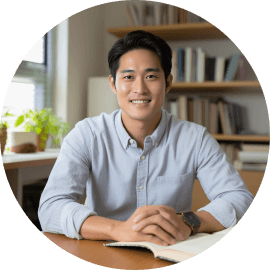
Cite this Essay
Let us write you an essay from scratch
- 450+ experts on 30 subjects ready to help
- Custom essay delivered in as few as 3 hours
Get high-quality help

Verified writer
- Expert in: Information Science and Technology

+ 120 experts online
By clicking “Check Writers’ Offers”, you agree to our terms of service and privacy policy . We’ll occasionally send you promo and account related email
No need to pay just yet!
Related Essays
6 pages / 2892 words
4 pages / 2058 words
6 pages / 3163 words
2 pages / 890 words
Remember! This is just a sample.
You can get your custom paper by one of our expert writers.
121 writers online
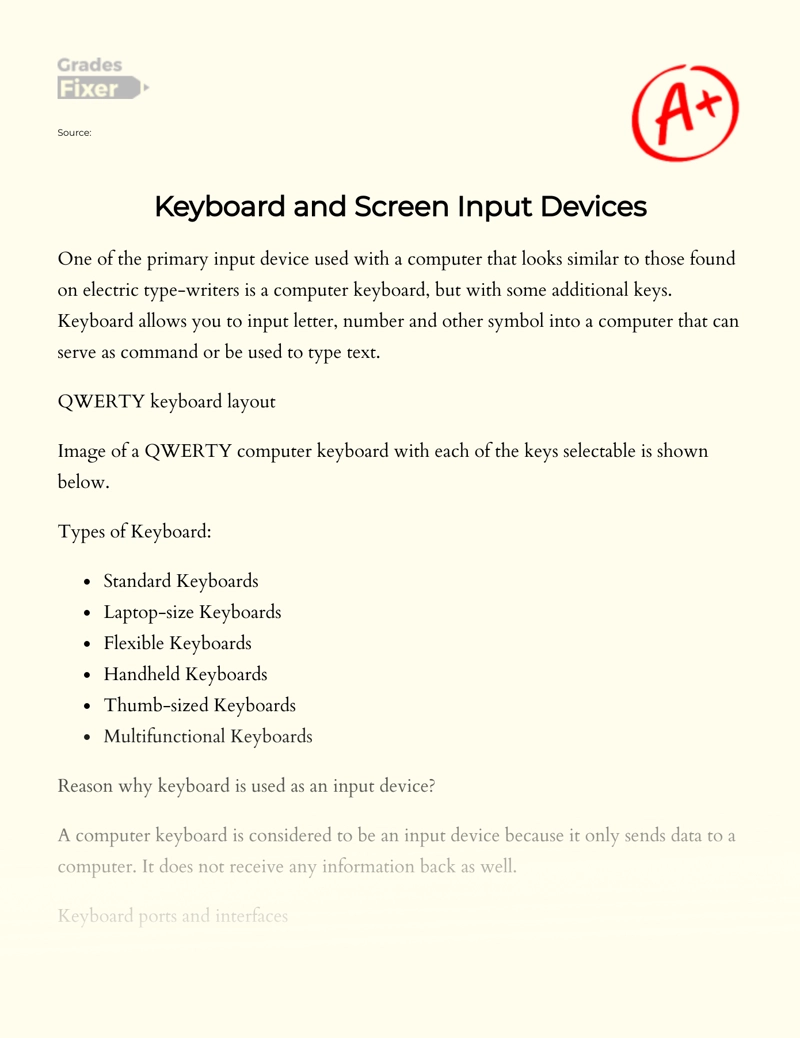
Still can’t find what you need?
Browse our vast selection of original essay samples, each expertly formatted and styled
Related Essays on Computer
Internet of Things (IoT) is a system of integrated technology that authorizes interaction of distinctively connected computing devise which could be rooted with other interfaces like humans or machines, associated via wired and [...]
RAM (random access memory) is the memory that the computer can use ‘randomly’, this is the memory that is kept available for programs to use – the memory available is measured in gigabytes (GB) and speed is measured in [...]
It was a time when personal computer was a set consisting of monitor and single choice of technology, but it wasn’t good like using only one thing on technology. And after that was a revolutionary change of different computing [...]
Though most students use computers for video games and social media, computers also hold a huge role in education in today’s world. Most high schools prepare students for college by having computer labs; where students can gain [...]
PHP is a well-known web programming language that has been widely used to create exceptional websites. According to W3Techs survey, PHP is being used by 82% of majority web server. This language is popular because of its [...]
A network is a collection of computers, servers, mainframes, network devices and peripherals connected to one another to allow the sharing of data. Below are some of the commonly used network devices. Bridge A network bridge [...]
Related Topics
By clicking “Send”, you agree to our Terms of service and Privacy statement . We will occasionally send you account related emails.
Where do you want us to send this sample?
By clicking “Continue”, you agree to our terms of service and privacy policy.
Be careful. This essay is not unique
This essay was donated by a student and is likely to have been used and submitted before
Download this Sample
Free samples may contain mistakes and not unique parts
Sorry, we could not paraphrase this essay. Our professional writers can rewrite it and get you a unique paper.
Please check your inbox.
We can write you a custom essay that will follow your exact instructions and meet the deadlines. Let's fix your grades together!
Get Your Personalized Essay in 3 Hours or Less!
We use cookies to personalyze your web-site experience. By continuing we’ll assume you board with our cookie policy .
- Instructions Followed To The Letter
- Deadlines Met At Every Stage
- Unique And Plagiarism Free
- Free Samples
- Premium Essays
- Editing Services Editing Proofreading Rewriting
- Extra Tools Essay Topic Generator Thesis Generator Citation Generator GPA Calculator Study Guides Donate Paper
- Essay Writing Help
- About Us About Us Testimonials FAQ
- Studentshare
- Information Technology
- Computer input and output devices
Computer input and output devices - Essay Example
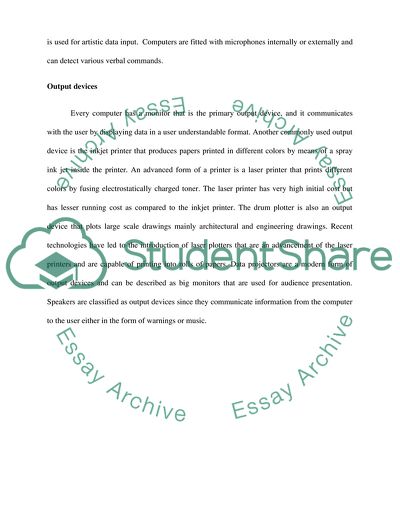
- Subject: Information Technology
- Type: Essay
- Level: Undergraduate
- Pages: 2 (500 words)
- Downloads: 14
- Author: ethelkemmer
Extract of sample "Computer input and output devices"
Computer input and output devices Computer input/output is the sending and receiving of information between the computer and the external world normally the human using it. Input is the data communicated to the computer by its user or another operating system while output is the response that the computer gives to its user or another operating system. The interaction between the input and output devices is studied under a field of study called human-computer interaction. Input devices Every computer requires a keyboard for data entry both in numeric, alphabetic and symbol form.
Text or numbers being typed on the keyboard are directly displayed on the monitor of the computer. There are many designs of the keyboard depending on the manufacturer, but they all have letters, numbers and function keys for data entry. The data is converted into codes that are understandable by the computer and displayed in a format understandable to the user within a time frame of milliseconds. The mouse is used to select items on the monitor and has two buttons, scrolling wheel, and a laser sensor which facilitate movement and selection on the monitor.
The joystick is used for input of data mostly while playing games in the computer. Modern computers are fitted with a digital camera which has the ability of recording photographic images in a digital format. Images can also be entered into the computer through the flatbed scanner that converts printed media into digital format. The 3D digitizer is a modern input device that is used to record the X, Y, and Z coordinates of real objects by the use of light or sound sensor robotic instruments or sometimes a robotic pen.
The graphic tablet is an input device that inputs accurate information using a stylus that is used on a tablet. This kind of device is used for artistic data input. Computers are fitted with microphones internally or externally and can detect various verbal commands. Output devices Every computer has a monitor that is the primary output device, and it communicates with the user by displaying data in a user understandable format. Another commonly used output device is the inkjet printer that produces papers printed in different colors by means of a spray ink jet inside the printer.
An advanced form of a printer is a laser printer that prints different colors by fusing electrostatically charged toner. The laser printer has very high initial cost but has lesser running cost as compared to the inkjet printer. The drum plotter is also an output device that plots large scale drawings mainly architectural and engineering drawings. Recent technologies have led to the introduction of laser plotters that are an advancement of the laser printers and are capable of printing into rolls of papers.
Data projectors are a modern form of output devices and can be described as big monitors that are used for audience presentation. Speakers are classified as output devices since they communicate information from the computer to the user either in the form of warnings or music.
- Cited: 0 times
- Copy Citation Citation is copied Copy Citation Citation is copied Copy Citation Citation is copied
CHECK THESE SAMPLES OF Computer input and output devices
Input output devices of a computer, computer input and output, facts about input output, inputs and outputs devices, input and output devices, input and output devices, location awareness in mobile commerce.

- TERMS & CONDITIONS
- PRIVACY POLICY
- COOKIES POLICY
Essay on Computer and its Uses for School Students and Children
500+ words essay on computer.
In this essay on computer, we are going to discuss some useful things about computers. The modern-day computer has become an important part of our daily life. Also, their usage has increased much fold during the last decade. Nowadays, they use the computer in every office whether private or government. Mankind is using computers for over many decades now. Also, they are used in many fields like agriculture, designing, machinery making, defense and many more. Above all, they have revolutionized the whole world.

History of Computers
It is very difficult to find the exact origin of computers. But according to some experts computer exists at the time of world war-II. Also, at that time they were used for keeping data. But, it was for only government use and not for public use. Above all, in the beginning, the computer was a very large and heavy machine.
Working of a Computer
The computer runs on a three-step cycle namely input, process, and output. Also, the computer follows this cycle in every process it was asked to do. In simple words, the process can be explained in this way. The data which we feed into the computer is input, the work CPU do is process and the result which the computer give is output.
Components and Types of Computer
The simple computer basically consists of CPU, monitor, mouse, and keyboard . Also, there are hundreds of other computer parts that can be attached to it. These other parts include a printer, laser pen, scanner , etc.
The computer is categorized into many different types like supercomputers, mainframes, personal computers (desktop), PDAs, laptop, etc. The mobile phone is also a type of computer because it fulfills all the criteria of being a computer.
Get the huge list of more than 500 Essay Topics and Ideas
Uses of Computer in Various Fields
As the usage of computer increased it became a necessity for almost every field to use computers for their operations. Also, they have made working and sorting things easier. Below we are mentioning some of the important fields that use a computer in their daily operation.

Medical Field
They use computers to diagnose diseases, run tests and for finding the cure for deadly diseases . Also, they are able to find a cure for many diseases because of computers.
Whether it’s scientific research, space research or any social research computers help in all of them. Also, due to them, we are able to keep a check on the environment , space, and society. Space research helped us to explore the galaxies. While scientific research has helped us to locate resources and various other useful resources from the earth.
For any country, his defence is most important for the safety and security of its people. Also, computer in this field helps the country’s security agencies to detect a threat which can be harmful in the future. Above all the defense industry use them to keep surveillance on our enemy.
Threats from a Computer
Computers have become a necessity also, they have become a threat too. This is due to hackers who steal your private data and leak them on internet. Also, anyone can access this data. Apart from that, there are other threats like viruses, spams, bug and many other problems.

The computer is a very important machine that has become a useful part of our life. Also, the computers have twin-faces on one side it’s a boon and on the other side, it’s a bane. Its uses completely depend upon you. Apart from that, a day in the future will come when human civilization won’t be able to survive without computers as we depend on them too much. Till now it is a great discovery of mankind that has helped in saving thousands and millions of lives.
Frequently Asked Questions on Computer
Q.1 What is a computer?
A.1 A computer is an electronic device or machine that makes our work easier. Also, they help us in many ways.
Q.2 Mention various fields where computers are used?
A.2 Computers are majorly used in defense, medicine, and for research purposes.
Customize your course in 30 seconds
Which class are you in.

- Travelling Essay
- Picnic Essay
- Our Country Essay
- My Parents Essay
- Essay on Favourite Personality
- Essay on Memorable Day of My Life
- Essay on Knowledge is Power
- Essay on Gurpurab
- Essay on My Favourite Season
- Essay on Types of Sports
Leave a Reply Cancel reply
Your email address will not be published. Required fields are marked *
Download the App

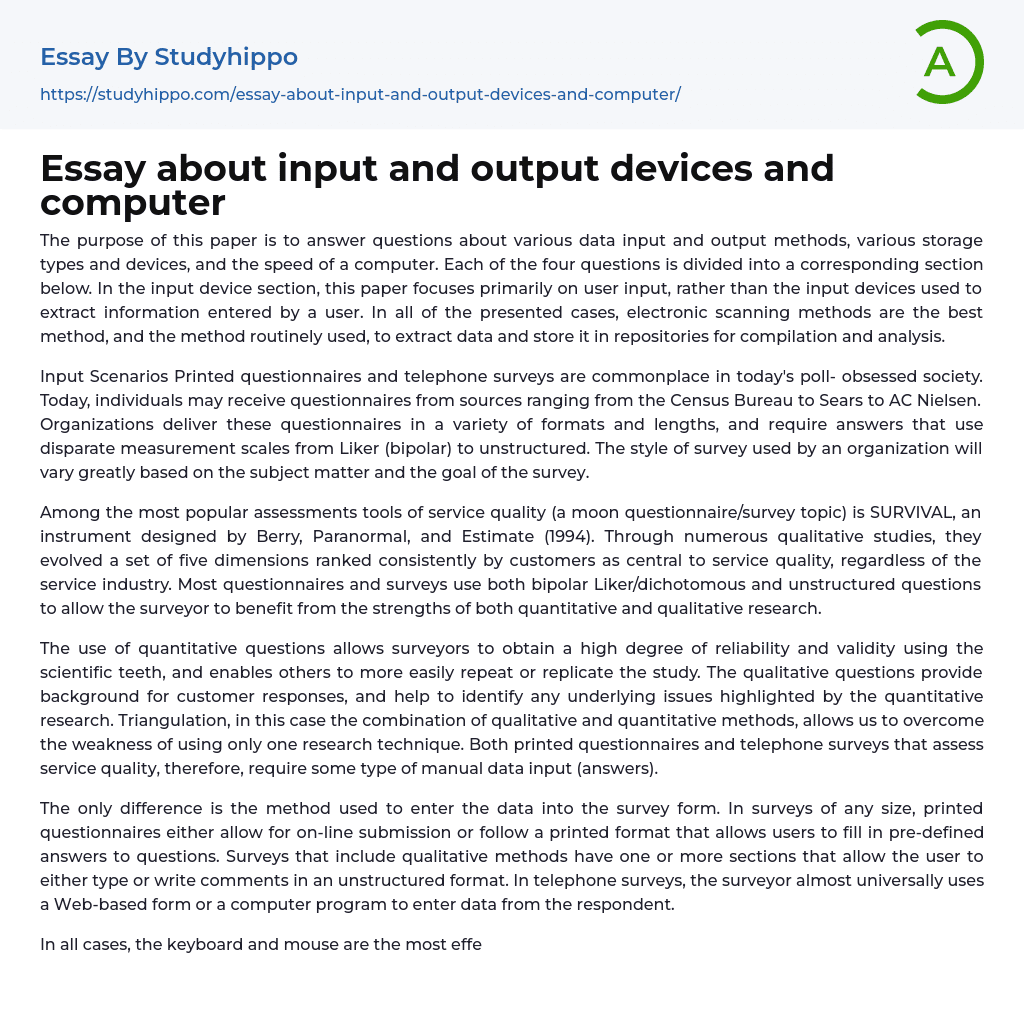
Essay about input and output devices and computer
- Pages: 8 (2038 words)
- Published: January 10, 2018
- Type: Essay
The purpose of this paper is to answer questions about various data input and output methods, various storage types and devices, and the speed of a computer. Each of the four questions is divided into a corresponding section below. In the input device section, this paper focuses primarily on user input, rather than the input devices used to extract information entered by a user. In all of the presented cases, electronic scanning methods are the best method, and the method routinely used, to extract data and store it in repositories for compilation and analysis.
Input Scenarios Printed questionnaires and telephone surveys are commonplace in today's poll- obsessed society. Today, individuals may receive questionnaires from sources ranging from the Census Bureau to Sears to AC Nielsen. Organizations deliver these questionnaires in a variety of formats and lengths, and require answers that use dispara
te measurement scales from Liker (bipolar) to unstructured. The style of survey used by an organization will vary greatly based on the subject matter and the goal of the survey.
Among the most popular assessments tools of service quality (a moon questionnaire/survey topic) is SURVIVAL, an instrument designed by Berry, Paranormal, and Estimate (1994). Through numerous qualitative studies, they evolved a set of five dimensions ranked consistently by customers as central to service quality, regardless of the service industry. Most questionnaires and surveys use both bipolar Liker/dichotomous and unstructured questions to allow the surveyor to benefit from the strengths of both quantitative and qualitative research.
The use of quantitative questions allows surveyors to obtain a high degree of reliability and validity using the scientific teeth, and enables others to more easily repeat o
replicate the study. The qualitative questions provide background for customer responses, and help to identify any underlying issues highlighted by the quantitative research. Triangulation, in this case the combination of qualitative and quantitative methods, allows us to overcome the weakness of using only one research technique. Both printed questionnaires and telephone surveys that assess service quality, therefore, require some type of manual data input (answers).
The only difference is the method used to enter the data into the survey form. In surveys of any size, printed questionnaires either allow for on-line submission or follow a printed format that allows users to fill in pre-defined answers to questions. Surveys that include qualitative methods have one or more sections that allow the user to either type or write comments in an unstructured format. In telephone surveys, the surveyor almost universally uses a Web-based form or a computer program to enter data from the respondent.
In all cases, the keyboard and mouse are the most effective input devices. The use of electronic forms for data input, whether by the respondent or a telephone surveyor, laces the data into a readily-usable format. Printed surveys that use fill-in forms can be scanned electronically using a mark scanning device and the data entered automatically into a readily-usable format. The keyboard and pointing device, or a standard fill-in printed form, avoid handwriting errors, misspellings, transcription problems or other issues inherent when using non-standard formats for data input.
Respondents and surveyors also need little training to fill-in a bubble or a square on a printed form or to use a keyboard or pointing device to fill out an electronic form Nickering, 2001). When
accuracy and efficiency are paramount, bank checks also benefit from electronic input. The traditional method of handwriting checks is inefficient and prone to errors or tampering issues. Organizations have increasingly shifted to the best practice of electronic entry of bank check information. In this case, the keyboard and pointing device are the best method of input for bank check data.
With this method, users can fill in pertinent information in a simple form or visual representation of the check. The back-end program can then check the validity of the ATA, enter the data onto the check and properly record the check in the bank account register. Since the sass, the Federal Reserve has encouraged banks to use electronic presentment of checks, where paper checks are electronically scanned using a scanner and recognition software backed up by keyboard-entered data from the bank (Federal Reserve System, 2004). As with bank checks, businesses can fill out retail invoices and price tags by hand.
However, with the advent of frequently changing market-based pricing, electronic inventory systems and the growth of "big box" retail stores carrying tens of hosannas of items, businesses increasingly find the handwritten method impracticable. The best practice depends on the exact application of the retail tag. Companies often enter pricing data electronically using keyboard and pointing devices. Although less common for pricing applications, retailers may enter pricing information using optical scanning devices, such as bar code scanners.
At retail checkout counters, retailers regularly use optical scanning devices to read bar code data rather than relying on manual keypad entry of pricing or product codes. The optical scanning devices are the best practice, when available, since they
eliminate input errors inherent in human-entered keyboard or keypad data. Long documents that require input into an electronic system present a special challenge for businesses. In most cases, the best practice is the use of optical scanning devices, such as scanners rather than manually re-entering data.
Documents can be quickly and easily converted to electronic images using scanners. While not always possible, scanners equipped with optical character recognition (OCCUR) software can recognize printed characters and convert documents from images o actual text. Where accuracy is the most important, however, OCCUR may not be the best approach. OCCUR technology depends greatly on the quality of the source document and the quality of the scanner and OCCUR software itself. In some cases, OCCUR software may only provide a way to speed the bulk of data input.
A user with a keyboard and pointing device would either enter all of the data, or review the OCCUR translation to ensure accuracy. Although accuracy may be harder to ensure, full text scans do allow advanced searching and cataloguing that simple image scans of documents prevent. Output Scenarios A handheld computer (PDA, calculator, tablet PC) typically has a built-in liquid crystal display screen. This is the best output device for the handheld, though some also support connection to a standard screen used with a computer.
The on-board display is the best output device for handheld devices because the on-board display is tuned and designed for use with the handheld device and does not require the inconvenience of carrying an external display unit. Color photographs used to require high-end printers designed specifically for photography. With the constant improvement of inkiest and laser
printers, special hot processing printers are no longer required. Most low and mid-range printers sold today can, with the use of photographic paper, print photo-quality images.
With the improved quality that matches photo processing printers, color inkiest and laser printers are the best output devices for color photographs. The standard printers offer far more convenience, since many consumers already own one and do not have to make a trip to a photo processing store. Similarly, quality printing of resumes, memoranda, statistical reports and company annual reports used to require high-end printers. Larger companies may still use ringing companies to print and bind annual reports due to the volume of reports distributed at annual shareholders' meetings.
However, with the improved quality, speed and capabilities of color inkiest and laser printers, these output devices make the best output device for most types of printed material. Storage The computing industry uses two different definitions of primary and secondary storage. Nickering (2001) uses the terms to differentiate between volatile and non- volatile storage on a computer. Primary storage contains data currently being processed and used by the computer and its running programs. The primary storage system is faster than "secondary storage" of hard drives, CD-Rooms or specialty storage units such as flash drives, tapes or Zip disks.
Unlike secondary storage, primary storage is volatile and all primary storage information is lost when the computer is powered down. Secondary storage devices, as defined by Nickering, are non-volatile and store information not currently being processed by the computer. Secondary storage devices do not lose information when the device is not powered. The computing industry has a second definition of primary and
secondary storage hat refers only to Nickelodeon's "secondary storage. " In this definition, primary devices refer to the computer's main storage device, such as an DID or CICS hard drive.
Secondary devices, under this definition, are any non-primary storage device, such as a tape drive, writable CD-Rooms or removable flash drives. Each type of storage media has different applications. Hard drives are the best choice for large volume, primary data storage. Regardless of the hard drive technology, the hard drive sacrifices speed for storage capacity and density when compared to volatile storage devices such as RAM. RAM, on the other hand, is not typically used for file system data storage because of its non-permanent nature.
Because of its high-speed connection to the computer's COP], RAM makes the best choice for Nickelodeon's primary storage. RAM typically can store and retrieve data at speeds that exceed 4 to 5 times that of the fastest hard drives. Writable CD-ROOM media, tape drives and flash drives make good choices for secondary storage devices (using either definition). These devices are often removable and, with the exception of magnetic tapes, offer higher reliability than hard drives that are dependent on moving parts.
Computer users often depend on these devices to store backup or archive information, or to carry data that must be easily portable from site-to-site. Defining Computer Speed Like data storage, the computer industry uses several different definitions of "speed" when discussing computer performance. The theoretical "speed" of a computer, in purely technical terms, is defined by the actual clock rate of the various components: CPU speed, bus/switch backplane bandwidth and speed, memory bus speeds, hard drives. Most users define
"speed" by measuring application performance or usability ender normal conditions.
Viewed from a technical standpoint, the type of RAM (registered, unregistered, DIR, STREAM, etc. ), the size of level 1 and level 2 cache on the CPU and the memory bus speed dictate the actual speed. The amount of RAM does not affect speed. However, from a usability standpoint, users will commonly report an increase in "speed" when they add additional RAM. In this case, users are more properly reporting usability or performance and not actual differences in speed. The clock speed of a COP], memory bus, PC bus, switch fabric directly impacts the peed of a computer in both technical terms and in terms of user perceptions.
Differences between architectures and combinations of various components obviously have a significant impact that is beyond the scope of discussion in this paper. Barring performance bottlenecks caused by capacity issues, when all other things are held equal, a faster clock rate indicates faster "speed" both technically and in terms of usability. In reality, the clock speeds of various components do not operate in a vacuum and the clock speed alone does not indicate the overall speed of the computer. The storage of data on various types of media (hard drives, CD-ROOM, floppy, flash, etc. Does not affect the actual speed of a computer. However, the various media will often create differences in a user's perception of a computer's "speed. " In today's computers, hard drives typically offer the fastest access to data when all other things are held equal. CD-Rooms, while faster than ever before, typically perform more slowly than hard drives or flash-based media. Media that
offers faster access to stored data will result in a user perceiving a "faster" computer. The speed increase also depends on the type of hard drive, CD-ROOM or flash drive technology used in the computer.
For example, hard drives generally rely on one of five major technologies: DID, CICS, Serial ATA, fiber channel or SAC. Each offer advantages and disadvantages and differences in speed. Individual drives differ in speed as well, based on drive size, number of platters and variables. Conclusion Today's business and home consumer has a range of input and output devices and computer hardware available. Each device and type of hardware offers distinct advantages in accuracy, convenience, quality and performance.
- Rationale of Grading System Essay Example
- Medical transcription Essay Example
- Enrollment System Analysis Essay Example
- The Impact of Information Technology in Work and Society Essay Example
- Public Relations Plan Proposal Essay Example
- Memory Management Essay Example
- Impact Of ICT On My Local Commnunity Essay Example
- Financial plans Essay Example
- ICT Coursework Two - Database Project Essay Example
- Social Realities of the Builsa District in Ghana Essay Example
- Computer Misuse Act Analysis Essay Example
- Hacks And Hackers On The Internet Essay Example
- Computer misuse Essay Example
- Reliance of Communicating Via Computer Essay Example
- Networking And Routing Protocols Essay Example
- Computer File essays
- Desktop Computer essays
- Servers essays
- Camera essays
- Cell Phones essays
- Computer essays
- Ipod essays
- Smartphone essays
- Cloud Computing essays
- Computer Science essays
- Consumer Electronics essays
- Data Analysis essays
- Electronics essays
- engineering essays
- Enterprise Technology essays
- Hardware essays
- Impact of Technology essays
- Information Age essays
- Information Technology essays
- Modern Technology essays
- Operating Systems essays
- people search essays
- Robot essays
- Experiment essays
- Explorer essays
- Hypothesis essays
- Observation essays
- Qualitative Research essays
- Research Methods essays
- Theory essays
- Coaching essays
- Critical Thinking essays
- homework essays
- Learning essays
- Library essays
- Listening essays
- Literacy essays
- Mentor essays
- Physical Education essays
- Project essays
- Reading essays
- Research essays
- Sex Education essays
- Social Studies essays
- Standardized Testing essays
- Study Plan essays
- Teaching essays
Haven't found what you were looking for?
Search for samples, answers to your questions and flashcards.
- Enter your topic/question
- Receive an explanation
- Ask one question at a time
- Enter a specific assignment topic
- Aim at least 500 characters
- a topic sentence that states the main or controlling idea
- supporting sentences to explain and develop the point you’re making
- evidence from your reading or an example from the subject area that supports your point
- analysis of the implication/significance/impact of the evidence finished off with a critical conclusion you have drawn from the evidence.
Unfortunately copying the content is not possible
Tell us your email address and we’ll send this sample there..
By continuing, you agree to our Terms and Conditions .

- Order Now
Input devices
Published Date: 23 Mar 2015
Disclaimer: This essay has been written and submitted by students and is not an example of our work. Please click this link to view samples of our professional work witten by our professional essay writers . Any opinions, findings, conclusions or recommendations expressed in this material are those of the authors and do not necessarily reflect the views of EssayCompany.
INPUT DEVICES
An input device is any peripheral so it means that it is piece of computer hardware equipment used to provide data and control signals to an information processing system (a computer)." Input and output devices make up the hardware interface between a computer or scanner." There are many different kinds of input devices like… Input devices are also used to control computers in different ways. When computers are used to monitor the environment or control some sorts machines, input devices called sensors are used. "Sensors turn physical parameters such as pressure ,light, humidity, temperature, liquid flow, position, linear movement, rotation or sound into digital signals suitable for a computer. Any machine that feeds data into a computer for example, a keyboard is an input device, where as a display monitors are output devices." Input devices other than the keyboard are sometimes called alternate input devices. Mice, trackballs, and light pens, are all alternate input devices. For example: temperature- sensors can be used to monitor weather forecasting; control washing machine water heating and open greenhouse windows. they can also be used in scientific experiments and fire detection. pressure- sensors can be used to sense body weight in a burglar alarm system; and traffic passing along the road in traffic monitoring system. position- this sensors can be used to sense the position of wind wanes and operators switches. They can also be used in robotics and global positioning systems(it is GPS)for navigation. light-sensors can be used to sense daylight in greenhouses and for street lighting. Light beams and infrared movement can help burglar detection. Video cameras can be used for capturing an image. camera - most cameras like this are used during live conversations. The camera sends a picture from one computer to another, or can be used to record a video. Video cameras can be used for capturing an image and pictures. Digital Camera-A digital camera can be used to take pictures what you did with them. It can be hooked up to a computer to transfer the pictures from the camera to the your computer. Some digital cameras hold a floppy disk, and the floppy disk can be taken out of the camera and put into the computer. Scanners-are used to scan all sorts of different things and than save them as files on the computer or for example in xero. Bar Code Scanner - A bar code scanner scans a little label that has a bar code on it. The information is then saved on the computer. Bar code scanners are used in libraries a lot. “An input device is a piece of hardware that is used to enter data into a computer. Each day, banks process millions of cheques. It would take them far too long to manually enter data from each cheque. They use a technique called 'Magnetic Ink Character Recognition' (MICR) which enables them to process cheques per minute with 100% accuracy.” “At the bottom of each cheque are a series of numbers which record the cheque number, the bank or building society sort code and the customer's account number. These numbers are written in a special ink which contains iron particles. This ink is magnetised called 'magnetic ink'. It can be read by a special machine called a Magnetic Ink Character reader (MICR).The MICR will only recognise numbers printed in a standard font using the magnetic ink. This provides a high level of security because any attempt to alter the magnetic ink printout with normal ink by writing over it will be ignored. Both the Reader and the magnetic ink are expensive and so are generally only used by rich people or bank. These forms are scanned by a special piece of equipment called an 'Optical Mark Reader' (OMR). they detect the presence of your pencil mark by reflecting light onto it. Less light is reflected where a mark has been made.“ This is only a little bit about input devices because everyday we learn something new about them. All days when we use computer we use input devices. It is too many examples to write in this text. Input devices are very important for computers, without them we would never use computer.
http://www.wacona.com/input/input.html
http://www.teachict.com/gcse/hardware/input/miniweb_automatic/micr.htm
http://www.teach-ict.com/gcse/software/datacapture/miniweb/pg2.htm
http://www.teachict.com/gcse/hardware/input/miniweb_automatic/omr.htm
http://www.klbschool.org.uk/ict/gcse/theory/5_3/5_3_1_input.htm#ocr
http://www.freepatentsonline.com/y2003/0118891.html
http://www.freepatentsonline.com/6402361.html
http://www.faqs.org/patents/app/20080259875
http://www.scribd.com/doc/7378059/Cha
http://www.scribd.com/doc/7377883/Nicole
http://www.freshpatents.com/Computer-systems-and-methods-for-process-control-environmentsdt20080515ptan20080114872.php
http://www.scribd.com/doc/7377889/Jeremy
http://eshist.bna.com/cgi-bin/eshstate?mi_p003aft245

Our Service Portfolio
- Essay Writing Service
- Dissertation Writing Service
- Assignment Writing Service
- Coursework Writting Service
- Article Writting Service

Want To Place An Order Quickly?
Then shoot us a message on Whatsapp, WeChat or Gmail. We are available 24/7 to assist you.

Do not panic, you are at the right place

Visit Our essay writting help page to get all the details and guidence on availing our assiatance service.
Get 20% Discount, Now £19 £14 / Per Page 14 days delivery time
Our writting assistance service is undoubtedly one of the most affordable writting assistance services and we have highly qualified professionls to help you with your work. So what are you waiting for, click below to order now.
Get An Instant Quote

I DON'T WANT DISCOUNT
Our experts are ready to assist you, call us to get a free quote or order now to get succeed in your academics writing.

IMAGES
VIDEO
COMMENTS
In computing, input and output, refers to the communication between an information processing system (such as computer), and the outside world. Inputs are the signals or data sent to the system, and output are the signals or data sent by the system to the outside. The most common input devices used by the computer are the keyboard and mouse.
To interact with a computer we use external devices called input-output or peripheral devices, this is the way a computer has to receive and give information to the user, and without it a computer is practically useless, so the need of input and output devices are the first path to computer organization. First is the input, input device was ...
Output. Once the CPU is done processing the data, it often needs to output a result. A standard output device is the computer monitor, which displays text, images, and user interface elements by lighting up thousands of pixels with different colors. There are many other ways a computer could output data.
Also, output devices can translate computer information to human understanding. Output can be in the form of graphics, photos, audio, video and texts. Output can make humans work easier such as presentation or video making especially students that use lots of output to complete their works. Life is easier with input and output devices that been ...
Input devices represent one type of computer peripheral - the other two types are output devices and storage devices. Examples of Input Devices A keyboard is the most fundamental input device for ...
Onscreen keyboards are also known as "software" keyboards or "soft" keyboards. To enter input, an onscreen keyboard displays a virtual keyboard on the screen for users. Any pointing device such as a mouse, pen, joystick, etc can be used to operate it. Resizable and customizable are two features of this keyboard, further it allows to ...
In conclusion, we understand the input and output devices perform a significant role in information system. It can help the users to communicate with the internet. The internet can share the new information to whole country people. Input devices are tools to input the data into the computer to make process.
Cite This. In the Airline, input and output devices are significant equipment to operate the information system. Input devices are hardware components that enable users to interact with the computer and used to transfer data from outside world to computer system. Without input devices, you would not able to feed instructions to a computer.
A device can either be an input device or an output device or both depending upon the interaction. Devices that serve as both input device and output device are termed as I/O devices. An example of input device is a keyboard. Using the keypad, a user types the data. A keyboard sends electrical signals to the computer system, which is ...
3.0 Input devices. Input devices is any peripheral equipment (computer hardware chip), data and control signals used to provide an information processing system (such as computer). 3.1 Mouse. A mouse is a pointing device that functions by detecting two-dimensional movement relative to its supporting surface. Let user to control their personal ...
Essay, Pages 9 (2242 words) Views. 3055. The terms "input" and "output" are used both as: verbs to describe the process of entering /displaying the data. nouns referring to the data itself entered into /displayed by the computer. Input Devices. Input devices are necessary to convert information or data in to a form which can be ...
Essay about input and output devices and computer components. The purpose of this paper is to answer questions about various data input and output methods, various storage types and devices, and the speed of a computer. Each of the four questions is divided into a corresponding section below. In the input device section, this paper focuses ...
Input is the data communicated to the computer by its user or another operating system while output is the response that the computer gives to its user or another operating system. The interaction between the input and output devices is studied under a field of study called human-computer interaction. Input devices Every computer requires a ...
The computer runs on a three-step cycle namely input, process, and output. Also, the computer follows this cycle in every process it was asked to do. In simple words, the process can be explained in this way. The data which we feed into the computer is input, the work CPU do is process and the result which the computer give is output.
Text preview. The purpose of this paper is to answer questions about various data input and output methods, various storage types and devices, and the speed of a computer. Each of the four questions is divided into a corresponding section below. In the input device section, this paper focuses primarily on user input, rather than the input ...
A computer receives incoming data, processes them and produces an output. Hence, in a typical computer, there is. An input device i.e, a key board. A Central Processing Unit (CPU) I.e, a box and. An output device i.e, a monitor or a Visual Display Unit (VDU). Discuss in detail how these devices work together to produce information. Introduction.
There are many input technologies, for example, keyboard, pointing device, trackball, touch screen, touchpads and audio input. These devices can help users to connect with computer system directly. Keyboard. Keyboard is a one important input device. It is rectangular size.
Common Output devices include; • Monitor. • Printer. • Speaker. 2.7.1 Monitor. Monitor is the most important output device of a computer system. The monitor is the display screen of a computer. Cathode Rays Tube (CRT) and Liquid Crystal Display (LCD) are the two types of Monitors. Cathode Ray Tube (CRT)
sound into digital signals suitable for a computer. Any machine that feeds. data into a computer for example, a keyboard is an input device, where as a. display monitors are output devices." Input devices other than the keyboard. are sometimes called alternate input devices. Mice, trackballs, and light. pens, are all alternate input devices.
Output device are computer hardware that allow a computer system to communicate information to a user or another system. This information can be in any form, and includes sound, images, and even tactile experiences. Output devices can usually only be used to send data from the computer; items called input devices allow users and other systems ...