Home / Guides / Citation Guides / APA Format / APA Reference Page

How to Format an APA Reference Page
In APA, the “Works Cited” page is referred to as a “Reference List” or “Reference Page.” “Bibliography” also may be used interchangeably, even though there are some differences between the two.
If you are at the point in your article or research paper where you are looking up APA bibliography format, then congratulations! That means you’re almost done.
In this guide, you will learn how to successfully finish a paper by creating a properly formatted APA bibliography. More specifically, you will learn how to create a reference page . The guidelines presented here come from the 7 th edition of the APA’s Publication Manual .
A note on APA reference page style: In this guide, “bibliography” and “references” may be used interchangeably, even though there are some differences between the two. The most important thing is to use the label “References” when writing your paper since APA style recommends including a reference page.
Here’s a run-through of everything this page includes:
Difference between an APA bibliography and a reference page
What about annotated bibliographies, understanding apa reference page format, apa reference page formatting: alphabetizing by surname, q: what should not be on an apa reference page.
The difference between a bibliography and a reference page is a matter of scope. A bibliography usually includes all materials and sources that were used to write the paper. A reference page, on the other hand, only includes entries for works that were specifically cited in the text of the paper.
There are some cases in which a professor or journal might request an annotated bibliography . An annotated bibliography is basically a reference page that includes your comments and insights on each source.
An annotated bibliography can be a document all on its own, or part of a bigger document. That means creating an annotated bibliography by itself could be an assignment, or you may have to include one as part of your research paper, journal submission, or other project.
If you do need to add an APA annotated bibliography , it goes after the reference page on its own page, inside the appendices.
A properly formatted APA reference page begins on a new page, after the end of the text. It comes before any figures, tables, maps, or appendices. It’s double-spaced and features what’s called a hanging indent , where the first line of each reference is not indented, and the second line of each reference is indented 0.5 inches. The reference page is also labeled with a bold, center-justified, and capitalized “References.”
To summarize, the reference page should be:
- Placed on its own page, after the text but before any tables, figures, or appendices.
- In the same font as the rest of the paper.
- Double-spaced the whole way through (including individual references).
- Formatted with hanging indents (each line after the first line of every entry indented 0.5 inches).
- Labeled with a bold, center-justified, and capitalized “References.”
Note: You can use the paragraph function of your word processing program to apply the hanging indent.
Q: What font am I supposed to use for the reference page or bibliography?
The APA reference page/bibliography should be in the same font as the rest of your paper. However, APA Style does not actually call for one specific font. According to Section 2.19 of the Publication Manual , the main requirement is to choose a font that is readable and accessible to all users. Some of the recommended font options for APA style include:
- Sans serif fonts: Calibri (11pt), Arial (11pt), or Lucida (10pt).
- Serif fonts: Times New Roman (12pt), Georgia (11pt), or Normal/Computer Modern (10pt).
Q: What are the margins supposed to be for the reference page or bibliography?
Aside from the 0.5 inch hanging indent on the second line of each reference entry, you do not need to modify the margins of the reference page or bibliography. These should be the same as the rest of your paper, which according to APA is 1-inch margins on all sides of the page. This is the default margin setting for most computer word processors, so you probably won’t have to change anything.
Q: What information goes into an APA style reference page or bibliography?
An APA style reference page should include full citations for all the sources that were cited in your paper. This includes sources that were summarized, paraphrased, and directly quoted. Essentially, if you included an in-text citation in your paper, that source should also appear in your reference list. The reference list is organized in alphabetical order by author.
The formatting for reference list citations varies depending on the kind of source and the available information. But for most sources, your reference list entry will include the following:
- The last name(s) and initials of the author(s).
- The date the source was published (shown in parentheses).
- The title of the source in sentence case. The title should be in italics if the source stands on its own (like a book, webpage, or movie).
- The name of the periodical, database, or website if the source is an article from a magazine, journal, newspaper, etc. Names of periodicals are usually italicized; names of databases and websites usually are not.
- The publisher of the source and/or the URL where the source can be found.
Here are a few templates and examples for how common sources should be formatted in an APA style reference list. If your source is not found here, there is also a guide highlighting different APA citation examples .
Citing a Book
Author’s last name, Author’s first initial. Author’s middle initial. (Year of publication). Title of work . Publisher.
James, Henry. (2009). The ambassadors . Serenity Publishers.
Citing a Journal
Author’s last name, Author’s first initial. Author’s middle initial. (Year, Month Date published). Article title. Journal Name , Volume(Issue), page number(s). https://doi.org/ or URL (if available)
Jacoby, W. G. (1994). Public attitudes toward government spending. American Journal of Political Science , 38(2), 336-361. https://doi.org/10.2307/2111407
Citing a Website
Author’s last name, Author’s first initial. Author’s middle initial. (Year, Month Date published). Article title or page title . Site Name. URL
Limer, E. (2013, October 1). Heck yes! The first free wireless plan is finally here . Gizmodo. https://gizmodo.com/heck-yes-the-first-free-wireless-plan-is-finally-here
Next, let’s take a look at a real example of a properly formatted APA reference page to see how these pieces come together.
APA reference page example
Creating an APA reference page is actually a lot easier than creating a bibliography with other style guides. In fact, as long as you are aware of the formatting rules, the reference page practically writes itself as you go.
Below is an example reference page that follows the guidelines detailed above. EasyBib also has a guide featuring a complete APA style sample paper , including the reference page.
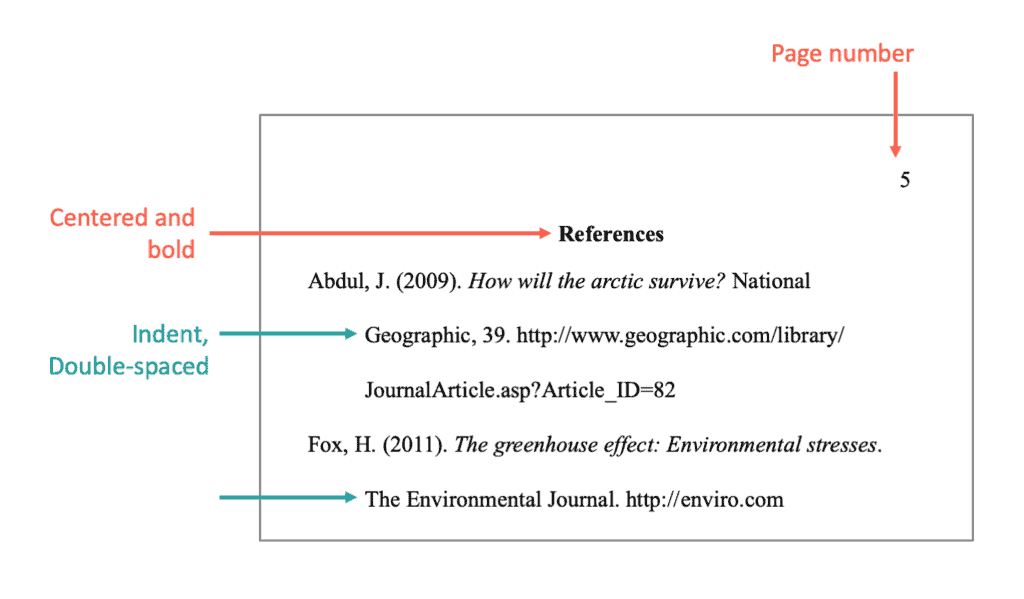
All APA citations included in the reference page should be ordered alphabetically, using the first word of the reference entry. In most cases, this is the author’s surname (or the surname of the author listed first, when dealing with citations for sources with multiple authors ). However, there are times when a reference entry might begin with a different element.
Creating an alphabetized reference page or bibliography might seem like a simple task. But when you start dealing with multiple authors and similar last names, it can actually get a little tricky. Fortunately, there are a few basic rules that can keep you on track.
The “nothing precedes something” rule
When the surnames of two or more authors begin with the same letters, the “nothing precedes something” rule is how to figure it out. Here is an example of how it works.
Imagine your reference page includes the authors Berg, M.S. and Bergman, H.D. The first four letters of each author are the same. The fifth letters are M and H respectively. Since H comes before M in the alphabet, you might assume that Bergman, H.D. should be listed first.
APA Style requires that “nothing precede something,” which means that Berg will appear before Bergman. Similarly, a James would automatically appear before a Jameson, and a Michaels before a Michaelson.
Disregard spaces and punctuation marks
If a surname has a hyphen, apostrophe, or other punctuation mark, it can be ignored for alphabetization purposes. Similarly, anything that appears inside of parentheses or brackets should be disregarded.
Ordering multiple works by the same author
It is not uncommon for a research paper to reference multiple books by the same author. If you have more than one reference entry by the same person, then the entries should be listed chronologically by year of publication.
If a reference entry has no year of publication available, then it should precede any entries that do have a date. Here’s an example of a properly alphabetized order for multiple entries from the same author:
Guzman, M.B. (n.d.).
Guzman, M.B. (2016).
Guzman, M.B. (2017).
Guzman, M.B. (2019).
Guzman, M.B. (in press).
“In press” papers do not yet have a year of publication associated with them. All “in press” sources are listed last, like the one shown above.
Ordering works with the same author and same date
If the same author has multiple entries with the same year of publication, you need to differentiate them with lowercase letters. Otherwise, the in-text citations in your paper will correspond to more than one reference page entry.
Same author and same year of publication
Here’s a look at how to use lowercase letters to differentiate between entries with the same author and same year of publication:
Guzman, M.B. (2020a).
Guzman, M.B. (2020b).
Guzman, M.B. (2020c).
These lowercase letters are assigned to make the in-text citations more specific. However, it does not change the fact that their year of publication is the same. If no month or day is available for any of the sources, then they should be ordered alphabetically using the title of the work.
When alphabetizing by title, ignore the words “A,” “An,”,and “The” if they’re the first word of the title.
Same author and same year of publication, with more specific dates
If more specific dates are provided, such as a month or day, then it becomes possible to order these entries chronologically.
Guzman, M.B. (2020b, April 2).
Guzman, M.B. (2020c, October 15).
Ordering authors with the same surname but different initials
Authors who share the same surname but have different first or middle names can be alphabetized by their first initial or second initial.
Guzman, R.L. (2015).
Ordering works with no listed author, or an anonymous author
If you have reference entries with no listed author, the first thing to double-check is whether or not there was a group author instead. Group authors can be businesses, task forces, nonprofit organizations, government agencies, etc.
If there is no individual author listed, then have another look at the source. If it is published on a government agency website, for instance, there is a good chance that the agency was the author of the work, and should be listed as such in the reference entry. You can read more about how to handle group authors in Section 9.11 of the Publication Manual .
What if the work is actually authored by “Anonymous”?
If the work you’re referencing actually has the word “Anonymous” listed as the author, then you can list it as the author and alphabetize it as if it were a real name. But this is only if the work is actually signed “Anonymous.”
What if there is no listed author and it’s definitely not a group author?
If you have confirmed that there is no individual or group author for the work, then you can use the work’s title as the author element in the reference entry. In any case where you’re using the work’s title to alphabetize, you should skip the words “A,” “An,” and “The.”
An APA reference page should not contain any of the following:
- The content of your paper (the reference page should start on its own page after the end of your paper).
- Entries for works for further reading or background information or entries for an epigraph from a famous person (the reference page should only include works that are referenced or quoted in your paper as part of your argument).
- Entries for personal communications such as emails, phone calls, text messages, etc. (since the reader would not be able to access them).
- Entries for whole websites, periodicals, etc. (If needed, the names of these can be mentioned within the body of your paper instead.)
- Entries for quotations from research participants (since they are part of your original research, they do not need to be included).
Published October 28, 2020.
APA Formatting Guide
APA Formatting
- Annotated Bibliography
- Block Quotes
- et al Usage
- In-text Citations
- Multiple Authors
- Paraphrasing
- Page Numbers
- Parenthetical Citations
- Reference Page
- Sample Paper
- APA 7 Updates
- View APA Guide
Citation Examples
- Book Chapter
- Journal Article
- Magazine Article
- Newspaper Article
- Website (no author)
- View all APA Examples
How useful was this post?
Click on a star to rate it!
We are sorry that this post was not useful for you!
Let us improve this post!
Tell us how we can improve this post?
The following rules will help you identify when to use DOIs and when to use URLs in references:
- Use a DOI wherever available, be it a print version or online version.
- For a print publication that does not have a DOI, do not add a DOI or URL (even if a URL is available).
- For an online publication, if both a DOI and URL are given, include only the DOI.
- For online publications that only have a URL (and no DOI), follow the below recommendations:
- Add a URL in the reference list entry for publications from websites (other than databases). Double check that the URL will work for readers.
- For publications from most academic research databases, which are easily accessible, do not include a URL or database information in the reference. In this case, the reference will be the same as the print version.
- For publications from databases that publish limited/proprietary work that would only be available in that database, include the database name and the URL. If the URL would require a login, include the URL for the database home page or login page instead of the URL for the work.
- If a URL will not work for the reader or is no longer accessible, follow the guidance for citing works with no source.
To format your APA references list, follow these recommendations:
- Begin the references on a new page. This page should be placed at the end of the paper.
- All sides of the paper should have a 1-inch margin.
- Set the heading as “References” in bold text and center it.
- Arrange the reference entries alphabetically according to the first item within the entries (usually the author surname or title).
- Add a hanging indent of 0.5 inches (i.e., indent any line after the first line of a reference list entry).
See above for a visual example of a reference page and additional examples.
Special Cases
Multiple entries with the same author(s) are arranged by publication year. Entries with no dates first, then in chronological order. If the year published is also the same, a letter is added to the year and the entries are arranged alphabetically (after arrangement by year).
- Robin, M. T. (n.d.)
- Robin, M. T. (1987)
- Robin, M. T. (1989a)
- Robin, M. T. (1989b)
Single-author source and multi-author source that share one author. One-author entries are listed first even if the multi-author entries were published earlier.
- Dave, S. P., Jr. (2006)
- Dave, S. P., Jr., & Glyn, T. L. (2005)
For references with multiple authors that have the same first author but different subsequent authors, alphabetize the entries by the last name of the second author (or third if the first two authors are the same).
APA Citation Examples
Writing Tools
Citation Generators
Other Citation Styles
Plagiarism Checker
Upload a paper to check for plagiarism against billions of sources and get advanced writing suggestions for clarity and style.
Get Started
APA References Page Formatting and Example
Saul Mcleod, PhD
Editor-in-Chief for Simply Psychology
BSc (Hons) Psychology, MRes, PhD, University of Manchester
Saul Mcleod, PhD., is a qualified psychology teacher with over 18 years of experience in further and higher education. He has been published in peer-reviewed journals, including the Journal of Clinical Psychology.
Learn about our Editorial Process
Olivia Guy-Evans, MSc
Associate Editor for Simply Psychology
BSc (Hons) Psychology, MSc Psychology of Education
Olivia Guy-Evans is a writer and associate editor for Simply Psychology. She has previously worked in healthcare and educational sectors.
The APA reference page (also called the reference list) is the final page of your paper where all sources you cited in the main text are listed.
It should include the full details of all sources you cited in the main text, arranged A-Z alphabetically by author’s surname.
Everything cited in the text must appear in the reference list, and everything on your reference page must be something you have referred to in the text. Make sure you don”t have anything in one place that isn’t in the other.
Reference Page vs. Bibliography
A reference list includes all works that have been cited in the assignment. A bibliography is a detailed list of references cited in your work, plus the background readings or other material you may have read, but not cited.
Note : This page reflects the latest version of the APA Publication Manual (i.e., APA 7), which released in October 2019.
Reference Page: Basic Rules
List references on a new page. Type “References” as page heading, written in boldface, at the top center of the page. Use double spacing. Reference list entries should be alphabetized by the last name of the first author of each work. For multiple articles by the same author, list the entries in chronological order, from earliest to most recent. Indent second and subsequent lines of each entry using a hanging indent of 5-7 spaces (by pressing Ctrl + T on a PC, or Command (⌘) + T on a Mac). All references in APA end with a full stop except when the reference ends with a URL or a DOI.
APA Reference List Example

Journal Article Reference in APA Format
- Author or authors. The surname is followed by a comma and the first initials.
- Year of publication of the article (in parentheses). End with a period.
- Article title. Capitalize only the first letter of the first word. End with a period.
- Capitalize all major words in the title of the journal, followed by a comma.
- Italicize journal title and volume number. Do not put a space between in the volue number and the parentheses around the issue number.
- Issue number of journal in parentheses (no italics) followed by a comma.
- Page range of article. Use an en dash (not a hyphen); do not put spaces around the dash. End with a period.
- Include a DOI (digital object identifier) for all works that have one (i.e. online journal articles). Do not put a period after the DOI url.
Journal Article (Online): One Author
Author, A. A. (Year). Title of article. Title of Journal, volume number (issue number), page numbers. doi: or URL of the journal’s home page
Matsunaga, M. (2011). Underlying circuits of social support for bullied victims: An appraisalbased perspective on supportive communication and postbullying adjustment. Human Communication Research, 37 (2), 174-206. doi:10.1111/j.1468-2958.2010.01398.x
Journal Article (Online): 2-7 Authors
Author, A. A., Author, A. A., Author, A. A., Author, A. A., & Author, A. A. (Year). Title of article. Title of Journal, volume number (issue number), page numbers. doi: or URL of the journal’s home page
Williams, S. L., & Mickelson, K. D. (2008). A paradox of support seeking and rejection among the stigmatized. Personal Relationships, 15 (4), 493-509. doi:10.1111/j.1475-6811.2008.00212.x
Book Reference in APA Format
- Book title (in italics ). Capitalize only the first letter of the first word. End with a period.
- Edition (in parentheses), if other than first. Position this after the title but before the period.
- Incude the name of the publisher, followed by a period. Do not include the publisher location.
- Include a DOI for all workds that have one, regardless of whether you used the online version or print version. Do not put a period after the DOI url.
Book: One Author
Author, A. A., & Author, B. B. (Year). Title of the work . Publisher.
Fletcher, D. P. (2018). Disrupters: Success strategies for women who break the mold . Entrepreneur Press.
Book: Two Authors, and Edition
Author, A. A., & Author, B. B. (Year). Title of the work (edition). Publisher.
Moran, A., & Toner, J. (2017). A critical introduction to sport psychology (3rd ed.). Routledge.
- Chapter in an Edited Book: One Author
Author, A. A. (Year). Title of chapter. In A. Editor & B. Editor (Eds.), Title of the book (pages of chapter). Publisher.
Haybron, M. D. (2008). Philosophy and the science of the subjective well-being. In M. Eid & R. J. Larsen (Eds.), The science of subjective well-being (pp. 17-43). Guilford Press.

Reference for a Chapter in Edited Book in APA Format
- Title of the book chapter. Capitalize only the first letter of the first word. End with a period.
- Write the word “In” and the initials and last name (not inverted) of each editor. Use “(Ed.)” for one editor or “(Eds.)” for multiple editors. End with a comma.
- Write “pp.” and include the chapter page range (in parentheses). End with a period.
- Include a DOI if available. Do not put a period after the DOI url.
Reference for a Website in APA Format
- Year, Month Day of publication (in parentheses). Use the most exact date possible. End with a period.
- Title (in italics ). End with a period.
- Website name. Capitalize all major words. End with a period.
- Website URL. Do not put a period after the url.
APA Website Reference Example
McLeod, S. A. (2019, September 29). APA reference page formatting and example . Simply Psychology. www.www.www.www.www.www.simplypsychology.org/apa-reference-page.html
Further Information
- APA Style 7th Edition Quick Reference Guide
- APA Style Citations & References

APA Formatting and Style (7th ed.) for Student Papers
- What's New in the 7th ed.?
- Principles of Plagiarism: An Overview
- Basic Paper Formatting
- Basic Paper Elements
- Punctuation, Capitalization, Abbreviations, Apostrophes, Numbers, Plurals
- Tables and Figures
- Powerpoint Presentations
Reference Page Format
- Periodicals (Journals, Magazines, Newspapers)
- Books and Reference Works
- Webpage on a Website
- Discussion Post
- Company Information & SWOT Analyses
- Dissertations or Theses
- ChatGPT and other AI Large Language Models
- Online Images
- Online Video
- Computer Software and Mobile Apps
- Missing Information
- Two Authors
- Three or More Authors
- Group Authors
- Missing Author
- Chat GPT and other AI Large Language Models
- Secondary Sources
- Block Quotations
- Fillable Template and Sample Paper
- Government Documents and Legal Materials
- APA Style 7th ed. Tutorials
- Additional APA 7th Resources
- Grammarly - your writing assistant
- Writing Center - Writing Skills This link opens in a new window
- Brainfuse Online Tutoring
- Article, book and Chapter Titles
Reference Page Basics
Begin the reference list on a new page after the main body of the paper., place the section label "references" in bold at the top of the page, centered., all sources listed on the reference page must be cited somewhere in the paper. , order references alphabetically by author’s last name (or article title if there is no author). , double-space the reference list., format sources using a hanging indent: first line is flush left, all other lines are indented. in microsoft word: go to the home tab > paragraph group settings (click on the small arrow at the bottom right) > in the “special” drop down menu, select “hanging indent” , * ** remember: each source listed on the reference page must correspond to at least one in-text citation in the body of the paper; each in-text citation must correspond to a source listed on the reference page., list authors in the order they appear in the original source., spell out each author’s last name. use initials for first and middle names., be aware that an organization (e.g., national institutes of health) or a company (e.g., amazon web services, inc.) can be an author., if a source has no author, begin the reference with the title of the source., sources with 20 or fewer authors: list all authors., sources with 21 or more authors: list first 19 authors, add three ellipses ( . . . ), add last author., article, book, and chapter titles, capitalize only the first word in the title and subtitle (the word that follows a colon or dash)., capitalize proper nouns in the title. , if a source has no date, use (n.d.) –no date – in place of the date..
- << Previous: Reference Page Examples
- Next: Periodicals (Journals, Magazines, Newspapers) >>
- Last Updated: Apr 1, 2024 10:02 AM
- URL: https://national.libguides.com/apa_7th
APA Style 6th Edition: Citing Your Sources
- Basics of APA Formatting
- In Text Quick View
- Block Quotes
- Books & eBooks
- Thesis/Dissertation
- Conference Presentations
- Course Documents
- Social Media
- Government Documents
- Academic Integrity and Plagiarism
- Additional Resources
Sample Reference Page
- Generic Example
- Identified Reference Types
- Formatting Rules

- References cited in text must appear in the reference list and vice versa (exception for personal communication which is not included in a Reference list).
- Make sure that all citation information (names of authors, titles, volume and issue numbers, edition number, page numbers, city and state name, publisher name and location information) is correct.
- When listing titles, the only words you should capitalize are the first word of the title, the first word of the subtitle (if there is one), and proper nouns (Russia, Eleanor Roosevelt). The only exception to this rule is when you list the titles of magazines, newspapers, or academic journals that contain the articles you’re quoting. In these cases, use “headline” capitalization (meaning you capitalize all words except articles, conjunctions, and prepositions). See examples below for clarification
- The following should be italicized: Titles of books, ebooks, newspapers, journals, magazines, movies, dissertation/thesis, films, videos, television series, podcasts, YouTube videos, artwork, maps, music albums and unpublished manuscripts. Additionally, volumes of journals are also italicized.
- Reference lists must be double-spaced , with a hanging indent:
- The following cities can be listed without a state because they are well known for publishing: Baltimore, Boston, Chicago, Los Angeles, New York, Philadelphia, San Francisco, Amsterdam, Jerusalem, London, Milan, Moscow, Paris, Rome, Stockholm, Tokyo, Vienna.
Order of References in Reference List
- Alphabetize letter by letter
- Alphabetize prefixes such as Mc and Mac literally
- Alphabetize surnames that contain articles and prepositions (de, la, du, von, etc.) according to the rules of the language of origin
- Alphabetize items with numerals as if the numerals were spelled out
- Alphabetize group authors such as associations or agencies by the first significant word of the name, and use the full official name, not an acronym
- If the author is designated as Anonymous, then the entry is alphabetized as if Anonymous were a true name
- If there is no author, the entry is alphabetized by the first significant word in the title
- << Previous: Additional Resources
- Last Updated: Sep 22, 2022 11:20 AM
- URL: https://libguides.usc.edu/APA-citation-style
Generate accurate APA citations for free
- Knowledge Base
- How to cite a website in APA Style
How to Cite a Website in APA Style | Format & Examples
Published on November 5, 2020 by Jack Caulfield . Revised on January 17, 2024.
APA website citations usually include the author, the publication date, the title of the page or article, the website name, and the URL. If there is no author, start the citation with the title of the article. If the page is likely to change over time, add a retrieval date.
If you are citing an online version of a print publication (e.g. a newspaper , magazine , or dictionary ), use the same format as you would for print, with a URL added at the end. Formats differ for online videos (e.g. TED Talks ), images , and dissertations .
Use the buttons below to explore the format, or use our free APA Citation Generator to automatically create citations.
Cite a website in APA Style now:
Table of contents, citing an entire website, how to cite online articles, websites with no author, websites with no date, how to cite from social media, frequently asked questions about apa style citations.
When you refer to a website in your text without quoting or paraphrasing from a specific part of it, you don’t need a formal citation. Instead, you can just include the URL in parentheses after the name of the site:
One of the most popular social media sites, Instagram (http://instagram.com), allows users to share images and videos.
For this kind of citation, you don’t need to include the website on the reference page . However, if you’re citing a specific page or article from a website, you will need a formal in-text citation and reference list entry.
Scribbr Citation Checker New
The AI-powered Citation Checker helps you avoid common mistakes such as:
- Missing commas and periods
- Incorrect usage of “et al.”
- Ampersands (&) in narrative citations
- Missing reference entries

Various kinds of articles appear online, and how you cite them depends on where the article appears.
Online articles from newspapers, magazines, and blogs
Articles appearing in online versions of print publications (e.g. newspapers and magazines) are cited like their print versions, but with an added URL.
The same format is used for blog posts. Just include the blog name where you would usually put the name of the magazine or newspaper.
Articles from online-only news sites
For articles from news sites without print equivalents (e.g. BBC News, Reuters), italicize the name of the article and not the name of the site.
When a web page does not list an individual author, it can usually be attributed to an organization or government . If this results in the author name being identical to the site name, omit the site name, as in the example below.
If you can’t identify any author at all, replace the author name with the title of the page or article.
In the in-text citation , put the title in quotation marks if it is in plain text in the reference list, or in italics if it is in italics in the reference list. Note that title case is used for the title here, unlike in the reference list. Shorten the title to the first few words if necessary.
When a web page or article does not list a publication or revision date, replace the date with “n.d.” (“no date”) in all citations.
If an online source is likely to change over time, it is recommended to include the date on which you accessed it.
As social media posts are usually untitled, use the first 20 words of the post, in italics, as a title. Also include any relevant information about the type of post and any multimedia aspects (e.g. videos, images, sound, links) in square brackets.
On some social media sites (such as Twitter ), users go by usernames instead of or in addition to their real names. Where the author’s real name is known, include it, along with their username in square brackets:
In some cases, you’ll want to cite a whole social media profile instead of a specific post. In these cases, include an access date, because a profile will obviously change over time:
When citing a webpage or online article , the APA in-text citation consists of the author’s last name and year of publication. For example: (Worland & Williams, 2015). Note that the author can also be an organization. For example: (American Psychological Association, 2019).
If you’re quoting you should also include a locator. Since web pages don’t have page numbers, you can use one of the following options:
- Paragraph number: (Smith, 2018, para. 15).
- Heading or section name: ( CDC, 2020, Flu Season section)
- Abbreviated heading: ( CDC, 2020, “Key Facts” section)
When you quote or paraphrase a specific passage from a source, you need to indicate the location of the passage in your APA in-text citation . If there are no page numbers (e.g. when citing a website ) but the text is long, you can instead use section headings, paragraph numbers, or a combination of the two:
(Caulfield, 2019, Linking section, para. 1).
Section headings can be shortened if necessary. Kindle location numbers should not be used in ebook citations , as they are unreliable.
If you are referring to the source as a whole, it’s not necessary to include a page number or other marker.
When no individual author name is listed, but the source can clearly be attributed to a specific organization—e.g., a press release by a charity, a report by an agency, or a page from a company’s website—use the organization’s name as the author in the reference entry and APA in-text citations .
When no author at all can be determined—e.g. a collaboratively edited wiki or an online article published anonymously—use the title in place of the author. In the in-text citation, put the title in quotation marks if it appears in plain text in the reference list, and in italics if it appears in italics in the reference list. Shorten it if necessary.
APA Style usually does not require an access date. You never need to include one when citing journal articles , e-books , or other stable online sources.
However, if you are citing a website or online article that’s designed to change over time, it’s a good idea to include an access date. In this case, write it in the following format at the end of the reference: Retrieved October 19, 2020, from https://www.uva.nl/en/about-the-uva/about-the-university/about-the-university.html
Instead of the author’s name, include the first few words of the work’s title in the in-text citation. Enclose the title in double quotation marks when citing an article, web page or book chapter. Italicize the title of periodicals, books, and reports.
No publication date
If the publication date is unknown , use “n.d.” (no date) instead. For example: (Johnson, n.d.).
Cite this Scribbr article
If you want to cite this source, you can copy and paste the citation or click the “Cite this Scribbr article” button to automatically add the citation to our free Citation Generator.
Caulfield, J. (2024, January 17). How to Cite a Website in APA Style | Format & Examples. Scribbr. Retrieved April 3, 2024, from https://www.scribbr.com/apa-examples/website/
Is this article helpful?

Jack Caulfield
Other students also liked, beginner's guide to apa in-text citation, no author, date, or title in apa style | formats & examples, how to cite a tweet in apa style, scribbr apa citation checker.
An innovative new tool that checks your APA citations with AI software. Say goodbye to inaccurate citations!
- UNC Libraries
- Academic Process
- Citing Information
- Sample References Page
Citing Information: Sample References Page
- Introduction
- Why We Cite
Sample Reference Page
- In-Text Citations
- Print Sources
- Online Sources
- Sample Works Cited
- Sample Bibliography Page
- Sample Works Cited Page
- Print & Online Sources
- Citation Builder This link opens in a new window
APA: Sample References Page
APA style dictates that the references page should be double-spaced, and that entries should be formatted with a hanging indent. A hanging indent is formatted so that the first line of each entry is at the left margin and subsequent lines in the same entry should be indented.
For titles starting with articles ("a" and "the"; and equivalents in other languages), the article is not considered when alphabetizing. Numerals and numbers are alphabetized as though they are spelled out.
What to include
In APA style, every reference cited in your text must be reflected in an entry on your references page. The only exceptions to this rule are personal communications with the author such as e-mails, conversations, and letters which need only be cited in text. Likewise, every item on the references page must correspond to an in-text citation somewhere in your work. Do not include works that you do not cite in the body of your paper.
- << Previous: APA 7th ed.
- Next: In-Text Citations >>
- Last Updated: Aug 7, 2023 4:34 PM
- URL: https://guides.lib.unc.edu/citing-information
Search & Find
- E-Research by Discipline
- More Search & Find
Places & Spaces
- Places to Study
- Book a Study Room
- Printers, Scanners, & Computers
- More Places & Spaces
- Borrowing & Circulation
- Request a Title for Purchase
- Schedule Instruction Session
- More Services
Support & Guides
- Course Reserves
- Research Guides
- Citing & Writing
- More Support & Guides
- Mission Statement
- Diversity Statement
- Staff Directory
- Job Opportunities
- Give to the Libraries
- News & Exhibits
- Reckoning Initiative
- More About Us

- Search This Site
- Privacy Policy
- Accessibility
- Give Us Your Feedback
- 208 Raleigh Street CB #3916
- Chapel Hill, NC 27515-8890
- 919-962-1053
APA Reference Page
The main and simple purpose of the APA reference page is to ensure that the reader can locate and retrieve the sources cited in the paper. And because sources come in many different shapes and sizes, APA has guidelines on page structure for different kinds of publications that need to be attributed.
Table of Content
- 1 Basic Rules of an APA Reference Page
- 2 Example Reference Page
Basic Rules of an APA Reference Page
Before delving into specific types, here are some basic rules to take note of when writing an APA reference page.
- The reference page should appear at the end of the paper. It should be separated from the last page of text.
- Each source cited in the paper should appear twice—it should be cited in the actual text and then listed on the reference page.
- The page should be labeled “References,” centered at the top of the page and without any formatting (do not bold, italicize, underline or use quotation marks). As in the rest of the body text, an APA reference page should be double-spaced.
- All lines after the first line of each entry should be indented half an inch from the left margin. This is called the hanging indentation.
- Alphabetize, according to last name, the entries on the reference list. If an author has multiple articles, list down in chronological order from oldest to newest.
- Author’s name should follow the format: last name and then initials of the first and middle name (if provided). If there are two authors, use the ampersand instead of using “and.” If there are up to seven authors, list down the last name followed by initials. If there are more than seven authors, write down the first six and then use ellipses after the sixth author’s name. After the ellipses, write down the last author’s name.
- Maintain the punctuation used in journals. Capitalize all major words.
- Italicize titles of longer works. These include books and journals.
- For shorter works such as essays and journal articles, do not bold, italicize, underline or put quotation marks.
- When attributing books, chapters, articles or Web pages, capitalize only the first letter of the first word of a title or subtitle. You may also capitalize the first word after a colon or a dash in the title, and, of course, proper nouns. In a hyphenated compound word, do not capitalize the first letter of the second word.
- When citing location, use the postal abbreviation format without period. For example: NY for New York or MD for Maryland.
- When referencing a Web page with no author, cite the title of the article followed by the year it was written in parentheses. Also indicate the date it was retrieved and the URL. For example: Retrieved October 21, 2013, from http://www.website.com/
Example Reference Page
For more visual guidelines especially on the elements of the page structure, here are some sample APA reference pages.
Image Source
Notice that the entry has four essential elements: the author’s name, the year of the publication, the title and additional information on the publication.
When creating your APA reference page, do not forget to list down even the non-print sources such as interviews or documentaries. There are specific rules for each source so it is important to identify the type of material you used to determine which formatting rules apply.
Admittedly, this is a bit more tedious than doing a non-APA reference page but this is something that can be done with a lot of help along the way. This process ensures that your paper gives proper credit to the people and their body of work which have been instrumental in the creation of your own.

IMAGES
VIDEO
COMMENTS
On the APA reference page, you list all the sources that you've cited in your paper. The list starts on a new page right after the body text. Follow these instructions to set up your APA reference page: Place the section label "References" in bold at the top of the page (centered). Order the references alphabetically. Double-space all text.
This guide contains examples of common types of APA Style references. Section numbers indicate where to find the examples in the Publication Manual of the American Psychological Association (7th ed.). More information on references and reference examples are in Chapters 9 and 10 of the Publication Manual as well as the Concise Guide to APA ...
More than 100 reference examples and their corresponding in-text citations are presented in the seventh edition Publication Manual.Examples of the most common works that writers cite are provided on this page; additional examples are available in the Publication Manual.. To find the reference example you need, first select a category (e.g., periodicals) and then choose the appropriate type of ...
Note: This page reflects the latest version of the APA Publication Manual (i.e., APA 7), which released in October 2019. The equivalent resource for the older APA 6 style can be found here. Media Files: APA Sample Student Paper , APA Sample Professional Paper This resource is enhanced by Acrobat PDF files. Download the free Acrobat Reader
APA reference page example. Creating an APA reference page is actually a lot easier than creating a bibliography with other style guides. In fact, as long as you are aware of the formatting rules, the reference page practically writes itself as you go. Below is an example reference page that follows the guidelines detailed above.
APA Reference Page Example. To get clarity about formatting, it's best to see an APA reference page example in action. View & Download PDF References vs. APA In-Text Citation. With a reference page clarified in your mind, it's essential to explore the difference between a reference citation and an in-text citation. A reference is listed ...
Resources on writing an APA style reference list, including citation formats. ... Basic guidelines for formatting the reference list at the end of a standard APA research paper Author/Authors Rules for handling works by a single author or multiple authors that apply to all APA-style references in your reference list, regardless of the type of ...
On the left is a partial list of reference page examples. To see a more complete list, please click on the two pdfs below. ... Reference Examples Guide. From the APA Style Blog. 7th ed. APA Reference Page Examples. This handout shows how to format your reference page in APA format. It also provides examples for citing books, articles, websites ...
APA References Page Formatting and Example. The APA reference page (also called the reference list) is the final page of your paper where all sources you cited in the main text are listed. It should include the full details of all sources you cited in the main text, arranged A-Z alphabetically by author's surname.
Provide the name of the news website in the source element of the reference. Link to the comment itself if possible. Otherwise, link to the webpage on which the comment appears. Either a full URL or a short URL is acceptable. 3. Webpage on a website with a government agency group author.
Reference Page Basics. Begin the reference list on a new page after the main body of the paper. Place the section label "References" in bold at the top of the page, centered. All sources listed on the reference page must be cited somewhere in the paper. Order references alphabetically by author's last name (or article title if there is no ...
References cited in text must appear in the reference list and vice versa (exception for personal communication which is not included in a Reference list). Make sure that all citation information (names of authors, titles, volume and issue numbers, edition number, page numbers, city and state name, publisher name and location information) is ...
Reference List: Basic Rules. This resourse, revised according to the 7 th edition APA Publication Manual, offers basic guidelines for formatting the reference list at the end of a standard APA research paper. Most sources follow fairly straightforward rules. However, because sources obtained from academic journals carry special weight in research writing, these sources are subject to special ...
Revised on January 17, 2024. APA website citations usually include the author, the publication date, the title of the page or article, the website name, and the URL. If there is no author, start the citation with the title of the article. If the page is likely to change over time, add a retrieval date. If you are citing an online version of a ...
APA: Sample References Page Spacing. APA style dictates that the references page should be double-spaced, and that entries should be formatted with a hanging indent. A hanging indent is formatted so that the first line of each entry is at the left margin and subsequent lines in the same entry should be indented. Order
References provide the information necessary for readers to identify and retrieve each work cited in the text. Consistency in reference formatting allows readers to focus on the content of your reference list, discerning both the types of works you consulted and the important reference elements with ease.
Start your reference page for your APA-style paper with the author's name. Here are a few formatting guidelines on how you should know while including the name of the author: Begin your citation with the name of the relevant author. Include the last name followed by the first name initial of the author. End the name of the author with a period.
papers (a change from APA 6). Page numbers begin on the first page and follow on every subsequent page without interruption. No other information (e.g., authors' last names) is required. Note: your instructor may ask for a running head or your last name before the page number. You can look at the APA professional sample paper for guidelines on ...
The page should be labeled "References," centered at the top of the page and without any formatting (do not bold, italicize, underline or use quotation marks). As in the rest of the body text, an APA reference page should be double-spaced. All lines after the first line of each entry should be indented half an inch from the left margin.