- Link to facebook
- Link to linkedin
- Link to twitter
- Link to youtube
- Writing Tips

A Guide to Indenting Paragraphs

4-minute read
- 9th July 2022
Indentation refers to the gap between the left-hand margin and the beginning of text on the page or screen. Like font choice and line spacing , indentation might seem like a trivial formatting decision, but using indentation effectively makes your writing more professional-looking and easier to read.
In this guide, we’ll summarize the rules for indentation given by three of the most common style guides. Then we’ll explain the simplest way to apply paragraph indentation in Microsoft Word. First though, what are the different types of indentation?
Indentation Options
Microsoft Word offers three choices of indentation style:
● Standard: Each line of text is indented by a specified amount. This type of indentation is useful for block quotes and other sections of text that you want to set apart.
● First line: Indentation is applied to the first line of each paragraph. This provides a visual clue to readers that you’re shifting focus or introducing a new idea.
● Hanging: An indent is applied to the second and subsequent lines of each paragraph. Hanging indentation is most often used in works cited lists and bibliographies, as it enables readers to easily scan the list of authors.
Indentation in APA Style
In APA , you should indent the first line of each paragraph by 0.5” (1.27 cm). This rule also applies to the abstract, except for the first line, which should be left aligned.
Standard indentation of 0.5” is applied to block quotations, and if the quote runs to more than one paragraph, you must indent the first line of the second and subsequent paragraphs by a further 0.5”.
The entries in an APA reference list should have a hanging indent of 0.5”.
Indentation in MLA Style
The guidelines for MLA are very similar to those of APA with a slight difference in the formatting of block quotes. In MLA, the first line of the second and subsequent paragraphs of block quotes should be indented by only 0.25”. Moreover, if the beginning of the first paragraph of the block quote begins a paragraph in the source text, it too should be indented by 0.25”.
Find this useful?
Subscribe to our newsletter and get writing tips from our editors straight to your inbox.
Indentation in Associated Press Style
The Associated Press Stylebook says that you should not use indentation to indicate the start of a new paragraph. Instead, you should hit the Enter key twice at the end of a paragraph (like we do in our blog posts). Block quotes should have standard indentation of 0.5”.
How to Apply Indentation in MS Word
One quick way to indent text is to hit the Tab key when the cursor is at the beginning of a line. This will indent the line by 0.5”. Pressing Tab again will increase the indent by a further 0.5” and so on. However, if you want to apply a consistent indentation style throughout a section or an entire document, it’s more efficient to use the options in the Paragraph section of the Home tab.
To automatically apply indentation to the first line of every paragraph, select Paragraph Options on the Home tab, then choose First line from the list of special indentations. Finally, enter the size of indentation you require in centimeters (e.g., 1.27).
Hanging indentations work in much the same way. You simply choose Hanging instead of First line .
For block quotes, you can use the Increase Indent button, which appears on the Home and Layout tabs. Each time you press it, the indent increases by 0.5”. You can then reduce or remove the indent with the Decrease Indent button.
Alternatively, you could create a custom style for block quotes using the Styles feature. To do this, follow these steps:
- Select the relevant text and apply indentation either with the Increase Indent button or by entering the required size in Paragraph Options .
- With the text still selected, click on the Styles Pane and select New Style.
- A Create New Style from Formatting box should appear. Enter a name for your newly created style (e.g., Block quote ).
You will then be able to choose the same style and easily apply it to all of the block quotes in your document.
Flawless Formatting
We hope you now feel confident about when and how to apply indentation in your writing. When you upload a document to us for proofreading , you can add full formatting as an extra option. Or, if your writing has already been checked for errors, we offer a formatting-only service— contact us today for a quote.
Share this article:
Post A New Comment
Got content that needs a quick turnaround? Let us polish your work. Explore our editorial business services.
3-minute read
What Is a Content Editor?
Are you interested in learning more about the role of a content editor and the...
The Benefits of Using an Online Proofreading Service
Proofreading is important to ensure your writing is clear and concise for your readers. Whether...
2-minute read
6 Online AI Presentation Maker Tools
Creating presentations can be time-consuming and frustrating. Trying to construct a visually appealing and informative...
What Is Market Research?
No matter your industry, conducting market research helps you keep up to date with shifting...
8 Press Release Distribution Services for Your Business
In a world where you need to stand out, press releases are key to being...
How to Get a Patent
In the United States, the US Patent and Trademarks Office issues patents. In the United...

Make sure your writing is the best it can be with our expert English proofreading and editing.

How and When to Use Indentation in Academic and Professional Writing
Writing an essay, research paper, and assignments involves coordinating many things simultaneously. You can only achieve good academic writing when you adhere to the correct formatting style of a paper. Often, indenting the paragraphs is an ingredient to paper formatting that most students either ignore or are unaware of. Apart from setting up the right 1-inch margins around the paper, setting the paper in double or single-spacing, having page numbers, and titling your work, you need to ensure that you indent it appropriately.
In academic writing, which is usually done on Microsoft Word, indentation means formatting the paragraphs so that the first sentence is slightly pushed forward, leaving a space between the margin and the first word. Indenting your paragraph helps in organization and distinguishing a paragraph from the next. You should always indent your topic sentences, conclusion paragraphs, and the first sentence of the introduction paragraph.
Should you indent every paragraph in your essay or research paper?
You should indent every paragraph when writing an essay, research paper, term paper, thesis, or dissertation. This applies to the APA, MLA, Chicago, and Harvard writing formats. Ensure that each of the first lines for every new paragraph you are writing is indented 0.5 inches from the left margin.
To indent in a word document, use the tab key or press the space bar five times. Using the tab key is far much accurate because it sets the cursor at the exact place where you need to type your first sentence in the paragraph.
When writing a long research paper or essay that needs an abstract, ensure that you indent the paragraphs of the paper but not the abstract. An abstract is never indented. Instead, when writing an abstract, left-align the entire paragraph so there is no indent. Again, this special formatting technique for the abstract helps to distinguish it from the rest of the paper.
Having answered the most pertinent question, let us have an overview of what this means for the formatting styles such as MLA, APA, Chicago, or Harvard formatting.
Related reading:
- How to write good paragraphs in an essay.
Main formatting Styles and Indentation
In high school, college, or university, essays and other academic assignments and homework are written following academic writing conventions. It is a requirement to stick to a specific formatting and citation style when writing a specific paper. The formatting styles depend on the subject.
For instance, most English papers are written in MLA, APA, Harvard, and Chicago. If you are a nursing student, you will write most papers in APA, ASA, Harvard, or AMA formatting style. Humanities such as religious studies, history, arts, and literature will use the Chicago style. Most social sciences, such as criminology, will use Harvard and APA formatting styles. The list is endless.
Whenever you doubt the style requirements, check out the style guides available online to proceed with writing when you are sure about what to include and what not to include.
MLA Formatting Requirements
When writing a paper in MLA format, you should indent each paragraph in the essay or research paper. Besides, you should also indent the block quotes 0.5 inches and not include quotation marks.
You can indent the paragraphs by pressing the tab key or setting the indentation from the word processor you are using.
The works cited page is left-aligned but set in a hanging indent of 0.5 inches. Everything in the paper is left-aligned and not justified.
APA Formatting Requirements
When writing an essay in APA format, ensure that you indent the lines of all the paragraphs in your essay or paper except for the abstract that is not indented.
You should indent the first lines of the introduction and conclusion paragraphs. Ensure that you press one-tab space in the next line where you are about to begin a new paragraph so that you make a 0.5” indentation.
You can set automatic indentation in a word document and ensure that there are no spaces between paragraphs and that the entire paragraph is left-aligned.
However, for your references in the list of references, ensure they are left-aligned and formatted with a hanging indent. The same applies when writing an annotated bibliography; the reference and the annotation should be in a hanging indent.
When writing a direct quotation, you should also indent it if you are lifting a block quote from a text. This applies if the quote is longer than three lines. Indent the entire quote0.5 inches from the margin and do not include the quotation marks.
Harvard Formatting Style - Indentation
When writing a paper that follows the Harvard Style guideline, ensure that you indent your essay as you type and not after the writing process. It might take a long time to write the paper, but you will complete it with the deserved organization that is easy to follow.
If you are writing a dissertation, thesis, scientific paper, or proposal in Harvard format, waiting until the end to indent the paragraphs will disturb your flow. You will also have a challenge distinguishing the paragraphs.
Note that indentation in Harvard formatting style follows the same conventions as that of APA, which we explained in the previous section. In Harvard formatting, indent all the paragraphs and block quotes but the reference list. Like APA, MLA, Chicago, and Oxford, the reference list has a hanging indent where the first line flashes to the left and the rest of the lines 0.5 inches to the right.
Chicago Formatting Style
In Chicago style formatting, you should double-space your text, including the notes and the bibliography sections. While doing so, ensure that the first line in each new paragraph in your essay or paper is indented. You can achieve this by hitting the tab key.
The footnotes or endnotes in Chicago formatting:
- The paper has a uniform 1-inch margin around the paper
- Use a hanging indent of 0.5 inches on the bibliography entry, and it should be single-spaced but double-space between entries
- Ensure that the block quotations are indented 0.5 inches and double-spaced
- Indent all the paragraphs in the body of the paper
- Indent all the footnotes and the endnotes 0.5 inches from the left margin. The notes are single-spaced
- The introduction and the conclusion must be indented 0.5 inches
Setting Indent in Microsoft Word
If you are using a Microsoft Word processor, select the paragraphs you want to indent , then on the home button, click on the dialog box launcher. Choose the right indent and set the line spacing, and click OK.
Related reading: the standard number of paragraphs in an essay .
Even though indentation is a critical formatting technique in academic writing, most people wonder when to do it. Luckily, we have demystified everything in this article, including how to do it in Microsoft Word.
When writing your next essay or research paper, ensure that you do it right. And as you proofread for errors and style, check if you have indented your paper correctly. Whether you are writing the paper in APA, Harvard, Chicago, or MLA, you are now aware of what to do with indentation.
Indenting your paragraphs in an essay helps break and determine the small paragraphs, and your readers can follow the paragraphs and connect the ideas in them. Now that you know how to indent ensure that you break paragraphs using indentation and write as you indent.

Gradecrest is a professional writing service that provides original model papers. We offer personalized services along with research materials for assistance purposes only. All the materials from our website should be used with proper references. See our Terms of Use Page for proper details.


Indenting Paragraphs: A Guide to Formatting
Paragraphs are an essential component of any piece of writing. They serve as a way to organize your thoughts and make your writing more readable. But when it comes to formatting your paragraphs, there’s a common question that often arises – do you indent every paragraph? In this blog post, we’ll explore this question in detail and provide you with a definitive answer.
Firstly, let’s talk about what an indentation is. An indentation is a space left between the left margin and the beginning of a line of text. In writing, indentations are used to signal the start of a new paragraph. This allows the reader to easily distinguish between different ideas and thoughts in the text.
So, should you indent every paragraph? According to the MLA (Modern Language Association), the answer is yes. The first line of each paragraph should be indented by 1/2 inch or five spaces. This creates a clear and organized structure for your writing and makes it easier for the reader to follow along.
However, it’s important to note that thee are some exceptions to this rule. For example, if you’re writing an abstract, you should not indent the first line. The same goes for block quotes, which should be formatted differently from regular paragraphs.
Now that we’ve established that you should indent every paragraph, let’s talk about how to do it. The easiest way is to use the tab key on your keyboard. Simply press the tab key once at the beginning of each new paragraph, and the text will automatically be indented.
It’s important to note that the amount of indentation can vary depending on which style guide you follow. For example, APA (American Psychological Association) style requires a 1/2 inch indentation for the first line of each paragraph, while Chicago style requires a 1/2 inch indentation for the first line of the first paragraph of each chapter or section, and a 1/4 inch indentation for subsequent paragraphs.
Indenting every paragraph is an important aspect of formatting your writing. It creates a clear and organized structure for your text and makes it easier for the reader to follow along. So, make sure to use the tab key to indent the first line of each new paragraph, and follow the guidelines set out by your chosen style guide for the amount of indentation required.
Indenting Paragraphs in an Essay
Yes, it is generally recommended to indent each paragraph in an essay. According to MLA (Modern Language Association) formatting guidelines, the first line of each paragraph should be indented by half an inch or five spaces. This helps to visually separate each paragraph and make the text more readable for the reader.
Indentation is important because it helps to signal the beginning of a new paragraph and helps the reader to follow the flow of the text. It also helps to create a clear structure for the essay, which can be helpful for the writer as well as the reader.
It is worth noting that some formatting styles may have different requirements for indentation. For example, APA (American Psychological Association) style does not require indentation, but rathr recommends using a double-spaced format with a new line for each paragraph. Therefore, it is important to check which formatting style is required for your essay and follow the guidelines accordingly.
In conclusion, indenting each paragraph in an essay is a common practice and is recommended by the MLA formatting guidelines. It helps to create a clear structure for the essay and makes the text more readable for the reader.

Indenting Paragraphs
When it comes to paragraph indentation, the standard practice is to indent the first line of each paragraph by about five spaces or one-quarter to one-half of an inch. This rule applies to most writing styles, including APA, MLA, and Chicago. However, it’s important to note that there are some exceptions to this rule, particularly when it comes to block quotations and crtain types of technical writing. In those cases, the guidelines may vary depending on the specific style guide being used. Overall, though, the general rule of thumb is to indent each paragraph’s first line to help create a clear visual structure and make the text more readable.
Do Indentations Need to be Applied to Every Sentence?
No, you do not indent every sentence. In fact, it is considered incorrect to do so. The standard rule for indentation in academic writing is to indent the firt line of every paragraph. This helps to visually separate one paragraph from another, making it easier for the reader to follow the flow of the text. Indenting every sentence, on the other hand, can make the text look cluttered and difficult to read. It is also unnecessary, as starting a new paragraph automatically signals the beginning of a new thought or idea. Therefore, it is important to adhere to the standard indentation rule and only indent the first line of each paragraph.
Do Short Stories Require Paragraph Indentation?
Yes, it is standard practice to indent every paragraph in a short story. This means that the first line of each new paragraph shold be indented, usually by around half an inch or five spaces. The purpose of this indentation is to make the story easier to read and to create a visual cue that separates one paragraph from the next. It is important to note that you should not skip lines between paragraphs when indenting, unless you are indicating a larger break in the story. By following this industry standard format, you will make your short story look more professional and polished, which can help it stand out to editors and agents who are reviewing your work.
Indenting Paragraphs in MLA Format
Yes, according to the MLA (Modern Language Association) style guide, every paragraph in an essay or research paper should be indented. The first line of each paragraph should be indented by half an inch or five spaces. This indentation helps to visually separate each paragraph from the othrs and aids in reading comprehension. It is also a standard convention in academic writing and is expected by most instructors and publishers. However, it is important to note that some citation styles, such as APA (American Psychological Association), do not require indentation, so it is always best to check the specific guidelines for the style you are using.
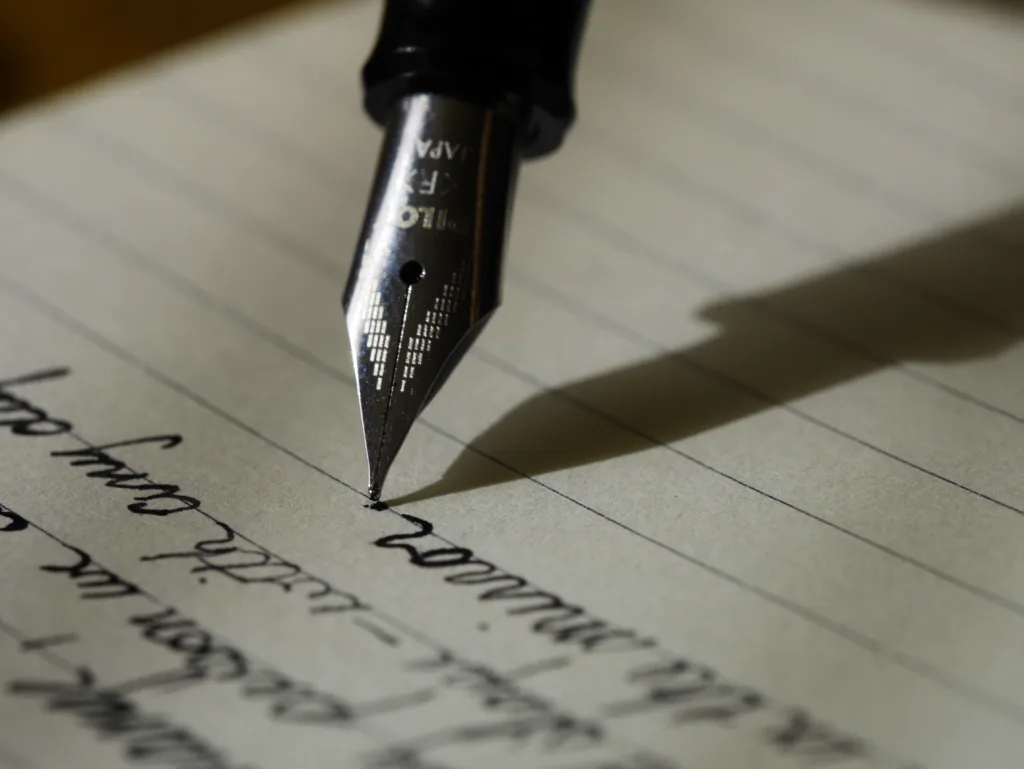
Should I Indent Every Paragraph in an Email?
No, you should not indent every paragraph in an email. Unlike in printed documents, where indentation is a common way to visually distinguish between paragraphs, email messages are typically left-aligned with no indentation. This is because email messages are usually read on a screen and indentation can make them harder to read. Instead, it is common practice to separate paragraphs with a blank line to visually indicate a new thought or topic. Additionally, keeping your emails short and concise can help make them more actionable and easier to read.
Indenting a One-Line Paragraph
When it comes to indenting a one-line paragraph, the general rule is that tere is no need for indentation. This is because the purpose of indentation is to visually differentiate the beginning of a new paragraph from the previous one. However, when a paragraph consists of only one line, it is already visually distinct from the preceding paragraph and indentation becomes redundant.
Moreover, indenting a one-line paragraph might make it difficult to distinguish from other paragraphs that do require indentation. It can also create an imbalance in the overall layout of the text. Therefore, it is advisable to avoid indenting a one-line paragraph and keep it left-aligned with the rest of the text.
However, it’s worth noting that there may be certain style guides or formatting requirements that dictate otherwise. In such cases, it’s always best to follow the guidelines provided by the relevant authority.
Indenting Sentences: How Many Does It Take?
The number of sentences that it takes to indent can vary depending on the specific formatting rules beig used. In general, however, most formatting guidelines suggest that the first line of a paragraph should be indented. This indentation is typically around 0.5 inches or 1.27 centimeters, but it can vary depending on the specific guidelines being followed.
When it comes to multi-paragraph quotes, the first line of each paragraph should be indented an additional 0.25 inches or 0.63 centimeters beyond the standard indentation for a regular paragraph. This helps to visually separate the quoted text from the rest of the document.
It is important to note that different writing styles and formats can have different rules when it comes to indentation. For example, some academic styles may require a hanging indent, where the first line of a paragraph is not indented, but all subsequent lines are. It is always a good idea to check the specific formatting guidelines for the style being used to ensure that proper indentation is being applied.
Indenting Rules
The rule for indenting is to begin the first line of each paragraph with a 0.5 inch indentation from the left margin. This indentation should be achieved usng the tab key or the automatic paragraph-formatting function of your word-processing program, rather than by manually entering spaces. It is important to be consistent with your indentation throughout your document, as this helps to create a professional and organized appearance. In addition to enhancing the readability of your text, proper indentation can also help to convey the hierarchy of information and emphasize the beginning of new ideas or sections. Overall, following the rule for indenting is a simple yet important aspect of producing clear and effective written communication.
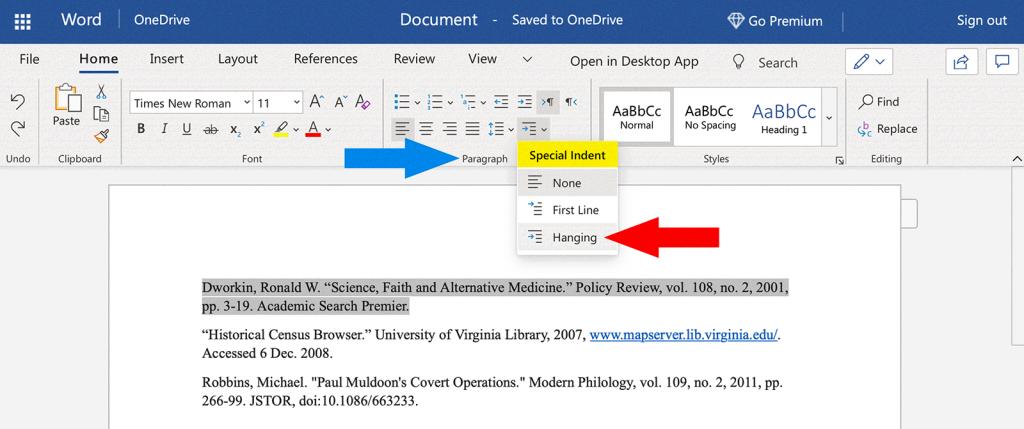
Is Not Indenting Okay?
Yes, it is perfectly acceptable not to indent eery single paragraph in a piece of text. While some people believe that every paragraph should be indented, it is actually unnecessary. The purpose of indentation is to indicate a new paragraph, and as such, the first paragraph of a piece of text is already clearly identified as a new paragraph. Therefore, there is no need to indent it. Additionally, many modern writing styles and formats, such as those used in digital media and online publications, do not require indentation at all. Ultimately, the decision to indent or not to indent comes down to personal preference and the specific requirements of the writing style or format being used.
The Impact of Indenting Paragraphs
Certainly! It is still common practice to indent paragraphs in written text, particularly in formal writing such as academic papers or business reports. However, there has been a trend in recent years towards not indenting paragraphs in certain contexts, such as online articles or blog posts. This is often done to make the text easier to read on a screen, where line breaks and spacing can be more visually appealing than traditional indentation.
That being said, whether or not to indent paragraphs is largely a matter of personal preference or the style guide of the publisher. Some writers and publishers may choose to continue uing the traditional indentation format, while others may opt for a more modern approach. Ultimately, the decision to indent or not to indent should be guided by the context and audience of the written text, as well as the author’s personal style and preference.
In conclusion, proper indentation and alignment play a significant role in making your essay or manuscript look professional and polished. Indenting the first line of every paragraph, except for the Abstract, is a standard practice that is expected by editors and agents. The recommended indentation is usually half an inch or five spaces, but it may vary depending on the style guide you follow. Additionally, aligning the text evenly at the left margin is crucial to ensure consistency and readability. By follwing these formatting guidelines, you can make your work look more organized and visually appealing, which can enhance its overall impact on the reader.
William Armstrong
When Do You Indent Paragraphs?
Marcus Froland
March 28, 2024
Writing seems straightforward until you hit a snag. One common stumbling block is knowing when to indent paragraphs . It’s like hitting a silent pause in your favorite song, where you know something’s about to change, but you’re not quite sure when. This tiny detail can cause big headaches for those new to English writing.
The rules aren’t as complicated as they seem, but they do require a bit of unraveling. Think of it as learning the rhythm of a new dance. Once you understand the beat, everything else falls into place. And just before we reveal how and when that indentation magic happens…
In writing, you indent paragraphs to show a new idea or section. This helps the reader see where one point ends and another begins. In most English texts, you indent the first line of each paragraph. Use the tab key or leave about five spaces at the start. However, in some styles like online writing, indentation isn’t always used. Here, a blank line between paragraphs can signal a new section instead. Remember, whether it’s through indentation or space, showing clear breaks is key for easy reading.
The Importance of Indentation in Writing
Indentation plays a crucial role in the visual appearance of written text. It impacts not only the aesthetic quality but also the reader’s ability to follow the content structure seamlessly. Correctly indented text can provide a continuity that enhances reader experience and comprehension.
Furthermore, research suggests that even the choice of font and space can lead to significant cost savings. For instance, the hypothetical case of the Federal government saving millions by switching font types demonstrates how formatting aesthetics can directly affect efficiency and resource management. The table below provides an overview of the cost savings achieved by switching font types.
Maintaining reader continuity is essential for a positive reading experience. A well-structured layout with consistent indentation facilitates a smooth, uninterrupted flow of content. Thereby, readers can easily navigate through the text and remain engaged with the material. Some key benefits of proper indentation include:
- Enhanced text readability
- Improved organization of content
- Promotion of efficient reading
- Visual cues for content structure
“The difference between a well-formatted document and a poorly formatted one is the difference between a map that guides you effortlessly to your destination and one that sends you down dark alleyways and dead ends.” – Rudy Krolivets
Understanding the writing indentation importance and leveraging it for formatting aesthetics and reader continuity can significantly impact the reader’s experience. Proper indentation not only enhances the visual appeal of the written text but also optimizes content organization, ensuring that readers find the information they seek with ease.
Understanding Indentation: Types and Uses
When it comes to indentation, the APA style is a popular choice among writers, particularly in academic settings. This style guide dictates two main types of indentation: first line indentation and hanging indentation . Each type serves a specific purpose in organizing and presenting content effectively. To understand them better, let’s explore each technique separately.
First Line Indentation Technique
The first line indentation is applied to the first line of a paragraph, starting to the right of the following line’s beginning. This technique is the standard for most paragraphs and aims to distinctively separate new paragraphs from the preceding content. It helps create a clear visual cue for the reader to identify where a new paragraph begins.
“First line indentation is a simple yet effective method for marking the beginning of new paragraphs, allowing the reader to follow the text structure with ease.”
Hanging Indentation Explained
On the other hand, the hanging indentation is utilized in contrast to the first line indentation . It aligns the first line of text to the left while indenting subsequent lines. This format is primarily recommended for reference lists in the APA style. The main purpose of using hanging indentation is to set a precise balance between the text block and the page margin, usually at 0.5 inches from the left. It helps differentiate each citation entry, allowing readers to quickly scan and locate the needed sources.
Both first line indentation and hanging indentation techniques play a significant role in organizing and presenting content effectively. Implementing proper indentation techniques in your writing, especially when adhering to the APA reference formatting , ensures that your content is visually appealing and easy to understand for the reader.
Paragraph Indentation According to Style Guides
Style guides dictate specific guidelines for authors to ensure consistency in formatting academic writing and manuscript formatting . Three of the most widely used style guides, the Chicago Manual of Style , American Psychological Association (APA) Style, and Harvard Style, each have unique recommendations for paragraph indentation .
The Chicago Manual of Style’s Approach
The Chicago Manual of Style advises writers to double-space all text and indent the first line of new paragraphs using the tab key. The suggested indentation range is between three to seven spaces. This approach effectively demarcates new sections and provides a visually-appealing structure to the text.
APA Style: Distinguishing Features
APA Style is well-known for its use of first line and hanging indents . First line indentations are prevalent in paragraphs within academic writing, ensuring clear signals of where new points begin. On the other hand, hanging indentation is often applied to references, differentiating each citation entry for enhanced clarity.
Adopting the Harvard Style of Indentation
Harvard Style supports indenting content while typing, as opposed to post-writing. This proactive method allows writers to structure their content into paragraphs more organically, fostering a deliberate organization throughout the writing process.
An expert in manuscript formatting once said, “A well-indented paragraph is not only a visual delight, but also a sign of an organized mind.”
Here is a comparison of indentation practices based on different style guides:
Adhering to style guides, including specific indentation guidelines, is crucial for presenting polished and professional writing. Familiarize yourself with the requirements for each style guide, paying close attention to the nuances of paragraph indentation to ensure the highest standard of formatting and readability.
How Indentation Affects the Reader’s Experience
Indentation plays a vital role in reader engagement and text readability . The proper use of indentation creates visual cues in writing that make the content more navigable and easier to follow. By distinguishing paragraphs through indentation, readers will find lengthy content less daunting, ultimately improving their overall experience.
“Correctly formatted content not only enhances aesthetics but also allows the reader to follow the content structure seamlessly, thereby increasing engagement.”
Bear in mind that inconsistent formatting or poorly chosen indentation styles can disrupt the flow of reading, making the text seem disjointed, and negatively impacting reader experience.
Consider the following reasons why indentation is essential for achieving optimal readability and ensuring reader engagement :
- Breaks up content: Indentation helps break up lengthy content into manageable sections, making it easier for readers to absorb information.
- Signals new ideas: As new paragraphs often introduce new topics or thoughts, indentation serves as an essential visual cue that helps readers identify these transitions.
- Guides the reader’s eyes: Proper and consistent indentation helps guide the reader’s eyes from one paragraph to the next with ease.
- Enhances comprehension: A well-formatted and well-organized text improves readers’ overall understanding of the material by making it easier to follow.
The choice of indentation style can have a significant impact on the reader’s experience. By employing appropriate formatting practices and maintaining consistency throughout, you’ll create content that’s not only visually appealing but engaging and easy to read.
Setting Paragraph Indentation in Microsoft Word
With the advent of word processing software like Microsoft Word, manually setting indentation has become a straightforward task. Using formatting menus, writers can effortlessly set indents, customize paragraph spacing, and ensure that the document reflects the preferred style guide.
To set paragraph indentation in Microsoft Word, follow these easy steps:
- Open your Microsoft Word document
- Select the paragraphs you want to format
- Right-click on the highlighted text and choose “Paragraph…” from the context menu
- Under the “Indents and Spacing” tab, set the indentation by choosing a value for the left and/or right indent in the “Indentation” section
- Choose between the different indentation types: first line or hanging
- Modify the spacing before or after the paragraph, if desired
- Click “OK” to apply the changes
The versatility of Microsoft Word indentation settings enables writers to format their documents with different indentation styles, which is particularly useful when working on documents that adhere to various style guides:
By taking advantage of the paragraph formatting tools in Microsoft Word, you can develop a more polished and professional document that adheres to the specified guidelines. Overall, proper indentation makes your work more visually appealing, thus enhancing overall readability and audience comprehension.
“In the field of observation, chance favors the prepared mind.” – Louis Pasteur
Understanding paragraph indentation and being able to set them in Microsoft Word will greatly benefit your written work. Remember, consistency is key when it comes to formatting your document according to the appropriate style guide.

Choosing the Right Indentation for Your Audience
The choice of indentation style often depends on your target audience and your client’s specific preferences. As a freelance writer, you must possess the versatility to adapt document formatting to align with a specific style guide, whether it be Chicago, APA, or Harvard. Ensuring that your written content meets the requirements of your client or publication will ultimately lead to a more professional and polished final product. To help you decide which indentation style might be best suited for different situations, the table below outlines the key features of the three main style guides.
While it’s important to follow style guidelines, always remember that your ultimate goal is to cater your audience-targeted formatting and document customization to your reader’s preferences. This approach will ensure that your content is easily understood and engaging.
By mastering these guidelines and aligning your formatting decisions with your target audience, you’ll be able to create impactful, polished, and professional documents that leave a lasting impression on your readers.
Final Thoughts on the Use of Indentation in Writing
While it may seem like a small detail, indentation plays a significant role in presenting your writing professionally and adhering to professional publishing standards . Paying attention to when and how you indent paragraphs ensures that your content maintains a clean and organized appearance, reflecting the high-quality writing you’ve invested time and effort into.
Writing style consistency is key in crafting written content that looks polished and ensures a smooth reading experience for your audience. Uniformity across your entire document, from paragraph indents to font choices, is essential in achieving this consistency. Remember that whether or not to indent the first paragraph is a style choice that varies among different guides, but maintaining a consistent approach throughout your document is crucial.
In conclusion, mastering indentation and its various uses can significantly improve your writing’s overall quality and readability. By understanding different style guides and adapting your formatting accordingly, you can present a well-structured and visually appealing document that meets the expectations of your target audience or client. Keep these tips in mind as you continue to hone your writing skills and create seamless, beautifully formatted content.
Share this:
Two minute english.
English Made Simple: Two-Minute Lessons for Busy Learners
Copyright © 2024 • TwoMinEnglish.com
One final thing you will need to apply is proper formatting around your paragraphs. This includes indenting your paragraphs. To review how to properly format your paragraphs (including indenting) in Word, please review the graphics and steps below.
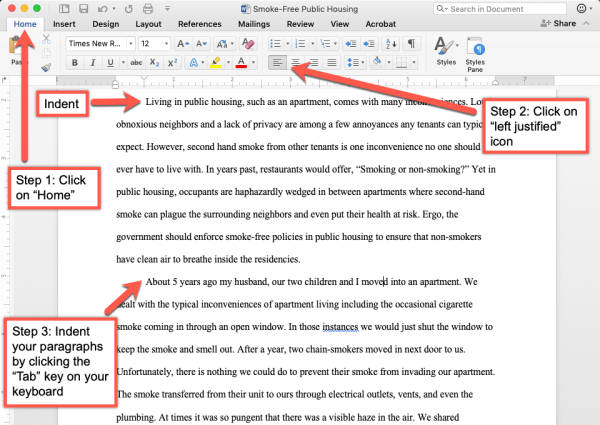
- Step 1: Select the Home tab at the top left of your screen.
- Step 2: Select the left justified icon.
- Step 3: Indent every new paragraph by pushing the Tab key on your computer’s keyboard.
Just to review, the six areas of formatting you will need to apply to your academic writing assignments (such as the Informative Essay) throughout this course are the following:
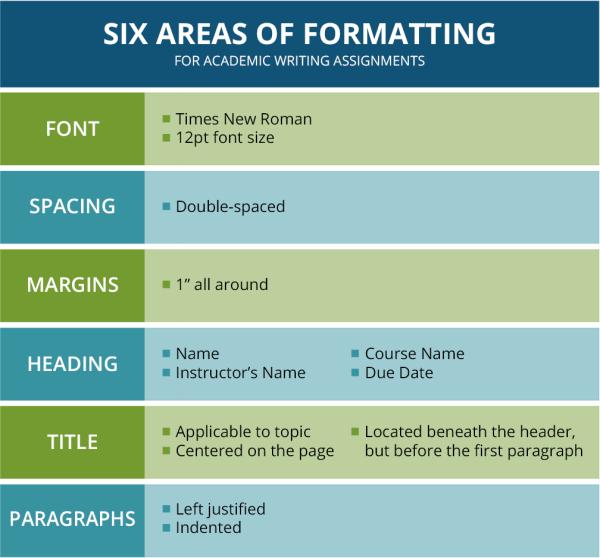
Your successful use of these basic principles will go a long way in helping you develop your academic writing skills so that you are prepared to write for lots of different purposes and audiences.
Need More Help?
- Study other Writing Lessons in the Resource Center.
- Visit the Online Tutoring Resources in the Resource Center.
- Contact your Instructor.
- If you still need help, Schedule a Tutor .
Cookies on our website
We use some essential cookies to make this website work.
We'd like to set additional cookies to understand how you use our site. And we'd like to serve you some cookies set by other services to show you relevant content.

- Accessibility
- Staff search
- External website
- Schools & services
- Sussex Direct
- Professional services
- Punctuating Essays and Letters
Paragraphing
- Guide to Punctuation
- Introduction
- Why Learn to Punctuate?
- The Full Stop, the Question Mark and the Exclamation Mark
- The Colon and the Semicolon
- The Apostrophe
- The Hyphen and the Dash
- Capital Letters and Abbreviations
- Miscellaneous
- Titles and Section Headings
- References to Published Work
- Bibliography
- Punctuating Letters
Maintained by the Department of Informatics , University of Sussex
Copyright © 2024, University of Sussex
What Is an Indentation?
Glossary of Grammatical and Rhetorical Terms
- An Introduction to Punctuation
- Ph.D., Rhetoric and English, University of Georgia
- M.A., Modern English and American Literature, University of Leicester
- B.A., English, State University of New York
In a composition , an indentation is a blank space between a margin and the beginning of a line of text .
The beginning of this paragraph is indented. Standard paragraph indentation is about five spaces or one-quarter to one-half of an inch, depending on which style guide you follow. In online writing , if your software doesn't allow indentation, insert a line space to indicate a new paragraph.
The opposite of first-line indentation is a format called hanging indentation . In a hanging indent, all the lines of a paragraph or entry are indented except the first line. Examples of this kind of indentation are found in résumés, outlines , bibliographies , glossaries , and indexes.
Indentation and Paragraphing
- "The whole idea of a paragraph is to make things easier for the reader. You indent at the beginning of a paragraph to signal, 'Hey, Reader! I'm shifting gears now.' All of the ideas in this paragraph are about the same main thing. ... The indent—a nice big indent of at least half an inch—also makes things easier on the reader's eyes." (Gloria Levine, The Princeton Review Roadmap to the Virginia SOL . Random House, 2005)
- "The most common use of indentation is at the beginning of a paragraph , where the first line is usually indented five spaces. ... Another use of indentation is in outlining , in which each subordinate entry is indented under its major entry. ... A long quotation [that is, a block quotation ] may be indented in a manuscript instead of being enclosed in quotation marks . The indentation varies, depending on what documentation style you are following. If you are not following a specific style manual , you may block indent one-half inch or ten spaces from both the right and left margins for reports and other documents." (Gerald J. Alred, Charles T. Brusaw, and Walter E. Oliu, The Business Writer's Handbook , 7th ed. Macmillan, 2003)
- "Paragraph structure is part and parcel of the structure of the discourse as a whole; a given [unit of discourse] becomes a paragraph not by virtue of its structure but because the writer elects to indent, his indentation functioning, as does all punctuation , as a gloss upon the overall literary process under way at that point. Paragraphs are not composed; they are discovered. To compose is to create, to indent is to interpret." (Paul Rodgers, Jr., "A Discourse-Centered Rhetoric of the Paragraph." CCC , February 1966)
Formatting for Dialogue
- "Formatting for dialogue involves several steps: * Use quotation marks before and after the actual spoken words. * Put end punctuation (such as a period ) inside the end quotation mark. * Indent when a new speaker begins." (John Mauk and John Metz, The Composition of Everyday Life: A Guide to Writing , 5th ed. Cengage, 2016)
- "Haven't you ever had people coming over and no time to shop? You have to make do with what's in the fridge, Clarice. May I call you Clarice?" "Yes. I think I'll just call you—" "Dr. Lecter—that seems most appropriate to your age and station," he said. (Thomas Harris, The Silence of the Lambs . St. Martin's, 1988)
The Origin of Paragraph Indentation
- "Paragraph indention, by the way, arises from that habit of early printers, following the practice of scribes, which consists in leaving a blank space for the insertion of a large initial by the illuminator." (Eric Partridge, You Have a Point There: A Guide to Punctuation and Its Allies . Routledge, 1978)
- "By the seventeenth century the indent was the standard paragraph break in Western prose. The rise of printing encouraged the use of space to organize texts. A gap in a printed page feels more deliberate than a gap in a manuscript because it is made by a slug of lead rather than a flux in handwriting." (Ellen Lupton and J. Abbot Miller, Design, Writing, Research . Princeton Architectural Press, 1996)
- How to Use Block Quotations in Writing
- Definition and Examples of Spacing in Composition
- 140 Key Copyediting Terms and What They Mean
- Definition and Examples of Paragraph Breaks in Prose
- Formatting Papers in Chicago Style
- MLA Sample Pages
- Margin (Composition Format) Definition
- What Is a Citation?
- Paragraph Length in Compositions and Reports
- What Is a Bibliography?
- Best Practices for the Most Effective Use of Paragraphs
- How to Double Space Your Paper
- Editing and Proofreading Marks in Composition
- How to Indent Paragraphs With CSS
- Definition and Examples of Analysis in Composition
- Understanding Organization in Composition and Speech

When to Indent Paragraphs
Questions about when to indent paragraphs may constitute typographic minutia, but getting it right is important nonetheless, especially if you intend to produce writing that will be professionally published.
Many people believe that every single paragraph in a piece of text should be indented. This is actually unnecessary. You should use indentation to indicate a new paragraph. Given the fact that it is pretty obvious that the first paragraph is a new paragraph, there is absolutely no need to indent it at all.
Robert Bringhurst, author of The Elements of Typographic Style, describes it as follows:
The function of a paragraph indent is to mark a pause, setting the paragraph apart from what precedes it. If a paragraph is preceded by a title or subhead, the indent is superfluous and can therefore be omitted.
His wise words are backed up by the “fount of all knowledge,” Wikipedia : “Professionally printed material typically does not indent the first paragraph, but indents those that follow.”
Of course, as usual with these things, not everyone is in agreement. There are some style guides that say you should always indent the first paragraph in a written document. Take the Associated Press style guide, for instance. They dictate that all paragraphs should be indented. However, do bear in mind that these style guides are intended for newspapers and what is useful for a newspaper may not be appropriate for your written document.
As with many issues of style, it is all about consistency. If you really do insist on indenting the first paragraph, make sure you do so every time.
And one more thing…
Want to make sure your written English is absolutely perfect? Then you have to try Vappingo’s editing services.
6 thoughts on “When to Indent Paragraphs”
And yet…even the Associated Press doesn’t indent paragraphs on their web articles. I can’t believe anyone is still doing this…I just thought indents were passe.
They are pretty much passe. We’ve passed the age where space on paper was a monetary setback. If the indent is to alert the reader to a new paragraph, then it is not needed at all. Especially in this day and age, everyone is kind of tuned to instant messaging and bulleted statements. Information is passed pretty quickly.
But my professor’s don’t believe it, so que sera sera…
Really confused here. Not one indentation in this article.
Paragraphs are not traditionally indented in blog posts. Instead, line breaks are used to separate paragraphs.
- Pingback: When to use indented paragraphs? Explained by FAQGuide
- Pingback: Do You Indent Paragraphs In Ap Style? The 20 Latest Answer - Musicbykatie.com
Leave a Comment
Purdue Online Writing Lab Purdue OWL® College of Liberal Arts
MLA General Format

Welcome to the Purdue OWL
This page is brought to you by the OWL at Purdue University. When printing this page, you must include the entire legal notice.
Copyright ©1995-2018 by The Writing Lab & The OWL at Purdue and Purdue University. All rights reserved. This material may not be published, reproduced, broadcast, rewritten, or redistributed without permission. Use of this site constitutes acceptance of our terms and conditions of fair use.
MLA Style specifies guidelines for formatting manuscripts and citing research in writing. MLA Style also provides writers with a system for referencing their sources through parenthetical citation in their essays and Works Cited pages.
Writers who properly use MLA also build their credibility by demonstrating accountability to their source material. Most importantly, the use of MLA style can protect writers from accusations of plagiarism, which is the purposeful or accidental uncredited use of source material produced by other writers.
If you are asked to use MLA format, be sure to consult the MLA Handbook (9th edition). Publishing scholars and graduate students should also consult the MLA Style Manual and Guide to Scholarly Publishing (3rd edition). The MLA Handbook is available in most writing centers and reference libraries. It is also widely available in bookstores, libraries, and at the MLA web site. See the Additional Resources section of this page for a list of helpful books and sites about using MLA Style.
Paper Format
The preparation of papers and manuscripts in MLA Style is covered in part four of the MLA Style Manual . Below are some basic guidelines for formatting a paper in MLA Style :
General Guidelines
- Type your paper on a computer and print it out on standard, white 8.5 x 11-inch paper.
- Double-space the text of your paper and use a legible font (e.g. Times New Roman). Whatever font you choose, MLA recommends that the regular and italics type styles contrast enough that they are each distinct from one another. The font size should be 12 pt.
- Leave only one space after periods or other punctuation marks (unless otherwise prompted by your instructor).
- Set the margins of your document to 1 inch on all sides.
- Indent the first line of each paragraph one half-inch from the left margin. MLA recommends that you use the “Tab” key as opposed to pushing the space bar five times.
- Create a header that numbers all pages consecutively in the upper right-hand corner, one-half inch from the top and flush with the right margin. (Note: Your instructor may ask that you omit the number on your first page. Always follow your instructor's guidelines.)
- Use italics throughout your essay to indicate the titles of longer works and, only when absolutely necessary, provide emphasis.
- If you have any endnotes, include them on a separate page before your Works Cited page. Entitle the section Notes (centered, unformatted).
Formatting the First Page of Your Paper
- Do not make a title page for your paper unless specifically requested or the paper is assigned as a group project. In the case of a group project, list all names of the contributors, giving each name its own line in the header, followed by the remaining MLA header requirements as described below. Format the remainder of the page as requested by the instructor.
- In the upper left-hand corner of the first page, list your name, your instructor's name, the course, and the date. Again, be sure to use double-spaced text.
- Double space again and center the title. Do not underline, italicize, or place your title in quotation marks. Write the title in Title Case (standard capitalization), not in all capital letters.
- Use quotation marks and/or italics when referring to other works in your title, just as you would in your text. For example: Fear and Loathing in Las Vegas as Morality Play; Human Weariness in "After Apple Picking"
- Double space between the title and the first line of the text.
- Create a header in the upper right-hand corner that includes your last name, followed by a space with a page number. Number all pages consecutively with Arabic numerals (1, 2, 3, 4, etc.), one-half inch from the top and flush with the right margin. (Note: Your instructor or other readers may ask that you omit the last name/page number header on your first page. Always follow instructor guidelines.)
Here is a sample of the first page of a paper in MLA style:

The First Page of an MLA Paper
Section Headings
Writers sometimes use section headings to improve a document’s readability. These sections may include individual chapters or other named parts of a book or essay.
MLA recommends that when dividing an essay into sections you number those sections with an Arabic number and a period followed by a space and the section name.
MLA does not have a prescribed system of headings for books (for more information on headings, please see page 146 in the MLA Style Manual and Guide to Scholarly Publishing , 3rd edition). If you are only using one level of headings, meaning that all of the sections are distinct and parallel and have no additional sections that fit within them, MLA recommends that these sections resemble one another grammatically. For instance, if your headings are typically short phrases, make all of the headings short phrases (and not, for example, full sentences). Otherwise, the formatting is up to you. It should, however, be consistent throughout the document.
If you employ multiple levels of headings (some of your sections have sections within sections), you may want to provide a key of your chosen level headings and their formatting to your instructor or editor.
Sample Section Headings
The following sample headings are meant to be used only as a reference. You may employ whatever system of formatting that works best for you so long as it remains consistent throughout the document.
Formatted, unnumbered:
Level 1 Heading: bold, flush left
Level 2 Heading: italics, flush left
Level 3 Heading: centered, bold
Level 4 Heading: centered, italics
Level 5 Heading: underlined, flush left
Do You Indent Each Paragraph In An Essay?
College education demands that you know the various writing styles to have an easy time writing a paper that meets all the requirements –grammar, structure, flow, citation, referencing, and authenticity. The various writing styles (Harvard, MLA, APA, and Chicago) have rules which may be similar or different.
The article below will focus on indentation. Do you indent each paragraph in an essay? Why should you indent? What are the rules for indenting paragraphs in the various writing and referencing styles? I will address the stated questions in detail and supplement your knowledge by showing you how easy it is to indent in Microsoft Word.
You should indent all paragraphs in an essay except the first paragraph. Although some style guides recommend indentation for all paragraphs, it is unnecessary to do the same for the first paragraph because it is standard that all essays begin with one. Additionally, if a section follows a subhead, the indent becomes superfluous and can get omitted.
Ensure that you maintain consistency when writing all your papers. If you see it fit to indent all paragraphs, including the first one, do so every time.
Also see: Can an essay be one paragraph?
Reasons for Indentation
All essays, regardless of the type, demand that you organize content into paragraphs, where each represents a break. Avoid long paragraphs because the reader becomes tired of trying to read and understand your thoughts. Try to explain each point in a separate section to improve the overall look of your paper.
Indentation, therefore, helps the reader to know the beginning of a new paragraph. Consequently, they are able to follow your thought flow, giving them an easy reading time. Review any long sections in your content and separate various points into standalone paragraphs.
Secondly, indentation enhances organization and structure and thus allows the paper to have a professional feel. Consequently, you increase your chances of getting a better grade.
What Are The Rules For Indenting Paragraphs In An Essay?
Ensure to indent the first line of all paragraphs. The space should be 0.5 inches, starting from the left margin. You can achieve automatic indentation by using the tab key. Alternatively, use the paragraph-formatting function on your word application.
The default indentation is 0.5 inches, and you should not create one by using the space bar.
Below are some exceptions and additional rules for APA style;
- Indent level four and five headings like regular paragraphs.
- Incorporate a 0.5-inch hanging indent for reference lists.
- Block quotations should have 0.5-inch indents from the left margin. If the quote has more than one paragraph, indent the first line of each.
- Flush left all tables, titles (italics), notes, and figure numbers (bold).
- Center level one headings
- Align level 2 and 3 headings to the left. They should be in bold.
- Do not indent the first line of your abstract, but flush left.
- Achieve the default indentation of 0.5 inches by pressing the Tab key after you place the cursor before the first word of each starting line.
- For block quotes, the second and following paragraphs should have a 0.25-inch indentation. If you begin a section in your source text using a block quote, you should also indent by 0.25 inches.
- Do not indent the abstract. Instead, flush left.
- Your reference list should have a hanging indent (the first line should remain normal but indent the second). Each input should be 0.5 inches.
- Level four and five subheadings should be treated like normal paragraphs where you indent o.5 inches.
- Incorporate 1-inch margins all around your paper, and all the content should be left justified.
There is not much difference between MLA and APA, except for the block quotations when the indentation values differ by 0.25 inches.
For Chicago
- Indent all body paragraphs in your essay (0.5 inches) by hitting the tab key once. All paragraphs should be double-spaced and do not incorporate an extra space between them.
- For the bibliography, do not indent the first line. However, indent the second line (hanging indent of 0.5 inches). Although paragraphs in Chicago style should have double space, bibliographies should have single-spacing, and there should be a double space to separate each entry.
- The whole paper should have uniform margins (at least 1 inch) at the right, left, bottom, and top.
- Incorporate 0.5-inch indents for all blocks and long quotations. They should be double-spaced.
- Footnotes and endnotes should have 0.5-inch indents for all first lines. Single-space each note.
Do not use parentheses for in-text citations. Use footnotes and proceed with standard indentation as stated above.
For Harvard
Harvard referencing and citation styles differ across various institutions. It is up to you to consult or research the specific requirements of your college. That said, some basic rules apply to all. They include;
- Ensure you maintain 1-inch margins on all sides of your paper.
- Align all text to the left.
- The first line of each paragraph should have a 0.5-inch indent.
- Align the title page at the center.
- All subheadings should be in sentence case, and they also are aligned to the left.
- Your title should be at the center, just above your text.
- Each reference should start in a new line and should not be indented.
- Always flush level two and three headings to the left.
How to indent in Microsoft word
There are several ways you can indent your paragraphs in Microsoft Word. As mentioned earlier, the easiest way is to press the Tab key once. Ensure the cursor is at the beginning of the line you want to indent. If you prefer a larger indent, you can hit the Tab key several times to increase the space by o.5 inches each time you press.
Other ways include;
1. Automatic Indentation
- Select the paragraph option under the Home tab.
- Select special indentation and then choose the first line from the emerging list.
- Specify the indentation you require (usually in centimeters).
2. Hanging Indentation
If you wish to incorporate hanging a hanging indentation, follow the above procedure, and instead of selecting the first line, choose the second line.
3. Block Quotes
Utilize the Increase Indent function by pressing the Home and Layout keys to indent block quotes. You can increase the indentation further by pressing the button many times, each increasing it by 0.5 inches.
4. Custom Indentation for Block Quotes
- Use the styles feature to create your customized design. Observe the following procedure;
- Select the text you want to indent and then press the Tab key.
- With the text still highlighted, go to the Styles Pane and then choose New Style. A dialog box will appear, and you get to name your new style and select your preferred options.
Calculate for all schools
Your chance of acceptance, your chancing factors, extracurriculars, to indent or not to indent formatting the common app essay..
I’m in the process of drafting my Common App essay and got stumped on formatting. Should I indent my paragraphs or just skip lines? What did you guys do? I don’t want to annoy the admissions officers with a block of text, but I also want to follow the proper conventions. Help!
Hi there! It's great that you're thinking carefully about the presentation of your Common App essay. Clarity and readability are indeed important to admissions officers as they review thousands of essays. The Common App essay text box does not allow for tabbed indents. Therefore, the common practice is to separate paragraphs by skipping a line.
When the essay is uploaded or pasted into the text box, just hit 'Enter' twice after each paragraph to create that necessary space. This format is widely accepted and will make your essay easier to read by providing clear visual breaks between paragraphs.
If you're worried about losing the format, you can always write and format your essay in a word processor like Google Docs or Microsoft Word first, and then copy and paste it into the Common App to ensure spacing remains consistent. Remember to review the final look in the preview option before submitting to catch any formatting irregularities that may occur during the transition. Wishing you all the best with your essay!
About CollegeVine’s Expert FAQ
CollegeVine’s Q&A seeks to offer informed perspectives on commonly asked admissions questions. Every answer is refined and validated by our team of admissions experts to ensure it resonates with trusted knowledge in the field.
- PRO Courses Guides New Tech Help Pro Expert Videos About wikiHow Pro Upgrade Sign In
- EDIT Edit this Article
- EXPLORE Tech Help Pro About Us Random Article Quizzes Request a New Article Community Dashboard This Or That Game Popular Categories Arts and Entertainment Artwork Books Movies Computers and Electronics Computers Phone Skills Technology Hacks Health Men's Health Mental Health Women's Health Relationships Dating Love Relationship Issues Hobbies and Crafts Crafts Drawing Games Education & Communication Communication Skills Personal Development Studying Personal Care and Style Fashion Hair Care Personal Hygiene Youth Personal Care School Stuff Dating All Categories Arts and Entertainment Finance and Business Home and Garden Relationship Quizzes Cars & Other Vehicles Food and Entertaining Personal Care and Style Sports and Fitness Computers and Electronics Health Pets and Animals Travel Education & Communication Hobbies and Crafts Philosophy and Religion Work World Family Life Holidays and Traditions Relationships Youth
- Browse Articles
- Learn Something New
- Quizzes Hot
- This Or That Game New
- Train Your Brain
- Explore More
- Support wikiHow
- About wikiHow
- Log in / Sign up
- Computers and Electronics
- Microsoft Office
- Microsoft Word
Step-By-Step Guide to Indent in Microsoft Word
Last Updated: January 26, 2024 Fact Checked
Word 2016/2019/2021 & Microsoft 365
Word 2010/2013.
This article was co-authored by wikiHow staff writer, Darlene Antonelli, MA . Darlene Antonelli is a Technology Writer and Editor for wikiHow. Darlene has experience teaching college courses, writing technology-related articles, and working hands-on in the technology field. She earned an MA in Writing from Rowan University in 2012 and wrote her thesis on online communities and the personalities curated in such communities. This article has been fact-checked, ensuring the accuracy of any cited facts and confirming the authority of its sources. This article has been viewed 386,271 times. Learn more...
Do you want Word to indent the first line of every paragraph automatically? Fortunately, Word allows you to set the default to indent your new paragraphs with just a few simple menu changes. This wikiHow article shows you how to indent the first line of every paragraph in Microsoft Word.
Things You Should Know
- To indent lines in Word, right-click the "Normal" style and select "Modify." [1] X Trustworthy Source Microsoft Support Technical support and product information from Microsoft. Go to source
- Click "Format > Paragraph", and select "First line" to indent the first line of each paragraph. [2] X Trustworthy Source Microsoft Support Technical support and product information from Microsoft. Go to source
- Select "New documents based on this template" to make every document you open in Word work like this.

- If you want a bigger indent, change the number under "By" in the "Indentation" section.
- See how it will look with your indentation in the "Preview" window.

- This will not only indent the first line of every existing paragraph but will also indent lines as you write.

- You may do this before you start typing your document or if you have already typed a document. If you already have text in your document, highlight the paragraphs you want indented.

Expert Q&A
- If you want to prevent a line from being indented when this setting is on, hold the Shift key down while pressing Enter. Thanks Helpful 0 Not Helpful 0
- In case you changed the appropriate settings but still don't see an indent in existing paragraphs, put your cursor at the beginning of a paragraph and press Backspace and Enter on your keyboard. This will manually add an indent to the line where your cursor is. Thanks Helpful 0 Not Helpful 0

You Might Also Like

- ↑ https://support.microsoft.com/en-us/office/indent-the-first-line-of-a-paragraph-b3721167-e1c8-40c3-8a97-3f046fc72d6d
- ↑ https://columbiacollege-ca.libguides.com/microsoft-word/indentation
- ↑ https://edu.gcfglobal.org/en/word/indents-and-tabs/1/
About This Article

- Send fan mail to authors
Reader Success Stories
Feb 17, 2017
Is this article up to date?

Jun 17, 2016
Aug 26, 2016
Marshal Miller
Nov 7, 2016
Oct 19, 2016

Featured Articles

Trending Articles

Watch Articles

- Terms of Use
- Privacy Policy
- Do Not Sell or Share My Info
- Not Selling Info
wikiHow Tech Help Pro:
Level up your tech skills and stay ahead of the curve

What Are We Told About the Health of Biden and Trump? They Decide.
President Biden and former President Donald J. Trump are the oldest people ever to seek the presidency, challenging norms about what the public should know about candidates’ health.
President Biden is 81 and his rival, Donald J. Trump, is 77, and many voters believe both men are too old for another term. Credit... Photographs by Doug Mills/The New York Times
Supported by
- Share full article

By Michael D. Shear
Michael Shear has written about the health of presidents and presidential candidates often over the past 17 years.
- April 4, 2024 Updated 8:15 a.m. ET
In 2008, when Senator John McCain was the oldest person to seek a first term in the White House, his campaign set out to reassure the public about his health. It let reporters examine 1,173 pages of handwritten notes, lab results and insurance documents, including details of the senator’s biopsies, his prostate exams and even the “very light tan freckling” on his buttocks.
He was 71 years old.
Today, President Biden is 81 and his rival, Donald J. Trump, is 77, and many voters believe both men are too old for another term . Their doctors proclaim them fit to serve, but neither has agreed to throw open his medical charts to prove it.
Mr. Biden released a six-page summary of medical test results in February, but his doctor has refused to be interviewed by reporters, breaking from past practice. Mr. Trump has revealed less than Mr. Biden; his last public note from his doctor, in November, was three paragraphs long . Neither man has sat for a comprehensive assessment of his mental fitness, a battery of tests often administered to people their age.
The longstanding truth about the American political system is that presidents and presidential candidates choose what to test, what to ignore, how much medical information to release to the public and, in the end, what voters will know about their health and well-being.
But the election between the two oldest people to ever seek the presidency is challenging that notion. Not only are Mr. Biden and Mr. Trump failing to do anything extra to reassure Americans that they can lead well into their ninth decade of life, they are doing less than their predecessors in some important ways.
The New York Times sent five-page letters to the Trump campaign and the White House with detailed questions about the health of the candidates. The Trump campaign did not respond to the letter, which included questions on mental fitness, cardiac health and whether he has taken Ozempic to lose weight.
The White House directed questions about Mr. Biden’s health to his doctor’s summary of the president’s physical in February, which concluded that Mr. Biden was fit for duty. “Joe Biden is proud to have been transparent with his health records as vice president, as a presidential candidate and as president,” said Andrew Bates, a White House spokesman. “He believes all leaders owe that level of honesty to the American people.”
The Times’s questions about mental fitness, however, were not addressed in the summary.
“I don’t want to be ageist, and I would never make an armchair diagnosis, but I do think we need full-blown neuropsychological exams” for both candidates, said Dr. Rudolph E. Tanzi, a professor of neurology at Harvard Medical School and the director of the McCance Center for Brain Health at Massachusetts General Hospital.
He was referring to a series of 33 tests known as the Neuropsychological Assessment Battery, which can detect dementia and other brain dysfunction.
“You’ve got to take an exam to drive,” Dr. Tanzi said. “These guys are taking the exam to be in the White House, where you have buttons you can push that might end the world.”
In interviews with a dozen of the country’s leading experts on aging, all described inexorable patterns that almost always accelerate after age 80. The body becomes more frail, more prone to damage and less likely to recover quickly. The risk of cognitive disease grows . Three percent of people between 65 and 69 have been diagnosed with dementia; by age 90, it is 35 percent.
Questions about the age and health of the two candidates are coursing through the political debate. So far, the answers have not been forthcoming.
That means Americans are left to judge their fitness for office in what experts on aging say is the worst possible way: from afar, largely based on snippets of their public appearances — the good and the bad.
The unknowns about Mr. Biden

The president has a common retort for anyone who expresses concern about his age and mental fitness: “Watch me.”
His aides have said he works out regularly, lifting weights some mornings and exercising on a Peloton. Last month, he delivered a forceful, energetic State of the Union address. And for the past few weeks, he has crisscrossed the country to give speeches and collect campaign cash at a pace that might exhaust any candidate, of any age.
But other appearances are enormously damaging . At an exclusive New York fund-raiser last summer, he recounted the racial violence in Charlottesville, Va., that inspired him to run for president in 2020. Minutes later, he told the same story again, practically word for word, drawing concerned glances from the crowd.
“I know I look like I’m 30,” Mr. Biden later joked to tepid laughter in the room. “I’ve been around doing this a long time.”
In February, the special counsel investigating Mr. Biden’s handling of classified documents described him as an elderly man with “diminished faculties.” The report, by the prosecutor Robert K. Hur, enraged Mr. Biden and his allies, who said it painted a wildly inaccurate picture.
A New York Times review of the transcript of the interview, which stretched over two days in October as Mr. Biden was responding to the Hamas attack on Israel, found that he was clear and cogent through most of the questioning, fumbling only on occasion with dates and the sequence of events.
All of the doctors interviewed for this story said it is difficult, if not impossible, to diagnose someone based on isolated moments or observations. They said stress, a lack of sleep or multitasking — rather than any mental decline — could lead to flubs.
“Those things are real, OK? But they’re not telling you if he can make a decision or not,” said Dr. Nir Barzilai, the director of the Institute for Aging Research at the Albert Einstein College of Medicine.
During Mr. Biden’s physical, his physician and a team of specialists chose not to conduct the Neuropsychological Assessment Battery, or a similar comprehensive assessment of his mental fitness.
The doctor decided there was no need for such a test because Mr. Biden regularly demonstrated what the medical team considered high-level executive functioning, according to people familiar with the decision.
One person on Mr. Biden’s team put it this way: After the president navigates hours of complicated foreign policy meetings during grueling trips overseas, it would be pointless to have him sit for a test asking which picture is a lion and which is a rhinoceros.
Dr. Sayed Azizi, the clinical chief of behavioral neurology and memory disorders at Yale University, said exams that go well beyond those kinds of simple questions are common in some fields after a certain age.
“Oftentimes, even in medicine, physicians who are over age 70 or so, they have to yearly go to the doctor and either take those tests or not, or somebody has to certify them that they’re OK to practice medicine,” he said. “Most hospitals have that.”
The White House contends that the details released by Dr. Kevin O’Connor , Mr. Biden’s physician, are sufficient and several past presidential doctors have chosen not to address reporters in the White House briefing room. Dr. O’Connor said an “extremely detailed” exam yielded no findings that would be consistent with neurological disorders such as a stroke, multiple sclerosis or Parkinson’s disease.
He said Mr. Biden’s noticeably stiffer walk was the result of arthritis of the spine, pain in his hip and peripheral neuropathy, a condition defined by a loss of sensation in his feet.
Dr. O’Connor’s summary also included the results of common blood tests, medications being taken and a discussion of the president’s struggle with sleep apnea. But Dr. O’Connor has not provided any supporting documents.
The biggest omission, according to medical experts, was the lack of cognitive testing. Dr. Tanzi said such tests should be administered to any presidential candidate 50 years or older, by doctors who do not have any political or personal allegiance to them.
“It has to be an independent assessment,” he said. “That’s absolutely essential.”
The unknowns about Mr. Trump
Even by the standards of previous candidates — and in contrast to Mr. Biden — the information Mr. Trump has provided about his own health has been exceptionally opaque.
In his letter in November, Dr. Bruce A. Aronwald said Mr. Trump’s “cognitive exams were exceptional.”
But he offered no backup for any of his claims. He did not say what kinds of tests the former president had been given. He did not provide the results of any bloodwork. He did not say what medicine Mr. Trump is taking. He did not explain what cognitive exams the former president took, when he took them or what the specific results were.
Without more information or testing, medical experts say it is impossible to judge Mr. Trump’s health with any precision, beyond the fact that he is subject to the same kinds of rapid declines that often afflict people his age.
“It can go down very quickly,” said Dr. Azizi, who studies the way the brain ages, losing about a gram of weight every year from the age of 16. He said that as the brain gets older, a person’s longstanding tendencies and habits are often amplified.
Mr. Trump, who is running for president while defending himself against dozens of felony counts, regularly talks about his stamina and vitality. He holds lengthy and bombastic rallies, often staying onstage for more than an hour.
But he has also had a series of gaffes .
During a campaign speech in New Hampshire in January, he confused Nikki Haley, his Republican opponent, for former Speaker Nancy Pelosi. He has claimed he defeated former President Barack Obama in 2016, when he actually ran against Hillary Clinton.
Recently, during a news conference, he seemed to confuse Gov. Kathy Hochul of New York with the state’s former governor Andrew Cuomo, who has not held that office since 2021.
Fred Trump, the former president’s father, developed Alzheimer’s in his mid-80s. Those who study the disease say Mr. Trump’s risk of developing Alzheimer’s, already higher because of his age, increases by about 30 percent because of his father’s diagnosis.
In 2018, the former president’s doctor revealed that Mr. Trump insisted on taking a dementia screening test known as the Montreal Cognitive Assessment and answered all 30 questions correctly. Dr. Ronny Jackson, then the White House physician, concluded that “the president is mentally very, very sharp; very intact.”
Mr. Trump went on TV to boast about his results , listing the words that he had been asked to remember in the right order: “Person. Woman. Man. Camera. TV.”
Medical experts quickly noted that the test does not measure intellect and that just about everyone without Alzheimer’s or another kind of dementia should get a perfect score.
Because of the absence of information Mr. Trump’s campaign has released, it is also difficult to know whether the former president’s risk of other health issues has increased in recent years.
When Mr. Trump was president, his weight, history of high cholesterol and lack of exercise put him at higher risk of developing cardiac disease that could lead to a heart attack or stroke, according to a letter released by his doctor in 2018.
In 2018, Mr. Trump’s doctor said he was 239 pounds, just one pound shy of the medical definition of obesity for his height and age. Last year, when he was booked at the Fulton County jail in Georgia, he listed his weight at 215 pounds — a figure that many critics called into question.
Much of the public information about his health has been riddled with exaggerations. After Mr. Trump announced his candidacy in 2015, his doctor, Harold Bornstein, a gastroenterologist from New York, wrote that “if elected, Mr. Trump, I can state unequivocally, will be the healthiest individual ever elected to the presidency.”
The doctor later admitted that Mr. Trump dictated the line, adding “I just made it up as I went along.”
‘You want to be reassured’
In a New York Times/Siena College poll of six battleground states last fall, 70 percent of voters said Mr. Biden was too old to be president. Less than half of voters expressed similar misgivings about Mr. Trump, though his critics say his disregard for facts and word-salad speeches prove that he is unfit to hold office again.
Doctors have expressed deep skepticism about relying only on information provided by candidates’ personal physicians for information about their health.
“There is a public need to know about the physical and mental fitness of anybody who’s going to go into the highest office in the country,” said Dr. Joe Verghese, a professor of neurology and medicine and the director of the Resnick Gerontology Center at the Albert Einstein College of Medicine.
“You want to be reassured that steps have been taken to ensure that the person you’re electing into office will have the physical and mental capability,” he said.
There are no legal requirements to release health information, and candidates often invoke the same desire for personal privacy at the heart of protections against the release of medical records for all Americans.
Mr. McCain’s political advisers in 2008 considered his disclosures vital to dealing with voter concerns about his age and the potential for illness in office.
Barack Obama, who was 47 when he defeated Mr. McCain, released a one-page letter from his doctor during the 2008 campaign, but later offered supporting lab tests and electrocardiograms .
In 1988, both Michael S. Dukakis, the Democratic candidate, and George Bush, the Republican, gave interviews about their health and allowed reporters to talk directly to their doctors. After Mr. Bush took office, his physician continued to give interviews, and a panel of doctors held a news conference to talk about his health challenges and treatments.
Bill Clinton resisted releasing his records in 1992 and again during his re-election in 1996, even after his opponent, Bob Dole, released detailed health information and allowed his personal physician to be questioned by reporters. George W. Bush and his doctor gave interviews about his health during the 2000 campaign, and the younger Mr. Bush’s doctor answered reporters’ questions in 2002 after the president choked on a pretzel .
Neither Mr. Biden nor Mr. Trump has acknowledged making any accommodations because of his age.
For both men, doctors say, caution is medically warranted: Old people are more frail than younger ones. Last week, former Senator Joseph I. Lieberman of Connecticut died from complications of a fall at 82.
“Falls are one of the biggest killers of older Americans,” said Dr. Zaldy Tan, a professor of neurology and director of the memory and aging program at Cedars-Sinai Health System.
Campaigning for the presidency — and actually holding the job — is enormously taxing. During her own campaign for the White House, Vice President Kamala Harris compared it to the rigors of being a lawyer during an extended trial.
“It requires adrenaline and stamina; it requires being in shape mentally and emotionally,” she said. “It’s a marathon.”
Michael D. Shear is a White House correspondent for The New York Times, covering President Biden and his administration. He has reported on politics for more than 30 years. More about Michael D. Shear
Our Coverage of the 2024 Presidential Election
News and Analysis
While President Biden and Donald Trump scored overwhelming victories in primaries in New York, Wisconsin, Rhode Island and Connecticut on April 2, small but significant protest votes in both parties have persisted .
Trump again cast Biden’s immigration record in violent and ominous terms , accusing him of creating a “border blood bath” and once more using dehumanizing language to describe some migrants entering the country illegally.
Biden called a decision by the Florida Supreme Court to uphold a restrictive abortion law “outrageous” and “extreme,” while Trump demurred on taking a clear position.
Biden’s alternatively cozy and combative relationship with America’s business leaders has rippled through the national economy, federal policy and now the 2024 election.
Robert F. Kennedy Jr. called Biden a bigger threat to democracy than Trump , who has denied his 2020 election loss and praised Jan. 6 rioters. After Kennedy’s stance drew scrutiny, he quickly backtracked.
Trump, who ends many of his rallies with a churchlike ritual, has infused his movement with Christianity .
Covert Chinese accounts are masquerading online as American supporters of Trump , signaling a potential shift in how Beijing aims to influence U.S. politics.
Advertisement

IMAGES
VIDEO
COMMENTS
Hanging: An indent is applied to the second and subsequent lines of each paragraph. Hanging indentation is most often used in works cited lists and bibliographies, as it enables readers to easily scan the list of authors. Indentation in APA Style. In APA, you should indent the first line of each paragraph by 0.5" (1.27 cm). This rule also ...
You should indent every paragraph when writing an essay, research paper, term paper, thesis, or dissertation. This applies to the APA, MLA, Chicago, and Harvard writing formats. Ensure that each of the first lines for every new paragraph you are writing is indented 0.5 inches from the left margin. To indent in a word document, use the tab key ...
block quotations: Indent a whole block quotation 0.5 in. from the left margin. If the block quotation spans more than one paragraph, the first line of the second and any subsequent paragraphs of the block quotation should be indented another 0.5 in., such that those first lines are indented a total of 1 in.
Yes, it is generally recommended to indent each paragraph in an essay. According to MLA (Modern Language Association) formatting guidelines, the first line of each paragraph should be indented by half an inch or five spaces. This helps to visually separate each paragraph and make the text more readable for the reader.
Indent the first line of every paragraph of text 0.5 in. using the tab key or the paragraph-formatting function of your word-processing program. Page numbers: Put a page number in the top right corner of every page, including the title page or cover page, which is page 1. Student papers do not require a running head on any page.
Go to the ribbon and select the Home tab. Put the cursor at the start of a paragraph. Move to the Editing group at the top right corner of the page and click "Select.". Press the "Select Text with Similar Formatting" from the drop-down menu. Then, click the "View tab" in the ribbon. In the Show group, choose Ruler.
Most college application essays use a 0.5-inch indentation for each new paragraph. Alternatively, if you want to avoid using indentation, you could separate your paragraphs by a blank line instead. This would also make your essay easy to read. Whichever method you choose, just make sure to be consistent throughout your essay.
Align all paragraphs of text in the body of your paper to the left margin. Leave the right margin ragged. Do not use full justification. Indent the first line of every paragraph of text 0.5-in. using the tab key or the paragraph-formatting function of your word-processing program.
Open your Microsoft Word document. Select the paragraphs you want to format. Right-click on the highlighted text and choose "Paragraph…" from the context menu. Under the "Indents and Spacing" tab, set the indentation by choosing a value for the left and/or right indent in the "Indentation" section.
Step 1: Select the Home tab at the top left of your screen. Step 2: Select the left justified icon. Step 3: Indent every new paragraph by pushing the Tab key on your computer's keyboard. Just to review, the six areas of formatting you will need to apply to your academic writing assignments (such as the Informative Essay) throughout this course are the following:
Yes, you should indent every paragraph in an essay. Every first line of a new paragraph should be indented 0.5 inches from the left margin. On how to complete the indentation, press Tab key once or 5 spaces using the space key. If you're writing a long essay or even a research paper that requires an abstract, the rules of indentation remain ...
Every succeeding paragraph should be indented; the tab key on any keyboard will do this for you. For certain kinds of writing, such as technical reports and business letters, there is another format which is sometimes preferred. In this second format, every paragraph is separated from the next by a blank line, and no paragraphs are indented.
Echo/Getty Images. In a composition, an indentation is a blank space between a margin and the beginning of a line of text . The beginning of this paragraph is indented. Standard paragraph indentation is about five spaces or one-quarter to one-half of an inch, depending on which style guide you follow. In online writing, if your software doesn't ...
It used to be mandatory to indent the beginning of every paragraph, along with double spacing after periods. Now, whether you start with an indentation is just a matter of personal/corporate preference. Share. Improve this answer. answered Jan 16, 2011 at 9:03.
For most college essays, especially those submitted through the Common Application or similar platforms, there is no strict rule requiring indentation. Many application systems have a text box editor that will remove formatting. However, having a clear visual separation between paragraphs can aid readability.
For example, The Elements of Typographic Style states that "at least one en [space]" should be used to indent paragraphs after the first, [6] noting that that is the "practical minimum". [7] An em space is the most commonly used paragraph indent. [8] Miles Tinker, in his book Legibility of Print, concluded that indenting the first line of ...
The function of a paragraph indent is to mark a pause, setting the paragraph apart from what precedes it. If a paragraph is preceded by a title or subhead, the indent is superfluous and can therefore be omitted. His wise words are backed up by the "fount of all knowledge," Wikipedia: "Professionally printed material typically does not ...
Indent the first line of each paragraph one half-inch from the left margin. MLA recommends that you use the "Tab" key as opposed to pushing the space bar five times. Create a header that numbers all pages consecutively in the upper right-hand corner, one-half inch from the top and flush with the right margin.
How to Use the Tab Key to Indent Paragraphs. The quickest way to indent individual paragraphs is to use the Tab key on your keyboard. Insert your cursor at the start of the paragraph. Press the Tab key on your keyboard. By default, the Tab key will indent paragraphs one half inch (.5"). Figure 1.
There are several ways you can indent your paragraphs in Microsoft Word. As mentioned earlier, the easiest way is to press the Tab key once. Ensure the cursor is at the beginning of the line you want to indent. If you prefer a larger indent, you can hit the Tab key several times to increase the space by o.5 inches each time you press.
The Common App essay text box does not allow for tabbed indents. Therefore, the common practice is to separate paragraphs by skipping a line. When the essay is uploaded or pasted into the text box, just hit 'Enter' twice after each paragraph to create that necessary space.
Things You Should Know. To indent lines in Word, right-click the "Normal" style and select "Modify." [1] Click "Format > Paragraph", and select "First line" to indent the first line of each paragraph. [2] Select "New documents based on this template" to make every document you open in Word work like this. Method 1.
Even by the standards of previous candidates — and in contrast to Mr. Biden — the information Mr. Trump has provided about his own health has been exceptionally opaque. In his letter in ...