How to create a template in Google Docs?
How to get a template on google docs, can i change the settings and parameters of the templates myself, why is it better to use google docs but not word, when can google docs templates be used.
Free layouts are universal. In our template catalog for Google Docs, you will find options for:
- for learning;
- for advertising;
- for creativity;
- for everyday use.
Our designers create the most popular online layouts: from resumes to to-do lists. You can make a student newspaper, company brochure, and even a unique poster.

How Are Templates Useful For Business?
Google Docs templates can be used in any business area. By means of our layouts, you can make a creative email newsletter in a newspaper or magazine format, make a corporate invoice, issue a business plan and draw up a contract. Create a Google Docs template to advertise your goods and services. With the help of ready-made layouts, you can create a stylish booklet, flyer and even a press release.
Our catalog contains templates designed to suit the restaurant business. Due to them, you will create a menu for a burger joint, cocktail bar or catering. If you’re a writer or comic book creator but don’t feel like hiring an illustrator or designer, you can make your own cover and gesture a book up handsomely with our layouts.
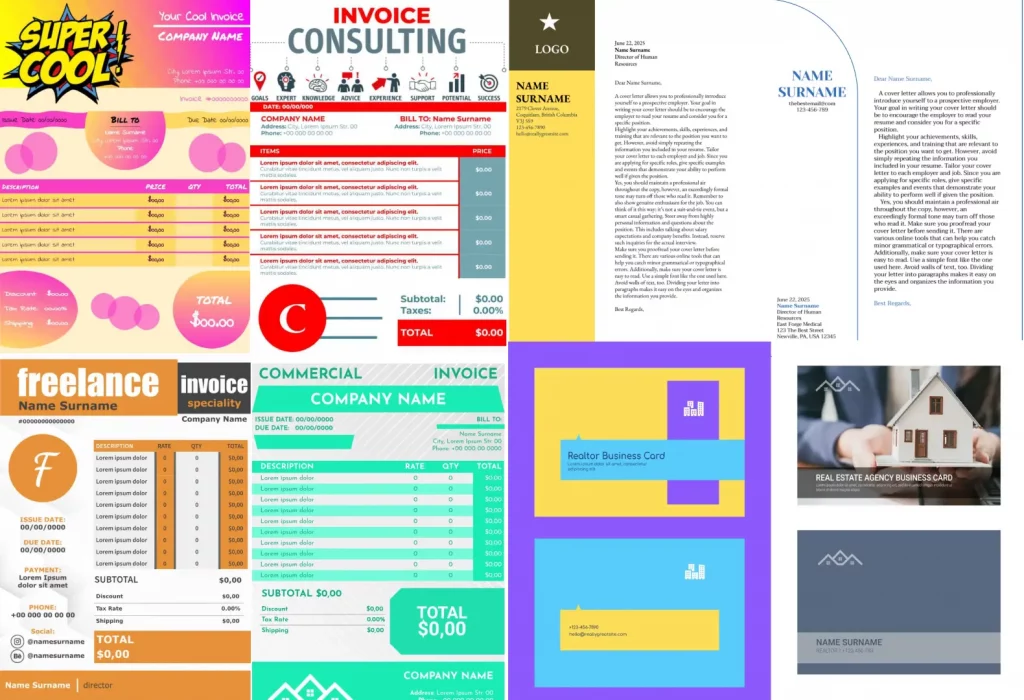
( Example Of Google Docs Templates For Business )
Advantages Of Google Docs Online Templates
The main advantage of templates is easy handling. Everyone is familiar with the Google Docs interface, so they can edit the blank layout. Even if you have never used Google text editor, it has an intuitive interface, so you can easily understand it.
Moreover, Google Docs online templates:
- Save your money. You do not need to pay for designer services or engage an illustrator. You get a professionally designed document absolutely free.
- Allow you to create the necessary document quickly. If you urgently need an invoice or contract, use our layout. Thanks to our templates, you will make the desired document in just 10-15 minutes.
- Give you the opportunity to create a unique product. Yes, you are using a ready-made template, but you can change all the details in it. As a result, you will get a unique product without the designers’ participation.
All layouts are printable. You can download Google Docs templates in the required format and print or send online.
Why Are Google Docs Templates More Convenient Than Graphic Editors?
As a rule, special skills are required to work with graphic editors. The interfaces of such programs are not always simple and clear. Furthermore, graphic programs are often paid. Google Docs templates are simple and don’t demand any payment. You can use all the features of the service for free.
Use our ready templates for Google Docs and get a stylish document designed by our pros!

- Google Docs
- Google Slides
- Google Sheets
- Google Forms
- Google Drawings
- Privacy policy
Privacy Overview
How to set up an APA format paper in Google Docs
- How to use Google Docs' APA format templates
How to write an APA format paper in Google Docs using a template or other built-in features
- You can write an APA formatted paper in Google Docs using its built-in tools or a template.
- The basics of APA 7 format include double-spaced lines, a running header, and a title page — all of which can be done in Google Docs.
- Google Docs' templates page includes pre-made APA 6 and APA 7 documents you can use as well.
While some students write in MLA format, others write in APA format. APA — short for American Psychological Association — is a standardized format for writing academic papers, especially in the fields of sociology, psychology, and other behavioral or social sciences. It has specific rules for what your essays should look like, and how they should be structured.
APA format has changed a few times over the decades (right now we're on APA Seventh Edition, or "APA 7"), but the basics have stayed the same. And no matter which version of APA format you're using, you can set it all up using Google Docs.
Here's how to make an APA essay in Google Docs, either manually or using a template.
Like other style guides, APA format has a variety of rules and standards. Here are the most important guidelines for structuring your paper, along with tips on how to meet those guidelines in Google Docs.
- The font needs to be readable and consistent.
APA isn't strict about what font you should use, or even what size it should be. It just needs to be legible, and you need to use the same font throughout your entire paper (with exceptions for figures, computer code, and footnotes). Some common choices are 12-point Times New Roman, 11-point Arial, and 11-point Calibri.
You can change your font and font size using the toolbar at the top of the screen. If you're trying to change text that you've already written, just be sure to highlight it first.
- Your entire document needs to have one-inch margins and double-spaced lines.
All Google Docs documents have one-inch margins by default, so you probably don't need to worry about that. If you want to double-check or change them anyway, you can change the margins using the Page Setup menu or ruler feature .
Meanwhile, you can enable double-spacing with the Line & paragraph spacing menu in the toolbar above your document. Highlight all the text in your document, then select Double in this menu to turn on double-spacing .
- Every page needs a header with the paper's title in the top-left, and the page number in the top-right.
Google Docs lets you add headers to any page. You can add automatic page numbers through the Insert menu , and then double-click the header to add your title on the left if needed.
Remember that they need to be the same font and font size as the rest of your paper.
- Your paper needs a title page with your name, paper title in bold, "institutional affiliation," and more.
Probably the most important part of an APA paper is the title page. It needs to include the paper's title in bold, your name, and your "institutional affiliation" — the school or organization that you're writing for. If you're a student, you also need to add the course number and name, your instructor's name, and the due date.
All this information should be centered in the upper-half of the first page. You can find Google Docs' alignment options in the toolbar at the top of the page. Highlight your text and select Center align in this menu to center everything.
- Your paper should end with a References page, and each entry should be written with a hanging indent.
The last section of your paper is the References page. Make sure to put it on a new page (or pages, depending on how many you have to cite).
The word "References" should be centered and bolded on the very first line of the page. You can center the words using the alignment options mentioned above, and bold it by clicking the B icon .
List all your references in alphabetical order and use the ruler to give each one a hanging indent — in other words, every line after the first needs to be indented .
Your citations need hanging indents, which you can make with the ruler tool. Google; William Antonelli/Insider
How to use google docs' apa format templates.
While you can format your paper manually, Google Docs also offers two different APA templates — one for APA 7, and another for APA 6. These templates will let you meet most of the APA guidelines right away, but you'll probably still need to change some of it.
To use one of these templates:
1. Head to the Google Docs homepage and click Template gallery in the top-right.
2. Scroll down the templates page until you reach the Education section. In this section, click either Report [APA 6th ed] or Report [APA 7th ed] .
3. A page will open with an APA format paper already written in fake Lorem Ipsum language. Most of the formatting is there, so you just need to replace the pre-written words with your own.
You can find these templates in the mobile app by tapping the plus sign icon in the bottom-right, and then selecting Choose template .
On February 28, Axel Springer, Business Insider's parent company, joined 31 other media groups and filed a $2.3 billion suit against Google in Dutch court, alleging losses suffered due to the company's advertising practices.
- Main content

APA Style (7th ed.)
- Cite: Why? When?
- Book, eBook, Dissertation
- Article or Report
- Business Sources
- Artificial Intelligence (AI) Tools
- In-Text Citation
- Format Your Paper
Format Your Paper
Download and use the editable templates for student papers below: .
- APA 7th ed. Template Document This is an APA format template document in Google Docs. Click on the link -- it will ask for you to make a new copy of the document, which you can save in your own Google Drive with your preferred privacy settings.
- APA 7th ed. Template Document A Microsoft Word document formatted correctly according to APA 7th edition.
- APA 7th ed. Annotated Bibliography template A Microsoft Word document formatted correctly for an annotated bibliography.
Or, view the directions for specific sections below:
Order of sections (section 2.17).
- Title page including Title, Author, University and Department, Class, Instructor, and Date
- Body (including introduction, literature review or background, discussion, and conclusion)
- Appendices (including tables & figures)
Margins & Page Numbers (sections 2.22-2.24)
- 1 inch at top, bottom, and both sides
- Left aligned paragraphs and leave the right edge ragged (not "right justified")
- Indent first line of each paragraph 1/2 inch from left margin
- Use page numbers, including on the title page, 1/2 inch from top and flush with right margin
Text Format (section 2.19)
- Times New Roman, 12 point
- Calibri, 11 point
- Arial, 11 point
- Lucinda Sans Unicode, 10 point
- Georgia, 11 point
- Double-space and align text to the left
- Use active voice
- Don't overuse technical jargon
- No periods after a web address or DOI in the References list.
Tables and Figures In-Text (chapter 7)
- Label tables and figures numerically (ex. Table 1)
- Give each table column a heading and use separating lines only when necessary
- Design the table and figure so that it can be understood on its own, i.e. it does not require reference to the surrounding text to understand it
- Notes go below tables and figures
Title Page (section 2.3)
- Include the title, your name, the class name , and the college's name
- Title should be 12 words or less and summarize the paper's main idea
- No periods or abbreviations
- Do not italicize or underline
- No quotation marks, all capital letters, or bold
- Center horizontally in upper half of the page
Body (section 2.11)
- Align the text to the left with a 1/2-inch left indent on the first line
- Double-space
- As long as there is no Abstract, at the top of the first page, type the title of the paper, centered, in bold , and in Sentence Case Capitalization
- Usually, include sections like these: introduction, literature review or background, discussion, and conclusion -- but the specific organization will depend on the paper type
- Spell out long organization names and add the abbreviation in parenthesis, then just use the abbreviation
- Spell out numbers one through nine and use a number for 10 or more
- Use a number for units of measurement, in tables, to represent statistical or math functions, and dates or times
Headings (section 2.26-2.27)
- Level 1: Center, bold , Title Case
- Level 2: Align left, bold , Title Case
- Level 3: Alight left, bold italics , Title Case
- Level 4: Indented 1/2", bold , Title Case, end with a period. Follow with text.
- Level 5: Indented 1/2", bold italics , Title Case, end with a period. Follow with text.

Quotations (sections 8.26-8.33)
- Include short quotations (40 words or less) in-text with quotation marks
- For quotes more than 40 words, indent the entire quote a half inch from the left margin and double-space it with no quotation marks
- When quoting two or more paragraphs from an original source, indent the first line of each paragraph a half inch from the left margin
- Use ellipsis (...) when omitting sections from a quote and use four periods (....) if omitting the end section of a quote
References (section 2.12)
Begins on a new page following the text of your paper and includes complete citations for the resources you've used in your writing.
- References should be centered and bolded at the top of a new page
- Double-space and use hanging indents (where the first line is on the left margin and the following lines are indented a half inch from the left)
- List authors' last name first followed by the first and middle initials (ex. Skinner, B. F.)
- Alphabetize the list by the first author's last name of of each citation (see sections 9.44-9.49)
- Capitalize only the first word, the first after a colon or em dash, and proper nouns
- Don't capitalize the second word of a hyphenated compound
- No quotation marks around titles of articles
Appendices with Tables, Figures, & Illustrations (section 2.14, and chapter 7)
- Include appendices only to help the reader understand, evaluate, or replicate the study or argument
- Put each appendix on a separate page and align left
- For text, do not indent the first paragraph, but do indent the rest
- If you have only one appendix, label it "Appendix"
- If you have two or more appendices, label them "Appendix A", "Appendix B" and so forth as they appear in the body of your paper
- Label tables and figures numerically (ex. Table 1, or Table B1 and Table B2 if Appendix B has two tables) and describe them within the text of the appendix
- Notes go below tables and figures (see samples on p. 210-226)
Annotated Bibliography
Double-space the entire bibliography. give each entry a hanging indent. in the following annotation, indent the entire paragraph a half inch from the left margin and give the first line of each paragraph a half inch indent. see the template document at the top of this page..
- Check with your professor for the length of the annotation and which elements you should evaluate.
These elements are optional, if your professor or field requires them, but they are not required for student papers:
Abstract (section 2.9).
- Abstract gets its own page
- Center "Abstract" heading and do not indent the first line of the text
- Summarize the main points and purpose of the paper in 150-250 words maximum
- Define abbreviations and acronyms used in the paper
Running Head (section 2.8 )
- Shorten title to 50 characters or less (counting spaces and punctuation) for the running head
- In the top margin, the running head is aligned left, with the page number aligned on the right
- On every page, put (without the brackets): [SHORTENED TITLE OF YOUR PAPER IN ALL CAPS] [page number]
More questions? Check out the authoritative source: APA style blog
- << Previous: In-Text Citation
- Last Updated: Mar 7, 2024 2:29 PM
- URL: https://libguides.uww.edu/apa
Cloud Storage
Custom Business Email
Video and voice conferencing
Shared Calendars
Word Processing
Spreadsheets
Presentation Builder
Survey builder
Google Workspace
An integrated suit of secure, cloud-native collaboration and productivity apps powered by Google AI.
Build your best ideas together, in Google Docs
Create and collaborate on online documents in real-time and from any device.
- For my personal use
- For work or my business
Seamless collaboration, from anywhere
Edit together in real-time with easy sharing, and use comments, suggestions, and action items to keep things moving. Or use @-mentions to pull relevant people, files, and events into your online Docs for rich collaboration.
Write faster with built-in intelligence
Assistive features like Smart Compose help you write faster with fewer errors, so you can focus on ideas. And save time with spelling and grammar suggestions, voice typing, and quick document translation.
Seamlessly connect to your other Google apps
Docs is thoughtfully connected to other Google apps you love, saving you time. Reply to comments directly from Gmail, embed charts from Google Sheets, and easily share via Google Meet. You can even search the web and Google Drive for relevant content and images, directly from Docs.
Bring collaboration and intelligence to other file types
Easily edit Microsoft Word files online without converting them, and layer on Docs’ enhanced collaborative and assistive features like action items and Smart Compose. You can also import PDFs, making them instantly editable.
Do more with add-ons
Access a variety of third-party applications, right from Docs. Whether it’s an e-signature app or project management tool, open it from Docs to work faster.
Work on fresh content
With Docs, everyone’s working on the latest version of a document. And with edits automatically saved in version history, it’s easy to track or undo changes.
Stay productive, even offline
You can access, create, and edit Docs even without an internet connection, helping you stay productive from anywhere.
Security, compliance, and privacy
Secure by default
We use industry-leading security measures to keep your data safe, including advanced malware protections. Docs is also cloud-native, eliminating the need for local files and minimizing risk to your devices.
Encryption in transit and at rest
All files uploaded to Google Drive or created in Docs are encrypted in transit and at rest.
Compliance to support regulatory requirements
Our products, including Docs, regularly undergo independent verification of their security, privacy, and compliance controls .
Private by design
Docs adheres to the same robust privacy commitments and data protections as the rest of Google Cloud’s enterprise services .
You control your data.
We never use your docs content for ad purposes., we never sell your personal information to third parties., find the plan that’s right for you, google docs is a part of google workspace.
Every plan includes
Collaborate from anywhere, on any device
Access, create, and edit your documents wherever you are — from any mobile device, tablet, or computer — even when offline.
Get a head start with templates
Choose from a variety of dashboards, project trackers, and other professionally-designed templates to kick things off quickly..
Visit the Docs Template Gallery for more.
Ready to get started?

- All categories
- Newsletters
- Restaurant menus
- All Formats
- Google Docs
- Google Drawings
- Google Sheets
- Google Slides
Free Google Docs templates, Slides and Sheets to elevate your work
- Amazon product
- Award certificates
- Business cards
- Business plans
- Business proposals
- Certificates
- Class schedules
- Classroom announcements
- Classroom decors
- Cover letters
- Education presentations
- Facebook Cover
- Facebook Posts
- Family Tree
- Funeral Programs
- Instagram Posts
- Instagram Stories
- Invitations
- Lesson plans
- Letterheads
- Photo Albums
- Press Releases
- Project management
- YouTube Thumbnail
Popular Templates

Elegant Newspaper
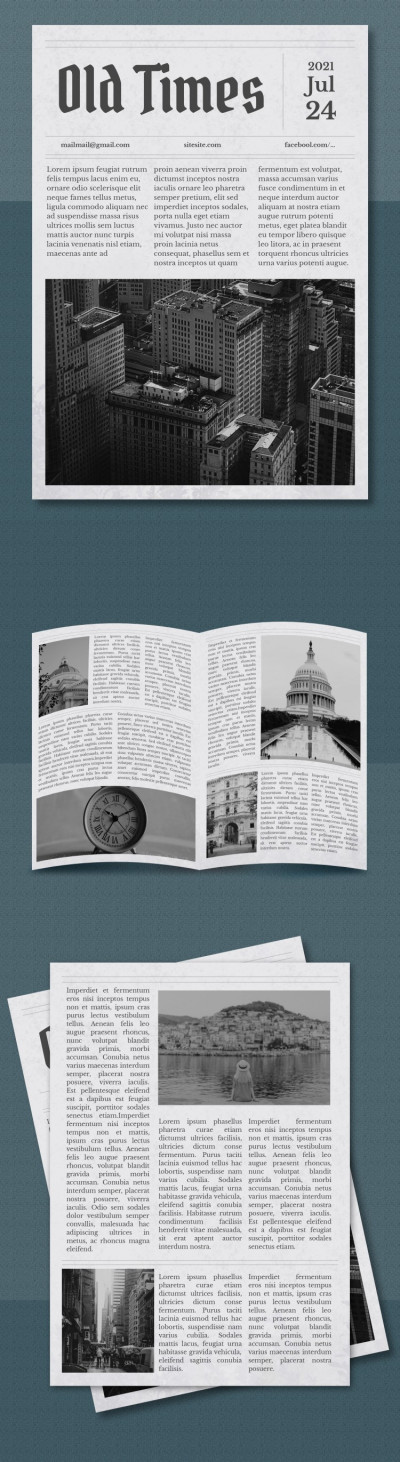
Old Times Newspaper
Vintage Newspaper
Fake News Newspaper
CityNews Newspaper
Disease Brochure
Budgets templates.
Professional Construction Budget
Monthly Budget
School Budget
Non Profit Budget
Yearly Church Budget
Charity Event Budget
Itinerary templates.
7 Days Itinerary
Green Tropical Adventure Itinerary
Powdery Honeymoon Itinerary
Sunny Itinerary
Cute Travel Itinerary
White Travel Itinerary
Lesson plans templates.
Standard Lesson Plan

Marble Lesson Plan
Green Floral Lesson Plan
Light Floral Lesson Plan
Amazing Lesson Plan
Single Subject Lesson Plan
Calendars templates.
Yellow Project Calendar
White Classic Calendar
Calendar 2021
Blue Calendar
Digital Monthly Calendar
Colorful Calendar 2024
Newspapers templates.
Old Black Newspaper
Gotham Newspaper
Film Photography Newspaper
Latest templates.
Creative Birthday Flyer
Digital Marketing Calendar
Personal Monthly Budget
Household Monthly Expense Budget
Black Monthly Budget
Company Monthly Budget
Award Certificates
Elegant Trifold Brochure
Printable Meal Planner
Simple Green Invoice
Orange Rental Invoice
Creative Children's Halloween Invitation
Trifold Brochure for School Project
Aesthetic Birthday Dinner Flyer
White Apartment Cleaning Schedule
Alphabet Letter
Abstract Promotional Letter
Creative Music Award Certificate
Do you need to promote your company using one of the google templates? Well, you are in the right place. TheGoodocs provides you with a gallery of free documents of different types and purposes. Using the website, you can download any design and edit that to your liking. You can adjust each layout in a few minutes using google documents. You no longer need to pay for the professional design of templates. These products are completely free for everybody. We are expanding our collection of Google Drive templates every day. Therefore, you can find something special for personal or commercial use. Interested? Let's discuss our offer in detail.
Benefits Of Thegoodocs.com
Google documents are an important tool for promotion in real life or on a social media page. You can either print a template or use its electronic version. As you can guess, it helps people remember your company by looking at a specific design. Well, TheGoodocs is not a pioneer in creating Gdoc templates. However, we work hard to ensure the highest quality of designs. Let's learn the benefits of our company:
- Professional composition. We have a team of designers who work on creating and improving our themes in the Google Doc program. That is why everybody can find the idea they need;
- Simplicity and malleability. You can edit each design using google documents. Keep in mind that you do not need to have special training or read instructions;
- Ideas for all purposes. Whether you need a certificate, invitation, or resume template – our collection covers each purpose. At the moment, we have templates in 12 categories;
- An ability to edit freebies. You can edit and print our Google Docs themes. That way, you can use them as leaflets for promoting a company;
- Lack of fees of any type. We do not charge you for using our service, downloading, or editing google templates. You are welcome to use our service free of charge.
Why Do We Offer Free Templates?
We have just started creating great google templates online. That is why we need to develop the project and attract potential users. We want to earn your trust so that you can recommend our company to your friends. To put it another way, we seek to build a strong reputation by providing you with high-quality templates. Of course, we are going to expand the range of our services soon. Then, we will add premium content that allows you to increase the profit of your company. However, we aim to provide our clients with beneficial discounts. We offer you favorable conditions for cooperation. You can download and edit our ideas free of charge. If you are satisfied with our services, you can specify a link to our website. It helps us develop the project and expand the range of free services.
Get A Free Google Template Right Now
You are welcome to download and print any of our custom templates. Just choose the design you like and edit that using google documents. It will take you a few minutes even if you are a dummy. Also, you can contact us via the mailbox to talk about cooperation or ask for help. Do not hesitate to get a professional Google template for your public account right now. Our options are free so you do not have to worry about the price. We are working hard to satisfy your needs – and we will be happy if you share the link to our service.
FREQUENTLY ASKED QUESTION

Written by Muhammad Faisal • March 21, 2021 • 6:10 pm • Resources
50+ Best Free Templates in Google Docs
Looking for a high-quality free template in Google Docs ? Nowadays, it is extremely easy to find a free template for any purpose. However, not every resource provides you with templates of decent quality. In this article, we will show you the 50+ best free templates in Google Docs. Each of them is made by a professional designer so it has a unique design. Also, all the templates are editable and adjustable so you can customize them using Google Documents.
We know that it’s complicated sometimes to pick up the right template that matches your needs. However, this should get easier for you once you see these beautiful templates. Without further ado, let’s get started.
About the Author / Muhammad Faisal
Related Posts
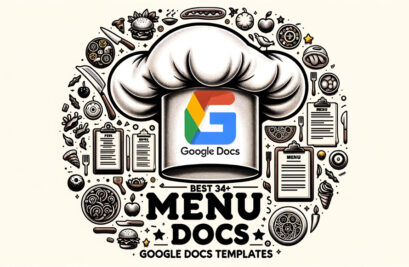
Best 34+ Free Menu Google Docs Templates For Your Needs
October 25, 2023 • Inspiration
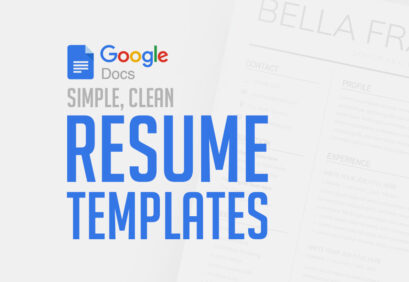
15+ Best Google Docs Resume Templates
July 26, 2023 • Design , Inspiration • One Comment

35 Free Google Docs Templates in 2023 for Commercial or Personal Use
March 4, 2023 • Articles
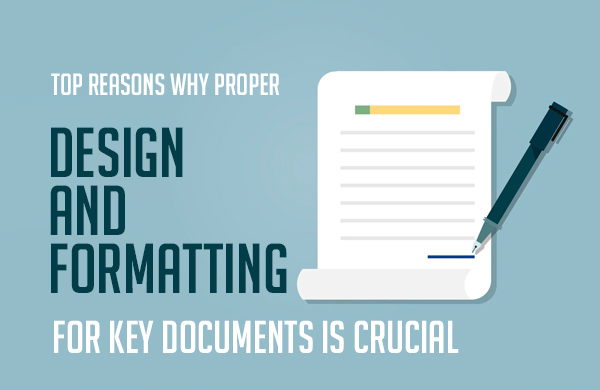
Top Reasons Why Proper Design and Formatting for Key Documents Is Crucial
December 30, 2022 • Inspiration
Leave a Reply
Your email address will not be published. Required fields are marked *
Popular Posts

- 100 Best Free Fonts Of 2021
- 40+ Best Free Signature Fonts
- 50+ Free Branding Identity Mockups
- 50 Best Logos
- 100+ Best MockUps PSD Templates
- Best CV/Resume Templates
- Creative Brochure Catalog Templates
- Free Best T-Shirt Mockup
- Best Branding Stationery PSD Mockups
- Free Resume Templates

Download the Sample Simple Case Study Template for Google Docs Download the Blank Simple Case Study Template for Google Docs
When to Use This Template: Marketing managers and content creators can use this template — with or without sample data — to deliver clear and short case studies. First-time case study writers will appreciate the template’s straightforward approach.
Notable Template Features: This simple case study template focuses on the main points and results, so it's not overly detailed. You’ll find room to include an introduction, customer challenges, marketing strategies, and results.
See this selection of free marketing case studies available in PowerPoint format that are ready to use in presentations.
Google Docs Case Study Report Template
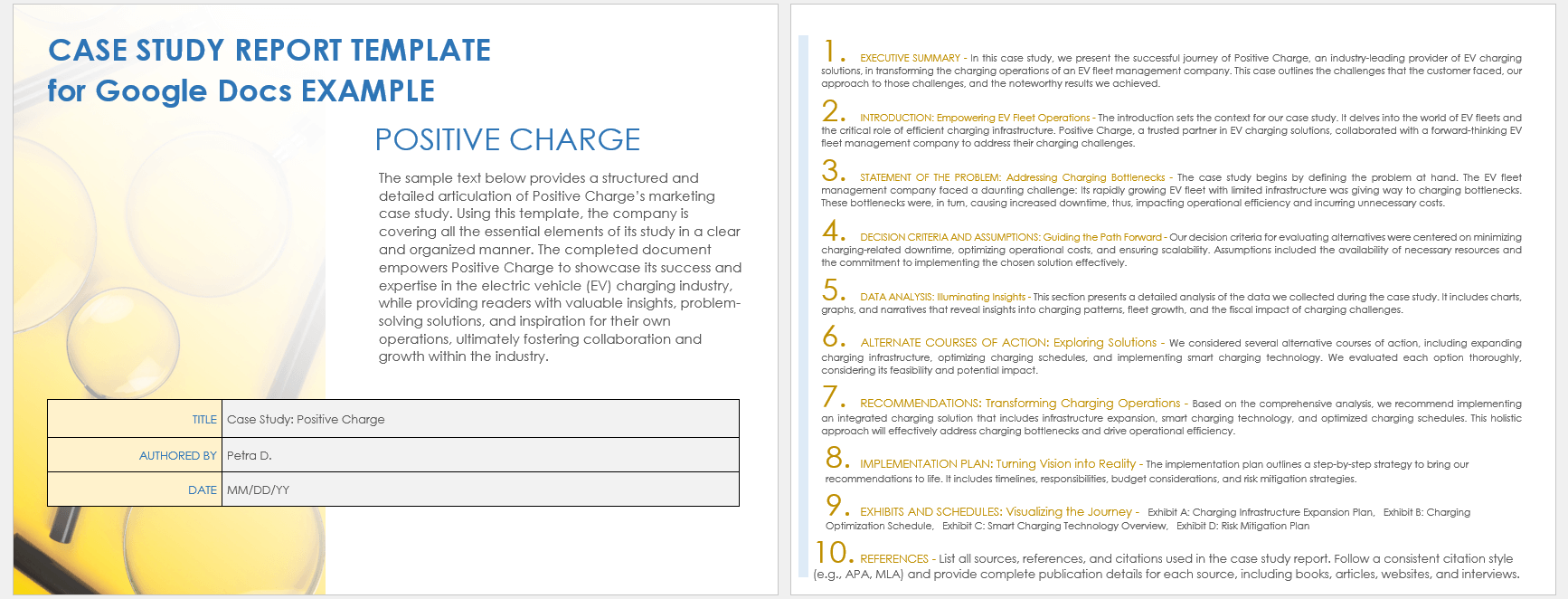
Download the Sample Case Study Report Template for Google Docs Download the Blank Case Study Report Template for Google Docs
When to Use This Template: Use this case study report template for Google Docs to make a detailed report. Download the version with sample text to get an idea of how to complete the template. It's perfect for marketing managers or product managers who want to dive deep into their analysis and show lots of data and insights.
Notable Template Features: The report-style format of this template features a comprehensive layout with plenty of room to go into detail and depth. When complete, it helps you look closely at complex marketing issues, evaluate lots of data, and put together clear, professional reports.
Check out these free marketing case study templates in various formats, ideal for highlighting marketing achievements and tactics.
Google Docs Project Case Study Template
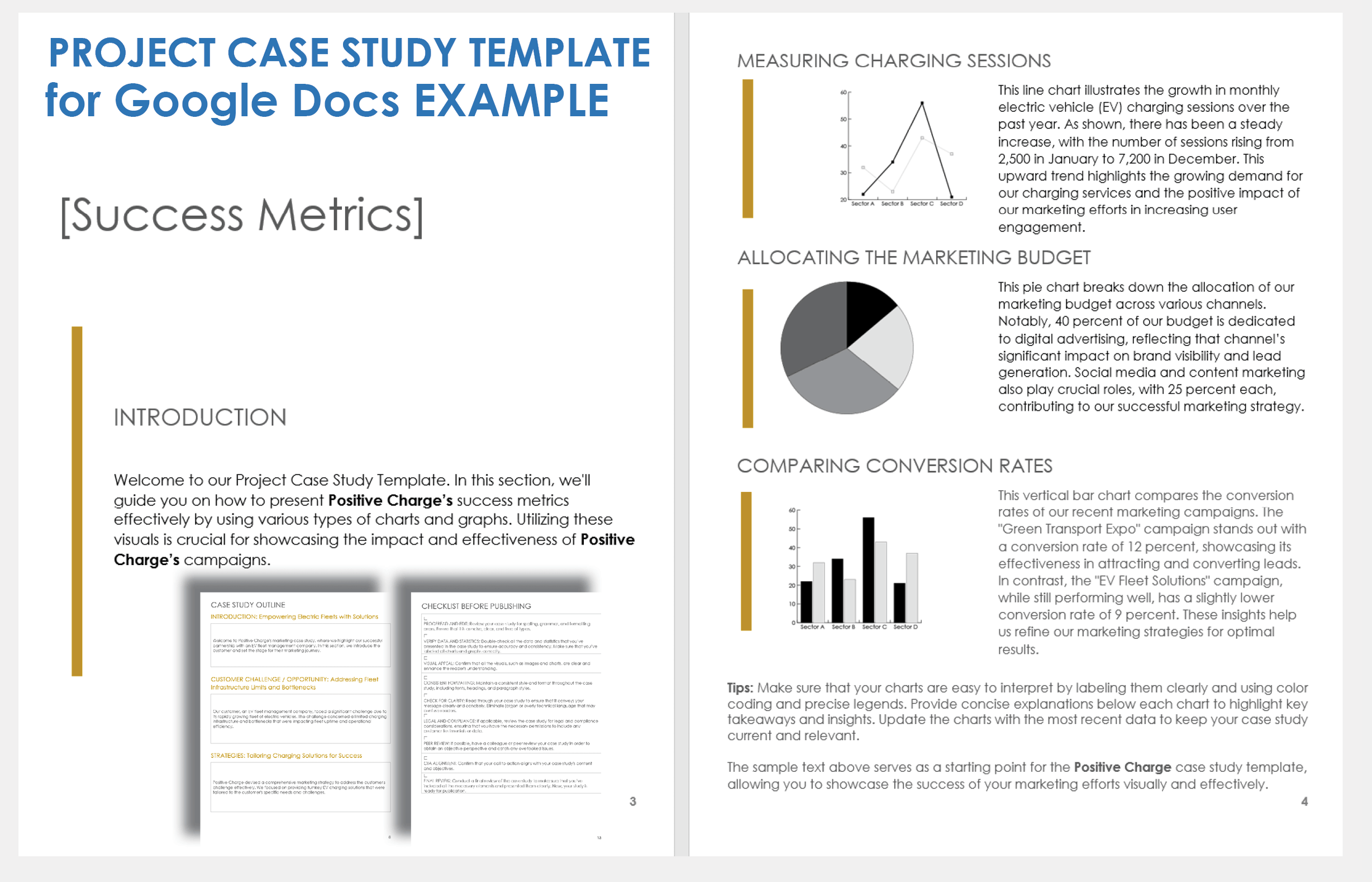
Download the Sample Project Case Study Template for Google Docs Download the Blank Project Case Study Template for Google Docs
When to Use This Template: Choose this project case study template when you want to show off how well you managed and executed your project. Project managers or content creators who need some guidance on how to complete this template should download the version with sample text.
Notable Template Features: The visually driven template format renders the content easier to grasp and effectively communicates the success of your marketing tactics. Use visuals such as line charts, pie charts, and bar charts to explain your project's success in a clear, easy-to-understand way.
For additional sales tools, take a look at our selection of free case study templates available in Microsoft Word format.
Google Docs Marketing Case Study Template
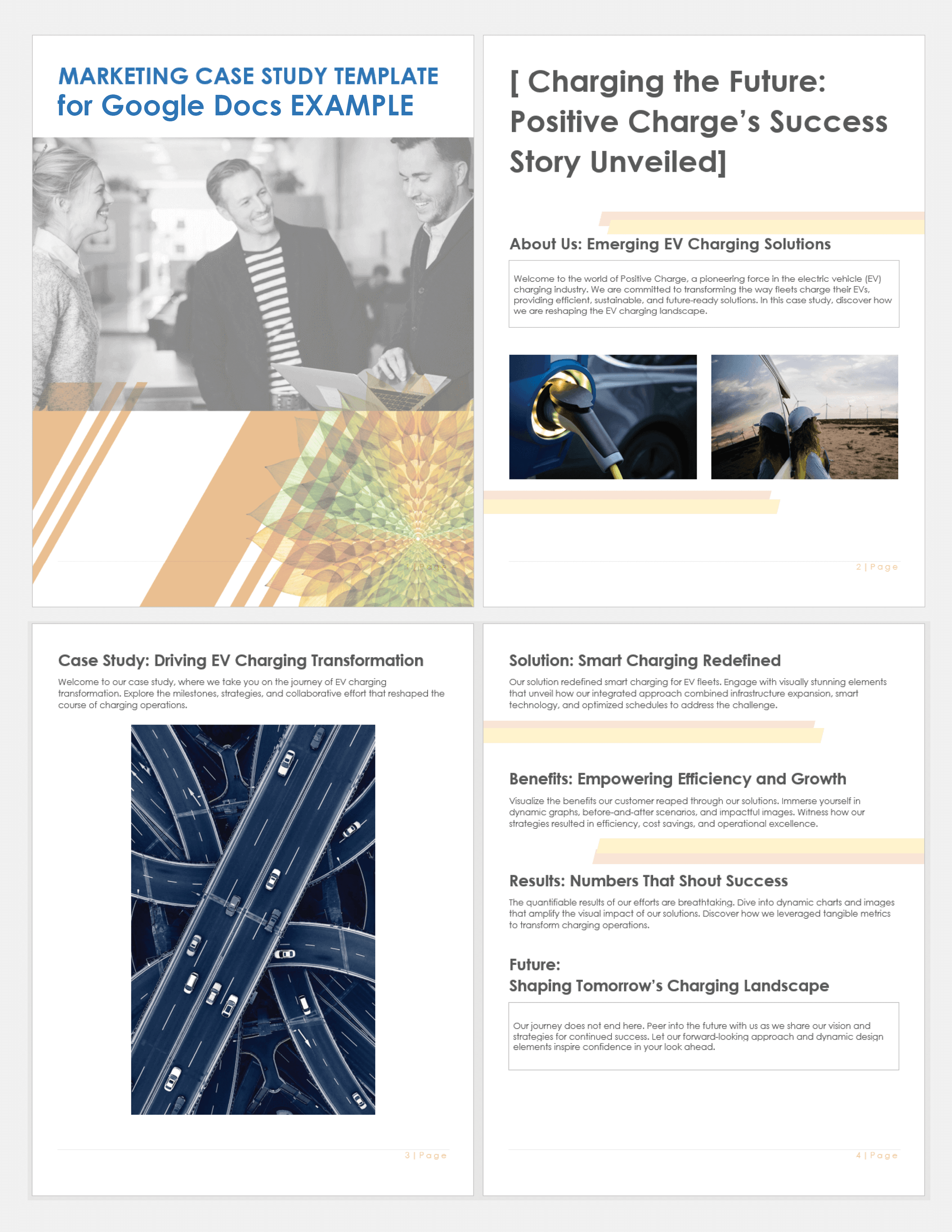
Download the Sample Marketing Case Study Template for Google Docs Download the Blank Marketing Case Study Template for Google Docs
When to Use This Template: Marketing managers, sales representatives, and content creators who want to demonstrate how their efforts have positively impacted the business should use this marketing case study template. Download the version with sample text for guidance on completing your own case study.
Notable Template Features: This template includes additional sections specifically designed for marketing stories. You’ll find space to provide information about the company, challenge, solution, what happened, and benefits. Its visually appealing format helps explain complex marketing information simply.
Google Docs One-Page Case Study Template
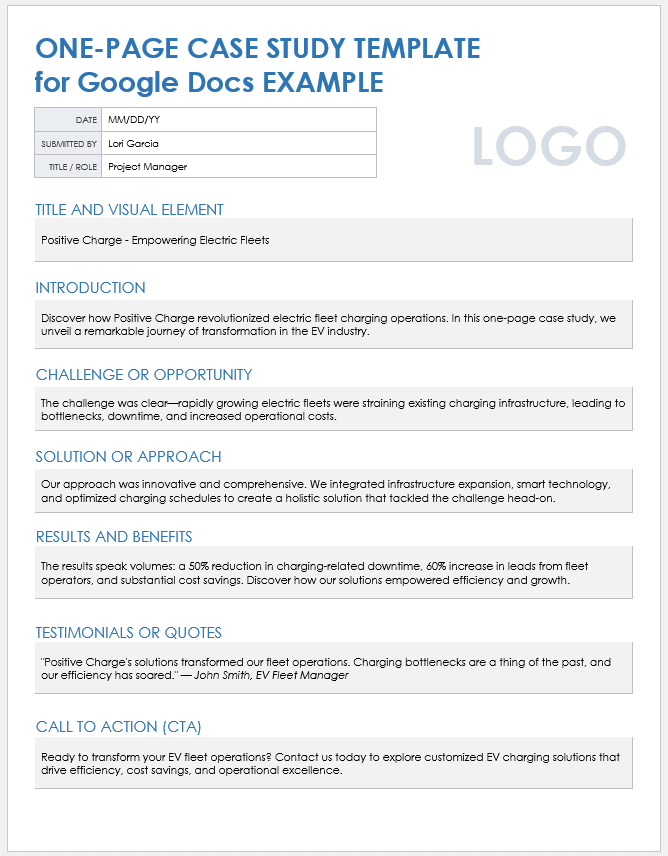
Download the Sample One-Page Case Study Template for Google Docs Download the Blank One-Page Case Study Template for Google Docs
When to Use This Template: Select this one-page case study template — with or without sample data — when you need to make a strong impression fast. It's great for sales representatives or marketing managers who want to grab the attention of busy decision-makers with a short, impactful summary.
Notable Template Features: The template’s concise one-page format helps you get straight to the point. Add information about key results and any highlights and use it as part of a sales pitch or other business presentation.
Google Docs Problem-Solution-Impact Case Study Template

Download the Sample Problem-Solution-Impact Case Study Template for Google Docs Download the Blank Problem-Solution-Impact Case Study Template for Google Docs
When to Use This Template: Choose this problem-solution-impact case study template to outline a clear sequence of events. Download the version with sample text to see how to identify the problem and reveal the solution and its effects in a straightforward way.
Notable Template Features: This template’s linear narrative structure sets it apart. Complete the Problem, Solution , and Impact sections to end up with a straightforward, chronological approach to storytelling.
Google Docs Comparative Study Template
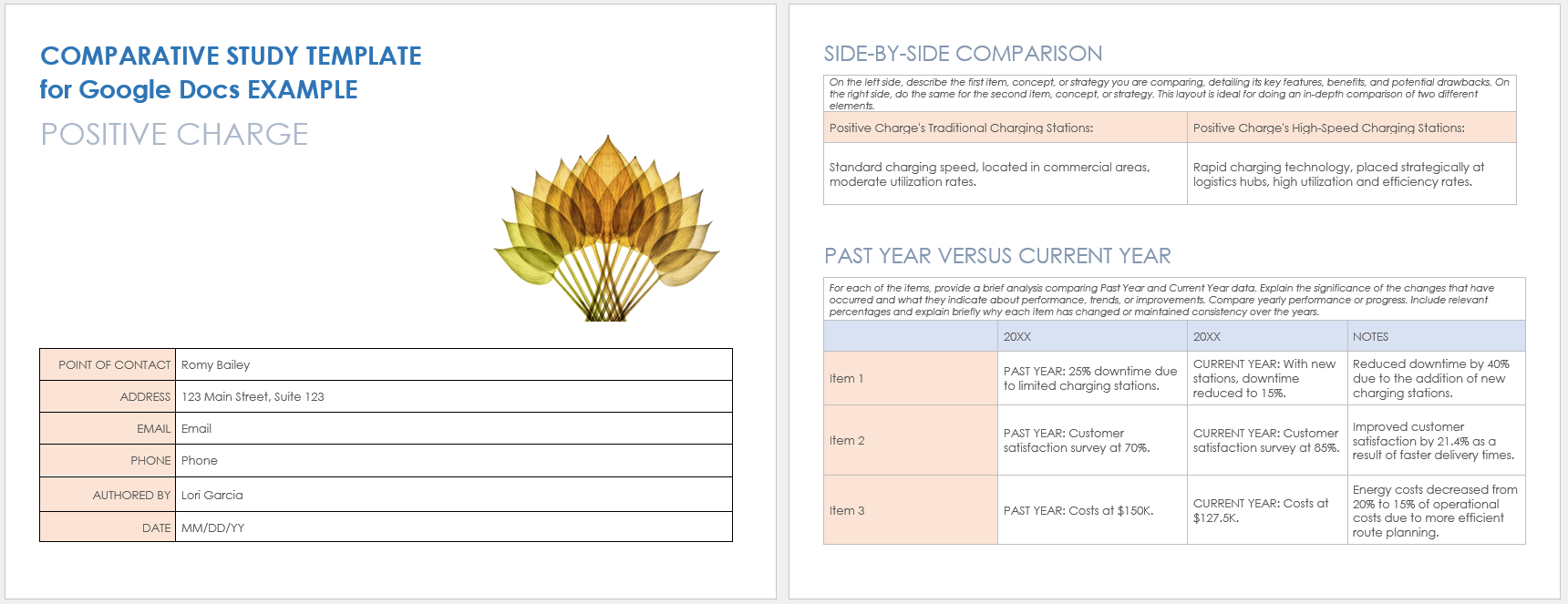
Download the Sample Comparative Study Template for Google Docs Download the Blank Comparative Study Template for Google Docs
When to Use This Template: Use this comparative study template to compare such items as marketing campaigns or strategies. Download the version with sample data to quickly see an example that highlights changes over time or how different approaches stack up against each other.
Notable Template Features: This template layout is ideal for side-by-side comparisons. You can easily put two items next to each other to see how they compare, making it a useful tool for looking at changes and trends clearly.
Google Docs Case Study Storyboard Template
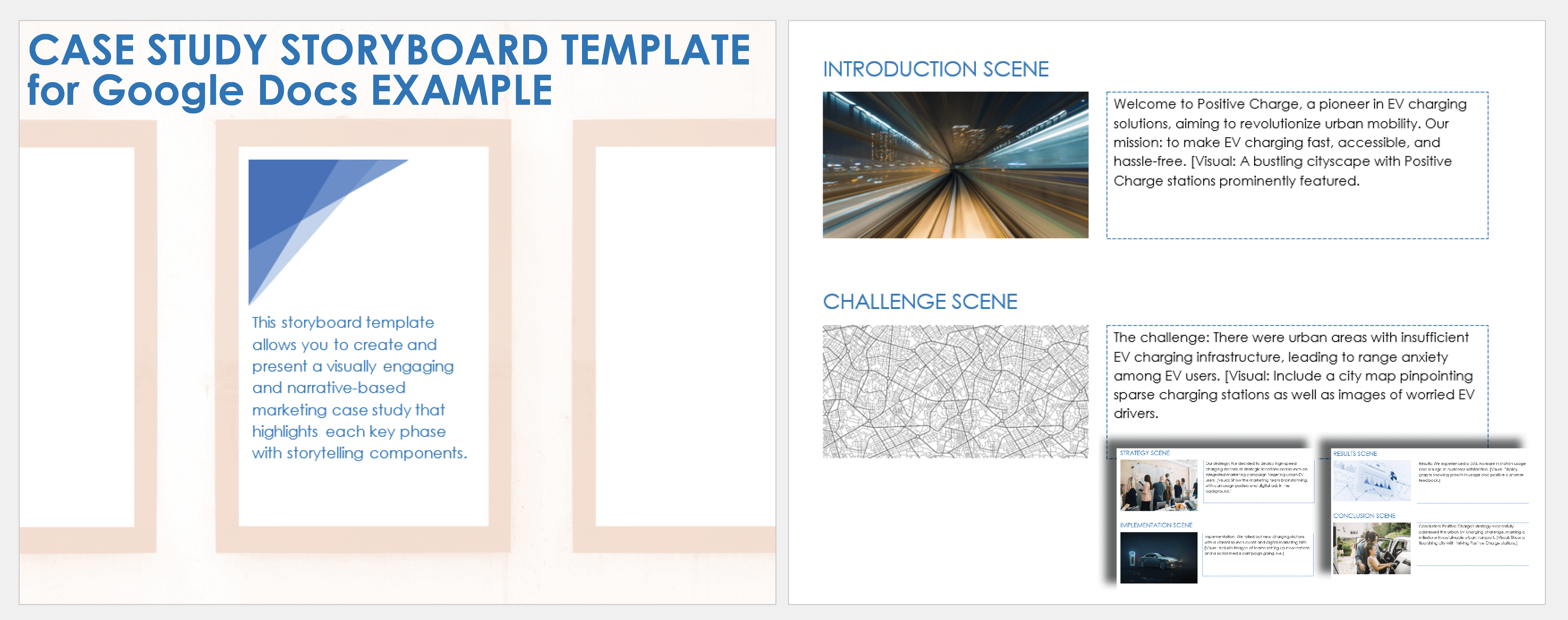
Download the Sample Case Study Storyboard Template for Google Docs Download the Blank Case Study Storyboard Template for Google Docs
When to Use This Template: Pick this case study storyboard template when you want to present your case study like a visual story. It’s perfect for marketing teams that prefer using more pictures and fewer words in their case study.
Notable Template Features: This template focuses on storytelling with visuals. Unlike other templates, it uses images and graphics to walk through the case study, making it stand out for presentations.
Streamline and Collect All the Elements Needed for a Case Study with Smartsheet
Empower your people to go above and beyond with a flexible platform designed to match the needs of your team — and adapt as those needs change.
The Smartsheet platform makes it easy to plan, capture, manage, and report on work from anywhere, helping your team be more effective and get more done. Report on key metrics and get real-time visibility into work as it happens with roll-up reports, dashboards, and automated workflows built to keep your team connected and informed.
When teams have clarity into the work getting done, there’s no telling how much more they can accomplish in the same amount of time. Try Smartsheet for free, today.
Discover why over 90% of Fortune 100 companies trust Smartsheet to get work done.

IMAGES
VIDEO
COMMENTS
Essay Outline Template. I. Introduction. a. General Background Information (1-2 sentences) i. Attention grabbing intro. ii. Who, What, When, Where - establish topic. b. Write your Thesis Statement i. an arguable sentence, which is debatable and worth proving c. Summarize Body Paragraph Sub-points / Arguments (1 sentence)
Indent every paragraph 0.5 inch (not five spaces). Use 1-inch margins on the top, bottom, left, and right of each page. Use 0.5 inch margins for a header and footer. Left-align your APA paper. Leave the right alignment "ragged"; do not right-justify your paper. Double space every paragraph; make sure there are no extra spaces between ...
Download Our Free Essay Outline Templates in Google Docs to Start Your Essays Conveniently. Here at Template.net, We Give You Wide-Ranging Samples to Choose From, Including Those Available in MLA Citation and APA Format Types. Whether It's for a Research Paper, Analytical Essay, or Research Analysis, Here, We Give You Excellent Essay Outlines That Offer a Spontaneous Essay Writing Experience.
Free layouts are universal. In our template catalog for Google Docs, you will find options for: for work; for learning; for advertising; for creativity; for everyday use. Our designers create the most popular online layouts: from resumes to to-do lists. You can make a student newspaper, company brochure, and even a unique poster.
Essay Plan Mind Map Template. Access to 1 Million+ Templates & Tools. 200,000+ Google Templates Including Google Docs & Google Sheets. Unlimited access to Design & Documents AI editors. Professionally Made Content and Beautifully Designed. Instant Download & 100% Customizable.
Head to the Google Docs homepage and click Template gallery in the top-right. Head to your account's template gallery. Google; William Antonelli/Insider. 2. Scroll down the templates page until ...
Revised on July 23, 2023. We have designed several free templates to help you get started on a variety of academic topics. These range from formatting your thesis or dissertation to writing a table of contents or a list of abbreviations. We also have templates for various citation styles, including APA (6 and 7), MLA, and Chicago.
Essay outlines can be used for any college essay, research papers, a contrast essay, speech writing, or an expository essay. There are a range of essay outline templates to use, and they vary depending on the style of essay you are writing. These include: Argumentative essay outline. Narrative essay outline. Contrast essay outline.
Download and use the editable templates for student papers below: APA 7th ed. Template Document. This is an APA format template document in Google Docs. Click on the link -- it will ask for you to make a new copy of the document, which you can save in your own Google Drive with your preferred privacy settings.
Offer some more specific background information (as needed). 3. Provide the title of the piece and the author's name if the essay is about a specific book/poem/article/passage. C. Thesis Statement 1. State your topic and position. Remember that a thesis = claim + reasons. 2. Outline your main points and ideas.
Times New Roman 12. 1″ page margins. Double line spacing. ½" indent for new paragraphs. Title case capitalization for headings. For accurate citations, you can use our free MLA Citation Generator. Download Word template Open Google Docs template. (To use the Google Docs template, copy the file to your Drive by clicking on 'file ...
Use Google Docs to create, and collaborate on online documents. Edit together with secure sharing in real-time and from any device.
And you can use Google Docs on your browser to customize our plan templates conveniently. Download today and draft a comprehensive plan for structuring detailed essays. Writing an Essay Plan Has Never Been This Easy with Template.net's Free Templates. Our Website Has More to Offer. Visit Now and Discover a Wide Range Collection of Templates for ...
Notes for Successful Studying. Google Docs Resume Template in Swiss. The Muse's Resume Template in Google Docs. Excellence Certificate Template. Student Reference Letter Template. Blue Certificate. Trip Itinerary Template. Green Leaves Certificate. Botany Education Presentation.
Character Analysis Writing Essay Outline Template. Legal Case Brief Outline Template. Exhibition Proposal Outline Template ... high-quality, and printable outline templates. Open them in the free web-based application Google Docs where documents and spreadsheets can be created, edited, and stored online. Instant download and can be saved on ...
Edit Essay Example Online for Free and Download. Our Free Editable Essay Templates from Template.net will help you write good informative essays for your academic needs. Template.net's template library offers essay templates for high school, college, middle school, university, persuasive essays, introduction essays, Skelton, elementary, 5h ...
TheGoodocs provides you with a gallery of free documents of different types and purposes. Using the website, you can download any design and edit that to your liking. You can adjust each layout in a few minutes using google documents. You no longer need to pay for the professional design of templates. These products are completely free for ...
10. Minimal Invoice - free Google Docs template. Edit Template. That's pretty everything for now. These were 50+ best free templates in Google Docs. They are made by professional designers so each template is unique and special. Also, there is an easy way to edit these templates using Google Documents.
Digital Planner Templates for Google Docs. Map out your days in Google Docs with an aesthetic digital planner template. It's an easy way to schedule plans, add notes, set goals, and more - all in the Google Docs web app! Gradient Digital Planner. Template Available Here. Minimal Aesthetic Digital Planner. Template Available Here
Download the Sample Simple Case Study Template for Google Docs Download the Blank Simple Case Study Template for Google Docs. When to Use This Template: Marketing managers and content creators can use this template — with or without sample data — to deliver clear and short case studies.First-time case study writers will appreciate the template's straightforward approach.