Home / Guides / Citation Guides / APA Format / APA Reference Page

How to Format an APA Reference Page
In APA, the “Works Cited” page is referred to as a “Reference List” or “Reference Page.” “Bibliography” also may be used interchangeably, even though there are some differences between the two.
If you are at the point in your article or research paper where you are looking up APA bibliography format, then congratulations! That means you’re almost done.
In this guide, you will learn how to successfully finish a paper by creating a properly formatted APA bibliography. More specifically, you will learn how to create a reference page . The guidelines presented here come from the 7 th edition of the APA’s Publication Manual .
A note on APA reference page style: In this guide, “bibliography” and “references” may be used interchangeably, even though there are some differences between the two. The most important thing is to use the label “References” when writing your paper since APA style recommends including a reference page.
Here’s a run-through of everything this page includes:
Difference between an APA bibliography and a reference page
What about annotated bibliographies, understanding apa reference page format, apa reference page formatting: alphabetizing by surname, q: what should not be on an apa reference page.
The difference between a bibliography and a reference page is a matter of scope. A bibliography usually includes all materials and sources that were used to write the paper. A reference page, on the other hand, only includes entries for works that were specifically cited in the text of the paper.
There are some cases in which a professor or journal might request an annotated bibliography . An annotated bibliography is basically a reference page that includes your comments and insights on each source.
An annotated bibliography can be a document all on its own, or part of a bigger document. That means creating an annotated bibliography by itself could be an assignment, or you may have to include one as part of your research paper, journal submission, or other project.
If you do need to add an APA annotated bibliography , it goes after the reference page on its own page, inside the appendices.
A properly formatted APA reference page begins on a new page, after the end of the text. It comes before any figures, tables, maps, or appendices. It’s double-spaced and features what’s called a hanging indent , where the first line of each reference is not indented, and the second line of each reference is indented 0.5 inches. The reference page is also labeled with a bold, center-justified, and capitalized “References.”
To summarize, the reference page should be:
- Placed on its own page, after the text but before any tables, figures, or appendices.
- In the same font as the rest of the paper.
- Double-spaced the whole way through (including individual references).
- Formatted with hanging indents (each line after the first line of every entry indented 0.5 inches).
- Labeled with a bold, center-justified, and capitalized “References.”
Note: You can use the paragraph function of your word processing program to apply the hanging indent.
Q: What font am I supposed to use for the reference page or bibliography?
The APA reference page/bibliography should be in the same font as the rest of your paper. However, APA Style does not actually call for one specific font. According to Section 2.19 of the Publication Manual , the main requirement is to choose a font that is readable and accessible to all users. Some of the recommended font options for APA style include:
- Sans serif fonts: Calibri (11pt), Arial (11pt), or Lucida (10pt).
- Serif fonts: Times New Roman (12pt), Georgia (11pt), or Normal/Computer Modern (10pt).
Q: What are the margins supposed to be for the reference page or bibliography?
Aside from the 0.5 inch hanging indent on the second line of each reference entry, you do not need to modify the margins of the reference page or bibliography. These should be the same as the rest of your paper, which according to APA is 1-inch margins on all sides of the page. This is the default margin setting for most computer word processors, so you probably won’t have to change anything.
Q: What information goes into an APA style reference page or bibliography?
An APA style reference page should include full citations for all the sources that were cited in your paper. This includes sources that were summarized, paraphrased, and directly quoted. Essentially, if you included an in-text citation in your paper, that source should also appear in your reference list. The reference list is organized in alphabetical order by author.
The formatting for reference list citations varies depending on the kind of source and the available information. But for most sources, your reference list entry will include the following:
- The last name(s) and initials of the author(s).
- The date the source was published (shown in parentheses).
- The title of the source in sentence case. The title should be in italics if the source stands on its own (like a book, webpage, or movie).
- The name of the periodical, database, or website if the source is an article from a magazine, journal, newspaper, etc. Names of periodicals are usually italicized; names of databases and websites usually are not.
- The publisher of the source and/or the URL where the source can be found.
Here are a few templates and examples for how common sources should be formatted in an APA style reference list. If your source is not found here, there is also a guide highlighting different APA citation examples .
Citing a Book
Author’s last name, Author’s first initial. Author’s middle initial. (Year of publication). Title of work . Publisher.
James, Henry. (2009). The ambassadors . Serenity Publishers.
Citing a Journal
Author’s last name, Author’s first initial. Author’s middle initial. (Year, Month Date published). Article title. Journal Name , Volume(Issue), page number(s). https://doi.org/ or URL (if available)
Jacoby, W. G. (1994). Public attitudes toward government spending. American Journal of Political Science , 38(2), 336-361. https://doi.org/10.2307/2111407
Citing a Website
Author’s last name, Author’s first initial. Author’s middle initial. (Year, Month Date published). Article title or page title . Site Name. URL
Limer, E. (2013, October 1). Heck yes! The first free wireless plan is finally here . Gizmodo. https://gizmodo.com/heck-yes-the-first-free-wireless-plan-is-finally-here
Next, let’s take a look at a real example of a properly formatted APA reference page to see how these pieces come together.
APA reference page example
Creating an APA reference page is actually a lot easier than creating a bibliography with other style guides. In fact, as long as you are aware of the formatting rules, the reference page practically writes itself as you go.
Below is an example reference page that follows the guidelines detailed above. EasyBib also has a guide featuring a complete APA style sample paper , including the reference page.
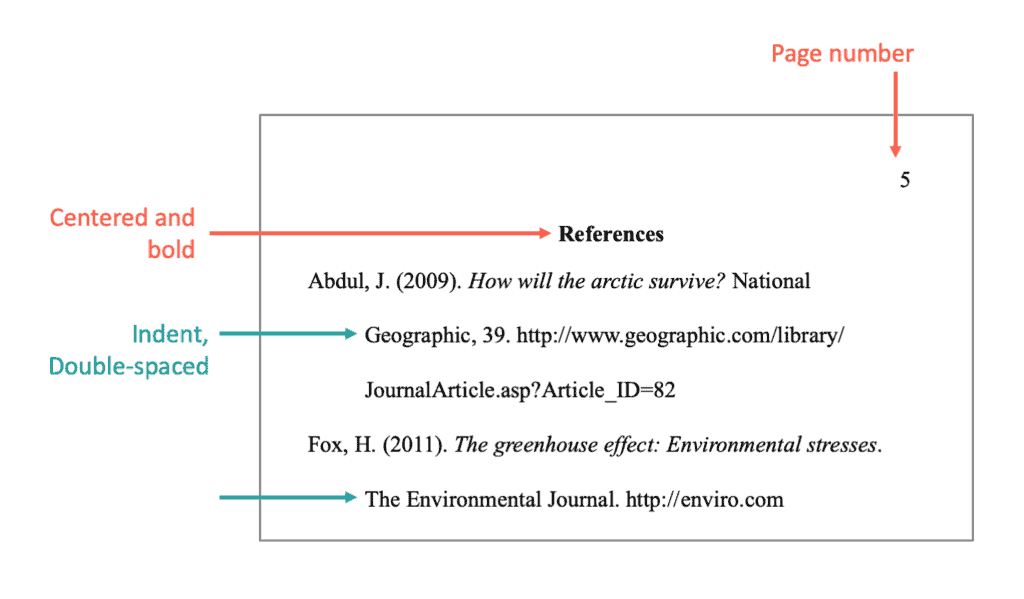
All APA citations included in the reference page should be ordered alphabetically, using the first word of the reference entry. In most cases, this is the author’s surname (or the surname of the author listed first, when dealing with citations for sources with multiple authors ). However, there are times when a reference entry might begin with a different element.
Creating an alphabetized reference page or bibliography might seem like a simple task. But when you start dealing with multiple authors and similar last names, it can actually get a little tricky. Fortunately, there are a few basic rules that can keep you on track.
The “nothing precedes something” rule
When the surnames of two or more authors begin with the same letters, the “nothing precedes something” rule is how to figure it out. Here is an example of how it works.
Imagine your reference page includes the authors Berg, M.S. and Bergman, H.D. The first four letters of each author are the same. The fifth letters are M and H respectively. Since H comes before M in the alphabet, you might assume that Bergman, H.D. should be listed first.
APA Style requires that “nothing precede something,” which means that Berg will appear before Bergman. Similarly, a James would automatically appear before a Jameson, and a Michaels before a Michaelson.
Disregard spaces and punctuation marks
If a surname has a hyphen, apostrophe, or other punctuation mark, it can be ignored for alphabetization purposes. Similarly, anything that appears inside of parentheses or brackets should be disregarded.
Ordering multiple works by the same author
It is not uncommon for a research paper to reference multiple books by the same author. If you have more than one reference entry by the same person, then the entries should be listed chronologically by year of publication.
If a reference entry has no year of publication available, then it should precede any entries that do have a date. Here’s an example of a properly alphabetized order for multiple entries from the same author:
Guzman, M.B. (n.d.).
Guzman, M.B. (2016).
Guzman, M.B. (2017).
Guzman, M.B. (2019).
Guzman, M.B. (in press).
“In press” papers do not yet have a year of publication associated with them. All “in press” sources are listed last, like the one shown above.
Ordering works with the same author and same date
If the same author has multiple entries with the same year of publication, you need to differentiate them with lowercase letters. Otherwise, the in-text citations in your paper will correspond to more than one reference page entry.
Same author and same year of publication
Here’s a look at how to use lowercase letters to differentiate between entries with the same author and same year of publication:
Guzman, M.B. (2020a).
Guzman, M.B. (2020b).
Guzman, M.B. (2020c).
These lowercase letters are assigned to make the in-text citations more specific. However, it does not change the fact that their year of publication is the same. If no month or day is available for any of the sources, then they should be ordered alphabetically using the title of the work.
When alphabetizing by title, ignore the words “A,” “An,”,and “The” if they’re the first word of the title.
Same author and same year of publication, with more specific dates
If more specific dates are provided, such as a month or day, then it becomes possible to order these entries chronologically.
Guzman, M.B. (2020b, April 2).
Guzman, M.B. (2020c, October 15).
Ordering authors with the same surname but different initials
Authors who share the same surname but have different first or middle names can be alphabetized by their first initial or second initial.
Guzman, R.L. (2015).
Ordering works with no listed author, or an anonymous author
If you have reference entries with no listed author, the first thing to double-check is whether or not there was a group author instead. Group authors can be businesses, task forces, nonprofit organizations, government agencies, etc.
If there is no individual author listed, then have another look at the source. If it is published on a government agency website, for instance, there is a good chance that the agency was the author of the work, and should be listed as such in the reference entry. You can read more about how to handle group authors in Section 9.11 of the Publication Manual .
What if the work is actually authored by “Anonymous”?
If the work you’re referencing actually has the word “Anonymous” listed as the author, then you can list it as the author and alphabetize it as if it were a real name. But this is only if the work is actually signed “Anonymous.”
What if there is no listed author and it’s definitely not a group author?
If you have confirmed that there is no individual or group author for the work, then you can use the work’s title as the author element in the reference entry. In any case where you’re using the work’s title to alphabetize, you should skip the words “A,” “An,” and “The.”
An APA reference page should not contain any of the following:
- The content of your paper (the reference page should start on its own page after the end of your paper).
- Entries for works for further reading or background information or entries for an epigraph from a famous person (the reference page should only include works that are referenced or quoted in your paper as part of your argument).
- Entries for personal communications such as emails, phone calls, text messages, etc. (since the reader would not be able to access them).
- Entries for whole websites, periodicals, etc. (If needed, the names of these can be mentioned within the body of your paper instead.)
- Entries for quotations from research participants (since they are part of your original research, they do not need to be included).
Published October 28, 2020.
APA Formatting Guide
APA Formatting
- Annotated Bibliography
- Block Quotes
- et al Usage
- In-text Citations
- Multiple Authors
- Paraphrasing
- Page Numbers
- Parenthetical Citations
- Reference Page
- Sample Paper
- APA 7 Updates
- View APA Guide
Citation Examples
- Book Chapter
- Journal Article
- Magazine Article
- Newspaper Article
- Website (no author)
- View all APA Examples
How useful was this post?
Click on a star to rate it!
We are sorry that this post was not useful for you!
Let us improve this post!
Tell us how we can improve this post?
The following rules will help you identify when to use DOIs and when to use URLs in references:
- Use a DOI wherever available, be it a print version or online version.
- For a print publication that does not have a DOI, do not add a DOI or URL (even if a URL is available).
- For an online publication, if both a DOI and URL are given, include only the DOI.
- For online publications that only have a URL (and no DOI), follow the below recommendations:
- Add a URL in the reference list entry for publications from websites (other than databases). Double check that the URL will work for readers.
- For publications from most academic research databases, which are easily accessible, do not include a URL or database information in the reference. In this case, the reference will be the same as the print version.
- For publications from databases that publish limited/proprietary work that would only be available in that database, include the database name and the URL. If the URL would require a login, include the URL for the database home page or login page instead of the URL for the work.
- If a URL will not work for the reader or is no longer accessible, follow the guidance for citing works with no source.
To format your APA references list, follow these recommendations:
- Begin the references on a new page. This page should be placed at the end of the paper.
- All sides of the paper should have a 1-inch margin.
- Set the heading as “References” in bold text and center it.
- Arrange the reference entries alphabetically according to the first item within the entries (usually the author surname or title).
- Add a hanging indent of 0.5 inches (i.e., indent any line after the first line of a reference list entry).
See above for a visual example of a reference page and additional examples.
Special Cases
Multiple entries with the same author(s) are arranged by publication year. Entries with no dates first, then in chronological order. If the year published is also the same, a letter is added to the year and the entries are arranged alphabetically (after arrangement by year).
- Robin, M. T. (n.d.)
- Robin, M. T. (1987)
- Robin, M. T. (1989a)
- Robin, M. T. (1989b)
Single-author source and multi-author source that share one author. One-author entries are listed first even if the multi-author entries were published earlier.
- Dave, S. P., Jr. (2006)
- Dave, S. P., Jr., & Glyn, T. L. (2005)
For references with multiple authors that have the same first author but different subsequent authors, alphabetize the entries by the last name of the second author (or third if the first two authors are the same).
APA Citation Examples
Writing Tools
Citation Generators
Other Citation Styles
Plagiarism Checker
Upload a paper to check for plagiarism against billions of sources and get advanced writing suggestions for clarity and style.
Get Started

APA Style & Citation 7th edition
- What's new with the 7th edition
- Annotated Bibliography
- PowerPoint and APA
- Citations: References
- Citations: In-Text
- Library Databases
- Books and Ebooks
- Media (includes videos)
- Other types of sources
- Numbers, Capitalization, Italics
- Additional Resources
Chat with a Librarian
Contact the library.
The Library is open Monday, Tuesday, Thursday, & Friday from 10AM - 5PM and Wednesday from 1PM - 8PM.
If you need help from the librarian or need to access the library resources outside of those hours let us know!
Call or text 717-728-2500 or email [email protected] to make an appointment.
Remember the Learning Hub is also open with lots of great faculty and staff willing to help with tutoring, advising, and general questions.
Editable APA Template
- APA 7th edition student sample paper To use this as a template, open the document with Word and replace the text with your own, but keep the formatting.
General APA Rules
Rules for all apa papers:.
- Margins: 1"
- Recommended font: 12-point Times New Roman, or 11-point Calibri, Arial or Georgia; or 10-point Lucida sans Unicode or Computer Modern
- Make sure that there is no extra space after each paragraph (Microsoft Word defaults to including one. Fix this by: highlighting your entire paper, clicking the Paragraph Settings button [bottom-right corner of Paragraph section at top of the page/screen], then selecting "Don't add space between paragraphs of the same style" or making the Spacing After = 0.

Sections of an APA Paper
- Title Page - check with your instructor if they are requiring a title page
- Text of your paper
- Appendices - check with your instructor to see if they want you to include appendices
Major Sections of Your Paper
If a title page is required for your assignment, follow these steps:
- Place your cursor at the top of the first page Hit Enter on the keyboard 4 times
- Capitalize the first letter of all important words (but not words like a, the, of, etc.)
- Title may be up to 2 lines (Main Title on First Line: Subtitle on Second)
- Title should be no more than 12 words
- Title should contain no abbreviations (spell out United States of America instead of using U.S.A.)
- Title should contain no unnecessary words
- Title font should be bold, and centered on page
- Press ENTER twice, then type your full name (with middle initial if you want to include it)
- Press ENTER, then type Central Penn College
- Press ENTER, then type the course name and number this assignment is for
- Press ENTER, type the Instructor's name - check with them for their preferred form
- Press ENTER, type the due date in month, date, year format
First Page of Your Essay
1. Type the title of your paper as it appears on the title page - bold font, title case, and centered
2. On the first line of your paragraph, click the left align button to move your cursor back to the left margin
3. Begin writing your paper. Once you have a few lines done, highlight the lines you've written (do NOT include the title), then click the Paragraph Formatting button
4. Under Indentation: Special, choose First Line. The default indentation is 0.5", which is correct
References Page
Your References should begin at the top of a new page immediately after your essay has ended.
1. Type in bold font and center the title: References
2. Press enter, then select the left align button to move your cursor to the left margin
3. Write (or paste) all of your citations. Each citation should begin on a new line. Double line spacing, like the rest of your paper. Do not add any extra spaces between citations.
4. Highlight all of your citations, then click the Sort button in the Paragraph section of the menu. The defaults are correct to sort alphabetically. Click OK. [The sort option is not available in Word online, open your document in the desktop app or manually copy and paste your citations in alphabetical order.]
5. Highlight all of your citations, then select Paragraph options. Under Indentation: Special, select Hanging. The default setting is 0.5", which is correct. Click OK.
- << Previous: What's new with the 7th edition
- Next: Annotated Bibliography >>
- Last Updated: Apr 18, 2023 5:31 PM
- URL: https://guides.centralpenn.edu/APA7th

APA Style (7th ed.)
- 1a. General practice exercises
- 1b. Sample paper
- 2a. APA Style (7th ed.) formatting checklist
- 2b. Formatting practice exercises
- 3. Quoting and paraphrasing
- 4a. Citations versus attributions
- 4b. APA Style (7th ed.) citations checklist
- 4c. Citations practice exercise
- 4d. What information needs to be cited to avoid plagiarism?
- 5a. APA Style (7th ed.) references checklist
APA Style (7th ed.) references checklist
- 5b. References practice exercises
- 6. Academic integrity checklist
- 7. Ordering the APA Style manual from the RRU Bookstore
- Looking for more APA Style information?
Get help from the Writing Centre
Search WriteAnswers for FAQs on your topic:
Can't find what you need?
RRU community members can use the button below to send your questions directly to the Writing Centre. We'll send you a private reply as soon as we can (typically within one business day of receiving the message).
If you're using the APA Style rules and want to review your references before you submit your document for grading or publication, check for these 10 common problem areas. To see examples of these 10 items, please refer to the Annotated Student Sample Paper by the American Psychological Association.:
1. Placement in document
References typically appear after the main text but before appendices (American Psychological Association [APA], 2020, p. 43). If you’re unsure of the order expected in your work, please check with your instructor or publishing editor.
2. Start references on a new page titled “References”
References should begin on a new page, and the page should be titled “References” (APA, 2020, p. 303). “References” is a section label, not a section heading, which means the word should be centred and bolded (APA, 2020, p. 49). If the list only has one entry, title the page "Reference". See How Should I Format My References in APA Style? for more information.
3. Double-space references
The references should be double-spaced without extra spaces between references (APA, 2020, p. 303). See How Should I Format My References in APA Style? for more information.
4. Left-align references with a hanging indent
The first line of a reference should start flush to the left margin, and references should be left-aligned with a ragged right margin (APA, 2020, p. 303). Do not break words or URLs at the end of a line; instead, use your word processor’s automatic line-wrapping function (APA, 2020, p. 300). Second and subsequent lines of every reference should have a hanging indent (APA, 2020, p. 303). Use your word processor’s settings to set up an automatic hanging indent. For example:

See How Should I Format My References in APA Style? for more information.
5. Check spacing after punctuation
Provide one space after a comma or a period within references, including after an author’s initials e.g., Author, A. A. (APA, 2020, p. 154).
6. Check capitalization of resource titles
Use sentence case (i.e., capitalize the first word of a title, the first word of a subtitle, and proper nouns) in the title of a work that is part of a larger work, such as a journal article, book chapter, newspaper article, magazine article, blog post, social media post, or encyclopedia or dictionary entry (APA, 2020, p. 291). Stand-alone resources, such as a report, dissertation, thesis, YouTube or TED Talk video, web page, brochures, press releases, and conference papers should also be presented in title case (APA, 2020, p. 291).
Use title case (i.e., all major words capitalized) in periodical titles (e.g., journal, newspaper, magazine) (APA, 2020, p. 294).
7. Check italicization of resource titles
Italicize the title of a stand-alone resource (APA, 2020, p. 291), such as a book, journal, report, dissertation or thesis, newspaper, magazine, encyclopedia, dictionary, or web page.
Do not italicize the title of a resource that is part of a greater whole (APA, 2020, p. 291), such as a journal article, book chapter, newspaper article, magazine article, encyclopedia entry, or dictionary entry.
8. Provide a DOI if the resource has one assigned
If the resource has a DOI, whether you worked with a print or electronic version, provide that information in the https://doi.org/xxxx form (APA, 2020, p. 299). If you're unsure if the resource has a DOI, search for the article in Crossref's Free DOI Lookup .
9. Do not provide a URL if the resource doesn't have a DOI
If you worked with an electronic resource that doesn't have a DOI assigned to it, do not provide a URL to the resource in the reference. If you are referencing a journal article, provide the title of the periodical in the reference (APA, 2020, p. 316). If you're referencing a book or reference work, provide the publisher's name (APA, 2020, p. 321) and "use the spelling of the publisher name as shown on the work you used" (APA, 2020, p. 296). These details can usually be found on the reverse side of the resource’s title page. If the publisher is also the author, "the publisher or site name is omitted from the source element" (APA, 2020, p. 294).
If you retrieved the resource from an academic research database (e.g., eBook Collection in EBSCOhost) and the resource doesn't have a DOI assigned to it, do not provide a URL for the resource.
For example references, please see How Do I Reference a Journal Article in APA Style (No DOI)? or How Do I Reference a Book in APA Style? in WriteAnswers.
10. Do not include personal communication in the references
If your resource isn’t recoverable to the intended reader, use the format for personal communication to cite the resource only in text (APA, 2020, p. 260). Personal communication isn’t included in the references because readers can’t access the resource. See How Do I Cite or Reference Personal Communications in APA Style? for more information.
For extensive information on references to specific resource types, including examples, please search WriteAnswers by keyword.
American Psychological Association. (2020). Publication manual of the American Psychological Association (7th ed.). https://doi.org.10.1037/0000165-000
- << Previous: 5. References
- Next: 5b. References practice exercises >>
- Last Updated: Mar 27, 2024 11:07 AM
- URL: https://libguides.royalroads.ca/apa7

Want to create or adapt books like this? Learn more about how Pressbooks supports open publishing practices.
Reference Page
- Reference Page Audio
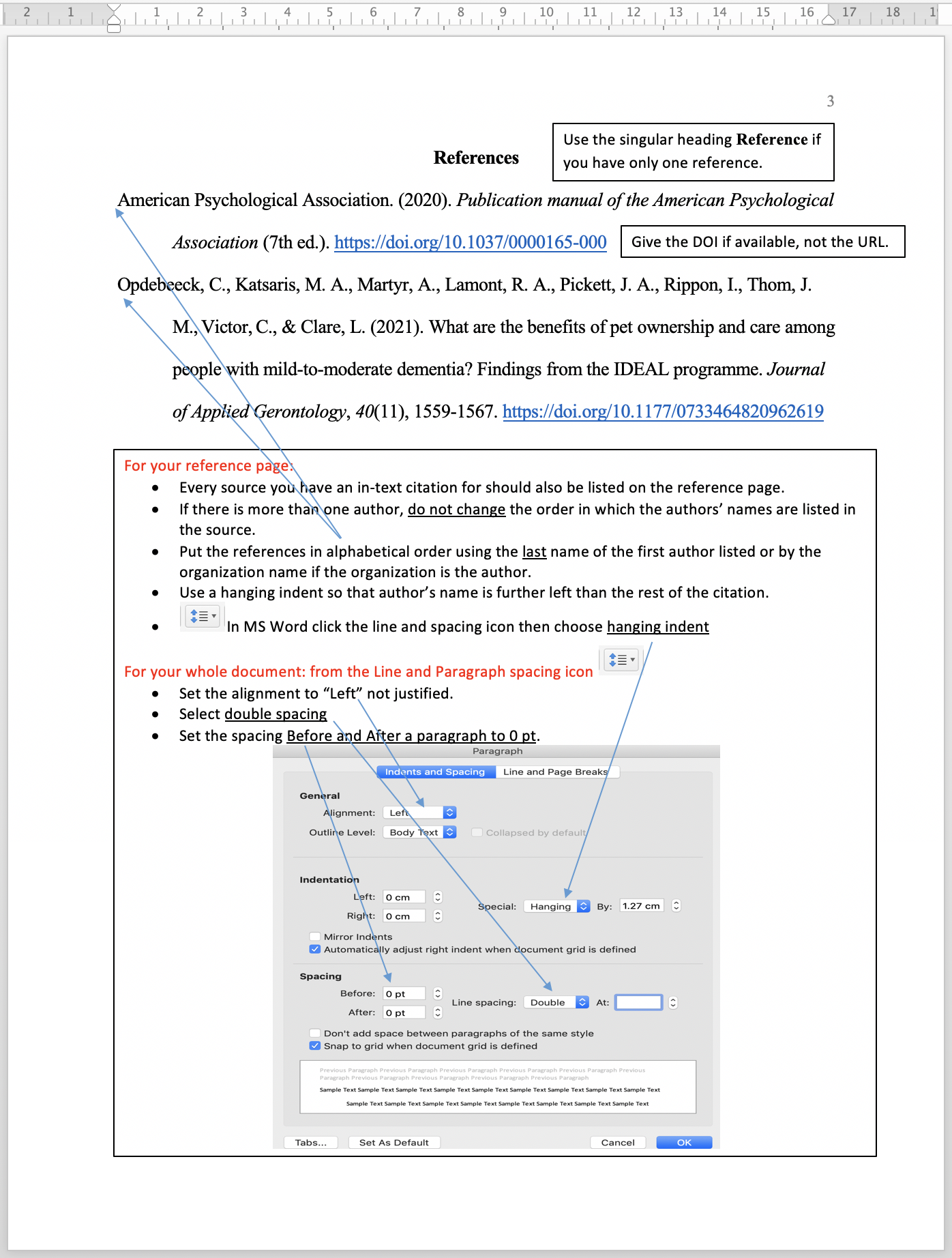
At the top of the reference page, use the heading References ; this should be bolded and centered. If you only have one reference listed, then use the singular heading Reference .
Your reference page should do the following:
- Every source you have an in-text citation for should also be listed on the reference page.
- If there is more than one author, do not change the order in which the authors’ names are listed in the source (see below for information on how to reference and cite multiple authors).
- Put the references in alphabetical order using the last name of the first author listed or by the organization name if the organization is the author.
- Use a hanging indent so that author’s name is further left than the rest of the citation.
- When creating references, use the digital object identifier [New Tab] (doi) if provided. If there is no doi, use the URL link.
In Microsoft Word, click the line and paragraph spacing icon and then select Line spacing options. In the options available ensure that:
- The alignment of the document is set to “Left” not justified.
- Under spacing options the line spacing is set to double – not single.
- Set the spacing for Before and After a paragraph to 0 pt.
Example references:
American Psychological Association. (2020). Publication manual of the American Psychological Association (7th ed.). https://doi.org/10.1037/0000165-000
Opdebeeck, C., Katsaris, M. A., Martyr, A., Lamont, R. A., Pickett, J. A., Rippon, I., Thom, J. M., Victor, C., & Clare, L. (2021). What are the benefits of pet ownership and care among people with mild-to-moderate dementia? Findings from the IDEAL programme. Journal of Applied Gerontology , 40 (11), 1559-1567. https://doi.org/10.1177/0733464820962619
Helpful Documents
- Perfect APA format L6-8 {Word File] is a downloadable Word document which includes the image above (page 3).
- MS Word document you can edit and use to write your assignment: Template for APA formatted document EAP L5-8 [Word File]
Additional Resources
- For helpful examples of references for sources such as Government reports, newspapers, TED Talks and many more, take a look at the reference examples [New Tab] on the APA Style website.
- For more information about what a DOI is, take a look at the International DOI Foundation [New Tab] website.
- For quick reference, Eastern Institute of Technology (EIT) offers a brief guide to APA referencing [PDF].
- Georgian College’s APA Guide has helpful information for writing a reference list [New Tab] .
This video explains how to create references in an APA Style student paper:
Watch the video : APA References (10 minutes)
Video Source: Georgian College Academic Success. (2022, August 19). APA references [Video]. YouTube. https://www.youtube.com/watch?v=bIgCu1O4UE0&list=PLiHDZlctTlUSOMuPBNDr2g-QuiuUJQ26L&index=3
APA Reference Page Activity with In-text Citations
Freeman, J. M., Kossoff, E. M., Freeman, J. B., Kelly, M. T. (2006). Ketogenic Diet: A Treatment for Children and Others with Epilepsy . Demos Medical Publishing.
Freeman, J. M., Kossoff, E. M., Freeman, J. B., Kelly, M. T. (2006). Ketogenic diet: A treatment for children and others with epilepsy . Demos Medical Publishing.
John M. Freeman, Eric M. Kossoff, E.M., Jennifer B. Freeman, & Millicent T Kelly. Ketogenic Diet: A Treatment for Children and Others with Epilepsy . Demos Medical Publishing. (2006).
Freeman, J. M., Kossoff, E., Freeman, J.B., Kelly, M. T. (2006). Ketogenic diet: A treatment for children and others with epilepsy. Demos Medical Publishing .
- In-text Citation: Book/eBook Fill in the blank: Write the in-text citation for information taken from this source and used as a paraphrase in someone else’s writing. Book Title: Ketogenic diet: A treatment for children and others with epilepsy. Authors: John Freeman, Eric Kossoff, Jennifer Freeman, and Millicent Kelly Publication: Demos Medical Publishing Date: 2006 Answer: ______
Simcoe Muskoka District Health Unit. (2022, November 16). Household food insecurity . https://www.simcoemuskokahealthstats.org/topics/determinants-of-health/socioeconomic-characteristics/household-food-insecurity
Simcoe Muskoka District Health Unit. (2022, November 16). Household Food Insecurity . Retrieved from https://www.simcoemuskokahealthstats.org/topics/determinants-of-health/socioeconomic-characteristics/household-food-insecurity
Simcoe Muskoka District Health Unit. (2022). Household food insecurity . https://www.simcoemuskokahealthstats.org/topics/determinants-of-health/socioeconomic-characteristics/household-food-insecurity
- https://www.simcoemuskokahealthstats.org/topics/determinants-of-health/socioeconomic-characteristics/household-food-insecurity
- In-text Citation: Direct Quote webpage with a group author Fill in the blank: Write the in-text citation for information taken from paragraph 4 of this source and used in a direct quote in someone else’s writing. Article Title: Household food insecurity. Author: Simcoe Muskoka District Health Unit Publication: Simcoe Muskoka District Health Unit Date: November 16, 2022 Answer: ______
Peters, J. (2022). Family-run B.C. company beats out some big names to win acoustic guitar of the year . CBC. https://www.cbc.ca/news/canada/british-columbia/guitar-award-mmr-riversong-1.6675494
Peters, J. (2022, December 6). Family-run B.C. Company Beats Out Some Big Names to Win Acoustic Guitar of the Year. CBC . https://www.cbc.ca/news/canada/british-columbia/guitar-award-mmr-riversong-1.6675494
Peters, J. (2022, December 6). Family-run B.C. company beats out some big names to win acoustic guitar of the year. CBC . https://www.cbc.ca/news/canada/british-columbia/guitar-award-mmr-riversong-1.6675494
Jason, P. (2022, December 6). Family-run B.C. company beats out some big names to win acoustic guitar of the year. CBC . https://www.cbc.ca/news/canada/british-columbia/guitar-award-mmr-riversong-1.6675494
- I n-text Citation: Paraphrased online newspaper article Fill in the blank: Write the in-text citation for information taken from this source and summarized in someone else’s writing. Article Title: Family-run B.C. company beats out some big names to win acoustic guitar of the year. Author: Jason Peters Publication: CBC Date: December 6, 2022 Answer: ______
Autier, P., & Gandini, S. (2007). Vitamin D supplementation and total mortality: A meta-analysis of randomized controlled trials. Archives of Internal Medicine , 167(16), Pages 1730-1737. https://doi.org/10.1001/archinte.167.16.1730
Autier, P., & Gandini, S. (2007). Vitamin D supplementation and total mortality: A meta-analysis of randomized controlled trials. Archives of Internal Medicine, 167(16) , 1730-1737. https://jamanetwork.com/journals/jamainternalmedicine/fullarticle/413032
Autier, P., & Gandini, S. (2007, September 10). Vitamin D Supplementation and Total Mortality: A Meta-analysis of Randomized Controlled Trials . Archives of internal medicine, 167(16), 1730-1737. https://doi.org/10.1001/archinte.167.16.1730
Autier, P., & Gandini, S. (2007). Vitamin D supplementation and total mortality: A meta-analysis of randomized controlled trials. Archives of Internal Medicine , 167(16), 1730-1737. https://doi.org/10.1001/archinte.167.16.1730
- In-text citation: Paraphrased online journal article Fill in the blank: Write the in-text citation for information taken from this source and used as a paraphrase in someone else’s writing. Article Title: Vitamin D supplementation and total mortality: A meta-analysis of randomized controlled trials. Authors: Philippe Autier and Sara Gandini Publication: JAMA Date: September 10, 2007 Answer: ______
Cashman, FitzGerald, Viljakainen, Jakobsen, Michaelsen, Lamberg-Allardt, & Molgaard, C. (2011). Estimation of the dietary requirement for vitamin D in healthy adolescent white girls . The American Journal of Clinical Nutrition, 93(3), 549-555. https://doi.org/10.3945/ajcn.110.006577
Cashman, K.D., et al. (2011). The American Journal of Clinical Nutrition . Estimation of the dietary requirement for vitamin D in healthy adolescent white girls. https://doi.org/10.3945/ajcn.110.006577
Cashman, K. D., FitzGerald, A. P., Viljakainen, H. T., Jakobsen, J., Michaelsen, K. F., Lamberg-Allardt, C., & Molgaard, C. (2011). Estimation of the dietary requirement for vitamin D in healthy adolescent white girls. The American Journal of Clinical Nutrition, 93(3) , 549-555. https://doi.org/10.3945/ajcn.110.006577
Cashman, K. D., FitzGerald, A. P., Viljakainen, H. T., Jakobsen, J., Michaelsen, K. F., Lamberg-Allardt, C., & Molgaard, C. (2011). Estimation of the dietary requirement for vitamin D in healthy adolescent white girls. The American Journal of Clinical Nutrition, 93(3) , Pages 549-555. https://doi.org/10.3945/ajcn.110.006577
- In-text citation: Direct quote professional medical journal Fill in the blank: Write the in-text citation for information taken from page 551 of this source and used in a direct quote in someone else’s writing. Article Title: Estimation of the dietary requirement for vitamin D in healthy adolescent white girls. Authors: Cashman, K. D., FitzGerald, A. P., Viljakainen, H. T., Jakobsen, J., Michaelsen, K. F., Lamberg-Allardt, C., & Molgaard, C Publication: The American Journal of Clinical Nutrition Date: 2011 Answer: ______
b) Freeman, J. M., Kossoff, E. M., Freeman, J. B., Kelly, M. T. (2006). Ketogenic diet: A treatment for children and others with epilepsy . Demos Medical Publishing.
- (Freeman et al., 2006)
a) Simcoe Muskoka District Health Unit. (2022, November 16). Household food insecurity . https://www.simcoemuskokahealthstats.org/topics/determinants-of-health/socioeconomic-characteristics/household-food-insecurity
- (Simcoe Muskoka District Health Unit, 2022, para. 4)
c) Peters, J. (2022, December 6). Family-run B.C. company beats out some big names to win acoustic guitar of the year. CBC . https://www.cbc.ca/news/canada/british-columbia/guitar-award-mmr-riversong-1.6675494
- (Peters, 2022)
d) Autier, P., & Gandini, S. (2007). Vitamin D supplementation and total mortality: A meta-analysis of randomized controlled trials. Archives of Internal Medicine, 167(16) , 1730-1737. https://doi.org/10.1001/archinte.167.16.1730
- (Autier & Gandini, 2007)
c) Cashman, K. D., FitzGerald, A. P., Viljakainen, H. T., Jakobsen, J., Michaelsen, K. F., Lamberg-Allardt, C., & Molgaard, C. (2011). Estimation of the dietary requirement for vitamin D in healthy adolescent white girls. The American Journal of Clinical Nutrition, 93(3) , 549-555. https://doi.org/10.3945/ajcn.110.006577
- (Cashman et al., 2011, p. 551)
Activity Source : “APA Reference Page Activity with In-text Citations” by Mary Wuergler, licensed under CC BY-NC-SA 4.0 .
Reference information:
- If a resources does not have a date include: (n.d.). where the date should go.
- When listing an author use the author(s)’ last name and initials only.
- If there is no author, cite the title first, then the date.
- For books, ebooks and newspapers use p. for a single page, and pp. for succession of pages, e.g.: pp. 312-322.
- For journal and magazine articles use only the number(s) of pages , e.g.: 223-475.
- Take a look at Missing Reference Information [New Tab] on the APA Style website for what to do when you are missing information such as a title, author, or date.
Journal Articles
Journal article with a doi.
- Include DOI after periodical information starting with https://doi.org/…….
Journal article with a DOI follows the format: Author, A. A. (yyyy). Title of article: Subtitle if there is one. Title of Journal in Italics: Subtitle of Journal , volume (issue), xx-xx. https://doi.org/10. …….
Example of a Journal article with a DOI:
Kuder, S. J., & Accardo, A. (2018). What works for college students with Autism Spectrum Disorder. Journal of Autism & Developmental Disorders , 48 (3), 722–731. https://doi.org/10.1007/s10803-017-3434-4
Journal article with no DOI
Example of a Journal article with no DOI:
Seon, J., Prock, K. A., Bishop, J. D., Hughes, A. K., Woodward, A. T., & MacLean, M. (2019). Formal and informal social support and academic achievement among college students with unstable childhood experiences. Child Welfare , 97 (1), 21–43.
Journal article with up to 20 authors
- List each author using Surname, A. A. format.
Journal article with up to 20 authors follows the format: Surname, A., Surname, B., Surname, C., & Surname, D. (Year). Title of article: Subtitle if there is one. Title of Journal in Italics: Subtitle of Journal. , volume (issue), xx-xx. https://doi.org/10.
Example of a Journal article with up to 20 authors:
Manigault, A. W., Woody, A., Zoccola, P. M., & Dickerson, S. S. (2018). Education is associated with the magnitude of cortisol responses to psychosocial stress in college students. International Journal of Behavioral Medicine , 25 (5), 532–539. https://doi.org/10.1007/s12529-018-9727-y
Webpage with known author
Webpage with a known author follows the format:
Author, A. (Year). Title of webpage in italics . Site Name. URL
Example of a website with a known author:
Smith, M., & Robinson, L., & Segal, J. (2019). Depression symptoms and warning signs . HelpGuide. https://www.helpguide.org/articles/depression/depression-symptoms-and-warning-signs.htm
Webpage with an unknown author
Example of a webpage with an unknown author:
Mayo Clinic. (n.d.) Depression (major depressive disorder) . https://www.mayoclinic.org/diseases-conditions/depression/symptoms-causes/syc-20356007
Webpage of an association
- When using multiple pages from the same site, each page has a separate reference.
Webpage of an association follows the format: Name of Association. (Date). Title of webpage in italics . URL
Example of a Webpage of an association:
Website with publication date:
Zero to Three. (2016, February 25). Learning to write & draw . https://www.zerotothree.org/resources/305-learning-to-write-and-draw
Website with no publication date:
Federal Accessibility Legislation Alliance. (n.d.). Accessible Canada Act in plain language . https://www.include-me.ca/federal-accessibility-legislation-alliance/resource/accessible-canada-act-plain-language
Webpage with retrieval date
- Retrieval information is included only if information may be updated or modified, such as census or population data.
Webpage with retrieval date follows the format: Name of association. (Date). Title of webpage in italics . Retrieved Month Day, Year, from URL
Example of a webpage with a retrieval date:
Worldometer. (n.d.). Countries in the world by population . Retrieved January 26, 2020, from https://www.worldometers.info/world-population/population-by-country/
Videos & Film
Films follow the format: Director, D. (Director). (Year). Title of film in italics [Film]. Production Company.
Example of a film:
Wright, J. (Director). (2013). The soloist [Film]. Dreamworks.
YouTube or streaming video
YouTube or streaming video follows the format: Author, A. (Year, Month Day). Title of video in italics [Format]. Platform. URL
Example of Online film:
Obomsawin, A. (2014). Trick or treaty? [Film]. National Film Board of Canada. https://nfb.ca/film/trick_or_treaty/
Examples of YouTube videos:
Henry, M. (2013, June 12). How cancer spreads (Metastasis) [Video]. YouTube. https://www.youtube.com/watch?v=Tc1CO9D_kMs
National Cancer Institute. (2017, February 17). Metastasis: How cancer spreads [Video]. YouTube. https://www.youtube.com/watch?v=fQwar_-QdiQ
Example of TED Talk from TED Talk website:
Urban, T. (2016, February). Inside the mind of a master procrastinator [Video]. TED 2016 Conference. https://www.ted.com/talks/tim_urban_inside_the_mind_of_a_master_procrastinator/up-next
Example of TED Talk from YouTube:
TED. (2016, April 6). Tim Urban: Inside the mind of a master procrastinator [Video]. YouTube. https://www.youtube.com/watch?v=arj7oStGLkU
Social Media
Take a look at the APA style website for information on how to reference and cite social media posts [New Tab] (Facebook, LinkedIn, Twitter, etcetera).
- Books & ebooks are referenced in the same manner unless an ebook has a DOI.
ebook with DOI
ebook with DOI follows the format:
Surname, A. A. (Year). Title in italics: Subtitle if there is one . Publisher name. https://doi.org/10.xxxxxxx
Example of an ebook with DOI :
Toki, V. (2018). Indigenous courts, self-determination and criminal justice . Routledge. https://doi.org/10.4324/9781351239622
Book with one author
Book with one author follows the format :
Surname, A. A. (Year Published). Title of books in italics: Subtitle . Publisher.
Example of a book with one author:
Balzer-Riley, J. W. (2012). Communication in nursing . Elsevier/Mosby.
Book with up to 20 authors
- Include all authors/editors
Book with up to 20 authors follows the format: Surname, A.A., Surname, B.B., Surname, C.C., Surname, D.D., & Surname, E.E. (Year of Publication). Title of books in italics: Subtitle . Publisher.
Example of a book with up to 20 authors:
Doenges, M. E., Moorhouse, M. F., & Murr, A. C. (2015). Nurse’s pocket guide: Diagnoses, prioritized interventions, and rationales (3rd ed.). F.A. Davis.
Book with more than 20 authors
- Include the first 19 authors, use … , and then the last author on the list.
Book with more than 20 authors follows the format: Surname, A., Surname, B., Surname, C., Surname, D., Surname, E., Surname, F., Surname, G., Surname, H., Surname, I., Surname, J., Surname, K., Surname, L., Surname, M., Surname, N., Surname, O., Surname, P., Surname, Q., Surname, R., Surname, S., … Surname, Z. (Year). Title of the book in italics: Subtitle if there is one. Publisher.
Book with no author
Example of a book with no author:
Mosby’s dictionary of medicine, nursing & health professions (10th ed.). (2017). Elsevier.
Edited book
- List up to 20 editors, acknowledge their role with (Eds.). If there are more than 20 editors: list first 19, use … , final editor, and then (Eds.)
Edited book follows the format: Surname, A.A., Surname, B.B., Surname, C.C., Surname, D.D. & Surname, E.E. (Eds.). (Year of Publication). Title of books in italics: Subtitle if there is one (Edition). Publisher.
Example of an edited book :
Potter, P. A., Perry, A. G., Stockert, P. A., Hall, A. M., Astle, B. J., & Duggleby, W. (Eds.). (2019). Canadian fundamentals of nursing (9th ed.). Mosby/Elsevier Canada.
Book with editor(s) and author(s)
- Include Author information as Author, A. A. (Surname, Initials) and Editor information as B. B. Editor (Initials, Surname):
Book with editor(s) and author(s) follows the format: Author, A. A. (Year). Title in italics: Subtitle if there is one . A. Editor (Ed.). Publisher.
Example of a book with editor(s) and author(s):
Graff, G. (2015). “They say/I say”: Moves that matter in academic writing, with readings . C. Birkenstein & R. K Russell (Eds.). W. W. Norton & Company.
Chapter, article, essay, story, or poem in a collection or edited book
- Author name written in Surname, A. format. Editor information in A. Surname format.
A chapter or article from a book format: Author, A., Author, B., & Author, C. (Year). Title of chapter. In E.E. Editor & F.F. Editor (Eds.), Title of book in italics (x ed., pp. x-xx). Publisher Name.
Example of a chapter from a book:
McCance, K. L., Grey, T. C., & Rodway, G. (2014). Altered cellular and tissue biology. In K. L. McCance, S. E. Huether, V. L. Brashers, & N. S. Rote (Eds.), Pathophysiology: The biologic basis for disease in adults and children (7th ed., pp. 49-102). Mosby Elsevier.
Attribution
Except where otherwise noted, this chapter is adapted from “ References ” sections (Books, Articles, Web Resources, Images & Videos) in APA 7th edition by NorQuest College Library, licensed under CC BY-NC-4.0 .
Adaptations include editing, addition and removal of information:
Addition of:
- APA Style Reference Page by Mary Wuergler, licensed under CC BY-NC 4.0 .
- The addition of body of APA style paper image, recording, and Perfect APA format L6-8 [Word File] document created by Mary Wuergler, licensed under CC-BY-NC 4.0 .
- APA references video
Removal of the following sections:
- what are references, personal communications, legal citations, title, editions, volumes & issues, publisher, DOI or URL, what goes where in APA references, all reprinted materials, Indigenous Elders & Knowledge Keepers, religious works, classical works, all nursing resources, magazines, newspapers, news sites, photography, image.
- webpage of an association, webpage with retrieval date, webpage (group author, no date), weblog/blog post (author’s proper name available), and all online dictionaries, encyclopedia.
Media Attributions
- APA_Style_Reference_Format © Mary Wuergler is licensed under a CC BY-NC (Attribution NonCommercial) license
APA Style for English for Academic Purposes Copyright © 2022 by Mary Wuergler, Georgian College is licensed under a Creative Commons Attribution-NonCommercial-ShareAlike 4.0 International License , except where otherwise noted.
Share This Book

APA Citation Guide (7th edition): Paper Formatting
- Book Examples
- Article Examples
- Media Examples
- Internet Resources Examples
- Other Examples
- Quotes vs Paraphrases
- Reference Entry Components
- Paper Formatting
Setting Up and Formatting a Student APA Paper
1. set the margins to one inch, 2. set the spacing to double, 3. create a title for your paper, 4. add page numbers to the header, 5. create the title page, 6. set up the references list, but what about..., figures and images, annotated bibliographies.
If your paper will follow strict APA formatting, follow the steps below. Your paper should have three major sections: the title page, main body, and references list. The Publication Manual covers these guidelines in Chapter 2; the APA website also has a Quick Answers--Formatting page.
These guidelines will cover how to set up a student paper in APA format. The 7th edition now has specific formatting for student papers versus a professional paper ( i.e. one being submitted for publication). If your instructor has requested a different format or additional elements, use your instructor's preferences.
- APA Student Paper Template (.docx)

Official Resources
- APA Style: Sample Papers
- APA Style: Student Title Page Guide [PDF]
- APA Style: Headings Style Template
The margins of the paper should be set to 1" (one inch) all around.
Step-by-Step Directions
- Go to the Page Layout or Layout tab
- Click Margins
- Select the Normal option
The line spacing for the paper should be set to double (2.0).
- Go to the Home tab
- In the Paragraph box, click the icon that looks like two up/down arrows with text to the right
- Alternate Method: You can also press the Control Key along with the number 2 to quickly double space.
Your title should summarize the main topic of your paper. Try not to be too wordy or off-topic. While there is no word limit for titles, "short but sweet" is the goal. The APA Style Blog has further information on titles: Five Steps to a Great Title . Use title case for paper titles.
Example Titles
- Attitudes of College Students Towards Transportation Fees
- Effect of Red Light Cameras on Traffic Fatalities
- Juror Bias in Capital Punishment Cases
Insert the page number in the right area of the header. Use the built-in page numbering system; do not attempt to type each page number manually.
- Go to the Insert tab
- Press Tab once or twice to go to the far right
- Click Page Number
- Click Current Position
On the first page you will include the following information:
- Title of Your Paper
- Santa Fe College
- Course Number: Course Name
This information will be centered , and will be a few lines down from the top.
- Go to the top of the first page.
- Press Enter 3-4 times.
- Center your text.
- Type in the title of your paper, in bold .
- Press Enter twice, in order to have one blank line between the title and the next element.
- On the next line, type your full name.
- On the next line, type Santa Fe College.
- On the next line, type your course number, a colon, and your course name.
- On the next line, type your instructor's name.
- On the next line, type the due date of the paper.

The references list should be on a new page, and should be the last section of your paper.
Heading of Reference List
The heading at the top of the reference list should say References at the top ( not Bibliography or Works Cited, unless your instructor tells you otherwise) and bolded .
Hanging Indent
All reference lists should have a hanging indent. An example of a hanging indent is shown below:
George, M. W. (2008). The elements of library research: What every student needs to know . Princeton University Press.
To create a hanging indent in Word, you can press the Control key along with the letter T .
Line spacing in the reference list should be set to double (2.0).
Alphabetizing
When organizing your references list, you must alphabetize your references. Generally, you will organize by the author's last name. Go letter by letter and ignore spaces, hyphens, punctuation etc.
If a work has no author, use the title to alphabetize. You will use the first significant word to alphabetize; this means you skip words like the, a, and an.
Example of Proper Order:
- Alcott, L. M. (1868)...
- Alcott, L. M. (1893)...
- Anonymous. (1998). Beowulf ...
- Centers for Disease Control and Prevention. (n.d.).
- Centers for Disease Control and Prevention. (2017).
- Etiquette in Florida. (n.d.).
- Grammar Girl. (2009, May 21)...
- Johnson, C. L., & Tuite, C. (Eds.). (2009)...
- Johnson, S. K. (2003)...
- Oxford English dictionary (2nd ed.). (1989)...
- A prescription for health care. (2009). Consumer Reports ...
- Southeast Asia. (2003). In The new encyclopaedia Britannica ...
For more information on creating and formatting references, go to the Reference Components page.
Source: Publication Manual , 2.12; 9.44-9.49
APA does not specify a specific font or size, just that it must be legible. Their only guidelines is that the same font should be used throughout the paper. Some suggestions are 11-point Calibri, 11-point Arial, 10-point Lucida Sans Unicode, 12-point Times New Roman, and 11-point Georgia.
If your instructor has specified a font or font size, follow those guidelines.
Source: Publication Manual , 2.19
The Running Head?
Student papers do not need a running head.
Source: Publication Manual , 2.8; 2.18
If you are using an image that does not require attribution , you may provide a figure number and title prior to the image.
Computer Scientist Jean F. Hall with Argonne Version of the Institute's Digital Automatic Computer (AVIDAC)

If your image requires attribution , such as those governed by Creative Commons licenses, include the attribution below the image. You will also need to cite the image in your references list.
Sciurus Carolinensis (Eastern Gray Squirrel)

(https://ccsearch.creativecommons.org/photos/4556e4bd-fba4-4b54-b967-3bc912695df4). CC BY 3.0.
Animal Diversity Web. (n.d.). Sciurus carolinensis (eastern gray squirrel) [Photograph]. Creative Commons. https://ccsearch.creativecommons.org/photos/4556e4bd-fba4-4b54-b967-3bc912695df4
Source: Clip Art or Stock Image References [APA Style]
APA now has guidelines for an annotated bibliography. Annotations will be a new paragraph directly below the reference, indented 0.5" from the left. Retain the double-spacing.
Delmas, P. M. (2017). Using VoiceThread to create community in online learning. TechTrends, 61 , 595–602. https://doi.org/10.1007/s11528-017-0195-z
This study investigated how VoiceThread could impact online student persistence. It used the Community of Inquiry framework as a guidepost for applying the technology, most specifically by leveraging social presence. The study sought to answer the question "does VoiceThread help create community for online learners?" Researchers surveyed 39 participants in master's and doctoral programs that were either fully online or blended. Based on the data, the researchers concluded that VoiceThread, as perceived by students who have used it, can promote social presence in online learning communities by making students feel more connected to other students and the instructor. Three positive themes for VoiceThread related to student to student interaction included hearing a voice, hearing voice inflection versus text, and learning about peers' professional/educational experience. While positive trends were highlighted succinctly, there was little discussion of negative trends, which challenged validity, and a small sample size ( N =39) makes it difficult to generalize.
- << Previous: Reference Entry Components
- Next: Tutorials >>
- Last Updated: Feb 22, 2024 4:00 PM
- URL: https://simmons.libguides.com/apa
- Prospective Students
- Current Students
- Faculty & Staff
APA Citation & Format (7th ed.)
- About APA Style
- Page Header & Page Number
- Margins & Line Spacing
- Paragraph Alignment & Indentation
- Author-Date In-Text Citation
- Reference List Examples
- Paper Formatting
- Additional APA Resources
- Sample Student Paper This link opens in a new window
- Back to Citation Guide
Use 1-inch margins on every side of the page for an APA Style paper.
However, your advisor or institution may specify different margins (e.g., a 1.5-inch left margin to accommodate binding).
Line Spacing
In general, double-space all parts of an APA Style paper, including the abstract; text; block quotations; table and figure numbers, titles, and notes; and reference list (including between and within entries). Do not add extra space before or after paragraphs.
Exceptions to double line spacing are as follows:
- title page: Insert a double-spaced blank line between the title and the byline on the title page . For professional papers, also include at least one double-spaced blank line above the author note (student papers do not include author notes). Double-space the rest of the title page.
- tables: The table body (cells) may be single-spaced, one-and-a-half-spaced, or double-spaced, depending on which is the most effective layout for the information. Double-space the table number, title, and notes.
- figures: Words within the image part of a figure may be single-spaced, one-and-a-half-spaced, or double-spaced, depending on which is the most effective layout for the information. Double-space the figure number, title, and notes.
- footnotes: When inserting footnotes with the footnotes function of your word-processing program, use the default font settings (usually single-spaced and a slightly smaller font than the text).
- displayed equations: It is permissible to apply triple- or quadruple-spacing in special circumstances, such as before and after a displayed equation.
These guidelines apply to APA Style student papers and to manuscripts being submitted for publication. If you are using APA Style in another context (e.g., on a website or in a formal publication), different line spacing and other formatting specifications may be appropriate.
- << Previous: Page Header & Page Number
- Next: Paragraph Alignment & Indentation >>
- Last Updated: Mar 5, 2024 10:53 AM
- URL: https://library.ctstate.edu/APA

APA 7th Edition Style Guide: Formatting Your Paper
- About In-text Citations
- In-Text Examples
- What to Include
- Volume/Issue
- Bracketed Descriptions
- URLs and DOIs
- Book with Editor(s)
- Book with No Author
- Book with Organization as Author
- Book with Personal Author(s)
- Chapters and Parts of Books
- Classical Works
- Course Materials
- Journal Article
- Magazine Article
- Multi-Volume Works
- Newspaper Article
- Patents & Laws
- Personal Communication
- Physicians' Desk Reference
- Social Media
- Unpublished Manuscripts/Informal Publications (i.e. course packets and dissertations)
- Formatting Your Paper
- Formatting Your References
- Annotated Bibliography
- Headings in APA
- APA Quick Guide
- NEW!* Submit your Paper for APA Review
APA recommends using the same font throughout your paper. IRSC Librarians recommend using 12-point Times New Roman font. If not using Times New Roman, then another serif or sans serif typeface should be used for its readability. Only use different typeface in figure descriptions, in that case, use a font between 8 and 14 points.
Line Spacing & Margins
Use double-spacing throughout the entire paper.To add double-spacing in Microsoft Word, highlight all the text you want double-spaced, then click on Page Layout . Next to the word Paragraph click on the arrow. Under Spacing , Line Spacing , select Double and then click OK .
Leave 1 in. margins from top to bottom and side to side. Microsoft Word usually is set to 1 in. margins. You can check this by clicking on Page Layout , then click on Margins. The margin you are using is highlighted, select Normal if it is not already selected.
Number of Spaces after a Period
APA style recommends placing one space after a period
- that ends a sentence,
- when the period separates parts of a reference entry,
- and after author name abbreviations (i.e. Lander, F. K.).
Do not put a space after a period
- for internal abbreviations (i.e., U.S., p.m.).
Video How-To Set-Up an APA Paper for a Mac
APA Research Paper Template
- APA Research Paper Template for Word 2016 This template was created and saved as a Word template for Microsoft Word 2016.
You can save this template in Microsoft Word (IRSC students, download Office for free, see a librarian if you need help). Above is a template you can use every time you need to set-up a research paper using APA style format. Simply open the template and type your own information every time you need to write an APA style research paper.
- APA Research Paper Template with an Abstract
The newest edition of APA, 7th edition does not require the use of an abstract for student papers; however, your instructor may wish you to include one. This template has the abstract included.
Sample Paper

The new APA 7th edition has a format for writing a professional paper as well as one for a student paper. These directions are a set-up for student papers. In the header, on the right, is the page number, starting with 1. Centered on the page is the full title of the paper in boldface type. Place one extra space after the title of the paper. Following is the author (or authors if this is a group paper), the department and institution to which the paper is affiliated, the course number and course name, the professor's name, and the due date of the paper.

The text of your paper begins on the second page. The full title starts it off at the top center of a new page, in boldface font. For the rest of the paper, you only need page numbers in the header. Remember to cite!

Your References start on its own page and goes at the end of your paper. Title it References, centered, and bold-faced at the top. The references are alphabetized and have a hanging indent.
- << Previous: Websites
- Next: Formatting Your References >>
- Last Updated: Feb 13, 2024 6:21 PM
- URL: https://irsc.libguides.com/APA
APA Citation and Format
- APA Format, 7th Edition
- Tutorials for APA 7th ed.
- Formatting Basics
- In-Text Citations
- References List
- HU Writing Lab This link opens in a new window
- Citation Managers
- Citing and Using Images
- Avoiding Plagiarism
- Check Your Knowledge
Sections of an APA paper
Major sections of an apa paper.
NOTE: Always check with your instructor what sections they require of your paper.
Each section is linked to the relevant explantion on the APA style website.
- Abstract page
- Section headings (these divide the paper into major sections and may be optional)
- Tables, Figures , and Appendices (if applicable)
Style Checklist - Formatting a Student Paper APA 7th ed.
- APA Style - Formatting a Professional Paper - 7th ed If you are planning to submit your paper for publication, this sample paper demonstrates the correct formatting for a professional paper.
Formatting Instructions
- Formatting Rules
- Formatting Each Section
- Running Header
Section Headings
- Tables and Figures
All rules are based on the 7th edition Publication Manual of the American Psychological Association .
- Margins: 1 inch on every side
- Font style and size: 12-point Times New Roman or 11-point Calibri are two fonts recommended by APA . Choose one and be consistent.
- By default, Microsoft Word includes an extra space before and after each paragraph - you have to remove this in the Line and Paragraph Spacing settings.
- Page numbers (top right corner of the page)
- Note: APA 7th edition no longer requires running headers for student papers. It is still a requirement for professional papers
Always check with your instructor for any specific formatting instructions required for your course!
APA Style includes a title page. ( See more about title pages from APA )
1. Make sure your title page is already set to double spaced (2.0)
2. Place your cursor at the top of the first page
3. Hit Enter on the keyboard five times
4. Type your title's paper three to four lines down from the top of the title page. Center it and type it in bold font. Capitalize major words of the title. Place the main title and any subtitle on separate double-spaced lines if desired. There is no maximum length for titles; however, keep titles focused and include key terms.
5. Press ENTER, then type your full name (with middle initial if you want to include it)
6. Press ENTER, then type your institution, Harrisburg University of Science and Technology
6. Press ENTER, then type your course name
7. Press ENTER, then type your instructor's name
8. Press ENTER, then type the due date.
Abstract Page
An abstract is a short summary of your paper, not more than 250 words long. An abstract receives its own page and should be page 2 of your paper. (See more about abstracts from APA.)
If your instructor requires an abstract, follow these steps:
1. Type and center the title, Abstract
2. Press Enter on the keyboard, then click the Left Adjust button
3. Every line, including the first line, should be flush against the left margin, not indented. Type your abstract.
4. Press Enter then Tab on the keyboard, and type: Keywords:
5. Type the most important, key vocabulary terms here (just a few)
6. Highlight and italicize Keywords (and leave the actual vocabulary terms not italicized)
First Page of Your Essay
1. Type the title of your paper using bold font, as it appears on the title page (line one for title, line two for subtitle), then highlight your entire title and center it
2. On the first line of your paragraph, click the left adjust button to move your cursor back to the left margin
3. Begin writing your paper. Once you have a few lines done, highlight the lines you've written (do NOT include the title), then click the Paragraph Formatting button
4. Under Indentation: Special, choose First Line. The default indentation is 0.5", which is correct
References Page
Your References should begin at the top of a new page immediately after your text has ended. (More about References from APA)
1. Type and center, using bold font, the word: References
2. Press enter, then select the left adjust button to move your cursor to the left margin
3. Type (or paste) all of your citations. Each citation should begin on a new line. Do not add any extra spaces between citations. Be careful when copying/pasting citations from databases or citation generators: proofread for accuracy!
4. Highlight all of your citations, then click the Sort button in the Paragraph section of the menu. The defaults are correct. Click OK.
5. Highlight all of your citations, then click the Paragraph formatting button.
6. Under Indentation: Special, select Hanging. The default setting is 0.5", which is correct. Click OK.
Tables, Figures, and Appendices
These sections may be added on to the very end of your paper (after the References page). They should be used:
- when you want to include a chart, table, or graph that is either too large or too complicated to place in the body of your essay
- when you want to include a long document or report, such as a survey
Formatting and Titling Tables and Figures
- Guidelines for Tables from APA
- Guidelines for Figures from APA - this includes charts, illustrations, maps, etc.
Titling the Appendices
- If you have only one appendix, title it Appendix.
- If you have two or more appendices, title them as follows: Appendix A, Appendix B, etc.
- You should refer to each appendix in the body of your essay.
. . . produced the same results for both studies (see Appendices A and B for complete results).
- Each appendix should begin on a new page. Center the title: Appendix A, then begin your text on a new line flush against the left margin.
Note: APA 7th edition does not require a running head for student papers. However, always follow your instructor's guidelines. (All instructions are for Microsoft Word)
1. Open the Header and Footer Tool by clicking on the very top margin
2. Page Number > Top of Page > Plain Number
3. If a Running head is required by instructor: To the left of the page number, type: YOUR SHORT TITLE IN ALL CAPS
Ex: WHY INFORMATION LITERACY MATTERS
4. Click the Tab button on the keyboard until the running head is justified to the left and the page number is justified to the right
5. Highlight the running head and page number, then change font to Times New Roman, size 12
HEADINGS should not be confused with HEADERS. Headers are your abbreviated title that run along the top margin of each page of your paper. Headings divide the body of your paper up into smaller, more manageable sections for your reader.
- Example Headings in a Student Paper To see an example of level 1, 2, and 3 headings as they should appear in a research paper, use this link. Provided by the Purdue OWL.
(Note that student and professional papers use identical heading levels and formatting .)
- << Previous: Tutorials for APA 7th ed.
- Next: In-Text Citations >>
- Last Updated: Mar 12, 2024 11:16 AM
- URL: https://library.harrisburgu.edu/apa
Generate accurate APA citations for free
- Knowledge Base
- APA Style 6th edition
- APA reference page (6th edition)
APA reference page formatting | 6th edition guidelines
Published on November 4, 2020 by Courtney Gahan . Revised on January 25, 2024.
The APA reference page is a separate page at the end of your paper where all sources you cited in the main text are listed. The references are sorted alphabetically , double spaced , and formatted using a hanging indent of ½ inch. Use “References” as page heading and include a running head with your paper title and page number.
Table of contents
Apa reference page example, creating references in apa format, formatting the reference page.
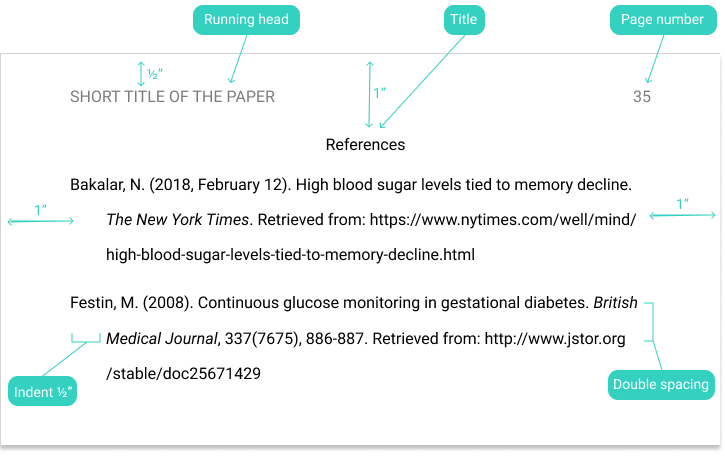
Prevent plagiarism. Run a free check.
Each reference must be structured according to the rules for that source type. These rules vary between books, journal articles, internet articles and more. APA references can be created either manually or by using an APA Citation Generator.
The Scribbr APA Citation Generator is free of ads and can automatically cite your sources based on the website URL, journal DOI or book ISBN.
You should include a reference for all sources you have cited in the text . Don’t include sources you have only consulted. There are four types of source that are never included in an APA reference page:
- Classical works such as the Bible
- Personal communication such as emails, telephone conversations and chat messages
- Entire websites (always cite the page)
- Common knowledge
Generate accurate APA citations with Scribbr
Multiple authors in apa.
A standard source reference begins with the author’s surname, followed by a comma, then the initial(s) of his or her first name.
If there are multiple authors, place a comma between each of the author names and an ampersand (“&”) before the last author’s name. If there are more than eight authors, list the first six followed by an ellipses “…” followed by the last author.
There should always be a period after the author name(s).
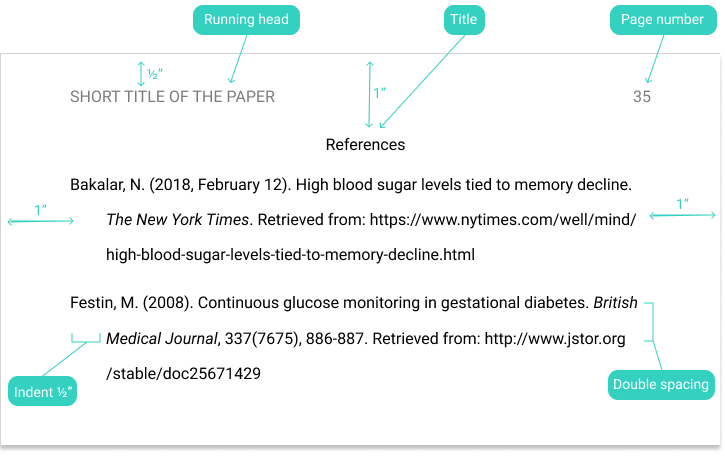
- One inch (2.54 cm) page margins on all sides
- Times New Roman font in 12 pt
- ‘References’ as title (centered)
- Running head (top left corner)
- Page number (top right corner)
- Double spacing within and between references
- ½ inch hanging indent for references longer than one line.
Setting up in Google Docs
This video will demonstrate how to format the APA reference page in Google Docs.
Alignment instructions for Word
- Make sure you can see the ruler at the top of the page (change the setting under the “View” tab if you cannot).
- Select all text in the reference list.
- The ruler will show two triangles and one square. Drag the bottom triangle to the right, half an inch, to set the hanging indent.
Dividing URLs
Microsoft Word sees a URL as one word and will always split a long URL over more than one line. This often leaves a lot of white space. See the screenshot below:
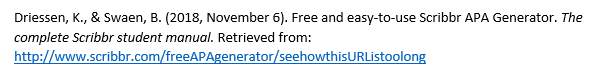
To avoid this, you want Word to divide the URL after a slash. You can divide a URL after a slash by placing your cursor after the slash and then clicking on Insert → Symbol → More Symbols… → Special Characters. Then add the character “No-Width Optional Break” or type ALT+8203.
You can also do this for all the slashes in your document by using the Find and Replace function in Word. At “Find what”, insert a slash. At “Replace with” insert a slash and then type ALT+8203. Then click “Replace All.”
Alphabetizing
The last step in creating the perfect APA reference page is to ensure the sources are correctly alphabetized, usually based on the author’s surname. Word can do this automatically for you. We also wrote an in-depth article on how to alphabetize the APA reference list .
APA format for other sections
The reference page is not the only part of your paper with specific formatting requirements in APA Style. Read our guide to APA formatting or see our articles on the APA format guidelines of the title page , running head , abstract and headings .
In October 2019, APA also released the 7th edition APA Manual . Check with your supervisor to see which edition your paper needs to adhere to.
Cite this Scribbr article
If you want to cite this source, you can copy and paste the citation or click the “Cite this Scribbr article” button to automatically add the citation to our free Citation Generator.
Gahan, C. (2024, January 25). APA reference page formatting | 6th edition guidelines. Scribbr. Retrieved April 2, 2024, from https://www.scribbr.com/apa-style/6th-edition/archived-reference-page/
Is this article helpful?
Courtney Gahan
Scribbr apa citation checker.
An innovative new tool that checks your APA citations with AI software. Say goodbye to inaccurate citations!


- Peterborough

APA 7 Style: Formatting Guidelines
Common guidelines for apa-format papers.
APA 7 (2020) has introduced new guidelines for student papers that differ from the guidelines for professional papers being submitted for publication. Make sure to check with your professor or teaching assistant on whether they prefer that you use the student or professional format for your work.
Common Guidelines for All APA-Format Papers
Line Spacing
Paragraph alignment and indentation, page numbers.
- Figures and Tables
References Page
Guidelines Specific to Student Papers
Guidelines Specific to Professional Papers Being Submitted for Publication
- Headers with Running Head and Page Numbers
Guidelines for All APA-Format Papers
APA 7 (2020) accepts the use of a wider range of fonts than previous editions. Use a consistent font throughout the paper. While the size of the font in the text of the paper should confirm to one of the options below, figures may include a smaller or larger font size as needed.
Font options include:
- Times New Roman (12-point)
- Calibri (11-point)
- Arial (11-point)
- Lucinda (10-point)
- Sans Unicode (10-point)
- Georgia (11-point)
- Computer Modern (10-point)
The entire paper, including the title page, body of the paper, references and appendices, should be double-spaced. The bodies of figures and tables are excluded from this rule. Do not add extra line spaces between paragraphs or after a heading.
Use 2.54 CM (1 inch) margins on all sides of the paper.
All paragraphs should be left-aligned (do not full-justify text). For each new paragraph indent five spaces or ½ inch. Use the tab key to indent paragraphs.
All papers should have a page number in the top right corner of the header. Page numbers should be on every page of the paper, with the title page being page 1.
APA 7 (2020) recommends the use of headings in order to clarify the organization of papers. Note that a heading for the introduction is not needed or recommended. The number and level of headings required depend on the length and complexity of the paper.
- Level One headings are centred and bolded and use title case capitalization (all key words capitalized). The text of the paper begins on the next line as a new paragraph.
- Level 2 Headings are left-aligned and bolded and use title case capitalization (all key words capitalized). The text of the paper begins on the next line as a new paragraph.
- Level 3 Headings are left-aligned, bolded, and italicized . They use title case capitalization (all key words capitalized). The text of the paper begins on the next line as a new paragraph.
- Level 4 Headings are indented, bolded and use title case capitalization (all key words capitalized). There is a period at the end of a level 4 heading, and the text of the paragraph begins immediately after the period.
- Level 5 Headings are indented, bolded, and italicized . They use title case capitalization (all key words capitalized). There is a period at the end of a level 5 heading, and the text of the paragraph begins immediately after the period.
Sample Paper with Different Levels of Headers
Tables and Figures
Label both tables and figures, numbering them consecutively in the order that they are discussed in the text.
Tables include a numbered label, such as “Table 1”, and this bolded label is placed above the title. Below the label, insert a table title in italics; this title should briefly identify the data in the table that follows the label.
Figures can include maps, graphs, charts or other images. Place a label, such as "Figure 1", above the figure; this label is in bold. Below the label, insert a figure title using title case and italics. Below the image, place a caption to offer more detailed information on the figure.
Refer to all tables and figures in the text of your paper by their label: “In Table 1, it is clear that . . .” or “. . . area is separated into five geographically distinct sections (see Figure 2).
APA 7 (2020) offers two options for the placement of tables and figures. They can either be integrated into the text of the paper soon after it is first mentioned in the text. Or, tables and figures can be included after the references. If you choose to position tables and figures after the references page, each table should be positioned on a separate page followed by each figure positioned on a separate page.
More advice on figures and tables from the APA Style website
- APA (2020) recommends that you ask your professor or the editor to which you are submitting a manuscript for publication whether they have a preference as to whether figures and tables be integrated into the text or included on separate pages after the references.
All sources cited in the paper (except for personal communications) should be included in a references list. Begin the references page on a separate page, following the conclusion on the text of the paper. On the top line of the references page, the word References should be centred and bolded. The first reference begins on the next line of the reference page.
For further information on how to format the references page, see APA 7 Style: References .
Sample References Page
Appendices
An appendix includes relevant, supplementary information to the paper. Appendices should be placed after the references page and tables and figures (if relevant).
- Each appendix should begin on a separate page and should have a label and title.
- The appendix label and title should be centred and bolded. Write the label on one line and then the title on the next line.
- If you have only one appendix, label it Appendix.
- If you have more than one appendix, label them Appendix A, Appendix B, or Appendix C etc. in the order that it is discussed in the text of the paper.
- You must refer to all appendices in the text of your paper by their label (see Appendix) or (see Appendix A).
Sample Appendix
Purdue Online Writing Lab Purdue OWL® College of Liberal Arts
Reference List: Basic Rules

Welcome to the Purdue OWL
This page is brought to you by the OWL at Purdue University. When printing this page, you must include the entire legal notice.
Copyright ©1995-2018 by The Writing Lab & The OWL at Purdue and Purdue University. All rights reserved. This material may not be published, reproduced, broadcast, rewritten, or redistributed without permission. Use of this site constitutes acceptance of our terms and conditions of fair use.
This resourse, revised according to the 7 th edition APA Publication Manual, offers basic guidelines for formatting the reference list at the end of a standard APA research paper. Most sources follow fairly straightforward rules. However, because sources obtained from academic journals carry special weight in research writing, these sources are subject to special rules . Thus, this page presents basic guidelines for citing academic journals separate from its "ordinary" basic guidelines. This distinction is made clear below.
Note: Because the information on this page pertains to virtually all citations, we've highlighted one important difference between APA 6 and APA 7 with an underlined note written in red. For more information, please consult the Publication Manual of the American Psychological Association , (7 th ed.).
Formatting a Reference List
Your reference list should appear at the end of your paper. It provides the information necessary for a reader to locate and retrieve any source you cite in the body of the paper. Each source you cite in the paper must appear in your reference list; likewise, each entry in the reference list must be cited in your text.
Your references should begin on a new page separate from the text of the essay; label this page "References" in bold, centered at the top of the page (do NOT underline or use quotation marks for the title). All text should be double-spaced just like the rest of your essay.
Basic Rules for Most Sources
- All lines after the first line of each entry in your reference list should be indented one-half inch from the left margin. This is called hanging indentation.
- All authors' names should be inverted (i.e., last names should be provided first).
- For example, the reference entry for a source written by Jane Marie Smith would begin with "Smith, J. M."
- If a middle name isn't available, just initialize the author's first name: "Smith, J."
- Give the last name and first/middle initials for all authors of a particular work up to and including 20 authors ( this is a new rule, as APA 6 only required the first six authors ). Separate each author’s initials from the next author in the list with a comma. Use an ampersand (&) before the last author’s name. If there are 21 or more authors, use an ellipsis (but no ampersand) after the 19th author, and then add the final author’s name.
- Reference list entries should be alphabetized by the last name of the first author of each work.
- For multiple articles by the same author, or authors listed in the same order, list the entries in chronological order, from earliest to most recent.
- Note again that the titles of academic journals are subject to special rules. See section below.
- Italicize titles of longer works (e.g., books, edited collections, names of newspapers, and so on).
- Do not italicize, underline, or put quotes around the titles of shorter works such as chapters in books or essays in edited collections.
Basic Rules for Articles in Academic Journals
- Present journal titles in full.
- Italicize journal titles.
- For example, you should use PhiloSOPHIA instead of Philosophia, or Past & Present instead of Past and Present.
- This distinction is based on the type of source being cited. Academic journal titles have all major words capitalized, while other sources' titles do not.
- Capitalize the first word of the titles and subtitles of journal articles , as well as the first word after a colon or a dash in the title, and any proper nouns .
- Do not italicize or underline the article title.
- Deep blue: The mysteries of the Marianas Trench.
- Oceanographic Study: A Peer-Reviewed Publication
Please note: While the APA manual provides examples of how to cite common types of sources, it does not cover all conceivable sources. If you must cite a source that APA does not address, the APA suggests finding an example that is similar to your source and using that format. For more information, see page 282 of the Publication Manual of the American Psychological Association , 7 th ed.
- Reference List
How to Use Line Spacing in APA
Tomas elliott (ma).
- Published on 01/15/2024
- Updated on 01/16/2024
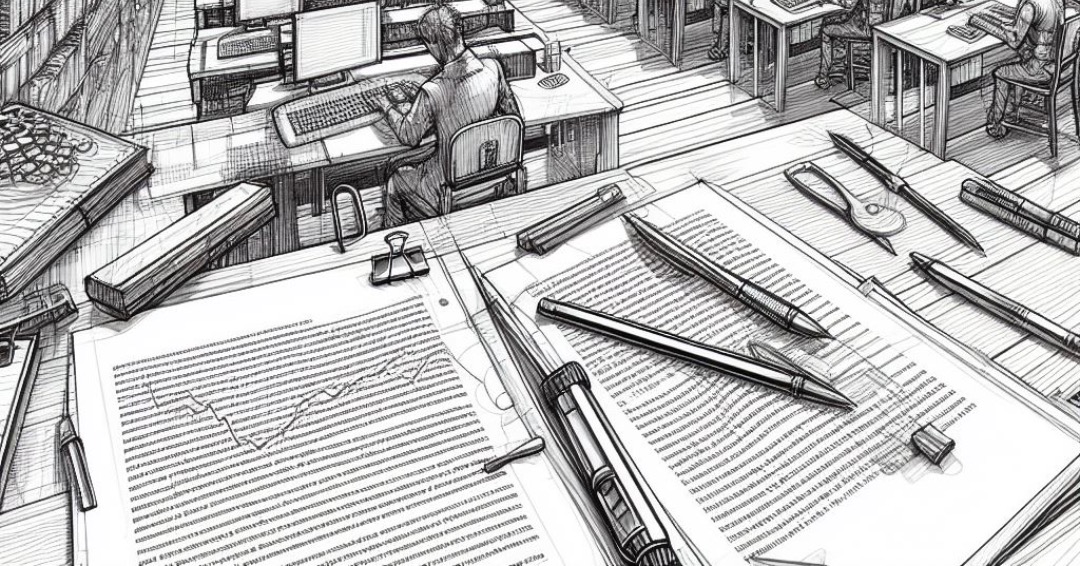
In the APA forma t , it’s the norm to have double spacing in the entire paper. This includes the abstract, main text, block quotes, table and figure numbers, titles, notes, and the reference list, however, there are exceptions to this general rule.
Our APA citation tool is made to be easy and accurate. Whether you’re citing a book , referencing a webpage, or citing an APA journal , our versatile and efficient tool ensures accuracy. Furthermore, it assists in creating APA in-text citations , maintaining precision across your work.
TITLE PAGE CONSIDERATIONS
On the title page, a double-spaced blank line should be inserted between the title and the byline. In the case of professional papers, it is recommended to include at least one double-spaced blank line above the author note, bearing in mind that student papers do not incorporate author notes.
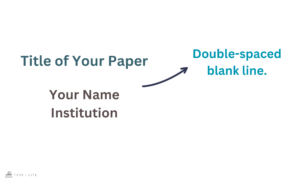
TABLES AND LINE SPACING
In APA Style, how you space the lines within tables can depend on the layout that works best for communicating information. The cells in the table body can be single-spaced, one-and-a-half-spaced, or double-spaced. It’s crucial to keep the spacing consistent within the table. Also, double-space the table number, title, and any notes that go along with it to ensure the table looks organized.
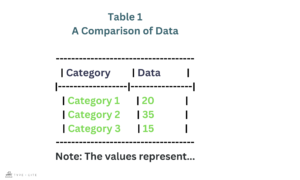
In this example, the body of the table, which contains the data, is single-spaced for simplicity.
FIGURES AND LINE SPACING
The words inside the image part of a figure can be single-spaced, one-and-a-half-spaced, or double-spaced, depending on what makes the information look best. It’s important to keep things consistent. The figure number, title, and notes should all be double-spaced.
FOOTNOTES AND DISPLAYED EQUATIONS
Footnotes have a supportive role in providing additional information without cluttering the main text. They are usually single-spaced and slightly smaller than the main text.
When dealing with displayed equations, it’s recommended to use triple- or quadruple-spacing. This flexibility offers writers the chance to emphasize specific elements, contributing to enhanced clarity in mathematical or technical presentations.
Simplify your citation process with our MLA citation generator . Easily create MLA book citations , citations for MLA webpages , and references for MLA journals , all in line with MLA format guidelines. Boost your productivity by using our comprehensive tools, which also feature the Harvard referencing generator and citation generator .
GIVE YOUR CITATIONS A BOOST TODAY
Start your TypeCite Boost 3 day free trial today. Then just $4.99 per month to save your citations, organize in projects, and much more.

Tomas Elliott is completing a PhD in Comparative Literature at the University of Pennsylvania, where he has taught academic writing, research methodologies, and citation practices.
Learn how to cite in APA
- How to Cite TikTok in APA
- How to Format Quotation Marks in APA
- How to Cite LinkedIn in APA
- How to Format Italics in APA
- How to Format Numbers in APA
- Cite a Chapter in an Edited Book in APA
- How to Format Lists in APA
- Cite One Volume of a Multivolume in APA
- How to Format Title Page in APA
- How to Organize Pages in APA
- How to Format URLs and DOIs in APA
- How to Cite Republished Book in APA
- Cite a Journal in Another Language in APA
- How to Cite Reddit in APA
- How to Cite Instagram in APA
- How to Format Abbreviations in APA
- How to Cite Translated Book in APA
- How to Format Fonts in APA
- How to Cite an E-Book in APA
- How to Format Headings in APA
- How to Cite a Book With Editor in APA
- How to Cite Facebook in APA
- How to Cite ChatGPT in APA
- How to Cite a Journal Article in APA
- APA In-Text Citation Examples
- How to Cite a Book in APA
- How to Format Dates in APA
- How to Cite X: Post and Profile in APA
- How to Cite YouTube Videos in APA
- How to use Titles in the APA Style
- How to Cite an Entire Website in APA
- How to use Different Contributors in APA
- How to Create APA Citations for Webpages
- How to Create APA Social Media Citations
- APA Reference Page Examples

IMAGES
VIDEO
COMMENTS
Line Spacing. In general, double-space all parts of an APA Style paper, including the abstract; text; block quotations; table and figure numbers, titles, and notes; and reference list (including between and within entries). Do not add extra space before or after paragraphs. Exceptions to double line spacing are as follows:
On the APA reference page, you list all the sources that you've cited in your paper. The list starts on a new page right after the body text. Follow these instructions to set up your APA reference page: Place the section label "References" in bold at the top of the page (centered). Order the references alphabetically. Double-space all text.
Throughout your paper, you need to apply the following APA format guidelines: Set page margins to 1 inch on all sides. Double-space all text, including headings. Indent the first line of every paragraph 0.5 inches. Use an accessible font (e.g., Times New Roman 12pt., Arial 11pt., or Georgia 11pt.).
Resources on writing an APA style reference list, including citation formats. Basic Rules Basic guidelines for formatting the reference list at the end of a standard APA research paper Author/Authors Rules for handling works by a single author or multiple authors that apply to all APA-style references in your reference list, regardless of the ...
Understanding APA reference page format. A properly formatted APA reference page begins on a new page, after the end of the text. It comes before any figures, tables, maps, or appendices. It's double-spaced and features what's called a hanging indent, where the first line of each reference is not indented, and the second line of each ...
1. Type in bold font and center the title: References. 2. Press enter, then select the left align button to move your cursor to the left margin. 3. Write (or paste) all of your citations. Each citation should begin on a new line. Double line spacing, like the rest of your paper.
The references should be double-spaced without extra spaces between references (APA, 2020, p. 303). See How Should I Format My References in APA Style? for more information. 4. Left-align references with a hanging indent. The first line of a reference should start flush to the left margin, and references should be left-aligned with a ragged ...
Under spacing options the line spacing is set to double - not single. Set the spacing for Before and After a paragraph to 0 pt. Example references: ... Choose the full citation for the reference page that is in proper APA citation format for a professional online journal. See the APA site for reference information for online journals [New Tab].
Your paper should have three major sections: the title page, main body, and references list. The Publication Manual covers these guidelines in Chapter 2; the APA website also has a Quick Answers--Formatting page. These guidelines will cover how to set up a student paper in APA format. The 7th edition now has specific formatting for student ...
The reference list is double spaced and formatted using a hanging indent. To put in a hanging indent, type your references normally. When finished, highlight the reference list and click on the arrow in the corner of the paragraph tab in Word. Under Indentation, select Hanging from the drop-down menu for Special.
APA Citation & Format (7th ed.) About APA Style; Paper Format. Title Page ; Fonts ; Page Header & Page Number ; Margins & Line Spacing ; ... Exceptions to double line spacing are as follows: title page: Insert a double-spaced blank line between the title and the byline on the title page. For professional papers, also include at least one double ...
General APA Guidelines. Your essay should be typed and double-spaced on standard-sized paper (8.5" x 11"), with 1" margins on all sides. Include a page header (also known as the "running head") at the top of every page. For a professional paper, this includes your paper title and the page number. For a student paper, this only includes the ...
The new APA 7th edition has a format for writing a professional paper as well as one for a student paper. These directions are a set-up for student papers. In the header, on the right, is the page number, starting with 1. Centered on the page is the full title of the paper in boldface type. Place one extra space after the title of the paper.
Learn how to format an APA Style references page, including creating hanging indents, alphabetizing sources, removing extra line spacing, and double-spacing ...
Font style and size: 12-point Times New Roman or 11-point Calibri are two fonts recommended by APA . Choose one and be consistent. Line spacing: Double (2.0) By default, Microsoft Word includes an extra space before and after each paragraph - you have to remove this in the Line and Paragraph Spacing settings.
One inch (2.54 cm) page margins on all sides. Times New Roman font in 12 pt. 'References' as title (centered) Running head (top left corner) Page number (top right corner) Double spacing within and between references. ½ inch hanging indent for references longer than one line.
On the top line of the references page, the word References should be centred and bolded. The first reference begins on the next line of the reference page. For further information on how to format the references page, see APA 7 Style: References. Sample References Page. Appendices An appendix includes relevant, supplementary information to the ...
Reference List: Basic Rules. This resourse, revised according to the 7 th edition APA Publication Manual, offers basic guidelines for formatting the reference list at the end of a standard APA research paper. Most sources follow fairly straightforward rules. However, because sources obtained from academic journals carry special weight in research writing, these sources are subject to special ...
The figure number, title, and notes should all be double-spaced. Navigating Appendices with Clarity: When including appendices in your document, maintain a clear and consistent approach to line spacing. Ensure that all elements within the appendices, such as titles, subtitles, and text, follow the general double-spacing rule.