

How Many Words In A Double Spaced Page? [A Word Count Guide]
/ By Alan Reiner
/ September 21, 2022
If you’re a keen writer, then chances are that you already know how many words typically take up an entire A4 page once you’ve typed them all out.
So what about when you throw double spacing into the mix?
Or if you have to print out your project with double spacing, perhaps you’re a little unsure about how many pages it’s going to take to print it all out once you introduce the double spacing to your document.
![double spaced paper word count How Many Words In A Double Spaced Page? [A Word Count Guide]](https://word-counter.com/wp-content/uploads/2022/09/How-Many-Words-In-A-Double-Spaced-Page-A-Word-Count-Guide.jpg)
So how many words are there in a double spaced page?
That’s the question that we’re going to answer for you today! We’re going to cover everything that you need to know about double spacing so that you can get the most out of it.
This should help you to work out how many pages your finished project will need in order to print it out. Or it could show you how many pages you need to aim for if you have to hit a certain word count .
So let’s take a look at everything we need to know about double spacing!
How Many Words Are In A Page Double Spaced 12 Point Font?
On average, there tends to be around 250 words on a single page that has been double spaced.
That is of course providing that you have opted for the standard formatting and haven’t deviated from what is considered to be industry standard for many different purposes.
You will need to have stuck with an A4 page as standard, that makes use of 1 inch margins, and features a 12 point font.
This is so that every word, sentence, and paragraph will take up the same amount of space on the page. So if you have chosen to alter any aspect of this formatting, you could find that it alters the readability of your piece.
For example, opting for larger fonts can make your piece more accessible for the visually impaired. However, it will also mean that you are able to fit less words on a page.
Thinking about making your font smaller? Then you will notice that the overall readability of your piece changes. Some people may struggle to read tiny fonts, and won’t want to try and strain their eyes to do so.
It will mean that you can fit slightly more words onto a page, however, there will be little point if it is virtually illegible for readers.
If you were to try and widen the margins, this could fit more words onto the page. If you were to make the margins smaller, this could mean that less words fit on the page.
But by doing either of these formatting changes, you can alter the readability and printability of your content.
If the margins were to be too close to the edge of the A4 paper, then this could mean that part of the words are hidden in the binding if you were trying to put together something like a dissertation.
So in short, you should try and stick to standard formatting to average around 250 words per page that makes use of double spacing.
How Many Words Are 2 Pages Double Spaced Times New Roman?

We now know that a double spaced page tends to have around 250 words on average.
So with this in mind, we can work out that 2 pages that have been double spaced using the Times New Roman font will be around 500 words in total.
This is because Times New Roman tends to be one of the go-to fonts for many writers, and it’s a font that won’t take up too much room on the page.
Using this same logic of 250 words per page that has been double spaced, it makes it super easy to work out how many pages your project will be when you finish it and need to print it out.
If you write out 3 pages that are double spaced, this will be roughly around 750 words. If you write out 20 pages, you will know that this is roughly 5,000 words.
It’s a good rule of thumb to have, and can give you a much better idea of how thick your final project will look once you’ve got it all printed out.
Is 2.0 Or 2.5 Double Spaced?
When you change the spacing settings on your word document, you will notice that it is automatically set to single spacing, which is 1.0.
You should then have the option to change it to a different font spacing if you so wish, which will be essential if you need to use double spacing in your piece.
You will need to select standard double spacing, which is typically 2.0. If you were to opt for 2.5 spacing, this would create even more space between each sentence in your document, and alter how many words were on the page.
Just as altering other aspects of the formatting can increase or decrease how many words are on your double spaced page, selecting the 2.5 spacing will mean that you have fewer words to play with on your page.
Standard double spacing tends to be 2.0 spacing. This creates more space between each sentence on your document, and serves 2 purposes.
This makes it easier for people to read your piece, and can also make it easier for people to write comments in the extra space.
How Many Pages Is 200 Words Double Spaced 12 Font?
So if 250 words takes up an entire A4 page that has been double spaced, how many pages is 200 words double spaced using a 12 point font?
Whereas 250 words are needed to fill the page, you will find that 200 words typically takes up around 80% of the page. So even though this may not be enough to fill the entire page, it still fills the majority of the page.
You can also use this math to work out other amounts of words and how much space it would take up on a page that has been double spaced.
So there you have it! You now know that a double spaced page that follows typical formatting standards will have around 250 words on a page.
The standard formatting tends to be sticking to an A4 page, having 1 inch margins, and making sure that you select an appropriate 12 point font.
If you alter any of these elements, it could affect the total amount of words that end up on the page.
If you were to make the font smaller, this could alter how readable your project is. It may reduce the amount of pages required, but it will be trickier for people to read whatever you’ve written.
Opting for a larger font size for easier readability for the visually impaired will also increase the amount of pages required to print your piece of work.
It will be important to think about what it is you are writing, what you need it for, and whether you should stick to standard formatting, or try to switch it up a bit.
Alan Reiner
Hi, my name is Alan Reiner and I have been in the writing industry for almost seven years. I write articles that can span from 200 words all the way to 20,000 words every single day. How do I do it? With a lot of determination. All my way through school and college, I hated long-form assignments. I could never get into the groove of working on one piece for an extended period of time. My pieces were always late because I didn’t have the motivation to type them, let alone edit them.
![double spaced paper word count How Many Characters In A Linkedin Post? [A Character Count Guide]](https://word-counter.com/wp-content/uploads/2022/09/How-Many-Characters-In-A-Linkedin-Post-A-Character-Count-Guide-1024x683.jpg)
How Many Characters In A Linkedin Post? [A Character Count Guide]

How to Write a Haiku, With Examples
![double spaced paper word count How Many Characters In A Linkedin Connection Request? [A Character Count Guide]](https://word-counter.com/wp-content/uploads/2022/09/How-Many-Characters-In-A-Linkedin-Connection-Request-A-Character-Count-Guide-1024x683.jpg)
How Many Characters In A Linkedin Connection Request? [A Character Count Guide]

When to Use Whose vs. Who’s
![double spaced paper word count How Many Characters In A Tweet [A Character Count Guide]](https://word-counter.com/wp-content/uploads/2022/09/How-Many-Characters-In-A-Tweet-A-Character-Count-Guide-1024x683.png)
How Many Characters In A Tweet? [A Character Count Guide]

How Do You Spell the Color Gray?

How Long Does It Take To Write A Screenplay?

Words Matter: The Impact of Character Counts on SEO

How Many Words Per Page?
No matter what kind of writing assignment you’re working on, you probably know something about the length of the text you need. For students writing a term paper, the teacher may assign a page count. Novelists often receive feedback about word count from publishers. A journalist might be told the exact number of characters a newspaper has allotted for an article. Still, it’s not always obvious how you should translate from characters or words to pages. After all, the number of pages you complete depends on the formatting of your finished work.
For a term paper with standard formatting, it’s fairly easy to convert characters or words to pages. First, you’ll want to make sure to select default 1-inch margins within your word processor. You should use a standard font, like Arial, Times New Roman, or Verdana, in a 12-point font size. Assuming you’ve made these selections, you’ll know the approximate number of words on each page, based on your line spacing. If you use double spacing, you should have about 250 words per page. If your document is single spaced, you can expect around 500 words per page. Typically, you’ll see 3,500 characters for every 500 words.
Your writing, at its best
Compose bold, clear, mistake-free, writing with Grammarly's AI-powered writing assistant
Here’s a chart that shows what you can expect for single-spaced pages:
Now, if you’re writing a book, the number of pages in your manuscript won’t be the same as the number of pages in a printed edition. Manuscript pages, much like term papers, have standard document formatting. They’re almost always double spaced and run 250-300 words per page.
You can expect to see manuscripts fall in line with this chart, although it’s common to fit more words and characters per page:
On a printed and published book page, the size and layout of the book will impact the number of words that fit. Many books use either Garamond or Calibri font, size 10-14, although formatting varies considerably from book to book. Of course, illustrations, photos, and charts can significantly impact the total page count. Again, the number of manuscript pages won’t match the number of pages in the published book exactly.
Getting a Precise Word and Character Count
While the charts above can be helpful, especially as you begin a writing assignment and need to conceptualize how much writing you’ll need to do, they should be considered general guidelines. Individual writing styles vary. For example, we used a ratio of 7 characters per word. It’s common for people to use longer words; on the other hand, some writers prefer shorter words. The best way to determine a total word or character count for a block of text is to review it in your word processor.
Here’s how you can navigate to find the word count within different word processing tools.
Microsoft Word: Tools > Word Count
Google Docs: Tools > Word Count
Scrivener: Scrivener > Preferences > Editing > Live Counts
Pages: View > Show Word Count
Open Office: Tools > Word Count
How many words do articles have?
The length of an average article varies, depending on the publication. For example, The New York Times solicits opinion essays that are 400-1,200 words in length. Longreads regularly accepts features in excess of 6,000 words. As a good rule of thumb, try to match the word count to other articles published by the same magazine or newspaper. Anything that falls outside the range of the publisher’s previous work may be too short or long for publication.
How many words do books have?
The word count of a book depends on the genre. Here are some examples of types of books, along with typical word counts.
Memoir: 45,000-80,000
Self-Help: 30,000-70,000
Sci-Fi: 50,000-50,000
Mystery: 40,000-80,000
Romance: 50,000-90,000
Young Adult: 60,000-90,000
Middle Grade: 20,000-55,000
No matter what your writing assignment entails, knowing how to convert word, character, and page counts will help you. You can pace yourself, keeping in mind how much space you have to make each argument. Whether you’re writing an 80,000-word mystery novel or a 700-word article, you’ll know how many pages you have left to write. Just remember to divide your total word count by 500 if you’re writing something with single spacing. Divide by 250, when you use double spacing.
- https://self-publishingschool.com/how-many-words-in-a-novel/
- https://wordcounter.io/blog/how-many-words-per-page/
- https://talk.collegeconfidential.com/brown-university/19574-500-words-or-3500-characters.html
- https://smallbusiness.chron.com/count-characters-openoffice-documents-63353.html
The Word Counter is a dynamic online tool used for counting words, characters, sentences, paragraphs, and pages in real time, along with spelling and grammar checking.

Kari Lisa Johnson
I’m an award-winning playwright with a penchant for wordplay. After earning a perfect score on the Writing SAT, I worked my way through Brown University by moonlighting as a Kaplan Test Prep tutor. I received a BA with honors in Literary Arts (Playwriting)—which gave me the opportunity to study under Pulitzer Prize-winner Paula Vogel. In my previous roles as new media producer with Rosetta Stone, director of marketing for global ventures with The Juilliard School, and vice president of digital strategy with Up & Coming Media, I helped develop the voice for international brands. From my home office in Maui, Hawaii, I currently work on freelance and ghostwriting projects.
Recent Posts

KGB Meaning: Here’s What It Means and How To Use It

Faith Meaning: Here’s What It Means and How To Use It
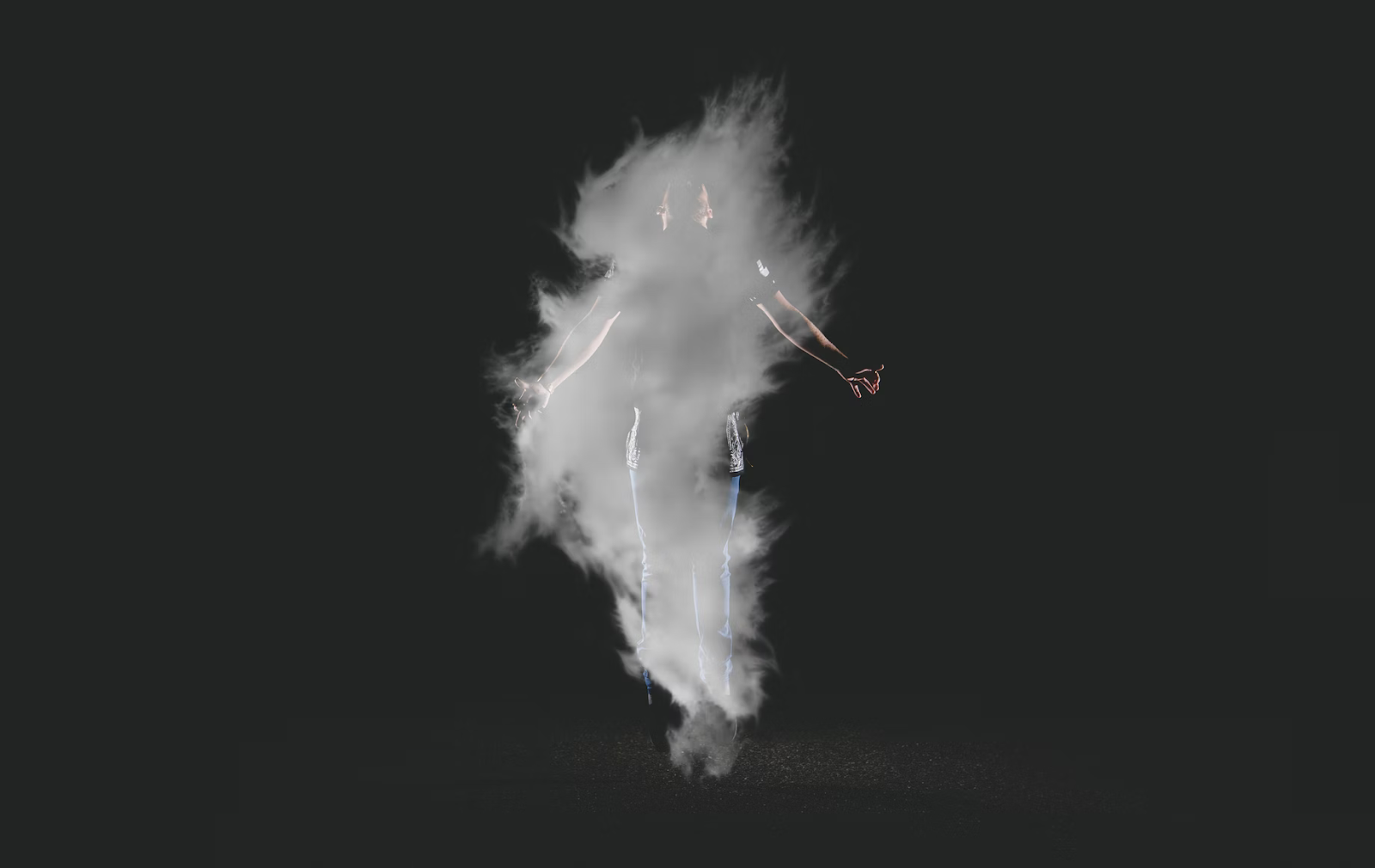
Spirit Meaning: Here’s What It Means and How To Use It

IPA Meaning: Here’s What It Means and How To Use It
Do you wonder how many pages a given number of words is? This website converts the number of words to the number of pages, online and for free. This tool is useful when writing essays at university to determine how many pages you are required to write.
The number of pages changes depending on the number of words, the font and the font size. You can select the following fonts: Arial, Calibri, Comic sans MS, Courier New, Times New Roman and Verdana. Available spacing options: single spaced, 1.5, double spaced.
Note: This calculator provides an indication only and works most accurately for an academic essay with four paragraphs per page and no (sub)headings.
Enter details below
The overview below provides an indication of the number of pages required (based on font: arial, font size: 12, single spaced):
- How many pages is 500 words? 1.1 pages
- How many pages is 600 words? 1.3 pages
- How many pages is 750 words? 1.8 pages
- How many pages is 800 words? 1.8 pages
- How many pages is 1000 words? 2.2 pages
- How many pages is 1200 words? 2.7 pages
- How many pages is 1500 words? 3.3 pages
- How many pages is 2000 words? 4.4 pages
- How many pages is 2500 words? 5.6 pages
- How many pages is 3000 words? 6.7 pages
- How many pages is 4000 words? 8.9 pages
- How many pages is 5000 words? 11.1 pages
- How many pages is 6000 words? 13.3 pages
- How many pages is 8000 words? 17.8 pages
- How many pages is 10000 words? 22.2 pages
- How many words is 1 page? 450 words
- How many words is 2 page? 900 words
- How many words is 3 page? 1350 words
- How many words is 4 page? 1800 words
- How many words is 5 page? 2250 words
- How many words is 6 page? 2700 words
- How many words is 7 page? 3150 words
- How many words is 8 page? 3600 words
- How many words is 10 page? 4500 words
- How many words is 12 page? 5400 words
- How many words is 15 page? 6750 words
- How many words is 20 page? 9000 words
- How many words is 30 page? 13500 words
- How many words is 50 page? 22500 words
- How many words is 100 page? 45000 words
- Character Counter
- Words Per Page
- Word Unscrambler
- 5 Letter Words
- Size (pt) 9 10 11 12 13 14
- Font Arial Calibri Comic Sans Courier Verdana Times New Roman
- Spacing Single 1.5 Double
Words per page
For those who work in the writing field or professional publishing sector, the demand for knowing words per page is extremely important. Therefore, calculating words per page is considered necessary.
Feature Function:
Whenever you write an assignment in the college, both a certain number of pages and a word count are required. If your professor required the assignment of a three-page paper on a related topic, you must wonder how many words are in three pages. Actually, there is no precise answer to this question because it depends on the font type, font size, spacing (single-spaced or double-spaced), margins, and paragraph length. Besides, the headings and subheadings also affect the number of words per page.
There are, however, general guidelines for estimating the number of words on a page. For example, a one-page essay includes approximately 500 words with single spacing and 250 words with double spacing.
By accounting for more specific information, the conversion provided by the tool is more accurate. For example, to make an estimate, you can choose from a number of the below:
- Comic Sans.
- Times New Roman.
- From 13 to 20 (px).
After you input your text into the text box, you will immediately see the needed information on the right-hand side of the screen. In real-time, detailed indicators such as the number of words, full characters, characters (without punctuation and spaces), sentences, paragraphs, and estimated reading and speaking time are displayed.
To sum up, knowing how many words per page helps you manage your required word count for your content. This tool will allow you to find an answer to the question regarding the number of words per page, as it all depends on specific factors such as font, size, and spacing.
latest from the blog

popular posts

How to Write a Double-Spaced Essay and Score an A for it

Many guidelines for formatting essays, as presented in rubrics, recommend double-spacing as one of the proper formats for standard comprehensive essays . For instance, when you receive the assignment instructions, essay prompts, or other academic homework assignment instructions, the Spacing of the work is usually specified.
The common spacing specifications include a 1.5 spaced essay, single-spaced essay, and a double-spaced or 2.0 spaced essay. In most cases, instructors will insist that your essay must be typed and double-spaced on standard-sized 8.5" by 11" paper, with margins of 1" on all sides.
In this detailed guide, we focus on the definition of a double-spaced essay, how to double-space an essay on MS Word or Mac Pages, and how to spice up that essay so that you score higher marks.
What is a double-spaced essay?
Here is the meaning of a double-spaced essay : A double-spaced essay is a standard essay written on a standard-sized (8.5" x 11") paper with a one-inch margin around the paper formatted with double spaces between the lines that make a paragraph with no extra spacing between paragraphs.
In terms of word count, a double-spaced essay contains either 275 or 300 words in total per page, depending on the font used. Formatting a paper in double-spacing makes it easier for the tutor to read through the essay, make corrections within the left spaces, and follow through with ideas in your essay.
The number of words in a double-spacing essay also depends on the page margins you have set for your text. For instance, if you use A-4 sized page, an essay will have fewer words, the same as an A3 page. However, a standard-sized age with one-inch margins all around should have 275 words as a standard.
With short essays being between 250 words and 1000 words, with the most common in college being a 500-word essay, you can write as many words as you wish depending on the scope of the question, essay prompt, and the topic.
In most instances, students are advised to use font 12 points of 11 depending on the font type you are using. Failure to format your essay in the required Spacing might lead to penalties ranging from deduction of grades to poor grades.
As you set out to write or edit your essay, ensure that you choose a font that your professor advises. But this should only be the last thing you do as you polish your essay. For instance, some students find it comfortable writing with a given font, say Arial font 13, and then converting to Times New Roman font 12 when editing.
What is the significance of Double Spacing in essays and assignments?
You are probably wondering why we double-space essays or why it is the preferred standard for essays you write in high school and college. Below are some of the top three reasons why teachers want essays to be double-spaced.
- Double-spacing makes it easier to read through the document quickly as the lines do not blur together.
- Double-spaced essays are also reader-friendly. A reader can easily read and trace the points in your essay without needing extra aids or larger fonts.
- Double-spaced essays or assignments are also preferred because they leave whitespaces where the instructors can write comments on the paper.
- Another reason is that double-spaced essays give you (the essayist) enough room to communicate to your readers. The Spacing enhances the spatial mode of the essay or paper, making it easier to spot main points, read without getting lost or straying into other lines, and use one's fingers.
Double-Spacing vs. Other tyles of Spacing for Essays
When writing an essay, report, dissertation, annotated bibliography, or research paper for school, you should be aware of the type of Spacing required. There are three types of Spacing for school assignments: single, 1.5, and double Spacing.
A double-spaced paper or document, which is the most common, entails creating 2.0 spaces between lines in a paragraph without spaces between paragraphs. Double-spacing is a norm of most college assignments; even dissertations and theses are mostly double-spaced.
A 1.5 spaced essay or document means that the lines or sentences in a paragraph are spaced 1.5 mm from one another without spaces between paragraphs.
Finally, a single-spaced paper has little white spaces between the typed lines in the paragraphs. The lines within the paragraph are spaced 1.0 from one another. This means that there is little room for comments, remarks, or feedback from the professor. You should only use single and 1.5 spacing if your instructor advises so.
If you have typed your paper and realize that you have the wrong spacing, do not worry. You can do the Spacing of an essay or document either on a word document or on a Mac, as we shall explain shortly. The good news is that you can do this at any point in your writing process. The process will differ depending on the program you are using. Let's explore widely.
If you are wondering what a double-spaced essay looks like, have a look below.
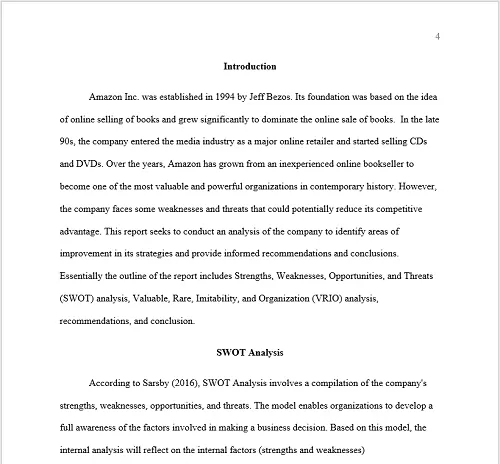
Here is how single Spacing should look like in an essay:
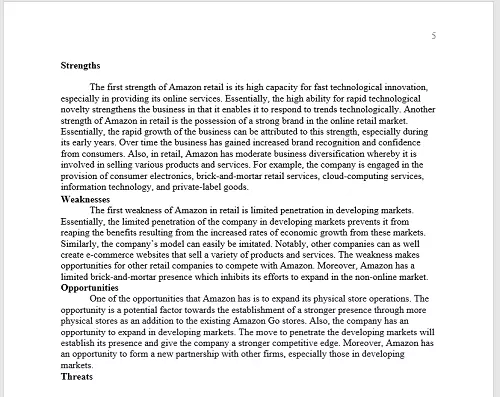
Pages vs. Spacing Chart
To try to bring things to their perspective, here is a table comparing word count to Spacing. It can help you plan your essays.
You can simply conclude from the table abov e that a single-spaced page has the exact word count as twice a double-spaced paper.
How to set Double-Spacing on your Computer
Some people prefer to use other font styles and formats when writing, then edit the entire document to the required format and Spacing later, which is okay. Others like to keep everything organized from the beginning, which means setting double-spacing from the onset. Whether on Mac Page's word processor or MS word processor, here are some steps to take.
Pages on a Mac
If you are using a Page's word processor on a mac, you can follow these steps to double-space your paper:
- Highlight the text that you wish to double-space
- Click on Inspector, a blue button on the top right of your window
- In the new window, select the Text tab or the "T."
- Find the section labeled Spacing and type 2 into the box to the right of the slide bar.
On Microsoft Word Processor
If you are typing your assignment on a word document, follow the following steps to double-space it:
1. Select the text that you wish to change its Spacing
2. Under the Home tab , go to the Paragraph Click on the small arrow in the bottom left corner, as shown below.
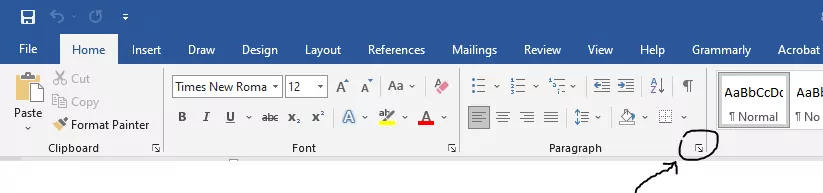
3. A new window will pop up with various settings, including general, indentation, and Spacing, as shown in the figure below.
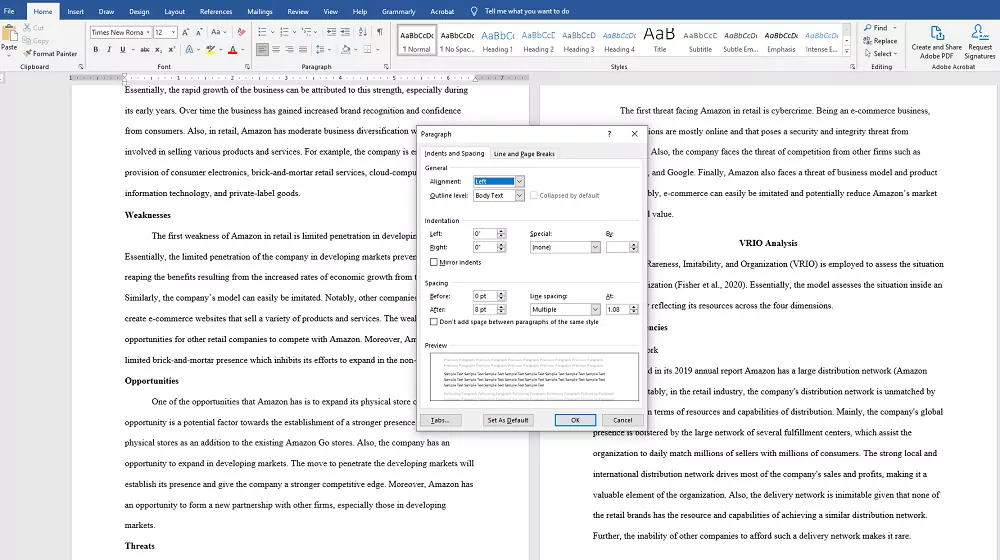
4. Click on the line spacing drop-down arrow
5. Select " Double " from the list
6. Check the " Don't add space between paragraphs of the same style ."
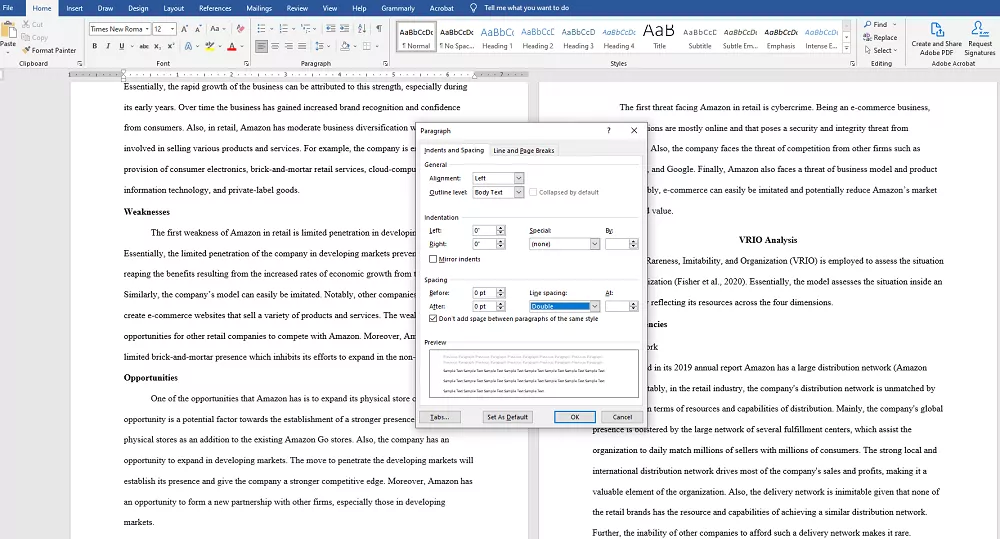
7. Press OK to execute the changes and save
The process is more or less the same for all Microsoft word processing versions.
You can also adjust the line-spacing from the toolbar on your Microsoft word processor . This is probably the best way if you are one of those that want a page with double-spacing from the onset.
1. Under the Paragraph section of the Home Tab , locate the line-spacing button .
2. Click on the button to expand it as shown below.
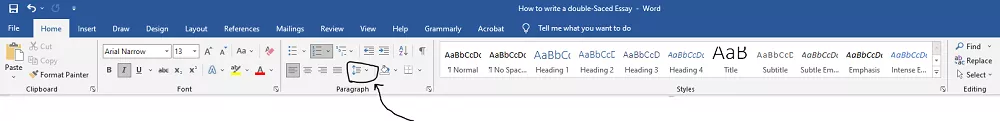
3. Choose 2 . 0 for double-spacing , 1.5 for 1.5 line-spacing, and 1.0 for single spacing.
4. Click on OK to make the paper double-spaced.
How to Write a Double-Spaced Essay: 9 Steps to Take
Suppose you are assigned to write a double-spacing essay and you are wondering how to proceed, here is a little cheat sheet to keep you going. We asked our top essay writers and here were their exact recommendations; they can help you craft a double-spaced essay or assignment.
1. Read the essay prompt
The first thing you should always do when assigned to write a double-spaced essay is to thoroughly read the assignment prompt. It helps you unpack the question, brainstorm on a good topic, and pick the best topic for your essay. additionally, you also get to understand the Spacing, font type and size, and length/wordcount of your essay. It is an integral step in writing an essay.
2. Select a good essay topic
After reading the instructions, you need to rewrite the question on your own terms, conduct some research, evaluate the viable topics, then choose a hot topic for your essay. depending on your area of study, select a topic that is neither too narrow nor too broad. Go with a topic that is easy to find resources and one that you have genuine interest in writing a paper. If you are left with the option of selecting a topic on your own, select a topic that is relevant to the subject of study.
3. Use appropriate evidence
We cannot insist less how much it is important to cite all the sources that you use in an essay. First, failure to cite sources used in an essay could amount to plagiarism, which is a punishable offense in higher education and even professional realms. Therefore, you need to manage your in-text citations and reference list to ensure that your paper has some scholarly rigor. Citing facts paraphrased, quoted, or summarized from a source bolsters the arguments in the paragraphs of your essay. It brings in a string of a scholarly streak that makes the paper flow, make sense, and support your thesis statement.
4. Present your facts well
When planning for your essay or writing an essay outline/structure, you ought to have thought of the scaffolding of your essay. An essay scaffold refers to the order in which you present your arguments, themes, or texts in an essay. Have some semblance of organization in your essay. As an essayist, ensure that you substantiate your claims using proper evidence.
Instead of casually presenting an idea because you do not believe in it, use the available empirical evidence to make the essay even more desirable. It is also appropriate not to jump into unwarranted or unsupported conclusions.
If you do so, let it be on grounds of the evidence presented to support your thesis statement. Equally, your essay must always address the readers, so focus on what would interest them. From the title to the reference page, ensure that your readers are well-entertained and hooked.
5. Have a good essay structure
Apart from determining the order of argument, ensure that your essay is also well-structured. A comprehensive essay with a definite structure intrigues the readers. It also simplifies the writing process because everything falls into its rightful place.
You will have a laser-sharp focus on a structured essay than an essay you write haphazardly. Such an essay (a poorly-planned essay) will probably miss a thing or two. But when you have an essay outline , your chances of intriguing your readers increased. In short, a well-structured essay is reader-friendly.
Instead of beginning with the introduction, like anyone else, why not begin with the body paragraphs. Because you have a preliminary thesis, your body paragraphs can be developed without the introduction.
You can then finalize the writing process by tweaking the thesis into a final thesis, based on the arguments on the body paragraphs, and then writing a catchy introduction.
When you have your introduction, you can now finalize the writing process by writing an equally catchy conclusion that leaves your readers yearning for more.
As long as you maintain the standard format of a three-paragraph or a five-paragraph essay, whichever order you use to write does not matter provided the quality of the essay is met.
Choose the essay scaffold depending on the type of essay you are writing. For instance, you can use Toulmin, classic argument method, or Rogerian approach when writing an argumentative essay . similarly, you can choose to use chronology or point-by-point contrast when writing a classification or compare and contrast essay .
6. Use simple vocabulary
When writing any essay, it is not the chance to measure who knows what vocabulary. Instead, it is a chance to present facts from research to reinforce your ideas and thoughts on a given topic. Resist the temptation of using tough words to impress your teacher. Simplicity always wins when it comes to essay writing. Write in plain and simple language.
Use the ordinary words that makes it easier for your instructor to read and flow with your ideas. They never have the time to peruse a thesaurus, and even if they do, you would probably irritate their appetite leading to poor grades.
Use simple common words to communicate with the audience. Most engaging and top-grade essays are written in simple language. Students who write simple papers end up scoring better, as long as the facts are presented, flowing, and well organized.
7. Use short and long sentences
Every piece of assignment you write is meant to impress your readers. Using short sentences and long sentences blended together makes an essay readable. Short sentences are brief, easy to understand, and allow for easier navigation.
Although sometimes it is tempting to use complex sentences, they are counted as run-on or ambiguous sentences. When writing, this should not trouble you. However, when editing the paper, shorten the long sentences that have empty but complex vocabularies. It narrows down to simplicity again.
All our writers are better because they have mastered the art of balancing short and long sentences. With such a craft, you can convince even the toughest professor on earth for the best grades.
Brevity, coherence, accuracy, composition, and clarity comes from a mastery of how to use short sentences. So, try to practice often and use this approach for success in your essays.
8. Balance your paragraphs
To achieve a perfect paragraph in an essay is akin to getting an A+. It is not hard although it is something that most people struggle with.
Ensure that your topic sentences achieve cohesion and coherence. Cohesion means a good flow while coherence means achieving a sense of the whole. Your paragraphs should transition into one another.
Each paragraph should present a single idea linked to the order. Check out our guide on the PEEL paragraphing format . We also have a checklist for a good essay paragraph . A paragraph is an indispensable or irreplaceable node within a coherent sequence of logic. They are the building blocks of the essays. So, make them count.
Finally, your paragraphs need to be balanced in terms of number of words. Remember, by default the body paragraphs comprise 80% of the entire word count. This means that if you are writing a five-paragraph essay, the three body paragraphs should be spread to cover for the same.
9. Edit and format correctly
The writing process is no doubt the hardest part. Since it comes with researching, reading, and critical thinking, by the time you are done chances are that you are exhausted and probably fatigued. If you make the mistake of rushing directly to edit and format the paper, you'll probably make mistakes. It is the sole reason why it is good to plan an essay � allocate some good time for editing and polishing the essay or any assignment for that matter.
Now, when you're done with writing, take some much-deserved break. You can go for a walk, have a nap, watch your favorite show, activate your social media and plug back, or visit a friend, whatever will ease your mind.
After the rest, spend some quality time objectively reading, editing, and formatting your essay. focus on spelling, grammar, stylistic, and organization mistakes. You should also check the right Spacing, fonts, and font type. If you find the process consuming and tiresome, you can use our essay editing service. We have keen editors who can always help.
After everything is okay, check your paper for plagiarism, and submit it before the deadline.
Parting Shot!
To this end, you now understand what a double-spaced essay is, how to set double Spacing on your Computer, and how to make a double-spacing interesting enough to earn you a better grade.
Whether you are writing in MLA, Harvard, APA , or Chicago, the process remains the same. If you need tips on how to make an essay longer , check out our guide on the same. We also have various guides that can help you become a better essay writer.
Related: How to indent in an essay or paper.
Otherwise, if all you need is someone who can assist you with writing a well-researched, refined, and polished school essay, we have excellent and talented writers on the wait. Place an order through the form on our homepage and experience a perfect essay help you have never seen before.

Gradecrest is a professional writing service that provides original model papers. We offer personalized services along with research materials for assistance purposes only. All the materials from our website should be used with proper references. See our Terms of Use Page for proper details.

- Readers Read
- Screenwriting
- Songwriting
- Writing Contests
Karlie Kloss to Relaunch Life Magazine at Bedford Media
NBF Expands National Book Awards Eligibility Criteria
Striking Writers and Actors March Together on Hollywood Streets
Vice Media Files for Chapter 11 Bankruptcy
Oprah Selects The Covenant of Water as 101st Book Club Pick
- Self-publishing
- Technical Writing
- Writing Prompts

- Howard Community College Library
Q. What does a 3-4 page paper translate to in word count? Also, what is the word count for a seven page paper?
- Access & Borrowing Information
- Archives & Special Collections
- Faculty & Staff
- Information Literacy
- Other HCC Services & Resources
- Research Help
- Spaces & Locations
- 1 audiovisuals
- 1 banned books & censorship
- 5 borrowing
- 2 computers
- 7 databases
- 1 information literacy
- 2 off campus
- 1 passwords
- 1 photocopiers
- 1 reference
- 2 types of sources
Answered By: Amy Krug Last Updated: Sep 10, 2020 Views: 676168
The word count for a page will vary depending on word length, font size and type, margin size, and spacing elements (single/double space, blank lines, subheadings, graphics).
For a page with 1 inch margins, 12 point Times New Roman font, and minimal spacing elements, a good rule of thumb is 500 words for a single spaced page and 250 words for a double spaced page. Using this as an example, a 3-4 page double spaced paper is 750-1000 words, and a 7 page double spaced paper would be 1750 words.
Assignments often specify a research paper or essay length in terms of words, rather than pages - a paper of 750-1000 words or a paper of 1500-1750 words. This way a student's paper will still meet their instructor's length expectations, regardless of varying font size, margin size, or use spacing elements.
When viewing an electronic version of a student paper in MicroSoft Word, the exact word count can be easily determined. Some research assignments require students to include the word count of their paper.
Also, clarify with your instructor whether the words on the title page, abstract (if used), and reference list count toward the expected word/page count.
- Share on Facebook
Was this helpful? Yes 434 No 134
Related Topics
Social media, library hours.
Library Howard Community College 10901 Little Patuxent Parkway Columbia, MD 21044 Map
Chat FAQs Text 443-918-6521 Appointment

18 Double Spaced Essay: How to Write It and Achieve a Top Grade
Numerous essay formatting guidelines often highlight double-spacing as a preferred layout for standard essays. This comprehensive tutorial will delve into what constitutes a double-spaced essay, the steps to apply double-spacing in your document using MS Word or Mac Pages, and strategies to enhance your essay, aiming for higher grades.
What is a Double-Spaced Essay?
When tasked to write me an essay , it’s essential to consider the structural elements that define its presentation and readability. An essay set to double-spacing is typically arranged on standard 8.5″ x 11″ paper, framed by 1-inch margins, featuring double-spaced lines within each paragraph and no additional spacing between paragraphs. It typically has 275 to 300 words per page, varying with font and margins. This format facilitates easier reading, correction by tutors, and idea tracking.
Word count can be adjusted based on page size and margins, but standard settings align with 275 words per page. Essays usually range from 250 to 1000 words, with 500 words common in college. Font size 12 or 11 is recommended, and adherence to specific formatting guidelines, including font choice, is crucial to avoid grade penalties. Editing might involve switching fonts for personal comfort or per a professor’s instructions.
Why is It Necessary to Use Double Spacing in Essays?
You might be curious about the rationale behind double-spacing essays and their prevalence as the preferred format for high school and college papers. Here, we highlight the top three reasons:
- Double-spacing improves readability by preventing lines from blurring, allowing for faster document scanning.
- Double-spaced essays are also user-friendly because readers can comfortably read and follow the ideas in your essay without requiring additional assistance or larger font sizes.
- Instructors often prefer double-spaced essays because they provide spaces between the lines where they can easily write comments on the paper.
Comparison Between Double-Spacing and Other Spacing Options
School assignments generally have three types of spacing options: single, 1.5, and double spacing.
A double-spaced paper is the most prevalent method of formatting a text or document and involves inserting a distance of 2.0 spaces between lines within a paragraph while leaving no space between paragraphs. Double-spacing is a typical requirement for college assignments, including dissertations and theses.
A 1.5-spaced essay indicates that the sentences in a paragraph are separated by a distance of 1.5 mm, with no gaps between paragraphs.
Finally, a single-spaced document contains small gaps between the lines, with a spacing of 1.0. It is recommended to use single or 1.5 spacing only if your instructor specifically instructs you to do so.
How to Use Double-Spacing on Your Computer
Some students choose to use different font styles while writing and then make adjustments to the overall document format and spacing at a later stage, which is acceptable. On the other hand, some people prefer to stay organized right from the beginning, which involves setting double spacing from the start. Whether you use a word processor like Pages or Word, here are the steps to follow.
Pages on a Mac
If you have a Mac computer and use Pages, you can use the following instructions to set your paper to double-spacing.
- Select the paragraphs you want to be double-spaced.
- To access Inspector, go to the top right corner and click the blue button.
- Once you see the new window, click on the Text button.
- Locate the Spacing part and input the number 2 in the designated box on the right side of the slide bar.
Microsoft Word Processor
If you are using a Word document to type your assignment, use the following steps to make it double-spaced:
- Select the specific text to adjust its spacing.
- In the Home tab, find the Paragraph and click on the short arrow in the lower corner.
- A separate window will appear, displaying different options, such as general, indentation, and spacing.
- In the spacing list, select Double.
The procedure is similar for all Microsoft Word versions.
You also have the option to customize the spacing between lines using the toolbar on your screen:
- In the same Paragraph area, find the spacing button.
6 Steps to Write an A-Worthy Double-Spaced Essay
If you are given the task of writing an essay with double spacing and are unsure about how to start, here is a handy guide to assist you.
1. Study the Prompt
When assigned to write a paper, the initial step you should take is to check the prompt carefully. This will assist you in comprehending the question, generating ideas for a suitable topic, and selecting the most appropriate subject for your essay.
2. Select a Good Essay Topic
Once you have reviewed the instructions, it is necessary to rephrase the question using your own words. Conduct thorough research and assess potential topics, ultimately selecting a captivating subject matter for your essay. The chosen topic should strike a balance between being too specific or too general, and it should be easily supported by available resources.
3. Use Appropriate Evidence
It is crucial to emphasize the significance of references in an essay. Neglecting to do so could result in plagiarism, which is a serious offense in both academic and professional settings. By citing information that is paraphrased, quoted, or summarized from sources, you strengthen the arguments presented in your paragraphs.
4. Develop a Suitable Essay Structure
In addition to establishing the sequence of ideas, make sure that your essay is well-organized. A thorough essay with a clear structure captivates readers and makes the writing process more straightforward as each element falls into its proper position. Carefully construct your essay, paying attention to its structure, and you will be able to maintain a laser-like focus throughout.
5. Use Simple Vocabulary
Writing an essay is not an opportunity to show off one’s extensive vocabulary. Instead, it is an opportunity to support your ideas and thoughts on a specific topic by presenting factual research. Avoid the urge to use complex words in order to impress your teacher, as clear and straightforward language is always more effective in essay writing.
To effectively communicate with the audience, it is important to utilize straightforward and widely understood language. The most captivating and high-quality essays tend to employ a simple and accessible writing style.
6. Balance Your Paragraphs
Make sure your topic sentences are cohesive and coherent. Cohesion refers to a smooth connection between sentences, while coherence means creating a unified sense throughout. Seamless transitions between paragraphs are key to a cohesive narrative.
Begin each paragraph with a topic sentence that clearly presents the central theme, then bolster it with supporting sentences that offer evidence or illustrative examples. Employ thoughtful transitions to weave your ideas together, ensuring a natural progression of thoughts throughout your writing.
The Bottom Line
With the information provided, you have gained knowledge on the definition of a double-spaced essay, instructions on setting double spacing on your computer, and tips to make your double-spacing captivating enough to improve your academic score.
Freelance writer Nicole Hardy , a distinguished journalist in the realms of education and the arts, is celebrated for her thorough and discerning coverage of performing arts education. Her career, which extends beyond ten years, has solidified her status as an authoritative figure in this domain. Hardy is praised for her thorough analyses and captivating writing manner. She earned her Master’s in Journalism from the University of Arts, with a focus on arts, culture journalism and now she provides amazing student friendly content on News.EssayHub
Articles Blog Copyright © by amj2135106. All Rights Reserved.

Share This Book

- Word Counter
- Character Counter
- Scrabble Word Finder
- Pomodoro Timer

How Many Words In One Page?
You’re assigned a homework in school today, “Please submit an essay four pages long.” That’s all you get. The next question in your mind will be “How many words do I have to write?”, or “What’s the word count for that?”
Fortunately, or unfortunately, there’s no definite answer to that. There are many factors that contribute to the number of words one page can contain. Some of the more common ones are: font size, type of font used, line spacings, margins of the document, etc. Intuitively speaking, the smaller the font size, the more words you need; the smaller the line spacings, the more words you need in a page.
When it comes to writing academic papers, meeting the required word count can sometimes be a challenge. If you find yourself struggling to reach the desired length, consider seeking assistance from a professional assignment writing service .
In any new Microsoft Word document on your computer, the default font size is 12 pt, and the default font is either Times New Roman or Cambria. These are also the standard academic font for college papers. We recommend you to change this to the default if yours isn’t!
In One Page
As a general estimation, a typical page of single spaced document with font size 12 pt takes approximately 500 words to fill the page. Alternatively, you will need 250 words to fill a page of a double spaced document. Therefore, for your assignment of 4 pages long, it will add up to 2000 words for single spaced, or 1000 words for double spaced. The type of font you use may change your word count, but it should not affect too much.
Here’s two tables for your quick reference. Remember, these are just general guidelines for you. If you want the most accurate information, ask the person who gave you the assignment directly! And make sure to follow their instructions!
By word count
How many words do you need to write?
By page count
How many pages do you need to write?
Use our word counter tool to check your word count, and find out how many pages they make up!
October 05, 2019
September 16, 2019
September 11, 2019
September 10, 2019
- Have your assignments done by seasoned writers. 24/7
- Contact us:
- +1 (213) 221-0069
- [email protected]

Words to Page Counter: Converter to calculate Words to Pages
When writing, it is important to ensure that you know the number of words that you are completing in every section. This is more important especially when your number of words is part of the instructions. So, how many words are there per page?
The average and the general number of words on one page is between 275 words to 300 words for a double-spaced page and between 550 words and 600 for a single-spaced page. The variation occurs due to the differences in writing styles among people and the structure of their paragraphing styles.
The best and Free Word to Pages Counter or Calculator
To know the number of words per page or the number of pages for a certain number of words, we created a word-to-page counter for you. This free word-to-page counter will help you keep tabs with the word count you write and the conversion using any font and any spacing.
Number of Words in a Page
Because of the differences in the lengths, I will comprehensively discuss the factors involved and determine the number of words for each. I will also review the various factors that determine the word count to help you meet instructors’ requirements.
How many words are there on a double-spaced page?
Before delving into the number of words on a double-spaced page, it is important to first understand what a double-spaced page is.
In any application that helps you write or edit a document on your computer, tablet, or smartphone, you will be given an option to select the line spacing options. Normally, the options include 1.0, 1.15, 1.5, 2, 2.5, and 3.0.
Most essays and various documents are usually typed with either 1.0 or 2.0-line spacing options.
#This is where the so-called single-spaced page and double-spaced page options come in. When a page is single-spaced, it means that the 1.0-line spacing option has been used.
On the other hand, if a 2.0-line spacing option has been used, the page is double-spaced.
Now that the issue of single-spaced and double-spaced pages is clear, we can now explore the number of that can fit into a double-spaced page.
The number of words within a double-spaced page is usually between 275 words and 300 words when using standard fonts for academic writing like Times New Roman or Arial.
However, when using large fonts like Arial Black, the number of words will be fewer because they occupy more space within the paragraph.
Similarly, when using smaller fonts, then the number of words will increase in a double-spaced page because the fonts will occupy lesser space in each sentence of your paragraph.
Still, various factors will determine the number of words that can fit into a double-spaced page.
How Many Words are there on a Single-Spaced Page?
During the previous section concerning the number of words that can fit into a double-spaced page, we discussed the factors that determine whether a page is to be considered double or single-spaced.
We found that a single-spaced page uses the 1.0-line spacing option, meaning that the number of lines within each page will increase.
In short, it means that the number of words in a single-spaced page will be double the number of words in a double-spaced page.
Therefore, the number of words on a single-spaced page is between 550 and 600 words if you use the standard fonts and margins.
The reason why the term standard is emphasized is that most students are involved in academic writing and certain standards are used across different institutions.
Read more about an example of how many pages are in 1000 words for more insight.
What determines the Number of words in a Page
1. line spacing.
One of those factors is line spacing options such as adding spaces before or after your paragraphs and removing such spaces between them.
If you add spaces before or after your paragraphs, it means that there will be fewer words within a double-spaced page.
If you remove such spaces before or after each paragraph, then the number of words required to fill your page will increase.
2. Size of the Font
The second factor is the size of the font you are using when creating your word document. It should be noted that this does not refer to the type of font used such as times new roman or Ariel.
It refers to the size of the font you have selected. In most formal word documents such as academic papers or essays, the instructor specifies the size of a specific font to be used.
Normally, the instructor will require size 11 or size 12 depending on the academic discipline or topic.
The smaller the font, the more words will be required to fill a double-spaced page like in the case of size 11.
On the other hand, if the font size is larger like in the case of size 12, then fewer words will be required to fill a similar page.
3. Bold or normal font
Another factor that determines the number of words that can fill a double-spaced page is whether the font is in bold or not. The bold font takes up more space within a page compared to the normal font.
What this means is that there will be fewer words within a normal double-spaced page, and vice versa. When italic fonts are used within a similar double-spaced page, then the number of words will increase because italics tend to compress the font.
4. Caps or Lower case
Uppercase fonts are considerably larger compared to the normal lowercase font. This means that fewer words will be required to fill a double-spaced page.
The margins of the word document will also influence the number of words that are required to fill the same page.
Though the aforementioned factors will affect the number of words required to fill a double-spaced page, it is important to follow your instructor’s specifications concerning the type of font to be used and so on.
You may also decide to follow the standard font type and size within your double-spaced page so that the number of words can remain within the normal range of 275 to 300 words.
A Summary of the Number of Words per Page Calculator
The below list gives an estimation of how several factors, as indicated above, will affect the actual pages when writing your article. The given details are only a guide since it may not be true in all cases. Let these examples act as inspirations when converting pages into words.
- Using double-spacing, 500 words are two pages. But when using single-spacing, 500 words are 1 page.
- When you apply a double-spaced design, it will take four pages to fill 1000 words. If it is single spacing, 1000 words are two pages.
- Using double spacing, 1500 words are six pages. But when applying a single spacing, 1500 are three pages.
- By applying double-spacing, 2000 words are eight pages. But when applying a single spacing, 2000 words are four pages.
- Using double-spacing, 2500 words are ten pages. But when applying a single-spacing, 2500 are five pages.
- Using double-spacing, 3000 words are 12 pages. But when applying a single spacing, 300 words are six pages.
- Using double-spacing, 4000 words are 16 pages. But when applying a single spacing, 4000 words are eight pages.
- Using double-spacing, 5000 words are 20 pages. But when applying a single spacing, 5000 words are ten pages.
- Using double-spacing, 7500 words are 30 pages. But when applying a single spacing, 7500 words are 15 pages.
- Using double-spacing, 10000 words are 40 pages. But when applying a single spacing, 10000 words are 20 pages.
- Using double-spacing, 20000 words are 80 pages. But when applying a single spacing, 20000 words are 40 pages.
- Using double-spacing, 25000 words are 100 pages. But when applying a single spacing, 25000 words are 50 pages.
- Using double-spacing, 30000 words are 120 pages. But when applying a single spacing, 30000 words are 60 pages.
- Using double-spacing, 40000 words are 160 pages. But when applying a single spacing, 40000 words are 80 pages.
- Using double-spacing, 50000 words are 200 pages. But when applying a single spacing, 50000 words are 100 pages.
- Using double-spacing, 60000 words are 240 pages. But when applying a single spacing, 60000 words are 120 pages.
- Using double-spacing, 70000 words are 280 pages. But when applying a single spacing, 70000 words are 140 pages.
- Using double-spacing, 75000 words are 300 pages. But when applying a single spacing, 75000 words are 150 pages.
- Using double-spacing, 80000 words are 320 pages. But when applying a single spacing, 80000 words are 160 pages.
- Using double-spacing, 90000 words are 360 pages. But when applying a single spacing, 90000 words are 180 pages.
- Using double-spacing, 100000 words are 400 pages. But when applying a single spacing, 100000 words are 200 pages.
Free All-in-One Office Suite with PDF Editor
Edit Word, Excel, and PPT for FREE.
Read, edit, and convert PDFs with the powerful PDF toolkit.
Microsoft-like interface, easy to use.
Windows • MacOS • Linux • iOS • Android

- Articles of Word
How Many Words Are 10 Pages Double Spaced (Quick Guide)
In this era of academic, informational and professional writing, the question of word count per page is a most important and common concern. Remarking the right stability between conveying the main ideas widely and following specific page requirements can be a challenging task. This preface examines the question of how many words are 10 pages double spaced covers, addressing the details that arise when struggling to meet page limitations without compromising content quality. In many educational and professional contexts, like essays, reports, articles and manuscripts, a clear understanding of word count per page is very important. As writers do research to convey their thoughts effectively, the query for a suitable word count is necessary. This quick guide helps everyone in the calculations and considerations involved, offering insights and solutions in order to ensure that both length and content align pleasantly as well as providing a brief and real means of conveying ideas.
Calculating the Words in 10 Pages Double Spaced
Calculating the number of words in 10 double-spaced pages involves a direct process that ensures document legacy, accuracy and transparency. Normally, there may be 10 pages having 5000 words single-spaced or 2500 words double-spaced. Follow the step-by-step instructions below that determines the word count effectively:
Step 1: Check the specific formatting requirements for spacing (double or single) and font style and size. Normally, double spacing refers to as there is an empty line between every line of text in a document, and a common font like the one Times New Roman, Calibri or Arial is used.
Step 2: Select a representative page
Select a representative page from your selected document. This page should contain the terms of content and formatting, as it will aid as a sample for the calculation of the words in that document.
Step 3: Count the words
On this selected page, start counting the words. This counting should include all visible words within the body of the text and that can be headings, titles, descriptions and any text boxes or captions. This counting should not include the headers, footers, or any text outside of the main body of the document.
Step 4: Count the lines
Now, start counting the number of lines on the selected page. This process can take place visually or by selecting a portion of text and checking the line count in any word processing software.
Step 5: Calculate words per line
Divide the entire number of words on that selected page by the amount of lines. This process gives you the average number of words per line on that page.
Step 6: Calculate total words
To calculate the total words, multiply the average number of words per line by the total lines in 10 pages. This will give an estimated count of the total words for 10 double-spaced pages.
Step 7: Use word count tools (optional)
Most of the word processing software offers built-in word count features within it. That is used to provide an accurate word count for a complete document. This tool is especially useful for lengthy documents.
Keep in mind that the uniformity of your text formatting and the accuracy of your counting depends on the accuracy of your word calculation. There are many things to remember, while calculating the total number of words in a document:
The total number of words depends on the font size, its type, and line spacing in the document.
When using any other word processing software, the steps may be slightly changed.
Word Count Factors and Tips
When you are going to count the number of words in a document, many factors and tips can be adhere to ensure accuracy and uniformity. Below are the key points for all to keep in mind:
Include all visible text: Count all visible words within the main body of the document. Body can include headings, titles, captions, and footnotes. Remember to exclude headers, footers, and any text outside the body area.
Formatting: While counting words, it is important to be attentive to the formatting requirements like font size and style, line spacing, etc.
D ifferences in font sizes: font styles and line spacing can lead towards the mismatch in word count.
Abbreviation and acronym: The abbreviation and acronym is counted as individual words in the document.
Example: the text "U.N.O" is calculated as three words.
Hyphenated words: The words in hyphen are counted as one word.
Example: the text "father-in-law" is counted as one word.
Numbers and symbols: Count numbers and symbols as an individual word.
Example: the number “street # 2” is counted as three words.
Contractions: Contractions in the text of a document are counted as one word.
Example: the text "can't" is counted as one word.
Differences in word count tools: Different word processing programs may result in slightly different numbers of words due to variations in their algorithms. So, keep using the one program or tool for more consistent accuracy.
Proofreading: Proofread your document many times in order to ensure accuracy in word count. Counting errors can affect the whole count of text.
Sample calculation: To verify the accuracy of your word count, select any portion of text (around 50 to 100 words) randomly and count them manually. Then, use the word count tool for that specific portion to compare the results. If the result of both is close, your word count is likely accurate.
Use word count tools: Most word processors provide a built-in word count tool that provides the exact count for your whole document. This tool is very useful for lengthy documents.
Be consistent: Maintain consistent formatting in order to ensure uniformity while counting words.
Use online tools: If the document is in digital format, everyone can use any online word counting tool to quickly calculate the number of words. You need to just copy and paste the text into these tools for exact results.
Special cases: A thing to remember that some documents including poems or scripts may have unique text formatting. Therefore, confirm first that you understand the specific requirements for your document type.
By understanding these factors and tips, every individual can exactly calculate the word counts for various types of documents as well as ensure that your work meets any specific formatting or length requirements.
Best Free Alternative - WPS Office
What is the wps office.
WPS Office is a very powerful office suite that offers a number of services free of cost. Its file formats are very compatible with Microsoft Office and has clear guidance to solve the problems. WPS Office stands out with its versatile tools like word processor, spreadsheet, presentation software, and a PDF editor.
Here are some of the key features of WPS Office:
Compatible with Microsoft office: As the WPS Office is much compatible with many office suites like MS Office. Therefore, it can open and save multiple Office suites files. Therefore, you can easily switch from any program to WPS Office.
Free to use: The WPS Office is free of cost for all of its users like every individual, business or non-commercial industry.
Clear guidance to solve problems: WPS Office has a well-prepared help centre with all-time clear instructions on how to solve any problems that you may face.
Regularly updated: WPS Office is updated regularly in order to introduce new features and bug fixes.
Therefore, in view of the above features, WPS Office is a best option when you are looking for a powerful and free of cost office suite.
Use Word, Excel, and PPT for FREE, No Ads.
Edit PDF files with the powerful PDF toolkit.
Microsoft-like interface. Easy to learn. 100% Compatibility.
Boost your productivity with WPS's abundant free Word, Excel, PPT, and CV templates.
Use WPS office to calculating the words in 10 pages double spaced
Below is the steps to calculate how many words are 10 pages double spaced, using WPS Office:
Step 1. Open the document; you want to calculate the words in.
Step 2. Go to the Review tab in the menu bar.
Step 3. In the Word Count group, click on the “Word count” option.
Step 4. The number of words will be displayed in the status bar.
1. How to count words in a scan or image?
There are many methods to count words in a scan or image. Below are two:
Use an OCR (optical character recognition) software
Use a web-based word counting tool
2. Does Microsoft Word or any office suite count spaces?
No, Microsoft Word or any other office suite does not count spaces when counting words. Only the letters in a text document are counted.
3. Does Office suites count punctuation?
Yes, all office suits count punctuations when counting the words in a document.
4. How do I count words in a table in Microsoft Word?
To count words in a table in Microsoft Word, follow the steps:
First select the table
Go to the Review tab in menu
Click on the Word count button in the Word Count group.
The number of words in the table will be displayed in the status bar.
In conclusion, defining the word count for a specific number of pages, particularly in the context of double spacing, is a tough concern for various forms of writing. This complete guide "How Many Words Are 10 Pages Double Spaced" provides a valuable understanding into accurately calculating word counts. It also facilitates shedding light on the relationship between page length and word count.
This guide serves as a quick and practical resource, empowering writers to attain better equilibrium between number of words and quality. Whether creating academic papers, essays, or other written materials, above steps help the writers with a tool to enhance the precision of their communication in varied contexts.
- 1. How many words in 5 pages
- 2. How Many Pages is 2500 Words Double Spaced (Simple Check)
- 3. How Many Pages are 2500 Words (Easy Guide)
- 4. How Many Pages are 800 Words (Easy Guide)
- 5. HOW MANY WORDS ARE 6 PAGES SINGLE SPACED (EASY GUIDE)
- 6. How many words in 4 pages

15 years of office industry experience, tech lover and copywriter. Follow me for product reviews, comparisons, and recommendations for new apps and software.
Looking to publish? Meet your dream editor, designer and marketer on Reedsy.
Find the perfect editor for your next book
1 million authors trust the professionals on Reedsy. Come meet them.
Blog • Perfecting your Craft
Posted on Jan 31, 2023
How Many Pages is 1,000 Words? A Thorough Account
Whether you’re writing an essay or assignment with a set word count, or you’re simply wondering how many blank sheets of paper to prepare for when you press ‘print’ on your document, determining how many pages 1,000 words is can be a helpful first step.
Usually, essays or manuscripts you’re preparing for submission should be double-spaced and written in a serif font like Times New Roman or Georgia, with a font size of 12 points. This means that 1,000 words is about 4 pages (A4) of typed text. Assuming the text is single-spaced, as it tends to be in other contexts, 1,000 words is usually just 2 pages (A4).
Of course, there are a few more factors that go into determining how many pages 1,000 words are, and the answer will change depending on how you format your text. In this article, we’ll break down standard formatting for different types of writing, and the things you should pay attention to when it comes to increasing or decreasing your page count — without affecting your final word count.
Many factors affect page count
Assuming that you’re just putting words together on paper without including other things that significantly increase the page count — like images, graphs, or tables — 1,000 words can still result in quite different page lengths, depending on how you format your text.
Here are a few things that will affect how many pages it takes to write 1,000 words:
Typing vs writing by hand
Though most writing these days is done digitally, there will still be times when you’re asked to submit a handwritten piece of text. And while typed words always follow specific metrics, handwritten ones come in all shapes and sizes, depending on your individual handwriting style, the pen’s nib size, how tightly spaced the text is, and whether you’re writing on ruled, blank, or graph paper.
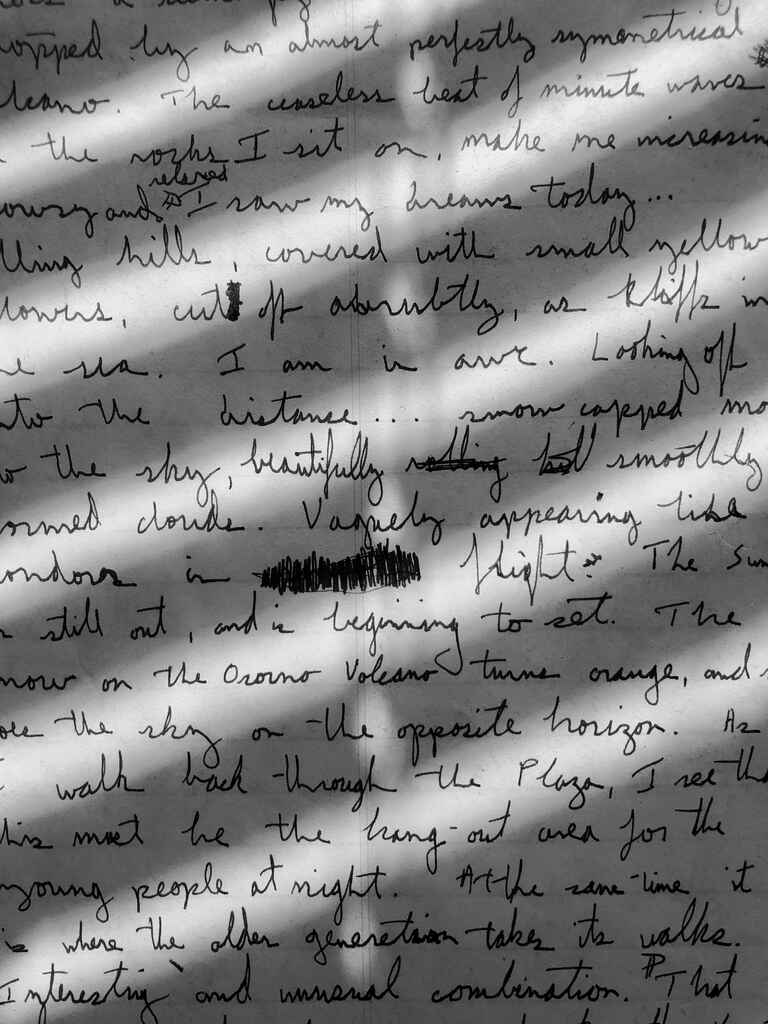
With that said, handwritten words are typically about two times as big as words typed in a 12 pt. font on a computer. If the paper is single-spaced (as it usually is), that means you end up with 4 pages (A4) of handwritten text per 1,000 words, or 8 pages double-spaced.
An additional factor if you’re writing by hand is, of course, your personal tendency to cross things out. If you stop and start over a lot, smudging out your previous attempt, you’ll inevitably have to adjust the numbers above. With this in mind, the best way to estimate your word count will be to rely on the assumption of 4 single- or 8 double-spaced pages, then add the approximate number of words you’ve deleted.
🧮 Curious to know how many words you delete as you type? If you do your writing on the Reedsy Book Editor , you’ll see a live update of your word count and the number of words you’ve removed as you type.
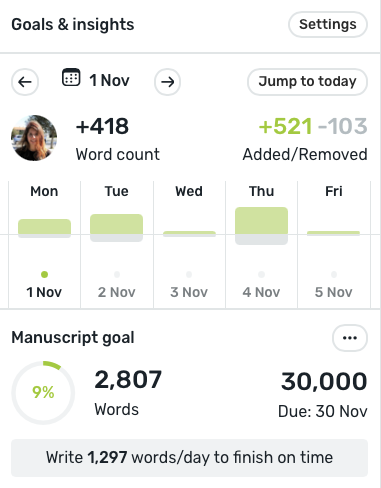
But enough about handwriting. After all, we’re living in a modern era, so, let’s take a closer look at what might affect your typed page count.

Count your words and pages with the Reedsy Book Editor
The best are already on Reedsy, come meet them!
Learn how Reedsy can help you craft a beautiful book.
It goes without saying that font size affects how many words you can fit onto one page. Font size is measured in points (pt.) and a text written in small 8 point font versus a text written in humongous 42 point font will inevitably result in vastly different page counts.
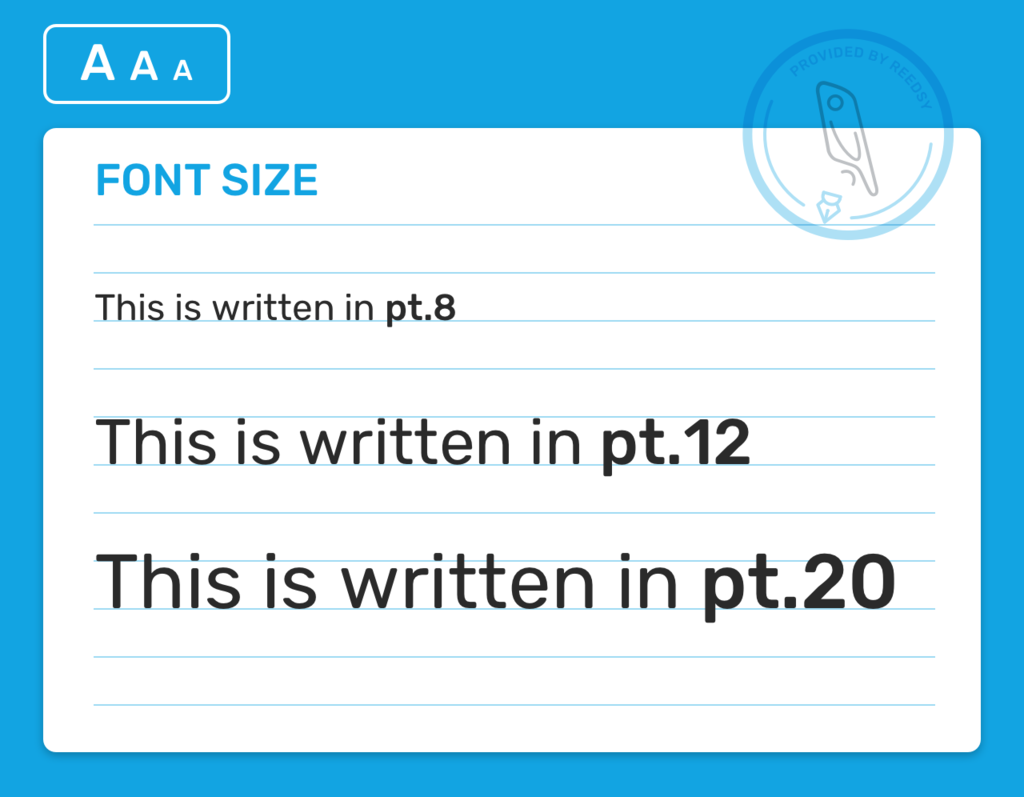
Longer texts normally stay within the range of 10 to 14 points, according to most typography conventions, with 12 being the standard for most essays and manuscripts. This is a comfortable reading size for the general reader, with no squinting or excessive paper wastage necessary. If you aren’t sure what to use, 12 is your go-to — and then you’ll also know you just need 4 single-spaced pages to reach 1,000 words.
A second consideration when you’re adjusting your document settings is what type of font to use. Not all font types are made equal, and two different fonts can expand or shrink your text even when they’re set to the same font size. Here’s an example to illustrate different font widths:
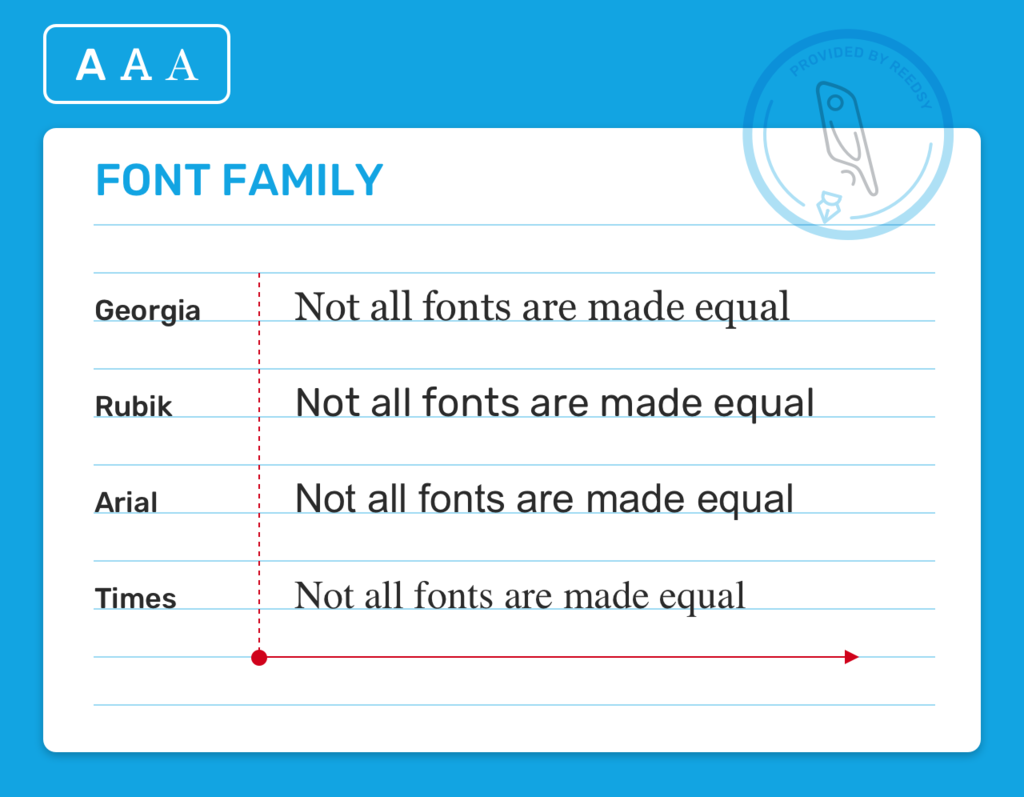
These four lines were written in the same font size but with different fonts, taking up different amounts of space on the page. Rubik — a sans serif font — takes up the most space, while Garamond — a serif font — takes up the least.
Taking a brief detour into the world of typography , a serif font is a font which includes so called ‘serifs,’ which are decorative strokes that finish off the end of the letter stem. These are also known as ‘feet.’ Sans serif fonts are those fonts without ‘feet’ or ‘serifs.’ Normally, longer pieces of text should be typeset with a serif font that makes it easier to read, like Times New Roman, Georgia, Garamond, or Merriweather. Some common sans serif fonts are Arial, Verdana, Roboto, and Rubik. Each type of font will have a different width, so make sure you account for this.
And even if you write the same line in the same font, it can take up slightly different space when you apply regular, cursive, bold, or bold + cursive style. Take Times New Roman, for example:
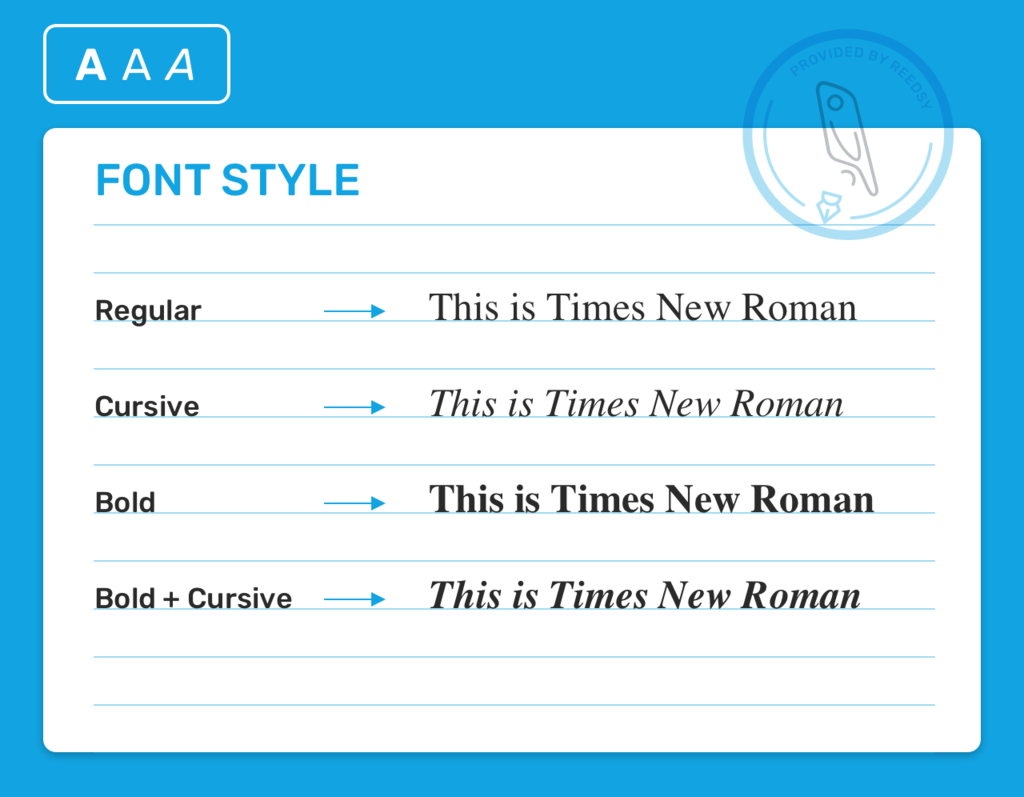
This might not seem like that big of a difference at first glance, but if you write a whole paper in one of these fonts, the accumulated effect will add up and result in slightly different page lengths.
We know, we know. It’s quite unlikely for a longer piece of writing to be written in anything but regular font. Still, we don’t know everyone’s circumstances, and we’re trying to give a thorough account here, so bear with us.
Next, let’s take a look at the distribution of blank space in your text.
Line spacing
Authors and AP English teachers are all fond of asking readers to “read between the lines,” analyzing what is implied, but not explicitly written on the page. For typographers, the space between the lines on the page — line spacing — is equally important, and will have a marked effect on the final page count.
With most writing software , you can choose between single, 1.15, 1.5, and double spacing. What this does is shrink or expand the space above and beneath a line of text.
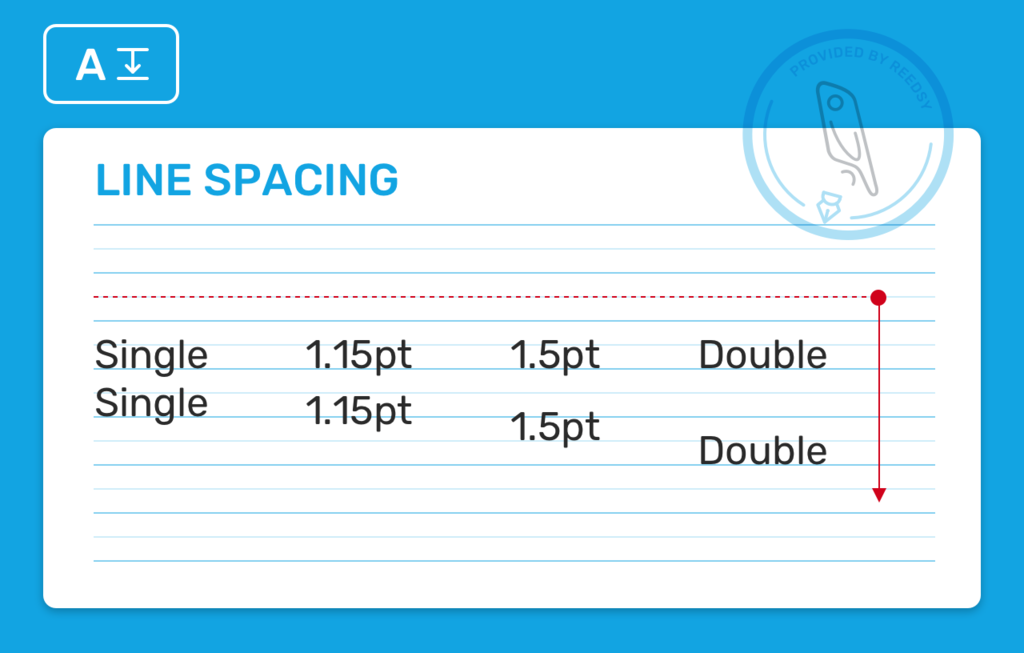
Essays and manuscripts are commonly written with double spacing to leave space for teachers or book editors to add their comments and corrections.
Character spacing
Line spacing is also known as “leading” in typography, but if you want to adjust the space between individual letters or characters, this is known as “kerning.” This is not really a concern when you’re writing an essay or submitting a manuscript, but rather something that comes at a later stage of typesetting, usually done by professional book designers .
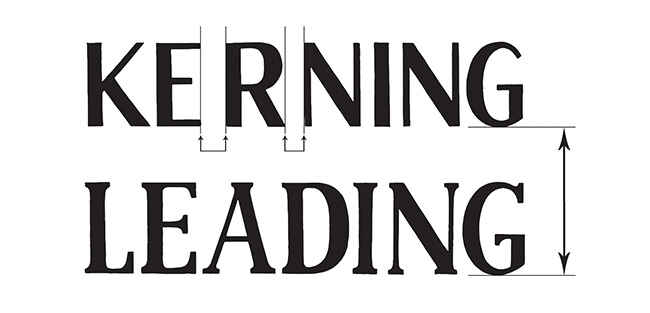
If you’re using more refined typesetting programs like InDesign, you have more options to adjust and play around with the leading and kerning, which can help you condense or expand your text to avoid awkward-looking things like “ runts,” “widows,” and “orphans” before you go to print.
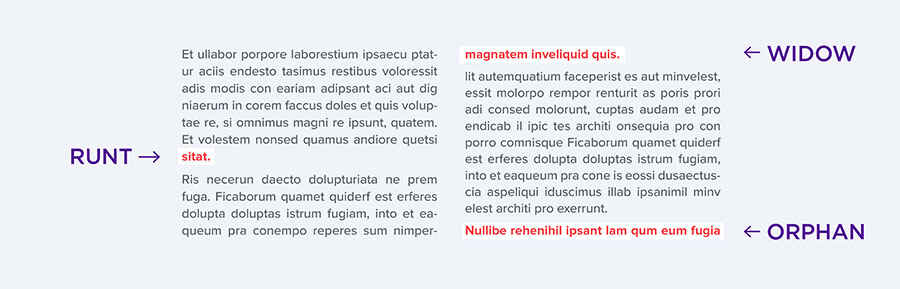
Of course, you can also opt for an easy-to-use typesetting program like the Reedsy Book Editor , which typesets your manuscript to industry standards, if you want to minimize the hassle. Or why not hire a professional typographer or typesetter ?
Indents and paragraph breaks
Much like line spacing, adding more space at the start of every paragraph with large indents or having a lot of paragraph breaks is also something that can make your text longer. The estimate of 4 pages per 1,000 words assumes that you’re putting one word after the other consistently, without line breaks or added spaces, so unless you’re planning on handing in a solid block of text, take it more as a guideline than as a hard fact.
First line indents are typically about half an inch, which is also the pre-setting of the tab-key on most writing software.
Paragraph breaks (in other words, hitting the enter bar once to start a new paragraph on the next line, or twice to leave a blank row), should be set to follow the line spacing. So if you’re using double spacing for the bulk of your text, make sure to also apply that to paragraph breaks.
Using paragraph breaks is definitely a good thing since it makes your text easier to read and follow. If you’re writing an argumentative essay, you want to make sure that each paragraph contains one main argument, and that you start a new one when you’re moving on to the next. With that said, frequent paragraph breaks is bound to bring your page count beyond the 4-page mark, so make sure to account for that.
Understandably, increasing or decreasing the size of the margins (and thus increasing or decreasing the space in which your text can spread) also affects how many words you can fit on one page.
Standard measurements for margins are 1 inch (or 2.5 cm) on each side of the paper. Unless you change them on your word processor, you can assume that the 4 single, 8 double-spaced rule still applies.
1,000 words in essays
If you’re writing an essay for your studies, chances are you’ll have to follow pretty strict formatting rules. These may vary from institution to institution and teacher to teacher, so it’s always a good idea to check the specified submission guidelines before you put all your eggs in one basket.
That said, Times New Roman in a pt. 12 font size with double spacing and 1-inch margins is recognized as standard formatting in most situations and is usually a safe bet. With these settings, here are a few checkpoints you can use to refer to when estimating how many pages you’ll end up with:
1,000 words in books
So far, the page counts we have discussed have all referred to standard measurements for documents in the A4 paper size, but books are rarely published in this format. There’s a wide range of standard book sizes out on the market, depending on genre and whether you’re publishing a hardback or a paperback, for example, but how many pages is 1,000 words in books?
Manuscripts
For authors who are getting ready to submit their manuscripts to publishers or literary agents , the same measurements will usually apply to manuscripts as for an essay written on MS Word or any other word processor: 4 pages per every 1,000 words.
📐Getting ready to send your manuscript out into the world? Check out this article for more insights on how to format your manuscript and a handy template.
The average word count of a novel is somewhere between 70,000 and 100,000 words (though plenty of novels fall outside of this range, like most fantasy novels, for instance), so to find out how many pages your final manuscript will be, you can use the 1,000 word calculation and simply multiply.
Print books
Of course, print books are a different matter.
Print books will usually come in standard trim sizes , but beyond that, it’s up to each publisher, typesetter, or author to decide on the interior design of the book. Many things will affect this decision-making process, like what feeling you want to communicate through the layout , or the overall economy of the project. Spacious typesetting with fewer words per page can create a sense of luxury or encourage page-turning, whereas publishers may choose a tightly typeset text with small margins to save on paper and printing costs.
According to some estimates, one page in a book contains roughly 300 words, but one page in Bridget Jones’s Diary will probably contain a lot fewer words than one page in an affordable Wordsworth Editions publication of Anna Karenina. Assuming that one page contains 300 words, however, 1,000 words would be roughly 3.5 pages. But then again, that won’t always be the case:
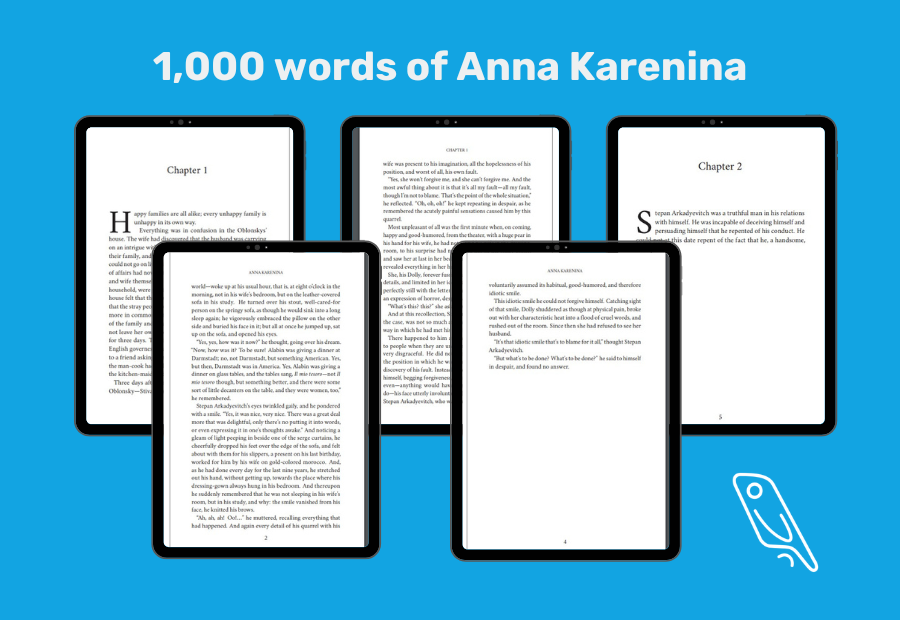
Remember that the 300 words per page estimate only applies to the actual body of the text, and does not include other parts of the book , like front and back matter. You also have to consider the first page of a chapter, which usually starts two thirds down the page and will thus fit less words, not to mention the last page of the previous chapter which may just be a few lines.
How long does it take to write 1,000 words?
Now, if you’re crunching numbers and are trying to figure out whether you can meet your impending deadline, you may be wondering how long it actually takes to write 1,000 words. For the people suffering from writer’s block out there, the answer may seem like “forever,” but the comforting truth is that, with a steady pace of typing on a topic you know a reasonable amount about and a clear plan of attack, you should be able to produce a high-quality 1,000 piece in 4 hours or so.
Of course, what makes writing beautiful is that it is a creative process undertaken by humans, and humans need time to think and search for the right phrases, might occasionally get distracted by other things, or struggle to come up with what comes next. And then, every once in a while, inspiration strikes, and 1,000 words fly by. So take these numbers with a pinch of salt and remember to enjoy the process.
There you have it: a very long answer to a question that, at first glance, seems pretty straightforward. In the end, 1,000 words can look very different in a university essay versus in a book of poetry . Hopefully, this has given you a better understanding of why that is so you can apply this logic to your own writing.
Continue reading
Recommended posts from the Reedsy Blog

How Many Sentences Are in a Paragraph?
From fiction to nonfiction works, the length of a paragraph varies depending on its purpose. Here's everything you need to know.
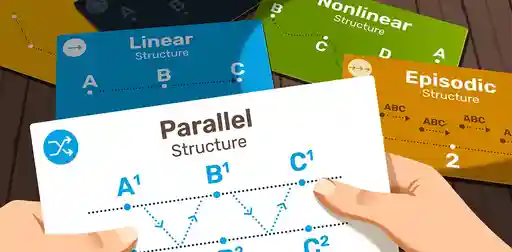
Narrative Structure: Definition, Examples, and Writing Tips
What's the difference between story structure and narrative structure? And how do you choose the right narrative structure for you novel?
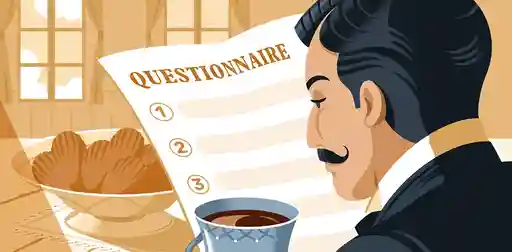
What is the Proust Questionnaire? 22 Questions to Write Better Characters
Inspired by Marcel Proust, check out the questionnaire that will help your characters remember things past.
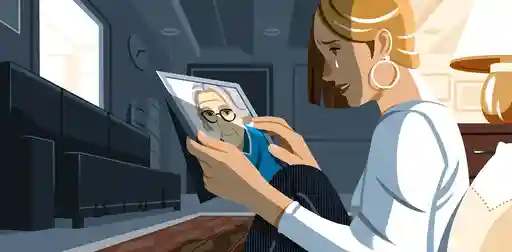
What is Pathos? Definition and Examples in Literature
Pathos is a literary device that uses language to evoke an emotional response, typically to connect readers with the characters in a story.

How to Start a Children’s Book: Coming Up with Your Big Idea
If you've ever dreamed of writing a children's book but aren't sure where to start, check out this post to learn more about how you can create the perfect story for kids.

How to Become a Travel Writer in 5 Steps: A Guide for Travel Bugs
If you want to get paid to share your adventures, learn how to become a travel writer with these five tips.
Join a community of over 1 million authors
Reedsy is more than just a blog. Become a member today to discover how we can help you publish a beautiful book.
How long should your novel be?
Take our 1 minute quiz to find out.

1 million authors trust the professionals on Reedsy. Come meet them.
Enter your email or get started with a social account:
How-To Geek
How to double space in microsoft word.
Learn how to double space like a pro and ace that essay.
Quick Links
What is double-spacing, option 1: configure document to automatically double space, option 2: double space with a keyboard shortcut, option 3: double-space by editing the text properties.
If you need to add some line spacing to your Word document or write an APA style piece, double spacing is a useful feature. You can quickly double space your documents with just a few clicks or a keyboard shortcut.
Virtually every college student eventually has to double space a document in Microsoft Word. It provides plenty of margins to make notes or suggestions in a document. It's also a great way to make it easier to read---I can't read anything on a Kindle without changing the view to double-spaced, for instance---and can be more visually appealing for certain types of writing.
If you use Google's apps, double spacing on Google Docs is a common task as well. Fortunately, there are several ways to use double spacing in Microsoft Word. You can set your document up ahead of time with double-spaced formatting, or apply double spacing to the document after finishing it instead.
Related: How to Double-Space on Google Docs
If you don't have anything written yet, you can use a cool trick from the 2007 version of Microsoft Word (that still exists in the current version of the software) to create some random text to edit. Simply open up a new document, click anywhere in the field, and type
to create some fancy Lorem Ipsum text . Do this as many times as you like to create additional paragraphs.
Once you've generated your text or finished writing your document, it's time to set your line spacing.
Related: Undocumented Microsoft Word Feature: Insert Lorem Ipsum Text
If you want to configure your document to automatically double space as you write, there are two ways to do it.
The first method uses the "Line Spacing" icon under the "Home" tab. In the "Home" tab, navigate to the "Line Spacing" icon.
Select "2.0" from the drop-down menu. Your text will now be double spaced. You can do this to quickly double spacing at any point in the writing process, but it works best for setting up the document.
You can accomplish the same goal using the Design tab. Start by clicking the "Design" tab in the ribbon.
In the "Design" tab, navigate over to the "Paragraph Spacing" option. Select it to bring up a menu.
In the drop-down menu, select "Double :"
And that's it! Your document will now automatically set each line to double spaced as you write:
Another easy way to double space your documents is to use our old friend, the please note this method works as both a way to configure the document before writing and to double space while writing.
To double space with a keyboard shortcut, first highlight your desired text, or select everything using the Ctrl+A command.
With the desired text selected, use the keyboard shortcut Ctrl+2 to quickly apply double space formatting to your text.
A third method for double spacing your text is to edit the paragraph settings of specific passages. First, highlight the text you want or use Ctrl+A to select all:
Right-click your mouse to bring up a menu and select "Paragraph: "
In the "Paragraph" menu, select the drop-down menu located beneath "Line Spacing:"
Select "Double" and click "OK :"
Using these methods to quickly double space text in Microsoft Word will help you get past those formatting roadblocks with ease. Happy writing!
- Help Us Out
Login with your site account:
Create a site account:
0 words 0 characters
- Sentence case
- Text as .pdf
- Text as .txt
- Text as .doc
What is WordCounter?
Apart from counting words and characters, our online editor can help you to improve word choice and writing style, and, optionally, help you to detect grammar mistakes and plagiarism. To check word count, simply place your cursor into the text box above and start typing. You'll see the number of characters and words increase or decrease as you type, delete, and edit them. You can also copy and paste text from another program over into the online editor above. The Auto-Save feature will make sure you won't lose any changes while editing, even if you leave the site and come back later. Tip: Bookmark this page now.
Knowing the word count of a text can be important. For example, if an author has to write a minimum or maximum amount of words for an article, essay, report, story, book, paper, you name it. WordCounter will help to make sure its word count reaches a specific requirement or stays within a certain limit.
In addition, WordCounter shows you the top 10 keywords and keyword density of the article you're writing. This allows you to know which keywords you use how often and at what percentages. This can prevent you from over-using certain words or word combinations and check for best distribution of keywords in your writing.
In the Details overview you can see the average speaking and reading time for your text, while Reading Level is an indicator of the education level a person would need in order to understand the words you’re using.
Disclaimer: We strive to make our tools as accurate as possible but we cannot guarantee it will always be so.
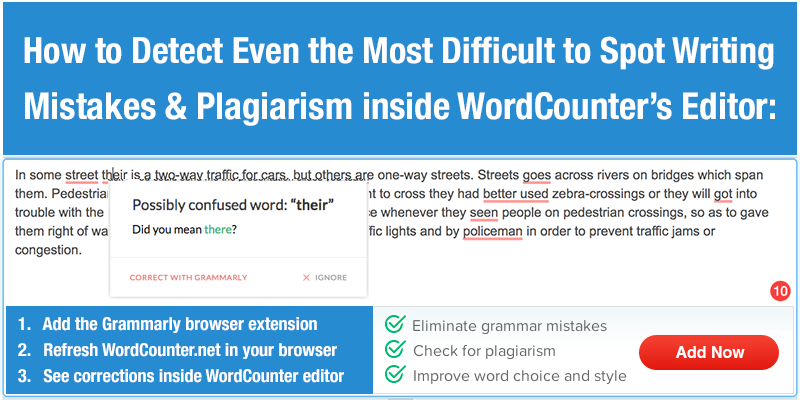
- 0 Unique Words
- 0 Characters
- 0 Characters (no spaces)
- 0 Sentences
- 0 Longest Sentence (words)
- 0 Shortest Sentence (words)
- 0 Avg. Sentence (words)
- 0 Avg. Sentence (chars)
- 0 Avg. Word Length
- 0 Paragraphs
- 0 Syllables
- 0 Words (Publisher)
- N/A Reading Level
- N/A Reading Time
- N/A Speaking Time
- N/A Hand Writing Time
- More ( 0 ) Share
Keyword Density x1 x2 x3
Keep track of the number of words you write each day using the activity button. ACTIVITY
This button helps you clean up your document by removing funky characters, unneeded new lines, etc.
- Email Fix (Remove word wrapping)
- Microsoft Word Document Fix (Remove invalid characters)
- Remove multiple new lines
My Writing Details
- N/A Reading Level
- N/A Reading Time
- N/A Speaking Time
- N/A Hand Writing Time
Step 1. What do you want to share?
- Unique Words
- Characters (no spaces)
- Longest Sentence (words)
- Shortest Sentence (words)
- Avg. Sentence (words)
- Avg. Sentence (chars)
- Avg. Word Length
- Words (Publisher)
- Reading Level
- Reading Time
- Speaking Time
- Hand Writing Time
Step 2. What do you want to say?
Step 3. Where do you want to share it?
- Keyword Density
Step 1. What do you want to say?
Step 2. Where do you want to share it?
Upload File
Click the upload button below to select a text document. Supported formats are PDF, TXT, DOC, DOCX, ODT.
Save To Drive
Use this button to save your current writing to Google Drive
You can turn on or off different counting options here.
- Hand Writing Time Letters Per Minute Slow Normal Fast
- Reading Time Words Per Minute Slow Normal Fast
- Speaking Time Words Per Minute Slow Normal Fast
You can turn on or off different buttons provided for different functionalities.
- ACTIVITY Keeps track of your word and character count.
- AUTO-SAVE When turned on, WordCounter will automatically save your document every 30 seconds. You can then switch back to previous versions of your document at any time.
- CASE Gives different case options. Applies to your entire document or only the text you select.
- CLEAN TEXT After pasting a document into WordCounter, this will clean it up by removing invalid characters, word wrapping issues and unneeded new lines.
- CLEAR Delete all of the text in your document.
- DOWNLOAD Download your written text (PDF, TXT, DOC) to your device.
- FIND AND REPLACE Find and replace any words or sentences you want.
- GOAL Set writing goals (such as 500 words) and WordCounter will let you know when you've reached them. You can also share and embed your goals.
- PRINT Print your document quickly and easily.
- PROOF READ WordCounter reads your document back to you. Make sure to turn up your volume! Rate Valid values are 0.1 to 10 Pitch Valid values are 0 to 2 Voices
- REDO Redo your last changes. Click multiple times to redo multiple changes.
- SAVE Saves your text for later retrieval. Be sure and click the SAVE button each time you want to save.
- SAVE TO DRIVE Saves your document to Google Drive. Great for backup purposes.
- SPEED Use a timer to see how fast you're typing.
- SPELL A powerful spelling and grammar checker for your document.
- TALK TO TYPE Speak into your microphone and WordCounter will type for you. Language Country
- THESAURUS Select (with your mouse) a word in your document and click the thesaurus button to get a list of synonyms.
- UNDO Undo your last changes. Click multiple times to undo multiple changes.
- UPLOAD Upload your existing document (PDF, TXT, DOC, DOCX, ODT) into WordCounter.
Enter the number of characters, words, sentences or paragraphs you want to set for a goal.
Existing Goals
You can set, delete and edit your goals.
Embed Your Goal into your Web Page
Record your count of words and characters.
New Activity
Previous activities.
You can edit and delete your records.
New Document
Previous documents.
You can load, edit and delete your documents.
Find and Replace
- Help WordCounter
- Embed WordCounter
- Report a Bug
- Privacy Policy
Found a Bug
How Many Pages is 1000 Words?
How many pages does 1000 words take? A word count of 1000 words will result in 2 pages single spaced and 4 pages double spaced. Although it can vary, with a conventional page setup—Times New Roman or Arial 12 point font and default margins—1000 words should be the same across most word processing software. Examples of 1000 word count pages might be an essay topic for a college application or blog post.
Answer: 1000 words is 2 pages single spaced or 4 pages double spaced
Pages by Word Count
Use our handy table to discover how many pages a given word count yields, single or double spaced, in Times New Roman or Arial 12 point font.

IMAGES
VIDEO
COMMENTS
While a general guideline is one page is 500 words (single spaced) or 250 words (double spaced), this is a ballpark figure. The truth is the number of words per page depends on a variety of factors such as the type of font, the font size, spacing elements, margin spacing, and paragraph length to name a few.
We now know that a double spaced page tends to have around 250 words on average. So with this in mind, we can work out that 2 pages that have been double spaced using the Times New Roman font will be around 500 words in total. This is because Times New Roman tends to be one of the go-to fonts for many writers, and it's a font that won't ...
Also, in college, papers must usually be double-spaced, though single-spacing can also be required by some Professors. There are general guidelines, on how many pages it takes to reach a word count. For example, a 2000-word essay is approximately four pages when single spaced and eight pages when double spaced. A 60,000 word dissertation ...
How Many Pages Is 5000 Words. A 5,000-word count will create about 7.2 pages with single spacing or 12 pages double-spaced when using normal 1-inch margins, 12 pt. Arial font, and a standard A4 (letter size) page size. Here are the estimates for 5000 words with different font sizes: Standard Single-Spaced Page (10-point font): Approximately 7.2 ...
For students writing a term paper, the teacher may assign a page count. Novelists often receive feedback about word count from publishers. ... If you use double spacing, you should have about 250 words per page. If your document is single spaced, you can expect around 500 words per page. Typically, you'll see 3,500 characters for every 500 words.
Available spacing options: single spaced, 1.5, double spaced. Note: This calculator provides an indication only and works most accurately for an academic essay with four paragraphs per page and no (sub)headings. Enter details below. Number of words. Font Font size. Spacing. 0 Pages. The overview below provides an indication of the number of ...
To sum up, knowing how many words per page helps you manage your required word count for your content. This tool will allow you to find an answer to the question regarding the number of words per page, as it all depends on specific factors such as font, size, and spacing. Words per Page is a free online words to pages calculator which converts ...
In terms of word count, a double-spaced essay contains either 275 or 300 words in total per page, depending on the font used. Formatting a paper in double-spacing makes it easier for the tutor to read through the essay, make corrections within the left spaces, and follow through with ideas in your essay.
Examples of 2000 word count pages might be longer for blog posts, college essays or term papers, and operating manuals. Answer: 2000 words is 4 pages single spaced or 8 pages double spaced. Pages by Word Count. Use our handy table to discover how many pages a given word count yields, single or double spaced, in Times New Roman or Arial 12 point ...
Wordcounter.io notes that 1000 words equals about 4 pages when using Times New Roman, double spacing and a 12 point font. Finding the Word Count in Popular Software Packages You should be able to quickly find the word count somewhere on the tool bar or menu.
The word count for a page will vary depending on word length, font size and type, margin size, and spacing elements (single/double space, blank lines, subheadings, graphics). For a page with 1 inch margins, 12 point Times New Roman font, and minimal spacing elements, a good rule of thumb is 500 words for a single spaced page and 250 words for a ...
Word count can be adjusted based on page size and margins, but standard settings align with 275 words per page. Essays usually range from 250 to 1000 words, with 500 words common in college. ... and double spacing. A double-spaced paper is the most prevalent method of formatting a text or document and involves inserting a distance of 2.0 spaces ...
In One Page. As a general estimation, a typical page of single spaced document with font size 12 pt takes approximately 500 words to fill the page. Alternatively, you will need 250 words to fill a page of a double spaced document. Therefore, for your assignment of 4 pages long, it will add up to 2000 words for single spaced, or 1000 words for ...
To know the number of words per page or the number of pages for a certain number of words, we created a word-to-page counter for you. This free word-to-page counter will help you keep tabs with the word count you write and the conversion using any font and any spacing. Number of words. 6 words, if calculated based on average length of a word in ...
A 1,000 word count will create about 2 pages with single spacing or 4 pages double-spaced when using normal 1-inch margins, 12 pt. Arial font, and a standard A4 (letter size) page size. However, the number of pages will vary depending on your margins, font family, font size, whether you use multiple spaces after a period , and your paragraph ...
Use WPS office to calculating the words in 10 pages double spaced. Below is the steps to calculate how many words are 10 pages double spaced, using WPS Office: Step 1. Open the document; you want to calculate the words in. Step 2. Go to the Review tab in the menu bar. Step 3. In the Word Count group, click on the "Word count" option. Step 4.
Usually, essays or manuscripts you're preparing for submission should be double-spaced and written in a serif font like Times New Roman or Georgia, with a font size of 12 points. This means that 1,000 words is about 4 pages (A4) of typed text. Assuming the text is single-spaced, as it tends to be in other contexts, 1,000 words is usually just ...
The first method uses the "Line Spacing" icon under the "Home" tab. In the "Home" tab, navigate to the "Line Spacing" icon. Select "2.0" from the drop-down menu. Your text will now be double spaced. You can do this to quickly double spacing at any point in the writing process, but it works best for setting up the document.
3 pages is 1500 words single-spaced or 750 words double-spaced. Documents that typically are 3 pages are short-form news articles, medium length blog posts, and short pieces of journalism. A typical single-spaced page is 500 words long. It will take approximately 5 minutes to read 3 pages. A 1,500 word count will create about 3 pages with ...
To check word count, simply place your cursor into the text box above and start typing. You'll see the number of characters and words increase or decrease as you type, delete, and edit them. You can also copy and paste text from another program over into the online editor above. The Auto-Save feature will make sure you won't lose any changes ...
Examples of 2500 word count pages include in-depth blog posts or product reviews, short stories, and college term papers. Answer: 2500 words is 5 pages single spaced or 10 pages double spaced. Pages by Word Count. Use our handy table to discover how many pages a given word count yields, single or double spaced, in Times New Roman or Arial 12 ...
You can easily check page count in word processors like Microsoft Wordand Google Docs, but for a quick reference use our table below. Answer:500 words is 1 pagesingle spaced or 2 pagesdouble spaced. Pages by Word Count. Use our handy table to discover how many pages a given word count yields, single or double spaced, in Times New Roman or Arial ...
A word count of 1000 words will result in 2 pages single spaced and 4 pages double spaced. Although it can vary, with a conventional page setup—Times New Roman or Arial 12 point font and default margins—1000 words should be the same across most word processing software. Examples of 1000 word count pages might be an essay topic for a college ...