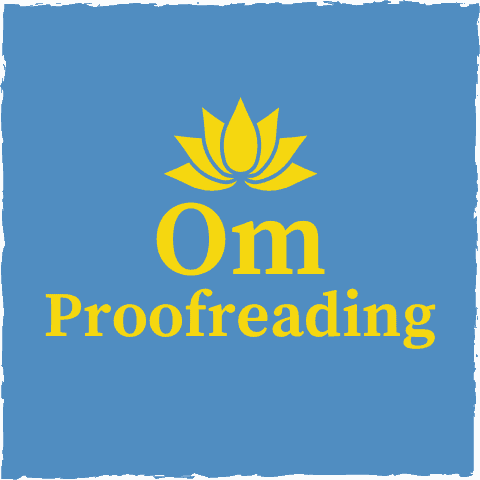

Is Grammarly Worth It for College Students? (2024 Review)
This article may contain affiliate links. Please see our affiliate disclaimer in the footer menu for more information. Thank you for your support!
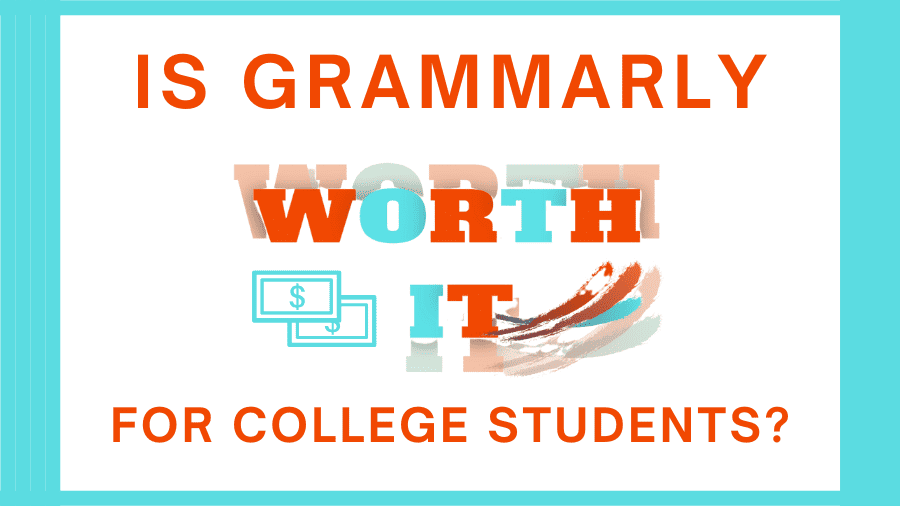
Some college students wonder if the popular software Grammarly is worth it. As a proofreader who has used both versions (free and premium) and put them to the test, I can help you understand why Grammarly is worth it for university students.
Grammarly is worth it for college students because it helps them get better grades and enhances their writing skills. The free version improves one’s grammar and spelling and eliminates wordiness. The premium version makes writing clear, concise, consistent, and compelling.
If you’re a student who’s on a shoestring budget, don’t worry! I’ll show you how much you can benefit from using the free version. The premium version is more robust, but it’s not a must!
Bottom Line for Which Version to Choose: Free Grammarly will suffice if you need help with basic grammar and spelling. But if you want assistance with punctuation and making your writing more engaging, Grammarly Premium is your best bet.
In this article, we’ll explore the advantages and drawbacks of the free and premium versions.
However, before we explore what you’d gain from using Grammarly as your gatekeeper for good grammar, let’s answer a crucial question.
Table of Contents
Is Using Grammarly Cheating?
The consensus is that using Grammarly in college is not considered cheating.
Numerous universities provide students with a free Grammarly Premium subscription to help them improve their writing skills. However, every university is different.
Cheating is a serious offense, so when in doubt, ask!
If you’re taking a class where your writing skills will be evaluated (e.g., English composition courses, ESL courses), it’s imperative to inquire about using Grammarly.
According to this 2014 article , more than 250 educational institutions have licensed Grammarly @edu to help their students become better writers. Institutions that purchase licenses can give their students a free Grammarly Premium subscription.
Since 2014, many other universities have provided their students with the premium version for free.
Here are a few such universities that you can verify by clicking on the links provided:
- Iowa State University
- Chapman University
- Indiana Wesleyan University
Now, if you’re in the clear to use Grammarly, let’s see why it’s worth it!
11 Reasons Why Grammarly Is Worth It for College Students
If you’re in college, taking advantage of the free version will behoove you. The premium version provides additional helpful features but comes with a price tag.
Let’s explore eleven reasons why Grammarly is an ideal software for university students.
The first seven reasons pertain to both versions of Grammarly, and the last four refer only to the premium version.
1) Grammarly has a free version.
Luckily, Grammarly has a version that’s 100% free—no strings attached.
You don’t need to put in any credit card information to access the free version. So what do you get with free Grammarly vs. the premium version?
Quick Summary of Free Grammarly vs. Grammarly Premium
If you don’t want to get free Grammarly, you can use Grammarly’s free grammar-checking site .
However, the disadvantage of using this site is that you must always copy and paste your text into the checker. Using Grammarly directly in a word processing software like Word is much easier.
And if you’d rather have the premium version, how much does it cost?
Here are the payment options from Grammarly’s website:
Grammarly Premium Pricing
2) Grammarly is much better than spell-check.
Even the free version outperforms Microsoft Word Editor, and MS Word Editor includes grammar checks.
How do I know? I tested both versions of Grammarly against each other and against MS Word Editor.
For the test, I wrote almost a full page of text and included a wide variety of errors:
- 6 grammar goofs
- 6 punctuation pitfalls
- 6 spelling slipups
- 2 capitalization catastrophes
I also included mistakes involving consistency and the omission or repetition of words.
A total of 24 errors were in the test document. Here are the number of flubs each software found:
- MS Word Editor: 8
- Free Grammarly: 12
- Grammarly Premium: 18
If you’d like to read more about the test and the results, it’s included in this article comparing free Grammarly to Grammarly Premium .
Also, keep in mind that although Grammarly is a helpful tool, it’s not foolproof.
Grammarly occasionally overlooks errors and makes erroneous suggestions. If you accept all of Grammarly’s recommendations, several blunders will likely remain in your document.
However, if you’re a native English speaker willing to research any recommendations you’re unsure about, you’ll be good to go.
Plus, any research you do will further boost your grammar game .
If you don’t speak English fluently, I’d advise you to be especially careful when using Grammarly.
You’ll need to put in extra effort to research any suggestions you’re not sure about. Here’s a list of sites where you can research recommendations and practice grammar.
As mentioned, Grammarly is prone to making mistakes, and you’ll need discernment to determine whether the recommendations make sense.
I wrote a post about Grammarly’s level of accuracy and how its algorithm is continually becoming more precise if you’d like to delve deeper into this topic.
3) Grammarly improves your spelling and grammar skills.
Grammarly gives you grammar and spelling corrections when you’ve made an error and shows you why the correction is needed so you can learn from it.
Below, Grammarly shows me the difference between possessive pronouns and contractions.
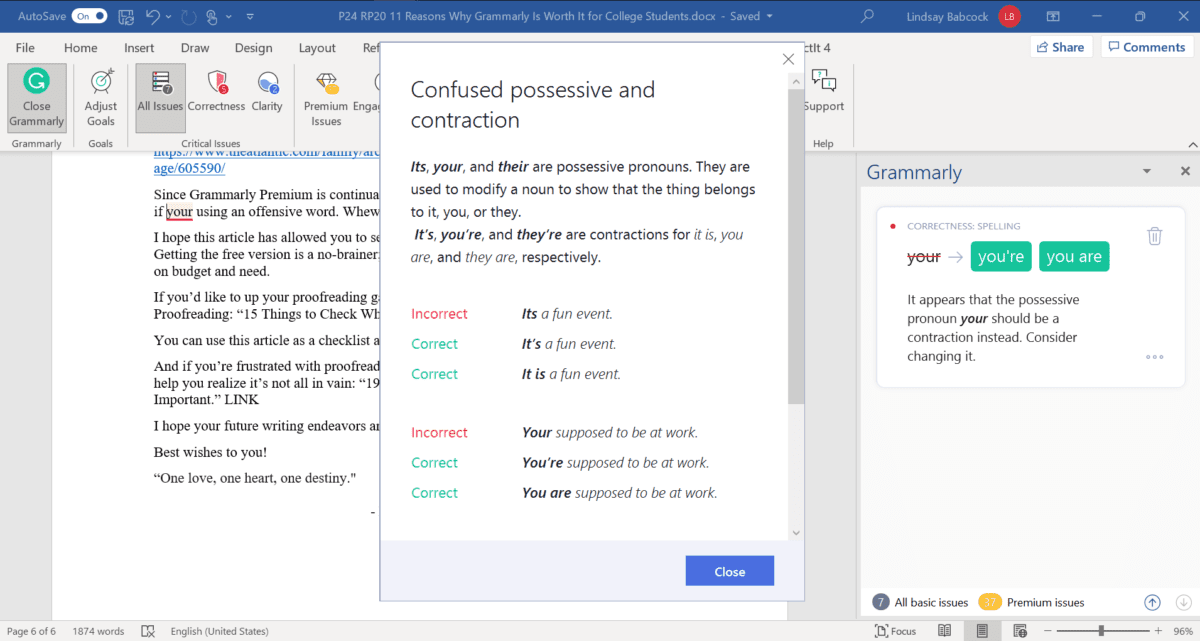
Notice I didn’t say that the free version of Grammarly improves your punctuation skills .
I’ve found that free Grammarly can’t detect many punctuation mistakes.
If you want software that will catch punctuation problems, you’ll need the premium version.
4) Grammarly lets you customize suggestions.
Grammarly gives you the flexibility to customize your writing preferences.
To do this, click the gear icon (circled below), then click “Settings.”
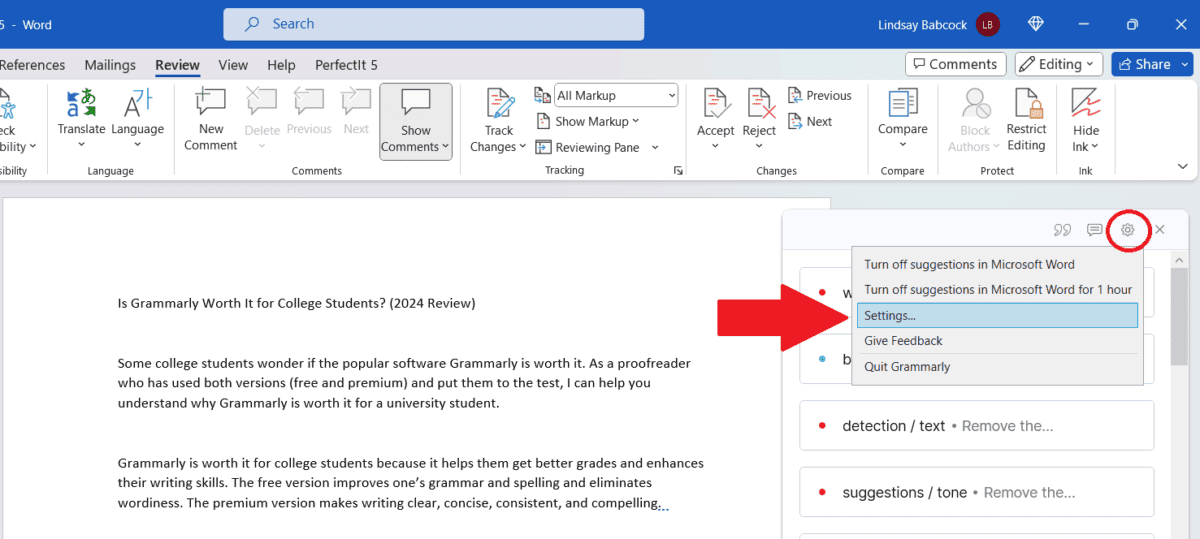
From the “Settings” box, click “Manage.”
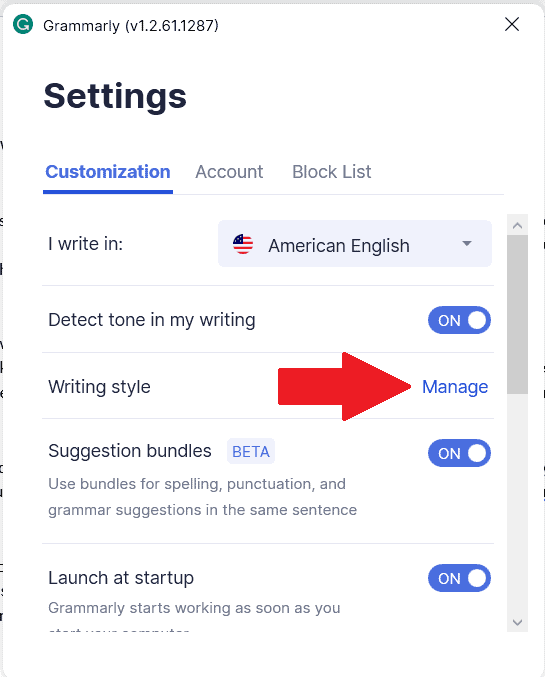
Then you’ll see the screen below where you can toggle numerous writing preferences. The screenshot below is a partial list.
The complete list includes 50 different preferences you can customize!
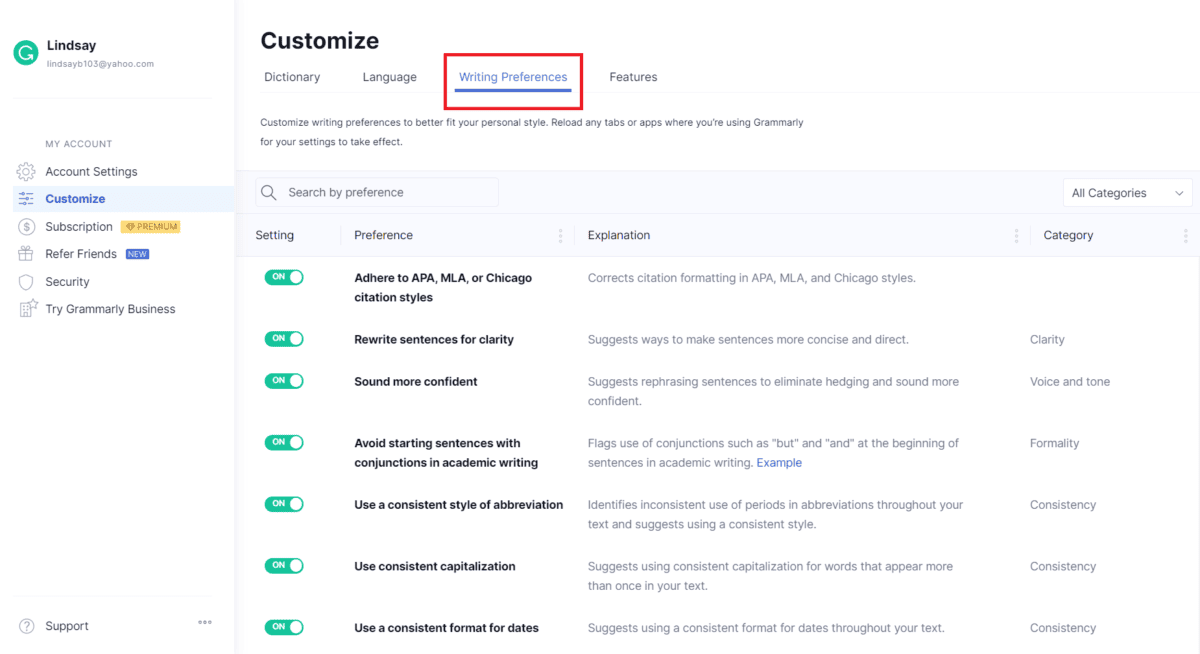
Having so much control over how Grammarly checks your writing is impressive.
5) Grammarly makes your writing concise.
Grammarly often suggests cutting out unnecessary words and reducing phrases to fewer words to tighten up your writing. Concise is nice.
In the screenshot below, I wrote, “Concise is definitely nice.” Grammarly suggested I remove the word definitely since it seemed unnecessary. I concur for sure! 😊
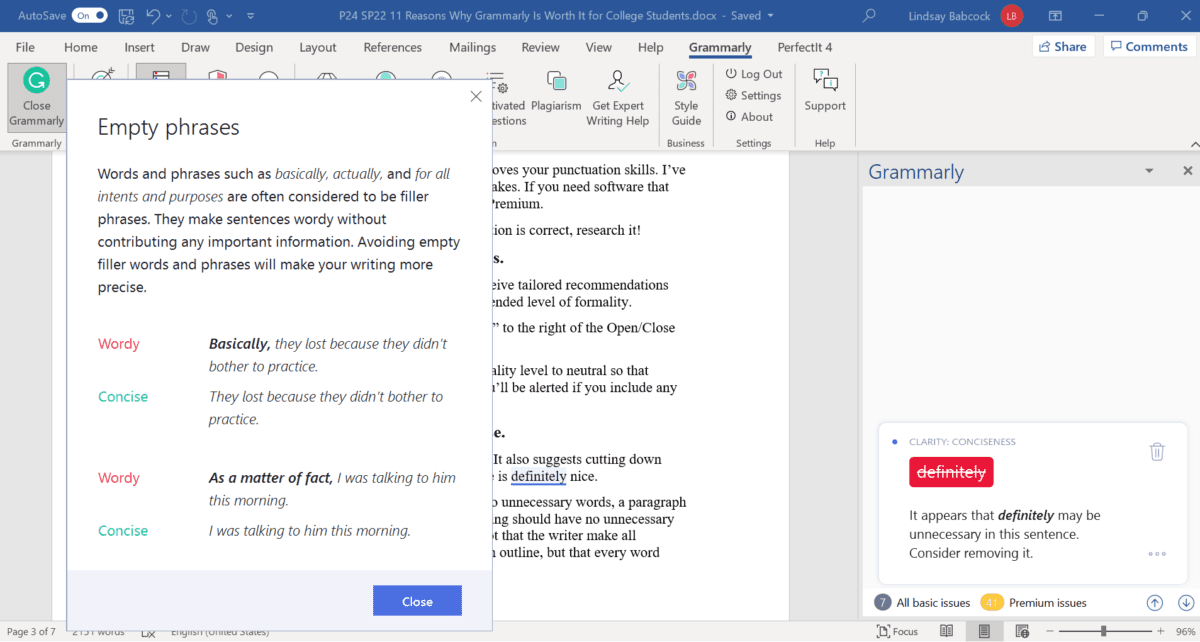
“Vigorous writing is concise. A sentence should contain no unnecessary words, a paragraph no unnecessary sentences, for the same reason that a drawing should have no unnecessary lines and a machine no unnecessary parts. This requires not that the writer make all sentences short or avoid all detail and treat subjects only in outline, but that every word tell .” – William Strunk Jr
6) Grammarly helps you get better grades.
Students who turn in polished writing get higher grades.
According to a Grammarly user survey analysis , 99% of students reported that Grammarly had improved their writing grades, and 84% said that it had improved their grades in general.
As we know, a grammar gaffe or misplaced comma can change the meaning of your sentence.
“If you don’t think punctuation is important, try forgetting the comma when you tell someone ‘I’m sorry, I love you.'” – Jamie Capria
7) Grammarly saves you time.
Although it’s been a while since I attended college, I remember always having a lot on my to-do list. The typical college student has a ton on their plate!
Fortunately, Grammarly decreases the time you need to spend proofreading, allowing you to spend the saved time improving your document’s content or kicking your keg-stand skills up a notch. 😉
I remember reading my college papers several times and finding mistakes each time I reread them.
Using Grammarly back then would have saved me a lot of time!
I would have run Grammarly before proofreading my papers to reduce the remaining mistakes I needed to find.
“Ninety-three percent of all respondents report that Grammarly has helped them save time on their writing.” – Grammarly User Survey Analysis
As a proofreader, I employ Grammarly a bit differently. I use it as a final check for any documents I work on for clients. If I miss something, Grammarly sometimes brings it to my attention.
You can use Grammarly at the start or end of the proofreading process—whichever makes the most sense for you!
8) Grammarly teaches you to become a better writer .
Now we’re getting into the benefits of Grammarly Premium (reasons 8–11).
To give you an even clearer picture of how the premium version stacks up against the free one, here’s a helpful chart comparing all the features in detail.
Complete Feature Comparison of Free Grammarly vs. Grammarly Premium
Explaining the Features of Grammarly
To ensure you understand Grammarly’s features, I’ll explain some below.
GrammarlyGO: uses generative AI to facilitate the writing process
Generative AI assistance: lets you generate text in your preferred voice based on the prompts you give it; rewrites passages to improve clarity, adjust tone, and alter length
English fluency: makes sure you use natural language; this feature is especially helpful for ensuring the proper use of prepositions
Full-sentence rewrites: tweaks sentences that are difficult to read
Formatting: breaks up lengthy paragraphs and inserts bullet points into lists
Word choice: enables you to avoid clichés and offers descriptive alternatives to overused words
Word and sentence variety: spices up writing by giving options for repeated words and sentence structures
Tone detection: discovers how your writing comes across—formal, joyful, aggressive, etc.
Tone suggestions: checks that your tone is suitable for your target audience
Inclusive language: ensures you use considerate and up-to-date language
Auto-citations: automatically generates citations for popular research websites
Citation style formatting: fixes common errors with formatting citations
Plagiarism detection: compares your writing to billions of web pages and ProQuest’s academic databases to ensure you use original language
Enterprise-grade privacy and security: assures that Grammarly doesn’t sell your data
The premium version of Grammarly shows you how to improve your writing by stating your ideas more clearly, maintaining consistency throughout your essay, and encouraging you to use the active voice when appropriate.
As you read the explanations accompanying Grammarly Premium’s suggestions, you’ll learn about general grammar rules and the guidelines that dictate good writing.
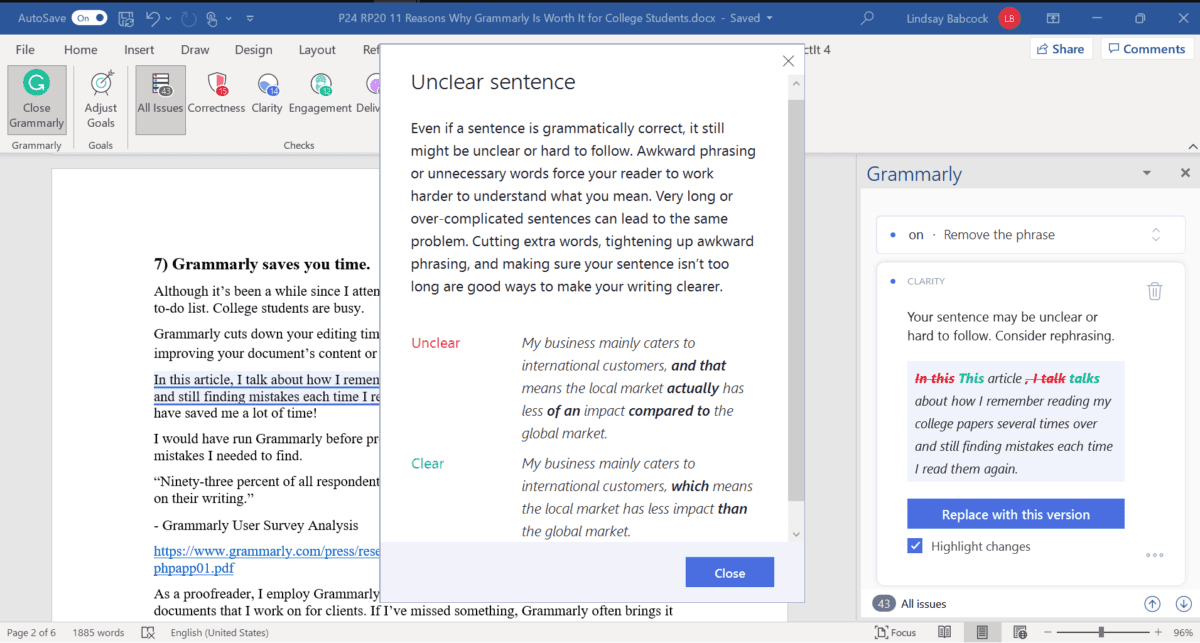
9) Grammarly shows you how to make better word choices.
Another way the premium version of Grammarly helps you become a better writer is by ensuring you don’t use commonly overused words. These tired terms suck the life right out of your otherwise terrific text.
Look at what Grammarly says about using a weak verb:
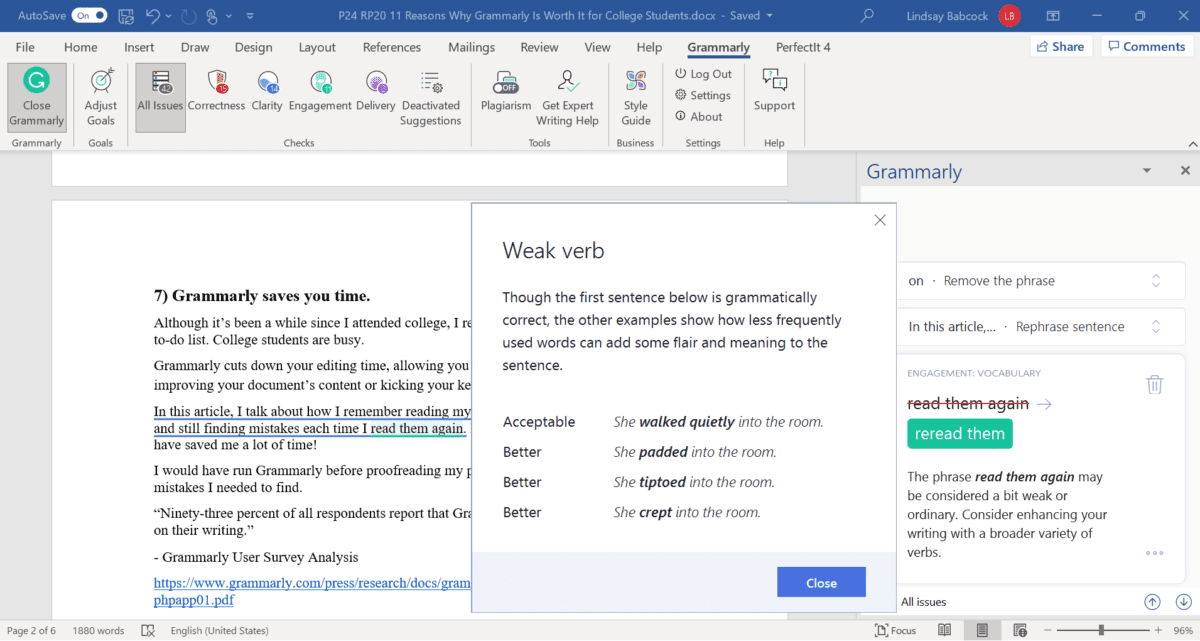
Grammarly Premium will also alert you if you’ve used a word that doesn’t combine well with another term.
Some words go together like birds of a feather, and others do not. 😊
10) Grammarly allows you to avoid plagiarism (usually).
I’m assuming you’d never plagiarize intentionally.
Plagiarism is not just a form of cheating—it’s stealing.
And you can be held accountable for plagiarism even if you do it unintentionally.
Although it’s unlikely you would plagiarize without meaning to, it’s possible. For example, you could copy and paste a portion of someone else’s text into your paper with the intention of paraphrasing it later. But what if you got interrupted and forgot to put it in your own words? Oops!
Grammarly Premium can prevent this unintended plagiarism from online sources by checking your writing against billions of web pages and ProQuest’s academic databases ( source ).

Ah, peace of mind!
Let’s look at an example of how I copied and pasted a large chunk of text from another website into MS Word.
Grammarly detected that 100% of the content had been plagiarized.
Good going, Grammarly! 😊
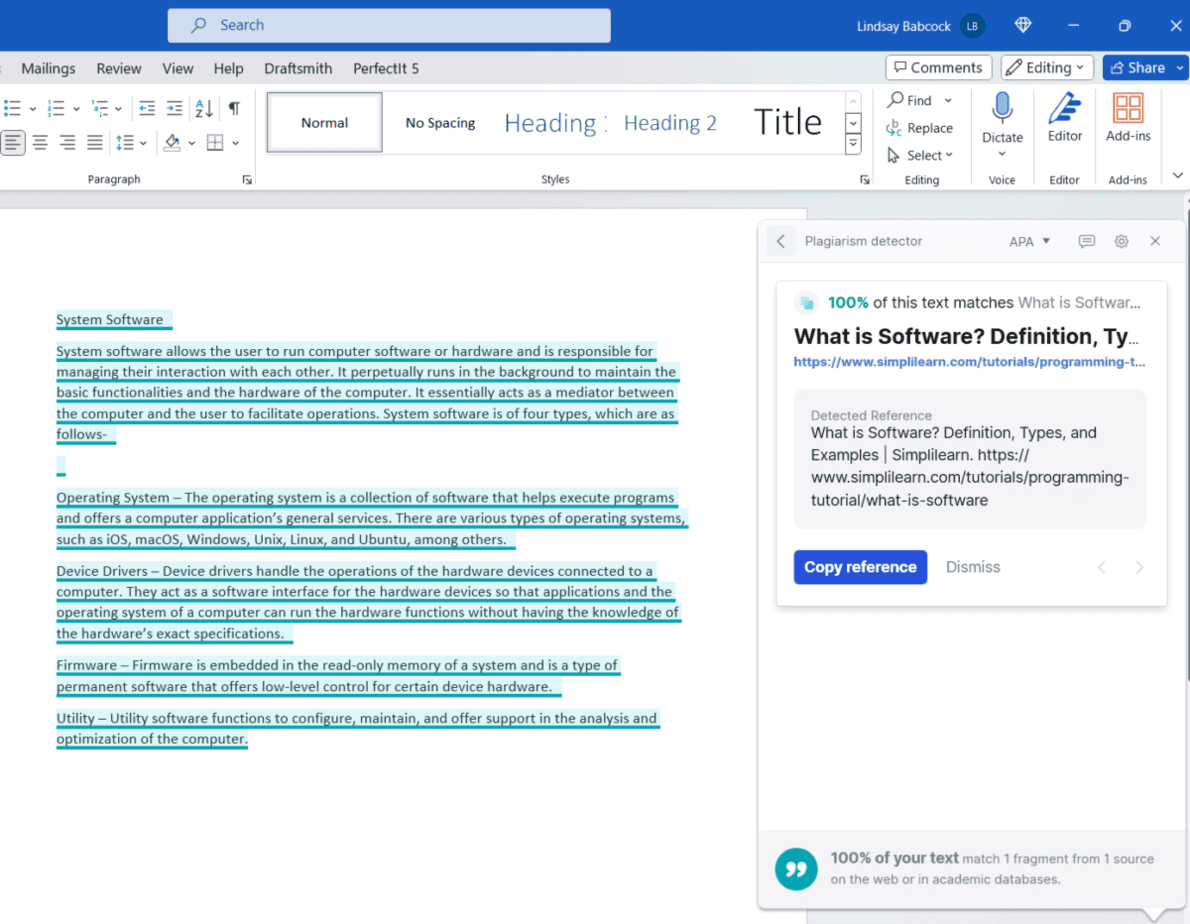
However, it’s important to note that Grammarly doesn’t check all web pages.
When I experimented with the plagiarism checker, Grammarly did an admirable job detecting plagiarism when I copied and pasted content from well-known sites.
However, Grammarly failed to detect plagiarism from lesser-known sites, even when I copied and pasted the writing (verbatim) into MS Word.
Fortunately, your sources in research papers, theses, and dissertations will likely come from large websites.
But if you use smaller sites as sources, be especially careful not to plagiarize!
11) Grammarly ensures you use up-to-date language.
Language evolves so quickly that it’s hard to stay up to date. It took me years to realize that the word gonna had made it into the dictionary. I mistakenly assumed it was an error whenever I saw that word—even in informal writing.
The editors at Merriam-Webster usually add hundreds of new words to the dictionary monthly ( source )!
Being unaware of recently added words isn’t a big deal: you won’t be using these words if you don’t know they exist.
But what about words that are considered outdated or disrespectful? These are the ones we want to avoid.
For example, elderly is now a word that’s better left in the past. The terms older adults and older people are better choices ( source ).
Since Grammarly Premium is updated periodically, it’ll help you save face by alerting you if you’re using an offensive word. Whew! Thanks, Grammarly Premium! 😊
I hope this article has allowed you to see why Grammarly is well worth it for college students. Getting the free version is a no-brainer; paying for the premium version can be done based on budget and need.
If you’d like to up your proofreading game, you may be interested in this article on Om Proofreading: “What to Check When Proofreading Your Work (15 Basic Items).”
You can use this article as a checklist when proofreading your prose.
I hope your future writing endeavors are fulfilling and enjoyable!
Best wishes to you in your college days and beyond!
“One love, one heart, one destiny.” – Bob Marley
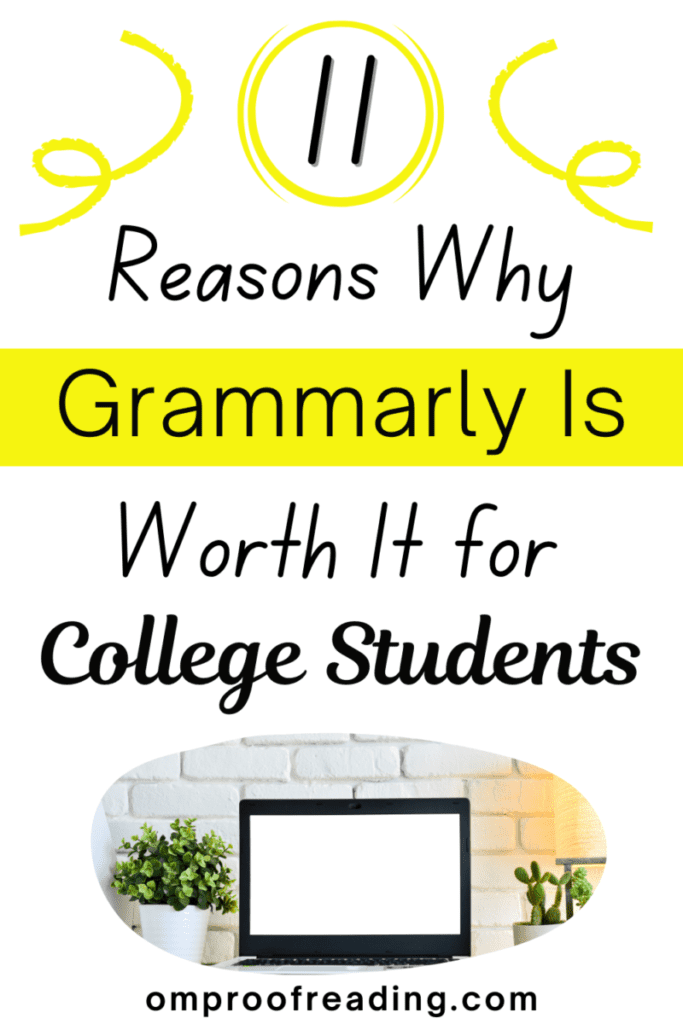
Lindsay Babcock
Lindsay is the creator of Om Proofreading. She has a BA in psychology and earned a certificate in proofreading by passing the final exam in Proofread Anywhere’s general proofreading course. She shares what she’s learning in the field and through research to inform and inspire her readers.
Recent Posts
6 Reasons Why Punctuation Is Important (with Examples)
Punctuation is important because it enables us to communicate our message clearly and effectively. Without punctuation, we wouldn’t understand how units of a sentence relate to one another or how...
What Is a Sentence Adverb? (+ Examples and a Quiz)
Although you're probably somewhat familiar with adverbs, you may be unaware of sentence adverbs. As a trained proofreader who has studied the parts of speech, I can help you understand this unique...
What Is Grammarly, and Is It Cheating?
What is Grammarly? We take a deep dive into this online writing resource. How does it help students, and is it ok to use this tool?
Key Takeaways
- What is Grammarly? It’s a web-based automated writing assistant that results in writing improvements. Grammar, punctuation and spelling mistakes are corrected, but the writer/author still has the responsibility of ensuring their works’ substance.
- Both students and educators can use the grammar checker to improve their respective writing style. While it may seem like cheating, it isn’t because material modifications aren’t automatically made to the document being checked. The writer/author doesn’t become lazy just by using the writing assistant.
- Grammarly isn’t just for academic writing either! Even professional writers including business writing professionals use Grammarly for emails, press releases, and other official documents.
Grammarly is an automated writing assistant, an online resource designed to help students spot and correct errors in grammar, spelling, and punctuation. In the simplest terms, Grammarly is a web-based editing application that helps students improve the quality of their writing.
And boy do they need it. I should know. For a decade, I made a living helping students cheat. I worked for an array of contract cheating websites, where students would pay writers like me to complete their book reports, research projects, creative writing assignments, admission essays, thesis statements, and even doctoral dissertations.
So believe me when I tell you that students at every single level, and with every kind of professional ambition, struggle to write grammatically competent sentences. Grammarly aims to help. But does it help? And more importantly, does it help too much? In other words, is using Grammarly cheating?
If you squint your eyes, Grammarly might look a little bit like the shady custom paper writing sites where I once earned my living. Like Grammarly, most paper writing companies describe their services as editorial assistance. But this claim is a thin veil for what paper writing companies actually sell-which is the opportunity to outsource your academic responsibilities wholesale to a hired gun.
By contrast, Grammarly’s offer of editorial assistance seems to be genuine. In fact, there’s a good reason that Grammarly looks, on the surface, like many of the illicit services where you can buy tailor-made papers. It’s because both services address the same need. That is, both custom paper writing services and web-based editing assistance programs recognize that far too many students don’t know how to write.
Students at every level of education struggle with grammar, diction, and punctuation” – AcademicInfluence.com TWEET POST
Students at every level of education—from high school English students to doctoral candidates trudging through dissertations—struggle with grammar, diction, and punctuation. They struggle to organize their ideas, cite their sources, or build a case around a cohesive argument. Writing is an educational requirement and yet, for too many students, it is a source of anxiety and dread. Grammarly can’t necessarily fix all of these issues for you, but it can help you write better, and unlike customer paper writing companies, it isn’t cheating.
Grammarly At a Glance
The popular grammar checker, available in both a free and paid version, is offered to students by numerous colleges and universities. This is the strongest proof that the Grammarly online editor is no longer considered cheating among educators and students.
Furthermore, educators can use the grammar checker to improve their students’ writing style and, thus, enable them to develop their communication skills. By combining their traditional feedback mechanisms with Grammarly’s automated feedback, their teaching strategies related to the improvements of the students’ writing skills become more effective.
How, you ask?
Grammatical mistakes become a thing of the past for students. The plagiarism checker, Grammarly’s review feature, is a virtual writing assistant that adheres to widely accepted grammar rules, also makes life easy in this respect!
Perhaps what makes this application even more appealing is that it can be integrated easily with the programs we constantly use, like email, texting, tweeting, and word processing.
How Teacher’s Feedback Complements Grammarly’s Automated Feedback
The ability to effectively communicate ideas, opinions, and answers in written form is an essential skill among college students. Effective writing skills are also vital for academic progress, professional development, and personal gain among undergraduate and graduate students.
For educators, the opportunity to provide constructive feedback on their students’ writing skills is a common practice, ostensibly to improve their writing style, too.
At its core, the teacher’s feedback aids in bridging the gap between what students know and what areas need improvement, from grammar mistakes to style mistakes. This is true whether in an English composition class or in a business management course, both of which demand effective writing skills.
But teachers deal with more than a few challenges in providing constructive feedback on their students’ writing skills! The process itself requires significant time and effort, and it’s made more complicated by contextual issues, large class sizes, and excessive workloads.
This is where the effective integration between traditional teacher feedback and automated feedback from Grammarly comes in. On one hand, Grammarly provides a wide range of writing tools that check language-related errors including the use of prepositions and determiners, issues related to wordiness and conciseness, and grammar. These types of errors are considered low-order mistakes that a thorough human-initiated editing can spot.
On the other hand, teacher feedback tends to cover high-order concerns that focus on content, substance, and organization of ideas. But, of course, teachers are also aware of the language-related errors that Grammarly detects and provides suggestions for immediate corrections. With the use of Grammarly, they can devote more time and effort to offering feedback on high-order concerns and, thus, make their feedback more effective and efficient.
Teachers are also more able to provide constructive criticism on content, give praise on the students’ written work, and ask for and provide relevant information. Students benefit from the use of Grammarly since surface errors can be detected and corrected immediately, thus, avoiding the scrutiny of teachers. There’s also the sense of greater acceptance of automated feedback among students, perhaps because it’s seen as less personal.
The result of the complementary relationship between teacher’s feedback and Grammarly’s automated feedback: More successful revisions and, thus, more cohesive and substantive written work among students!
How Teachers Can Use Grammarly to Improve Their Students’ Writing Skills
Teachers can use the writing tools on Grammarly for a wide range of purposes. Furthermore, it isn’t just neurotypical students who will benefit from these strategies—students with learning difficulties, special education students, and even advanced learners can improve their writing skills!
Further benefits of using Grammarly:
- “Grammarly Goals” set specific writing goals for each student
- Provides consistent, constructive and fast feedback to the students
- Shows each student their growth by pointing out the fewer mistakes they are making over time
- Explains the errors and their possible solutions
- Gives mini-lessons in content, substance, and organization
Teachers and students must work together to make the most of Grammarly cost and maximize this tool’s features. This way, it can truly serve its purpose for both parties!
Universities That Provide Grammarly Services to Their Students
The popularity of Grammarly Premium and Grammarly for Education versions among colleges and universities, as well as K-12 schools, continues to grow! Here are several examples of four-year institutions of higher education that provide Grammarly services to their faculty and staff members as well as current students.
- National Louis University
- Chapman University
- Liberty University
- University of Arizona Global Campus
- University of Utah Graduate School
- Walden University
- Iowa State University
- Lone Star College
- Marshall University
- Southern University of New Orleans
What Is Grammarly?
Grammarly is a free online writing assistant-though you can pay for an enhanced level of assistance (which we’ll get to in a minute). Grammarly is one of the leading entities in a writing enhancement software sector that includes competitors like ProWritingAid and Ginger .
The primary function of Grammarly is to help users identify grammatical errors, improper sentence structure, punctuation mistakes, and spelling typos in their writing. It can best be described as an editorial tool, one that can improve the user’s ability to produce grammatically correct writing.
How Does Grammarly Work?
Grammarly can be used either directly on the service’s website, or it can be added as a free extension to your browser. In either environment, you can write your document in real-time, or you can paste text that you’ve already written into the text editor for review. As you enter content into the text editor provided by the Grammarly extension—or directly on the Grammarly website—an automated editor will highlight spelling, grammar, and punctuation errors. The editor will also offer explanations for why these errors have been flagged, and will consequently offer suggestions for how you can correct your mistakes.
Tools like Grammarly have potential value in improving time effectiveness for instructors and students.” – AcademicInfluence.com TWEET POST
These services are completely free of charge, and research suggests they have the potential to be quite valuable for students and instructors alike. According to a 2019 study in the Journal of Academic Language & Learning , Automated Writing Evaluation (AWE) tools like Grammarly have potential value in improving “time effectiveness” for instructors and students. The study finds “that students made more revisions if they used an AWE...[and that] these revisions were more likely to be surface-level revisions relating to form, suggesting that automated tools are more appropriate for grammar or spelling reviews than for higher level language issues.”
In other words, the free application can be very helpful in addressing the basic mechanics issues that students experience in their writing. For help with higher level language issues, you can pay Grammarly a monthly premium ($11.66 at the time of writing). This will give you access to a wide array of editorial services, including support in the following areas:
- Sounding fluent in English
- Communicating your ideas clearly
- Avoiding plagiarism
- Using more dynamic synonyms
- Refining tone and delivery
- Writing with concision
If you need even more personalized support, Grammarly also provides access to professional contract editing and proofreading services for paying customers. And perhaps it is this service offering that is likeliest to raise an eyebrow. Just how intensive are these editorial services? And to what extent do writing assistants—whether through an automated application or independently-contracted humans—undermine the creation of original work?
This is where educators may be given pause. We can all agree that improving the basic use of grammar and punctuation is a positive development, no matter how one comes by it. And adding a layer of editorial polish to the work can certainly make it a more digestible experience for the grader. But where is the line drawn between editorial polish and contract cheating. What’s the difference between Grammarly and, something like writemypaper4me.org, for instance?
Well, for one thing, there are no grammar errors on Grammarly’s homepage. But it goes deeper than that...
What’s The Difference Between Using Grammarly and Cheating?
The answer is actually readily found in a Grammarly’s origin story. The online tool has its roots in the anti-plagiarism business. According to The Stock Dork , “Ukrainian Co-founders Alex Shevchenko, Max Lytvyn, and Dmytro Lider started Grammarly in 2009. The development of Grammarly began with the co-founders’ 2004 plagiarism detection start-up called MyDropbox. This software was sold to universities in 2007 as a licensed product. This sale provided funding for the development of the browser extension we know today.”
This initial source of revenue makes Grammarly more akin to something like plagiarism detection leader turnitin.com, than to custom cheating services like writemypaper4me. And true to its roots, Grammarly’s suite of services works more like a helpful advisor standing over your shoulder than an outsourced laborer, delegated to do the work for you.
Grammarly is a utility that you can use to improve your writing, but it won't provide you with the substance at the heart of this writing. That's still your job.” – AcademicInfluence.com TWEET POST
At its heart, Grammarly is a utility that you can use to improve your writing, but it won’t provide you with the substance at the heart of this writing. That’s still your job. And that’s what separates Grammarly from the rather larger online market of cheating services. At most schools (unless expressly forbidden), editorial support is encouraged (or at least it should be).
The Office of Academic Integrity at Johns Hopkins University Bloomberg School of Public Health offers a useful summation on editorial assistance, noting that it is indeed permissible to enlist the services of an editor for course and capstone work, “whether or not the editor receives any compensation in exchange for their work.”
Importantly, the Office of Academic Integrity specifies that “using an editor is only permissible if the editor provides stylistic and not substantive modifications to the course, capstone, or thesis related assignment.”
Stylistic modifications, says the Bloomberg School, include support with spelling, grammar, punctuation, clarity, referencing, and alternative phrasing. All of these editorial inputs are considered acceptable.
By contrast, substantive modifications , says Johns Hopkins, include writing new sentences which introduce new information, rewriting content to introduce new materials, adding or deleting references, or “any other modification that changes the meaning of what you’ve written in a material way.”
Grammarly will not conduct your research, produce your ideas, or build your arguments. And this matters a great deal.” – AcademicInfluence.com TWEET POST
Whether you simply use Grammarly’s free browser extension to spot-check typos, you pay for its premium service to spruce up your wordflow, or you go as far as commissioning the assistance of a professional proofer or editor, Grammarly will not conduct your research, produce your ideas, or build your arguments. And this matters a great deal.
That’s because, by contrast, these are exactly the types of substantive contributions that independently-contracted cheaters will make on behalf of their student customers. Contract paper writers conduct research, produce new ideas, craft arguments, and construct novel sentences to support these arguments. This is materially different from the stylistic services offered by Grammarly.
According to the Helpful Professor , a blog which, in the interest of full disclosure, offers its author a commission for link-throughs, assures that Grammarly won’t do any of the following:
- “Tell you what to write about to get higher grades.
- Give answers to your assignment questions.
- Get grammar right every time.
- Automatically make changes to your work.”
Again, outside of getting grammar the right every time, custom paper-writing companies literally do all of these things.
Should students use Grammarly?
According to Grammarly’s own research , internal surveys reveal that “75% of its users are afraid of being misunderstood.”
This is a powerful imperative driving people to its services. And it’s also the one thing that Grammarly users and contract cheating customers do have in common. They are both contending with a real and palpable fear. Language and writing deficiencies are rampant at every level of education, and at startling levels even in the upper reaches of the ivory tower.
There are many ways to manage this fear. Hiring a cheating service is certainly one way. But Grammarly presents a far more advisable way to manage the fear, and possibly even to vanquish it.
Should educators use Grammarly?
Put us solidly in the camp of those who advocate the use of Grammarly, not just for students, but for educators as well, especially those working in higher education. At this level of instruction, we’re guessing you haven’t the time, energy or inclination to police punctuation, correct spelling, and train in the basic rules of grammar. These are skills students should have learned on the way to the university.
Unfortunately, many don’t. So unless the goal of each and every class is to grade compositional ability, it’s clear that many students simply need this resource. In fact, there’s a compelling argument that instructors who decline to assist students in basic compositional matters should make Grammarly a mandatory part of the writing process, at least for students who demonstrate the need.
To return briefly to the business of contract cheating, it’s clear to anybody in this illicit sector that the client base is made up primarily of those who demonstrate such a need, whether because English is a second language, or because they simply lack the necessary academic tools to write. Whatever the reason, the reality is that colleges are not in the business of teaching students how to write. Writing is a building block skill. Students are supposed to have mastered this skill before reaching a level of education where deeper thinking is required. But in the absence both of this skill, and the academic assistance required to attain this skill, many students resort to contract cheating.
Automated writing assistance gives the student a chance to focus on the actual substance of an assignment...” – AcademicInfluence.com TWEET POST
By contrast, automated writing assistance gives the student a chance to focus on the actual substance of an assignment, instead of the implementation of rules which the student has already struggled to master for the better part of a 20-year education.
There is a case to be made that much deep thinking in college (and probably in the professional world) is prevented, or at least garbled, by the basic anxiety and distraction of writing incompetence. Grammarly seems like a fantastic way to offset that anxiety, and perhaps even make students more competent writers by simply exposing them to regular, continuous, and real-time feedback on their errors.
This underscores the core benefit of Grammarly to educators, insofar as it does a job that most college-level instructors either lack the time to do themselves or that they may even see as beneath their station as educators. In other words, unless you’re here to coach your students in their writing, be glad that Grammarly is there to do the job.
For study starters, influential books, and much more, check out our full collection of study guides .
Or get tips on studying, student life, and much more with a look at our Student Resources .

Is Grammarly Good for College Essays? Should you Use it

Are you a college student struggling with grammar and spelling errors in your essays? Are you looking for a tool that can help you improve your writing and boost your grades?
Look no further! Grammarly might just be the solution you need. In this article, we will explore why Grammarly is good for college essays and how it can benefit you as a student.
Writing college essays can be challenging, especially when it comes to grammar and spelling. Even the most proficient writers can make mistakes and overlook errors in their work.
These errors can affect the clarity and coherence of your essays, and ultimately impact your grades. This is where Grammarly comes in handy.
Grammarly is good for college and college students because it is an easy-to-use online tool for comprehensive grammar, spelling, and punctuation checking. It uses advanced algorithms and AI to analyze your writing and provide real-time suggestions for corrections. This makes it good for all students.
Grammarly is available as a web-based tool, as well as a browser extension and a mobile app, making it accessible across different platforms.
Grammarly features Good for College
Grammarly offers a wide range of features that can help you improve your writing. Some of the key features include:
1. Grammar and Spelling Checker
Grammarly scans your writing for grammatical and spelling errors, including common mistakes such as subject-verb agreement, verb tense, and word usage.
It provides suggestions for corrections, helping you eliminate errors and improve the accuracy of your writing.
2. Plagiarism Checker

Grammarly has a built-in plagiarism checker that scans your writing against billions of web pages to detect any potential plagiarism.
This can help you ensure that your essays are original and properly cited. And because Grammarly checks plagiarism well , it helps in avoiding any issues of academic integrity.
3. Style Suggestions
Grammarly provides style suggestions to help you enhance the clarity and readability of your writing. It offers suggestions for improving sentence structure, word choice, and tone, helping you convey your ideas more effectively.
4. Tone Detector
Grammarly has a tone detector that analyzes your writing to determine the tone you are conveying. This is unlike other Grammarly alternatives that are not deep.
It provides feedback on whether your writing sounds too formal, too informal, too casual, or too academic, helping you adjust your tone to match the desired style.
5. Vocabulary Enhancer
Grammarly helps you improve your vocabulary by suggesting synonyms for overused words and providing alternative word choices. This can help you diversify your language and make your writing more engaging and sophisticated.
6. Consistency Checker
Grammarly checks for consistency in your writing, including consistency in spelling, punctuation, and formatting. It helps you ensure that your writing is consistent and professional, avoiding any inconsistencies that may distract the reader.
7. Readability Suggestions
Grammarly offers readability suggestions to help you improve the flow and coherence of your writing.
It provides suggestions for rephrasing sentences, rearranging paragraphs, and improving transitions, helping you create a well-organized and cohesive essay.
8. Editing Tools
Grammarly offers a range of editing tools, including a document outline, a word count, and a text expander. These tools can help you streamline your writing.
writing process and make your essays more polished and professional.
Benefits of using Grammarly for College Essays
Now, let’s delve into why Grammarly is specifically beneficial for college essays.
As a college student, you are expected to submit well-written and error-free essays that demonstrate your understanding of the topic and showcase your critical thinking skills.
Grammarly can be an invaluable tool in helping you achieve these goals.
1. Improved Grammar and Spelling
Grammarly’s advanced algorithms can catch even the most subtle grammar and spelling errors that may go unnoticed by other tools or even by human proofreaders.
It can help you identify and correct mistakes in subject-verb agreement, verb tense, word usage, and more, ensuring that your essays are grammatically flawless.
2. Enhanced Writing Style
Grammarly’s style suggestions can help you refine your writing style and make your essays more concise, clear, and engaging.
It offers suggestions for improving sentence structure, word choice, and tone, helping you convey your ideas with precision and impact.
3. Plagiarism Prevention

Grammarly’s built-in plagiarism checker can help you avoid unintentional plagiarism by scanning your writing against billions of web pages.
It can detect any potential matches and highlight them. Also, Grammarly can help with referencing by providing suggestions for proper citation, ensuring that your essays are original and properly referenced.
4. Vocabulary Enrichment
Grammarly’s vocabulary enhancer can help you diversify your language and make your essays more sophisticated.
It suggests synonyms for overused words and provides alternative word choices, helping you elevate the quality of your writing and impress your professors.
5. Consistency and Readability
Grammarly’s consistency checker and readability suggestions can help you ensure that your essays are well-organized, coherent, and consistent.
It checks for consistency in spelling, punctuation, and formatting, and provides suggestions for rephrasing sentences, rearranging paragraphs, and improving transitions, helping you create essays that are easy to read and understand.
6. Efficient Editing
Grammarly’s editing tools, such as the document outline, word count, and text expander, can help you streamline your editing process and save time.
These tools provide a comprehensive overview of your essay, help you keep track of the word count, and assist in expanding commonly used phrases, making your editing process more efficient and effective.
User Grammarly Reviews and Testimonials
Don’t just take our word for it! From a review of Grammarly , many college students have found Grammarly to be a valuable tool for improving their essays. Here are some testimonials from real users:
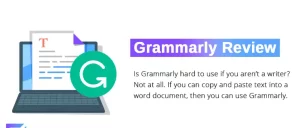
- “Grammarly has been a game-changer for me in my college essays. It catches all the grammar mistakes that I miss and helps me improve my writing style. My essays have become more polished and my grades have improved.” – Sarah, a college student.
- “I was struggling with grammar errors in my essays and losing points on my assignments. But since I started using Grammarly, my writing has become much more accurate and professional. I highly recommend it to all college students.” – John, a college student.
- “As an international student, English is not my first language, and I often struggle with grammar and spelling. Grammarly has been a lifesaver for me in my college essays. It has helped me improve my writing and gain confidence in my English skills.” – Mei, a college student.
In conclusion, Grammarly is indeed a valuable tool for college students, especially when it comes to writing essays. Its comprehensive grammar and spelling checking, style suggestions, and plagiarism detection.
It is also good for vocabulary enhancement, consistency checking, and editing tools can significantly improve the quality of your writing and help you achieve better grades.
Many college students have found Grammarly to be a helpful companion in their essay-writing journey. So why wait? Give it a try. Continue and experience the benefits of Grammarly for yourself in your college essays.
FAQs on Grammarly for College
Is grammarly free to use for college students.
Grammarly offers both free and premium plans. While the free version provides basic grammar and spelling checking, the premium version offers advanced features like style suggestions, plagiarism detection, and vocabulary enhancement. College students can choose the plan that best fits their needs and budget. Check out some free Grammarly hacks to use the service.
Is Grammarly compatible with different writing platforms?
Yes, Grammarly is compatible with various writing platforms, including Microsoft Word, Google Docs, and web browsers. You can easily integrate Grammarly into your writing process, regardless of the platform you use.
Does Grammarly work for non-English speakers?
Yes, Grammarly offers support for English language learners and non-English speakers. Its advanced algorithms can help identify and correct grammar and spelling errors, as well as provide suggestions for improving writing style and vocabulary usage.
Can Grammarly replace human proofreading and editing?
While Grammarly is a powerful tool for catching grammar and spelling errors, it is not a substitute for human proofreading and editing. It is always recommended to have a human editor review your essays for a comprehensive review.
Is Grammarly safe to use?
Yes, Grammarly takes user privacy and data security seriously. It uses encryption and follows strict privacy policies to protect user information. However, it is always recommended to review and understand the privacy settings and policies of any online tool you use.
Can Grammarly help with citations and references?
Grammarly’s built-in plagiarism checker can help you identify potential matches and provide suggestions for proper citation. However, it is important to double-check and ensure accurate citations and references according to your college’s citation style guidelines.
In conclusion, Grammarly is a valuable tool for college students to enhance their essay-writing skills. Its advanced grammar checking, style suggestions, plagiarism detection, vocabulary enhancement, consistency checking, and editing tools can significantly improve the quality of your writing and help you excel in your college essays. So, why not give Grammarly a try and elevate your writing to the next level?

Lisa is a passionate educational writer and online journalist on matters of learning and pedagogy. As a female writer, Lisa has made a name for herself by producing insightful and thought-provoking content in the field of education.
Kindlepreneur
Book Marketing for Self-Publishing Authors
Home / Book Writing / Grammarly Review [2024 Update]: Is Grammarly Worth It?
Grammarly Review [2024 Update]: Is Grammarly Worth It?
Grammarly detects grammar, spelling, punctuation, word choice, and style mistakes as you write on just about any site on the web, email, Word documents, social media, or on your own website.
- Helps identify weak adjectives and better options (Premium)
- Points out overuse of particular words
- Shows sentences that are too long and wordy
- Helps improve your writing skills
- Accurate grammar and readability suggestions
- Conforms to your writing style (academic, casual, creative, etc.)
- Adjustable formality levels: formal, neutral, and informal
- Can use it as a browser extension or import text into their browser-based service
- Integrates with Microsoft Word, Outlook, and Google Docs
- Real-time grammar and spell check
- App available on iOS and Android
- Works great for all sorts of writers, not just authors
- Premium version has a plagiarism checker
- Easy to use and understand
- Website editor only allows documents up to 4 MB and 100,000 characters
- Free version only checks for errors in spelling and grammar, not style and context
- Grammarly’s website resizes awkwardly on split-screen view, no scrolling
- Its marketing can be very pushy for you to buy the premium version
- It comes nowhere close to replacing a human editor
Bottom Line: I use Grammarly for much of my writing . It fixes each spelling and grammatical mistake and improves my style, flow, and word choice. The paid version has excellent premium features, like genre-specific suggestions and plagiarism detection. But the free version is good enough for most people — and better than any free proofreader on the market.
We rank Grammarly as #2 on our list of best proofreading software , but it might be the best for you, depending on your situation, so read on to learn more about what makes Grammarly so great.
Grammarly is an incredible editing software . Although it may change some authors’ lives, it has its limitations and isn't for everyone. This Grammarly review will answer some of the most common questions people ask so you can find out if Grammarly is right for you.
Let me cut to the chase by saying that I am a big fan of Grammarly. It forces you to think about the way you write , which can only lead to improvement.
Speaking from personal experience, Grammarly has helped me:
- Identify weak adjectives and learn better alternatives
- Stop overusing certain words
- Shorten overly long sentences
- Avoid embarrassing typos in essential emails and blog posts
95% of people should just use the free version of Grammarly. It's better than you think.
If you’re like me and sometimes feel like Yoda with a grammar book, then you’re going to love this little tool.
- How much Grammarly costs
- 11 key features
- How to use it
- Differences between versions
- Who needs the premium version
Links in this article may give me a small commission if you use them to download Grammarly. Plus, there’s no extra cost to you.
Table of contents
- What is Grammarly?
- Pricing Breakdown: How much does Grammarly cost?
- Differences Between Grammarly Desktop and Mobile
- 11 Key Features of Grammarly
- How Grammarly Compares to Other Programs
How To Use Grammarly (Web, Online, App, & More)
- Can Grammarly replace human editing?
- Pros: What I Love About Grammarly
- Cons: What I Don’t Like About Grammarly
- Verdict: Is Grammarly Right for You?
Developed in 2009, Grammarly is a spelling and grammar checker that detects grammar, spelling, punctuation, word choice, and style mistakes as you write on websites, emails, Word documents, social media , and so much more.
Think of it as a little robotic grammar angel always looking over your shoulder.
The intuitive thing is you don’t have to upload your text into an online editor every time you need to check your grammar and spelling (although you can still do that). You just install Grammarly’s browser extension, and it works while you type into Gmail, Facebook, Twitter, Google Docs, and more.
Grammarly also integrates directly with Microsoft Word and Outlook. These are the only apps it works with outside a browser.
Grammarly has a free version and a premium version. (We'll dissect the difference between the two later in this review.) Suffice it to say; the free version includes a lot of useful features.
Is Grammarly safe and legit? Yes, Grammarly is safe and legit. Their plugin and website are very secure. “Your words are yours — we do not, and will not, sell or rent your or your team’s information. We don’t help third parties advertise their products to you,” says Grammarly’s security page.
Is Grammarly accurate?
Yes, Grammarly is accurate when it checks for grammar errors and spelling mistakes. It is more accurate than other comparable proofreading apps.
Although it is not a replacement for a human editor, Grammarly Premium also offers accurate recommendations for correcting writing style, passive voice, word choice, sentence structure, and comma placement.
Grammarly markets its high-quality accuracy towards people writing emails and social media posts over hardcore authors. However, if you’re an author who’s willing to overlook a few grammar checks that don’t apply to prose, then I’d recommend Grammarly for you as well.
Is Grammarly easy to use?
Yes, Grammarly is easy to use. Many critics and reviewers (read: me) will admit that Grammarly is the most user-friendly proofreading service on the market, even if Grammarly isn’t our ultimate favorite.
Grammarly’s creators know that ordinary people will be using Grammarly, so they made it easy to use for all sorts of people.
Who should use Grammarly?
Everyone should use Grammarly. It’s a proofreading app that will improve anyone’s writing — from non-native English speakers to best-selling novelists.
People who aren’t writers can get away with using the free version of Grammarly. Its spelling and grammar checker is far beyond what Word’s spell checker can offer. And it works on Outlook and Gmail, so your emails look as professional as possible.
You should use Grammarly if you:
- want to avoid embarrassing typos, misspellings, and grammar mistakes
- want to improve your writing to make it more clear, engaging, and concise
- want a tool that automatically checks your writing on virtually any website
- hire ghostwriters or want to check for plagiarism
- speak a native language that is not English, and you want to share content in English
Why I'm Qualified to Talk About Grammarly?
Let's face it, there are far too many people out there who are just regurgitating what others have said on the Internet about tools like Grammarly. Or worse, they're using AI to do all the work for them.
Not the case here.
I've been in the author game for 13 years, I have written multiple bestselling books, and for many of those books, I used Grammarly (along with its largest competitor: ProWritingAid).
Reviewing Grammarly isn't just about listing its features. It's about understanding the various nuances, strengths, and areas of improvement from a user's viewpoint. AKA, what works for me, might not work for you.
Plus, I've conducted countless surveys to my community of authors, and interacted with some of the biggest heavy hitters in the industry. I've been blessed to interact with multiple of my heroes.
So I have some experience With Grammarly and other proofreading tools. Hopefully that helps.

Grammarly Review: Video Overview
Want more videos like this? Subscribe to my YouTube channel!
The free version of Grammarly is entirely free — no hidden fees. I’ve found the free version is actually very robust and is all that most people need.
Grammarly Premium costs a maximum of $29.95 each month you use it. However, pricing options allow you to purchase Grammarly Premium in bulk at a discounted price.
- $30.00 per month
- $60.00 per 3 months ($20.00/month value)
- $144.00 per year ($12.00/month value)
- Grammarly Business is $15.00/month per member (minimum 3 members)
Differences Between Grammarly Free & Premium
Grammarly’s free and premium version’s main difference is that the premium version offers you significantly more recommendations, vocabulary enhancements, writing style suggestions, and plagiarism checks.
Is Grammarly Premium worth it? Yes, the premium version of Grammarly is worth every penny — especially if you purchase the annual plan, which saves you 61% every year.
Grammarly Premium is fantastic for writers, bloggers, marketers, students, academics, anyone in corporate America, etc. I use the premium version because I have many critical eyes on my website and books, and my blogging can go heavy on spelling mistakes and grammatical errors.
Formatting Has Never Been Easier
Write and format professional books with ease. Never before has creating formatted books been easier.
Only the premium version of Grammarly offers you an invaluable Plagiarism Checker . The checker scours the Internet to ensure no plagiarism has occurred. This gives you peace of mind whenever you employ ghostwriters or are writing academically.
Grammarly Premium offers genre-specific suggestions concerning your writing style.
Vocabulary Enhancement is a premium-only feature to help you expand your lexicon and write more clearly by suggesting context-optimized alternatives and synonyms in response to word repetition or overuse.
Did you notice there were some juicy words in that sentence? Thanks, Grammarly.
Check out the table below for the difference between Grammarly Free and Grammarly Premium:
Grammarly Free vs Grammarly Premium
You can use Grammarly on both your computer and your mobile devices. It’s essential to know the differences between the two.
When you use Grammarly on your computer, it offers real-time suggestions by marking spelling or grammar errors with a colored underline. You can use Grammarly on your desktop, on grammarly.com, or with Microsoft Office.
To go into further detail, you can open the Grammarly sidebar, seen below:
Grammarly on your mobile device works as a keyboard. Your new and improved keyboard will offer real-time corrections right above the letters and numbers.
It suggests corrections to spelling and grammar. When there is no grammatical error, it will offer you synonyms for whatever you’re typing.
Let’s take a look at the 11 key Grammarly features and how each of them will improve your writing.
1. Spelling and Grammar Check
Of course, Grammarly checks your spelling and grammar. But it’s not just another proofreader. It works better than Word’s native spell checker. Its free version rivals any other free app out there.
Its spelling and grammar checker is highly accurate and helpful. It even helps with comma placement.
2. Suggestions
When Grammarly detects an error or issue with your writing, you can click on underlined words to see what the problem is. Grammarly’s suggestion will pop up with a concise but informative explanation.
3. Grammarly Cards
Besides just flagging where it detects issues, Grammarly also gives comprehensive explanations of grammar rules and tips for avoiding similar mistakes in the future.
4. Reporting
You can receive a report detailing your accuracy in grammar, spelling, plagiarism, and vocabulary. This is instrumental in helping you improve over time.
5. Language Preferences
Easily switch between English dialects by navigating to your profile and changing your language preference .
Which English dialects does Grammarly recognize?
- American English
- British English
- Canadian English
- Australian English
6. Grammarly Online Editor
Grammarly has an Online Editor that allows you to store all your documents and access them from any Internet-connected computer.
You can type within it or upload your documents to it.
Personally, I don't use this much. There’s a 15,000-word limit, and it’s not as convenient as Grammarly’s other key features.
7. Browser Extension
Available for Chrome, Safari, Firefox, and Microsoft Edge, the Grammarly extension is intuitive, easy-to-use, and highly accurate.
The browser extension automatically checks your comments, blog posts, tweets, Facebook posts, and emails.
8. Grammarly for Microsoft Office
For those of you who are in love with Microsoft Office, Grammarly has got you covered.
To install the Grammarly add-on for Microsoft Office :
- Open Microsoft Word on your computer.
- Click on the “Insert” tab.
- Click “Add-Ins.”
- Click “Get Add-Ins.”
- Search for Grammarly and click the “Add” button.
- Click on the Grammarly tab that now appears in MS Word.
- Log in to Grammarly.
Now you should be getting real-time suggestions that are far superior to Word’s native spell checker.
Grammarly can integrate with Word on Windows and Mac. However, it can only integrate with Outlook on Windows.
(To see why I never write my books in Microsoft Word, read this .)
9. Grammarly for Your Phone
If you want Grammarly to check all the writing you do on your phone , there's a keyboard for that!
Grammarly Keyboard for iOS or Android will check all your writing through your keyboard even when you're away from your computer.
Unfortunately, you cannot swipe text with the Grammarly keyboard.
10. Grammarly for Your Desktop
If you’re lazy like me and have a lot of documents to check quickly, this is for you.
No more copying and pasting your documents into their web editor like the old days. Instead, you can quickly drag and drop files into the Grammarly icon on your desktop and get your works checked at ludicrous speed.
11. Plagiarism Checker (Premium Only)
Grammarly will scour the corners of the Internet to cross-check and ensure your copy contains no plagiarism. It checks over 16 billion websites.
This is a super-powerful feature if you employ ghostwriters, are an academic writer, or you want to ensure your content isn't stolen.
This is what it looks like when Grammarly finds plagiarism:
This is what it looks like when you’re good to go:
Grammarly is an intuitive spelling and grammar checking machine, but there are other proofreading programs out there that do the same thing.
Let’s dive into the differences between Grammarly and other programs, like ProWritingAid or Word’s spell checker, and determine the best proofreading program for you.
Grammarly vs. ProWritingAid
Is ProWritingAid better than Grammarly? When comparing free versions only, Grammarly is better than ProWritingAid. Grammarly is more user friendly and more accurate. Its free version can handle over 10,000 words at a time, whereas ProWritingAid Free can only handle 500 words at a time.
However, ProWritingAid Premium has more features and more integrations. (ProWritingAid can integrate with Scrivener and OpenOffice, which Grammarly can’t.) Yet, it is more affordable than Grammarly Premium.
Check out my in-depth review of ProWritingAid and how it stacks up compared to Grammarly.
Grammarly vs. Word
Is my Word spell checker enough? No, MS Word’s spell checker is not enough to elevate your writing to that next level.
I did a little experiment to show you the difference between Word’s spell checker and Grammarly.
I took one of my articles on Kindlepreneur (over 2,000 words) and put it into Word, where it showed no grammar or spelling errors. I took the same article and put it through Grammarly Free and Grammarly Premium. Here are the results:
Grammarly vs. Ginger
Is Ginger better than Grammarly? While Grammarly excels in features, platform availability, and plagiarism checks, Ginger offers multi-language support and text-to-speech at a more affordable premium price, though Grammarly is the better choice for English-only users.
Grammarly vs. Whitesmoke
Is Whitesmoke better than Grammarly? Grammarly is better than Whitesmoke because Grammarly is more user-friendly and prettier to look at. Grammarly’s free version is definitely better and provides more features.
Grammarly vs. Turnitin
Is Turnitin better than Grammarly? Grammarly is a better proofreader than Turnitin. But Turnitin is marketed to different people than Grammarly, so it’s hard to say which is better.
Grammarly is for writing emails, social media posts, blog posts, etc. while Turnitin is for teachers grading papers, checking for plagiarism, and providing feedback.
The main comparison is the plagiarism checker in Grammarly Premium and Turnitin. It’s hard to compare price tags since Turnitin is priced per student.
It’s really easy to use Grammarly, but there are several different ways to utilize the tool. So I broke it up into 5 sections:
- Browser extension
- Online editor
Microsoft Office
- Desktop app
Browser Extension
Download the Grammarly browser extension to use Grammarly for your online writing. They offer a Safari, Edge, Firefox, or Chrome extension.
When you’re writing an email, a LinkedIn post, or what have you, Grammarly will offer real-time spelling and grammar suggestions.
It’s intuitive, too. Grammarly will make stricter suggestions on sites like LinkedIn, where more professional language is expected over, say, Facebook.
Online Editor
Go to app.grammarly.com to use the online Grammarly Editor.
Upload a file, or drag and drop. Grammarly can only check 100,000 characters at once. That comes out to about 16,000 words or 60 pages .
Supported file formats for upload include:
Grammarly for Microsoft Office works on both Mac and Windows computers. There is a 150,000 character limit on how much Grammarly checks at once in MS Word for Mac.
On Windows, Grammarly can integrate with Microsoft Word and Outlook. There is no character limit on Windows.
In Word or Outlook, you’ll see a Grammarly tab on your toolbar after installing the add-in. In that tab, click Open Grammarly, then the Grammarly sidebar will appear and offer real-time suggestions.
Desktop App
Download Grammarly’s desktop app here (it will automatically recognize your operating system).
When you open the desktop app, you can drag and drop files into the app to check your spelling, grammar, and more.
Supported file formats include:
Download the Grammarly mobile app from the Apple Store or the Google Play store .
Open the app and go through the simple set up process. Here are resources based on your mobile OS.
- How to Install the Grammarly Keyboard for iOS
- How to Install the Grammarly Keyboard on Android
Now, whenever you type with your phone’s Grammarly keyboard, you can rest assured that what you’re writing is mistake-free.
Not only is what you type encrypted for your safety, but Grammarly also does not spell check what you write in fields marked sensitive, such as credit card information.
No, Grammarly cannot replace human editing and proofreading.
As you can see from this Grammarly review, it can do a lot. However, I often get questions from readers about whether or not Grammarly can replace hiring an editor or a proofreader for their books.
I'm sorry to break the news that, while Grammarly Premium and Free are valuable editing tools to have in your arsenal, Grammarly should not replace a human proofreader.
It will miss things that only a human editor can find, such as the way certain words or phrases are used in context. For authors writing dialogue-heavy scenes or using creative writing techniques, this proofreading application may highlight “errors” that are purposeful.
The feedback Grammarly gives is only so good. There are just certain things only a human can do, no matter how good the proofreading software is.
For someone like me who writes all the time in guest posts , blog articles, emails, comments, podcast notes , and social media, it can be an extra set of eyes. But don't think that it will help you to eliminate the editing costs for your books.
Before you publish your eBook to Amazon, hire a human editor. And don’t skimp. You get what you pay for.
There’s a lot that I love about Grammarly, even the free version.
- Real-time spelling and grammar checker. Grammarly is a real-time checker. It’s just convenient to see a red underline and know you need to make a change.
- Easy to use. Grammarly works for everyday people. Even though it’s useful for authors and writers, it is designed to help ordinary people write social media posts, emails, etc.
- Simple explanations. Thank the makers that Grammarly gives you simple, easy-to-understand explanations behind their suggestions. You can choose between quick-view or “See More In Grammarly.”
- High accuracy rate. I don’t know how many times I have yelled at my Google Docs grammar checker because it doesn’t understand my perfectly reasonable sentence. Fortunately, Grammarly is highly accurate.
- Personal dictionary. Even the free version of Grammarly comes with your own personal dictionary, which you can customize while writing or on your account .
- Desktop and mobile capabilities. Conveniently, Grammarly offers its spelling and grammar checking as a desktop app and as a mobile keyboard.
- Weekly report card. Grammarly tracks your overall weaknesses and points out areas you can work on over time. A weekly report card can let you know if you need to stop ending sentences in prepositions and stop using squinting modifiers . (Thanks to Grammarly, I now know what those are.)
There are a few things I don’t like about Grammarly, so let me briefly discuss them here.
- No Scrivener integration. Grammarly only integrates with Microsoft Outlook on Windows and Microsoft Word on Windows or Mac outside of a web browser. Like many authors, I love using Scrivener when writing my books. Unlike ProWritingAid, Grammarly cannot integrate with notable apps like Scrivener, Atticus, or even OpenOffice.
- Aggressive advertising. Grammarly really wants you to upgrade to the premium version — hey, I get it, they need to make money! And heck, I use Grammarly Premium, so this isn’t a problem for me. But I know other people who have gotten annoyed with the volume of emails they send you.
- Grammarly only supports English. Of course, you can switch between American English, UK English, Canadian English, or Australian English. But if you’re looking to proofread in another language, you need another proofreading tool.
These issues that make Grammarly problematic are not dealbreakers. Authors may get frustrated when Grammarly tells them their creative prose is incorrect. Non-native speakers may unfortunately listen to inaccurate comma suggestions. But ultimately, the pros of Grammarly are far more extensive than the cons.
I think Grammarly is right for just about everyone who writes in English, even if you only write on Facebook.
Nobody’s perfect. Everyone makes mistakes, be they accidental or unknowing. Grammarly improves your writing, prevents embarrassing mistakes, and helps you learn tidbits of grammar you may not have known before.
I believe Grammarly Premium is more than worth it — when you save money by billing annually. However, the free version is leagues better than Word’s spell checker, so it’s still worth a free download if you don’t want to spend the money.
Is Grammarly worth it for college students? Yes, Grammarly is worth it for college students who have writing assignments to turn in. The free version of Grammarly is way better than Word’s native spell checker, and the premium version improves your overall writing — not to mention the invaluable plagiarism checker.
Flashback: I used Grammarly to help correct my Master Thesis years ago!
Grammarly makes you a better writer. It’s as simple as that.
Be sure to check out our full comparison with the other best proofreading tools out there.
Here's a summary of what Grammarly can do for you:
- For most authors, writers, and bloggers, the free version of Grammarly is enough and should be a part of your proofreading arsenal.
- Grammarly should be your first line of defense, but not your sole proofreader. It should never replace a human editor for your book .
- Using Grammarly and its reporting system can strengthen your writing over time.
- Switching between American English, British English, Canadian English, and Australian English can save you a lot of hassle and time.
Dave Chesson
When I’m not sipping tea with princesses or lightsaber dueling with little Jedi, I’m a book marketing nut. Having consulted multiple publishing companies and NYT best-selling authors, I created Kindlepreneur to help authors sell more books. I’ve even been called “The Kindlepreneur” by Amazon publicly, and I’m here to help you with your author journey.
- How To Use Grammarly (Web, Online, App, & More)
Related Reviews
Atticus vs vellum: a side-by-side comparison [2024], scrivener review: is it worth it [+20% discount], atticus review [2024]: is it worth it pros, cons, and features, sell more books on amazon, how to title a book checklist.
Titling your book can be hard…really hard. As you go through choosing your book title, use this checklist as your guide and make sure you have a title that will sell!
12 thoughts on “ Grammarly Review [2024 Update]: Is Grammarly Worth It? ”
Dave, I have a couple of “well-seasoned” book titles on Amazon. I am trying to contact my publisher to figure out where things stand. I might keep in touch with you, if you have an idea about re-igniting them – but I am busy with other stuff right now.
Sounds good and best of luck!
Very clear paid review, Dave. I am in with your link!
Hi Randall – thanks I think. They did not pay me to make it or write it or even contacted me about it. But like I said at the top – it is an affiliate link. Having used grammarly for years, when I decided to write about it, I asked them if they had one. A little fuel for the coffee fund 🙂
Oh. A first for me. An uncompensated affiliate link. Bravo! Your video was terrific, Dave. I envy your “on-camera” skills. Best of luck!
Thanks Randall. I still get really nervous recording new videos!
Alright, I have the particulars on my book title. Please send me your contact information, when you get a chance. Thanks, [email protected]
You can contact me through the contact page or using this email. [email protected]
Also, a “paid review” is one where they ‘pay you to review’ their product. That is completely different than you deciding you want to write about a tool and finding out that they have an affiliate and using an affiliate link. This is important legally because if it is a “paid review” you are required by law to disclose that. You’re also required by law to disclose if a link is an affiliate link as well – but both are separate rules/laws.
I’m using this grammar checker tool from last six months, and I’m entirely satisfied with it. If someone is looking for the best grammar checker tool then must go with only Grammarly. It has great inbuilt features that a Blogger, Content Writer, Teacher, and a student want.
Till now, we can’t compare Grammarly to any other tool. None of them are better than Grammarly. 🙂 I also wrote a grammarly review that you’ll like for sure. Grammarly Review
Awesome review on Grammarly. I have been using Grammarly since 2015 and I can say it is awesome tool for the people who want to learn and improve their English Grammar and Vocabulary.
If you can not pay their fee then you can use Grammarly for free also, here is the link;
http://www.tips2secure.com/2015/11/use-grammarly-free.html
Thanks for this Review.
Yeah I agree with you. It’s not truly mistake free. However, it stil the amazing tool for any blogger. My point of view: http://successdrivers.co.uk/index.php/2016/01/06/grammarly-review/
Comments are closed.
Join the community
Join 111,585 other authors who receive weekly emails from us to help them make more money selling books.
Is it okay to use Grammarly Prompt for writing college essays?
There's a relatively new thing on Grammarly called Grammarly Prompt, and I was just wondering if it counts as AI usage/cheating. It fits nicely into my writing and sounds like something I would've written, but I don't want to use it if it counts as cheating.
This is a really good question! I would love to hear people's thoughts on using AI like Grammarly for college essays.
Earn karma by helping others:
I think it's ok to use Grammarly as a tool as long as it's still your style of writing and you're using your own judgment for its marks since it's definitely not always accurate. Think of it as asking a parent for help on homework vs. asking them to do the hw for you and turning it in without looking at their work. There's really nothing to catch, worst case scenario is you might come across as a subpar writer. I think Chat GPT gets caught because it writes a lot of fluff and word salad - it lacks conciseness and needlessly restates points. And of course, that makes the tone of the writing robotic.
So true, sometimes grammarly makes suggestions that do not match my style or fit the context! Also, I saw somewhere that you should really cite AI assistance such as Grammarly so you don't have issues later. What do you think?
Calculate for all schools
Your chance of acceptance, your chancing factors, extracurriculars, community guidelines.
To keep this community safe and supportive:
- Be kind and respectful!
- Keep posts relevant to college admissions and high school.
- Don’t ask “chance-me” questions. Use CollegeVine’s chancing instead!
How karma works
College Nut
Is Grammarly Good for College Essays Reddit?
Understanding grammarly.
Grammarly is an AI-powered writing assistant that can help you improve your writing. It offers suggestions for grammar, punctuation, spelling, and style, and can also provide feedback on your tone and clarity. It can be used on a variety of platforms, including Microsoft Word, Google Docs, and in-browser with a Chrome extension.
Using Grammarly for College Essays
Grammarly can be a useful tool for college students, especially those who struggle with writing or have difficulty identifying their own errors. It can help catch typos, grammatical errors, and suggest alternative phrasing for awkward sentences. However, it is important to remember that Grammarly is not perfect and should not be relied on completely. It is still necessary to proofread and edit your work on your own.
Pros of Using Grammarly
- Grammarly can help identify errors that you may have missed on your own.
- It can help improve the overall readability and flow of your writing.
- It can be used on a variety of platforms, making it convenient to use.
- The premium version offers additional features, such as plagiarism detection and genre-specific writing suggestions.
Cons of Using Grammarly
- Grammarly can be overly cautious and suggest changes that are not necessary.
- It may not always catch all errors, especially if they are more nuanced.
- The free version is limited in its capabilities, and the premium version can be expensive for students.
Reddit’s Opinion on Grammarly
Reddit, a popular social media platform, has a diverse community of users with varying opinions on Grammarly. Some users swear by it, claiming that it has helped them improve their writing and catch mistakes they may not have otherwise noticed. Others are more critical, arguing that it is not worth the cost and can actually hinder the writing process by causing over-reliance on the AI suggestions.
Positive Opinions on Reddit
- “Grammarly has been a lifesaver for me. It’s helped me catch mistakes I never would have seen on my own.” -u/studentwriter123
- “I’ve been using Grammarly for a few months now and have definitely noticed an improvement in my writing.” -u/EnglishMajor4life
Negative Opinions on Reddit
- “I used Grammarly for a while, but found that it interrupted my writing flow too much.” -u/professorwannabe
- “I don’t think it’s worth the cost. You’re better off editing and proofreading on your own.” -u/collegestudent24
In conclusion, Grammarly can be a useful tool for college students looking to improve their writing. It can catch errors that may have been missed and provide suggestions for improving the overall readability of your writing. However, it is important to remember that Grammarly is not perfect and should not be relied on completely. It is still necessary to proofread and edit your work on your own. As for Reddit’s opinions on Grammarly, it is clear that there is a divide in opinion, with some users finding it helpful and others finding it unnecessary. Ultimately, the decision to use Grammarly should be based on personal preference and writing needs.
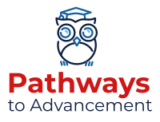
Why Every College Student Should Be Using Grammarly
- Grammarly is an AI-powered writing software that helps students improve their writing in college.
- Students can use Grammarly on research papers, emails, and written homework assignments and tests.
- Grammarly can also help professors with the app’s built-in plagiarism checker.
Writing is a skill that is important for college students to learn. It can be applied in many different ways, from writing essays and term papers, to taking notes. Writing skills are also important for most careers, especially marketing careers and many careers in business . Even if you’re in sales or in accounting, you’ll still need to be able to write emails, professional letters and even prepare presentations. Therefore, having the ability to write, and write well, can serve you in any field throughout your career.
The Role Writing Plays in College
We all know that writing plays a large role in college. Between research papers, written exams, homework assignments, and online discussions, if you’re taking online classes you will most likely be writing more than anything else in college – expect, of course, studying. And while we learn how to write and use good grammar during our earlier school years, we don’t usually focus on our grammar in college and beyond. This is mainly because it’s more important for us to get our ideas and knowledge out of our heads and onto the paper or computer screen. If we’re constantly focusing on correct punctuation and grammatically correct sentences as we’re writing, we can lose time, or worse, we can lose our ideas.
The Importance of Communicating Well in Writing in Your Academic Work and Career
As college students and beyond, it’s important to use correct grammar and vocabulary, as well as to avoid slang words and text-speak in your writing. The importance of writing well cannot be overstated. The way you write can make or break your career or even your reputation. Unfortunately, people do make judgements about others based on their writing. Whether you’re posting something on social media, sending an email to a professor, or communicating with a peer about a project you’re working on together, you will be judged on what you’re putting out there. That’s the harsh reality. It might not matter how great your ideas are or how compelling your story is, if you make spelling errors, don’t use appropriate punctuation or don’t use the right verbs – people will judge you.
What Is Grammarly?
One way to ensure you improve your writing is to use a writing software that guides you and provides suggestions in real time. The best writing software for this is Grammarly. Grammarly is an AI-powered writing assistant and app that alerts you of grammar mistakes in your written text. It’s available as a web browser extension, a desktop app and a mobile app. It checks for grammar and spelling mistakes in real time, and also has an option to check for plagiarism. The app can also be used by teachers to grade assignments. Grammarly offers paid subscriptions for higher education institutions that allows colleges to integrate the app with their LMS and provides a built-in plagiarism checker.
Among the features that Grammarly offers, four stand out as particularly useful for college students. First, Grammarly conducts comprehensive grammar and spelling checks, catching errors that might be missed during manual proofreading. Second, it suggests punctuation and style improvements, ensuring that your writing adheres to academic standards. Third, Grammarly’s plagiarism detection feature scans your text against billions of web pages, flagging any potential instances of unoriginal content. Finally, the tool’s vocabulary enhancement feature suggests more sophisticated word choices to elevate your writing.
Grammarly isn’t only a tool for correcting your work, emails, etc. It’s also a great way for you to learn. If you’re making the same mistakes over and over, you’ll learn how to avoid them next time. Grammarly doesn’t just provide suggestions to improve your writing, it also explains the “why’s” behind them to deepen your understanding.
Is Grammarly Allowed in College?
Before we can even get into all of Grammarly’s great features, we should probably address whether or not Grammarly is allowed in college. Grammarly is typically allowed to be used in colleges as a writing assistance tool. You can use Grammarly in various ways to improve your writing:
- Grammar and Spelling Checks: Grammarly can help you identify and correct grammar and spelling mistakes in your writing.
- Punctuation Checks: It can also help you improve punctuation usage in your writing.
- Writing Style Suggestions: Grammarly provides suggestions to improve the clarity, conciseness, and effectiveness of your writing style.
- Plagiarism Detection: Grammarly can check your writing for plagiarism, helping you ensure that your work is original.
- Vocabulary Enhancement: Grammarly can suggest synonyms to help you vary your vocabulary and improve your writing’s readability.
- Browser Extension: You can install the Grammarly browser extension to check your writing on various online platforms, such as emails, social media posts, and online forms.
Remember to always follow your college’s guidelines and policies regarding the use of writing assistance tools.
How Does Grammarly Help Students Communicate Better?
Grammarly helps students write better and avoid embarrassing mistakes. The Grammarly app for college students is a great tool for all the academic writing that needs to be done, from essays to research papers. Students can use it on their phones, laptops, or tablets and it saves all of their work automatically, so they don’t have to worry about losing everything if they lose their device.
Grammarly has a variety of features that help college students write better. It can check for plagiarism, provide contextual spelling suggestions and it has a dictionary that provides synonyms to choose from. It also offers word choice recommendations, as well as an advanced vocabulary enhancement tool that helps people expand their vocabulary so they can express themselves in more sophisticated ways.
Benefits of Using Grammarly for College Students
There are several benefits of using Grammarly for college students, ranging from improving writing skills to boosting confidence in written assignments. First, Grammarly aids in the development of writing skills by identifying common grammar mistakes, enhancing vocabulary, and providing clear explanations for suggested changes. As students learn from these suggestions, they can avoid making the same errors in the future.
Second, Grammarly saves time during the editing process by catching errors quickly and streamlining the proofreading process. This allows students to focus on refining their ideas and arguments rather than getting bogged down in the minutiae of grammar and punctuation.
Third, Grammarly helps ensure academic integrity by offering plagiarism detection and assisting in correctly paraphrasing and citing sources. This feature not only protects students from unintentional plagiarism but also demonstrates a commitment to responsible scholarship.
Finally, using Grammarly can boost students’ confidence in their written assignments. By reducing the stress related to writing and providing a tool for continuous improvement, students can feel more secure in their work and ultimately improve their overall grades.
Is Grammarly Free for College Students?
While Grammarly does offer a free version of their app to anyone, the premium features that really help to elevate your written communication are not free. The Grammarly free subscription can help to improve your punctuation, grammar and spelling. All features beyond that require a paid subscription.

Why Every College Should Offer Grammarly To Their Students?
Every college has a writing center to help students with their writing. College writing centers are a great resource for students who are struggling with their writing. These centers offer help to those who need it and can provide one-on-one tutoring sessions, workshops, and other resources. While this is a great service to provide all students, especially for brick and mortar colleges and universities, there might not always be someone available when a student needs the help. Students don’t have to rely on the availability of resource center employees. That’s why it’s essential for colleges to add a writing software as a complementary resource to their physical writing center resources.
Additionally, this service is a no-brainer for students who are taking online classes, for those who are fully enrolled in online degree programs and for online colleges. For colleges and universities who care about their students and want them to succeed in both school and life, they should be offering Grammarly now and for these very reasons:
- Helps offset the cost for students
- Gives students the confidence in their writing
- Grammarly addresses every aspect of the writing process for students, leading to competent and clear communicators
- Makes it easier for professors to read through papers, as well as focus on the subject matter
- Serves as a complementary tool for writing centers and career centers
- You invest in your students long-term
- Colleges can integrate Grammarly with their learning management systems.
- The app offers over 400 grammar checking points
Grammarly Features – What Exactly Does Grammarly Help You With?
Grammarly helps you with more than just spelling and punctuation, it helps you clearly communicate your thoughts and ideas and it helps make your text easier to read. Here’s what Grammarly helps you with the following:
Fee and Paid Features
- Punctuation
- Automatically rewrites hard to read sentences
- Built-In Plagiarism Checker (great for professors too!)
- Proper Citation
- Eliminates word qualifiers and the additional fluff that’s not needed
- Creates more fluent sentences
- Improves your vocabulary and helps reader engagement by providing word suggestions
- Inclusive language suggestions
- Helps eliminate redundancy in your writing
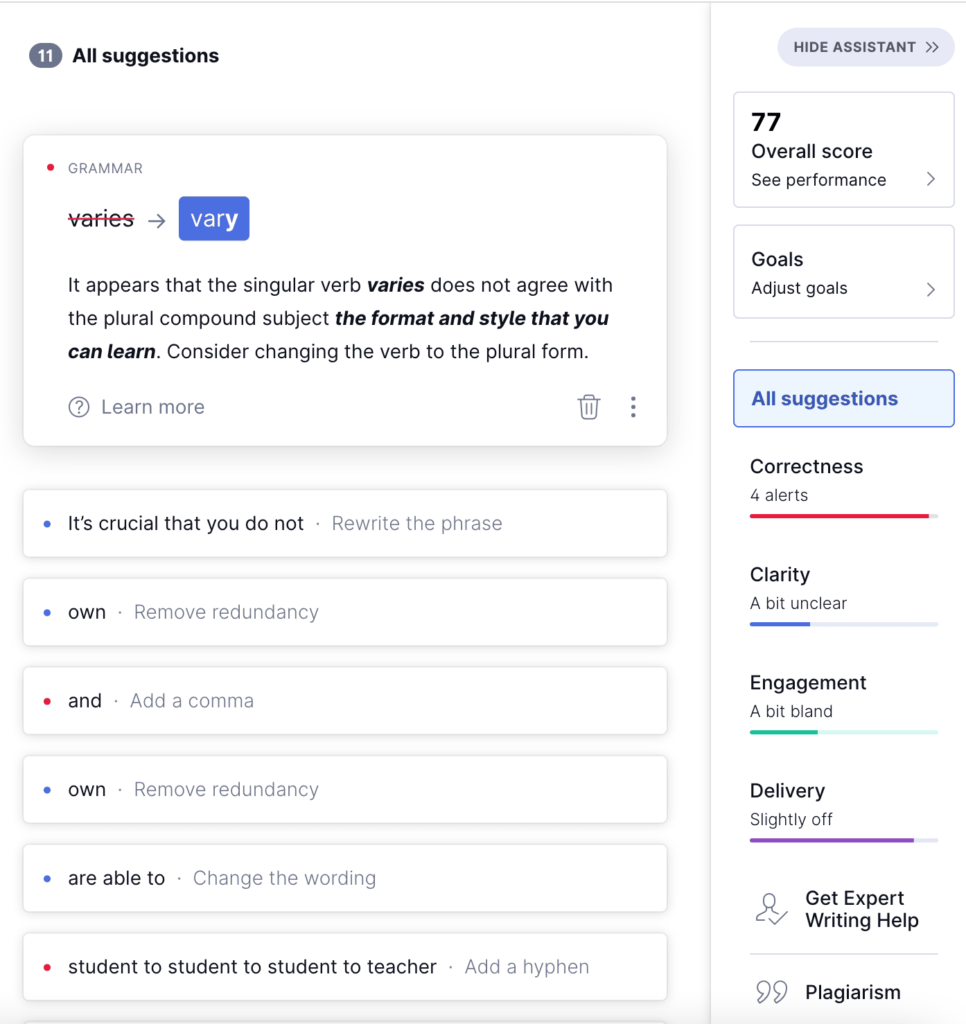
Grammarly Goal Setting
This feature allows you to set goals for your writing. For Grammarly free accounts, you can set goals based on who your audience is, the formality, and the intent behind your writing. If you’re using a Grammarly premium account, you can set an additional goal based on the context or circumstances of your writing. For example, if you’re writing for a college assignment or writing an email, you can set that goal prior to writing and Grammarly will provide suggestions as such.
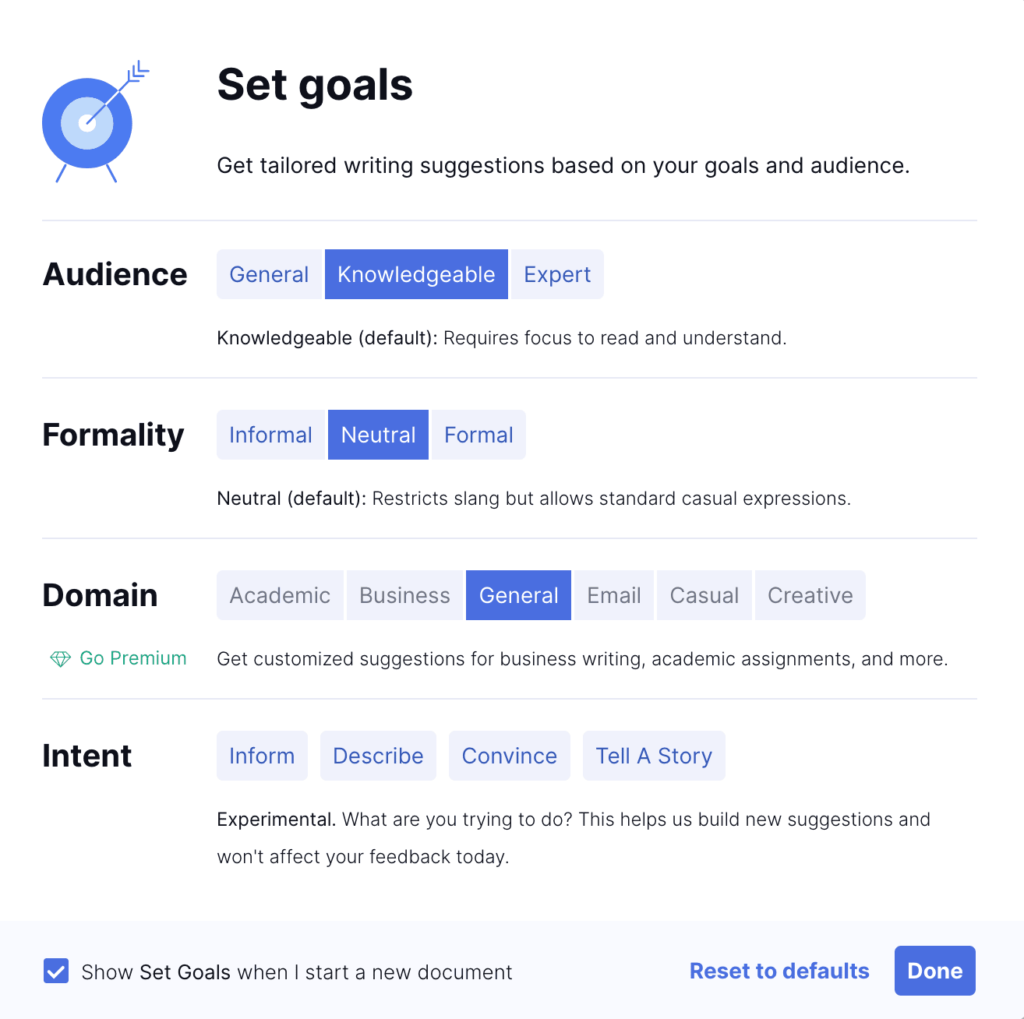
Weekly Email Insights
This feature is a weekly comparison tool that you receive every week that highlights your writing achievements as well as points out any issues that you might need to work on.
- Productivity level: compares how many words were written and checked compared to other Grammarly users
- Mastery level: shows your grammatical accuracy compared to other users
- Vocabulary: compares how many more
- Top 3 Mistakes in your writing
Tips for Making the Most of Grammarly
To maximize the benefits of using Grammarly, consider customizing the settings based on the specific writing task at hand. For example, you can tailor Grammarly’s suggestions for academic essays, emails, or social media posts by adjusting the settings to suit the purpose and audience of your writing. This ensures that Grammarly provides the most relevant and helpful feedback for each unique writing task.
Additionally, make sure to take advantage of Grammarly’s explanations for suggested corrections. By understanding why certain changes are recommended, you can learn from your mistakes and improve your writing skills over time.
Finally, keep your Grammarly software up to date by regularly checking for new features and improvements. This will ensure that you always have access to the latest enhancements and refinements, allowing you to get the most value from this powerful writing tool.
How to Get Started with Grammarly
Getting started with Grammarly is a straightforward process. First, create a Grammarly account by visiting the Grammarly website and signing up with your email address, Google, Facebook, or Apple account. Once you have an account, you can access Grammarly’s online editor to upload and analyze your documents.
Next, consider installing the Grammarly browser extension for seamless integration with your web browsing experience. The extension is available for popular browsers such as Google Chrome, Mozilla Firefox, and Safari. With the extension installed, Grammarly will automatically check your writing across various platforms and suggest improvements in real-time.
Finally, to optimize your writing process, integrate Grammarly with other writing platforms you frequently use, such as Microsoft Word or Google Docs. Grammarly offers native add-ins or plug-ins for these platforms, allowing you to enjoy the benefits of Grammarly while working on your documents within your preferred writing environment.
Is Grammarly Worth it for College Students?
One of the most important skills you can learn in college is how to communicate effectively. This includes using proper grammar, punctuation and making your text easy to read. It’s not a coincidence that many colleges are now requiring their students to use Grammarly before submitting assignments or exams. So yes, Grammarly for higher education students is worth it and very much needed. Check to see if your school offers Grammarly. If they don’t, check with your college writing center to see how they can add this tool and set you up for success for years to come.
Related Posts
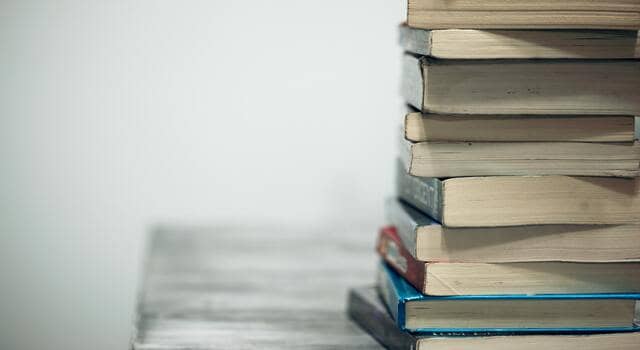
How Upskilling and Reskilling Can Improve Your Career
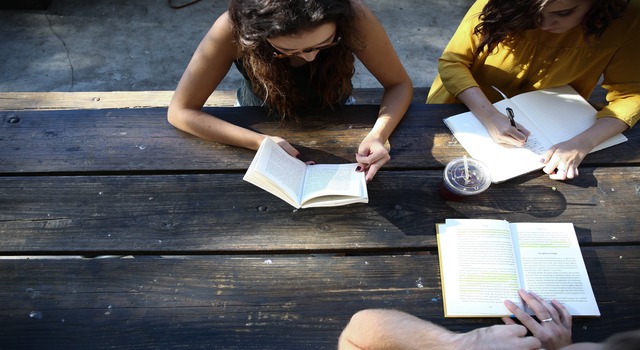
Going Back to College After 30

Is Grad School Worth It? Here’s 7 Reasons It’s Not
Terms and Conditions - Privacy Policy - Copyright Policy - Advertising Policy

COMMENTS
seejaiy. • 2 yr. ago. Maybe. If you're writing style is abnormal than just use the free one for grammar and then go through it inch by inch. If you're just writing in a very objective tone than it's worth it because it'll show you how to stay consistent with that style.
3. Grammarly. It's been described as spell-check on steroids. This tool offers a free and premium level service. The free version checks grammar, spelling, punctuation, and conciseness. The premium version also checks readability, formality, plagiarism, and vocabulary as well as genre-specific style checks. (I'm of the opinion that the ...
Grammarly is very useful for quickly correcting grammar mistakes, as well as small typing errors or oversights in general. I don't find it useful to improve your overall writing quality, though. To better elaborate, Grammarly marks correctness errors in red and inaccuracies that diminish the writing quality in yellow, also called advanced ...
Using Grammarly for your college essay is completely fine and not seen as dishonest. Grammarly helps with spelling, grammar, and punctuation, and it can help ensure that your essay is free of errors. However, keep in mind that while Grammarly is helpful in catching those small mistakes, it won't necessarily improve the content or style of your writing.
a month ago. Grammarly can be a helpful tool to catch basic errors in grammar, punctuation, and spelling, especially during the initial drafting and revising stages of your college essays. It's important, though, not to rely solely on Grammarly, as it may sometimes miss context-specific nuances in your writing or even suggest changes that aren ...
Grammarly Premium, unlike regular Grammarly, costs a monthly fee. By paying for Grammarly, you open up extra services like the plagiarism checker. Basic Grammarly checks your spelling and grammar. Grammarly Premium suggests phrases to change, grammatical structures, and vocabulary. It also does checks for plagiarism and gives style suggestions.
Having so much control over how Grammarly checks your writing is impressive. 5) Grammarly makes your writing concise. Grammarly often suggests cutting out unnecessary words and reducing phrases to fewer words to tighten up your writing. Concise is nice. In the screenshot below, I wrote, "Concise is definitely nice."
Grammarly is an automated writing assistant, an online resource designed to help students spot and correct errors in grammar, spelling, and punctuation. In the simplest terms, Grammarly is a web-based editing application that helps students improve the quality of their writing. And boy do they need it. I should know.
These errors can affect the clarity and coherence of your essays, and ultimately impact your grades. This is where Grammarly comes in handy. Grammarly is good for college and college students because it is an easy-to-use online tool for comprehensive grammar, spelling, and punctuation checking. It uses advanced algorithms and AI to analyze your ...
Is Grammarly worth it for college students? Yes, Grammarly is worth it for college students who have writing assignments to turn in. The free version of Grammarly is way better than Word's native spell checker, and the premium version improves your overall writing — not to mention the invaluable plagiarism checker. Get Grammarly Now
This is a really good question! I would love to hear people's thoughts on using AI like Grammarly for college essays. Add a comment. Earn karma by helping others: 1 karma for each ⬆️ upvote on your answer, and 20 karma if your answer is marked accepted. 1 answer. 1. @kat.in.the_shat.
Grammarly can be a useful tool for college students, especially those who struggle with writing or have difficulty identifying their own errors. It can help catch typos, grammatical errors, and suggest alternative phrasing for awkward sentences. However, it is important to remember that Grammarly is not perfect and should not be relied on ...
Grammarly does a surprisingly good job of fixing your writing when it needs correcting, and it does a moderately good job of suggesting other improvements. It runs in the background as you type in ...
Grammarly is an AI-powered writing software that helps students improve their writing in college. Students can use Grammarly on research papers, emails, and written homework assignments and tests. Grammarly can also help professors with the app's built-in plagiarism checker. Writing is a skill that is important for college students to learn.