Training videos | Faqs
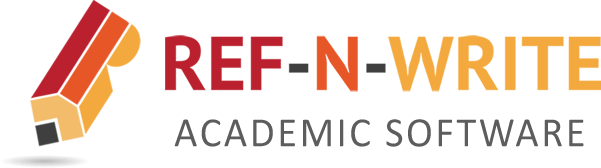

Academic Writing Tools and Research Software – A Comprehensive Guide
Overview | Writing Software | Reference Management Software | Research Tools | Grammar Checking Tools
In this blog, we review academic writing tools and software that students, academics, researchers and PhD students can benefit from. We have categorised the tools into four broad areas: writing tools, referencing tools, research tools and grammar checking tools. The motivation behind this blog is to provide readers with a snapshot of popular tools in each category.
1. Writing Tools and Software
Whether you are writing an article, research paper, essay, blog, and dissertation or PhD thesis, it is important to choose an appropriate writing software tool for your work. The choice of writing software comes down to your personal taste. Everyday users are happy to shed a few dollars to purchase a well-known writing tool such as MS Word. Tech savvies welcome open source projects such as OpenOffice and LibreOffice. Whereas, the research community is much more adventurous and has embraced the type-setting system, Latex as their writing medium. Blog writers and journalists use online writing tools such as GoogleDocs and DropBox Paper as they find these tools perfect for collaborating with others. Novel writers use more fancy writing tools such as Scrivener to organize their ideas and create a storyboard to help them write. In this blog, we review some of the common writing tools and software used by writers.
- Microsoft Word
- LibreOffice
- DropBoxPaper
Click here to visit the blog on Writing Tools and Software…
2. Referencing Tools and Reference Management Software
Referencing tools are handy to organize and format references so that you can easily incorporate them in your essays, research papers, dissertations and PhD thesis. There are many terms used for such tools such as referencing software, referencing tool, reference management software, citation software, citation app, paper software, citation manager, research paper management tool, bibliography software, literature review software, literature management software and research paper organizer. These all refer to a piece of software or an online tool that allows you to store and format references. It is very important that you choose a right tool for your research and stick to it. We have reviewed some of the popular referencing tools used in the scientific community below from an academic writing perspective.
Click here to visit the blog on Referencing Tools…
3. Research Tools and Software
If you are conducting research, it is very important that you have appropriate methods and tools to carry out your research. If you are a non-native English speaker, then you need a research tool to help you with your written language. If your research involves data analysis, then you need a good statistical research tool for your work. It is also important that you keep tabs on what other people in your research arena are doing, so you need research tools such as Google Scholar and ResearchGate to collaborate with your peers. You also need a good plagiarism checking software to avoid academic misconduct. Finally, you need a research project management software to stay on top of the deadlines. In this blog, we review some of the useful tools for research that researchers can use to be more productive.
- REF-N-WRITE
- Online Statistical testing tools
- Microsoft Excel
- Google Scholar
- ResearchGate
- Plagiarism Checker
- Project Management Tools
Click here to visit the blog on Research Tools…
4. Grammar Checkers and Sentence Correction Tools
When you are writing your paper or essay, it is very important to ensure that your document does not contain typos, grammatical errors, and bad sentence structure. Your work will be badly judged if English is bad despite the good content. For non-native English speakers, it presents a particular challenge because of the difficulties in mastering English, vocabulary, grammar, and usage. A brief review of grammar checking software, grammar correction apps, online grammar checking sites, punctuation checker, sentence structure and construction checkers are given in this blog.
- MS Word Spelling & Grammar checker
- ProWritingAid
- CorrectEnglish
- StyleWriter
- Ginger Software
- Online Grammar checking sites
Click here to visit the blog on Grammar and Sentence checking Tools…
Similar Posts
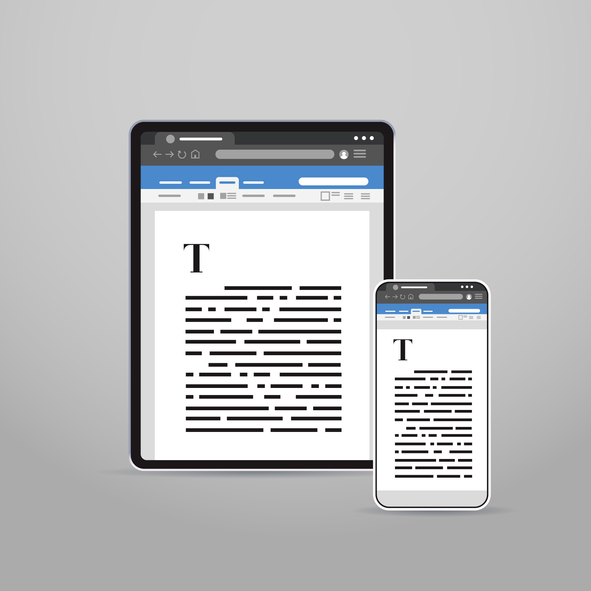
Popular Writing Tools and Software for Authors and Researchers
In this blog, we review some of the common writing tools and software used by writers, and discuss their pros and cons in detail.
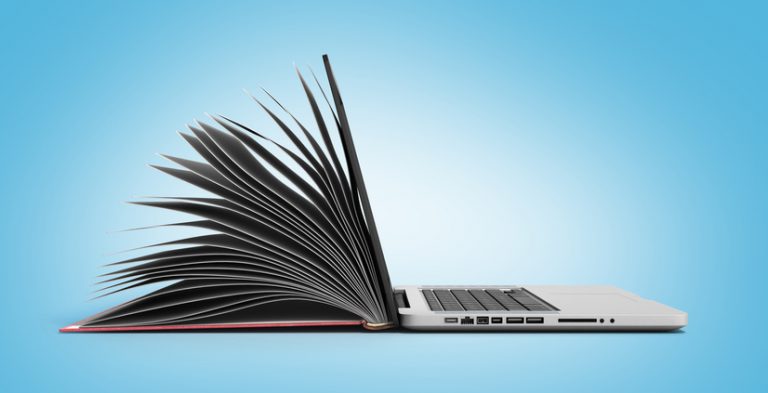
Top Referencing Tools and Reference Management Software for Academic Writing
In this blog, we have reviewed some of the popular referencing tools used by the scientific community from an academic writing perspective.
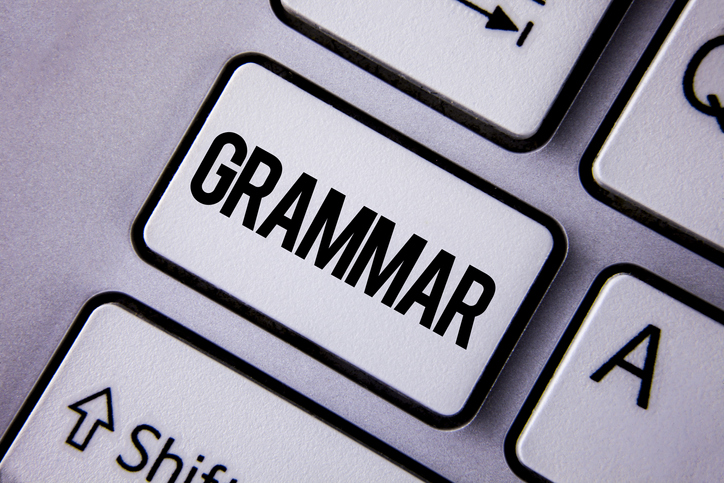
Top English Grammar Checkers and Sentence Correction Tools
In this blog, grammar checking software, grammar correction apps and online grammar checking sites are reviewed along with the discussion about various features.

Self-Plagiarism – Similarity Checker Tool to Avoid Academic Misconduct
In this blog, we explain the differences between self-plagiarism and plain plagiarism, and demonstrate the benefits of Ref-n-write’s similarity checker tool.

Top Research Tools and Software for Academics and Research Students
In this blog, we review some of the useful tools for research that researchers can use to be more productive.

Scholarly Paraphrasing Tool and Essay Rewriter for Rewording Academic Papers
In the blog, we focus on academic and scientific paraphrasing software tools that help students to rewrite their essay into an academically acceptable format.
Very nice, very comprehensive
- Pingback: Algunos recursos para el inicio de curso I | Ferran Escrivà Llorca
Highly educative, and informative beside I appreciate your blogs post.
YOUR ARTICLE IS HIGHLY HELPFUL AND VERY INFORMATIVE
NICE BLOG THANKS FOR HELPING
There is also Refereed.com. It has either reference management or collaborative writing in real-time. And It is free.
Good blog, thanks for to compile my intention of materials.
- Pingback: Research Paper Structure – Main Sections and Parts of a Research Paper
Really informative blog
Leave a Reply Cancel reply
Your email address will not be published. Required fields are marked *
Save my name, email, and website in this browser for the next time I comment.
- 12 Share Facebook
- 4 Share Twitter
- 8 Share LinkedIn
- 10 Share Email
Real-time plagiarism report with similarity score
Paperpal for Researchers Join the academic and scientific writing revolution
Create impactful manuscripts and fast-track journal submissions with our smart writing tools for researchers
Showcase your research with high-quality academic writing
The academic writing revolution is here; with the emergence of new research paper writing tools, content creation has never been easier. Whether your objective is tenure, a research grant, a book deal, or just an improved reputation in your department, a string of high-profile journal articles are the building blocks you need to fast-track your academic career. As a researcher, what better way of communicating your research than by showcasing it in a well-written article that is published in a top journal? However, the process of journal submission and multiple research paper grammar checks to ensure the language is of the highest quality isn’t without its challenges. A global Editage study in 2018 found that nearly half of the authors surveyed faced challenges in preparing a manuscript for journal submission and found peer review to be a daunting process. Paperpal, with its AI-powered tools for researchers, is the key to making this process a simpler, faster one for authors everywhere.
Enhance your academic writing skills from the first draft itself.
Paperpal is the perfect tool for researchers at every writing stage
Enhances and speeds up the academic writing process.
There’s more to academic writing than simply knowing what to write. But delivering a strong, well-written manuscript is not easy and even ground-breaking research papers risk desk rejection because they are hard to follow or because of avoidable errors like poor grammar, spelling, and punctuation. By the time you finish the first draft, you would have already invested a significant amount of time and effort in communicating your findings accurately. This is then followed by multiple rounds of editing and research paper grammar checks to refine your work for submission, which can delay the publication of possibly time-sensitive results. Although academic writing isn’t easy, scientific writing tools for researchers powered by artificial intelligence and machine learning are transforming the experience. Paperpal for Word for instance provides real-time suggestions to improve your grammar, spelling, punctuation, clarity and structure, empowering you to enhance and speed up the writing process from the first draft itself.
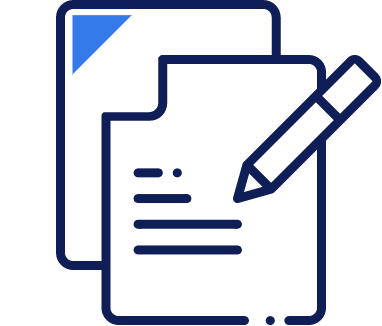
Simplifies and optimizes scientific editing for researchers
It’s not just academic writing, but high-quality English language editing plays a key role in improving your writing style and ensuring clarity. Finding an online tool that acts as a basic spelling, grammar, and sentence corrector is straightforward, but finding thesis writing and scientific editing tools that are tailored for researchers and academic writing is not so easy. There is a need for precise scientific editing, which includes accurate research paper grammar checks, using the right language, understanding and applying the necessary academic writing conventions, and getting the style and structure right. This is where Paperpal can help. In a 2022 University of Cambridge study of seven English editing tools for researchers, Paperpal stood out as the preferred English editing and scientific writing tool for researchers. It suggested a high number of accepted edits, providing alternative words and phrases that were in line with those made by human editors to enhance the language and readability of text. Paperpal was also the simpler tool for researchers to use for editing and research paper grammar checks.
Streamlines journal submissions with comprehensive checks
Imagine if after all the work you put in preparing your manuscript for submission, you’re rejected because it fails the basic technical checks. Being rejected for avoidable snags like a missing conflict of interest statement or ethics statement is not only disappointing, it further delays research publication. Most journals have a core set of submission requirements that need to be followed in order for a manuscript to be considered. But with so many things to check and do, researchers often stumble at this stage. This is where Paperpal for Manuscript, which checks your research paper across key language and technical parameters, is the perfect tool for researchers to check their submission readiness. Upload your ready manuscript and for just $29 you can download a Word file with all the suggestions included in mark-ups or comments. Accept or reject suggestions with a few clicks, and recheck your work unlimited times to create the best version of your manuscript. Premium editing has never been simpler.
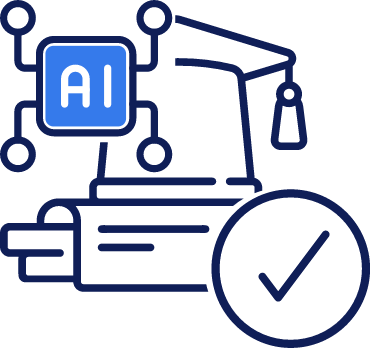
Ready to create powerful manuscripts that will impress journal editors?
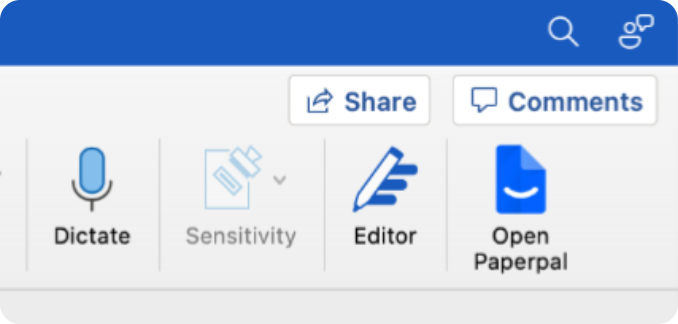
Paperpal for Word
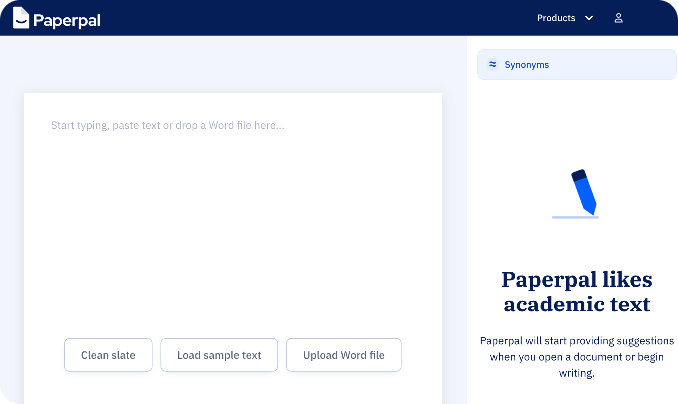
Paperpal for Web
Use Paperpal both online and offline
Paperpal for Word is a thesis writing and scientific editing tool for researchers who want to polish their academic writing as they work. The plugin is easy to install and use, making it a great tool for researchers to consistently deliver high-quality academic writing. If you don’t want to commit to the Word add-in, you can explore Paperpal for Web, a robust research paper writing tool that has an in-built grammar checker for scientific writing. All you need to do is write, paste or even upload your academic text into your web browser to get instant suggestions on how to fix your language and grammar. Once you’re ready to submit, take this up a notch with Paperpal for Manuscript. With instant checks for disclosures, figures and/or tables, word counts, references, language, structure, and much more, this secure and trusted academic research tool should be part of every researcher’s pre-submission kit.
Get the premium editing your paper needs and deserves.
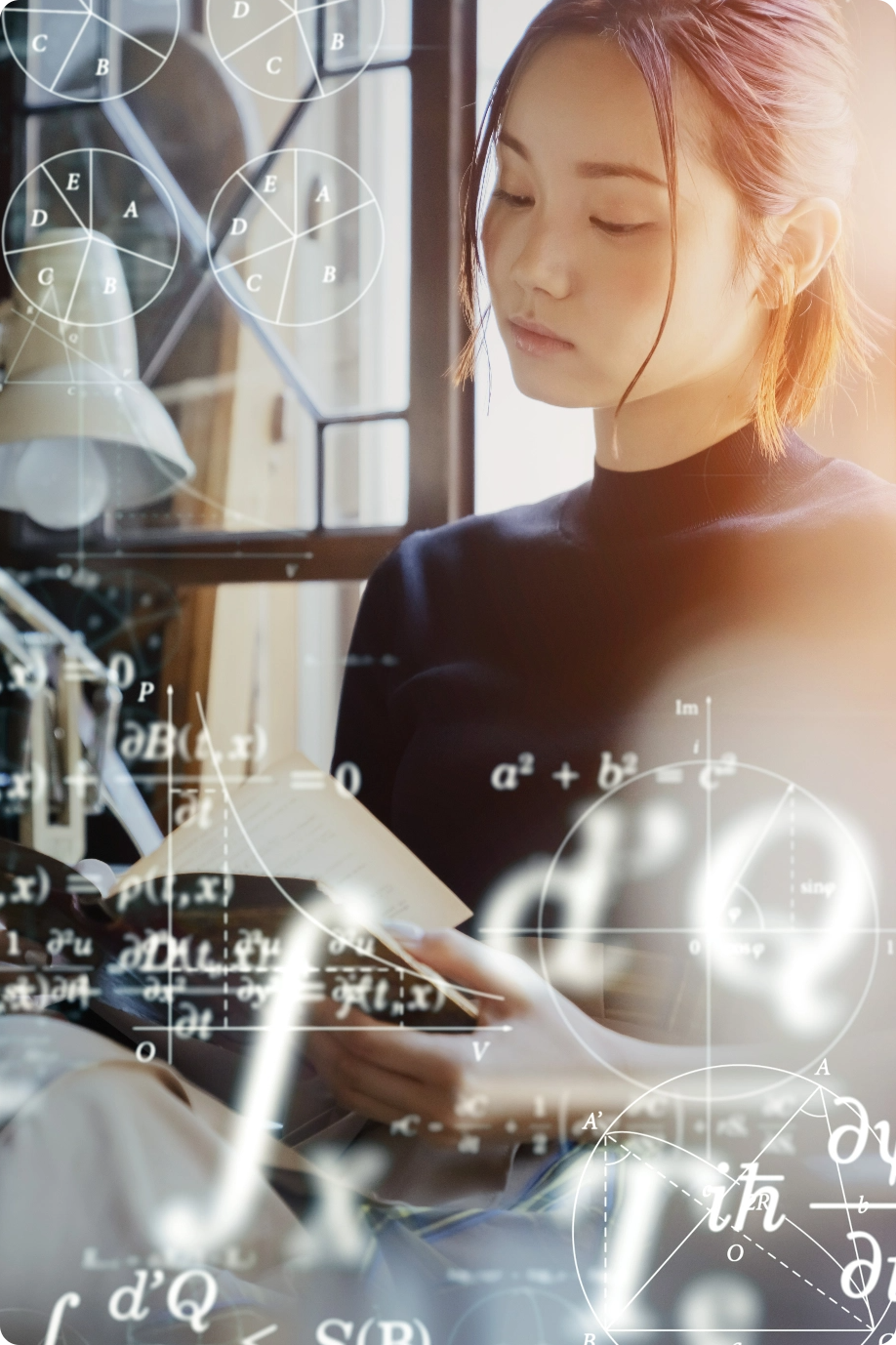
Levelling the playing field for researchers
English has long been established as the language of academic publications. And even then, different journals prefer a specific variation, such as British or American English. While this can trip up even native English-speaking researchers, it makes the task of creating a compelling high-quality manuscript for publication even more challenging for those with English as a second language. Paperpal’s AI-powered research paper grammar check and scientific writing tools were built with a vision to democratize scholarly publishing by ensuring your academic writing meets the highest publication standards. Where you are in the world doesn’t matter. We’re part of an academic writing revolution that empowers anyone, anywhere to polish their academic writing skills with access to our precise research paper writing tools for researchers. Paperpal differentiates between British and American English and offers appropriate suggestions in terms of spellings, vocabulary, pronunciation, and grammar. Moreover, our AI is trained on millions of corrections made by professional editors across 1,300 subject areas, which means you get tailored suggestions to enhance your research writing and boost your chance of publication success.
Amplify your reach, impact, and researcher reputation by delivering high-quality manuscripts.
Trusted by top global publishers and academic societies.
Paperpal is the preferred AI writing assistant for more than 20,000 academics and endorsed by 13 leading publishers with over 400 journals across the globe. Journals are now offering the Paperpal Preflight tool for researchers on their websites, which allows you to upload your manuscript and check it against the journal’s house style before submission, reducing the risk of desk rejection. Our partners include Wolters Kluwer, Cambridge University Press, and The American Association for Cancer Research, among others and this list is only set to grow as we partner with the best. See our full list of publisher partners below
Want practical strategies and expert advice on writing, editing, and submission?
Get Paperpal
Regional Websites
Connect with us
Shape the future
We are always looking for inspiration, feedback, and ideas. With your help we can make Paperpal even more amazing together!
Free writing software: 24 tools to help you create better content, faster
Find the best brainstorming, researching, writing, and editing tools.

As a freelance writer, I try to keep my app costs lean, so I'm a sucker for free writing tools. But with so many writing apps on the market, it's hard to tell which free options are actually valuable.
I've done some of the legwork for you by bringing together some of the best free writing apps on the internet. All of the options listed here are tools the Zapier team or I have used and enjoyed.
For this roundup, I prioritized completely free tools and freemium apps with a forever free plan that was sufficient for actual regular use. Many of the options have paid plans, but those plans are generally geared toward power users.
Researching and note-taking software
Writing software
Editing software
Proofreading software
The best free writing software at a glance
Free writing tools for brainstorming and organizing your thoughts, best free writing software for expanding your ideas.
MindMeister (Web, iOS, Android)
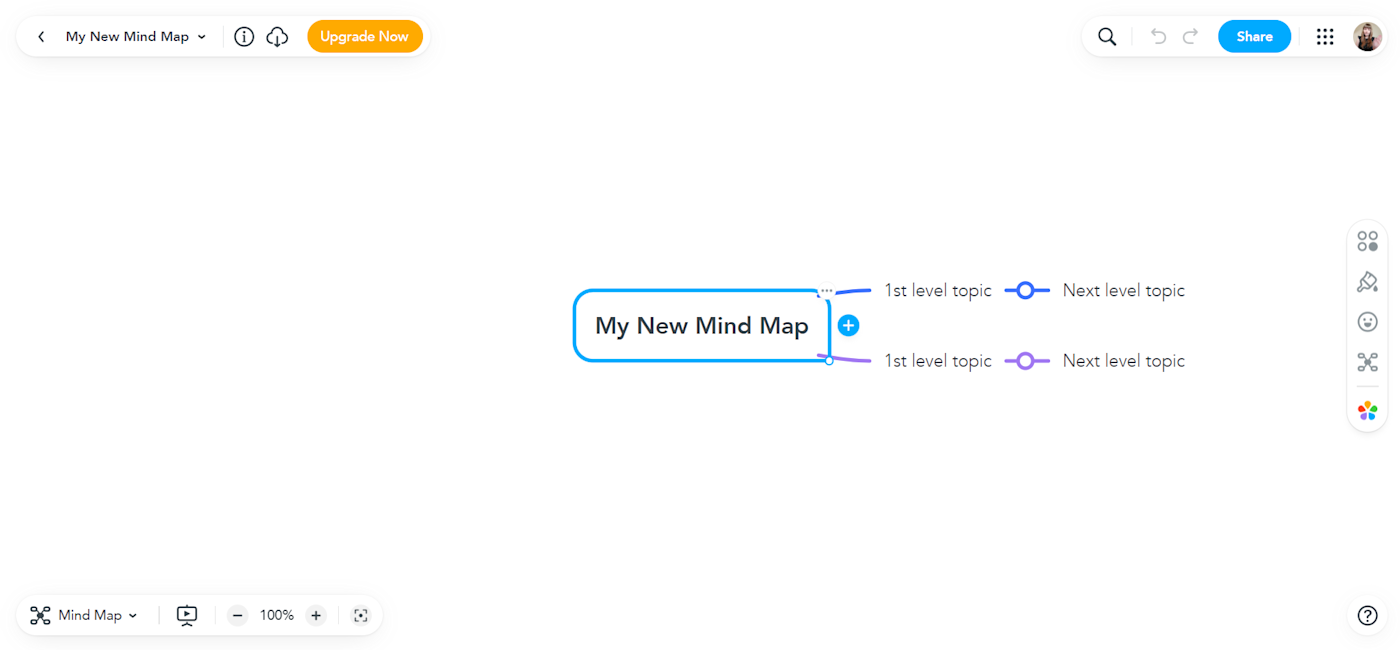
If you like to perform mind mapping to get your thoughts on paper and connect them, MindMeister gives you a virtual space to do it. It includes templates for the traditional mind map as well as more specific layouts for frameworks like SMART goals, case studies, and content plans.
Want to learn more about mind mapping? Check out Zapier's list of the best mind mapping apps , or discover nine ways to use mind maps to jumpstart your projects.
MindMeister pricing: Free for up to 3 mind maps; from $5.99/month for premium plans , including features like unlimited mind maps, advanced exporting, and group sharing
Best free writing software for creating content outlines
Workflowy (Web, macOS, Windows, Chrome, iOS, Android)
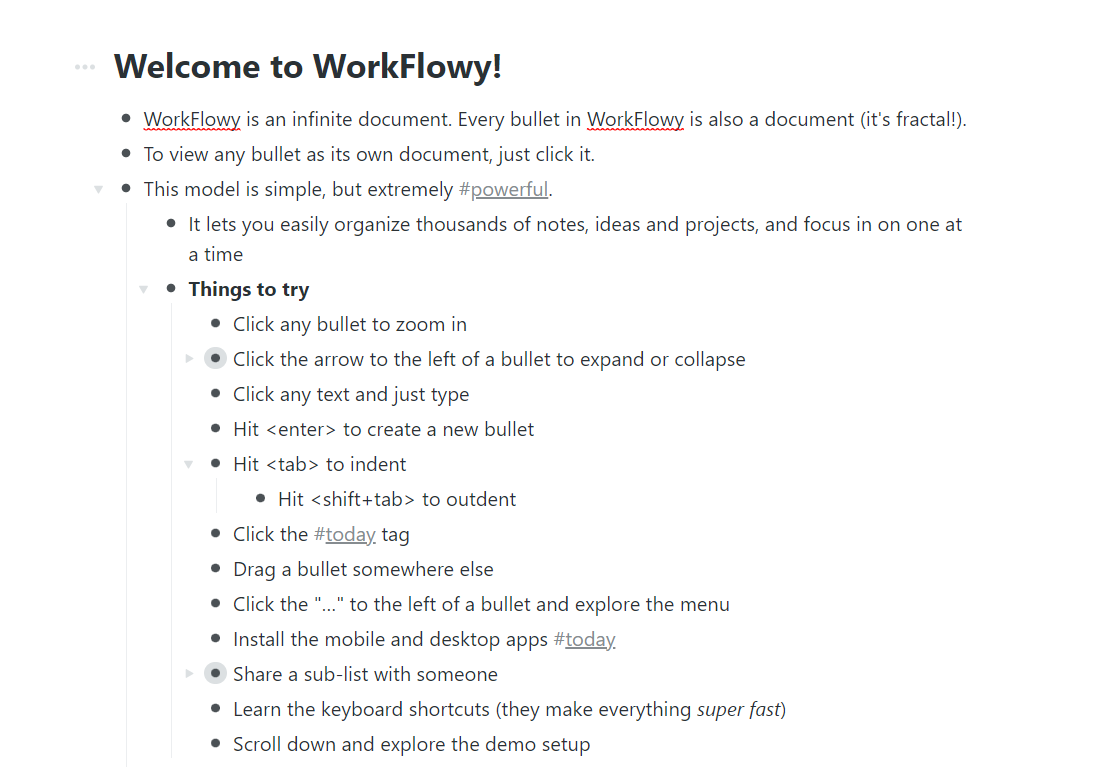
Outlines are a writer's best friend , and Workflowy lets you go as deep or shallow as you want. This tool organizes your outline into bullet points that you can click to nest and expand however you want.
Workflowy pricing: Free for up to 250 bullets a month ; from $4.99/month for the Workflowy Pro plan with expanded features like unlimited bullets and uploads
Best free writing software for brainstorming together
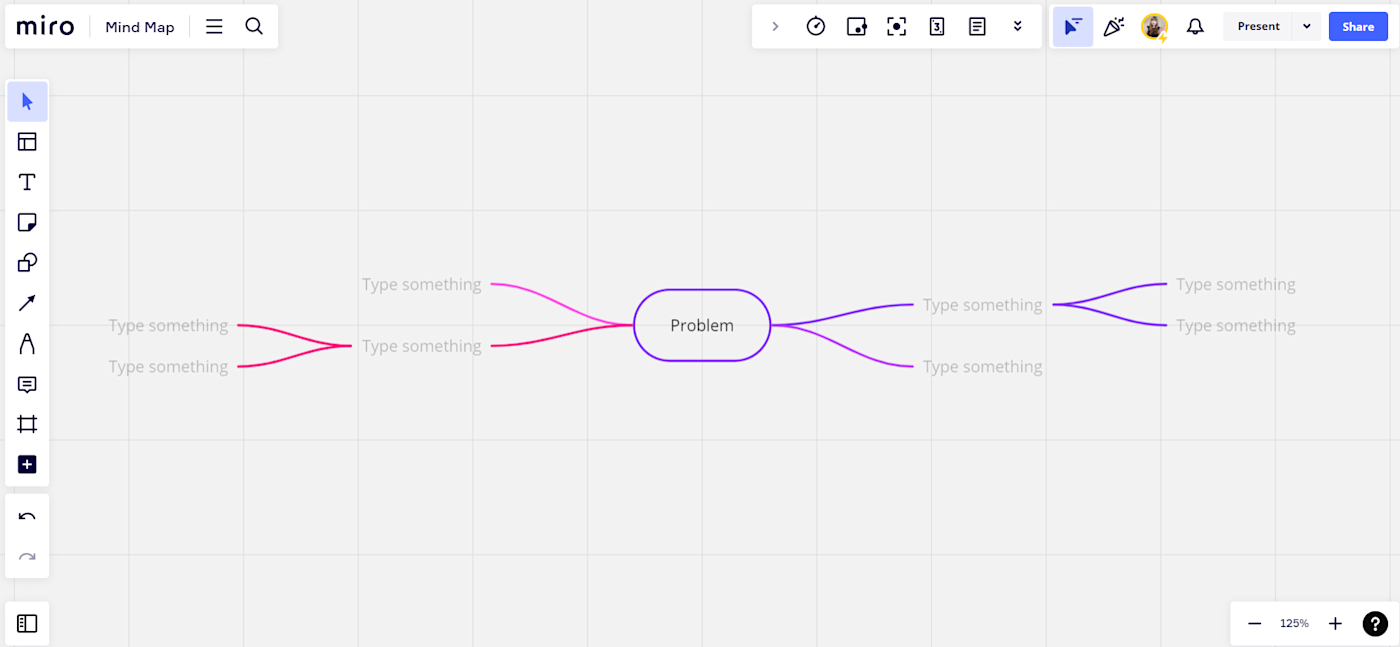
When you need to write something in collaboration with others, the brainstorming process is one of the trickiest to facilitate with technology. Miro lets you plot out ideas with mind maps, Kanban boards, virtual sticky notes, and whatever strategy you use to get your thoughts down. The free plan allows for unlimited team members to brainstorm with at the same time.
If whiteboards aren't your preferred brainstorming method, explore Zapier's picks for the top brainstorming tools for more collaborative and solo apps.
You can even use Miro with Zapier (also free), so you can automate your brainstorming workflows. Here are a couple of ideas to get you started.
Create Miro widgets with new Trello cards
Add Miro cards from new rows on Google Sheets
Miro pricing: Free for 3 whiteboards with unlimited team members; from $8/user/month for plans with unlimited whiteboards and advanced collaboration features
Best free writing software for brainstorming topics
Ryan Robinson's Keyword Research Tool (Web)
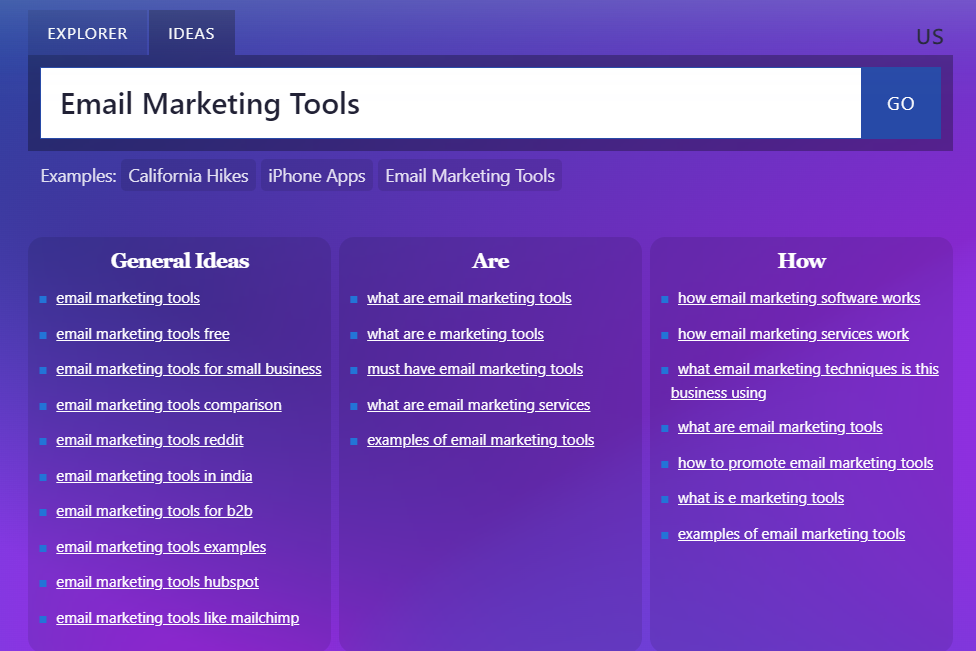
Go to the Ideas tab of Ryan Robinson's Keyword Research Tool , and it'll provide ideas related to your query. Since it's a keyword tool first and foremost, these ideas are designed to be less competitive on search results, too.
If you're looking for keyword research tools specifically for their main purpose, check out Zapier's roundup of the best free keyword research tools .
Keyword Research Tool pricing: Free
Best free writing software for brainstorming ideas with AI
ChatGPT (Web)
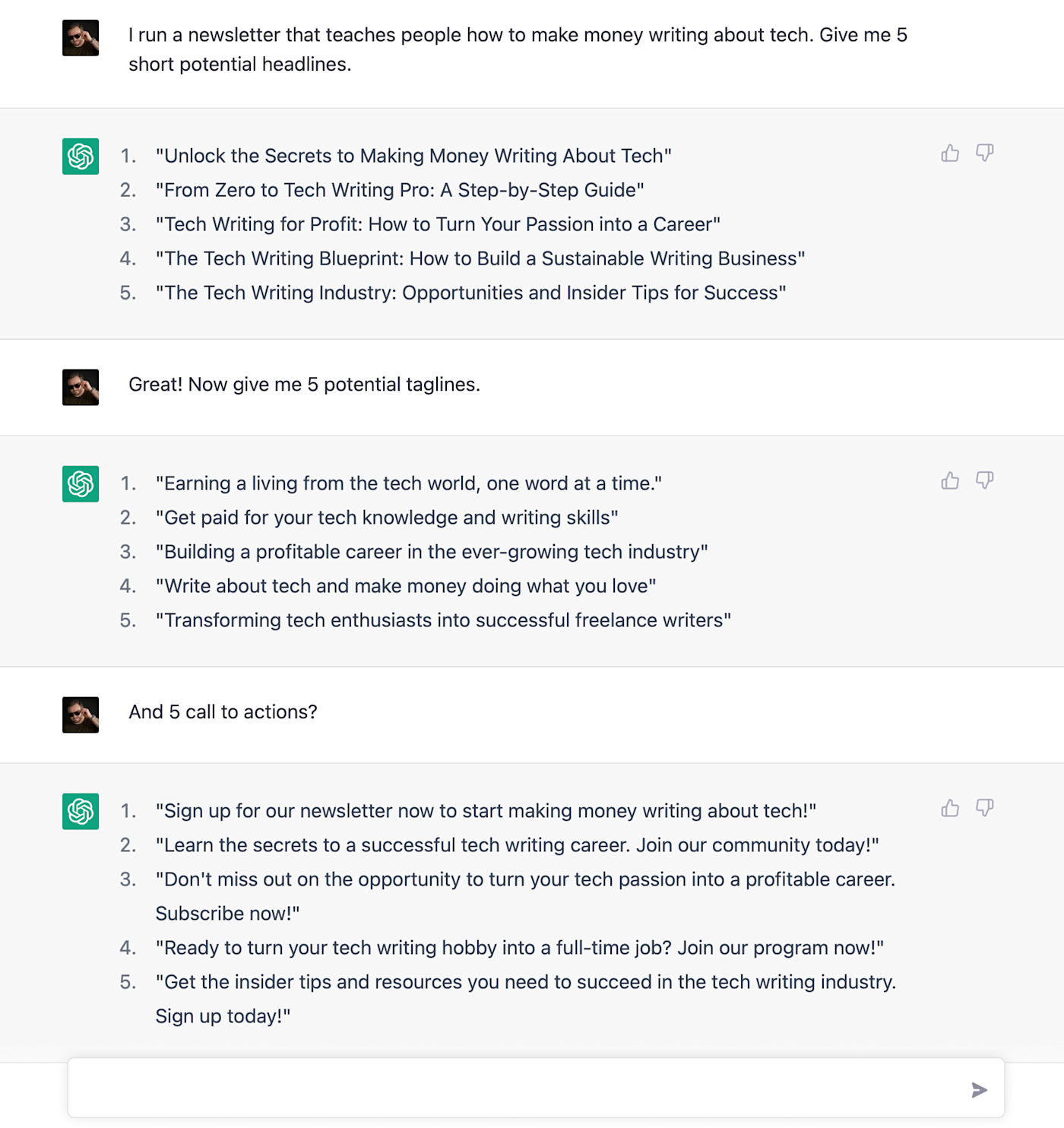
With the rise of AI , some writers use GPT-based apps to brainstorm ideas and build the base for an outline. ChatGPT is the best free option—and the one you know and love—or you can check out even more GPT-powered writing apps in Zapier's list of the best AI writing generators .
You can also combine GPT with Zapier to send ideas to your favorite project management tool.
ChatGPT pricing: Free; ChatGPT Plus is $20/month
Best free writing software for brainstorming out loud
Your computer's dictation software (MacOS, Windows)
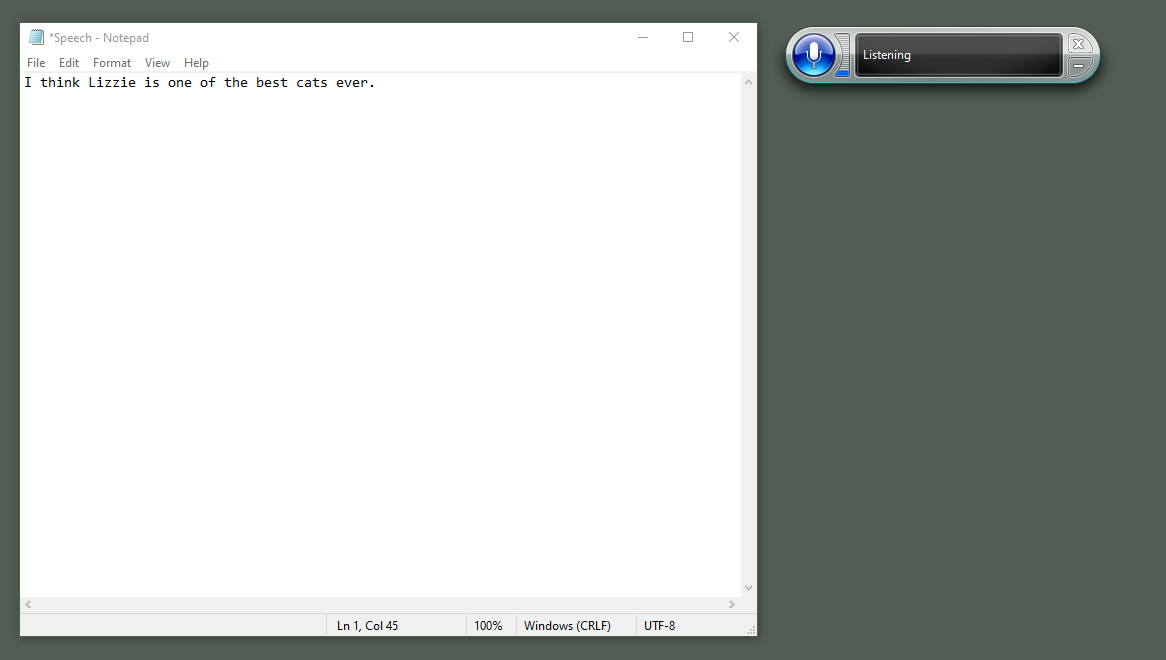
If you process your thoughts best through speaking, there's a brainstorming app already on your computer. Boot up Windows 10 Speech Recognition on Windows or Apple Dictation on Mac to record your thoughts as you brainstorm out loud.
For mobile and premium dictation app options, check out Zapier's list of the best text dictation software .
Windows 10 Speech Recognition and Apple Dictation pricing: Free
Free writing tools for research and note-taking
Best free writing software for keeping everything in one place.
Notion (Web, MacOS, Windows, iOS, Android)
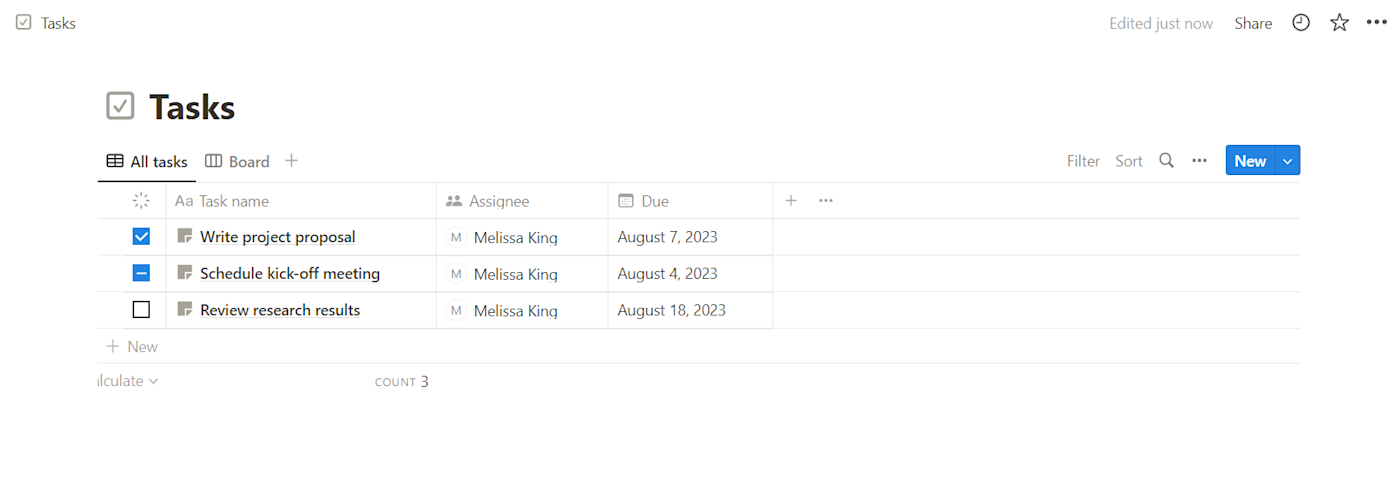
Notion's balance of organization and spontaneity make it a great place to hold your notes, links, social media posts, transcriptions, and any other resources you need to write that draft. Plus, depending on your writing preferences, you can then write the draft itself in Notion—all for free.
Add Zapier integrations to the mix to bring even more of your writing life together. Here are some pre-made workflows to get you started.
Save new tasks in Google Tasks in Notion databases
Add new Microsoft Outlook calendar events to Notion databases
If Notion doesn't meet your needs, try one of these Notion alternatives . Zapier also has a list of the best note-taking apps for you to browse.
Notion pricing: Free plan available; from $8/user/month for team plans
Best free writing software for finding free copies of paywalled research
Unpaywall (Web)
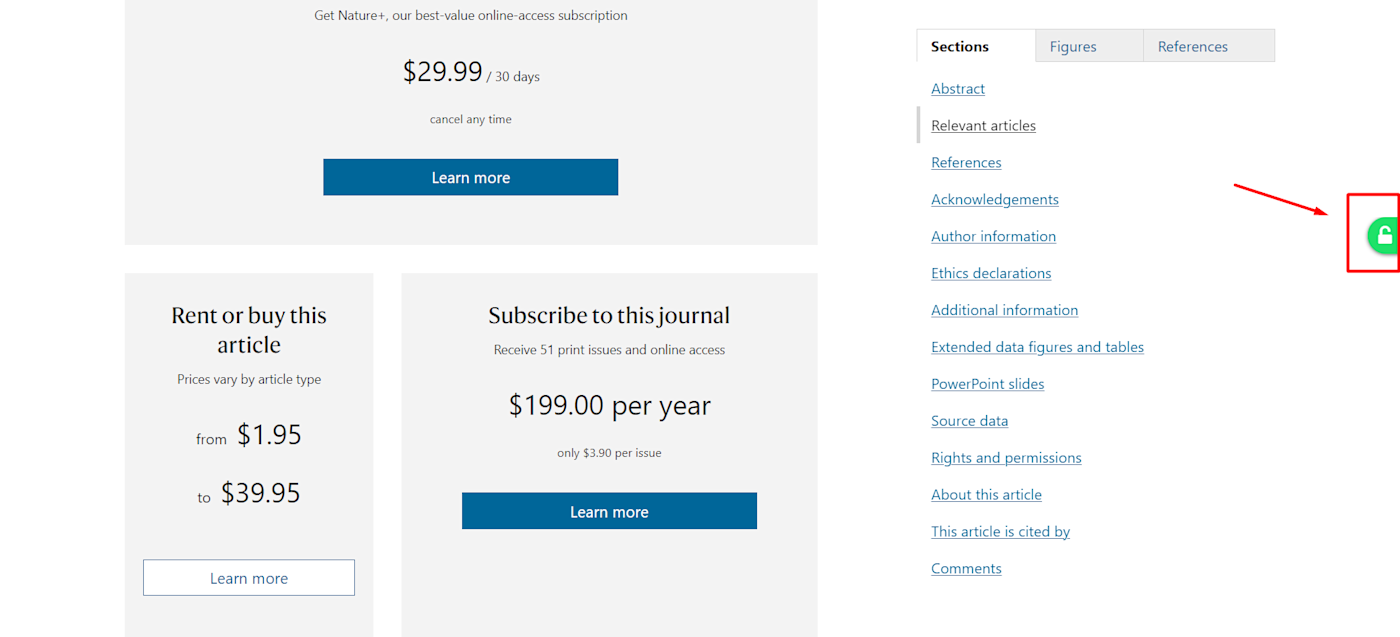
Have you ever come across a search result for the perfect research article, only to discover it's behind a paywall? Unpaywall gets you across those paywalls ethically by looking for legitimate free versions of paywalled academic research. It looks at sources like journals' open-access repositories and university and government databases, so you're never infringing copyright.
Unpaywall pricing: Free
Best free writing software for transcribing interview and video content
oTranscribe (Web)
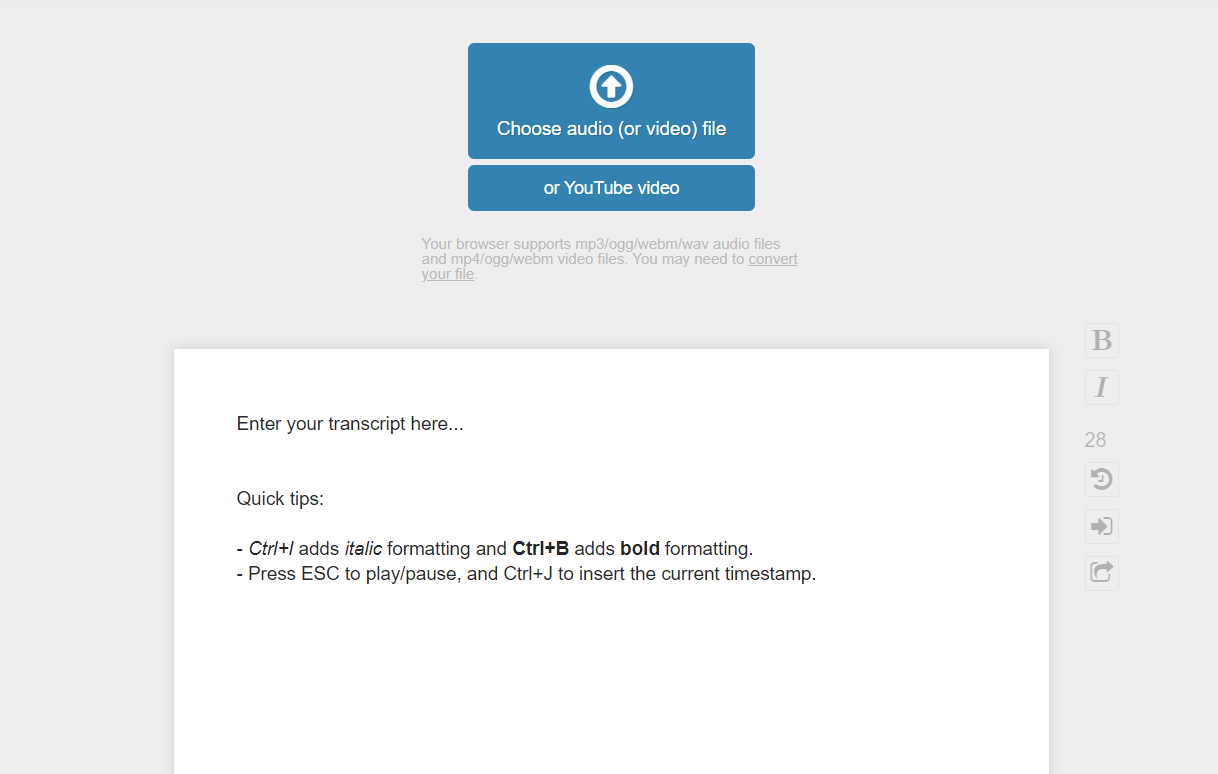
oTranscribe simplifies the manual transcription process by placing your audio controls and a word processor on the same screen. This tool has keyboard controls and speed adjustment, so you can seamlessly transition between your audio and transcript.
If you're willing to pay a bit, here's Zapier's list of the best transcription apps and services .
oTranscribe pricing: Free
Best free writing software for collecting research from other people
Google Forms (Web, iOS, Android)
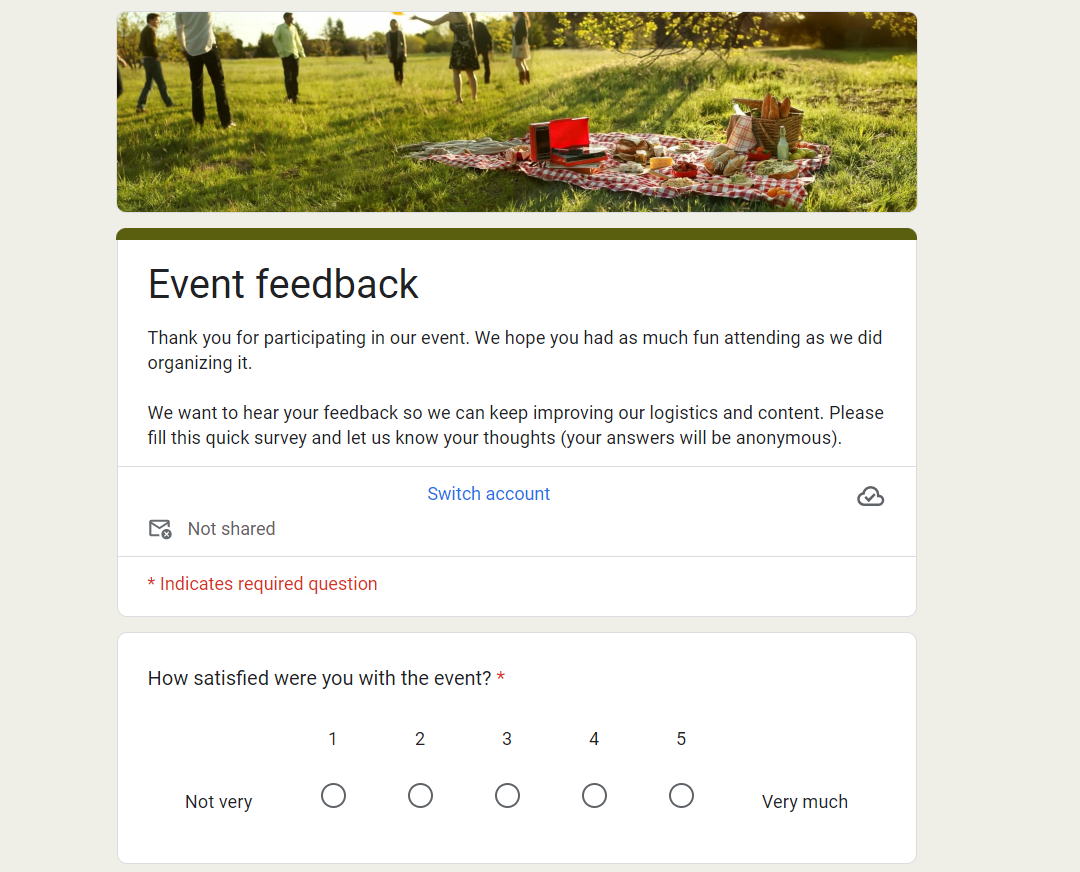
When you need original quotes or data from other people, a free survey tool or form builder will help you organize it all. Google Forms is an accessible choice for most people because it's completely free and works with the rest of Google Workspace.
Turn your form responses into Trello cards, Notion database entries, or any other nugget of info that serves you well with Google Forms' Zapier integrations .
Create Trello cards from new Google Forms responses
Share Google Forms responses in a Slack channel
Google Forms pricing: Free
Free writing tools for solo and collaborative writing
Best free writing software for collaborative writing.
Google Docs (Web, Chrome, iOS, Android)
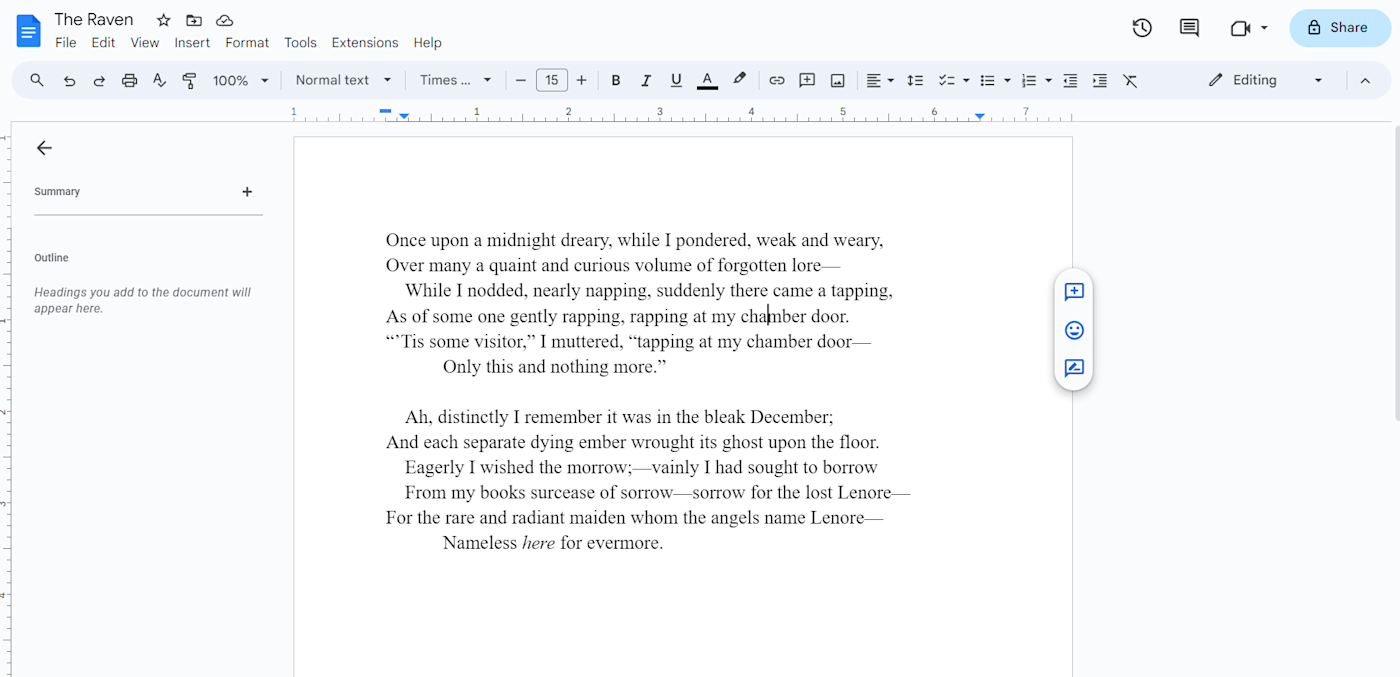
Google Docs' straightforward interface and ease of use make it a great tool for writing solo, but this app really shines through its collaborative features . Its suggestion, sharing, and version history features put it on par with its paid alternatives at no cost to you.
You can connect Google Docs to all the other tools you use with its Zapier integration . Here are some ideas for free automations you might set up.
Create new Google Docs from text with new rows in Google Sheets
Create new Google Docs when Trint transcripts are ready
Not a fan of Google Docs or don't want to create a Google account? Find another great option in Zapier's guide to the best collaborative writing apps .
Google Docs pricing: Free
Best free writing software for messages and blurbs
WordCounter (Web)
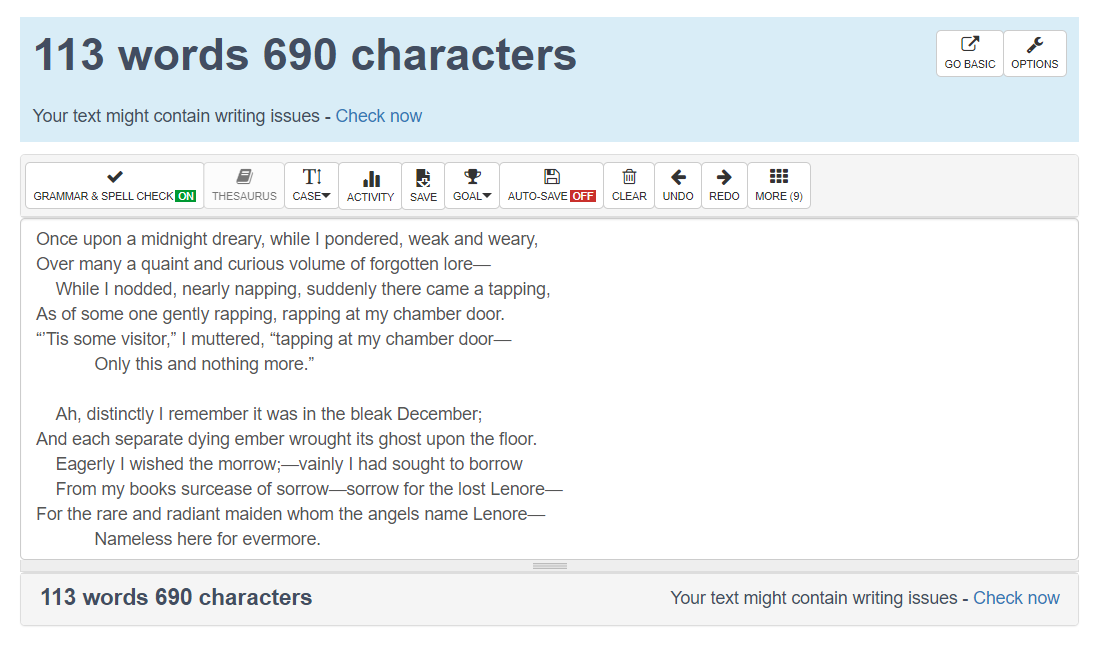
Sometimes you need to write a small amount of text, such as a message or a blurb, without the pressure of accidentally hitting the Enter button too early. WordCounter acts as a combination clipboard and editor with a word count that saves your work in your browser cache for the next time you visit.
WordCounter pricing: Free
Free writing tools for editing
Best free writing software for finding the perfect word.
OneLook Reverse Dictionary and Thesaurus (Web)
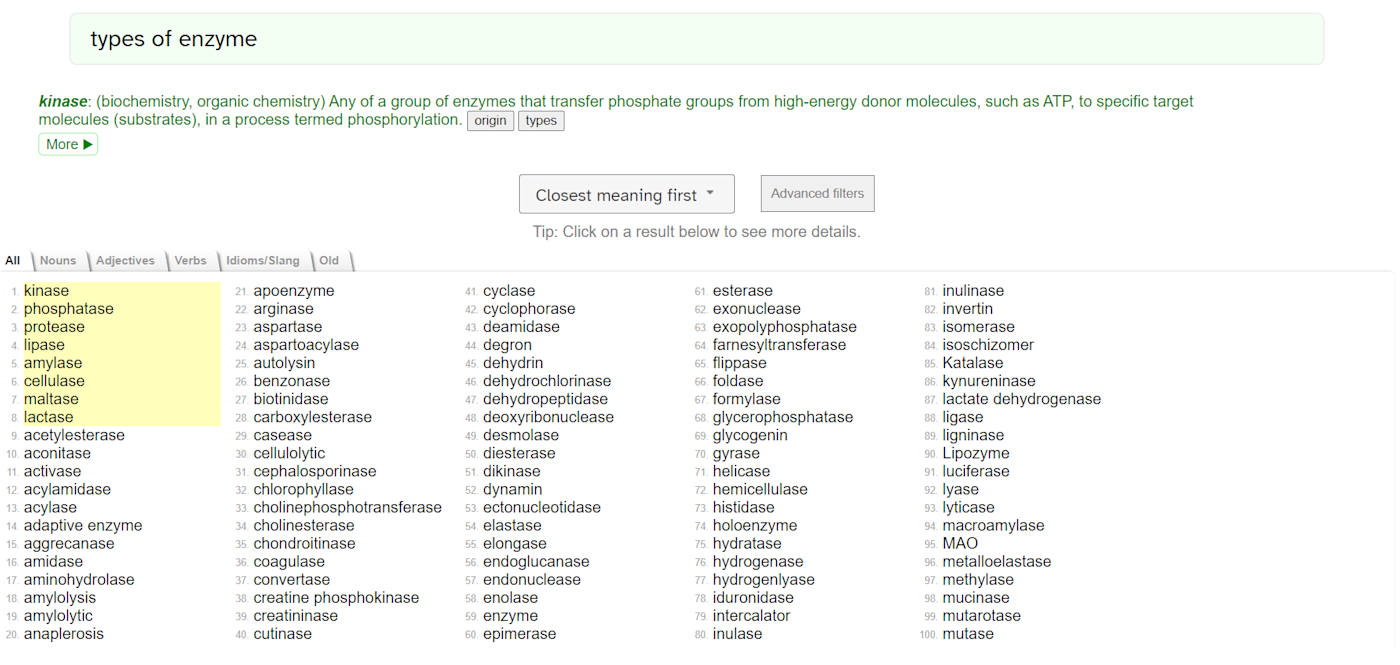
OneLook Reverse Dictionary and Thesaurus offers all the synonyms you could dream of like a regular thesaurus, but it stands out in its reverse dictionary capabilities. Enter a phrase—or even a full sentence—to get words that match that meaning. This feature comes in handy when you want to write more concisely or find that word that's on the tip of your tongue.
OneLook Reverse Dictionary and Thesaurus pricing: Free
Best free writing software for finding the right word—anywhere
Power Thesaurus (Web, Chrome, iOS, Android)
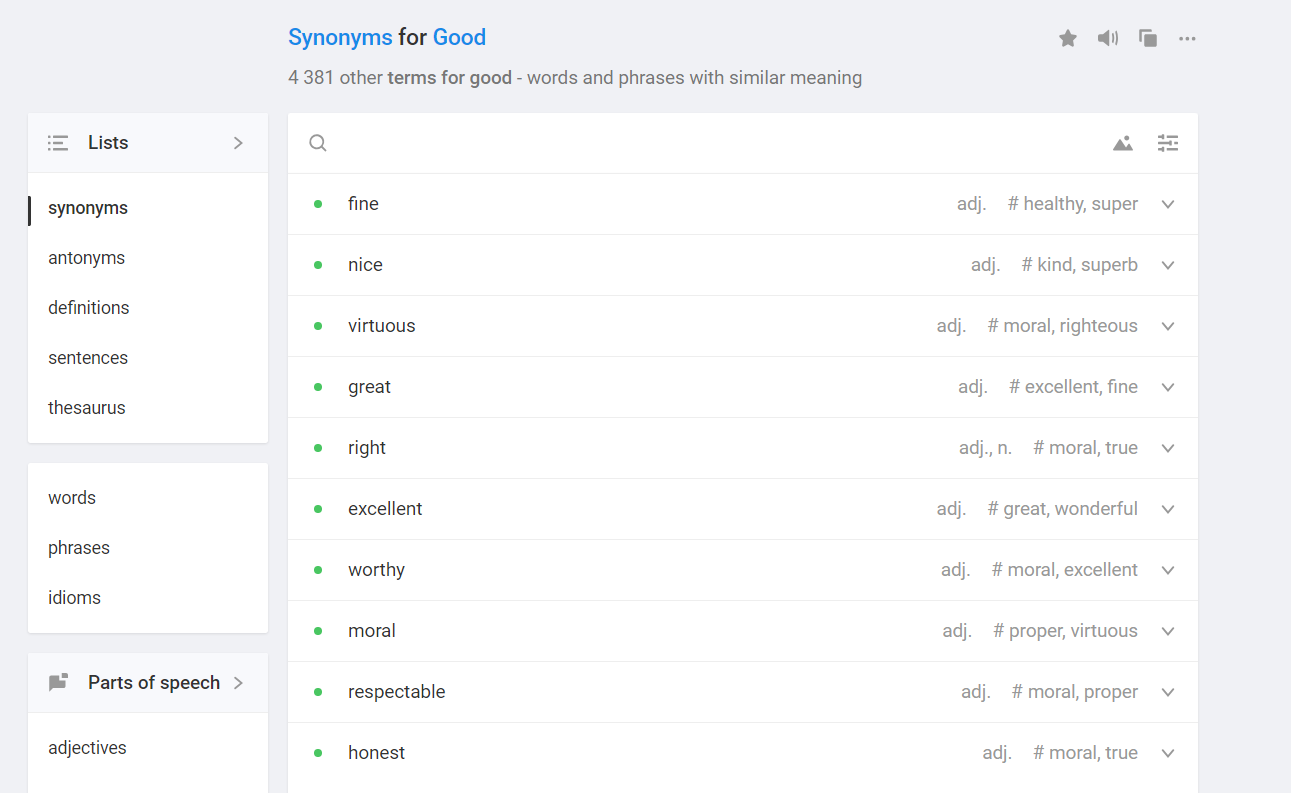
As a freelance writer, I find myself needing to switch up words when I write on various platforms across the internet. Power Thesaurus gives me synonyms, antonyms, definitions, and other forms of word assistance wherever I like to write. It can do the same for you—put it to use on its website, in your browser, on your phone, in Google Docs, in Word, and in Gmail.
Power Thesaurus pricing: Free for fundamental features; starting from $2.49/month for Power Thesaurus PRO , featuring filters and a wider selection of synonyms
Best free writing software for rewording what you write
Wordtune (Web, Chrome, iOS)
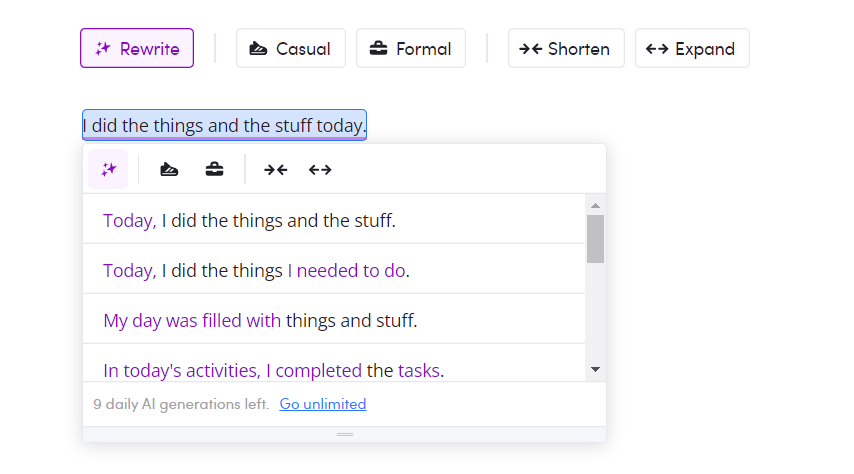
When you just can't get phrasing right in your writing, you might turn to a friend or editor to help you sort it out. Wordtune acts as that person by offering suggestions to reword, expand, and shorten your content using AI. It doesn't have as robust of a free plan as some of the other options on this list, but it provides enough if you need assistance here and there.
If you want more features and are willing to pay a monthly fee, you can put AI to work in your editing process with Zapier's list of the best AI rewording and grammar-checking tools .
Wordtune pricing: Free for up to 10 rewrites, three AI prompts, and three summaries a day; from $9.99/month for advanced plans featuring more rewrites, AI prompts, and summaries
Best free writing software for clear and concise writing
Hemingway Editor (Web, macOS, Windows)
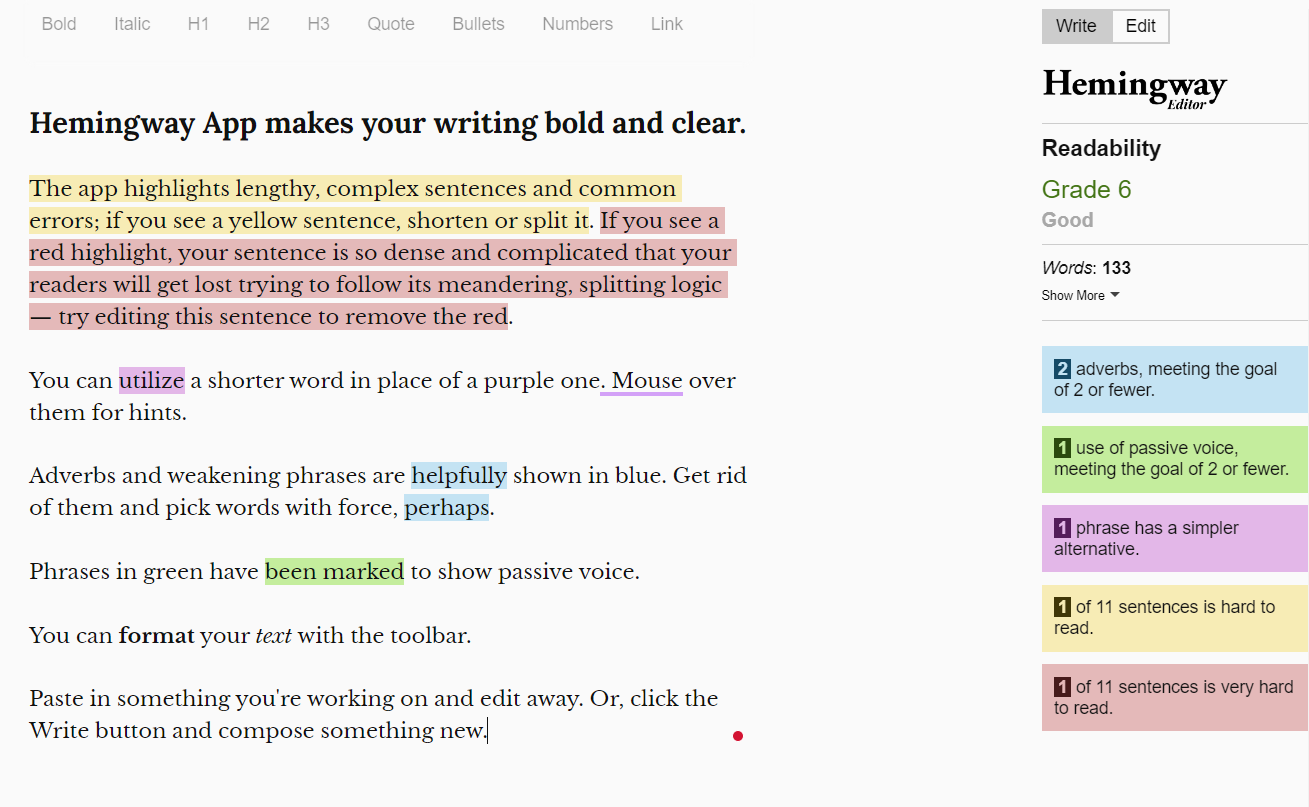
Inspired by Ernest Hemingway's concise writing style, the Hemingway Editor points out opportunities to sharpen your writing. This tool highlights passive voice, complex sentences, and adverbs that make your work harder to understand. It also supplies a readability score to estimate how accessible your writing is to a broad audience.
Hemingway Editor pricing: Free for editing in the Hemingway web app; $19.99 for the Mac or Windows desktop app
Best free writing software for creating compelling headlines
CoSchedule Headline Studio (Web, Chrome)
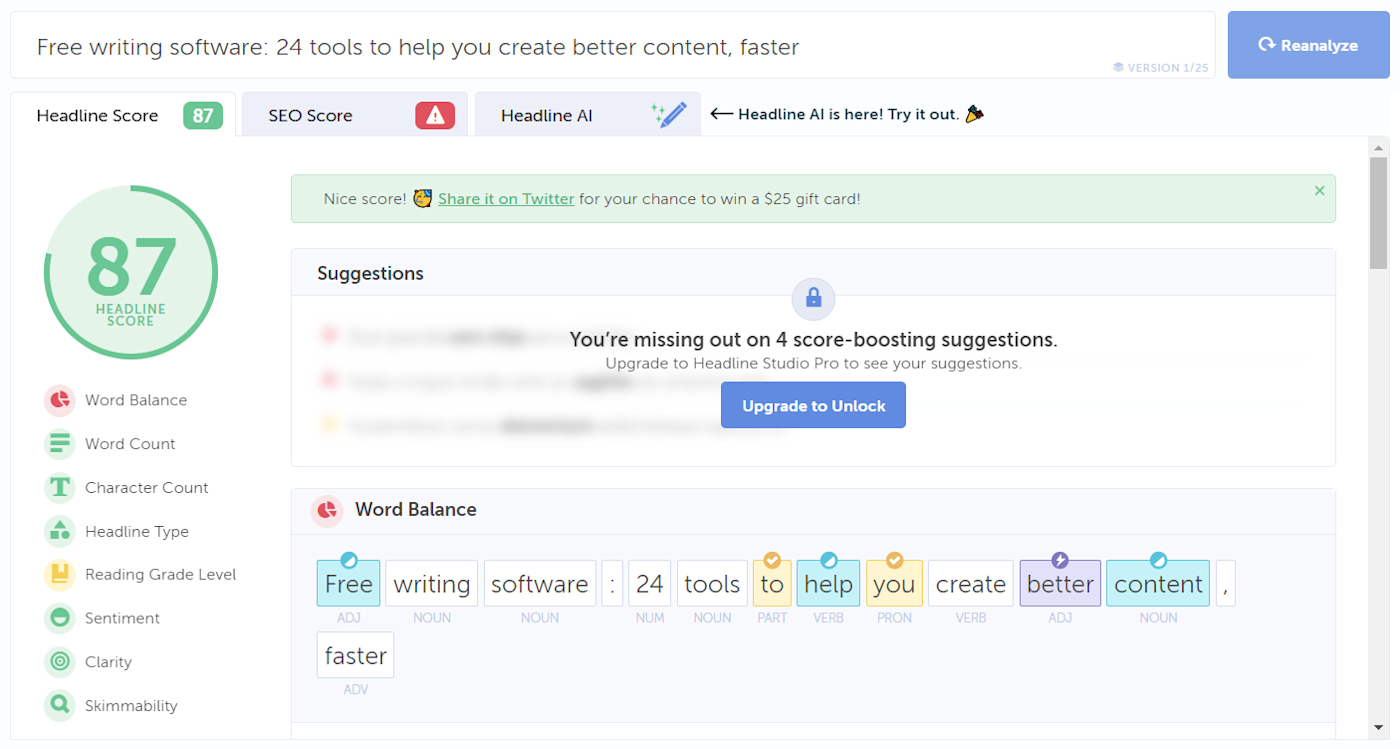
CoSchedule Headline Studio helps you write compelling headlines by analyzing the sentiment and word balance in your titles. Type in a headline to get a score and test different variations based on the suggestions you get. The Google Chrome extension and WordPress plugin let you analyze headlines wherever you go.
CoSchedule Headline Studio pricing: Free for basic features; from $8/month to buy "Premium Headline" credits that give you access to an SEO score, AI writing features, headline suggestions, and word banks for a certain number of headlines
Best free writing software for finding and removing cliches
Cliche Finder (Web)
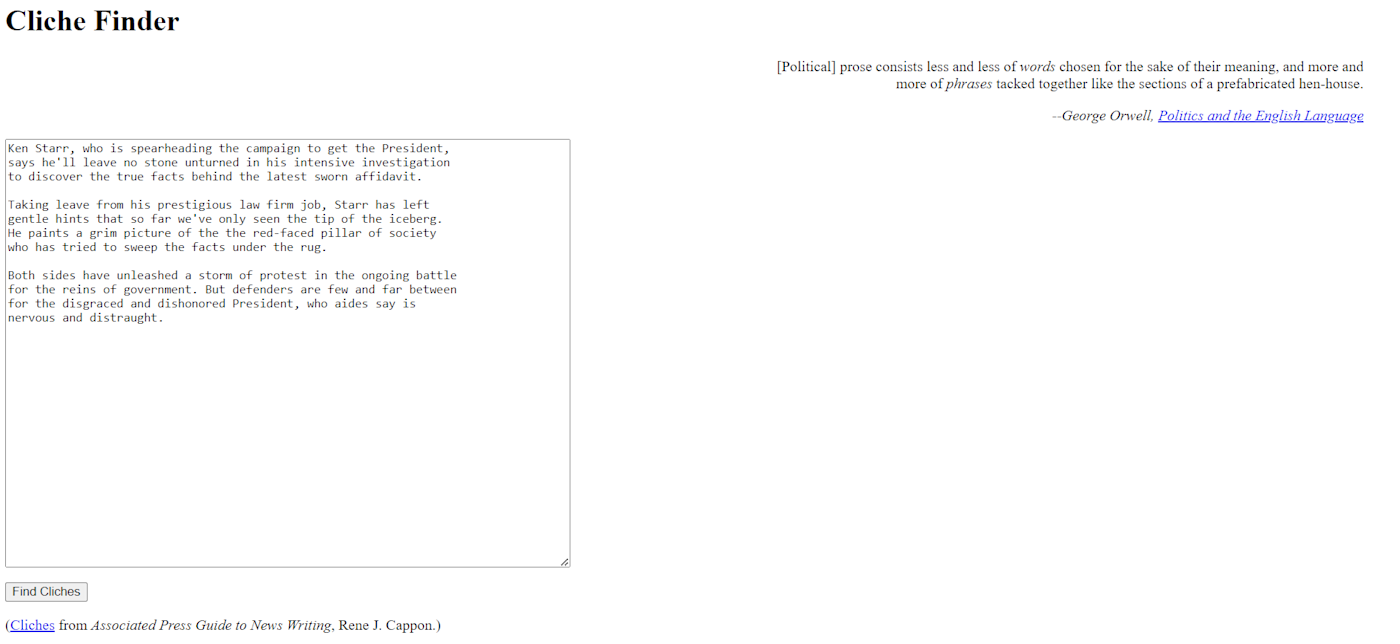
Cut cliches out of your writing using Cliche Finder . After you paste your text into the textbox and click the Find Cliches button, the tool will highlight any cliches in bold, red text. It's up to you from there, but the tool is 100% free.
Cliche Finder pricing: Free
Best free writing software for finding jargon in your text
De-Jargonizer (Web)
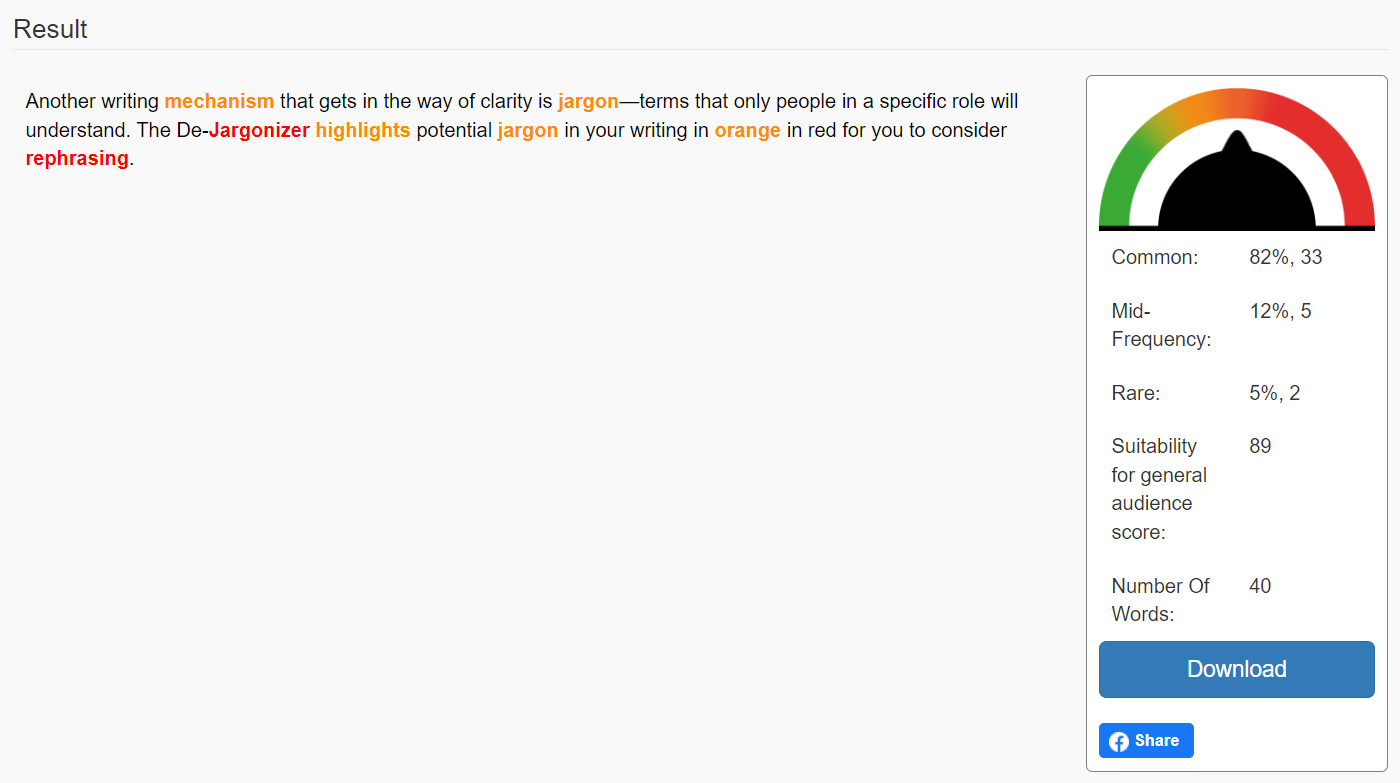
Another writing mechanism that gets in the way of clarity is jargon—terms that only people in a specific role will understand. The De-Jargonizer highlights potential jargon in your writing in orange in red for you to consider rephrasing.
Once you identify jargon in your text with the De-Jargonizer, you can get suggestions for rewriting it from Zapier's Corporate Jargon Translator , built using Zapier's free AI chatbot builder .
De-Jargonizer pricing: Free
Best free writing software for varying your wording and sentence length
Expresso (Web)
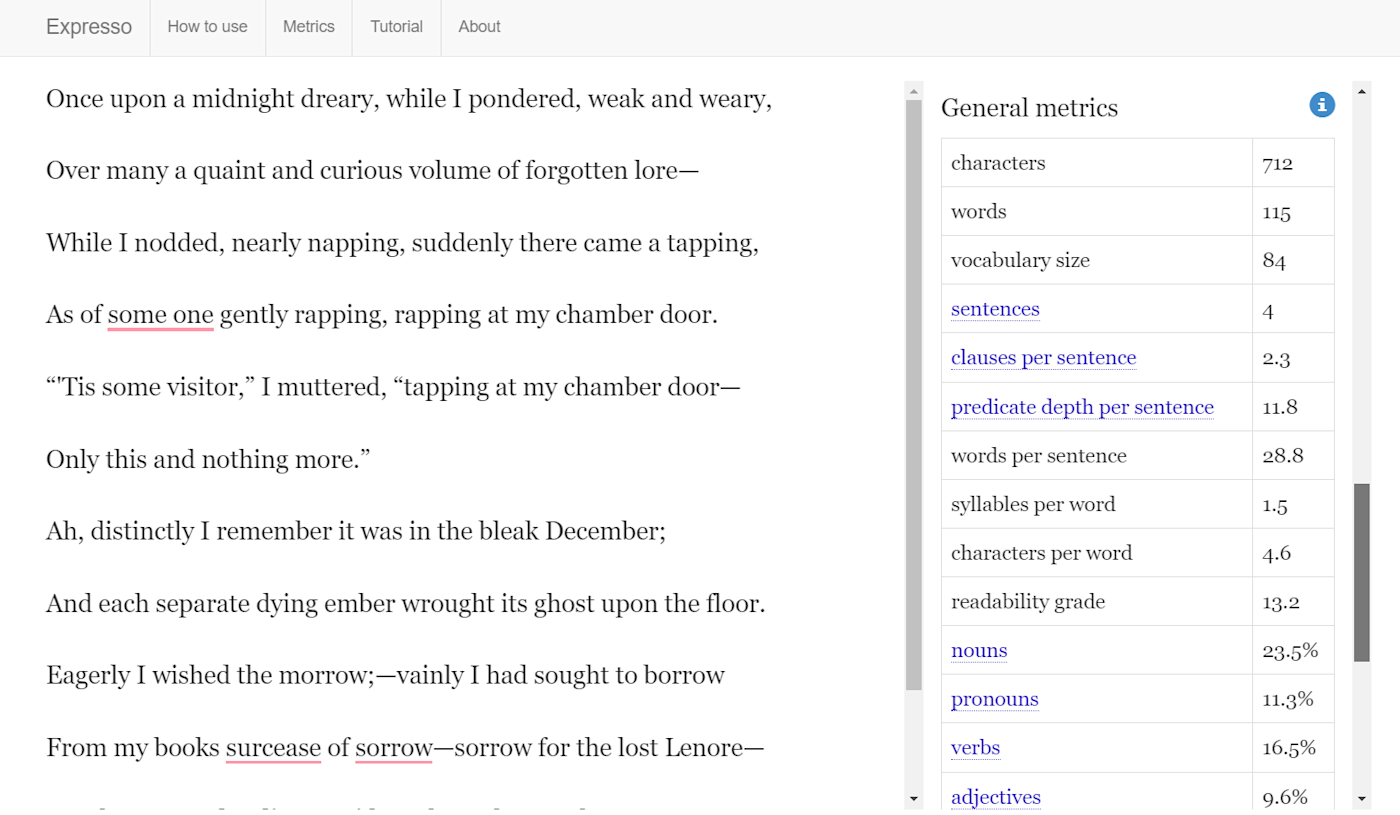
Two of the best ways to amp up your writing are to switch up your words and sentence length. Expresso helps you achieve both of these goals by breaking your writing down into metrics based on word usage and sentence length, such as frequently repeated words and average sentence word count.
Expresso pricing: Free
Best free writing software for comparing your writing to AI content
GPTZero (Web, Chrome)
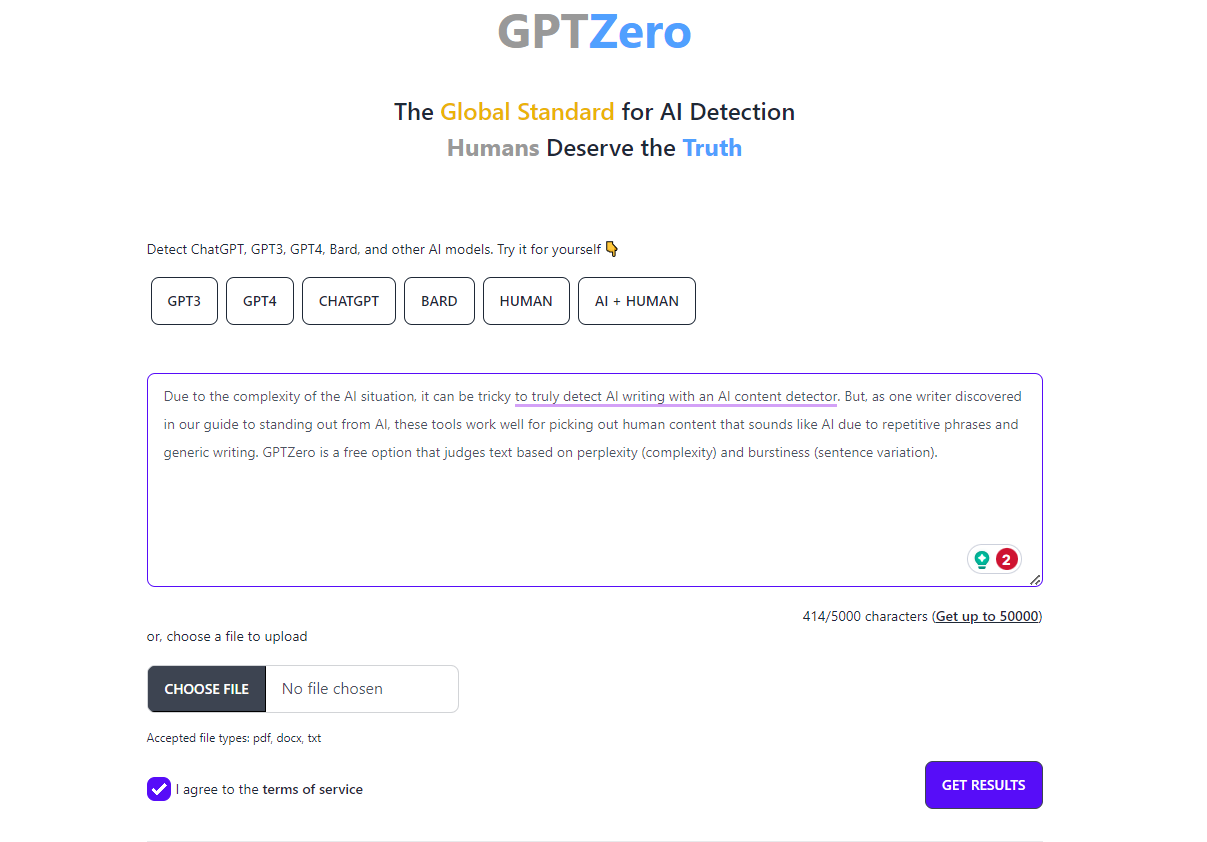
Due to the complexity of the AI situation, it can be tricky to truly detect AI writing with an AI content detector . But, as one writer discovered in our guide to standing out from AI , these tools work well for picking out human content that sounds like AI due to repetitive phrases and generic writing. GPTZero is a free option that judges text based on perplexity (complexity) and burstiness (sentence variation).
GPTZero pricing: Free for documents up to 5,000 words and batch uploads of up to 3 files; from $9.99/month for plans with higher word and batch limits
Free writing tools for proofreading
Best free writing software for catching spelling and grammar mistakes.
Grammarly (Web, macOS, Windows, Android iOS, Chrome, Firefox, Safari, Edge)
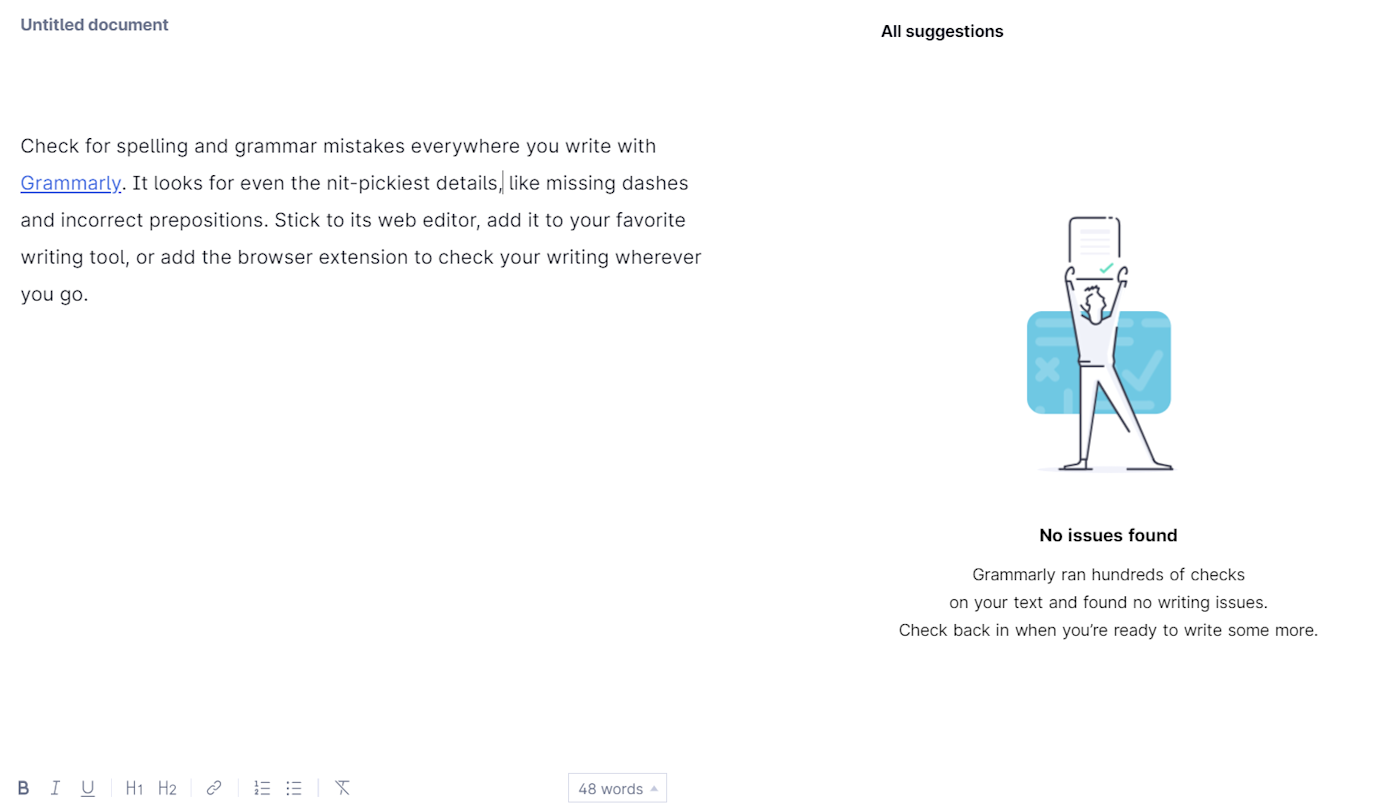
Check for spelling and grammar mistakes everywhere you write with Grammarly . It looks for even the nit-pickiest details, like missing dashes and incorrect prepositions. Stick to its web editor, add it to your favorite writing tool, or add the browser extension to check your writing wherever you go.
Grammarly pricing: Free for the basic spell- and grammar-checker; from $12/month for plans with advanced features like tone, vocabulary, and rewrite suggestions
Best free writing tool for proofreading short-form content
ProWritingAid (Web, macOS, Windows, Chrome, Firefox, Safari, Edge)
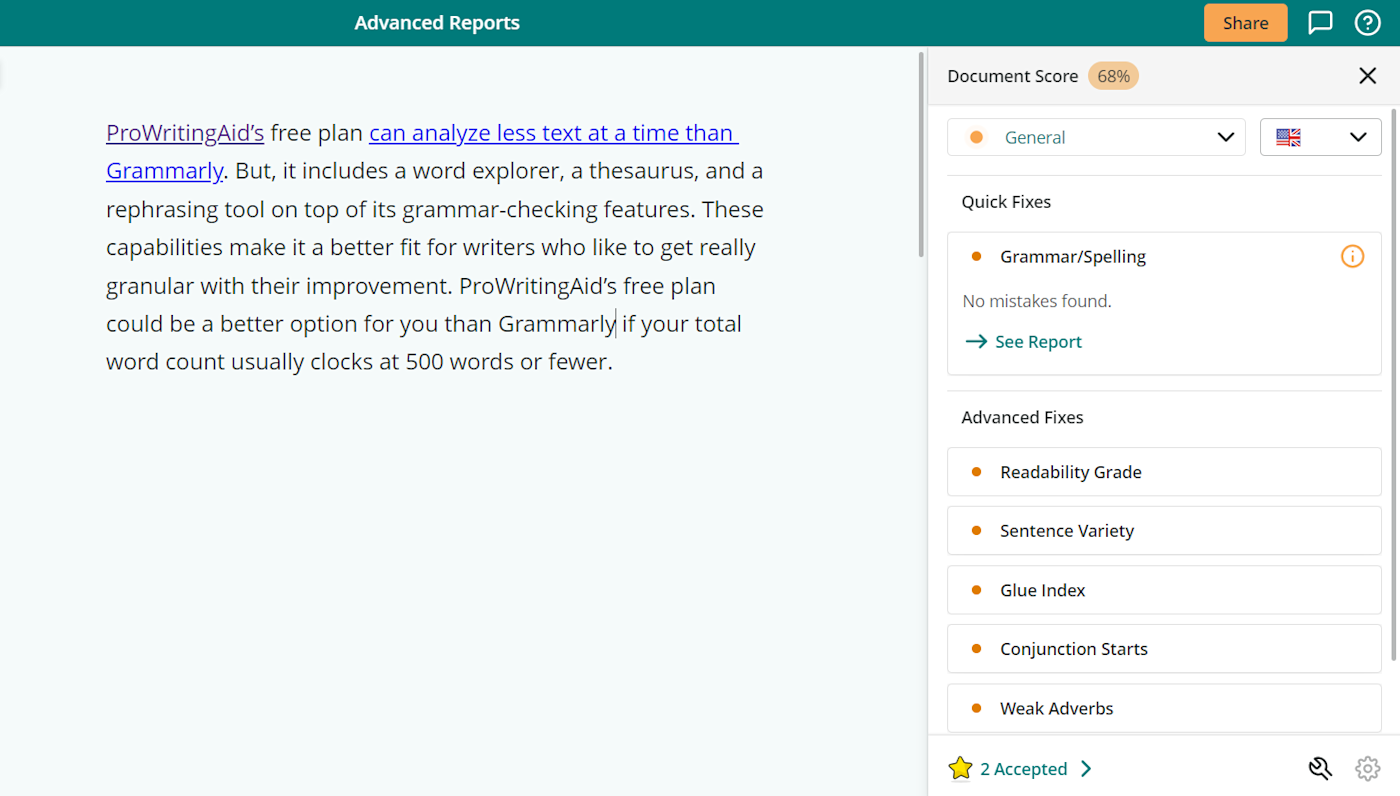
ProWritingAid's free plan can analyze less text at a time than Grammarly , but it includes a word explorer, thesaurus, and rephrasing tool on top of its grammar-checking features. These capabilities make it a better fit for writers who like to get really granular with their improvement. ProWritingAid's free plan could be a better option for you than Grammarly if your total word count usually clocks at 500 words or fewer.
ProWritingAid pricing: Free for a 500 word count limit and 10 rephrases per day; from $10/month for a Premium plan with no word count limit, unlimited rephrases, and advanced grammar improvement features like in-depth analytics of your writing
Best free writing tool for making MLA citations
EasyBib (Web)
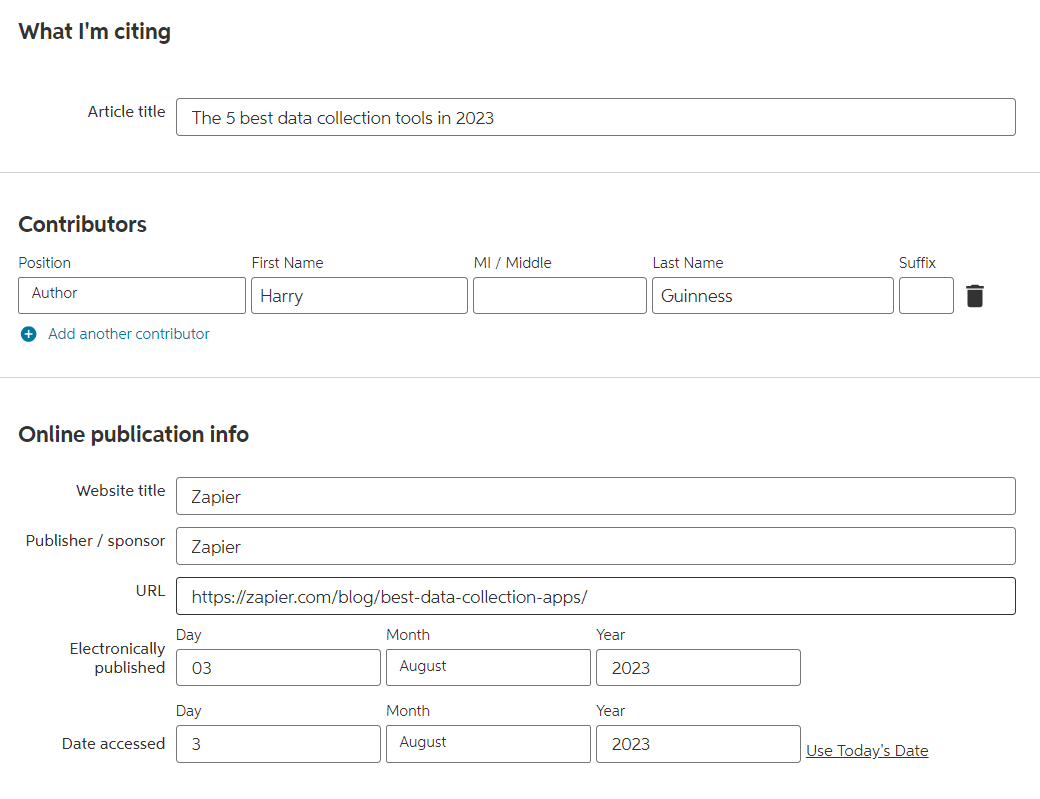
This one's for the academics out there. Enter your paper's sources into EasyBib , and it'll organize them into an MLA bibliography for you. I had to give everything a once-over and make minor changes, but EasyBib helped me win my college library's bibliography contest back in the day by getting it all together.
EasyBib pricing: Free
Free writing software FAQ
Here are some questions lots of people have about writing apps and how to choose the right one.
What's a good free writing tool?
Tools like Google Docs and WordCounter are free forever and very functional. Other apps, like Grammarly or ProWritingAid, have free plans that offer basic features, with more advanced features available via a paid plan.
But there are a lot of free writing tools available that perform a wide variety of functions—everything from brainstorming to research and note-taking to writing to editing to proofreading.
What writing tool do most writers use?
There's a wide variety of writing tools out there, and which one a writer uses really comes down to preference. A lot of writers use Google Docs to write because they already use Google for so many other things—but some may prefer a tool like Notion, where they can combine writing with project management.
What makes a good writing tool?
In short, whatever helps you write! If a blank page and no distraction is what helps you actually get words down, then open a new Google Doc and go at it. If you need to organize your thoughts before you even think about writing, consider adding a brainstorming tool to the mix. Each writer's process is different, and it's all about finding tools that enable your writing, not add another roadblock to your process.
Sharpen your craft with your new toolkit
As is the case with many skills, it can be easy to focus too much on improving your writing through tools alone. You'll maximize the results you'll get from your apps with a solid foundation in writing techniques. Grab the tools that appeal to you on this page, then brush up on your core writing skills to become a killer prose machine.
Related reading:
The best journal apps
How to capitalize or change the case of your text in any app
How to write great copy: 11 copywriting tips
Copywriting vs. content writing: How to do each one well
How to write a business letter: Formatting + template
This article was originally published in June 2015 by Jane Callahan and has also had contributions from Jessica Greene. The most recent update was in August 2023.
Get productivity tips delivered straight to your inbox
We’ll email you 1-3 times per week—and never share your information.
Melissa King
Melissa King is a freelance writer who helps B2B SaaS companies spread the word about their products through engaging content. Outside of the content marketing world, she sometimes writes about video games. Check out her work at melissakingfreelance.com.
- Content marketing
- Google Docs
- Google Forms
Related articles

The best project management software for small businesses in 2024
The best project management software for...

The 9 best Mailchimp alternatives in 2024

The best team collaboration tools in 2024

The best HubSpot alternatives in 2024
Improve your productivity automatically. Use Zapier to get your apps working together.

Best free writing app of 2024
Bring your words to life with the best free writing apps

Best overall
Best for markup, best word alternative, best word processor, best for mac, best online.
- How we test
The best free writing apps serve up more than just text tools - they also offer betters ways to manage and organize all your ideas, outlines, and projects.
1. Best overall 2. Best for markup 3. Best Word alternative 4. Best word processor 5. Best for Mac 6. Best online 7. FAQs 8. How we test
Like the best free word processors , writing apps help you get your thoughts on the page without breaking the bank (or your train of thought). But we’ve also made sure they’ll make it easier to save, share, and sync all your documents and keep them safe, whether you need a desktop writing app for work, school, or play.
If you struggle to stay focused, we’ve tested some of the best free writing apps come with distraction-free layouts or gamification challenges to keep you in the zone. We’ve also reviewed those built for professional document creation, with advanced business features such as speech-to-text transcription and online collaboration tools.
Our picks cover the best apps for writing on the web, Windows, Mac, Android, and iOS - so you’re always ready whenever and wherever creativity strikes.

<a href="https://www.literatureandlatte.com/scrivener/" data-link-merchant="literatureandlatte.com"" target="_blank" rel="nofollow"> Scrivener: best writing software for authors Scrivener is packed with all the features a novelist needs, helping you track plot threads, store notes on characters and locations, structure your work and (most importantly) get some serious work done. It's not a free writing app like the tools below, but it's well worth the investment if your budget will allow it.
The best free writing app of 2024 in full:
Why you can trust TechRadar We spend hours testing every product or service we review, so you can be sure you’re buying the best. Find out more about how we test.

1. FocusWriter
Our expert review:
Specifications
Reasons to buy, reasons to avoid.
FocusWriter helps writers combat one of their biggest challenges: distractions. One of the best free writing software tools out there, it's specifically designed to let you just concentrate on your writing.
The stripped-back interface is deliciously sparse - ideal for when you just need to get your head down and write - and not dissimilar to a moderately powerful version of Notepad, featuring support for TXT, basic, RTF, and ODT files.
Even the toolbar is hidden until you actually need it. Just swoop your cursor to the top on the screen to reveal a barren menu, from basic formatting to themes and timers.
Features are light within the software, but FocusWriter isn’t made for heavy editing sessions. It’s designed to make the act of writing flow seamlessly onto the page.
Elsewhere, the writing app boasts the ability to add themes and your own background images, which can help you stay motivated.
The Daily Progress tool is a sweet extra, adding Duolingo-style gamification that lets you track your daily writing streak. For when it’s oh-so-easy to slip onto social media when you can’t find the perfect word, it’s a nice way to keep you within the app.
Available for Windows, Linux, and macOS, the writing software also comes as a portable download, no installation required. So, you can pop it on a USB stick and plug it into any computer you’re working on.
Read our full FocusWriter review .
- ^ Back to the top

2. WriteMonkey
WriteMonkey is another piece of free writing software that cuts down on the clutter to deliver uninterrupted writing sessions.
The free word processor, cleverly described as zenware, is unbelievably pared back compared to more traditional writing apps.
There’s very little in the way of distracting ‘screen furniture’, which means you’re better positioned to concentrate on the writing process. And absolutely nothing else.
But don’t let that stripped-back approach fool you. As one of the best free writing apps, WriteMonkey is still rich with the sort of core features that matter to writers.
However, most options are hidden in a context menu (so you’ll need to right-click to view it). It also only supports TXT files, which may limit those looking to read, write, or edit across multiple formats. It is, at least, a portable download, letting you take it wherever you need.
If you’ve enjoyed Markdown, the simplified text-editing language that lets you format, annotate, classify, and link as you type, then great. WriteMonkey’s inner workings will instantly chime.
First-timers should spend a little time with this free writing software, to uncover that intuitive simplicity.
Read our full WriteMonkey review .
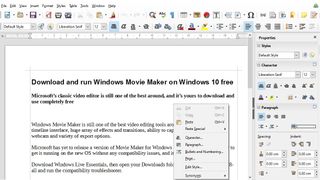
3. LibreOffice Writer
Writer, the open-source, free writing software, serves almost all general writing needs.
LibreOffice is a near-perfect example of free office software - a familiar, feature-rich take on the office suite. What the veteran software package lacks in Microsoft polish (its interface is undeniably old-fashioned, for starters), it makes up for in its price-point: free. For that, you get access to six tools: Calc, Impress, Draw, Base, Math, and Writer.
Earning it a slot on our list of best free writing apps is the fact that LibreOffice Writer packs the full editing toolbox.
This isn’t just a note-taking app for staving off distractions when you’re deep in the zone; it’s for when you’re in pure writer-mode.
If you’re at all proficient with Microsoft Word, you won’t have any problems using the Writer software. Layouts and functions are almost identical, and there’s support for DOC and DOCX file types, making it efficient to switch out of the Microsoft garden.
This free writing app is ideal if you’re hunting for a tool that almost perfectly replicates the Word experience without the cost.
Read our full LibreOffice review .
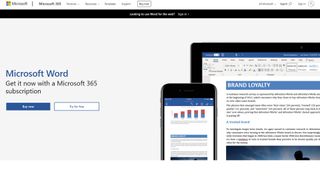
4. Microsoft Word
When it comes to word processors, Microsoft Word is probably the baseline against which all others are compared. It’s the one most of us use at school, home, and work. It’s familiar, comfortable - and it’s available free on the web and mobile devices.
That may not be the best way to write your masterpiece (unless you’ve hooked up a Bluetooth keyboard). But it’s a great way to jot down ideas on-the-go. When we tested the browser-based version we found it could be a bit slow at first, and we were typing faster than the words appeared on screen. This settles down (mostly) after a minute or so.
Microsoft’s free writing apps on Android and iPhone had no such issues. Using these was velvety smooth. We especially appreciated the option to switch between mobile view and desktop view, so we could gauge how the document would appear in full-screen.
As with Google Docs, you’ll need to sign up with a Microsoft account. And, like Google, that also lets you use free versions of PowerPoint, Excel, and the like. While Word offers one of the best free writing app experiences, there’s no denying that the paid-for upgrade is superior, offering more tools, and a true desktop app.
Read our full Microsoft Word review .

Author promises to make it easier to ‘think, write, and cite’. It’s a promise capably delivered, with a clean interface and bags of writing features designed to make it easy to go from first draft to final copy.
If you're an Apple user in search of the best free writing apps on macOS, this one demands your attention.
Concept Maps is one of the best features. It’s a great mind-mapping tool to visualize and lay down all your thoughts while they’re fresh in your head without constraint. You can worry about whipping them into shape later.
Students and report writers will appreciate Author’s ‘fast citing’ tools - speeding up assignment-writing by correctly adding and formatting citations, references, and contents.
A paid-for upgrade of the writing software that offers exporting options is available. However, unless you need automatic formatting on export, you can stick with the free version.
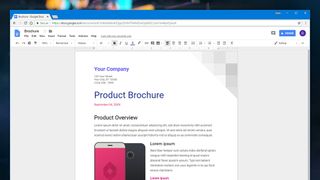
6. Google Docs
Google Docs is a great free writing platform for any writer. It’s an extremely clean, quick word processor available in the browser, on desktop, and phone and tablet apps. So, you can take notes wherever inspiration strikes.
Docs is more or less Google’s spin on Microsoft Word. The interface is a bit more simple than the professional office software - although it’s no less powerful.
You’ll find heaps of writing tools, including a pretty accurate speech-to-text transcription tool (just enunciate and don’t talk too fast). Keyboard shortcuts are very well-supported.
For best results, you’ll need an internet connection, though documents can be used offline. They’ll be synced, and in our experience, that happens swiftly behind the scenes.
To take advantage of the free writing app, you’ll need a Google account, which may be a deal-breaker for some - but that also opens up the rest of the Google-stuff in the Google-sphere, such as Sheets, Slides, and . With a free account, you get 15GB of storage, which should be more than enough for word documents. A Google One subscription upgrades your storage space, amongst other things.
Additionally, Google Docs is great if you want to collaborate with one or more other writers. Just be warned to stay in Google Docs for that, because exporting the data into Word or other writing applications can result formatting errors.
Read our full Google Docs review .
Best free writing app: FAQs
What's the difference between a writing app and an ai writer.
AI writers vs writing apps - what's the real difference?
Artificial intelligence is growing in a big way - and when it comes to writing, it's ChatGPT that's been snatching all the headlines of late, with its ability to generate short- and long-form content based on user prompts.
Generally, an AI writer will write your content for you, based on its current learning (although often without 'understanding' the context). A writing app simply lets you write your way, in your own voice.
Some platforms, such as Canva , have even integrated AI into its Canva Docs and Canva PDF Editor services. However. its Magic Write tool acts as a writing assistant, serving up suggestions and ideas, leaving real writers to work their magic on the content. Though usually hiding in the back-end, you can also find AI integrated in other ways across other the best PDF editor apps (and even the best free PDF editor apps, too).
As always with AI-generated content, whether it's the written word or an artwork masterpiece, human involvement is usually necessary and always desirable. Even if you're using the best AI writers out there, editing and proofreading is essential to give the content accuracy and emotional resonance.
How to choose the best free writing app for you
When deciding which free writing app is best, start by figuring out what sort of writing you want to do.
Do you need a handy tool for quick scribbles and jotting down ideas here and there, or are you using the writing software to write and edit an epic novel? Tools like FocusWriter and Write Monkey are great for getting thoughts on the page without friction.
It’s also worth considering if you need a writing app with a distraction-free design, so you can concentrate on what really matters to you. Again, FocusWriter performs admirably here, but as a result, you lose core typography and editing functions. Unlike LibreOffice, this isn’t the best Microsoft Office alternative if you need those tools. In that scenario, it may be worth considering looking at some of the best free office software , which includes MS Word-style apps, alongside other tools similar to Excel, PowerPoint, and so on.
Access is an important factor when using your writing software. A tool like Scribus needs to be downloaded to your machine. Lightweight apps like FocusWriter, however, offer a portable download that can be downloaded to a USB and carried with you.
Check what file formats your chosen writing app supports, too. While some let you create and edit the common DOC and DOCX files, others only allow TXT or RTF documents.
But most of all, it’s important to choose the best free writing app for your unique creative flow.
How we test the best free writing apps
Testing the best free writing apps and software, we assess how easy it is to get your words down on the page with the least amount of friction. Portable writing apps rank high, because they let you use the program on whatever computer or laptop you’re using.
We also look at performance for its intended audience. For distraction-free writing apps, do they really foster focus? For word processor-style software, does it offer good formatting and editing options?
Most importantly, we expect to see free writing apps that are genuinely cost-free - no-one wants to stumble across hidden fees and charges in the contracts.
We've listed the best laptops for writers .
Get in touch
- Want to find out about commercial or marketing opportunities? Click here
- Out of date info, errors, complaints or broken links? Give us a nudge
- Got a suggestion for a product or service provider? Message us directly
- You've reached the end of the page. Jump back up to the top ^
Are you a pro? Subscribe to our newsletter
Sign up to the TechRadar Pro newsletter to get all the top news, opinion, features and guidance your business needs to succeed!

Steve is TechRadar Pro’s B2B Editor for Creative & Hardware. He explores the apps and devices for individuals and organizations that thrive on design and innovation. A former journalist at Web User magazine, he's covered software and hardware news, reviews, features, and guides. He's previously worked on content for Microsoft, Sony, and countless SaaS & product design firms. Once upon a time, he wrote commercials and movie trailers. Relentless champion of the Oxford comma.
Adobe Dreamweaver (2024) review
Adobe Character Animator (2024) review
Microsoft launches tools to try and stop people messing with chatbots
Most Popular
By Barclay Ballard February 27, 2024
By Krishi Chowdhary February 26, 2024
By Barclay Ballard February 26, 2024
By Barclay Ballard February 24, 2024
By Barclay Ballard February 23, 2024
By Barclay Ballard February 22, 2024
By Barclay Ballard February 21, 2024
By Jess Weatherbed, Dom Reseigh-Lincoln February 21, 2024
By Krishi Chowdhary February 19, 2024
- 2 Microsoft says Russian companies will be forced off its cloud services within days
- 3 New Mint Mobile deal gets you a second line free when you switch
- 4 Grab the fantastic DJI Mini 3 Pro for its lowest price in Amazon's Spring sale
- 5 iOS 18 might break the iPhone's iconic app grid, and it's a change no one asked for
- 2 Own an LG OLED TV from 2022? You’re about to get a great free upgrade
- 3 Netflix's 3 Body Problem was ready to go in mid-2023, but it was held back for one big reason
- 4 Microsoft has a potentially genius idea to make ray tracing work better even with lower-end GPUs
- 5 The big Apple lawsuit explained: why Apple's getting sued and what it means for the iPhone
TRY OUR FREE APP
Write your book in Reedsy Studio. Try the beloved writing app for free today.
Craft your masterpiece in Reedsy Studio
Plan, write, edit, and format your book in our free app made for authors.

Best Essay Writing Apps in 2024
Showing 62 writing apps that match your search.
Hemingway App
Hemingway makes your writing bold and clear. It's like a spellchecker, but for style. It makes sure that your reader will focus on your message, not your prose.
Platforms: Windows, PC, Mac
Best for: Editing, Proofreading, Book, Essay, Story, Blog, and Free
Website: https://hemingwayapp.com/
Base price:
Premium price:
★★★★ Performance
★★★★ Features
★★★★★ Accessibility
Also rated 4.0 ★ on Reedsy
Joplin is an open source note-taking app. Capture your thoughts and securely access them from any device.
Platforms: Android, iPhone, iPad
Best for: Note-taking, Journal, Essay, Blog, and Free
Website: https://joplinapp.org/
★★★★★ Performance
★★★ Features
★★★★ Accessibility
Also rated 4.3 ★ on the App Store
Bear is a beautiful, flexible writing app for crafting notes and prose.
Platforms: Mac, iPhone, iPad
Best for: Note-taking, Drafting, Book, Story, Essay, Blog, and Free
Website: https://bear.app/
★★★ Accessibility
Learn more about Reedsy Studio .
Writer Plus
Writer Plus is a writing application without the fuss and distraction of a traditional word processor, perfect for writing notes, novel, lyrics, poems, essay, draft on your phone or tablet.
Platforms: Android
Best for: Note-taking, Poetry, Story, Essay, and Free
Website: https://play.google.com/store/apps/details?id=co.easy4u.w...
★★ Features
★★ Accessibility
Also rated 4.6 ★ on Google Play
MonsterWriter
The most enjoyable desktop app for writing a thesis or paper.
Platforms: Windows, Mac, PC
Best for: Drafting and Essay
Website: https://www.monsterwriter.app/
★★★ Performance
Also rated 3.8 ★ on the App Store
Freedom blocks distractions across all your Mac, Windows, Android, iOS, and Chrome devices so you don’t have to fight off the temptation of distracting pings, notifications, headlines, and emails.
Platforms: Mac, Windows, Android, iPhone, iPad, Chrome, Online, PC
Best for: Productivity, Journal, Book, Story, Essay, Poetry, Blog, and Free
Website: https://freedom.to/
Also rated 4.4 ★ on Google Play
Writemonkey
Writemonkey is a Windows zenware writing application with an extremely stripped down user interface, leaving you alone with your thoughts and your words. It is light, fast and free.
Best for: Drafting, Book, Essay, Journal, Poetry, Story, Blog, and Free
Website: https://writemonkey.com/
★★★★★ Value
Also rated 4.5 ★ on TechRadar
LibreOffice
LibreOffice is a free and powerful office suite, and a successor to OpenOffice.org (commonly known as OpenOffice). Its clean interface and feature-rich tools help you unleash your creativity and enhance your productivity.
Platforms: Mac, Windows, PC
Website: https://www.libreoffice.org/
Whether you’re brainstorming ideas, presenting in meetings, or managing tasks, Ayoa provides you with flexibility and intuitive working methods every step of the way.
Platforms: Online, Mac, Windows, Android, PC
Best for: Outlining, Blog, and Essay
Website: https://www.ayoa.com/
Also rated 4.1 ★ on Google Play
Textilus Pro
Textilus Pro is a great word processor app for students and business people, also being excellent for writing reports, papers, blog posts, journals or ebooks! Textilus Pro can help you organize your research, generate ideas, and remove distractions so you can focus on the most important thing: writing.
Best for: Note-taking, Drafting, Blog, Essay, and Free
Website: https://apps.apple.com/us/app/textilus-pro-word-processor...
Also rated 4.5 ★ on the App Store
Ginger is more than a grammar checker, spell checker, and punctuation checker. Ginger is an all-in-one writing tool that includes Rephrase to empower you to write your best in ways that traditional online grammar checkers can’t.
Platforms: Windows, Mac, Android, iPhone, iPad, Online, PC
Website: https://www.gingersoftware.com/
Also rated 4.6 ★ on the App Store
A focused environment where you can write freely. With iA Writer, you can gain unparalleled insight into your writing structure, detect superfluous words and clichés, and navigate through your documents and notes with ease.
Platforms: Mac, iPhone, iPad, Windows, Android, Chrome, PC
Best for: Drafting, Book, Story, Poetry, Journal, Essay, and Blog
Website: https://ia.net/writer
Also rated 4.0 ★ on PC Magazine
Join a community of over 1 million authors
Reedsy is more than just a blog. Become a member today to discover how we can help you publish a beautiful book.

Save your shortlist
Enter your email address to save your shortlist so that you don't lose it!
By continuing, you will also receive Reedsy's weekly publishing tips and access to our free webinars.

We sent over your shortlist. Thank you for using Reedsy's Writing Apps Directory, happy publishing! 🙌
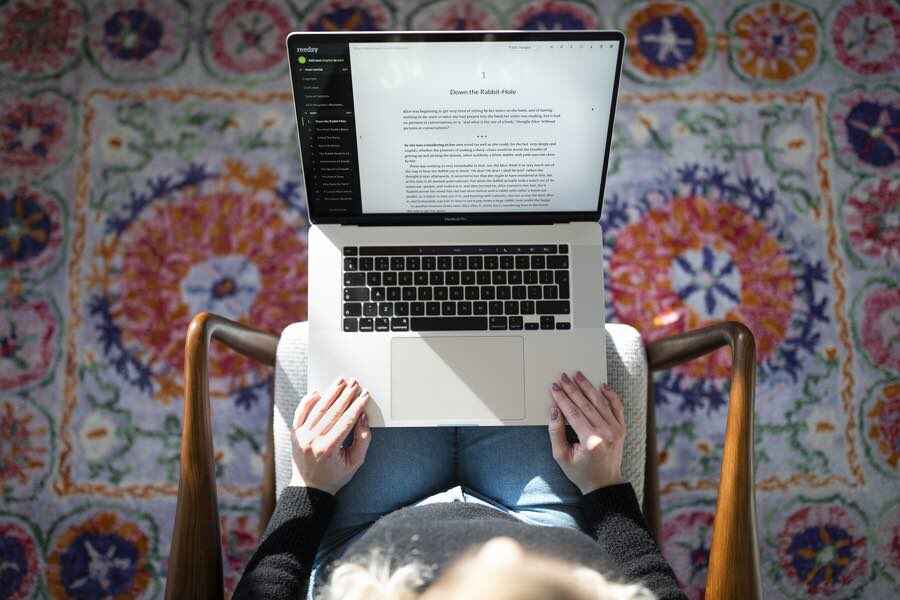
We made a writing app for you
Yes, you! Write. Format. Export for ebook and print. 100% free, always.

1 million authors trust the professionals on Reedsy. Come meet them.
Enter your email or get started with a social account:
Book Writing Software (2024): Top 10 for Writers
by Joe Bunting | 20 comments
Writing a book is hard. I've written fifteen books and at some point during each one I had the thought, “There has to be a tool, a piece of book writing software, that would make it easier to reach my writing goals.”
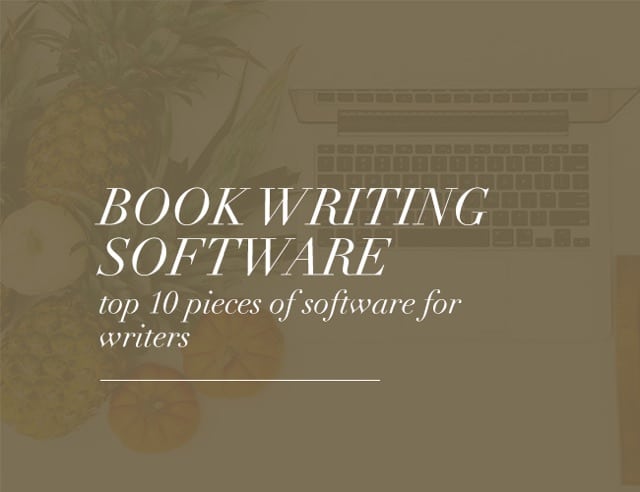
The good news is there is book writing software that can make the writing process and meeting your daily goals easier!
(The better news is that once you've found the right software, we have the best resources to help you finish your book, like this book idea worksheet , which will get you started on your book in just a few minutes. Get your free copy here. )
In this article, we will cover the ten best pieces of software for writing a book and look at the pros and cons of each. Click the links below to get our review on the best writing software.
Best Writing Software: Contents
- Google Docs
- Google Sheets OR Microsoft Excel
- ProWritingAid
- Publisher Rocket
- Microsoft Word
- Bonus: Note Taking Apps
- Bonus: Google Drive OR Dropbox
Worst Pieces of Software for Writing a Book
Before we discuss writing software that will help you write a beautiful book, it's important to understand (and eliminate) what will hurt your writing progress. At least while you're writing a book:
- Video Games. Especially World of Warcraft (always, always, always!) but also Solitaire, Sudoku, Angry Birds, Star Wars Galaxy of Heroes, and Wild Rift/League of Legends.

- Facebook, TikTok, and Other Social Media Software. Do I really need to say more? Fortunately there's a piece of book writing software for avoiding this very distracting software (see Freedom below). You can't write a book if you spend you writing time publishing social media posts.
- Other Productive Software Not Directly Associated With Your Writing. Yes, it's good to reconcile your bank account on Quickbooks or make sure you're up to date on your calendar app, but responsible, well-meaning work can easily be an excuse for a quick distraction that turns into a major distraction from writing your book.
Set aside time for your writing every day and then stay focused. If you need a game, make writing your daily word count your game. If you want more “likes” on social media, imagine how great getting five-star reviews on your book will be.
If you need to check your bank balance several times a day, think about what your bank balance will be when you stop checking it constantly, finish your book, and become a successful author. Now let's talk about some book software for authors that can help you with your book writing process.
The 10 Best Pieces of Book Writing Software
First, there is no such thing as the perfect book writing software. No amount of key features or book writing templates or editing features will write a book for you. Still, these ten book writing software options can help. Take a look at the pros and cons of each:
1. Scrivener (Word Processor)
Scrivener is the premier book writing app made by writers for writers. Scrivener's “binder” view allows you to break up your book into chapters and sections and easily reorganize it with drag and drop interface.
You can also get a high-level view of your book using the corkboard and outliner modes, allowing you to view book chapters, sections, or individual scenes as index cards. Project targets let you create word count goals and then track your progress daily. Its composition mode can help you stay focused by removing all the clutter.
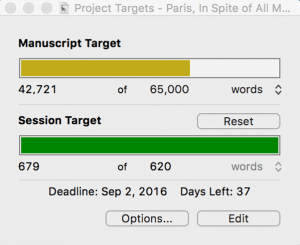
Scrivener has formatting features for publishing (e.g. on Amazon or Barnes & Noble), as well as basic features for distraction-free writing, and has templates for novels, nonfiction books, screenplays, and more.
You can read our full Scrivener review here .
To be fair, Scrivener also has its weaknesses. Formatting is more complicated than it needs to be and collaborating isn't easy, meaning it loses its effectiveness as soon as you bring on an editor (we recommend Google Docs for collaborating).
You can sync with your iPhone/iPad, but only through Dropbox, making it not as easy as it should be. It also has something of a learning curve, especially for its advanced features. But it more than makes up for that by being so helpful in the early stages of the writing process. Again, here are the pros and cons for Scrivener.
Pros of Scrivener:
- Easily manage a large book writing project (or screenplay) in the binder view
- Get a high-level view of your book's structure using corkboard and outliner views
- Manage your writing productivity with project targets and deadlines
- iPhone and iPad app
Cons of Scrivener:
- Formatting can be overly complicated
- Learning curve
- Syncing with Dropbox isn't always easy
- No Android app
We believe in Scrivener so much, we published a book about how creative writers can write more faster using it. It’s called Scrivener Superpowers . If you’re using Scrivener or want a tutorial to save yourself time as you learn how to use it for your creative writing, you can get Scrivener Superpowers here . You can also learn more about how to use the software with one of these resources:
- Scrivener Superpowers by M.G. Herron
- 3 Reasons I Love Scrivener
- Microsoft Word vs. Scrivener
Cost: $59.99 for Windows, Mac
Scrivener is the premier book writing app made by writers for writers. It's powerful set of tools allow you to write, organize, edit, and publish books.
- Easily manage writing projects
- Made by writers for writers
- Corkboard and outliner views
- Project targets and deadlines
- iPhone and iPad app
- Complicated formatting
- Steep learning curve
- Syncing isn't always easy

2. Dabble (Word Processor)
Similar to Scrivener, Dabble is a word processor that gives you the power to organize and rearrange scenes and chapters using drag and drop, manage your word count goals to keep to a deadline, and plot like a pro. (Screenshots seen here are in the optional dark mode.)
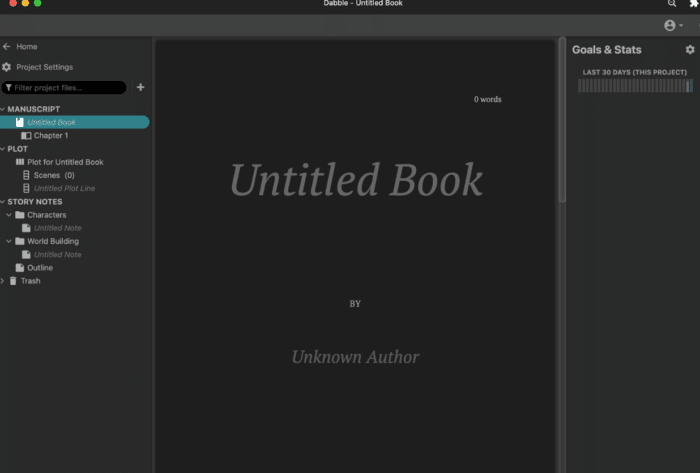
Dabble has a plot grid that allows you to easily see a macro view of your story. You can rearrange as needed, find plot holes easily, and make notes on each plot point as detailed as you like.
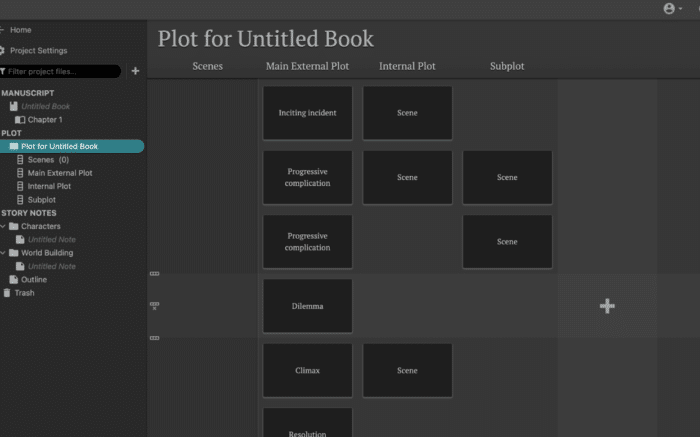
Collaboration is easy. You simply add a co-author and they will be sent an invitation. They must also have a subscription or they will only be able to read the document.
You can insert images in any scene or note, or add title images to chapters or full page images within or between chapters. You can even set cover art for the manuscript.
Focus mode in Dabble is automatic. Simply start typing and everything else fades away. No need to worry about saving every few minutes either.
Dabble is cloud-based and automatically saves as you go. You can access your manuscripts everywhere: in your browser, on your phone, or in the desktop app. As you're writing, you can make notes and comments.
Don’t want to type? You can dictate. And when you’re done writing, there’s a Read to Me feature that reads your manuscript to you!
Cost : Subscription plans range from $10/month to $20/month; Lifetime access cost is $499; 14-day free trial
Dabble is a word processor designed specifically for books. It gives you the power to organize and rearrange scenes and chapters using drag and drop, manage your word count goals to keep to a deadline, and plot like a pro.
- Easy Learning Curve
- Streamlined collaboration
- Cloud-based syncing
- Built-in Dictation
- Easy Exporting
- Word count targets and deadlines
- Plotting tool
- Subscription service
- Lifetime access cost is high
- Only simple formatting options
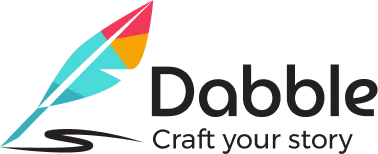
3. Google Docs (Word Processing)
While Scrivener and Dabble are a great book writing software, once you get to editing and getting feedback, it begins to fall short. That's why Google Docs has become my go-to piece of book writing software for collaborating with editors, beta readers, and other writers.
It's free, easy to use, and requires no backups since everything is in the cloud.
Best of all are its collaboration abilities, which allow you to invite your editor to the document and then watch as they make changes, which are tracked in suggestion mode, and leave comments on your story (see screenshot below).
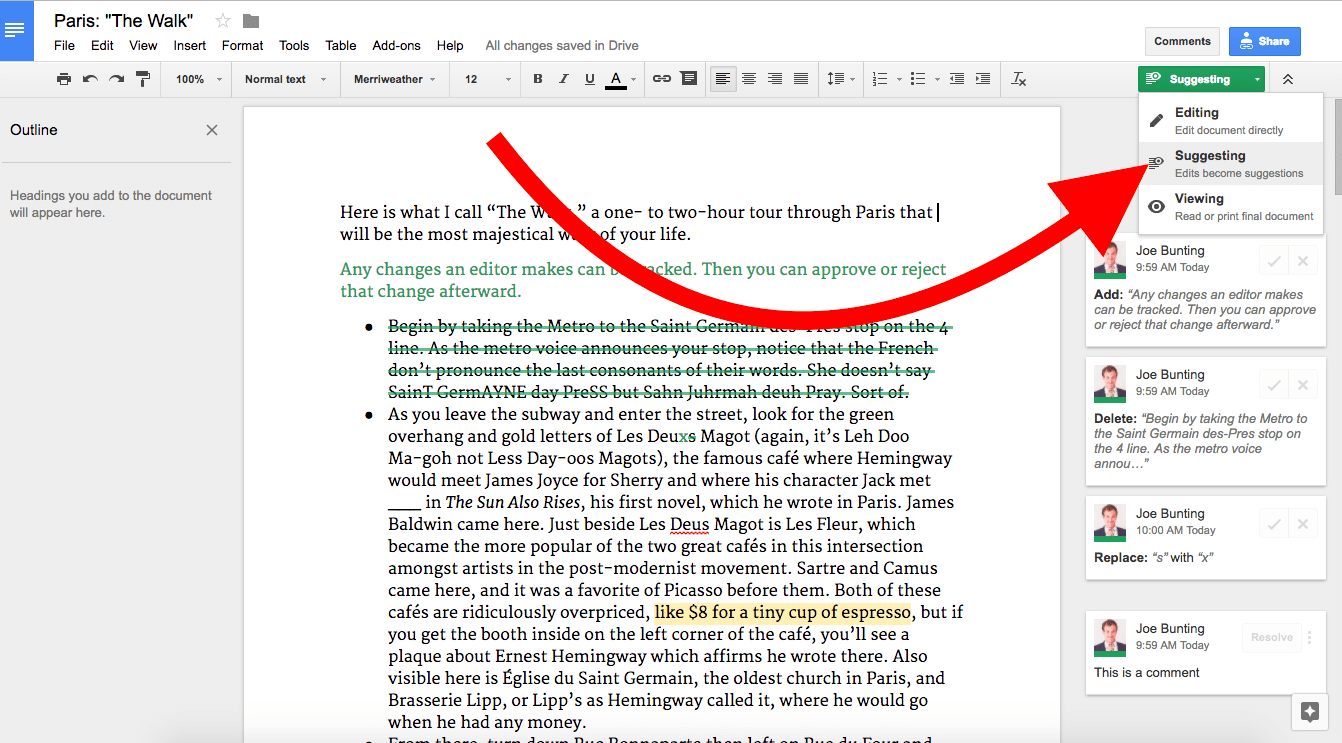
I also like the outline feature in the left sidebar. You can display it by clicking View > Show Outline. Then format the chapters and main sections of your manuscript as headings to make them appear in the document. You can then easily visualize and even click through your book to navigate it. This feature isn't as useful as Scrivener and Dabble's binder, but it makes navigating your book much easier.
While not the best for brainstorming, writing, or organizing your book, Google Docs, the free word processor available in Google Drive, is the single best word processor for collaborating with co-writers, beta readers, or editors.
- Real-time collaboration with editors, beta readers, or other writers
- Suggestion mode
- Outline View
- Few large-document organization features
- No productivity features
- Usually requires an internet connection

4. Google Sheets OR Microsoft Excel (Spreadsheet)
If you’d told me when I was first trying to become a writer that one of my most-used tools in my book writing software toolkit would be a spreadsheet, I would have told you I didn't major in English to have to use a spreadsheet.
But now, as I'm finishing my fifteenth book, I realize that I use spreadsheets almost daily. Spreadsheets allow you to get a sense of the elements of your book at a glance, and when you're working on a 300-page document, distilling it down to useable information becomes very necessary.
You might use spreadsheets for:
- Character tracking
- Breakdown of scenes
- A Foolscap/Beat sheet
Google Sheets is perfect for this because it's free and you can quickly share your documents with your writing partners, editors, or beta readers to get feedback.
Microsoft Excel is another great option, but Excel lacks the real-time editing with other users and is overall lacking in the collaboration functions. Still, if you already have Excel, it's a great way to quickly get started plotting your book or managing your project.

- Real-time Collaboration : Work with editors, beta readers, or co-authors in real-time.
- Speed : It's fast and responsive, which is useful for quickly developing an outline or managing a project.
- Cost-effective : It's so cost-effective it's free!
- Handling External Spreadsheets : Managing spreadsheets from other sources like Excel can be annoying.
- Internet Dependency : Although there's an offline mode, the overall experience is better with an internet connection.

- Familiar : If you already own or have used Microsoft Office, it should be familiar to you.
- Advanced Feature : Excel is slightly more powerful than Google Sheets (although for most writing related tasks, you will likely not need advanced features).
- Offline Access : Unlike Google Sheets, Excel doesn't require an internet connection, which is handy for working on-the-go.
- Cost : Unlike Google Sheets which is free, Excel comes with a cost as part of the Microsoft 365 Office Suite.
- Collaboration : Although Excel has collaborative features, they're more streamlined in Google Sheets.
5. Vellum (Book Formatting/Word Processing)
If you want to turn your book into an eBook, it's not that hard. Scrivener, Word, Pages, they all can format eBooks and print books. But that doesn't mean they'll look good. In fact, it takes a lot of skill and effort to format a printed book that looks good on any of those word processors.
That's why I love Vellum so much.
Vellum makes beautiful books.
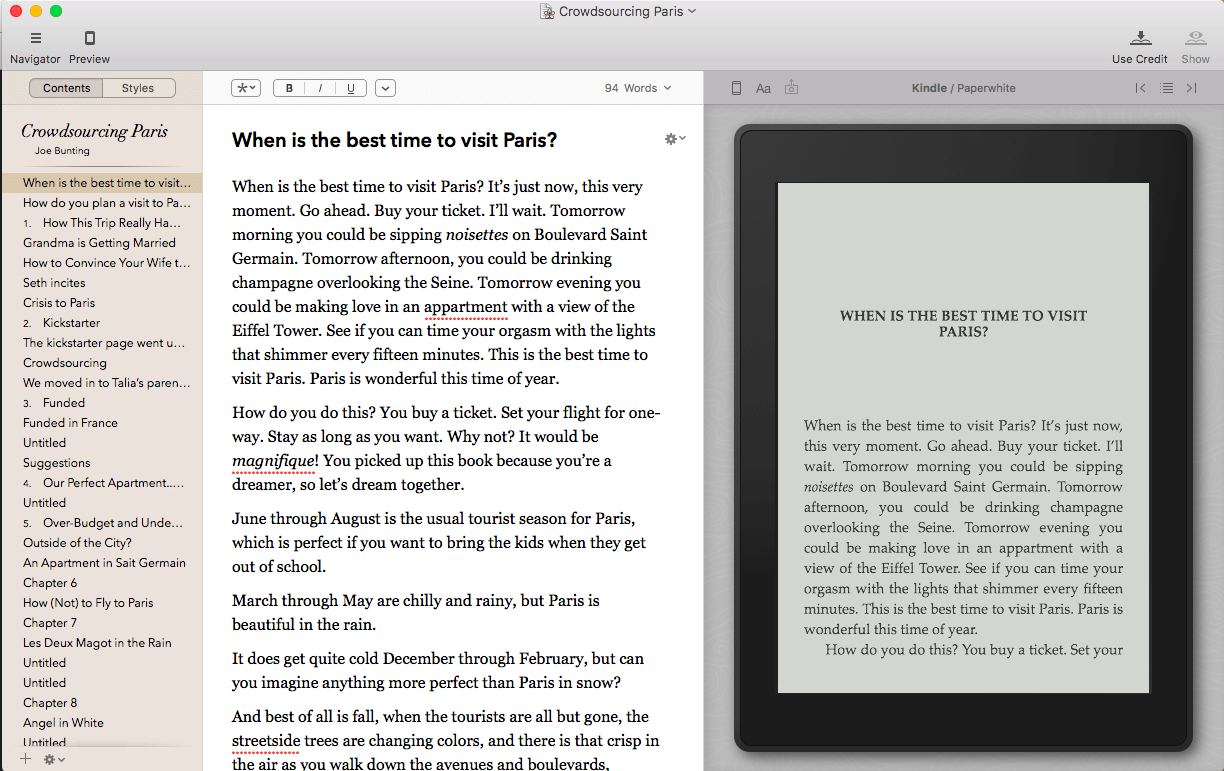
Vellum picks up where Scrivener, Word, and Pages leave off, giving you a tool to make great looking eBooks and print books, usually in under an hour. The most important part of this is the previewer (see the image below), which lets you see how each formatting change or book edit you make will appear on Kindle, Fire, iPhone, Nook, and other eReaders.

It also has stripped-down, option-based formatting, which is perfect for designing both eBooks and print books. I really love this writing app!
Vellum is a book formatting tool to quickly and easily create beautiful eBooks and print books, often within an hour. It features a book previewer which allows you to see how your book will look on various eReaders and in print, and offers a simplified, option-based formatting to format beautiful books faster.
- Ease of Use: Easy to navigate and use, even for inexperienced writers.
- Quick Formatting: The simplified, option-based formatting lets you create books in as little as an hour.
- High-Quality Aesthetics: Delivers visually beautiful books.
- Book Previewer Tool: View how your book will appear on various eReaders as you work.
- Platform Limitation: Restricted to Mac users.
- Style Restrictions: Limited design and styling options can be a drawback for some.
- Cost: Higher price point compared to some other formatting software.

6. ProWritingAid (Grammar/Spell Check)
Can a grammar checker replace an editor?
Definitely not. But if you ask Alice Sudlow, our in-house editor, she'll tell you, “If you don’t have access to an editor (or if you do, but you don’t want to hire them to edit your emails or Facebook posts), software that performs grammar checks like ProWritingAid is an accessible, affordable alternative.”
If you struggle with grammar mistakes, sentence structure, spelling, or even writing style, ProWritingAid can help. It goes far beyond your built-in spellcheck. You should still learn grammar skills, but ProWritingAid can help you start to see the patterns and grow as a writer.
There's a free version that's very good. It can even be installed into your browser or Word processor, so you can check your grammar wherever you write.
The paid version, just $96 a year with our discount link (33 percent less than Grammarly ‘s price), gives you additional support on sentence structure, style, and vocabulary. Learn more about how writers can get the most out of ProWritingAid here .

- Grammar and Style Correction: Gives "as-you-type" grammar corrections as well as comprehensive style analysis to help you write clearer, more engaging prose.
- Writing Insights: You can learn a lot about your writing style with their detailed reports on readability, sentence structure, and more.
- Integration: You can integrate it with nearly any other writing tool or word processor..
- Subscription Cost: While more affordable than other options, there is a subscription cost for for full access.
- Overwhelming Feedback: Not all the feedback is useful, and without knowledge of the book writing process, you may get distracted by the amount of feedback.
- Internet Requirement: You must have an internet connection for most types of feedback.

- Easy to Use: User-friendly design (slightly more easy to use than ProWritingAid in my opinion).
- Spell-Check and Grammar Check: Detailed spelling and grammar check functionality.
- Goal-Setting Feature: It can help you tailor suggestions based on writing goals.
- Broad Integration: Works with many platforms (the Google Docs integration isn't very good though).
- Cost: While the free plan is robust, the premium plan is more expensive compared to ProWritingAid.
- Google Docs Integration: Lacks a fully functional integration.
- Big Picture Feedback: Does not provide as much overarching edits and style-based feedback as ProWritingAid.
7. Publisher Rocket (Book Marketing App)
How do you know if your book will sell? Wouldn't it be nice to know if there is a market for your book before you start writing? How do you find the most readers on Amazon for your published book? For all of these questions, Publisher Rocket has an answer.
Read our full Publisher Rocket review here .
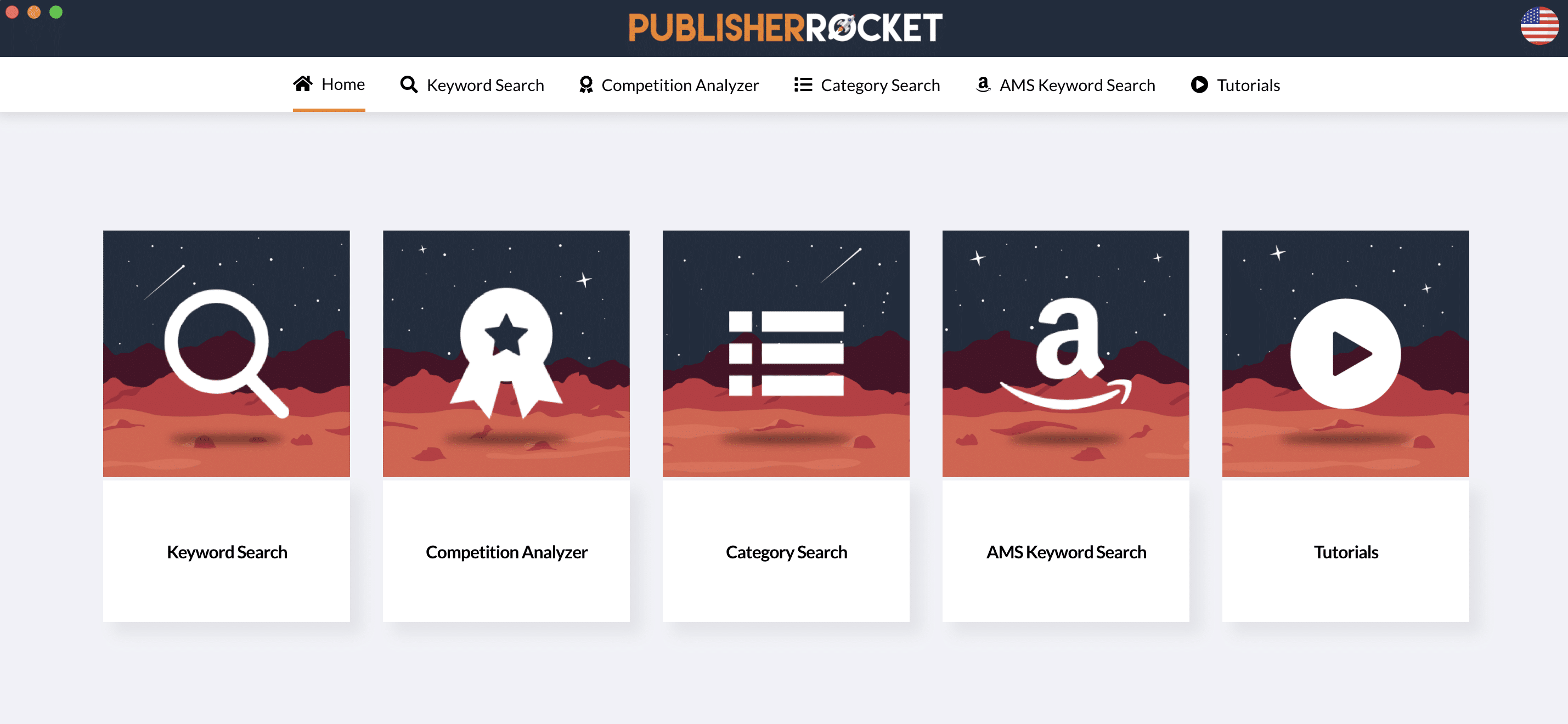
Publisher Rocket a book marketing research tool that helps you understand what readers actually want and how to connect with them with your books. Here are some things you can discover in Publisher Rocket:
- What phrases Amazon buyers are actually searching for.
- The psychology of how readers choose to buy books.
- How much money readers are spending on certain niches and topics.
- How much money specific books are making per month (for example, books that might be competing with yours).
I've personally used Publisher Rocket to take mid-list books to #1 bestseller status on Amazon. It's an amazing tool, perfect for anyone working on a book.
We also like KD Spy, another Amazon research tool (check out our review here ). You can compare and contrast the two tools below:

- Target Popular Keywords: Helps writers find specific phrases readers are using on Amazon to discover books.
- Market Understanding: Offers a clear view of what books are competing with yours (and how many sales they make, historically).
- Category Identification: Find the most relevant Amazon categories for your book.
- Cross-Platform Compatibility: Works on both PCs and Macs.
- Learning Curve: May require some time and education to fully utilize all features.
- Cost: One-time purchase required.
- Amazon-Centric: Tailored for Amazon, may not be as effective for other platforms.
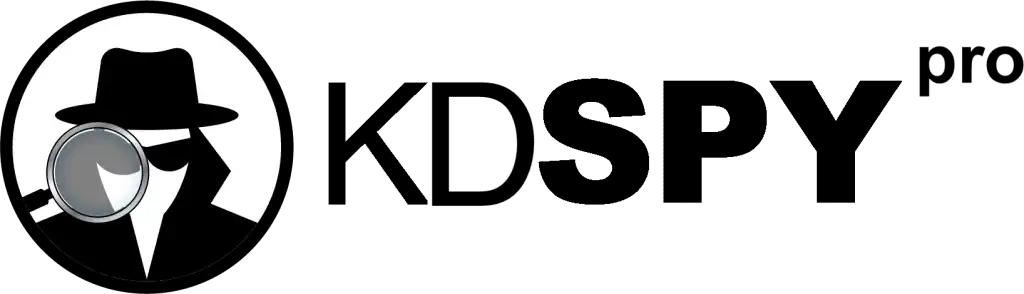
- Amazon Category Research : Analyze Amazon book categories to understand competition and profitability.
- Keyword Tools : Provides niche and seed keywords to help in market understanding.
- Competition Snapshot : Ability to get an overview of your competitors.
- Traffic Light System : Visual cues to understand keyword difficulty and category competitiveness.
- Limited Keyword Data : Doesn't provide Amazon search numbers.
- Browser Extension : Limited to browser usage, not a standalone software.
- Basic Keyword Tools: Keyword functionalities are quite basic compared to Publisher Rocket.
- Dependent on Amazon : Insights are tailored for Amazon, may not apply to other platforms.
8. Atticus (Book Formatting/Word Processing)
Once you've written your book, how do you turn it into something people can actually read ? If you're self-publishing, you need a tool like Atticus.
Atticus is a book formatting and word processing tool that allows you to take your manuscript and quickly and easily format it for publishing, including print and eBook formats.
But Atticus is more that just a formatter. It's an all-in-one solution for writers, giving you the organization features of Scrivener, the cloud collaboration features of Google Docs, and the book formatting abilities of Vellum. Yes, that's just as cool as it sounds!
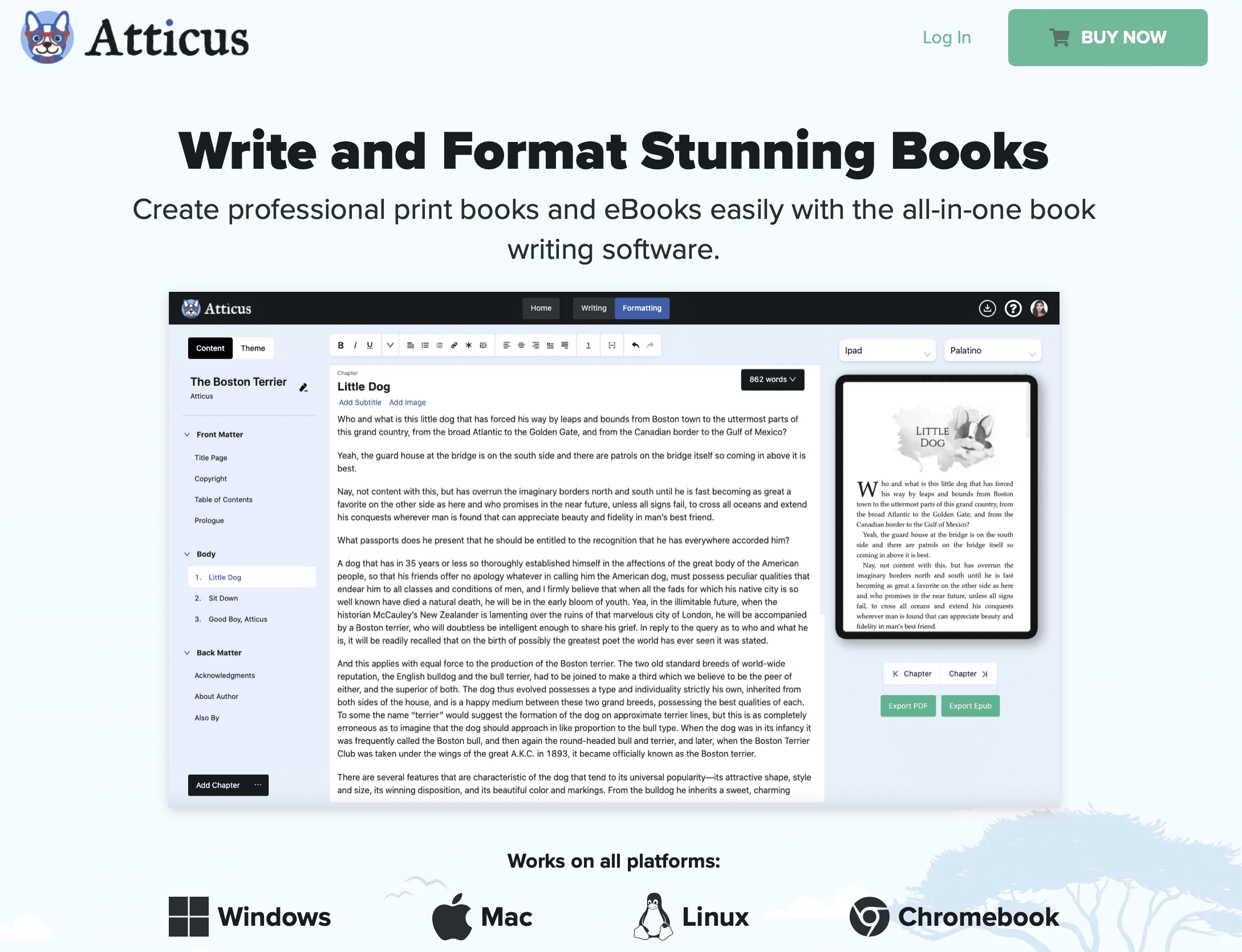
It also works on all platforms, whether you're working on Windows, Mac, Chromebook, or even Linux. While I still love and use Vellum (see below), the benefit of Atticus is that it works for everyone, not just Mac users. Learn more about Atticus in my full review.
- All-in-One Solution : Combines writing and formatting capabilities seamlessly.
- Multi-Platform Availability : Available on PC, Mac, Linux, and Chromebook.
- Cost-Effective : Priced lower than some competitors like Vellum while offering similar capabilities
Cons:
- Learning Curve : While intuitive, mastering advanced features may require some time.
- New Software : Being relatively new, it might have fewer features compared to established software, with some desired features planned for future updates.
- Crude Formatting : Out of the box formatting options aren't as refined as Vellum and will require more tweaking.
Atticus is a complete book writing and formatting tool that merges the capabilities of an online word processor with plug-and-play book formatting features. It can function as a one-stop solution for authors, with collaboration tools between authors, editors, and book designers, to take your book from idea to finished, publishable product.

9. Freedom (Productivity App)
One question writers always ask me is, “How can I stay focused enough to finish what I write?” I have too many thoughts on that for this article, but as far as using writing software to encourage focus goes, I recommend Freedom. It's my favorite writing tool for a distraction-free writing experience.
Freedom allows you to enter focus mode, blocking your biggest distractions, including both websites and mobile apps, for a set period of time. So when you mindlessly escape your book to scroll through Facebook, you'll find the site won't load.
You can also schedule recurring sessions, so that at a scheduled time (e.g. Mondays from 6 am to 10 am), you won’t be able to access the sites on your blocklist, even if you try.
There are other apps like this that we've written about before, notably Self-Control for Mac and StayFocused for Windows. But Freedom goes further, allowing you to block sites on both your computer and your phone, and enabling recurring sessions.
You can learn more about how writers can get the most out of Freedom on our review here .
Freedom is a productivity app that can help writers in stay focused by blocking distracting websites and mobile apps for a designated period or during specific schedules, like during your morning writing time.
- Distraction Blocking : Helps you concentrate on writing by blocking distractions.
- Scheduled Focus Sessions : Schedule your focus mode in advance for recurring undistracted writing sessions.
- Mobile Device Syncing : Getting it working with mobile devices can be a bit challenging.
- Bypass Possibility : It's possible to find ways around its blockers if one tries hard enough.

Cost: $29 / year for Pro version, which I use and recommend (there's also a free trial available)
10. Microsoft Word (Word Processor)
Again: no piece of book writing software is going to write your book for you. If you're looking for the next “shiny new toy” to help you write your book, it might be an excuse to avoid doing the hard work of writing.
Most of us learned how to use computers by using Microsoft Word, or a program like it. Word gets the job done. Sure, Scrivener is a little better for books, but I wrote my first book on Word and it's fine.
I wrote a long review of the pros and cons of using Word to write books —the main problem is that as your document grows, it becomes more and more difficult to work with, whereas with Scrivener, it becomes easier—but the point is, if Word is what you have, don't let that stop you from finishing your book.
You don't need a fancy tool to plan a book in the early stages, like if you draft a character description for your protagonist, or in the editing stages, like if you want to make comments on scene details.
As Jeff Elkins said in his review of Word , “If you aren’t already putting in the hard work to be the kind of writer you want to be, it doesn’t matter what new writing software you invest in. It is not going to help.”
Microsoft Word is the industry standard word processing software. While limited in its features for writing books, it provides a familiar platform for writers to create, share, and review their work.
- Familiar Interface : Known and used by many, making collaboration easier.
- Extensive Features : Provides a wide range of writing and formatting tools.
- Cost : Requires a subscription to Microsoft 365.
- Lack of Book Writing Features : Despite its extensive feature set, it lacks specialized tools for book writing included with applications like Scrivener or Dabble.
- Lack of Real-Time Collaboration : While it offers some collaboration features, it falls short in real-time collaborative editing compared to some cloud-native applications like Google Docs.
Cost: $69 / year with Microsoft 365 (includes Excel, Powerpoint, Outlook, and other Microsoft software)
Note: Another word processor we can't recommend is yWriter, which while it has a cult following and was designed by a fellow novelist, seems to be out of development and has no support for Mac/OSX.
BONUS #1: Google Drive OR Dropbox (Cloud Backup)
There's nothing worse that finishing a great writing session and going to save your work, then your computer crashes and you discover you've lost your best writing. It's enough to send any writer into the throes of grief and depression. There's a simple solution, though: save a copy of ALL your writing to the cloud using Google Drive, Dropbox, or BOTH.
Here's my process: I have all my Scrivener book files saved on a folder on Google Drive on my computer. Then, Scrivener automatically backs up every few minutes to a Dropbox folder. That way, I know I will always have the document I need, no matter what happens. Best of all, both of these apps have free plans, making it extremely foolish NOT to use them.
Pros of Drive:
- Universal cloud backup
- Automatically syncs
- Free or inexpensive
Cons of Drive:
- Setup is a bit tricky the first time
- Maybe you WANT to lose your writing when your computer crashes
Cost: Free with Paid options
Sign up for Google Drive here »
Sign up for Dropbox here »
BONUS #2: iOS Notes OR Evernote OR Ulysses OR Bear (Note Taking)
When I'm writing for a long time, I like to get up and go for a walk. Sometimes, I wish I could continue writing while I walk. Other times, I find myself brainstorming ideas while I'm not at my computer, typing it up on my phone, and then wanting to easily move what I wrote to my laptop without having to go through the hassle of emailing it back and forth to myself.
That's where note taking apps like Ulysses and Evernote come in.
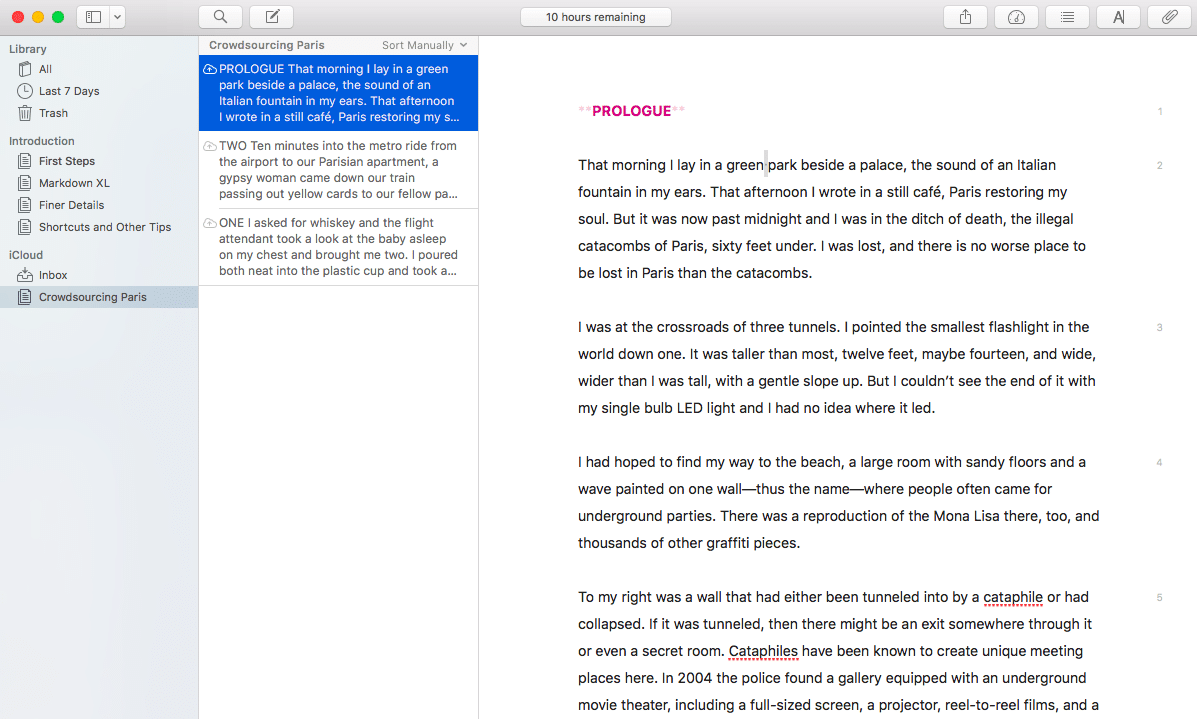
iOS Notes, Ulysses , Evernote , and Bear are note taking apps that allow you to sync between all your devices, so you have what you need wherever you are, ideal for jotting down ideas or thinking through your book while you're out and about.
While Scrivener recently released an iOS app which allows you to sync between devices, their process is clunky and requires you to purchase both the mobile and desktop apps. These note taking apps make the process much more seamless.
Like Scrivener, they all have a binder-like sidebar that allows you to move documents around. None of them are designed specifically for books, so they may take a little configuring to make it work for you, but once you have one set up the way you want, it's very intuitive.
And while I hate Markdown, a markup language that allows you to format your text, I actually like the paired-down formatting options Ulysses and Bear give, especially for brainstorming. Overall, I wouldn't convert from Scrivener to any of these apps, but as supplements, they work great.
Pros of Evernote:
- Sync notes between devices
- Write as you go
- Capture ideas
Cons of Evernote:
- Free plan is limited
- Becomes clunky as you get more notes
- Better for note taking than managing a large writing project
iOS Notes Cost: Free with any iOS device
Get the app here »
Evernote Cost: Free with Paid options
Ulysses Cost: $45 Note: Ulysses is only available for Mac, either in the App Store or from their website.
Bear Cost: $1.49 monthly / $14.99 yearly Note: Bear is also only available for Mac, either in the App Store or from their website.
Bonus #3: Hemingway App (Style Checker)
Most writers think their sentences are easier to read than they are. You think you're coming across clearly, that your writing makes sense, but then someone reads it and comes away with something totally different. Hemingway App (sometimes called Hemingway Editor) helps with that.
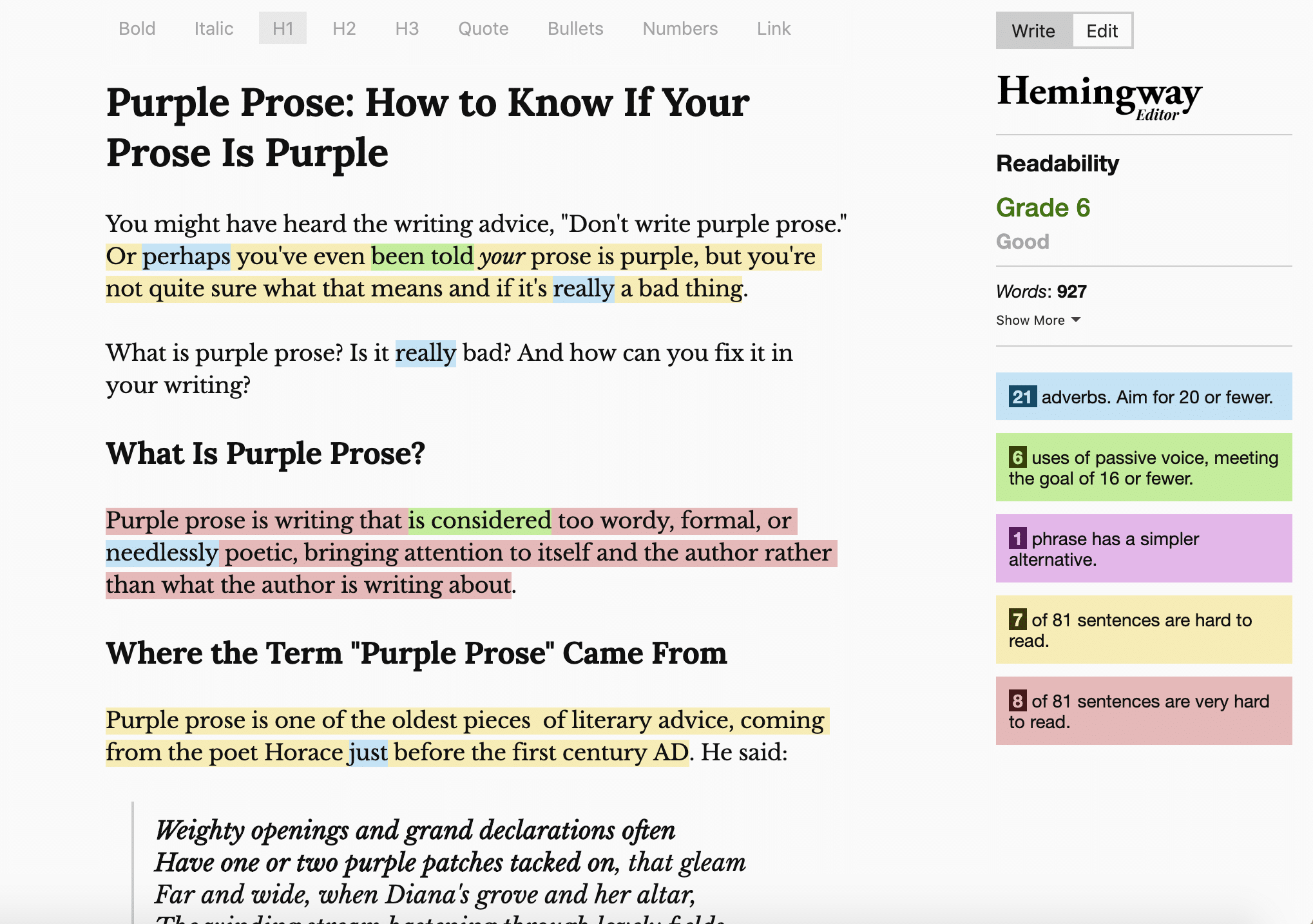
Hemingway App is a free website that checks readability. You can copy and paste your writing into the website's input box. Then it will grade your writing based on your used of adverbs , passive voice , and sentences as units . Hemingway App is useful, but even the best book writing software can’t replace a good editor.
Pros of Hemingway:
- Fast, easy style advice
Cons of Hemingway:
- Somewhat arbitrary advice
- Hemingway himself would fail
Cost: Free!
Try out Hemingway App here »
The 30+ Tools Every Writer Needs

Writing is no different, and while the right software is important, it's just one of the many tools you need as a writer.
That's why we published a list of all of our favorite tools for everything related to being a writer.
You can download our tools for writers guide for free here .
The Most Essential Book Writing Software
Imagine it's three thousand years ago.
You're sitting around a campfire with some of your family and friends, tired from the day's work. You begin to tell a story. It's one you've told before, told a hundred times. You can see faces around the fire, the children with their eyes wide, the men and women who have heard the story before but still enjoy it because it brings meaning to their lives.
Storytellers—writers—have existed since the beginning of humanity. They didn’t always have book writing software. They didn't have the printing press or the internet. They didn't always even have the alphabet to write their stories down. Instead, storytellers had their imaginations, their voices, and a rapt audience. Y
ou don’t need book writing software to write a great story. Book writing software can make the process a little faster or easier, but the truth is great stories will always exist, no matter what kind of software we have.
The only three things essential to writing a great book:
- Your imagination
- A desire to tell your story
That’s all you need. Do you want to write your book? If you do, then do it. Write it. Nothing is stopping you except you. So go get writing.
What pieces of book writing software do you use? Let us know in the comments .
The world is full of powerful software to help you write your book. In the end, though, all these tools are just that—tools. The stories you imagine and your discipline to put the words on the page are far more important.
So for this practice, set aside all the fancy software. Eliminate all the bells and whistles and open up your computer's native text editor (TextEdit for Mac or Notepad for Windows).
Take fifteen minutes to write without any distractions.
Continue your work in progress, or start a new story based on this prompt: A student discovers one of their teachers is not what they appear to be.
When you're done, share your writing practice in the Pro Practice Workshop . And if you share, be sure to leave feedback for your fellow writers!
Joe Bunting
Joe Bunting is an author and the leader of The Write Practice community. He is also the author of the new book Crowdsourcing Paris , a real life adventure story set in France. It was a #1 New Release on Amazon. Follow him on Instagram (@jhbunting).
Want best-seller coaching? Book Joe here.
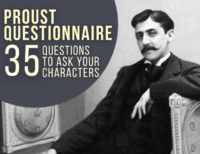
Join over 450,000 readers who are saying YES to practice. You’ll also get a free copy of our eBook 14 Prompts :
Popular Resources
Book Writing Tips & Guides Creativity & Inspiration Tips Writing Prompts Grammar & Vocab Resources Best Book Writing Software ProWritingAid Review Writing Teacher Resources Publisher Rocket Review Scrivener Review Gifts for Writers
Books By Our Writers
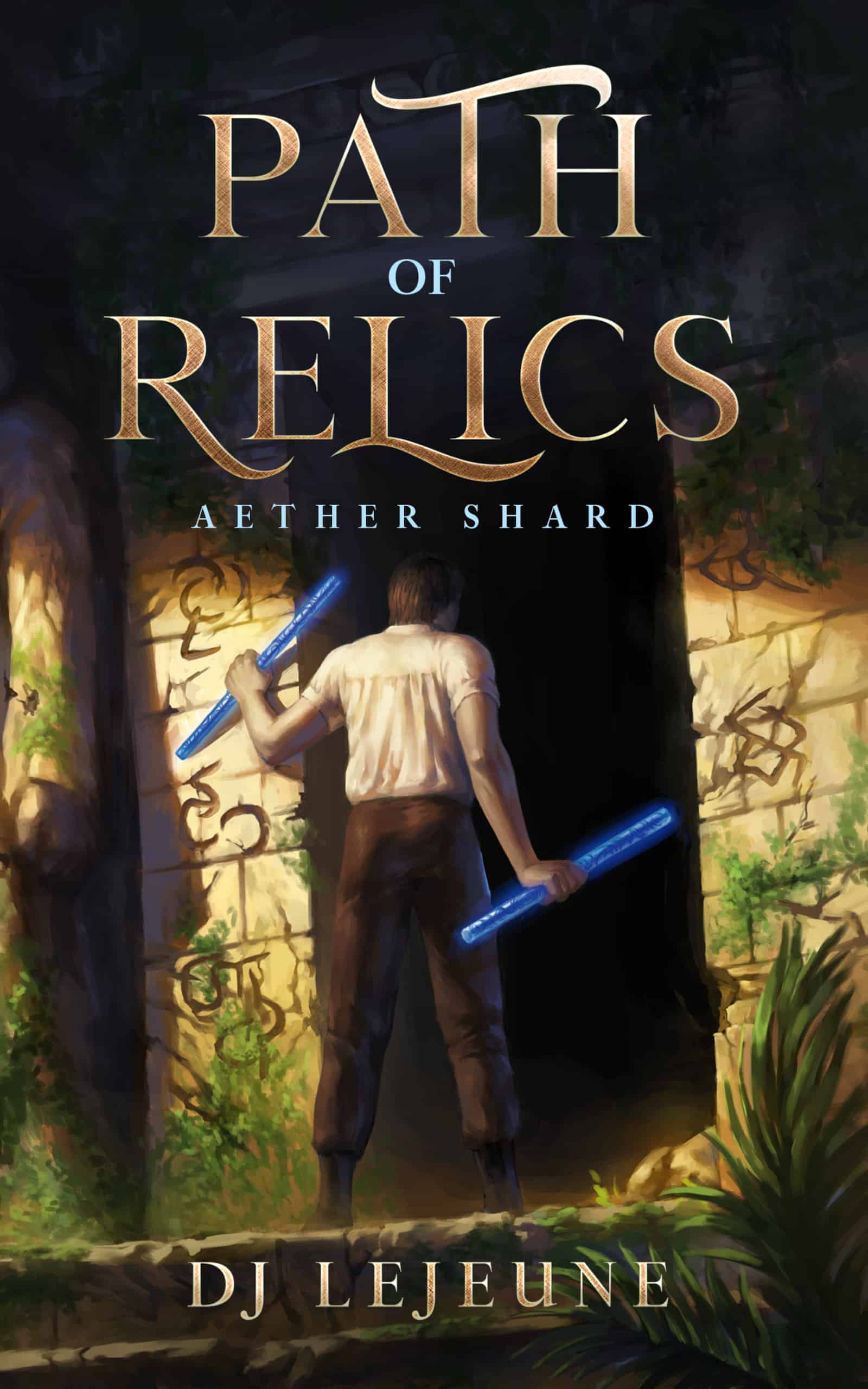
You've got it! Just us where to send your guide.
Enter your email to get our free 10-step guide to becoming a writer.
You've got it! Just us where to send your book.
Enter your first name and email to get our free book, 14 Prompts.
Want to Get Published?
Enter your email to get our free interactive checklist to writing and publishing a book.
When You Write
The Best Writing Software for Authors in 2024 [Free & Paid]
Whenever I come across the question “what is the best writing software?” I tend to focus on something else other than the answer.
To be precise, I start to think contemporary writers really have it easy. A hundred years ago or earlier, this wouldn’t have been an important question.
Don’t get me wrong, I honestly think writing is still a laborious task.
But when you consider that the likes of Shakespeare, Hemmingway, and Ted Geisel, among countless others who never used writing apps to polish their work, the premise that “it’s a bit easier to write nowadays” becomes a bit more accurate.
The process of writing has evolved—we dumped the quill for a pen, then came a typewriter, and finally a computer.
Now we have all sorts of writing tools at our disposal, such as our top-rated Scrivener , but finding the right one for “you” can be a bit of a hassle.
That is why I decided to lift some of that burden off your shoulder and review some of the best free and paid writing software for authors available in 2024.
Let’s get started.
Our Top 3 Book Writing Software at A Glance
The best book writing software, 1. scrivener.
Best Overall
When it comes to book editing software, you need to have tools that have a writer’s soul—made for writers by inventive writers.
Scrivener isn’t your standard word processor; it isn’t your regular grammar checker either.
Scrivener—a book-writing software program developed by an aspiring writer called Keith Blount back in 2007—is a package consisting of a typewriter, ring binder, and a scrapbook in one tool.
The software tool comes with valuable features like corkboards, pre-set formatting, templates, file importing, metatags, automated document listing, and many others.
These features are perfect for novelists, scriptwriters, academics, lawyers, translators, journalists, students, and other professional writers .
Key Features:
- Has the Cork Board and Outliner: Easy and convenient organization of notes and book sections.
- Hit the Ground Running: The templates give the user a head start because it saves him/her the time it takes to set a genre-based workspace.
- Goal and Progress Tracking: Scrivener’s customizable Goals and Targets are so important for tracking your progress. They are also helpful when you’re running against a deadline and want to know if you’re picking up the pace or not.
- Weigh your Work : The Snapshots enable you to compare rewrites to original notes.
- Made with Novelists and Fiction Writers in Mind: this software comes with specialized features for novelists and fiction writers, including the Linguistic Focus (MacOS) / Dialogue Focus (Windows).
Scrivener has separate payment plans for the three supported platforms— macOS , iOS , and Windows and they cost $49, $19.99, and $45, respectively.
What I Like About Scrivener
Scrivener has a bunch of features and capabilities that I like. It has customizable interfaces, the desktop apps work offline, offers a very generous trial period, and has specialized features for novelists and fiction writers.
What I Didn’t Like About Scrivener
I found out that Scrivener requires a separate License for each supported platform—which was a bummer. On top of that, the tool doesn’t have a plagiarism checking feature. Oh, did I forget to mention the steeper learning curve?
2. Write! App
Write! is another distraction-free text editor that offers an elegant workspace for you to create notes, to-do lists, create blog posts, novels, and texts of many different kinds.
In Writer App!, you’ll find similar features of a good word processor that have been neatly packed into a well-groomed interface.
It’s sort of like a regular word processor on steroids.
And it has some sleek looks too; Writer App has a browser-styled minimalistic interface that utilizes tabs to help you navigate— for bloggers and writers, the user interface alone is an appealing appetizer.
But the app isn’t all about the looks; here are some of the essential features and their benefits.
Key Features and Benefits
Two distraction-free writing options: To do away with distraction, you have two options:
- Either you use the “Full-Screen Mode,” which basically blocks all the features except for the outline and document interface.
- Or the “Focus Mode” that turns your screen into some sort of a typewriter—it only displays the sentence or paragraph with the blinker.
Sync Your Work : Write! App offers a cloud syncing feature, conveniently enabling you to access your work from any device you use. But, the sync feature comes at an extra cost of 4.95/year.
Collaborate with Your Team: Write! App allows you to publish your work directly to the web and get a share link which you can use to share and collaborate your work.
The tool costs $24.95 annually.
What I liked About Write! App
The goal-setting features, the customizable interface, and the sharing and publishing features.
What I Didn’t Like About Write! App
There are a bunch of things that I didn’t like (not necessarily related to the tool’s functionality). The tool has no trial period, no app for mac.
Novlr is less complicated than Scrivener; a shorter learning curve and simplicity offers relief to users that found Scrivener some sort of rocket science.
It has a feature that turns it into a distraction-free tool; it eliminates all the other distractive features. The tool also checks for grammar errors, gives cheerleading leading one-liners when you are about to achieve a goal, and helps track your progress and performance.
Novlr also has an ambient-dependent color setting, which feels comfortable and sometimes stimulating.
The good thing is since it’s cloud-based, you can access the tool from any device via a web browser.
Key Features and Benefits :
- Share or Keep Your Work Safe: Novlr can automatically sync with both Google Drive and Dropbox. This way, you can easily share your draft with a co-author, book editor, or an entire project group.
- Write Within the Language’s Rules : Novlr comes with a grammar checking feature that prevents your text’s syntax and semantics from derailing.
- Chase Goals and Achieve and Manage Your Objectives: Helps you track your performance and customize your goals
- Offline Writing: you don’t essentially need a working internet connection to use the app.
- Focus Mode – remove all kinds of distractions and stay focused on writing and editing.
But all these features come at a healthy price of $100 per year.
What I Like About Novlr
I like the offline capability, the Auto-save feature, the software’s suggestions for various writing styles, and the trial period.
What I Didn’t Like About Novlr
It is relatively expensive, exports fewer file formats, and is not available as a mobile app.
4. Microsoft Word
This list wouldn’t be complete with this word-processing warhorse—Microsoft Word.
Most contemporary middle-aged writers grew up using Microsoft Word and can literally point to any of its tabs with their eyes closed.
This veteran word processor is neat and is the most underrated writing tool nowadays.
It’s just like the beautiful wife you’ve had for years, and then she becomes a 5 out of 10 just because you’ve spotted some new “Jenny” on the block.
But… do not be fooled; MS Word is still the “OG” of the writing software category.
This tool still comes equipped with core features like translation, grammar checking, web publishing, and other standout features.
Here are some of these features (a mere glimpse of what MS Word has to offer):
- Custom Styles : Whether you want to customize headings, subheadings, or subtitles, the tool allows you to tweak your text however you like.
- Easy to Use Custom Navigation Pane : once you’ve customized the styles, the headings and pages appear in a very intuitive sidebar called the navigation pane. You can rearrange the headings by dragging them in the navigation pane.
- Automatic links: you can easily link a word or sentence to a place in the same document or a web page. This is convenient when you want to publish your document in digital formats—a reader can simply click on the link and jump to the desired content or page.
- Automatic Table of Contents : MS Word lets you create a table of contents to which is also hyperlinked the headings.
- Mailing : easily send your manuscript to an editor, straight from Word. You can either mail your document to a single recipient or multiple email accounts.
- Track Changes : the tool also lets you track, accept, and reject changes you or anyone else makes to your document. You can set the tracking feature on or lock tracking—whatever is your cup of tea, eh?
There are a bunch of Microsoft 365 plans available—too many, almost inconveniently too many. So for conciseness sake, I’m only going to list the basic plans (for personal and family use):
- Microsoft 365 Family – free for one month; $9.99 monthly or $99.99 yearly
- Microsoft 365 Personal – costs $6.99 per month and $69.99 yearly
- Office Home & Student 2019 –offers a one-time purchase priced at $149.99 (for both Mac and PC)
The pricing section doesn’t seem concise, but I had to exscind almost 75% of Microsoft 365’s catalog pricing plans.
What I Like About MS Word
The app is packed with powerful formatting options, templates for almost anything, and an easy-to-use interface.
What I Didn’t Like About MS Word
No virtual boards like some of the other dedicated writing software programs I’ve listed.
Ulysses has been in the game for a very long time. In fact, it is the software that inspired Scrivener.
And just like Scrivener (which seems to have overtaken it), it has a modern, streamlined interface and is stuffed with essential features for a modern writer. Ulysses provides document management, file syncing, style editing, and many other essential capabilities.
It is the perfect book writing tool for serious authors because it allows the writer to organize the manuscript in a clean, focused writing environment.
Improves Focus & Productivity: Ulysses comes with features that allow writers to completely focus on writing and increase their output.
It has a distraction-free interface that helps you get around in no time-such as; typewriter mode, keyboard navigation mode which enables you to operate Ulysses via keyboard only, markup-based text editor, and many other customizable features.
Offers Sufficient Organization & Management: Ulysses offers a wide range of organizational tools that helps writers organize their work from something as small as note-taking to a bulky novel. The tool has:
- A unified library for your texts
- Hierarchic groups which let you organize your drafts
- Enables you to attach additional information such as images, PDFs, notes, keywords, and others.
- Filters which allow you to narrow down your library’s content according to keywords, text occurrences, et cetera.
- Writing Goals for tracking your daily objectives, set word or character limits, and overall progress.
- Auto-Save & Automatic Backup feature, which automatically saves your work and keeps local backups.
Versatile Synchronization and Export functions: With Ulysses’ syncing capabilities, you write anywhere without repeatedly setting the tool . Ulysses offers full iCloud sync, macOS-iOS sync (iPhone to iPad to Mac), and you can add Dropbox folders to your text library.
Ulysses also boasts of a versatile export function; among other capabilities, you can export your document as a Markdown file or HTML code, DOC, PDF, and other file formats. You can also publish your text directly to medium and WordPress.
Ulysses costs $5.99 monthly or $49.99 yearly. It also has a 14-day trial period.
What I Liked
The tool comes with a lot of perks. Still, there were some special ones including effective document management, progress tracking tools, multiple view options, and the direct WordPress and Medium publishing feature.
What I Didn’t Like
I didn’t like its exclusivity to Apple devices. I thought that it only affects the owner’s revenues more than anything else.
6. Manuskript
Manuskript is an open-source tool for writers including novelists, journos, and academicians.
It comes close to providing the same features as its paid counterparts. It has an Outliner for you to hierarchically organize your work, allows you to set writing goals and has a feature called the “Novel Assistant,” which helps develop a random idea into a lucid plot by using the “snowflake method.”
The tool lacks cloud collaboration and other essential elements that paid tools have.
“If it doesn’t cost you money, don’t complain sonny!”
- Outliner: This feature lets you organize your ideas and little pieces of your story hierarchically. You can arrange and rearrange whichever way you like.
- Avoid Unnecessary Detours: With the Distraction-free mode, you can get rid of all distractions that impede the pace of your writing process.
- Monitor your Progress: Set personal goals
- Novel assistant: You can utilize the snowflake method to develop your basic ideas into a coherent plotline or a full-fledged story with characters, plots, and comprehensive settings.
What I Like About Manuskript
Firstly, it’s an open-source tool. I also like how the “Novel assistant” adds something extra to your writing, the spell checker, and language translation.
What I Don’t Like About Manuskript
The app might be a bit difficult to install for people who are not tech-savvy.
7. Livingwriter
Here’s another tool with a shorter learning curve but stacked with all the necessary features to help you write your book—from the plotting phase right up to the publishing stage.
Livingwriter has an intuitive interface that was designed to make you feel comfortable right from the start.
You can collaborate with your co-authors and share your live chapters or the entire draft with an editor. The tool lets you restrict the view, comment, and editing permissions of your editor, proofreader, or co-authors to protect your work.
- Casually Organize and Plot Your Stories: Utilize the tool’s sidebar to arrange your chapter notes quickly.
- Get A God’s-Eye View of Your Writing: rearrange your plot lines or your book simply by dragging and dropping notes on the app’s board.
- Focus Mode : For a distraction-free writing experience, the right sidebar, which displays details on Chapters and Story Elements can be turned off, leaving the editor window only.
- Set Writing Goals: Writing goals enable you to observe differences in your writing pace and see how much content you have written.
Liivngwriter offers a 14-day trial. If you’re hooked, you have to choose between two payment arrangements: either pay $9.99 monthly or choose to fork out $96 once a year.
What I Like About Livingwriter
I liked the Grammarly Integration, the free trial, and its collaboration capabilities.
What I Didn’t Like About Livingwriter
I didn’t like the fact that the tool is not available as a desktop app and wasn’t ideal for screenwriting.
Although Dabble’s interface is more streamlined and intuitive than most of its competition, it is stuffed with features similar to those that Scrivener and its closest competitors have.
Well of course I used the word “stuffed,” but Dabble still has less features than Scrivener.
The tool comes with features like a word tracker, Cloud Sync, plot grid, and Spelling and Grammar checkers, among others.
Take a look at what you’ll be getting when you have Dabble as your writing software.
- Plot the “Bestseller Course”: One of Dabble’s most essential features is the Plot Grid. With this feature, you can arrange plot lines and plot points in a notecard format. By dragging and dropping the notecards, you can develop basic ideas into a detailed scene chart.
- Up your Game—Focus: Dabble let’s switch into focus mode as you type, which reduces the distractions. You can also customize the interface manually to give you a more focused writing space.
- Keep Track of the Mileage: Dabble has a goals module that keeps track of the daily word count. In the right module, there’s a bar graph that shows you the daily written amounts.
Dabble offers three plans: Basic, Standard, and Premium. The plans cost $5, $10, $15 respectively.
What I Like About Dabble
I like the Intuitive dashboard, the grammar checker, and the free trial
What I Didn’t Like About Dabble
There is one thing that I disliked about this tool; it isn’t ideal for writing screenplays, short stories, scripts, and other formats.
9. Google Docs
Google is the best Microsoft Word alternative—one of the most preferred writing tools out there. And just like its buddy, the word processor is supplemented by Google Sheets and Google Slides in G Suite by Google.
Unlike MS Word though, Google Docs tool is a cloud-based editor (although docs can be accessed offline). With the app, you can edit your docs offline and online (tablets, PCs, and phones).
This isn’t your sufficient Scrivener alternative though; it lacks the tools for you to seamlessly jump from one subsection of a bulky chapter to another section in another chapter. I usually use it for blog posts and other short reads.
Take a look at some of the standout features that Google Docs has to offer:
- Add Fonts: Just like MS Word, Google Docs lets you add fonts to its library, the good thing is that you don’t need to download and install the fonts separately.
- Enjoy the Voice to Text Feature: if you don’t feel like typing, you can utilize the voice typing feature and the app will translate your recording to text.
- A Variety of Styles: Google Docs comes with lots of different styles for formatting your text.
Google Docs Pricing
Google Docs is free, but you can purchase Google Workspace plans for you to get more storage space and other benefits of Google’s apps.
A Few Other Notable Pieces Of Writing Software Worth Mentioning
- Quoll Writer
What Makes the Best Book Writing Software?
Most writers I know are over 30, the average age being 40. Now, these seasoned wordsmiths have been doing all their writing using Word for a very long time.
For them to adopt a new tool to use in the writing process, the tool needs to have something extra special, an extra oomph!
They are not just going to start using a tool just because someone says it’s good (I’d expect the same attitude from you too), but some of the factors I have listed below would do a lot to convince them, and they’re the ones you should be considering before you decide which book writing software is the best for you.
How to Decide Which Book Writing Software Is Best for You?
The following are things to consider before choosing a book writing software:
Offline Functionality
Having a tool that only works online is okay, but sometimes writers take writing excursions to a remote location to get their writing juices flowing again.
They might choose an area with no internet connection and need their Scrivener working full time whilst they’re there.
Or the internet might be working just fine, but the writer might decide to go offline. Offline writing software comes in handy in such situations.
Desktop App
Nobody expects to write or edit a whole 100k novel in a web-based text box. That would just kill the fun of writing the book.
Conveniently most good writing apps have desktop apps.
And the app ought to be available for both macOS and Windows (although I’ve listed some tools which are only available either as macOS apps or Windows apps).
Distraction-Free Writing
Focus is so important, especially when you’re writing bulky creative pieces.
But writing on a laptop or tablet computer offers plenty of distractions. With notifications flying in from everywhere, your unfinished movie staring at you, et cetera.
A good writing app needs to be able to block all these distractions from your writing environment.
To achieve this, some apps go full screen and inhibit inessential background processes while others turn into a typewriter and only display the text being typed.
Easy or Steep Learning Curve
Although a steeper learning curve indicates the sophistication of a writing app, some tools are just complicated for no substantial reason.
If an app like Scrivener has a steeper learning, it is for a very good reason: the tool is stuffed with comprehensive features that help you from the first step to the publishing stage of your manuscript crafting process.
However, Scrivener is an exception (the steeper presents an investment into a Rambo of a book writing software), and writing tools need to be easy to master.
Tracking Your Progress
The best writing tools are equipped with features that help see how much ground you’ve covered.
They furnish you with stats to help you track your writing progress and set personal milestones.
Writing tools like the veteran MS word allow you to easily track, accept, and reject the change made to your document.
Scrivener and other tools like it have virtual boards called Cork Boards where you can organize, plan, and keep track of changes made to your draft.
Cost of Software
The overall cost of writing ought to be the least of your worries. The concern should be what you want from software.
If you are paying $49 to use Scrivener, it means you are paying for all its features.
But, are you using all of them?
If all you need the tool to do is help you outline your book and check some grammar and spelling mistakes , then you’re overpaying.
You can use a less sophisticated tool that costs less but has the basic features which you need.
But if a tool has the perfect features for your project (no major inessential elements), then pay up, buddy!
Is Free Writing Software as Good as Paid Software?
The answer—put simply—is no.
Free writing software is sufficient, but paid ones usually are more developed with better user features.
Free writing software tools feel like regular milk, but the paid have this extra edge, a thickness that feels more like condensed milk. The developers always make sure to stuff the paid ones with more indispensable features to make them way cooler than the free version.
And if a tool is completely free, then it probably generates revenue using other sources. Such tools usually bombard you with ads and lack many essential features you’d typically find in a paid tool.
So, the free ones will do the job for you, just not as efficiently as their paid counterparts.
What Software Do Most Writers Use?
The ‘word processor’ market has been flooded with a lot of software, but there is one that has stood the test of time.
The Granddaddy of word processors—Microsoft word. It’s been here for decades and still reigns as the most used writing software even though other apps do a better job.
The issue lies with trust. The tool still has millions of users (in the US only), and its popularity has never been matched anywhere else in the world.
What Writing Software Do Famous Writers Use?
1. stephen king.
The bestselling horror, supernatural fiction, suspense, crime, science-fiction, and fantasy novelist uses MS Word for manuscript and Final Draft for screenplays.
2. J.K Rowling
The Harry Potter author uses MS word. She once tweeted that she writes her very first draft using pen and paper then transfers it to Word.
3. Sabba Tahir
The bestselling author of a YA fantasy series uses both Scrivener and MS Word. Sabba starts out in Scrivener, then after organizing the book she moves it to Word and finishes it there.
4. Jeff Goins
Jeff is a best-selling author of books, including Real Artists Don’t Starve and The Art of Work. He uses Scrivener to craft his bestsellers.
So, What’s the Best Book Writing Software?
Scrivener , without Doubt.
It is so good that new apps strive to be the perfect copies of this standard-setting tool.
Just imagine, it completely tramples the app it was accused of copying.
And I have talked about the steep learning curve about a thousand times and why the case is so…
You can’t build something this good and expect the average joe to quickly and easily master it.
Almost anyone can drive a Cadillac, but how many can get a spaceship to mars?
You get the idea.
Recommended Reading...
Best dictation software in 2024, best essay writing software: 16 apps that can help you write perfect essays, scrivener vs word: which is the better book writing software, vellum vs scrivener: which is better for writing and formatting your book.
Keep in mind that we may receive commissions when you click our links and make purchases. However, this does not impact our reviews and comparisons. We try our best to keep things fair and balanced, in order to help you make the best choice for you.
As an Amazon Associate, I earn from qualifying purchases.
© 2024 When You Write

The best AI tools for research papers and academic research (Literature review, grants, PDFs and more)
As our collective understanding and application of artificial intelligence (AI) continues to evolve, so too does the realm of academic research. Some people are scared by it while others are openly embracing the change.
Make no mistake, AI is here to stay!
Instead of tirelessly scrolling through hundreds of PDFs, a powerful AI tool comes to your rescue, summarizing key information in your research papers. Instead of manually combing through citations and conducting literature reviews, an AI research assistant proficiently handles these tasks.
These aren’t futuristic dreams, but today’s reality. Welcome to the transformative world of AI-powered research tools!
The influence of AI in scientific and academic research is an exciting development, opening the doors to more efficient, comprehensive, and rigorous exploration.
This blog post will dive deeper into these tools, providing a detailed review of how AI is revolutionizing academic research. We’ll look at the tools that can make your literature review process less tedious, your search for relevant papers more precise, and your overall research process more efficient and fruitful.
I know that I wish these were around during my time in academia. It can be quite confronting when trying to work out what ones you should and shouldn’t use. A new one seems to be coming out every day!
Here is everything you need to know about AI for academic research and the ones I have personally trialed on my Youtube channel.
Best ChatGPT interface – Chat with PDFs/websites and more
I get more out of ChatGPT with HeyGPT . It can do things that ChatGPT cannot which makes it really valuable for researchers.
Use your own OpenAI API key ( h e re ). No login required. Access ChatGPT anytime, including peak periods. Faster response time. Unlock advanced functionalities with HeyGPT Ultra for a one-time lifetime subscription
AI literature search and mapping – best AI tools for a literature review – elicit and more
Harnessing AI tools for literature reviews and mapping brings a new level of efficiency and precision to academic research. No longer do you have to spend hours looking in obscure research databases to find what you need!
AI-powered tools like Semantic Scholar and elicit.org use sophisticated search engines to quickly identify relevant papers.
They can mine key information from countless PDFs, drastically reducing research time. You can even search with semantic questions, rather than having to deal with key words etc.
With AI as your research assistant, you can navigate the vast sea of scientific research with ease, uncovering citations and focusing on academic writing. It’s a revolutionary way to take on literature reviews.
- Elicit – https://elicit.org
- Supersymmetry.ai: https://www.supersymmetry.ai
- Semantic Scholar: https://www.semanticscholar.org
- Connected Papers – https://www.connectedpapers.com/
- Research rabbit – https://www.researchrabbit.ai/
- Laser AI – https://laser.ai/
- Litmaps – https://www.litmaps.com
- Inciteful – https://inciteful.xyz/
- Scite – https://scite.ai/
- System – https://www.system.com
If you like AI tools you may want to check out this article:
- How to get ChatGPT to write an essay [The prompts you need]
AI-powered research tools and AI for academic research
AI research tools, like Concensus, offer immense benefits in scientific research. Here are the general AI-powered tools for academic research.
These AI-powered tools can efficiently summarize PDFs, extract key information, and perform AI-powered searches, and much more. Some are even working towards adding your own data base of files to ask questions from.
Tools like scite even analyze citations in depth, while AI models like ChatGPT elicit new perspectives.
The result? The research process, previously a grueling endeavor, becomes significantly streamlined, offering you time for deeper exploration and understanding. Say goodbye to traditional struggles, and hello to your new AI research assistant!
- Bit AI – https://bit.ai/
- Consensus – https://consensus.app/
- Exper AI – https://www.experai.com/
- Hey Science (in development) – https://www.heyscience.ai/
- Iris AI – https://iris.ai/
- PapersGPT (currently in development) – https://jessezhang.org/llmdemo
- Research Buddy – https://researchbuddy.app/
- Mirror Think – https://mirrorthink.ai
AI for reading peer-reviewed papers easily
Using AI tools like Explain paper and Humata can significantly enhance your engagement with peer-reviewed papers. I always used to skip over the details of the papers because I had reached saturation point with the information coming in.
These AI-powered research tools provide succinct summaries, saving you from sifting through extensive PDFs – no more boring nights trying to figure out which papers are the most important ones for you to read!
They not only facilitate efficient literature reviews by presenting key information, but also find overlooked insights.
With AI, deciphering complex citations and accelerating research has never been easier.
- Open Read – https://www.openread.academy
- Chat PDF – https://www.chatpdf.com
- Explain Paper – https://www.explainpaper.com
- Humata – https://www.humata.ai/
- Lateral AI – https://www.lateral.io/
- Paper Brain – https://www.paperbrain.study/
- Scholarcy – https://www.scholarcy.com/
- SciSpace Copilot – https://typeset.io/
- Unriddle – https://www.unriddle.ai/
- Sharly.ai – https://www.sharly.ai/
AI for scientific writing and research papers
In the ever-evolving realm of academic research, AI tools are increasingly taking center stage.
Enter Paper Wizard, Jenny.AI, and Wisio – these groundbreaking platforms are set to revolutionize the way we approach scientific writing.
Together, these AI tools are pioneering a new era of efficient, streamlined scientific writing.
- Paper Wizard – https://paperwizard.ai/
- Jenny.AI https://jenni.ai/ (20% off with code ANDY20)
- Wisio – https://www.wisio.app
AI academic editing tools
In the realm of scientific writing and editing, artificial intelligence (AI) tools are making a world of difference, offering precision and efficiency like never before. Consider tools such as Paper Pal, Writefull, and Trinka.
Together, these tools usher in a new era of scientific writing, where AI is your dedicated partner in the quest for impeccable composition.
- Paper Pal – https://paperpal.com/
- Writefull – https://www.writefull.com/
- Trinka – https://www.trinka.ai/
AI tools for grant writing
In the challenging realm of science grant writing, two innovative AI tools are making waves: Granted AI and Grantable.
These platforms are game-changers, leveraging the power of artificial intelligence to streamline and enhance the grant application process.
Granted AI, an intelligent tool, uses AI algorithms to simplify the process of finding, applying, and managing grants. Meanwhile, Grantable offers a platform that automates and organizes grant application processes, making it easier than ever to secure funding.
Together, these tools are transforming the way we approach grant writing, using the power of AI to turn a complex, often arduous task into a more manageable, efficient, and successful endeavor.
- Granted AI – https://grantedai.com/
- Grantable – https://grantable.co/
Free AI research tools
There are many different tools online that are emerging for researchers to be able to streamline their research processes. There’s no need for convience to come at a massive cost and break the bank.
The best free ones at time of writing are:
- Elicit – https://elicit.org
- Connected Papers – https://www.connectedpapers.com/
- Litmaps – https://www.litmaps.com ( 10% off Pro subscription using the code “STAPLETON” )
- Consensus – https://consensus.app/
Wrapping up
The integration of artificial intelligence in the world of academic research is nothing short of revolutionary.
With the array of AI tools we’ve explored today – from research and mapping, literature review, peer-reviewed papers reading, scientific writing, to academic editing and grant writing – the landscape of research is significantly transformed.
The advantages that AI-powered research tools bring to the table – efficiency, precision, time saving, and a more streamlined process – cannot be overstated.
These AI research tools aren’t just about convenience; they are transforming the way we conduct and comprehend research.
They liberate researchers from the clutches of tedium and overwhelm, allowing for more space for deep exploration, innovative thinking, and in-depth comprehension.
Whether you’re an experienced academic researcher or a student just starting out, these tools provide indispensable aid in your research journey.
And with a suite of free AI tools also available, there is no reason to not explore and embrace this AI revolution in academic research.
We are on the precipice of a new era of academic research, one where AI and human ingenuity work in tandem for richer, more profound scientific exploration. The future of research is here, and it is smart, efficient, and AI-powered.
Before we get too excited however, let us remember that AI tools are meant to be our assistants, not our masters. As we engage with these advanced technologies, let’s not lose sight of the human intellect, intuition, and imagination that form the heart of all meaningful research. Happy researching!
Thank you to Ivan Aguilar – Ph.D. Student at SFU (Simon Fraser University), for starting this list for me!

Dr Andrew Stapleton has a Masters and PhD in Chemistry from the UK and Australia. He has many years of research experience and has worked as a Postdoctoral Fellow and Associate at a number of Universities. Although having secured funding for his own research, he left academia to help others with his YouTube channel all about the inner workings of academia and how to make it work for you.
Thank you for visiting Academia Insider.
We are here to help you navigate Academia as painlessly as possible. We are supported by our readers and by visiting you are helping us earn a small amount through ads and affiliate revenue - Thank you!

2024 © Academia Insider
Become a Bestseller
Follow our 5-step publishing path.
Fundantals of Fiction & Story
Bring your story to life with a proven plan.
Market Your Book
Learn how to sell more copies.
Edit Your Book
Get professional editing support.
Author Advantage Accelerator Nonfiction
Grow your business, authority, and income.
Author Advantage Accelerator Fiction
Become a full-time fiction author.
Author Accelerator Elite
Take the fast-track to publishing success.
Take the Quiz
Let us pair you with the right fit.
Free Copy of Published.
Book title generator, nonfiction outline template, writing software quiz, book royalties calculator.
Learn how to write your book
Learn how to edit your book
Learn how to self-publish your book
Learn how to sell more books
Learn how to grow your business
Learn about self-help books
Learn about nonfiction writing
Learn about fiction writing
How to Get An ISBN Number
A Beginner’s Guide to Self-Publishing
How Much Do Self-Published Authors Make on Amazon?
Book Template: 9 Free Layouts
How to Write a Book in 12 Steps
The 15 Best Book Writing Software Tools
15 Best Book Writing Software Options in 2024
POSTED ON Feb 9, 2024

Written by Charity Jerop
On the hunt for the top book writing software? Writing software can be hard to come by, especially since what might work best for someone else won't work best for you. So what software should you use?
Some might argue that the medium is not the issue – they'll tell you not to worry about fancy writing software and just start writing.
And while that may be true for some, in our experience with helping thousands of authors write and self-publish a book, we've found that every author has a tool that helps them organize their writing and increase productivity.

Software specifically designed to write a book can make your writing process more organized, efficient , and focused – ultimately allowing you to write your book faster .
In this article, we’ll not only take a detailed look at the free writing software tools available to authors, but we’ll cover some paid tools, as well.
This 2024 guide to book writing software will cover:
What is book writing software.
Book writing software is a program designed to streamline the book writing process. It is essentially a word processor with added benefits specifically targeting authors and novelists (such as book organization tools, story development features, and more).
There are many options for free book writing software, as well as paid writing software for all budgets and price points. Depending on your own needs as a writer, there are many options to choose from.
Maybe you’re a writer that’s just getting started on how to write a book . Or maybe you’re a seasoned writer that’s researching how to become an author and you’re ready to commit to the best book writing software available.
No matter what type of writer you are, there is software designed to streamline your writing process. It’s just a matter of finding the perfect one to fit your needs!

Do you really need software to write a book?
We know what you’re thinking. All that’s needed to write is pen and paper. In simple terms, yes – you don’t need a fancy writing tool to actually write. In fact, humans have been expressing their creativity and ideas through writing using the most basic tools available for centuries. But the efficiency and ease of use of your medium can affect your writing productivity.
Think about how easy a typewriter or keyboard makes it to type a 50,000-word novel. Now, imagine having to carve that novel into stone. See how the medium can affect your productivity?
Technology has made the writing process easier – there’s no doubt about that. But is writing software necessary? I posed this exact question to a group of writers to see if they really use software. Based on their feedback, it’s clear that writers like you value these programs. Every writer has their preferred book writing software, and some use multiple programs, including the best mind mapping software for authors . Take a look at some of the responses:

That's just a tiny glimpse of how many real-life writers use book writing software regularly to improve their writing , efficiency, and organization.
So, the next time you're in need of gifts for writers , consider buying them a subscription to their favorite book writing software!
The pros to using book writing software
Of course, you can write using whatever tools are available to you, but there are some important reasons to consider using special software for writing a book.
Writing is already hard – why make it even more difficult by not utilizing tools that were designed to make the process easier?
When you make technology work for you (and not against you) great things can come out of it – like that book you’ve been meaning to write!
Here are the main reasons to use writing software:
- Your book files are organized in one place. No need to have each book chapter file saved in various places throughout your desktop. Keep it clean and organized with book writing software. With most tools, you can even access files from anywhere, making it easy to pick up where you left off no matter where you are, or what time of day it is.
- They are designed to make writing easier . The best writing software programs have built-in features that can prevent a ton of issues. For example, you can check for spelling and grammar mistakes on the go, which cuts down your editing time. Or use features like a plagiarism checker , which automatically highlights sections in your text that need citation.
- Your work is saved automatically. Losing your unsaved work due to unavoidable circumstances (like your power going out) is a thing of the past! This is seriously a lifesaver.
- They prevent distractions. Some book writing tools have features to block you from unnecessary distractions. This ultimately helps you get done with your book in the shortest time possible and assists in creating a productive writing space .
Now that you understand why book writing software is important, how on earth do you pick one!?
How to decide which book writing software is best for you:
- Cost of the software. Think of your budget. Can you afford to invest in writing software, or do you need to rely on the free versions for now?
- Accessibility. Think of where you write. Do you need to be able to access your book manuscript from multiple devices (like a phone or tablet), or do you only write on one?
- Features. What features are important to you? Do you need spell checker, plagiarism checker, and productivity-improving features?
- User-friendliness. Are you tech-savvy, tech-challenged, or somewhere in the middle? Some programs require a steep learning curve, and others are great for beginners.
- Size of the software. Will the program take up a lot of space on your hard drive?
With all those aspects to consider, let's take a look at the best free and paid book writing software options for authors.
Free book writing software for beginners
Before we dive into the best paid book writing software, let’s take a look at some of the free options.
We always recommend taking advantage of the free tools out there – so you can get a feel for what you want to invest in. These free book writing tools have the basic essentials to provide you with the features you need, so that you can have more time for writing .
1. Zoho Writer
Writer by Zoho , also known as Zoho Writer, is an online word processor that comes with special features to help you write from anywhere and at any time you want to. It is a cloud software, which means you can access it on all of your devices, no matter where you are. Even better, Zoho has different templates for you to choose from, depending on what it is you need to write.
Benefits to using Zoho Writer as a free book writing software for beginners:
- It’s readily available . You do not need to sign up or log in to be able to use Zoho Writer. It is user-friendly, and if you are part of a team of writers, you can work together and share documents with each other easily.

- You can write offline, without internet access. Despite this software being an online writing tool, you can still write offline and have your work synced to your account.
- You can use it across all devices. You can use this book writing software across phone, Tablet, or PC. No need to worry about accessing your manuscript from the wrong device.

2. LibreOffice
Developed by the Document Foundation, LibreOffice is open source software that prides itself on being a free office suite. While it boasts other programs for spreadsheets and charts, Write is the name of its free word processor.
Benefits to using LibreOffice Writer as a free book writing software for beginners:
- It’s a robust one-stop shop for writers. And it’s similar to Microsoft Word (which we’ll cover in our paid writing software section).

- It’s an effective word processing tool with helpful features for authors. It wasn’t only created for writers, but can be used by anyone who needs a word processor. The autocorrect and spell checker tools allow you to catch grammar and spelling mistakes on the fly, and it even supports multiple languages!
- It provides useful templates. LibreOffice includes readily available templates to choose from that are formatted to meet your needs. All you need to do is add your text! Whether you want to write your resume, brochures, letters, or your book, these templates can save you time and come in handy for clean, crisp formatting.
Related: Best Book Formatting Software
3. Google Docs
Google Docs is by far the most common and widely used writing software, and this list of free book writing software tools wouldn’t be complete without mentioning it.
Google Docs is a word processing tool that comes with your Google account. If you have a Gmail account then you already have access to Google Docs.
Benefits to using Google Docs as a free book writing software for beginners:
- You can write and access it from anywhere. Like Zoho Writer, Google Docs is a cloud platform, which means you can write anytime inspiration strikes. You can also use this book writing software when you’re offline.

- Your work is autosaved. Each time you key a letter, your Google Doc will save your progress. No need to worry about clicking the “save” button every time you add a new page in your book! You can also view revision history in case you accidentally delete or change something that you want to restore.
- It’s easy to collaborate with a team, another writer, or an editor . Additional features streamline the collaboration process, be it your co-author or editor. You can also use the track changes feature for the editing process, so you can see exactly what your editor has changed.
Note: A major downside to using Google Docs as your writing software is that it does not support heavy formatting and outlining. Therefore, writing an entire book on this platform can be a bit challenging, but you can still use it for short stories, articles, and note-keeping.
4. FocusWriter
FocusWriter is a “simple, distraction-free writing environment.” If you struggle to stay focused and on task during your writing sessions, FocusWriter may be the solution for you.

Benefits of using FocusWriter as your free book writing software:
- Designed to be distraction-free. Like its name suggests, FocusWriter helps you zero in on your project by eliminating anything that could produce a distraction.
- Timers and alarms. This is for my writers who love to write in sprints. Structure your writing sessions by planning and timing how long you'll write.
- Auto-save function. If you're a writer who struggles to remember saving your own work, FocusWriter has you covered with their auto-saves.
5. Evernote
Evernote has both free and paid versions. You can use the free version as a word processor and note-taking software, or pay for the premium version if you want the extra perks.
While Evernote isn't designed specifically for books, the tool's organization makes it a great option for writers.
Benefits to using Evernote as your free book writing software:
- Streamlines note-taking process. At its core, Evernote is a writing software that's designed to make note-taking easy and efficient. This makes it a useful book writing software because the same organizational principles can be integrated into the process of writing a book .
- Easy customization. While Evernote isn't designed for just authors and novelists, the versatility it brings to users with multiple uses for the program comes in handy, especially for those writing a book. The ability to create notebooks, tags, and sort information, as well as robust AI-suggested content means that this software is a powerhouse for personalization.
- A hub for your book research and inspiration. Anyone who is in the process of writing a book knows how often a random surge of inspiration hits us as we write. Evernote is perfect for housing all of our inspirational quotes or research, without derailing our book writing efforts altogether.
Best paid book writing software
Now that we’ve covered the top free book writing software tools available, let’s move on to the paid writing software. Here are our favorites!:
6. NovelPad
NovelPad is a novel-writing software developed for the way writers write.
Unlike other writing software on the market that requires you to download a program to your computer, NovelPad can be accessed on any device with web access. That makes it one of the best writing apps for Android or iOS. If you want to try it out before committing, take advantage of the company's offer (not always running) of a 14-day free trial !
Benefits to using NovelPad as your book writing software:
- Use it on any device, online or off . NovelPad is browser-based, so you can open your projects on any device. They also have an offline mode, if you'd like to limit distractions by disabling web connection, or if you're writing on the go.
- Minimal, distraction-free design. The layout is simplistic and minimal, with limited distractions. The NovelPad team has stated that they only include features when and where writers require them, which leads to an incredibly intuitive, easy-to-use system.

- Chapters page . A popular NovelPad feature is the ability to have a bird's eye view of your entire project. You can use scene descriptions, color labels, and other organizational tools to know at a glance what's happening in each scene, then simply click and drag to reorder them. This is a big time save for longer projects!
- Customizable word count goal and tracker . Trying to hit a specific writing goal ? NovelPad has you covered. Instead of tracking your word count goal externally through a spreadsheet or other means, NovelPad allows you to set goals and tracks them for you. Set vacations and sprints, customize which days you'd like to write more or less, and let NovelPad do the math for you.
- ProWritingAid is included. That's right! Get a streamlined drafting software and stellar grammar check with one subscription.
Price : Starting at just $5 a month

Ulysses is another full-fledged writing software specifically designed for Mac users . Whether you are a Sci-Fi writer or learning how to publish an eBook , Ulysses is an all-in-one software that allows you to focus on your main business – writing.

Benefits to using Ulysses Writer as your book writing software:
- Minimalist interface. Getting distracted while writing can hurt your workflow. Ulysses comes with a minimalistic interface to help you stay focused and productive.
- The customizable editor comes with special perks. You can choose to switch to typewriter mode and can attach additional information from images, PDFs, keywords, notes, and anything in between.
- You can publish directly to WordPress and Medium. Instead of having to copy and paste all of your work to your website, you can simply publish directly to the site. This is especially helpful for authors who blog.
- You can share your writing in any file format you want. No more complicated conversion processes!
Note : Ulysses is only available on Apple products at the time of writing.
Price: $5.99 per month or $49.99 a year
8. Hemingway App
Have you heard of Hemingway App yet? If you have, then chances are you either love it or hate it. This software is great if you are a visual learner – just look at those colors!

Benefits to using Hemingway App as your book writing software:
- It comes with advanced editing and revising tools . The spell and grammar checker help you come up with top-quality work, and it uses different colors to highlight sentences/words that need restructuring.
- There is a helpful sidebar display . The sidebar shows things like readability score and overall word count.
- It has a free editor. Even if you don’t want to pay for the subscription, you can still use the free editing tool!
Note: We’ve all been advised to not edit as we write, especially when during the book writing process. Since Hemingway draws a lot of visual attention to errors, this could slow your writing down if you’re one to get distracted easily! Price : $19.99
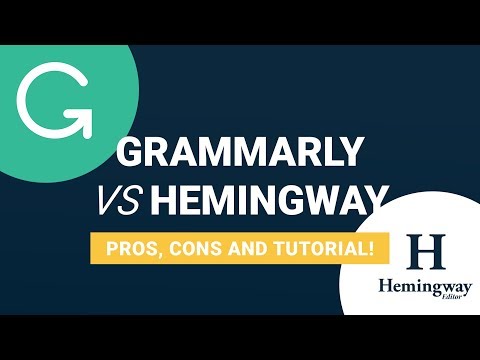
9. Scrivener
Almost every modern book writer out there (regardless of the genre) swears by this powerful writing software.
It's jam-packed with features and tools to help you organize and write your book, but there is a learning curve to be aware of. If you want to try Scrivener out, plan to take some tutorials before investing in this program to determine if it's really right for you.

And this is likely because Scrivener was specifically designed for writers.

Benefits to using Scrivener as your book writing software:
- Scrivener boasts a user-friendly drag-and-drop feature. The Outliner tool helps you work on your book while having an overview of what your chapter, a page, or even the whole book would look like.
- Includes research tools for easy reference. The snapshot tool allows you to take snapshots that you want to view and reference later, without losing your train of thought.
- You can set writing targets. Scrivener has a target-setting tool to help you set your own targets and work towards achieving them.
- Customizable organization with the binder tool. If you are the type of writer who likes working on an organized and well-planned piece, then Scrivener is your perfect match. The binder tool allows organizing your manuscript in files, sub-files, sub-sub-files, and so on.
Note: While Scrivener is a super robust software for writing a book, you’ll most likely have to watch a few tutorials to learn how to master it. Check out our full review of Scrivener if you want a detailed look at what it does.
Price: $49 for Mac or Windows (but they have student discounts) and $19.99 for the iOS version
10. FastPencil
This is also another writing software that can take your writing game a notch higher. With FastPencil , you can draft, edit, publish, and even sell your book through some of the best booksellers in the industry.
Benefits to using FastPencil as your book writing software:
- It’s an all-in-one software. Just like we mentioned above, this software not only helps you write your book, but it also includes editing, publishing, and marketing services – depending on your needs and budget.
- It’s fairly easy to learn how to use. The software is pretty user-friendly, so it's easy to get started with.
- You can use it to write your book in an organized manner. Because it is designed specifically for book writers, there are tools to help you section off chapters.
- A variety of special features are included. Preview how your book will look live, or make use of the chat tool, which makes collaboration with other writers and/or editors easy.

Price: FastPencil is available for free if you only want to use it as a word processing tool, but you can pay for access to more advanced features, as seen below:

11. Microsoft Word
Microsoft Word is one of the most widely used word processors out there – because it’s pretty much the oldest one.
But even today, Microsoft Word remains a preference for many authors.

Benefits to using Microsoft Word as your book writing software:
- It’s very user-friendly . Many writers already have experience using it, whether they learned it in school or at work. While it’s an older program and has been updated numerous times, its function remains the same overall.
- The simple visual interface can create a distraction-free writing space. Other than the top toolbar, the rest of the window is reserved as your page – with ample room for your text.
- You can create and use templates. Because it’s so versatile, Word has many options for customizing the functions to meet your needs as you write. For example, you can use headers to create chapters or sections of your book.
Price: If your device doesn’t already include access to Microsoft Word, you can buy it. The price of Microsoft Word will vary depending on your needs and which package you want.
Bonus software to help you write your book
12. grammarly.
Grammarly is not just a writing tool but also an AI-powered program to help you write a clean, crisp book that’s free from grammar and spelling errors. There is a free version available, but the paid version offers more advanced features like the plagiarism checker tool. You can even add Grammarly as a Chrome Extension, so it can edit and revise any writing you do – from emails, to social media posts, and more!

13. Freedom
When you’re writing from a computer or laptop, it’s easy to get distracted with the internet just one tab away. This is where Freedom comes in.
Freedom helps you stay focused by blocking sites on the internet that might shift your attention.

14. ProWritingAid
We cover all the nuts and bolts of this writing tool in our complete ProWritingAid review .
But for a quick summary, ProWritingAid is a tool that can be used in conjunction with many writing programs , and is a robust tool that checks grammar, spelling, and writing style, and offers a number of writing improvement insights based on AI-powered reports.
If you're looking for a tool to pair with your book writing software of choice, and are dedicated to improving your writing quality and style, then ProWritingAid will offer more than any standard spellchecker can.
Get ProWritingAid here .

15. FocusWriter
A word processor that touts “distraction-free” features, this simple software is designed to keep your focus on your writing.
Although it's not as high-tech as some of the other writing programs available, it's not meant to be. FocusWriter uses a hide-away interface with a customizable environment and autosave.
Download FocusWriter here.
So there you have it! The best writing software programs you can choose from to streamline your writing process, improve productivity, and get your book written faster. Researching all the different writing tools and software options can be overwhelming, but remember: it’s important to pick programs that work for you. If you start using one software, and discover that it’s not right for you – that’s okay. You don’t have to commit to one writing tool if it’s hindering your productivity. Once you find the perfect book writing software for YOU, the rest will fall in line.
FREE BOOK OUTLINE TEMPLATE
100% Customizable For Your Manuscript.
Related posts
The best 15 christian books for women to read right now.
Fiction, Writing
How to Write Dark Romance Books: Defining This Alluring Genre
Skyhorse publishing review: the right path for your book.
Online Proofreader
Try our other writing services

Correct your document within 5 minutes
- Proofread on 100+ language issues
- Specialized in academic texts
- Corrections directly in your document
Instantly correct your entire document in minutes
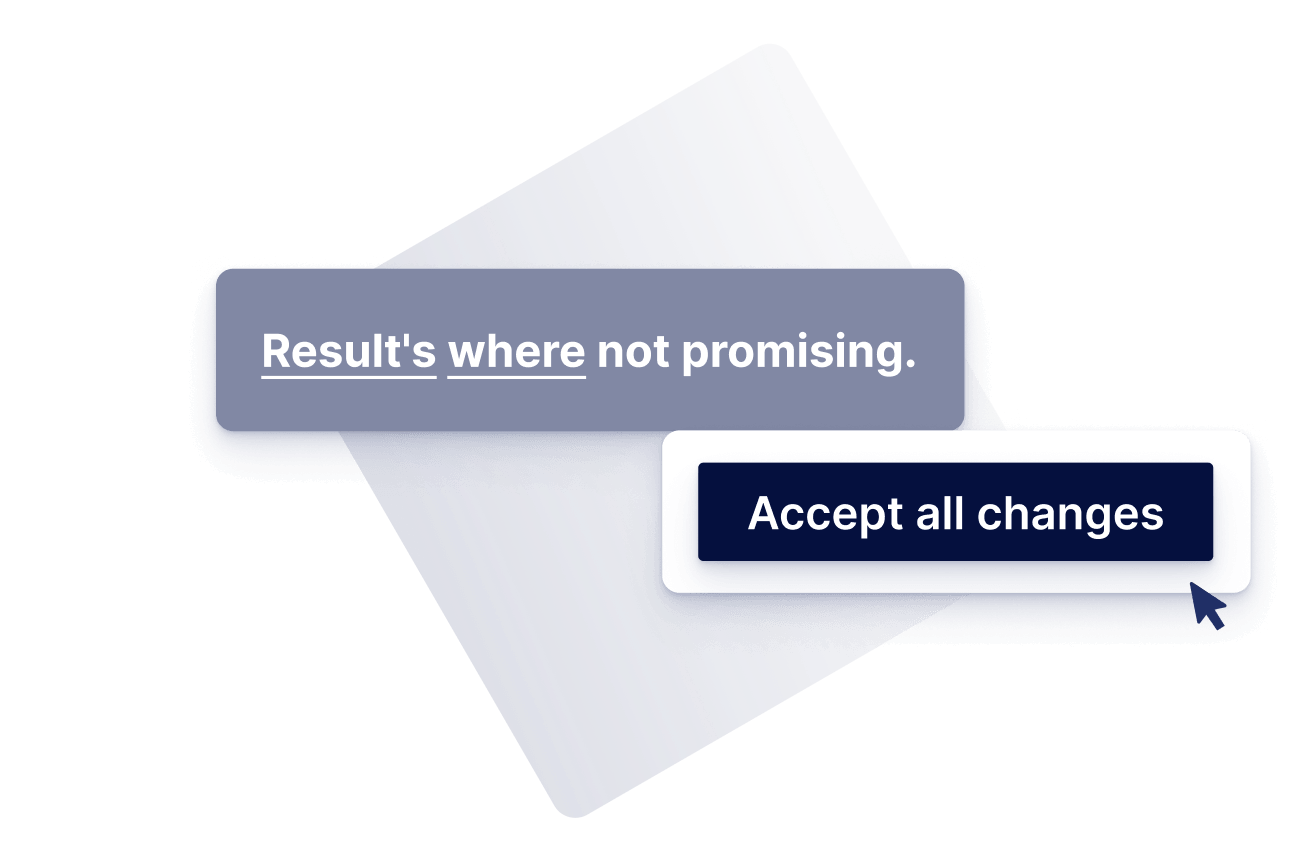
Nobody's perfect all the time—and now, you don’t have to be!
There are times when you just want to write without worrying about every grammar or spelling convention. The online proofreader immediately finds all of your errors. This allows you to concentrate on the bigger picture. You’ll be 100% confident that your writing won’t affect your grade.

What does a proofreader do?
The proofreading process is your last chance to catch any errors in your writing before you submit it. A proofreader makes sure your spelling, grammar, and punctuation errors are reviewed and fixed. This can be done automatically by an AI-powered tool like the one at the top of this page or by a real human. Both options have their advantages, so pick the one that suits you most.
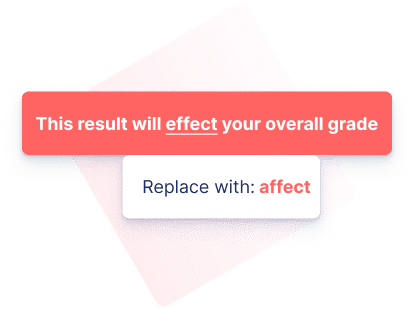
Fix mistakes that slip under your radar
✔ Fix problems with commonly confused words, like affect vs. effect, which vs. that and who vs. that.
✔ Catch words that sound similar but aren’t, like their vs. they’re, your vs. you’re.
✔ Check your punctuation to avoid errors with dashes and hyphens, commas, apostrophes, and more.
✔ Avoid sentence fragments, subject-verb agreement errors, and problems with parallelism.
How does the proofreader work?
The online proofreader.
It’s really straightforward. Just paste the text into the tool. All your errors will now be underlined in red. You can hover over these mistakes to see how they can be addressed. If you agree, just click on the button “Fix all errors,” and your mistakes will be fixed instantly!
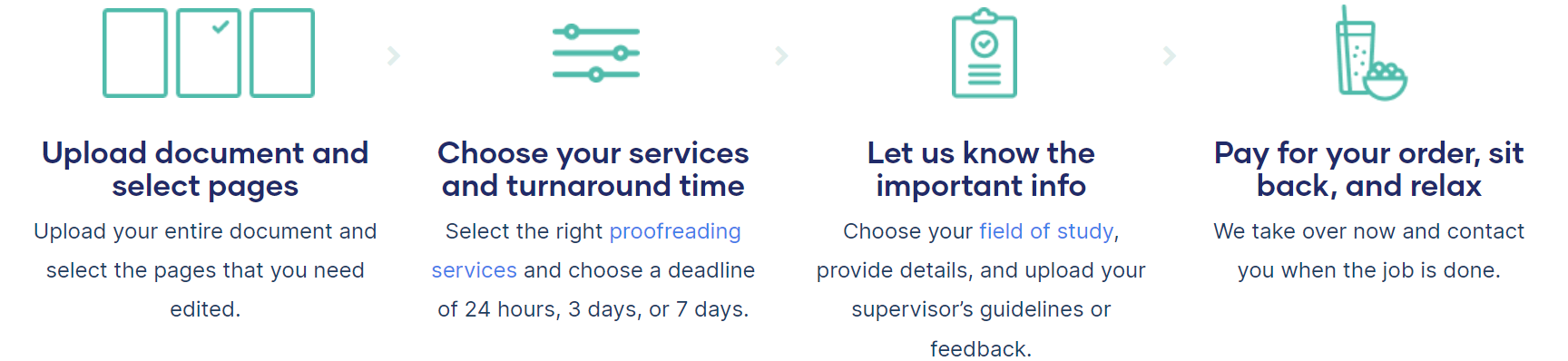
The professional proofreader
Upload your entire document first. Choose the pages you want proofread, the extra services you want to use, and the deadline. Then fill in some key details like your field of study so that we can find you the best proofreader. When you’re done, you pay for your order, and we make sure that your writing is checked by a proofreader. You’ll be contacted when the job is done!
Who should use this proofreader?

Avoid a bad grade and hand in your documents with absolute confidence.
Businesspeople
Look like a pro by writing error-free emails, reports, and more.

Ensure your work is clear and readable to increase the chance that it’ll get published.
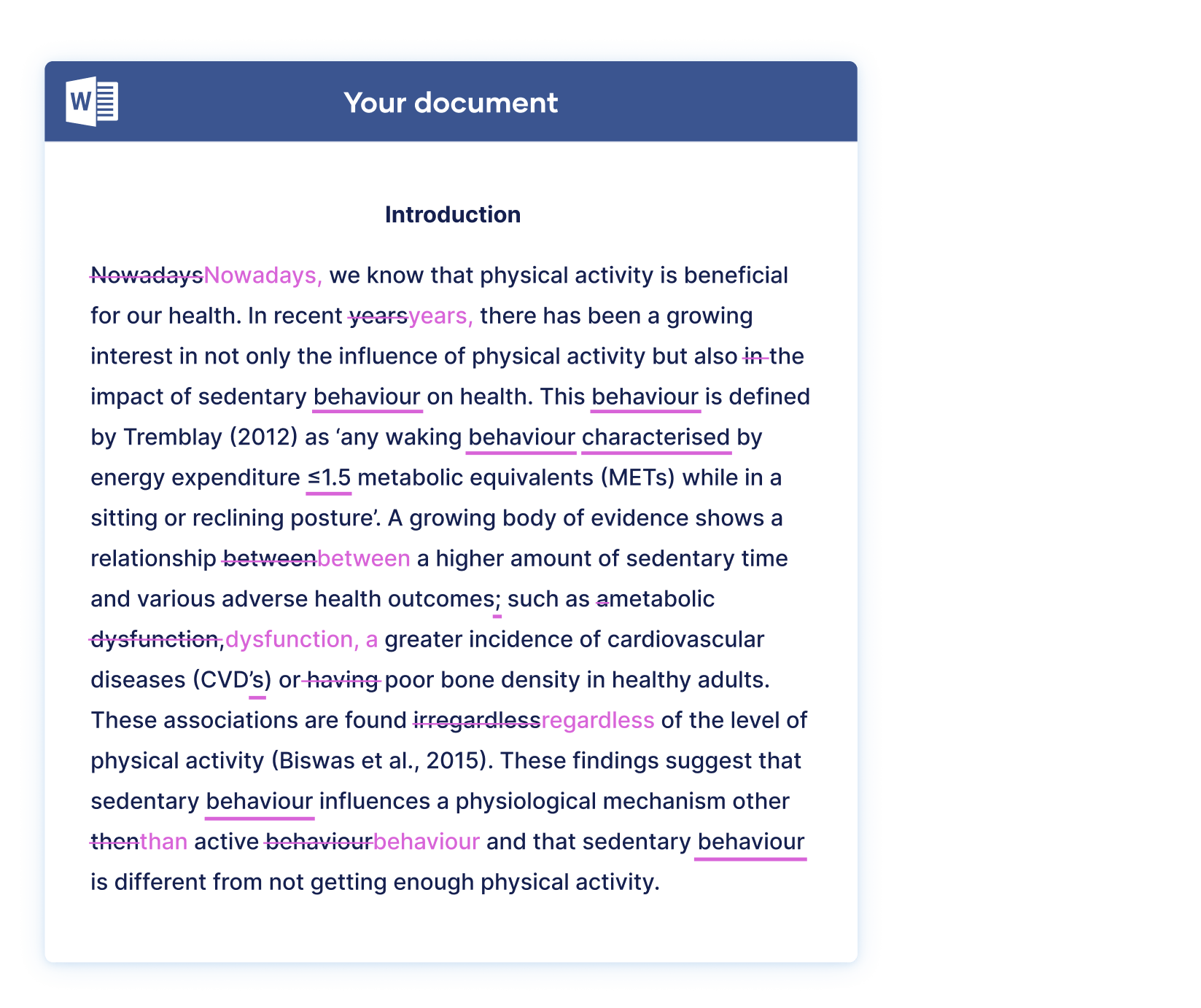
Want your whole document checked and corrected in a matter of minutes?
Would you like to upload your entire document and check all your documents for 100+ language issues? Then Scribbr’s AI-powered proofreading is perfect for you.
With AI-powered proofreading, you can correct your text in no time.
- Upload document
- Wait briefly while all errors are corrected directly in your document
- Correct errors with one click
Proofread my document
Fantastic service!!
“Excellent review of a paper that was deciding my grade. I appreciate both the edits and the feedback to increase my knowledge of correct APA formatting and accurate citations. I needed the paper returned quickly, and the team worked hard to make sure I had what I needed. I just got my grade back, A+. I would 100% use this service again, it was worth every penny!!!!!!”
A proofreader for everyone
Don’t let typos and grammar keep you down. make your writing count, ask our team.
Want to contact us directly? No problem. We are always here for you.
- Email [email protected]
- Start live chat
- Call +1 (510) 822-8066
- WhatsApp +31 20 261 6040

Frequently asked questions
Our support team is here to help you daily via chat, WhatsApp, email, or phone between 9:00 a.m. to 11:00 p.m. CET.
Yes! Our personal statement editors can help you reduce your word count by up to 25%. You can choose to receive this feedback through direct edits or suggestions in comments – just select your choice when you upload your personal statement.
Our APA experts default to APA 7 for editing and formatting. For the Citation Editing Service you are able to choose between APA 6 and 7.
It is not necessary to reserve a time slot for your edit. As soon as your document is ready to be proofread, you can upload it at any time via our website . Based on your chosen deadline, our editor(s) will then proofread your document within 24 hours, 3 days, or 7 days.
If you are unsure about the availability of our services or are planning to upload a very large document (>13,000 words) with a 24 hour deadline, we recommend that you contact us beforehand via chat or email .
Scribbr is following the guidelines announced by the WHO (World Health Organization). As an online platform, all our services remain available, and we will continue to help students as usual.
Can I still place an order? Will my order be completed within the deadline? Yes, you can still place orders and orders will be delivered within the agreed upon deadline. Scribbr is an online platform – our proofreading & editing services are provided by editors working remotely from all over the world. This means Scribbr can guarantee that we will process your order with the same diligence and professionalism as always. The same holds true for our Plagiarism Checker .
Can I still contact customer support? Yes. Our support team is available from 09.00 to 23.00 CET and happy to answer any questions you might have!
Yes, if your document is longer than 20,000 words, you will get a sample of approximately 2,000 words. This sample edit gives you a first impression of the editor’s editing style and a chance to ask questions and give feedback.
How does the sample edit work?
You will receive the sample edit within 12 hours after placing your order. You then have 24 hours to let us know if you’re happy with the sample or if there’s something you would like the editor to do differently.
Read more about how the sample edit works
When you upload a large document (20,000+ words), we will ask your editor to send a sample edit of approximately 2,000 words as soon as possible. This sample edit gives you a first impression of your editor’s editing style and what you can expect from the service. You will receive it within 12 hours after uploading your order.
Why do we provide you with a sample edit?
We always aim to make you 100% happy, and Proofreading & Editing is a complex service. We want to make sure that our editing style meets your expectations before the editor improves your entire document.
Our editors are trained to follow Scribbr’s academic style . However, your preferences might deviate from our conventions. The sample edit gives you the chance to provide feedback – you can let us know if you’re happy with the sample or if there’s something you would like the editor to do differently.
Once your editor has completed your sample edit, you will receive a notification via email. You have 24 hours to reply to this email and provide us with feedback. If we receive your feedback in time, your editor will go the extra mile and adjust the edit according to your input.
What sort of feedback can you give?
Give us feedback that will help your editor meet your requirements. For example:
- “I am completely happy. The editor can continue editing like this.”
- “I forgot to mention that my school has the following rules for gendered pronouns.”
- “The editor changed the spelling of a technical term, but my professor spells it differently. Please keep the original spelling of this term.”
The Structure and Clarity Check can only be purchased in conjunction with Proofreading & Editing . Providing feedback on structure and clarity requires extensive knowledge of the text, which the editor acquires while proofreading and editing your text.
However, our Paper Formatting Service, Citation Editing Service and Plagiarism Checker can be purchased separately.
Yes, Scribbr will proofread the summary in another language as well.
Who will proofread my summary?
If your document contains a summary in a different language, we will send this part to another editor who is a native speaker of that language. The editor will check your summary, applying our standard Proofreading & Editing service.
If you ordered any additional services, such as the Structure Check or Clarity Check, the editor will not apply them to your summary. This is because the summary is a translation of your abstract – you already receive Structure and Clarity feedback on the text in the original language. Therefore, when proofreading your summary, the editor will focus on making sure your language and style is correct.
How does it work?
We will create a new assignment within your order and send you a confirmation email. This also means that you will receive a separate email/SMS notification from us when the editor has finished proofreading your summary. Once your summary is proofread, you can download it via your Scribbr account and read the editor’s feedback.
Yes, we can provide a certificate of proofreading.
As soon as the editor delivers the edit, you can email us at [email protected] to request a certificate.
Please indicate the following in your email:
- Your order number
- Your full name
- The title of your work
We will create a PDF certificate and email it to you as soon as possible.
Scribbr specializes in editing study-related documents . We proofread:
- PhD dissertations
- Research proposals
- Personal statements
- Admission essays
- Motivation letters
- Reflection papers
- Journal articles
- Capstone projects
Yes, when you accept all changes and delete all comments your document is ready to be handed in.
How to accept all changes:
- Word for Mac 2011
How to remove all comments:
When you’ve finished this, others will no longer be able to see the changes made by the editor.
- Read your last version one last time to make sure everything is the way you want it.
- Save your document as a .pdf file to come across more professional and to ensure the format of your document doesn’t change.
Yes, in the order process you can indicate your preference for American, British, or Australian English .
If you don’t choose one, your editor will follow the style of English you currently use. If your editor has any questions about this, we will contact you.
Yes, you can upload your thesis in sections.
We try our best to ensure that the same editor checks all the different sections of your thesis. When you upload a new file, our system recognizes you as a returning customer, and we immediately contact the editor who helped you before.
However, we cannot guarantee that the same editor will be available. Your chances are higher if
- You send us your text as soon as possible and
- You can be flexible about the deadline.
Please note that the shorter your deadline is, the bigger the risk that your previous editor is not available.
If your previous editor isn’t available, then we will inform you immediately and look for another qualified editor. Fear not! Every Scribbr editor follows the Scribbr Improvement Model and will deliver high-quality work.
However, every editor has a slightly different editing style, so you may notice small inconsistencies in editing choices. As with every proofreading order, be sure to carefully review your editor’s changes and suggestions as you finalize your text to ensure that everything is as you want it.
The fastest turnaround time is 12 hours.
You can upload your document at any time and choose between three deadlines:
At Scribbr, we promise to make every customer 100% happy with the service we offer. Our philosophy: Your complaint is always justified – no denial, no doubts.
Our customer support team is here to find the solution that helps you the most, whether that’s a free new edit or a refund for the service.
Every Scribbr order comes with our award-winning Proofreading & Editing service , which combines two important stages of the revision process.
For a more comprehensive edit, you can add a Structure Check or Clarity Check to your order. With these building blocks, you can customize the kind of feedback you receive.
You might be familiar with a different set of editing terms. To help you understand what you can expect at Scribbr, we created this table:
View an example
Scribbr not only specializes in proofreading and editing texts in English , but also in several other languages . This way, we help out students from all over the world.
As a global academic writing proofreading service, we work with professional editors – all native speakers – who edit in the following languages :
This way, you can also have your academic writing proofread and edited in your second language!
Please note that we do not offer Finnish proofreading, but students can still upload English papers on scribbr.fi .
Yes, regardless of the deadline you choose, our editors can proofread your document during weekends and holidays.
Example: If you select the 12-hour service on Saturday, you will receive your edited document back within 12 hours on Sunday.
The footnotes are not automatically included in the word count.
If you want the language errors in your footnotes to be corrected by the editor, you can indicate this in step 3 of the upload process . The words in the footnotes are then automatically added to the total word count.
Need help with your references?
- If you use the APA reference style, you can use our free APA Citation Generator or the articles about APA in our Knowledge Base.
- If you’d like us to check your references for consistency, you can use our Citation Editing Service .
To keep our prices competitive, we do not offer a free trial edit. However, if your document is longer than 30,000 words, we are happy to provide you with a sample edit of 2,000 words to ensure you are satisfied with the editor’s editing style.
Rest assured, our customers are very satisfied with our proofreading services. We’re proud that they have rated us with an excellent 4.6 on Trustpilot. In the unlikely event that you have a less positive experience, we’ll solve that with our 100% happiness guarantee !
After your thesis has been edited , you will receive an email with a link to download the edited document.
The editor has made changes to your document using ‘ Track Changes ’ in Word. This means that you only have to accept or ignore the changes that are made in the text one by one.
It is also possible to accept all changes at once. However, we strongly advise you not to do so for the following reasons:
- You can learn much by looking at what mistakes you have made.
- The editors do not only change the text, they also place comments when sentences or sometimes even entire paragraphs are unclear. We therefore advise you to read through these comments and take into account your editor’s tips and suggestions.
- Because of the many changes, sometimes there may be double spaces, double periods, or other minor mistakes in a sentence. Checking the changes one by one, you can easily detect these minor errors.
We have written a manual in which we explain step by step how ‘Track Changes’ works.
Check out an example
Our editors are very experienced and will do their utmost to correct all errors in your thesis .
However, with our current rates, an editor can only check your thesis once. This may cause an editor to overlook an error. We can therefore not guarantee that your thesis is 100% error free after you have had your thesis edited.
The editor uses ‘Track Changes’ in Word when editing your thesis.
Don’t know how this works? Then read the following guide in which we explain step by step how ‘Track Changes’ works.
No, we do not provide you with a clean copy. You will always receive a file edited with tracked changes .
We do this for two main reasons:
- In most papers, there are sentences that the editor cannot edit without additional information from the author. In these cases, your editor will provide guidance but leave you to implement the feedback. If we were to simply accept the changes for you, then these issues would be left unaddressed.
- We believe students should be accountable for their work. Our editors can correct language errors and coach you to be a better writer. However, the end product belongs to you and should reflect your ideas and decisions.
All Scribbr editors are language experts with interests in different subject areas.
You can indicate your field of study when you upload your document . We’ll make sure that the editor who proofreads your work is familiar with your discipline and its specialist vocabulary.
These are the fields of study you can choose from, and examples of the main subjects in each field:
- Business and Management: Business Administration, Hotel Management, Accountancy, Marketing
- Economics: Business Economics, Econometrics, Finance
- IT and Engineering: ICT, Computer Science, Artificial Intelligence, Applied Mathematics, Civil Engineering, Industrial Design, Electrical Engineering
- Natural and Life Sciences: Biomedical Sciences, Biology, Chemistry
- Geography, Agriculture and Environment: Ecology, Earth Sciences, Environmental Studies, Urban Planning
- Health and Medical Sciences: Medicine, Obstetrics, Pharmacy, Nutrition, Dentistry
- Arts and Humanities: Philosophy, History, Literature, Cultural Studies, Theology
- Law and Policy: Law, Political Science, Public Policy, Human Rights
- Social and Behavioral Sciences: Psychology, Sociology, Anthropology, Communication Sciences
Editors don’t have to be experts in the content of your paper, but they do know how to present it in the best way possible! Our goal is to improve your writing and give you feedback on the readability, structure, logic, and clarity of your text. We know from experience that the most effective editors are specialists in language and academic writing.
We’ve carefully selected and trained all of our editors to proofread theses and other academic documents. Once they’re qualified, we continue to carefully monitor their work to make sure we always deliver the highest quality .
7 Best Essay Writing Apps For Students And Academics
In a rush? One of the best essay writing apps is Grammarly . Learn how these apps can help you with research paper writing!
To write a strong essay, you must follow a logical order when you organize your writing . If you omit this feature, your reader will become confused. Fortunately, there are numerous essay writing applications that can help you stay focused and organized. The best essay writing app for students should help you with grammar, proofreading, and writing style.
As you try to ease your writing load, you need to find applications that can help you with analytics, argumentative, narrative, expository, and critical writing. Whether you are looking for an essay writing app for PC, Mac, iPhone, or iPad, there are plenty of options out there. Take a look at the best essay writing apps, and find the right one to meet your needs.
1. ProWritingAid
2. grammarly, 3. hemingway, 4. ulysses, 5. evernote, 6. focus writer , 7. freemind, how we evaluated the applications, why trust our opinions, final word on the best essay writing apps, how does a writer app or writing software compare to a professional essay writing service, is there an automated tool that writes essays for you, can a brainstorming tool really help your writing process, essay writing resources.
Pricing: $79.00 per year or $20.00 per month.
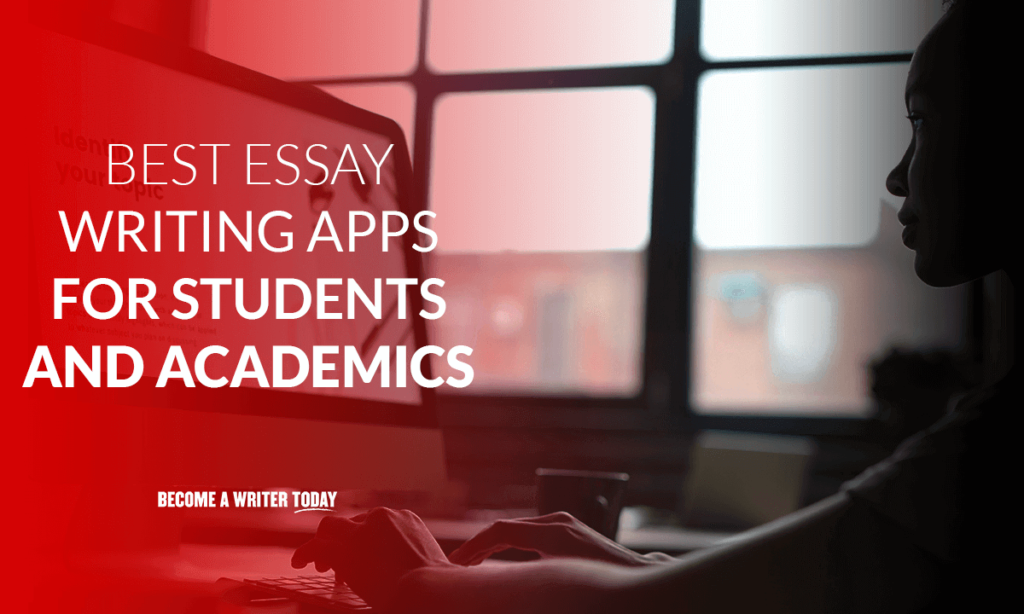
ProWritingAid is a cloud-based editing tool for essay writing, copywriting, and blogging. This software can help you identify proofreading issues, eliminate mistakes, and correct punctuation in essays.
You have access to both a free version and a paid version. You can try the premium version for 14 days to decide whether you want access to the premium features. Premium features include optimizing word choice, avoiding cliches, and fixing sentence length issues.
ProWritingAid helps you improve your readability and writing style while also picking up grammar issues You can use ProWritingAid in Microsoft Word, Scrivener, Google Docs, and Chrome. Free users can only run 500 words at a time through the program.
- The interface is easy to use.
- There are numerous integrations available.
- You can access more than two dozen writing analysis reports.
- The free version is limited to only a few hundred words at a time.
- It can also take a long time to get used to the myriad features available.
ProWritingAid is a powerful, accurate grammar checker and style editor. It's suitable for non-fiction and fiction writers and doesn't require a monthly subscription. Save 20% per month or year.

Pricing: $139.95 billed annually or $25 per member per month. You may be able to negotiate a lower rate if you need multiple users for your business.
Grammarly is one of the strongest essay-writing apps available today. Grammarly helps you correct spelling mistakes, fix stylistic issues, and catches punctuation.
Grammarly has a free version and a premium version available. The free version can help you correct basic grammar , spelling, and punctuation issues. It can also help you optimize long sentences.
The premium version gives you access to word choice issues, stylistic corrections, and even a plagiarism checker. The premium version can also automatically fix many of these mistakes, helping you save time during the editing process. There is no premium trial available. Grammarly is available as a browser extension and as a separate window into which you can upload documents.
- Free version relatively powerful
- Contains built-in plagiarism checker
- Works everywhere
- Less suitable for longer essays
- Plagiarism checker is premium only
We tested dozens of grammar checkers, and Grammarly is the best tool on the market today. It'll help you write and edit your work much faster. Grammarly provides a powerful AI writing assistant and plagiarism checker.

Pricing: The web application is free, but the desktop version is $20.
Hemingway is known as a tool that can help you improve your readability score, but it is also a comprehensive proofreading tool.
Hemingway can point out sentences that are too complex for readers, helping you streamline your thoughts. As a virtual proofreader, it can make your sentences clear, concise, and bold.
As you write your essay , the editor will mark sentences that are deemed too complex. Then, you can let Hemingway go to work, picking up passive voice , comma splices, and even run-on sentences. By keeping your sentences short, you hold the attention of the reader.
- Easy to use
- Ideal for copyediting
- No plagiarism checker
- No specific tools or checks for essays
Pricing: $4.99 per month of $39.99 for the year, following a 14-day free trial.
Ulysses has been dubbed as the top writing app for Apple products such as Mac, iPad, and iPhone; however, the program is not compatible outside of Apple products. What sets Ulysses apart is that it can sync your files directly to the iCloud. Even if the original file is destroyed, you will not lose your work.
Ulysses uses something called markdown language. This helps you apply styles to your writing without having to worry about a formatting menu.
You can also take advantage of “focus mode,” which helps you streamline your writing to a single line and reduces on-screen distractions. Then, when you finish, you can export your files in a variety of formats to make it easier to finalize your work.
- You will store all of your writing in one place, eliminating the annoying back and forth between multiple folders and files.
- You can store older images of your files, reverting to them if you do not like your work.
- You can use the distraction-free interface to improve your productivity.
- The customer support team is exceptional.
- Ulysses is not available for Windows or Android.
- You do not have access to any pre-designed templates.
Pricing: Evernote has a free tier, a plus tier at $34.99 per year, and a premium tier at $69.99 per year.
Evernote is another application that can help with essay writing. The program is a cross-platform, note-taking application that is ideal for processing hand-written notes, such as the outline of a potential essay, or articles from the web, which can be helpful for a research paper.
Evernote can store just about everything you would ever need, ranging from a simple typed note to an article you came across. That way, you never have to worry about losing your essay ideas.
While Evernote is most popular among Mac users, it works on multiple devices. Evernote is available for Windows and Mac users, giving people offline access. Evernote also has a convenient Android and iPhone app.
- Great for research
- Powerful note-taking features
- Fast, reliable sync
- Less enjoyable to write with
- Large libraries get clunky
- Not purpose-built for essays
Pricing: Free, but donations to the maker are encouraged.
Focus Writer is a free word processor that is available across all major operating systems. This word processor is largely seen as an alternative to Microsoft Word.
Because Microsoft products can be expensive, a lot of students cannot afford them. Therefore, Focus Writer is growing in popularity.
This tool will give you access to a wide variety of statistics including word count and character count. Furthermore, the program stores its files in an RTF format. This is read by most other word processors, so you can open your essays on other platforms when required.
- The tool is compatible with Mac, Windows, and Android products.
- It gives you access to important text statistics as you write.
- It is a strong word processor for students and writers on a tight budget.
- The program does not give you access to advanced proofreading or editing features.
Pricing: Free
FreeMind is a mind-mapping program that helps users create structured diagrams. If you have recently finished conducting your research and need to organize it before you start biting, this is the perfect program to help you.
You can also use this program to keep track of projects, tasks, and time. It is possible for you to brainstorm an essay, using different colors to show which parts of the essay you are referring to. Then, you can use these color-coding features to keep track of your essay as you write.
Furthermore, the program comes with advanced DES encryption to help you protect your work. You can protect your work from accidental loss as you finish your project.
- The program is completely free to use.
- The diagram process is versatile for those writing essays in a variety of fields.
- There is DES encryption that protects your work from being lost.
- The diagram process can be challenging for people to use for the first time.
- It does not have a very flashy visual appearance, lacking numerous advanced features.
Because there are so many essay writing applications available, we used a variety of criteria to evaluate each program. Our testing criteria include:
- The availability of each application across multiple platforms
- The ease of use of each individual application
- The variety of features available
- The price of the program in comparison to the features offered
- The security of each program
After testing the individual features of each program, we developed a ranking system designed for students, essayists, and research paper writers.
There are several reasons why you should trust our opinions regarding essay writing applications. These include:
- We have written essays for a variety of reasons across multiple platforms.
- We have thoroughly tested all of these applications.
- We have paid close attention to the reviews, ratings, criticisms, and features of each individual application.
Even though everyone has slightly different needs when it comes to essay writing applications for academic papers, we are confident that one or more of these applications will meet your needs.
Whether you are in high school, college, or working on your Ph.D., there are essay writing apps that can help you along the way. If you compare the benefits and drawbacks of each tool, you can find the right application to help you with your essays and research papers.
FAQs About The Best Essay Writing Apps
A professional service could be a stronger option than an automatic writing tool, but professional services will be more expensive.
Yes, there are tools that can write custom essays and short stories for you, but these programs often produce incoherent babble that will not improve your writing skills or make a good impression on your reader.
Yes. If you want to write a quality paper, you need to use a high-quality brainstorming process to get all of your ideas on the page. A strong writing software program can help you with that.
What is a Personal Essay?
Essay Writing Tips
Great Essay Writing Topics
The Difference Between Grammar and Punctuation
Using an AI Grammar Checker
PaperRater Vs Grammarly
Transition Words For Essays

Bryan Collins is the owner of Become a Writer Today. He's an author from Ireland who helps writers build authority and earn a living from their creative work. He's also a former Forbes columnist and his work has appeared in publications like Lifehacker and Fast Company.
View all posts

50 Free Writing Software Tools And The Best Free Writing Apps

Writers are spoiled for choice when it comes to free writing software, tools, and free writing apps.
Are you a blogger, author, content writer, or student?
You want the best creative writing tools and software that will do the job for you.
But you don’t want to pay a lot of money to be able to write more effectively. Read on to discover all the choices you have for software, programs, and apps to help you write better and more productively.
In This Article
Your free writing software choices

There is no need for you to spend a penny to get some of the best free writing programs to help you write more productively and accurately.
You can choose and try so many terrific writing programs and tools today. You will find that most of them are unrestricted and will cost you nothing to use.
If you are looking for new apps and tools to improve your writing, you have come to the right place.
This page is regularly updated to bring you the biggest choice of free software and apps for writers.
It includes free writing apps for Windows, Mac, and Linux users.
You can find creative writing apps, grammar checking apps, word processors, mind maps, index cards, book writing programs, and productivity tools.
All of them will help you get on with what you do best, which is writing, of course.
There are also many lite versions of popular premium apps available that can offer you tons of fantastic features.
I have tried almost all the writing tools and apps in this article and use a lot of them every day.
Find the best free writing software and apps for you

You can find lots of free writing software online, but you want writing apps that work best for you and your writing process and style.
With online writing software, I always start with a free version to make sure a new app does what I want it to do.
Very often, a free app will do everything I need.
But yes, sometimes I opt for a premium version to get all the features if it is really a fantastic tool.
It doesn’t matter if you are an author, a blogger, or an article writer.
Choosing the best tools for your writing needs will save you time, effort, and lots of money.
Free apps and writing software for students are a huge bonus.
They will help you at school, college, or university.
For every type of writer, here are some of the very best free-to-use and freemium apps for you to make your choice.
Scan through my list of the best free writing software and apps below.
See if you can find a few new favorites to download for your laptop or to use online.
Please note that this page contains some affiliate links. I may receive a commission if you purchase a product from this page.
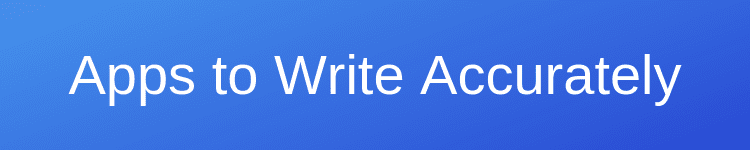
6 Free writing apps for accuracy
The most essential writing app you always need must be a reliable grammar corrector and a spellchecker.
There are a lot of online apps to check, correct, and improve your writing.
For every writer, the options will be different depending on your writing style and needs. There is no one best or better choice.
Some writers might only need a simple online checker for blog posts, articles, or essays.
But for a content writer or author, it is different. You are probably looking for more developed programs and options.
In my case, I always use two programs to check my writing.
I use one for grammar and spelling and another for writing style and readability. It always pays to check and double-check your writing and sentence structure before you publish it online.
Here are six of the most popular free grammar apps to get you on your way. Each one will help you improve the quality and accuracy of your writing.
Try them all to see which one or two work best for you and your style or type of writing.
1. Prowritingaid – Free and Premium

Prowritingaid is one of my favorite writing checkers. I use it every single day of the week.
You can use the free version of ProWritingAid.
It offers you a lot of functionality to help you write more accurately online using a simple Chrome extension to check your grammar and spelling.
Are you an author? Then you should consider all the editing and checking tools that are available with this app.
It is a superb writing aid for authors and writers of long-form content articles.
There are over twenty different writing analysis tools and reports in the premium version. These will give you a huge range of suggestions to improve your writing.
There are also easy to use extensions available for Chrome, Microsoft Word, Google Docs, and Scrivener too.
It is my number one go-to editing tool when I need to work intensively on very long documents such as long-form articles or book manuscripts.
You can also read my full Prowritingaid review.
2. Grammarly – Free and Premium

Without a doubt, Grammarly is the number one online grammar checker.
For a lot of writers, it’s one of the best writing apps around.
I have used Grammarly for years now.
It is one online writing tool that I always have switched on in Chrome to use with my WordPress editor.
It works with so many sites, platforms, software, and applications. So it is always on and always helping me correct my writing in real-time.
Grammarly has a desktop app. It also has a plugin for Word in Microsoft Office for PC users.
You can use it in any web browser, with WordPress, and even on your social media sites. It also works on mobile devices as well as with an iOS Grammarly Keyboard app.
There is also support for Google Docs, but this feature is still in beta.
No matter what, when, or where you are writing, Grammarly is always helping you write better and more accurately.
The browser version of Grammarly works very well for most users. But for more advanced features to help you in your writing process, there is a premium version available.
You can read more in my Grammarly review .
3. ChatGPT – Free and Premium

ChatGPT has to be on my list of free writing tools, but why is it under apps for accuracy?
Yes, it is a valuable and free tool for writers in several ways. You can use it as a writing prompt generator for inspiration and ideas for new stories or articles.
All you need to do is include keywords or phrases related to the topic you want to write about. ChatGTP will respond with various ideas and writing points to help you.
But you might not know that it can also help you correct your grammar and spelling.
All you need to do is start your prompt with, check the grammar and spelling: then paste your text.
It will rewrite your text with the corrections.
You can also ask it to do other things. Ask it to change passive to active voice , and it will rewrite your text in all active voice.
Another use is to ask it to rewrite your text in a different point of view. Just ask it to rewrite in the second person .
However, don’t rely on it 100%.
It does an excellent job most of the time, but it doesn’t always get everything right, so make sure you proofread carefully.
AI writing tools are everywhere now, so writers can’t ignore them.
The free version of ChatGPT offers plenty of options with very few limitations.
So it’s probably one of the best tools to start learning how to use AI technology to help you with your ideas and writing accuracy.
Read more about how to use ChatGPT to correct your writing .
4. Hemingway Editor – Free

I have a love-hate relationship with the Hemmingway Editor app.
The love is due to how quick and easy it is to check my readability score and grade.
The negative is that it always tells me to simplify my writing. It hates the passive voice, but that’s a good thing.
It is also a great tool for finding overused adverbs and difficult to read sentences.
It’s a simple app. But if you are looking for a free writing assistant, it is one of the handiest tools a writer can have at their fingertips.
You can choose which Hemingway mode to use – either write or edit.
The online version is very convenient for checking up to a page or so of text. It gives helpful hints to improve your writing.
It’s one of the must-have free apps for any writer.
There is a paid version, but I am not sure it offers much value.
Read more about this app in my Hemingway Editor review.
5. QuillBot – Free

QuillBot Grammar Checker is a quick and easy free tool you can use to check your manuscript.
One of the best features is that you can use one-click corrections to fix your grammar, punctuation, and spelling very quickly.
Another advantage is that it has a generous word count limit. I tested it with a text of over 2,000 words, and it quickly analyzed all of my text.
You can probably check one chapter at a time with the tool.
You can check each underlined suggestion and make a quick correction. But it also has a “Fix All Errors” button.
I’m not sure I would trust it for a long text. But it could be useful for a shorter text.
To use the checker, simply paste in your text, or you can use it as an editor and type your text.
When you finish correcting your writing, copy and paste it into your word processor.
Quillbot has other features, but these are only available with the premium version.
However, the grammar checker is totally free to use, and it is an excellent tool to check and correct your writing.
There is also a free Chrome extension you can try.
6. Grammar Lookup – Free
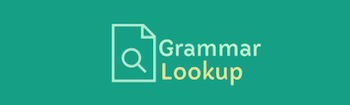
Grammar Lookup is another good choice for an online grammar checking app.
I used 3,000 words from one of my book manuscripts to test the app.
It started checking for grammar, spelling, and punctuation errors almost immediately. It is a good app for checking short-form writing, such as blog posts and short stories.
If you’re looking for a robust grammar app with a generous word limit, this one is well worth trying.
Again, like a lot of online writing tools, it is ad-supported.

12 Free word processors
The first name writers associate with word processing is almost always Microsoft Word.
It is the default writing tool for many writers, bloggers, and authors. But it is definitely not cheap.
Depending on your country, the annual license for Office 356 can range from $60 – $100.
If you want to buy the one-time purchase version, which is called Office Home & Student, it can cost you as much as $150.
Microsoft Office is, as its name implies, software for office use. It includes Outlook, Excel and PowerPoint, and other programs. You will never use these software programs for creative writing.
Do you need to pay for all these extra programs to have a word processor to write a blog post, article, or short story?
What is the best word processor for writers? Are there free writing software tools equal to Word?
Yes. If you want to write, you can always find great word processors that cost you nothing to use. Often they come with many other options and tools that are better suited for writers.
Most of them will be suitable for your writing goals and any form of short creative writing project.
But you should note that a word processor is not the best app for writing a book. You can find better programs for authors in the next section of this article.
1. Google Docs – Free

Like Microsoft Office, Google Docs is a suite of office tools. The big difference, of course, is that Google Docs is available for free online.
If you are familiar with Word, you will have no problem at all adapting to Docs, which is the word processor component.
All the formatting options are very similar, as is the user interface.
Unlike some word processors, Docs has a word count so you can keep track of your word count goal.
I know that many writers, particularly content writers, use Google Docs because of the simplicity of sharing documents online.
Writing projects can be quickly and easily shared using Google Drive, which comes with 5 gigabytes of storage. It is usually plenty of storage space for writers. You can also use Docs offline .
If you are writing every day and working with other writers, content editors, proofreaders, or editors, Google Docs allows you to collaborate with ease.
There is no need to know what file format or program others are using.
As long as each person has a Google account, and who doesn’t, working together is very easy.
2. Apple Pages for Mac Users – Free
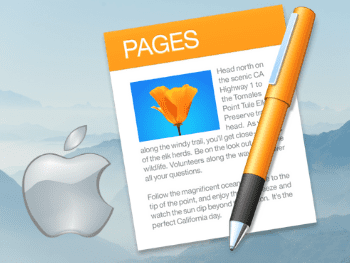
If you are a Mac user and all you need is a word processor, Apple Pages can handle everything you could possibly need to do.
It really is the best free writing software for Mac.
Like Word, you can start with a blank document or use the template chooser.
Word processing in the page layout document view is easy to work with. All the text formatting, fonts, and writing tools are easy to find and use.
There is a spell checker, word and page count , and track change with an add comments option.
It also auto-saves directly to your hard drive or your iCloud drive when you are online. There is also the file duplicate function. It gives you very easy version control of your revisions and edits.
It is difficult to think of a standard feature or function in Word that is not available in Pages documents.
There is one other area where Pages shines. It has a lot more control over images compared to Word.
One other big plus with Pages for authors is that you can export directly to epub. You don’t need to convert your file formats into another program.
Pages is one of the best free writing software programs for Mac users.
There is also a mobile app for iPad and iPhone. You can download it from the Mac App Store.
Related reading: Can Apple Pages Replace Microsoft Word For Mac?
3. MS Notepad and Mac TextEdit – Free
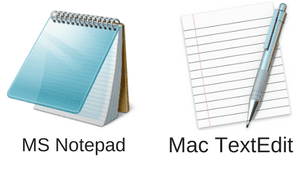
These two writing programs are already under your noses. They are installed by default on Windows and Apple computers.
They are both ideal little apps for writing blogs or short articles.
However, they are both worthy of mention because of their usefulness in converting to plain text.
Most word processors can add a lot of background code over the time you take to write a long document.
Cut and pasting, saving, deletions, forgotten tabs and spaces, and formatting changes all add up to a lot that can go wrong.
Because of all this code, there is a chance that the text might have issues when you use it online. It can be especially true if you use WordPress and also in publishing ebooks.
The quickest and easiest way to clean a document, big or small, is to copy all the text into a plain text editor such as Notepad or TextEdit. You can then convert everything to plain text.
Then you can copy back the clean text into your blog editor or word processor for ebook formatting.
4. Libre Office – Free
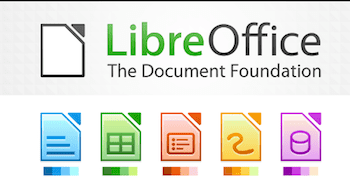
I used Open Office for many years. It is an open-source project and is still available.
However, many writers now favor Libre Office.
These two office suites branched from the same development stable, so they have a lot of similarities.
Learning to work with Writer, which is the word processor, is easy.
However, it uses traditional and straightforward menus, toolbars, and icons but does not have the ribbon function found in Word.
In some ways, this is a good thing because it lets you get on with the writing process instead of hunting in ribbons for buttons.
If you want a word processor, and that’s all, Writer in Libre Office won’t disappoint you.
5. Word Online – Free

Microsoft Word Online is a free web browser version of Word.
You can create, edit, and share Word documents, but it comes with relatively basic features compared to the paid desktop version.
But for students and part-time writers, it’s a handy free alternative.
One benefit is that you can use it on any device with a web browser, including computers, tablets, and smartphones.
You will need to create a Microsoft account, which is free. You also get 5GB of free storage.
Overall, it’s a worthwhile option for users who want a free and easy-to-use word processing software similar to Google Docs.
6. WPS Office – Free Edition

If you have used Microsoft Word or Google Docs, then you can work with WPS Office immediately.
Like other alternative word processors, it has all the standard features you would expect, and it works with most file types.
One of its key features is that it allows drag-and-drop paragraphs, which can, at times, be practical.
Another time-saving yet straightforward feature of WPS is tabbed documents.
While Excel has had this for years, Word never has, so working on two documents at the same time is much more efficient in WPS.
WPS also has a cloud storage service with 1G for PC and iOS.
7. SoftMaker Free Office – Free

Free Office gets a mention because it can export .epub. It is a convenient tool for self-publishers.
TextMaker is the word processor in this office suite.
But it doesn’t come with the ability to save in docx format unless you opt for the premium version.
But you can open and edit docx files.
Apart from that inconvenience, it has all the advanced features you would expect in a modern word processor.
It comes with advanced formatting options, the ability to create databases for bibliographies and footnotes, as well as track change.
8. Dropbox Paper – Free

All you need is your free Dropbox account to use Dropbox Paper .
It is a word processor, but there is so much more you can do with this app.
The design is clean and simple, but there are so many features at your fingertips.
As well as being a text editor, you can add audio, images, YouTube videos, Slideshare documents, and Trello cards.
It really is a great free writing app for you to create documents and then share them with your team or online.
9. Focus Writer – Free
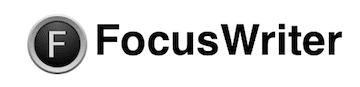
FocusWriter is a simple, distraction-free writing environment.
It uses a full-screen hide-away interface that you access by moving your mouse to the edges of the screen.
It allows the program to have a familiar look and feel to it. But by getting everything out of the way, you can immerse yourself in your work.
It’s available for Linux, Windows, and Mac OS X.
10. Calmly Writer – Free
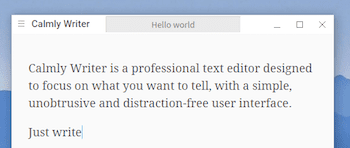
Calmly Writer has been designed to help you focus on writing.
As you start typing, all the distracting options disappear from the interface.
Calmly also includes a “focus mode” option, which highlights only the paragraph you are editing at the time.
If you are a writing minimalist, it could be a good choice for you.
It is a browser-based app, and there is a Chrome extension available.
11. Zoho Writer – Free

Zoho Writer is an online alternative to Microsoft Word.
You can sync between your PC or Mac, iPhone, Android, or iPad.
Almost everything you do in Word, you can do with this word processor. There are even collaboration tools.
You can import your existing Word documents and get to work.
There is also a plugin to link your Zoho documents to Word.
That’s not a bad deal for at all a gratis online writing tool.
12. Scribus – Free

Scribus is an open-source program for desktop publishing.
It gets a mention here because it is free writing software, but also because it is such a feature-rich cross-platform program.
Scribus is a page layout and desktop publishing program for Linux, FreeBSD, PC-BSD, NetBSD, OpenBSD, Solaris, OpenIndiana, Debian GNU/Hurd, Mac OS X, OS/2 Warp 4, eComStation, Haiku, and Windows.
Scribus supports professional publishing features, such as CMYK colors, spot colors, ICC color management, and versatile PDF creation.
Perhaps it is not a choice for most authors and bloggers. But you might have a desktop publishing need one day.
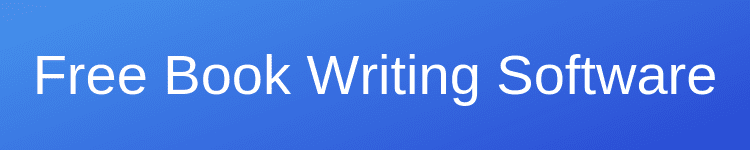
4 Free book writing apps
Are you ready to start writing a book? You need to hunt a little to find good writing programs for writing books and novels.
A writing app or author software for a book is entirely different from a word processor.
The best book writing programs consist of many elements.
You need plot timelines, character builders, and event tracking. It should also include note-taking and research pinning tools.
Here are four of the best free book apps to help with writing, formatting, and publishing your books or ebooks.
There is a link to seven more free book writing programs at the end of this list.
1. Shaxpir – Free and Premium
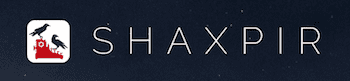
For a dedicated book writing tool, Shaxpir gives you a lot of features in its free version.
The Manuscript Builder uses drag-and-drop tools to rearrange your manuscript. You can change the order and hierarchy of chapters and scenes. So you can find a structure that works for you.
You can set your goals and track your progress. You can also keep detailed notes about your characters, places, and events.
It also allows you to add margin comments as well as collect concept art.
There is also an in-built spellchecker.
As far as a book writing program or author app goes, Shaxpir offers you a huge range of features.
It is available for Mac and PC with offline and cloud access.
2. Scrivener – Free Trial

It is not free writing software, but I have to include Scrivener in this list of apps because there is a generous trial available.
Scrivener is one of the best book writing software tools for authors and screenwriters.
It has an outliner for chapters and scenes, a corkboard, and index cards.
There is also side-by-side viewing, word count targets, and a full-screen editor, along with print, export, and publishing tools. It has everything any writer could ever need.
There is a 30-day trial period offered by Scrivener.
But it is counted by the days that you use the software. So if you use it every second day, your trial period will last you for 60 days.
If you only write at the weekend, it will last you for a good few months.
Scrivener is available for download for both Windows and Mac. There are also iOS apps for iPhones and iPad.
To access your trial, click the Download Trial link.
3. Calibre Ebook Tool
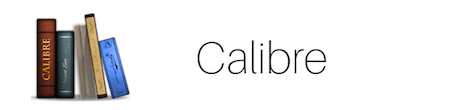
Calibre is often called the Swiss Army Knife of ebook formatting tools.
There is so much you can do with Calibre.
But for most new authors, you will use it to convert your Word manuscript to mobi, epub, and pdf.
If you have some technical ability, you can also edit the epub or HTML files of your ebook.
It really is one of the most powerful ebook tools for authors.
It is available for download for PC, Mac, and Linux.
4. Kindle Create – Free

If you are a self-publishing author on Amazon Kindle Direct Publishing (KDP), Kindle Create is a must-have free writing software app for you to use.
The program has improved a lot over the last couple of years. Initially, it was a little unstable, and its primary function was to help you format a Kindle book.
But stability is much better now, and Amazon has been slowly adding new features since it merged Createspace into KDP.
Kindle Create can now format not only ebooks but paperback books as well. But this latest option is still in beta.
It is so easy to format beautiful ebooks using Kindle Create.
Do you want more free book writing software?
Are you trying to find the best apps for writing your book?
Do you want the best novel writing tool that can help you work on individual chapters and scenes?
Here are seven choices for apps and free writing programs for you that are specifically designed for writing your book.
Read our review of nine free book writing programs for authors.
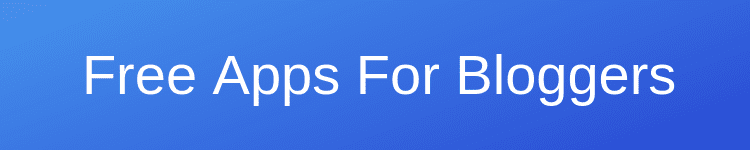
7 Free apps for bloggers
Are you a content writer or blogger? You need to work with ideas, keywords, data, headlines, and images all day long.
It pays to stay one step ahead of your competition. You are continually working on improving your content, search engine optimization (SEO), and SERP rankings.
There is no way you can do all this work without having the best tools for the job at hand.
Make your life a little easier with some of these blogging apps to help you write and rank better.
Here is a choice of seven of the best blogging tools for busy content writers and bloggers. All of them will save you hours of work every day.
1. Fyrebox – Free and Premium

You’re writing lots of content for your blog.
But wouldn’t it be great if you could engage your readers a little more in your post topics?
Well, you can with Fyrebox by creating a free interactive quiz.
All you need to do is create your free account, and then you can start designing your quiz in a few minutes.
There are templates to help you get started with pre-made quizzes for you to personalize.
A quiz is a great way to keep your readers on your blog for much longer by letting them participate in your blog post subject.
2. Hubspot Blog Ideas – Free

Hubspot’s blog topic generator is an old favorite for many writers.
All you need to do is enter a few nouns, and it will produce a list of blog title ideas for you.
It is such a handy tool to have when you are looking for new writing ideas.
3. Portent’s Idea Generator – Free

Do you need a cure for writer’s block?
I adore this blog topic generator app.
Portent is an easy and clever way to find new writing ideas.
It is an app primarily designed for bloggers to find headlines and titles and not a genuine headline analyzer. But writers can use it to discover new ideas for any piece of writing.
All you have to do is input your base word or words, and then you can select a working title for a new writing prompt.
4. ShareThough Headline Analyser – Free

How engaging is your article headline?
Sharethrough must be my absolute favorite little app. Once you have a blog or article title idea, run it through this app to see how effective it will be in attracting readers’ attention.
You can edit as you go, and the app keeps a record of your variations so you can choose the best one.
The app’s blurb says: “Like the lead paragraph in a news story or thesis in an essay, your headline is your one true sentence: the single most important asset for capturing attention in the feed.”
5. Website Grader – Free

Website Grader is a quick and easy app to help you improve your blog.
Checking and optimizing your blog’s performance is essential if you want to increase your site traffic.
You should make sure that your website is easy for users to discover and easy for search engines to understand.
It is a quick app to check your page titles, headings, and meta descriptions.
It only takes a few seconds to run this performance check of your blog to see if you need to make any improvements.
6. Privacy Policy Generator – Free

Privacy Policy Generator is an app to help you write your privacy policy page for your blog.
You don’t even need to register or give your email address.
It is a time and money saver for all bloggers.
Just add your basic information, and the app will create the full text for your privacy terms.
All blogs should have a policy page about privacy to make sure that your site is GDPR compliant.
7. Canva – Free and Premium

Now, this is not an app for writing articles. So it might not truly belong in a list of blog writing tools and programs.
But Canva is a fantastic tool for promoting your writing.
Canva is a free online tool for creating images.
Because using Internet images you find on Google images are very often copyright protected, it is a much better idea to create your own unique images.
You can find and use stock images to upload to Canva that you can then design and transform into a unique image.
You can use Canva to make images for social media promotion, images for your blog posts, Facebook headers, and even for quick and dirty ebook covers.
While there is a paid option, the free version offers more than enough images, graphics, icons, shapes, and backgrounds for almost any image creation project.
It’s so useful; I sometimes feel a bit guilty because I use this app almost every day.
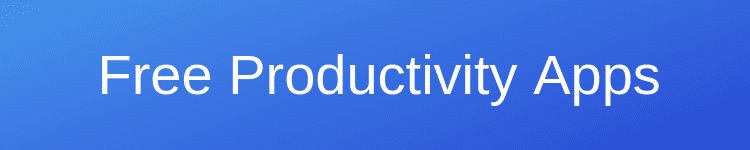
10 Free productivity apps
There are so many facets to writing. It would be great if all you had to do were to write.
But we all know that a writer’s life consists of lots of tasks and distractions.
You have to be organized to be able to write. Just collecting and collating your ideas takes a lot of time in your day. Then there is your to-do list and probably a long list of pending items.
It would be great if there was an all-in-one help for a writer’s app. But until it ever eventuates, here is a selection of some of the best productivity apps for writers.
Hopefully, some of them will help you stay organized and perhaps save a little time that you can invest in writing.
1. Trello – Free and Premium

Trello must be one of the most popular apps for writers.
There is so much you can do to organize your writing projects, notes, and to-do lists. You can collaborate and assign tasks, start discussions, and so much more.
Trello is a beautiful as well as highly functional app. It is available for Chrome, Safari, Firefox, Internet Explorer, iOS, and Android.
2. Evernote – Free and Premium

Evernote is a popular application for lots of writers. It is one of the most popular note-taking apps, but it is much more.
Never let an idea escape when you are not at your keyboard. You can organize your thoughts, and create checklists and to-do lists.
There is also a handy web clipper that lets you save parts of web pages to help you with your writing research.
The free version comes with more than enough storage memory to suit most writers.
3. OneLook – Free

OneLook lets you describe a concept and get back a list of words and phrases related to that concept.
Your description can be anything at all: a single word, a few words, or even a whole sentence.
Type in your description and hit Enter to see all the related words.
This little writing app is a thesaurus on steroids.
4. Free Pomodoro Timer – Free

If you are a fan of the Pomodoro technique, to improve your productivity, you will need a Pomodoro timer .
There are many apps to choose from online.
But I like this one because it’s easy to set and to read. Nothing fancy, but effective.
5. Read-O-Meter – Free

How long will it take to read your article?
Find out with Read-O-Meter , and then you can add reading time to your blog post or article.
6. Wordcounter – Free

Wordcounter ranks the most frequently used words in your text.
You can use this browser app to see what words you are repeating too often and then make changes.
All you need to do is paste your text into the box. Then this little app will go to work and list all your repetitions.
7. Quetext – Free

Quetext is an online plagiarism checker.
Many paid apps feature checking plagiarism as a premium option.
But with this browser app, you can check your documents anytime you like.
8. Otter V0ice Notes – Free and Premium

Otter is a dictation-to-text app for iOS and Android.
All you need to do is hit the record button, start speaking, and watch your words appear in the app. It even adds in punctuation.
There are many paid and premium dictation apps, but Otter offers a generous free option of 600 minutes a month.
9. Freemind – Free

If you are into mind maps to develop story ideas, here is a software download for you.
Many authors use mind map apps to help write a book by keeping their ideas connected and logical.
Freemind is open-source mind-mapping software built in Java.
It is available for Windows, Mac, and Linux.
It has a wide variety of features, including location-based mind mapping, collaboration tools, restore sessions, and more.
10. DiffChecker – Free

Do you sometimes get into a tangle when editing different versions of a text?
What and when did you make a change? Is it nearly impossible to remember every edit you make?
Well, with DiffChecker , it is easy to compare two versions of a text and find the differences between them.
It is a browser app, but if you want to save your revisions (Diffs), you will need to create an account to log in.

8 Quick mentions
The following free writing software and writing apps are recent additions to our list.
They are not categorized. But all of them could be worth a look to see if they are a match for what you need in an app or program.
As they are quick mentions, you will need to investigate for yourself to see if they might be worthwhile.
1. Kindle Previewer – Free
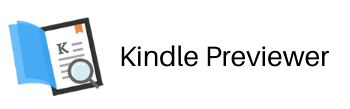
The Kindle Previewer application is a free desktop program that lets authors preview how their ebooks will appear on all Kindle devices.
It makes it easy to check your ebooks for different screen sizes, display orientations, and text font sizes.
2. Zotero – Free

Zotero is a free and easy-to-use program to help you with sources and citations.
You can collect, organize, cite, and share your research.
You can create references and bibliographies for any text editor directly with Word, LibreOffice, and Google Docs.
3. Reedsy Book Editor – Free

It is also a writing program and editor.
4. NaturalReader – Free

It’s often a good idea to read aloud when you proofread a draft text.
But with NaturalReader , you can create mp3 files from your text and then play them back to you. It makes it much easier to check your text for accuracy as you listen.
There is a generous free daily limit of 20 minutes for access to premium voices.
But if you select free voices, there is no restriction.
5. Bubbl.Us – Free
When you want to mind map your ideas, it is easier with an app.
Bubbl.Us is a good choice if you want free mind mapping. You can share your maps with others and even on social media.
6. Pixabay – Free

You’re right; this is not free writing software. But I have to include Pixabay because I use it every day to find great free images for my blog.
There are a lot of free stock image sites, but this one is my favorite because the choice of images is enormous.
7. Pixlr – Free

Again, this is not a writing app. But when you need to edit an image for your blog or ebooks, then Pixlr might do the job for you.
There is a premium version, but you will find that the free version can do most of the basic photo editing tasks you would need to do.
8. DramaQueen – Free

If you are writing scripts, this program could be what you are looking for.
With DramaQueen , you can format your script yourself or according to the official rules of the Writers’ Guild.
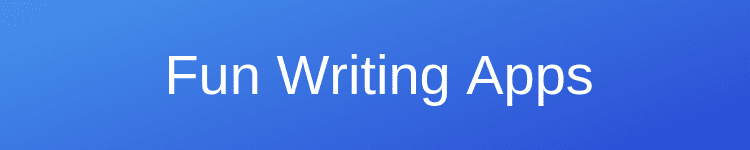
3 Fun free writing apps
Writers can sometimes be a serious bunch of people. But everyone needs to have a bit of fun from time to time.
To end my long list of apps for writers, here are three little apps to put a smile on your face.
Have fun, and enjoy being a writer.
1. Hipster Sound – Free

Do you have time to go to a café to relax and write?
If you don’t, you can bring the sounds of a Texas or Paris café to you with this cute little app.
Go to Hipster Sound , click play, pop in your air pods, and you will have all the ambient sounds you need to get your creative juices flowing. As an extra bonus, your coffee is on the house!
2. FlipText – Free

Okay, you are not going to use Fliptext often. But it is a fun and funny little writing tool.
¡uoıʇuǝʇʇɐ ʇɔɐɹʇʇɐ oʇ ǝɹns sı ʇı ˙uʍop ǝpısdn buıʇıɹʍ ʎɹʇ ʇou ʎɥʍ ‘uoıʇuǝʇʇɐ ʇɔɐɹʇʇɐ ןןıʍ ʇɐɥʇ buıɥʇǝɯos op oʇ ʇuɐʍ noʎ uǝɥʍ
Yes, you can write upside down. Did you have to turn your screen upside down, or did you twist your neck in pain trying to read it?
3. The Most Dangerous Writing App – Free

The Most Dangerous Writing App is a fun little writing tool with a mean side to it.
You start by setting yourself a writing time of, say, five minutes. Then you start writing. But if you stop writing for more than five seconds, you lose everything you wrote.
However, if you get through your allotted time without stopping, your reward is that you can save your work.
Yes, that’s a seriously nasty little writing app. It is a brutal yet brilliant idea.
But if you treat it like a game, it is a fun challenge and maybe a clever way to help you overcome writer’s block.

Summary of free writing software
For all writers, there are plenty of free writing software, programs, publishing apps , and tools.
You can also find free book writing programs that work very well for any book project.
You don’t need to spend any money at all to get some of the best free writing software and apps.
There are so many open-source and free software alternatives for word processors, book writing, short story writing, and spelling and grammar correction tools.
Are you ready to write your book or get started as a content writer or blogger?
Then the writing tools in the list above will be more than enough to get you off on the right foot.
All of them are user-friendly and quick, and easy to learn how to use.
Make your choices based on what you need and want to achieve as a writer and what you think you will need to succeed.
Then head off to the coffee shop with your laptop, or pump up Hipster Sound at home and start writing.
Related reading: Choose Your Writing Apps For iPad To Write Anywhere
About The Author
Derek Haines
More articles.
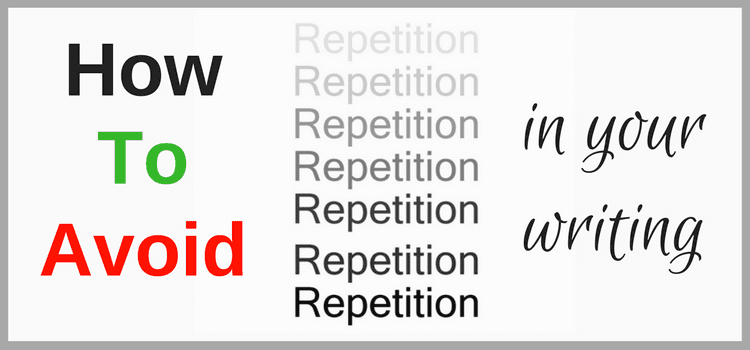
How To Avoid Repetition In Writing In A Long Manuscript
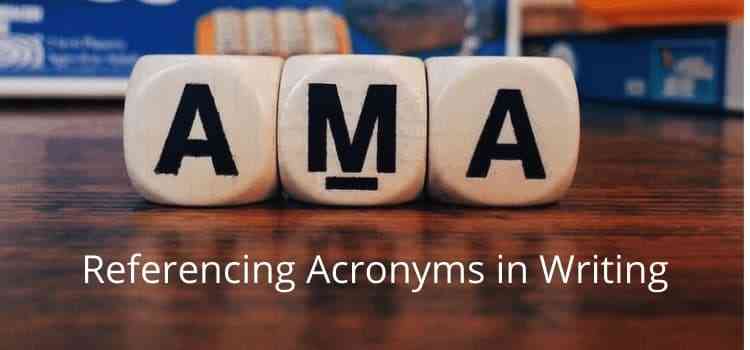
Why It Is Essential To Reference Acronyms In Writing
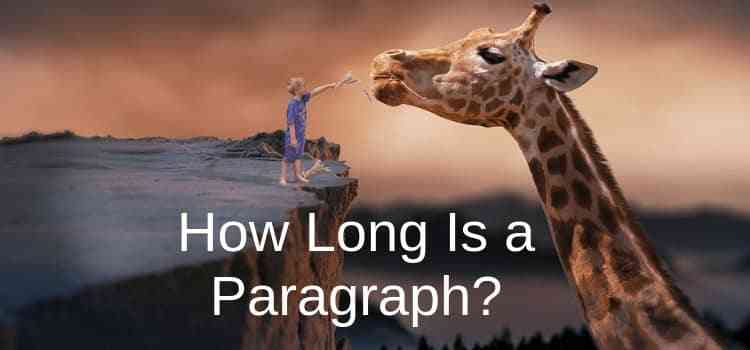
How Many Sentences Are There In A Paragraph Of Writing?
28 thoughts on “50 free writing software tools and the best free writing apps”.
No Ywriter? Easy to set up and use. Takes around two minutes to learn from installation. More important it’s free.
I have noted yWriter in our article about free book writing software.
Thank you for this article. It’s very useful.
As an editor and writer for thirty years, I’m not at all fond of grammar and style programs. None of them work well at all for the people who need them most. Every one I’ve tied, including Grammarly, makes terrible mistakes, and if you follow the style these programs want you to follow, you’ll never be a good writer. I can tell in a page or two whether a writer has used and RELIED such a program, and it’s almost always an instant rejection.
These programs should only be used by writers who don’t really need them, except for those brain fart moments, or when a truly esoteric question of grammar pops up. As a writer, you MUST know grammar inside out, and you must know style inside out, or you won’t have a clue whether Grammarly, or any such program, be it for grammar or style, is lying to you.
At BEST, these programs produce cookie cutter style that may be technically correct, but that simply is not professional level writing. Such writing may make you a couple of dollars on a site such as Medium, and you may even sell a few copies of something on Amazon, but this is all you’ll do.
If you really want to be a professional writer, you MUST learn grammar inside and out. These programs can’t give you the grammar you need, and contrary to popular belief, it is NOT an editor’s job to correct a manuscript full of bad grammar. Ain’t gonna happen. Grammar is your job, not the job of a software program, and not the job of an editor. Period.
Nor can you leave style up to software, or to an editor. Software can’t give you professional level style, and an editor simply doesn’t have the time. An editor will correct minor mistakes here and there, overlooked brain farts, but that’s it.
If you really want to be a writer, forget such silly software. Plant your butt and learn grammar. For style, story, characterization, plot, and other such necessities, read five hundred novels and a thousand short stories, then write several novel or fifty short stories. If you have any talent at all, this will bring it out. If you lack talent, well, you need a new profession.
This era of digitization has changed the publishing industry completely and is still revamping it . The book writing software and industries are a true companion for writers and editors. They are just making our work more easy and accurate. Totally agree with your article.
I have a fixed income due to my disabilities. I plan to purchase a new computer but is Microsoft Home and Personal a very reputable writing program? Is a Dell computer highly recommended?
I write • plays • poetry • historical fiction • children’s picture books • essays • short fiction for children and adults
Thank you! :-)
Sorry, Tom. But I can’t help you with advice about buying a computer. You’d be better trying computer review sites.
Hi Derek, I hope someone is interested in my Scribis Project, a series o free online editors dedicated to those who want to work quickly moving between dictionaries, thesauri and databases of sentences selected from the great classics. Based on what you type in the editor, you will get synonyms, collocations, intermediate concepts, semantic fields, and dozens of sentences that contain analogies, similarities, emotions and images. With another tool, Scribis Matrix, you can generate word matrices from the same dictionaries and thesauri.
Why no YWriter? It does everything important that scrivener can do, but it is free.
We do feature yWriter in our listing of free book writing software. So, we haven’t missed it. https://justpublishingadvice.com/choose-your-free-book-writing-software-for-your-new-book/
PowerWritingAid and Grammarly are not free programs. You have to pay expensive monthly subscriptions.
StyleWriter will make you a better writer and does not get a mention in your reviews!
Prowritingaid and Grammarly both offer free versions. But I will investigate Stylewriter.
I use Grammarly on a daily basis and only the free version and I don’t feel I am missing out on anything. I also use the free version of pro writing aid, not as often but I’ve never encountered an instance where I have wished I had the paid version. A lot of paid apps have a really good free version of those apps too. This is a pretty perfectly crafted reply because of my free Grammarly lol
Very great article with many great Apps. Recently I discovered Neperos, it is very intuitive and gives you the possibility to style your article with multiple pictures.
I bought Prowritingaid for the Word add-in, but found one of the most important features, the ability to customise reports, doesn’t work. Contacting the Support team led to promises of an investigation followed by nothing. A reminder led to a promise the issue would be passed to a developer who,would be in touch, then nothing. If you want it work with Word, look elsewhere or you’ll pay for a non-functional product with no support!
Hi Peter, Lisa here from ProWritingAid. I’ve just been through our support inbox and can’t find any emails under the name Peter Caffrey.
So far, I am enjoying 3 out of your 10 recommendations. Your reviews seem honest and unscripted-thank you for that.
The only serious free option for desktop publishing right now is Scribus. It’s software, not web-based. I’ve used it a few times and it’s pretty decent. Of course, I also have QuarkXPress, which I prefer. Hope that helps!
It was informational and I liked it very much.
I found this article to be informative. In search of one thing, I happily stumbled upon much more. Thanks!
Generally in life you get what you pay for so you should expect limitations from anything free. If you’re serious about writing then Scrivener is what you need. Yes, you have to pay for it but it costs about the same as a couple of takeaways and once you learn how to use it you’ll wonder how you lived without it. I agree about Canva, but I wouldn’t bother with anything else on the list!
There is free Windows alternative for Scrivener named Quoll Writer. Of course, it has some limitations but is a lot easier to use and gives you all essential features writer or journalist needs. Chapters, characters, items, linking, tagging, annotating and more. It has Idea Board and stats and readability indexes. Text formatting is basic but hey, it’s software for writers not for editors. You can export your texts as .docx or .epub and format them with Sigil or Calibre. I’m using it for couple of years.
Good article, but you don’t mention StyleWriter – a powerful program to change the way y0u write. It shows you how to write and edit like a professional.
So thankful I found this site. All the info I need in one place and much simpler than what I was trying to work with. Especially great for a tech dummy like me.
Great post, informative and gives me some options to consider that I didn’t know about before. Thanks.
Great article, I love Canva, Couldn’t run my website without it! Thanks for this. I learned some things.
Thanks for this informative post. :) — Suzanne
This post is one of the best and most informative I have read in years on publishing for home-based writers. Through your post, I have discovered new resources that will make my writing life easier. Thanks!!!
Leave a Comment Cancel Reply
Your email address will not be published. Required fields are marked *
Save my name, email, and website in this browser for the next time I comment.
To prevent spam, all comments are moderated and will be published upon approval. Submit your comment only once, please.
This site uses Akismet to reduce spam. Learn how your comment data is processed .
Privacy Overview
Filter by Keywords
Productivity
The 10 best collaborative writing tools for 2024.
ClickUp Contributor
February 15, 2024
Do you write or edit documents with your team members?
Writing today is rarely a solo effort — whether it’s a project meeting, a professor reviewing a student’s assignments , a team collaborating on a business proposal, or technical documentation . Even writers and editors collaborate closely on drafts to produce the great content in your feed.
You’re probably using one of the many popular writing apps for your document management process. But if your work involves a lot of collaboration, you should use a tool built for that.
Wondering which collaborative writing tool is right for you? We’ve got you covered.
In this article, we’ve compiled the top 10 collaborative writing tools for 2024 that will help you work effectively with your teams. So let’s find out what makes them great and which tool works best for you.
What Should You Look for in Collaborative Writing Tools?
2. google docs, 3. dropbox paper, 4. microsoft word, 5. etherpad, 7. perusall, 8. evernote, 9. authorea, 10. scrivener.
When choosing between collaborative writing tools, prioritize features that enhance teamwork and productivity. For instance, apart from the usual writing, formatting, and layout options, look for features like:
- Real-time collaboration: Choose a tool that allows multiple users to edit a document synchronously. This eliminates delays and miscommunication and promotes seamless teamwork, thus making it ideal for distributed teams
- Version control: Ensure that the tool retains version history, so that users can access previous versions, compare changes, and track edits. This way, you can prevent errors and promote accountability
- Commenting: In-line commenting is a must-have feature for effective collaboration, because it enables contextual feedback without the need to switch between communication channels
- Task assignments and notifications: If you’re collaborating with multiple people on the same document, then this is a priceless feature. By assigning tasks and triggering notifications so specific collaborators are informed, you can complete your projects quickly
- Permission control: You may need to limit access to authorized individuals for certain documents while keeping other files open for all. So, choose a tool that lets you manage who can view, edit, or download a document
- Multi-platform compatibility: Opt for a tool compatible with PCs, Macs, tablets, and phones because this is now table stakes in our multi-device lifestyles.
- Integrations and widgets : Choose a tool that can become a seamless part of your workflow, especially if you work with a large number of tools. For example, integrations with email, note-takers, and kanban boards help save you time and make you more productive
- AI-assisted writing capabilities : You can’t ignore AI anymore—with a powerful and capable AI model, you can write faster, reduce errors, and make your writing impactful
Now that you know the features to look for, go through our list of collaborative writing tools to find one that catches your eye.
The 10 Best Collaborative Writing Tools to Use in 2024
Let’s take a look at 10 great writing tools for content creation and easy collaboration.
ClickUp is more than just your usual writing tool. In brief, it’s a powerful productivity tool with robust project management software features.
ClickUp Docs is a cloud-based document management tool that allows users to create docs, nested pages, and elaborate wikis. So, your team can collaborate and work on documents together, from start to finish.
In addition, with real-time collaboration capabilities like comments, tags, real-time editing, and even a built-in chat console, ClickUp enables easy collaboration and close teamwork.
What’s more, ClickUp has a range of integrations to improve your productivity. So you can connect a host of tools to Docs, from your email tools to CRMs to database management systems.
And then there’s AI.
ClickUp’s AI writing assistant is the perfect partner to brainstorm , edit, and summarize content with. You can also translate drafts into other languages.
Moreover, with advanced features like collaborative Whiteboards and Mind Maps , you’re not just turning text into visual formats—you’re turning ideas into actionable plans.
ClickUp best features
- Provide feedback within a document through comments and tags, then manage versions in a few easy clicks
- Collaborate closely with team members while working on a document. The colored cursors make it easy to see where each collaborator is and what they’re doing
- Stay connected with your team with individual chat threads within each document, and provide access to all your collaborators for in-depth discussions
- Use ClickUp’s genAI features to make content creation and editing faster and more accurate. You can also check your content against your style guidelines
- Manage view and edit permissions for individuals, teams, and guests, so you can keep your data safe
ClickUp limitations
- Utilizing the tool to its full potential may be challenging for new users
- Not all features have made it to the mobile app yet
ClickUp pricing
- Unlimited: $7/month per user
- Business: $12/month per user
- Enterprise: Contact for pricing
- ClickUp AI is available on all paid plans for $5/month per Workspace
ClickUp ratings and reviews
- G2: 4.7/5 (9000+ reviews)
- Capterra: 4.7/5 (3900+ reviews)

Google Docs is a cloud-based text-processing application developed by Google. It is part of the Google Workspace suite of productivity tools and is meant for users to create, edit, and store documents online.
Google Docs supports real-time collaboration, so users can access their documents from any device with internet access. Because of this, it is a popular tool among individuals, teams, and even enterprises.
In addition, it offers version history, comments, sharing options, and AI-supported writing features .
Google Docs best features
- Collaborate in real-time and use comments, tags, and typing indicators to share feedback and work together with your team
- Write faster and also avoid grammatical errors with Google’s assistive features like Smart Compose
- Work efficiently by replying to comments from Gmail, embedding charts from Slides, and more
- Import files of a few popular file formats and export documents into PDFs
Google Docs limitations
- Users have concerns regarding potential security risks
- Lack of support for complex columns and design-heavy documents
- A limited selection of templates
Google Docs pricing
- Business Starter: $7.20/month per user
- Business Standard: $14.40/month per user
- Business Plus: $21.60/month per user
Google Docs ratings and reviews
- G2 (Google Workspace): 4.6/5 (42,200+ reviews)
- Capterra: 4.7/5 (28,000+ reviews)

Dropbox calls Paper a ‘co-editing tool for teams’—something to bridge the gap between creation and coordination. It’s designed to facilitate real-time collaboration among teammates working on a document, allowing them to create, edit, and share content effortlessly.
Dropbox Paper also supports common text collaboration features like in-line commenting, tracking changes, and tagging users. For images and other media files, you can leave feedback via annotations.
Dropbox Paper’s best features
- Use comments, tags, and tasks to collaborate and provide feedback to the team on a document
- Differentiate users by assigning a color for each one, which will be reflected in both comments and edits.
- Track user activity to monitor changes
Dropbox Paper limitations
- No built-in spell checker or assistive writing features
- Offers limited offline access
- Limited template, formatting, and layout options
Dropbox Paper pricing
- Plus: $11.99/month per user
- Essentials: $22/month per user
- Business: $24/month per user
- Business Plus: $32/month per user
Dropbox Paper ratings and reviews
- G2: 4.1/5 (4400+ reviews)
- Capterra: 4.4/5 (200+ reviews)

One of the oldest word processors and among the most popular collaborative writing tools, Microsoft Word is almost synonymous with document editing. Unlike most of its contemporary text editors, Word has evolved frequently to keep up with the times and is still as relevant as a powerful, capable text editor.
Microsoft Word offers both an online (free) and desktop (fee-based) app. It also provides all the basic writing and collaborating features that you’d find in most such writing tools including comments and tracking changes for simultaneous editing.
However, what makes Microsoft Word truly stand out is Copilot , its genAI feature that allows users to draft fresh content, reframe tables as text, and even brainstorm ideas.
Nevertheless, it could prove expensive for individuals, since Word is available only as a package to users. If you are only looking for collaborative writing tools and don’t need the entire Office suite, it might not be the best choice for you.
Microsoft Word’s best features
- Create customized documents at scale with the mail merge functionality. This is especially useful for emails or invitations
- Collaboration-friendly features such as track changes, comments, and real-time co-authoring
- Secure your documents with password protection, so you don’t have to worry about unauthorized access
Microsoft Word limitations
- The tool could prove to be very expensive for individuals
- Users also struggle with the complex and unintuitive UI
- Lack of real-time support
Microsoft Word pricing
- Limited-period free version
- Custom licenses for individuals and businesses
Microsoft Word ratings and reviews
- G2: 4.7/5 (1700+ reviews)
- Capterra: 4.7/5 (2000+ reviews)
Etherpad is a web-based tool that allows multiple users to work together on a document simultaneously. It is an open-source collaborative editing tool for fast, real-time collaboration.
Just set up a pad and share the URL with your co-authors or editors so they can edit the content. This feature is great for group activities such as brainstorming, project review meetings , or document collaboration.
Each editor will have a unique color assigned to them, and they can edit the document together.
Etherpad also provides over 290 plugins that you can use to add more collaborative features to the tool.
Etherpad best features
- Create content collaboratively since multiple users can write and edit content together, using their unique colors to track individual content
- Add more collaborative features (for example, comments and chat) with third-party plug-ins
Etherpad limitations
- Doesn’t provide cloud storage or advanced export options
- Some users find the formatting options limiting
Etherpad pricing
- Free to use
Etherpad ratings and reviews
- G2: 4.3/5 (not enough reviews)
- Capterra : 4/5 (not enough reviews)

Zotero is a free open-source tool for collecting, citing, and sharing research. It is available on desktop and also as a browser extension for popular browsers, including Chrome, Safari, and Firefox.
However, Zotero doesn’t provide writing or real-time collaboration features, although Zotero Groups allow users to create shared libraries to manage research papers and other resources.
Zotero nevertheless excels in its citation capabilities. It supports over 10,000+ citation styles and also automatically saves all your research so you can use it as a reference anytime.
Also, with its open-source nature, you have complete control over your data.
Zotero best features
- Create shared research and bibliography libraries for your team
- Create a private group with your co-authors, so you can all collaborate and organize your research and citations
Zotero limitations
- Limited collaboration features for writing and editing
- Best suited for research instead of writing and editing
Zotero pricing
Zotero ratings and reviews.
- G2: 4.4/5 (90+ reviews)
- Capterra: Unavailable

Perusall is a platform meant for educators and built by educators. It’s primarily meant for teachers, and makes education a more collaborative experience for their students.
While it is not your typical writing tool, it is popular among students as it helps with collaborative studying and creating learner communities.
Perusall has made studying and writing more engaging for students with features like collaborative annotation and group chat. In addition, it also lets you take and share notes from textbooks.
However, these activities are limited to Perusall and can’t be shared externally.
Perusall best features
- Annotate sections in textbooks and also respond to annotations created by others
- Build a social network forum where students can ask questions and participate in discussions
- Take notes from courses, combine notes, and share them with peers
Perusall limitations
- Can only be used in an academic setting
- Course materials cannot be downloaded or printed
Perusall pricing
Perusall ratings and reviews.
- G2: Unavailable

Evernote is a popular note-taking app, but it can also work as a writing tool for simple documents. The app was popular in the 2010s and still ranks high on many best note-taking and writing app lists.
However, its features are slightly outdated for today’s workspace.
For example, Evernote supports only real-time editing and note-sharing. Also, it doesn’t provide other features like comments or chats, and as such, it can seem limiting for most use cases.
Evernote best features
- Stay on top of your to-do list with the Task tool
- Access Evernote anywhere with its offline functionality
- Integrate it with your calendar
Evernote limitations
- Difficult to share notes with a non-Evernote user
- Users find the free version too basic and the paid plans not worth the expense
Evernote pricing
- Personal: $14.99 per month
- Professional: $17.99 per month
Evernote ratings and reviews
- G2: 4.4/5 (2000+ reviews)
- Capterra: 4.4/5 (8100+ reviews)
Authorea is designed for researchers and academics to work collaboratively on scientific papers. It’s called Google Docs for Scientists since it allows researchers to write and edit content, cite references, host papers, and more.
Authorea, a part of the open-source movement, is free for individual users and includes features such as open-access publishing, unlimited public documents, and unlimited collaborators per document. In addition, its collaboration features include real-time editing, adding co-authors, commenting, and live chat.
Authorea best features
- Edit with co-authors simultaneously and receive feedback through comments during the review process
- Submit your papers directly to journals from the Authorea platform, thus saving time and effort
- Easily revert to previous document versions, since Authorea documents are built on Git
- Use Authorea’s live chat feature to message co-authors in real-time
- Work on a web-based LaTeX environment with rich text and markdown support
Authorea limitations
- Best used by academics
- It has a steep learning curve
- It isn’t fully customizable
Authorea pricing
- Community: $1,200/year (5 sub-collections)
- Collection: Contact for pricing
Authorea ratings and reviews

Developed by Literature and Latte, Scrivener is a word-processing tool targeting authors, scriptwriters, and other professionals working on long-form writing projects such as research papers, books, etc.
Scrivener also comes with specialized features like Corkboard to organize outlines, Snapshot to save different versions of a section, and Sketches to add character or setting notes.
While most of these features make Scrivener a great option for writers, it comes with only the basic collaboration options like commenting and a revision mode to color-track edits ( similar to track changes in other writing tools).
Also, you can’t share a Scrivener project directly with a collaborator. You must add it to a cloud storage platform like Google Drive or Dropbox and then give access.
Scrivener best features
- Enable revision mode to keep track of various drafts
- Use inline notes and comments to add feedback to documents.
- Import and view your style sheet alongside your draft in Scrivener’s research folder for long-form content creation.
Scrivener limitations
- Doesn’t provide an online or web app
- You can’t reply to comments
- Doesn’t provide real-time collaboration tools
- Difficult to format tables
Scrivener pricing
- Standard (Mac/Windows): $49
- iOS: $23.99
- Bundle (MacOS & Windows): $80
Scrivener ratings and reviews
- G2: 4.6/5 (80+ reviews)
- Capterra: 4.6/5 (190+ reviews)
Simplify Work with the Perfect Collaborative Writing Tool
Whether you’re writing a thesis, a technical document , a novel, or a business proposal, you can’t do without the right tool. Good collaborative writing tools can greatly improve your document creation and editing process.
Why not try ClickUp? It’s a great all-in-one tool for solopreneurs, academics, students, as well as businesses.
In addition, with its advanced features like team Space, workflow automation, and ClickUp AI , it serves as the perfect writing tool for all your writing and collaboration needs.
Moreover, ClickUp also provides a centralized platform to create, store, and organize all your creative works and documents in one place. Also, you’ll have free access to a library of ClickUp templates to create documents for various uses.
Get started with ClickUp today!
Questions? Comments? Visit our Help Center for support.
Receive the latest WriteClick Newsletter updates.
Thanks for subscribing to our blog!
Please enter a valid email
- Free training & 24-hour support
- Serious about security & privacy
- 99.99% uptime the last 12 months

The 5 best ReMarkable alternatives in 2024
G enerally ruling the roost when it comes to offering one of the best smart notebook experiences, the ReMarkable isn’t the only smart notebook you can check out. There are plenty of alternatives around and if you’re keen to try something new, we’re here to help with some guidance as to what to buy if you want the smart notebook experience but not a ReMarkable.
There are many different options around so we’ve narrowed things down to the very best alternatives including some great budget choices if you’re trying to keep costs down or you haven’t entirely thrown yourself into the smart notebook world and want to try something out. Check out the list below to see what suits your needs, including some major brands and popular smart notebooks.
The best ReMarkable alternatives in 2024
- Buy the Kindle Scribe if you want a great ebook reading experience.
- Buy the Kobo Elipsa if you want a big screen writing experience.
- Buy the Boox Note Air 3 if you want an Android tablet as well as smart notebook.
- Buy the Supernote X if you want the best note-taking experience.
- Buy the Rocketbook Mini if you want a cheap solution.
Kindle Scribe
Best for a great ebook solution.
Also one of the best Kindles , the Kindle Scribe is easily one of the most accessible smart notebooks around. It combines all the functionality of a Kindle with the benefits of writing too. Its 10.2-inch, 300ppi display looks great being front-lit and glare-free, so you gain a more paper-like experience.
If you’re reading, you can take handwritten notes as you go along, while you can also mark up directly on PDFs or create sticky notes in Microsoft Word. Supremely flexible, it also offers plenty of brush types depending on how you want to emphasize things while a lasso tool helps you control things and gather notes together. It all works well to make a highly comprehensive smart notebook experience.
Check Price
Kobo Elipsa 2E
Best for a big screen writing experience.
For the largest screen experience, the Kobo Elipsa 2E is great if you want to see things easily, have vision issues, or simply want to go big. It also offers plenty of flexibility as you can write notes in the margins, as well as underline and circle key segments. Choices extend to being able to write like a standard notebook or switch over to inserting diagrams or converting your handwriting to text.
The only true downside to the Kobo Elipsa 2E is that it can be ever so slightly more sluggish than others to react to your writing or drawing. Still, it’s worth the minor hassle given how well it works elsewhere, right down to its huge ebook marketplace that actually rivals the Kindle store. Handy if you have more ambitions than just writing with your smart notebook.
Boox Note Air 3
Best android tablet hybrid.
Highly flexible, the Boox Note Air 3 is the device for when you can’t decide whether to buy a tablet or smart notebook. It comes with Android 12 preinstalled so you can download apps as well as watch videos and do everything else you’d expect from a tablet. While we wouldn’t recommend using the Boox Note Air 3 exclusively for video watching given its e-ink screen won’t compete with ‘proper’ tablets, it’s still tempting as a form of middle ground.
When writing, you get to enjoy very low latency with a number of brush options giving you plenty of flexibility. It offers many page templates or you can import PDFs and other documents to add to your options. Manually transferring documents is simple enough. Other useful features include AI recondition which translates a whole page’s handwriting into typed text and proves to be mostly accurate. It’s a well-rounded package that is really useful throughout your daily use.
Supernote X
Best note-taking experience.
The Supernote X is a fantastic replacement to a regular notebook. It has a FeelWrite screen protector that feels different to use compared to a regular e-paper screen while it comes with a pen that feels weighty and like a ‘proper’ pen. Thanks to those things, the Supernote X is a great writing experience but it goes further still.
It has some pretty great extras like extensive page templates, easy ways to import new ones, vast file format support, and more. It’s simple to translate handwritten notes into typed text, while you can bookmark key phrases to find easily later on. It lacks much app support outside of the very basics and there’s no backlight, but its writing experience is second to none.
Rocketbook Mini
Best budget smart notebook.
Far cheaper than other options here, the Rocketbook Mini is great for a basic smart notebook experience. While it isn’t a tablet, it provides a traditional pen-and-paper experience that can be easily reused as much as you need to. Just write in it with the Pilot FriXion pen and your notes are soon stored digitally. You can scan them directly with your smartphone or send them to one of many cloud storage services as needed.
The advantage here is that once you’ve done that, you wipe the page clean and start over so effectively, the Rocketbook Mini is never going to expire and fail to work again. It’s also very small so you can easily fit it in your pocket or bag, rather than the bulky situation of some of the tablet-based smart notebooks above. Sure, it’s limited but it’s also perfect in its simplicity and a good starting point to the smart notebook world.
How we chose these best ReMarkable alternatives
Finding the right smart notebook for you that isn’t a ReMarkable can feel overwhelming. There are a lot of different smart notebooks around but the quality can change drastically depending on the brand and price. Below, we’ve listed how we picked out the best ReMarkable alternatives along with some further insight into what to consider before buying a new smart notebook.
The writing experience
Ultimately, you’ll be writing a lot with your smart notebook so you want the experience to feel good. You want the pen to feel comfortable against ‘paper’ and you also want latency to be pretty low so there’s no stuttering getting in the way of your experience. While all the smart notebooks listed above include a pen or stylus, not all do so make sure you don’t have to pay extra for a vital addition.
How does it look?
As well as writing, you’ll also be doing a fair amount of reading and studying of your smart notebook screen. You want the experience to feel good on your eyes and generally comfortable. That’s where a large display can help but also check resolution levels and pixel density. Don’t go too low on any of these otherwise, the display might look pretty lousy.
Check how well it plays with others
You want a smart notebook that supports many different file types as well as makes it simple to import new content from other devices, as well as just as easy to export documents too. Cloud syncing can be a major bonus as well although it isn’t always essential. Make sure that whichever smart notebook you buy plays nicely with your other devices so you’re not stuck with your notes trapped on one device.
This article is managed and created separately from the Digital Trends Editorial team.
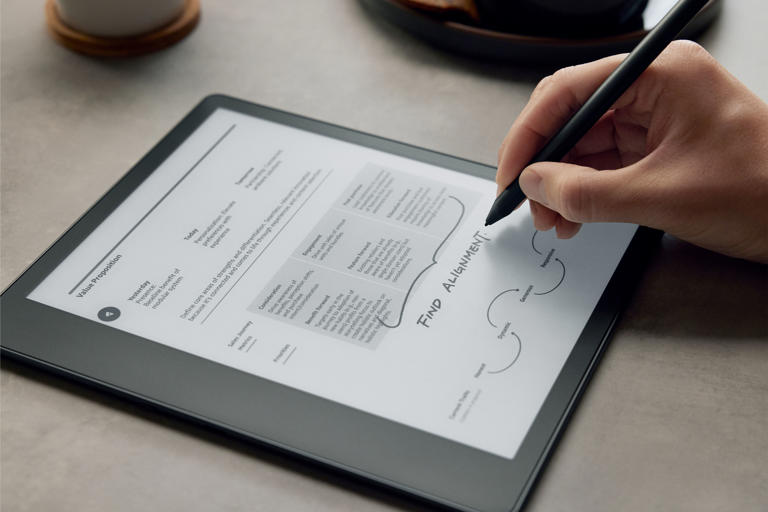

IMAGES
VIDEO
COMMENTS
I. Best Writing Software for Researchers #1. Jasper (formerly Jarvis) - Game-Changing AI Writing Bot #2. ProWritingAid - Your paper enhancer before submission #3. Trinka - Designed for Academic and Technical writing #4. Hemingway Editor - free and powerful; II. Best Re-Writing Software #1. QuillBot - Best paid option for the ...
Word for Business starts at $8.25 per user per month. 2. Google Docs: Build the Best Ideas Together. Google Docs is a free online word processing tool ideal for students. It allows for real-time collaboration and syncing, so teams can work simultaneously on one document. Automatic saving prevents data loss.
Complete Paper-writing Software, Not Just a Citation Generator. Used by 1 Million Students. Enter a DOI, ISBN, URL, or Author and Title and Auto-Fill Perfectly Formatted References. ... See why countless students have used PERRLA to create their best papers. Every PERRLA subscription includes full access to: - PERRLA for Word - PERRLA Online ...
ProWritingAid refines your writing by checking important elements of your writing such as ambiguous sentences, grammar, transitions, abstract words, overused words, etc. Over time, you start to notice improvements in your writing, especially the way it flows. Pricing: Free and Paid. Monthly - $20. Yearly - $79.
Price: $269.95/Full License. Use for: Referencing, annotating, and journal matching. EndNote is used by academic writers to manage citations and references. EndNote is a premium academic research and writing software that is a market leader in providing reference management, citations, and bibliography creation.
Together with our team and highly qualified editors, we help you answer all your questions about academic writing. Open 24/7 - 365 days a year. Always available to help you. Meet the team. Verified reviews. customer 18 March 2024.
5. Milanote. Cost: Free for basic plan or $12.50/month for premium. Milanote is an easy-to-use creative writing app to organize your research, ideas, characters and outline in one place. The vast majority of novelist-oriented writing software is organized around the idea of a linear document.
4. Grammar Checkers and Sentence Correction Tools. 1. Writing Tools and Software. Whether you are writing an article, research paper, essay, blog, and dissertation or PhD thesis, it is important to choose an appropriate writing software tool for your work. The choice of writing software comes down to your personal taste.
14. Trello . Trello is an excellent project management tool for your academic writing, which you can use for managing each of your writing projects, for creating a publication pipeline and as a daily and weekly to-do list. Trello is a great introduction into project management because it's a lot easier to learn and use than most other project management software.
Paperpal is the perfect AI academic writing tool for researchers that enhances and speeds up the academic writing process. Create Publish-ready papers with AI for research paper writing solutions. Get instant grammar check and subject-specific suggestions to make your research paper submission ready. Paperpal is trusted by top global publishers and authors across 125 countries.
ChatGPT is the best free option—and the one you know and love—or you can check out even more GPT-powered writing apps in Zapier's list of the best AI writing generators . You can also combine GPT with Zapier to send ideas to your favorite project management tool. ChatGPT pricing: Free; ChatGPT Plus is $20/month.
Who It's For. Final Draft is the best writing software for anyone in the screenwriting business. It has all the tools you need to get the script right from both story and technical perspectives ...
Writer, the open-source, free writing software, serves almost all general writing needs. LibreOffice is a near-perfect example of free office software - a familiar, feature-rich take on the office ...
A comprehensive directory of 62 essay writing apps in 2024, vetted by the team at Reedsy. Filter for the perfect writing apps by genre, platform, and more! ... Best Essay Writing Apps in 2024 ... feature-rich comprehensive office suite with high compatibility. As a handy and professional office software, WPS Office allows you to edit files in ...
TypeSet - Ideal for research work. TypeSet is an incredible software solution that simplifies research and academic writing. It enables you to efficiently focus on finding the right information for your paper and then note down your ideas. With TypeSet, you can now get your content into thousands of formats.
3. Google Docs (Word Processing) While Scrivener and Dabble are a great book writing software, once you get to editing and getting feedback, it begins to fall short. That's why Google Docs has become my go-to piece of book writing software for collaborating with editors, beta readers, and other writers.
5. Ulysses. Ulysses has been in the game for a very long time. In fact, it is the software that inspired Scrivener. And just like Scrivener (which seems to have overtaken it), it has a modern, streamlined interface and is stuffed with essential features for a modern writer.
Enter Paper Wizard, Jenny.AI, and Wisio - these groundbreaking platforms are set to revolutionize the way we approach scientific writing. Together, these AI tools are pioneering a new era of efficient, streamlined scientific writing. Paper Wizard - https://paperwizard.ai/ Jenny.AI https://jenni.ai/ (20% off with code ANDY20)
3. Google Docs. Google Docs is by far the most common and widely used writing software, and this list of free book writing software tools wouldn't be complete without mentioning it. Google Docs is a word processing tool that comes with your Google account.
Write your essay, paper, or dissertation error-free. The online proofreader instantly spots mistakes and corrects them in real-time. FAQ About us . Our editors ... We try our best to ensure that the same editor checks all the different sections of your thesis. When you upload a new file, our system recognizes you as a returning customer, and we ...
3. Hemingway. Pricing: The web application is free, but the desktop version is $20. Hemingway is known as a tool that can help you improve your readability score, but it is also a comprehensive proofreading tool. Hemingway can point out sentences that are too complex for readers, helping you streamline your thoughts.
2. Apple Pages for Mac Users - Free. If you are a Mac user and all you need is a word processor, Apple Pages can handle everything you could possibly need to do. It really is the best free writing software for Mac. Like Word, you can start with a blank document or use the template chooser.
Let's take a look at 10 great writing tools for content creation and easy collaboration. 1. ClickUp. Create compelling docs and collaborate with co-workers with comments, tags, synced editing, and built-in chat. ClickUp is more than just your usual writing tool.
Buy the Kindle Scribe if you want a great ebook reading experience.; Buy the Kobo Elipsa if you want a big screen writing experience.; Buy the Boox Note Air 3 if you want an Android tablet as well ...