
Summarize any | in a click.
TLDR This helps you summarize any piece of text into concise, easy to digest content so you can free yourself from information overload.
Enter an Article URL or paste your Text
Browser extensions.
Use TLDR This browser extensions to summarize any webpage in a click.
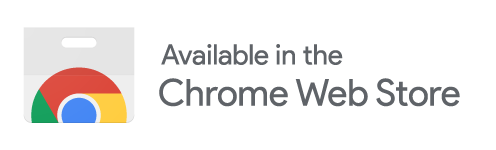
Single platform, endless summaries
Transforming information overload into manageable insights — consistently striving for clarity.
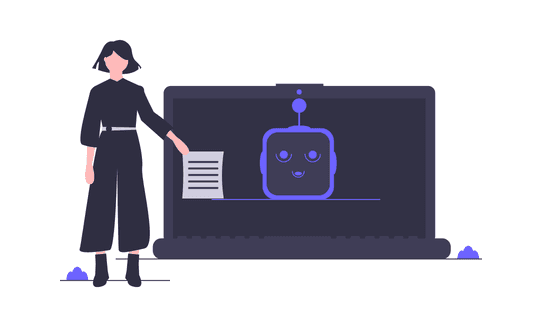
100% Automatic Article Summarization with just a click
In the sheer amount of information that bombards Internet users from all sides, hardly anyone wants to devote their valuable time to reading long texts. TLDR This's clever AI analyzes any piece of text and summarizes it automatically, in a way that makes it easy for you to read, understand and act on.
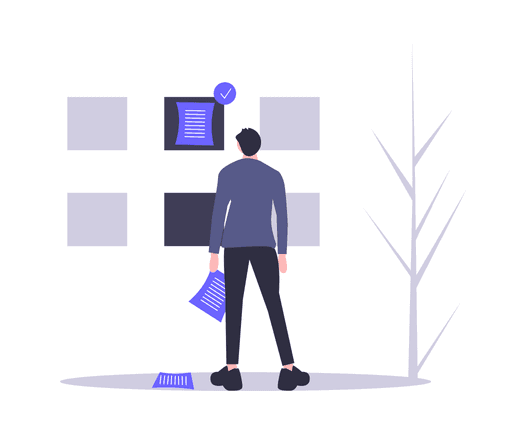
Article Metadata Extraction
TLDR This, the online article summarizer tool, not only condenses lengthy articles into shorter, digestible content, but it also automatically extracts essential metadata such as author and date information, related images, and the title. Additionally, it estimates the reading time for news articles and blog posts, ensuring you have all the necessary information consolidated in one place for efficient reading.
- Automated author-date extraction
- Related images consolidation
- Instant reading time estimation
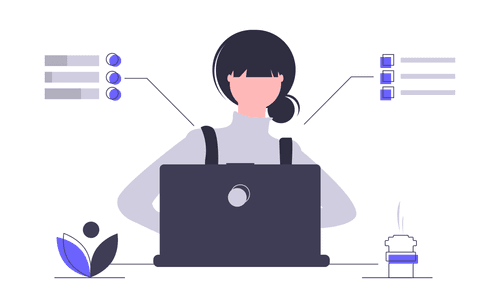
Distraction and ad-free reading
As an efficient article summarizer tool, TLDR This meticulously eliminates ads, popups, graphics, and other online distractions, providing you with a clean, uncluttered reading experience. Moreover, it enhances your focus and comprehension by presenting the essential content in a concise and straightforward manner, thus transforming the way you consume information online.
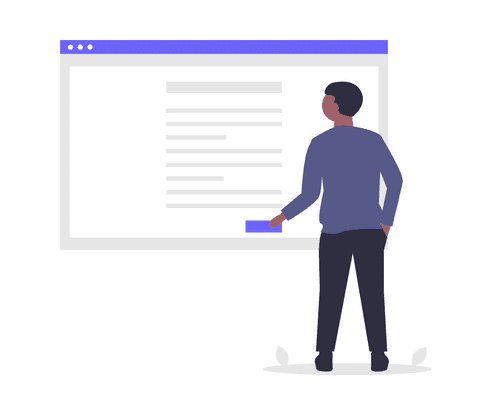
Avoid the Clickbait Trap
TLDR This smartly selects the most relevant points from a text, filtering out weak arguments and baseless speculation. It allows for quick comprehension of the essence, without needing to sift through all paragraphs. By focusing on core substance and disregarding fluff, it enhances efficiency in consuming information, freeing more time for valuable content.
- Filters weak arguments and speculation
- Highlights most relevant points
- Saves time by eliminating fluff
Who is TLDR This for?
TLDR This is a summarizing tool designed for students, writers, teachers, institutions, journalists, and any internet user who needs to quickly understand the essence of lengthy content.
Anyone with access to the Internet
TLDR This is for anyone who just needs to get the gist of a long article. You can read this summary, then go read the original article if you want to.
TLDR This is for students studying for exams, who are overwhelmed by information overload. This tool will help them summarize information into a concise, easy to digest piece of text.
TLDR This is for anyone who writes frequently, and wants to quickly summarize their articles for easier writing and easier reading.
TLDR This is for teachers who want to summarize a long document or chapter for their students.
Institutions
TLDR This is for corporations and institutions who want to condense a piece of content into a summary that is easy to digest for their employees/students.
Journalists
TLDR This is for journalists who need to summarize a long article for their newspaper or magazine.
Featured by the world's best websites
Our platform has been recognized and utilized by top-tier websites across the globe, solidifying our reputation for excellence and reliability in the digital world.
Focus on the Value, Not the Noise.
- YouTube Summary
Web Summarizer with AI
Smart Web Summarizer, Effortlessly Summarize Web Content with NoteGPT.
How to Use Web Summarizer
Welcome to Web Summarizer by NoteGPT, a cutting-edge online service that leverages AI to provide concise and insightful summaries of web content. Input your desired webpage link, and watch as our AI, powered by NoteGPT, extracts key information, delivering a summary that's both accurate and efficient.
Enter Webpage Link
Paste or type the webpage link you want summarized in the input box below.
Click "Summarize" button
Initiate the AI analysis by clicking the button.
Step3: View Summary
The AI-generated content summary will be displayed on the page.
Text Summarizer for All Written Content Types
Obtain a more condensed version of any text with the Website and Text Summarizer by Smodin. All types of texts can be shortened for better comprehension, improved readability, and faster consumption. From full websites and long dissertations to single paragraphs and various texts, our text summarizer condenses it with ease.

What is a text summarizer?
A text summarizer is an online tool that uses AI and complex algorithms to condense a text from its long, detailed version to one that is short and comprehensible. A summarizer tool carries all of the key points in a text over to the condensed version. The content you receive contains a complete overview of the text. For example, pasting 2000 words worth of content into the summarizer can result in a more digestible 200-word version, eliminating nearly ¾ of the text.
What Can I Summarize?
Summarize Essays
Summarize Books
Summarize Websites
Summarize Messages
Summarize Letters
Summarize Documents
Summarize Legal Documents
Summarize Technical Documents
Summarize Blogs
Summarize Webpages
Summarize Articles
Summarize Blog Article
Summarize Research Papers
Summarize Papers
Summarize Dissertations
Summarize Assignments
Summarize Text
Summarize Paragraphs
Summarize Sentences
Summarize Manuscripts
Summarize Things
Summarize Research
Summarize Manuals
Summarize Novels
Summarize Publications
Summarize Textbooks
Summarize Writing
How does the summarizer tool work?
Our text summarizer uses AI algorithms to “read” the full content, understand its meaning, and break it down into a more condensed version. The algorithm recognizes key topics and perspectives to note the levels of importance for each word, sentence, phrase, and paragraph. In this way, the filler text can be removed without harming the value of the content. Thus, you are provided with a summary of the text you’ve pasted without compromise. Popular websites have provided summaries of textbook chapters, short stories, novels, and more for years. The Website and Text Summarizer by Smodin improve the utility of CliffsNotes by utilizing AI to summarize any text, not just popular books, with the click of a button.
What types of content does this text summarizing tool work on?
Our text summarizer works on all types of text, even full websites. You can either copy and paste the individual text into the summarizer or you can paste the link to a website at the bottom of the tool. A comprehensive list of what can be summarized is located directly underneath the tool if you are curious about exactly what pieces of content work best with the tool.
Why would you use a summarizer?
Compressing the content of any lengthy text like a research paper, essay, report, or book is beneficial to the reader in a variety of ways. Most likely, the number one reason a person would use a summarizing tool is to avoid reading the actual text. The summary that appears contains all of the main points of interest that can be read in a fraction of the time it would take someone to read the full text. Reasons for this include not having enough time, having no interest in the topic, meeting a closely approaching deadline, and more. Another reason why someone would use a text summarizer is to better understand a text they have read. Because the tool provides a condensed version of the content provided, a reader can verify their comprehension of the main topics, themes, and points of interest. In this way, a summarizing tool can be considered as a strong study guide. The purpose may be different for summarizing websites. Of course, you can paste the link to an individual blog post, article, or news piece and receive a summary as mentioned above. However, some websites are difficult to understand differently. The purpose of a product, brand, or service may not be clear when scanning the full website. Pasting the link to that website will provide a summary of the major points on that site, which means you get a better view of what that company or product does.
Who uses text summary tools?
A wide variety of people use summary tools for different reasons. Students use tools of this kind because it’s generally required that a student must read a large quantity of text. Simply put, there’s not enough time to cover all texts required in rigorous study courses. Therefore, a text summary tool can help students to complete assignments on time while ensuring they understand the content. Students also use these tools to ensure their written content covers the necessary topic. Teachers also have a lot of content to read, whether it’s for grading papers and reviewing student assignments, or creating lesson plans. A summarizer can quickly create an overview of any text, allowing teachers to avoid reviewing content that’s unrelated to the topic or focusing on assignments that need more attention than others. Journalists and editors use tools of this kind to condense information into bite-sized pieces. This improves the legibility of headlines and introductory paragraphs. Journalists also need to quote many sources or summarize an entire speech into a single paragraph. Using a summarizer tool makes it entirely possible without making an article excruciatingly long or misinterpreting what someone says. Editors, as well, can use this tool to avoid the time-consuming nature of reviewing lengthy articles. They can paste the content in the summarizer and receive a reduced text that displays the theme of the content. Copywriters (as well as students and other types of writers) can use this tool to create a closing paragraph or statement. It can be difficult to encapsulate an entire work into a single paragraph, especially after spending so much time writing the body of the story. Many writers struggle to leave out the parts they’ve become attached to or even just find the right words to finish their piece of content. With a text summarizer, writers can simply paste the reduced version of their content as the conclusion without sacrificing the intent of the article, itself.
The Difference Between Summarizing and Paraphrasing
Please note that our Text and Website Summarizer Tool is not paraphrasing. So, what is paraphrasing, and what’s the difference between summarizing and paraphrasing? Paraphrasing is changing the text at hand into your own, unique version while keeping the meaning of the original content. Usually when paraphrasing, the content becomes shorter but is not used as a summary. Rather, paraphrasing takes the information you deem most important and converts it into your own words. Summarizing is simply converting a long piece of text into a much shorter version by only keeping the major points of interest. It is not rewritten, rather it removes the unnecessary pieces of information to provide you with a short piece that explains an entire passage. Summarizers are not plagiarism-proof, meaning if you copy and paste a generated summary, you might be flagged for plagiarism. However, other tools can rewrite a summary into a unique piece of work like our Text Rewriter tool
Here, we answer the most useful and frequent questions about text summarizing tools so you can better understand what it’s used for and how to use it properly.
Summarize in Other Languages
© 2024 Smodin LLC
Free Text Summarizer
Try our other writing services

Want to be 100% sure your summary is plagiarism-free?
Make your life easier with the free summarizer tool.
Academic research
Speed up your academic research by extracting key points.
Every day use
Reduce your reading time by summarizing long blocks of text within seconds.
Easily condense transcripts of long meetings into concise bullet points.
Difficult text
Simplify hard-to-read paragraphs, sentences or complete articles with 1 click.
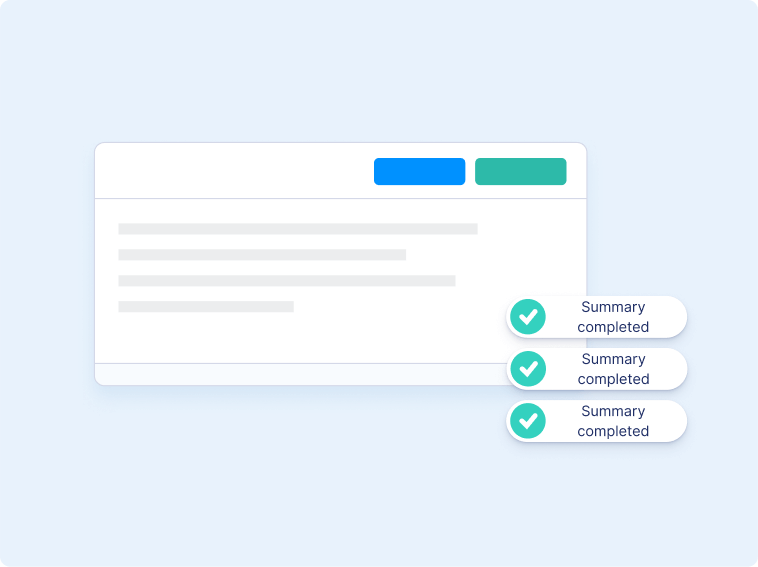
Why use this summarizer?
- 100% free: Generate unlimited summaries without paying a penny
- Accurate: Get a reliable and trustworthy summary of your original text without any errors
- No signup: Use it without giving up any personal data
- Secure: No summary data is stored, guaranteeing your privacy
- Speed: Get an accurate summary within seconds, thanks to AI
- Flexible: Adjust summary length to get more (or less) detailed summaries
How to use this summarizer
1. insert, paste or download your text, 2. pick the way you want to summarize, 3. adjust your summary length, 4. get your summary in seconds.
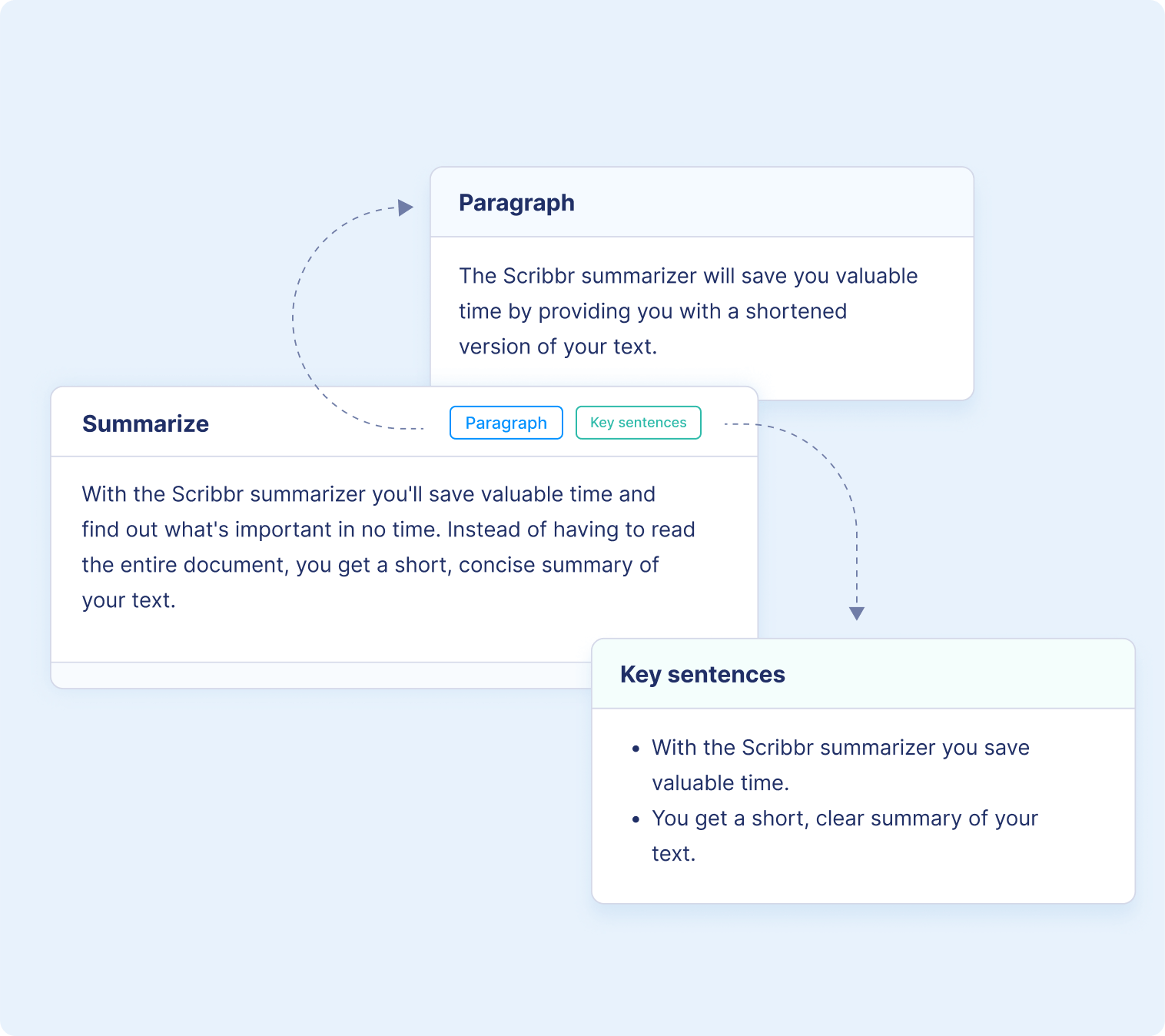
2 ways of summarizing your text
1. key sentences.
Extracts the key points of your text and turns them into digestible bullet points
2. Concise paragraphs
Summarizes your text in a concise paragraph
Summarize your text today
Want to make sure your summary doesn’t contain any plagiarism, ask our team.
Want to contact us directly? No problem. We are always here for you.
- Email [email protected]
- Start live chat
- Call +1 (510) 822-8066
- WhatsApp +31 20 261 6040

Frequently asked questions
Yes, it can. The AI has been trained on a big dataset, so technical or complex data won’t be a problem for the text summarizer .
The text summarizer is accessible on both desktop and mobile.
This text summarizer can condense long text within seconds.
At the moment, a maximum of 600 words can be summarized at once, within a few seconds. Want to summarize more? Just paste another block of text. There’s no limit on how much text you can summarize with our text summarizer .
The text summarizer can give you a longer or shorter summary, depending on your wishes. Want a more detailed summary? Just adjust the summary length at the top.

IMAGES
VIDEO
COMMENTS
TLDR This, the online article summarizer tool, not only condenses lengthy articles into shorter, digestible content, but it also automatically extracts essential metadata such as author and date information, related images, and the title. Additionally, it estimates the reading time for news articles and blog posts, ensuring you have all the ...
How to Use Web Summarizer. Welcome to Web Summarizer by NoteGPT, a cutting-edge online service that leverages AI to provide concise and insightful summaries of web content. Input your desired webpage link, and watch as our AI, powered by NoteGPT, extracts key information, delivering a summary that's both accurate and efficient.
A text summarizer is an online tool that uses AI and complex algorithms to condense a text from its long, detailed version to one that is short and comprehensible. A summarizer tool carries all of the key points in a text over to the condensed version. The content you receive contains a complete overview of the text.
QuillBot's AI Text Summarizer, trusted by millions globally, utilizes cutting-edge AI to summarize articles, papers, or documents into key summary paragraphs. Try our free AI text summarization tool now!
1. Insert, paste or download your text. 2. Pick the way you want to summarize. 3. Adjust your summary length. 4. Get your summary in seconds!