- -s/-es for plural nouns (cat → cats, box → boxes)
- -s/-es for third-person singular verbs (he runs, she watches)
- -'s for possessive nouns (dog's bone, girl's book)
- -ed for regular past tense verbs (walk → walked)
- -ing for present participle/gerund (run → running)
- All Basic Inflections, plus:
- -ier to form the comparative degree of adjectives (happy → happier)
- -est to form the superlative degree of adjectives and adverbs (big → biggest)
- -er for comparative or derivational endings (tall → taller).
- -'ve, -n't, -'d: have → haven't; he → he'd, I → I've, etc .
- All Basic & Common Inflections, plus:
- - ance (perform → performance); - ly (happy → happily); - ment (adjust → adjustment); - less (fear → fearless); - ness (kind → kindness); - ers (play → players); - th (grow → growth); - able (love → lovable); - ied (apply → applied); - ism (capital → capitalism); - ary (vision → visionary); - ger (bag → bagger); - ful (joy → joyful); - tion (inform → information); - y (cloud → cloudy); - en (broad → broaden).
- Basic Text Statistics
- Common Words and Phrases
- Readability
- Lexical Density
- Passive Voice
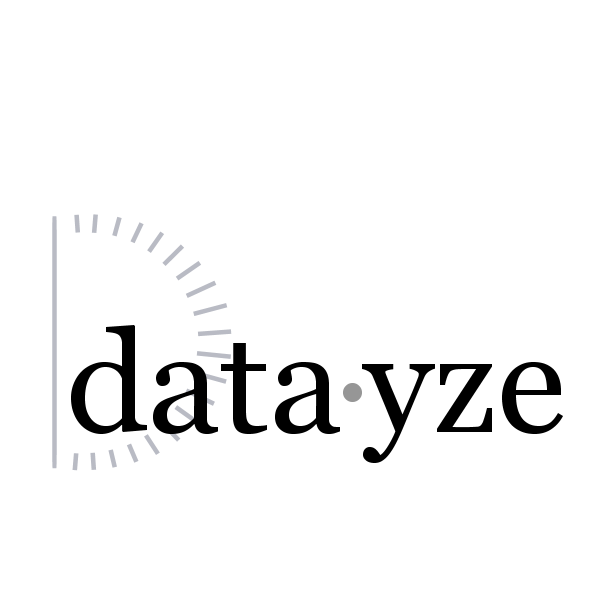

Readability Analyzer
- Overall Readability
- Paragraph Level Readability
- Other Readability Tools
This tab displays per-paragraph readability statistics to help you better understand what may be effecting the overall readability of the complete text you provide, as well as how readability may be changing over the course of the document. See our tips below for improving readability.
Please provide some text input to get started.
Difficult and Extraneous Word Finder
The difficult & extraneous word finder helps you write clearly and concisely by identifying possible weak points in your prose, including rare words, hard words, adverbs and extra hedge words.
Passive Voice Detector
Sentences with passive voice construction tends to contain extra words when compared to its active voice counterpart. Extra words make for longer sentences which can be more difficult to understand. Use Passive Voice Detector to find these overly wordy sentences.
Spell Checker
Highlights spelling mistakes in a passage of text.
About the Readability Analyzer
What is Readability? Readability refers to the ease in which a passage of written text can be understood. It is often used in assessing the suitability of a text for an audience. Some states even have requirements that legal documents and health care documents must met strict readability thresholds in order to be accessible to a wide audience. If you want to get your ideas across to the largest audience possible, it is worth spending some time thinking about readability.
Readability metrics, such as the Flesch-Kincaid and Gunning Fog index, are algorithmic heuristics used for estimating readability. Many work by counting words, sentences and syllables while others use lists of already scored words.
Keep in mind that readability is not a measure of writing quality and that these heuristics are only estimates of a passages readability.
This Readability Analyzer estimates the readability of a passage of text using the Flesch-Kincaid Reading Ease , Gunning Fog Index , Kincaid Grade Level , SMOG formula and Dale–Chall Score and Fry Reading Graph metrics. Which one's right for you? That will depend partially on your domain and writing style. Different readability metrics flag difficult words in different manners. For example, the Fog index considers words with more than three syllables difficult, where Dale-Chall has a list of easily recognizable words. We suggest using a few different samples of text and going with the metrics that more closely align with human evaluations.
The Analyzer works best with plain text.
Improving Readability. We recommend focusing on the passage as a whole, rather than individual sentences when looking to improve readability. Be careful when iteratively tweaking a passage not to fall into the trap of writing for the formula. Writing to the formula could lead passages that contain shorter, choppy sentences that are actually more difficult to read despite receiving a better score.
We have provided two tools to aid rewriting a passage. The Difficult and Extraneous Word Finder can be used to explore vocabulary. It identifies rare words, and long polysyllabic words with more than three syllables which may be harder for an audience to understand. The Difficult and Extraneous Word finder also finds extraneous words, such as adverbs and double hedge words which may make a sentence needlessly longer. Passive Voice Detector identifies sentences with passive structure. Passive voice is common in the scientific literature because it places the emphasis on the object being investigated rather than the author doing the investigation. Sentences with passive voice construction, however, tend to be longer, and harder to read.
Have your own website? Now you can use the Site Thin Content Checker to analyze the content of each page on your site with the Readability Analyzer, as well as and other Writing Assistance Tools .
Readability Checker
Check your writing across multiple formulas and make your message clearer and more accessible to your audience, trusted by industry leaders.

Can Your Readers Understand Your Writing?
A readability checker helps ensure that your writing isn’t too simplified or too complex for your readers. By giving you an approximate grade level or readability score, you can ensure that your content is easily understood by your target audience and that they’re getting the most value possible out of the information you’re sharing.

Which Readability Formulas are Best?
There is no “one size fits all” readability score. Different readability formulas work best with different types of content. Some are tuned toward educational content and grade levels while others are designed for more technical writing.

Ideal Readability Score for Google
The “prevailing wisdom” is WRONG about the reading score you should aim at for Google. Knowing how your content or writing ranks on a readability index helps make your content more visually digestible to your readers. Resulting in content that is able to be understood and acted upon. Good readability also keeps the search engines coming back for more and sites with a good readability score tend to rank better than those who do not. See our study on search engine ranking and readability .

Better Readability Starts Here
From Flesch Kincaid Grade Level, the Automated readability Index, the Coleman Liau Index, Gunning Fox, to everywhere in between, our readability checker analyzes your writing across a number of readability checkers, including:
The Flesch-Kincaid Reading Ease formula is designed to assess the readability of a text by examining the average sentence length and syllables per word. Higher scores indicate easier to read text, This formula is a very popular tool for evaluate content accessibility.
RE = 206.835 – (1.015 x ASL ) – (84.6 x ASW )
Where RE is Reading Ease, ASL is the average sentence length, and ASW is the average number of syllables per word.
An extension of the reading ease formula. The Flesch Kincaid Grade Level translates the reading ease score to the equivalent U.S. school grade level. This enables authors to gauge the complexity of their writing for a specific audience, ensuring clear communication. GL = (0.39 x ASL ) + (11.8 x ASW ) – 15.59
Where GL is Grade Level, ASL is the average sentence length, and ASW is the average number of syllables per word.
The Gunning Fog Index is a readability metric that accounts for sentence length and the number of complex words, which are defined as words with three or more syllables. A higher score indicates a more difficult text. GFI = 0.4 x ( ASL + PHW )
Where GFI is Gunning Fog Index, ASL is the average sentence length, and PHW is the percentage of hard words (words with three or more syllables).
The Simplified Measure of Gobbledygook ( SMOG ) Index estimates the years of education needed to comprehend a text by analyzing the number of polysyllabic words in a sample. It is often used for evaluating the readability of healthcare and legal documents.
SMOG = 1.043 x √(30 x PDW ) + 3.1291
Where SMOG is the SMOG Index and PDW is the number of polysyllabic words per 30 sentences.
This formula assesses text readability by analyzing syllable patterns and word frequency data.
First get a sample of 100 words. GL = 0.0778( ASL ) + 0.0455( NS ) – 2.2029
Where GL is grade level, ASL is average sentence length and NS is number of syllables
The FORCAST Grade level formula measures text readability based on the frequency of single syllable words.
First get a sample of 150 words. FORCAST = 20 – ( NOSW / NTW )
Where NOSW is the number of one-syllable words, and NTW is the total number of words in the sample.
This formula considered the number of characters per word and sentences per 100 words to estimate the U.S. grade level required to understand a text. It is unique in that it doesnt rely on syllable counts making it an efficient formula. CLI = (0.0588 x L ) – (0.296 x S ) – 15.8
Where CLI is the Coleman-Liau Index , L is the average number of characters per 100 words, and S is the average number of sentences per 100 words.
This formula uses characters per word and words per sentence to determine the readability of a text. We convert the results to the U.S. Grade level. ARI = (4.71 x CHW ) + (0.5 x WPS ) – 21.43
Where ARI is the Automated Readability Index , CHW is the average number of characters per word, and WPS is the average number of words per sentence.
This formula incorporates sentence length and percentage of difficult words, which are those not found in a pre defined list of 3,000 familiar words. DC = (0.1579 x PDW ) + (0.0496 x ASL )
Where DC is the Dale-Chall Readability Grade , PDW is the percentage of difficult words, and ASL is the average sentence length.
This formula is specifically designed to analyze texts aimed at young readers, typically grades 1 – 3. By looking at sentence length and unfamiliar words we can determine the rough age at which a reader would need to be for the text. SRG = ( ASL + PDW ) / 2
Where SRG is the Spache Readability Grade , ASL is the average sentence length, and PDW is the percentage of difficult words.
The Linsear Write Grade formula evaluates text readability by focusing on the number of simple and complex words in a sample of 100 words.
First collect a sample passage of 100 words. LWG = ( SIMW + ( COMW x 3))
Where LWG is the Linsear Write Grade, SIMW is the number of simple words, COMW is the number of complex words, and NTW is the total number of words in the sample.
Improve Readability With These Easy Writing Tips
Use shorter sentences and paragraphs
Breaking up content into shorter, more digestible sentences and paragraphs will make it easier to understand. Long sentences and paragraphs can be overwhelming for reading, increasing the likelihood they lose interest in the content.
Avoid technical jargon and complex vocabulary
Using technical jargon can push people away from your content, especially if they are new or unfamiliar with the topic. This kind of writing can be a real barrier to entry for new users. Try to use more simple and clear language to keep a reader engaged with the content and retain information.
Break up text with headings and subheadings
Scan non-English text and compare it to a host of foreign language, literature and journal databases for greater certainty of originality across language
Use active voice instead of passive voice
Sentences written in active voice are more direct and less confusing than that of passive voice; this will help readers to be more interested and engaged in the article.
Vary sentence structure
Using a mix of long and short sentences can add variety and interest to the writing. Varying the sentence structure can also help emphasize important points and create a more dynamic and engaging writing style.
Write for your intended audience
When writing, it’s essential to consider the audience and write in a way that is appropriate and accessible to them. Writing for an adult academic audience, for example, will require a different writing style than when writing for a younger audience.
Customers Love Originality.ai
We deeply understand your needs when it comes to identifying original content and we are building features around our accurate ai detection and plagiarism checking that users love.
After testing a number of AI content detection tools, I have found Originality.ai to be one of the best on the market . And now with the ability to detect paraphrased AI content, Orignality.ai is even more powerful. It’s basically my go-to detection tool at this point.
SEO Consultant, GSQI.com
At Clicking Publish, producing original, high-quality content is essential to our success. To maintain these standards, it's important that we verify the work from freelancers and outsourced writers. Originality.ai makes this process easy for us by providing a simple and efficient tool that ensures the content we receive meets our expectations.
Kityo Martin
Clicking Publish
I love the tool. Not only does it detect ACTUAL Al written content, but also writers who write just like Al. Great way to weed out Al and poor writing. Just because content was written by a human doesn't mean they did any better than an Al tool. We had a lot of our writers test positive for Al and they didn't use Al. What was common in all their writing was the lack of original thoughts. It was all regurgitation.
Ryan Cunningham
After doing some serious testing with Originality (which caters for the newerAl tech), I can't fool it (yet).
Founder, FatJoe
So what can we learn from this? In many cases, the tool tells the right story, even when it's nuanced, like in the case of AI content edited by humans.
Gael Breton
Founder, Authority Hacker
I realize that AI content isn't going away and with human editing, it can save time/make blog content better. That said, I've also had writers submit content that was 100% AI and never told me. A BIG no-no. This tool (Originality.ai) is what I'm using to stop that.
Ron Stefanski
OneHourProfessor.com
Flexible Pricing
Protect your reputation & improve your content quality by accurately detecting plagiarised content and artificially generated text..
Founder, Workaguide.com
- 3000 Credits 1 Credit Scans 100 Words for Plagiarism and AI Checking 1 Credit Scans 10 Words for Fact Checking Additional Credits $0.01/credit 2 Year Expiry
- Plagiarism Scan
- Readability Scan
- 30 Day Scan History
- Shareable Reports
- File Upload docx, doc, pdf
- No Full Site Scans
- No Scan from URL
- No Team Management
- No Tag Scans
- No Access To Future Features
per month • cancel anytime
- 2000 Credits 1 Credit Scans 100 Words for Plagiarism and AI Checking 1 Credit Scans 10 Words for Fact Checking Additional Credits $0.01/credit 1 Month Expiry, Renews Each Month
- Automated Fact Checker
- Unlimited Scan History
- Full Site Scans
- Scan from URL
- Team Management
- Access To Future Features
In The Press
Originality.ai has been featured for its accurate ability to detect gpt-3, chat gpt and gpt-4 generated content. see some of the coverage below…, featured by leading publications.
Originality.ai did a fantastic job on all three prompts, precisely detecting them as AI-written. Additionally, after I checked with actual human-written textual content, it did determine it as 100% human-generated, which is important.
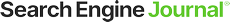
Vahan Petrosyan
searchenginejournal.com
I use this tool most frequently to check for AI content personally. My most frequent use-case is checking content submitted by freelance writers we work with for AI and plagiarism.
searchengineland.com
After extensive research and testing, we determined Originality.AI to be the most accurate technology.

Rock Content Team
rockcontent.com
Jon Gillham, Founder of Originality.ai came up with a tool to detect whether the content is written by humans or AI tools. It’s built on such technology that can specifically detect content by ChatGPT-3 — by giving you a spam score of 0-100, with an accuracy of 94%.
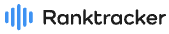
Felix Rose-Collins
ranktracker.com
ChatGPT lacks empathy and originality. It’s also recognized as AI-generated content most of the time by plagiarism and AI detectors like Originality.AI

Ashley Stahl
Originality.AI Do give them a shot!

Sri Krishna
venturebeat.com
For web publishers, Originality.AI will enable you to scan your content seamlessly , see who has checked it previously, and detect if an AI-powered tool was implored.

Industry Trends
analyticsinsight.net
Frequently Asked Questions
You’ll hear them called by many different names including readability tests, readability scanner, readability index and similar terms. All of them refer to either the process itself or the resulting score that you get telling you how readable your content is.
The readability number you get will depend on your target audience. If you’re writing a presentation for a group of nuclear engineers, you’d obviously want a higher readability score than if you were presenting to a group of college-bound high school students. Plus, different readability checkers look at different parts of your writing or web page to determine readability – some look at sentence length, others look at the words used. This can help you understand the “big picture” of the readability of your content.
A readability index is the measurement of how understandable your text is to your target audience. Different experts have taken different approaches to measure this, ranging from the number of complex syllables in a word to the number of words in a sentence. No one way is better than the other, but all of them are unique and give you a 360-degree view of how your writing is evaluated according to similar pieces of content in terms of readability.
Getting the big picture of the readability of your content is vital not just to improve audience engagement, but also for your organic ranking in the search engines. When people can read, understand and act on your content, they’re more likely to recommend it, share it with others and consistently come back for more. Having a wide range of readability tests allow you to make sure that every piece you write is the best it can be.
AI Content Detector & Plagiarism Checker for Serious Content Publishers
Improve your content quality by accurately detecting duplicate content and artificially generated text..
AI & Plagiarism Detector for Serious Content Publishers
KNOWLEDGE BASE
© 0000 Originality.ai
- Export as Word Doc
- Export as OpenDocument
- Export as PDF
- Export as HTML
- Export as LaTeX
- Analyse Keyword Density
- Analyse Gender
- Highlight Profanity
- Highlight Buzzwords
- Highlight Stop Words
- Highlight Hedge Words
- Highlight Lazy Words
- Highlight Names
- Highlight Transition Words
- Dale-Chall Words
- Spache Words
- Ogden Words
- Dolch Words
- Download Results as CSV
Sorry, Too Much Text
Our live web text scoring software works with texts up to around 20,000 words. For larger texts, we recommend using our File processor, which can handle much larger documents.
Something Went Wrong
Free usage of readable is limited.
Readable is free for occasional users, but if you're reading this then you may need a little more than that.
Readable subscriptions start from as little as $4 per month, and that includes processing all your text, Word documents, PDFs, spreadsheets and even pages from your website.
Start Your Free Trial Today
Getting Started
Readable's text scoring tool is designed tell you how easy a piece of text is to read and provide tips for improving its readability.
TAKE A TOUR or LOAD EXAMPLE TEXT
What's Readability?
Readability scores are a way to measure whether written information is likely to be understood by the intended reader.
Text that scores a readability grade level of 8 or better (8 or below) will be readable by around 85% of the general public.
Readable supports several different readability formulas , but if you are not sure where to start then the Flesch-Kincaid Grade Level is a good, all-purpose algorithm.
Readability Grade Levels
Originally created to analyze the readability of technical material. Now used widely and highly regarded for its reliability. Suitable for the grading of a wide range of writing and for all ages. [1975]
Suitable for a wide range of material and especially for business writing and publishing. Grading suitable for all ages. [1952]
A character-calculated formula suitable for a wide range of texts and for all ages, and especially useful within education. [1975]
Applicable to a range of texts and ages but has been proven particularly useful in healthcare literature. [1969]
A character-calculated formula suitable for a wide range of texts and ages but proven especially useful in technical writing. [1967]
A vocabulary-calculated formula, especially useful for technical writing. [1973]
Calculated with sentence length and syllables as variables, this formula is best used to calculate readability in elementary grade texts. [1958]
Rix is calculated with word length and sentence length as variables. It is an evolution from the Lix formula, and produces a grade level. [1983]
The US grade level is calculated using sentences and letters as variables. This formula is best used for grading middle school level texts. [1977]
A score of "n/a" indicates the result for this text was outside the range this algorithm is capable of scoring.
Sentences and syllables are used as variables. Fry originally created the formula to analyze high school educational texts, but now it's useful for all US grade levels of text, including college level. [1963]
- Readability Scores
Readable's bespoke rating system grades you from A to E for readability. Text aimed at the general public should be grade B or better.
This was originally created in education research but is now used for a variety of purposes, including by government bodies and policy writers. [1948]
Scores are typically between 0 and 100. Higher scores indicate better readability, with a good score being 60 or over.
Used to evaluate language skills. It has been used by government bodies to allow their content to reach a wide range of people with varying language comprehension. [1989]
A grade of B2 means text will be understood by adults with conversational English.
A standardized test for English language proficiency. This algorithm is designed for you to keep ESL readers in mind. [1980]
A grade of 6 means text will be understood by adults with conversational English.
Spache is a readability test for English best for texts up to fourth-grade level. For grading texts aimed at older children for readability, the Dale-Chall test is more suitable. [1952]
Based on a familiar word list, this analyzes how readable a text is for fourth grade and up. As well as being useful in elementary education, it also has important use in the accessibility of content. [1995]
A score of - is roughly equivalent to grade - .
Lix is calculated with word length and sentence length as variables. It was formulated to take into account the readability of non-English reading materials. [1968]
Scores are typically between 0 and 100. Lower scores indicate better readability, with a good score being 40 or below.
Useful for a range of texts but particularly for technical material. Sometimes incorrectly called "Linsear Write". [1966]
Scores are typically between 0 and 100. Good readability is a score of 70-80, with higher scores indicating overly simple text and lower scores indicating poor readability.
Language Issues
Spelling mistakes can cause the reader to lose track of what they are reading as they have to pause to work out what was intended.
Click "Customize" below to set your preferred language and add words to your custom dictionary.
Grammar mistakes interfere with the flow of text. A well-written sentence with words out of the familiar or expected order can still be hard to read.
Click "Customize" below to set your preferred language.
Readability Issues
Long sentences can be difficult to keep track of and too many can be fatiguing for the user. Try to use mostly short sentences in your writing.
Long words which contain a lot of syllables are hard to read and to say. Try to use short words where possible.
Long words which contain a lot of letters are hard to read and to say. Try to use short words where possible.
Writing Style Issues
Passive voice can make what you are writing less engaging to the reader, compared to the active voice. For example, instead of "the door was closed by the man", it might be better to say "the man closed the door".
Read More Customize
Adverbs are worth avoiding where possible, as they can usually be replaced by more active verbs. For example, instead of saying "they ran quickly", it might be better to say "they sprinted".
Clichés are phrases which have been overused and can appear unoriginal. Try to avoid using clichés where possible.
Text Density Issues
Reach is a measure of the proportion of your target audience that can read your content easily. it is currently calibrated against the literate general public, so a reach of 100% means your content is readable by about 85% of the public (that being the percentage that are literate). "> reach.
Reach is a measure of the proportion of your target audience that can read your content easily. It is currently calibrated against the literate general public, so a reach of 100% means your content is readable by about 85% of the public (that being the percentage that are literate).
Tone analysis gives an idea of how formal or how conversational the text looks. Conversational text uses more pronouns and fewer prepositions, among other differences. "> Tone
Tone analysis gives an idea of how formal or how conversational the text looks. Conversational text uses more pronouns and fewer prepositions, among other differences.
Sentiment analysis gives an idea of whether the text uses mostly positive language, negative language, or neutral language. For longer pieces, the text is split into three to give sentiment analysis for the beginning, middle and end of the piece. "> Sentiment
Sentiment analysis gives an idea of whether the text uses mostly positive language, negative language, or neutral language. For longer pieces, the text is split into three to give sentiment analysis for the beginning, middle and end of the piece.
Personalism is the measure of the degree to which you are writing about the reader, rather than yourself. Improve the personalism of your writing by using words like 'you' and 'your' rather than 'we' or 'our'. "> Personalism
Personalism is the measure of the degree to which you are writing about the reader, rather than yourself. Improve the personalism of your writing by using words like 'you' and 'your' rather than 'we' or 'our'.
Text Statistics
Letters (just A-Z, not including numbers and punctuation).
Sentences are assumed to end with periods, question marks, exclamation marks or line breaks.
Paragraphs are defined as ending with a line break.
The time it would take for the average person to read this text, at a rate of 225 words per minute.
The time it would take for the average person to say this text aloud, at a rate of 125 words per minute.
Text Composition
Unrecognised words are words which we could not classify.
Hidden Items
Log in to readable, login with readable.
Forgotten your password?
Back to Login
Don't have an account yet?
Sign Up Today
ReadablePro
Free usage of Readable is limited. Get ReadablePro today to access our entire range of readability and analysis tools, including:
- We Work With
- All Your Text
- Entire Websites
- Word Documents and PDFs
- URLs and Emails
- We Help You Improve
- Writing Style
- Spelling and Grammar
- Tone and Sentiment
Try 7 days free! Get ReadablePro Today
Measuring Readability Score ...
- Readability Checker: Run a Free Readability Test Online With Ease

Get Expert Help With Your Essay
Take your writing to a whole new level with our editing and proofreading services. Our academic proofreaders will check your essay’s readability, grammar and uniqueness.
StudyCrumb is a globally trusted company delivering academic writing assistance. Backed by qualified writers, we provide unique academic papers tailored to clients specific needs.
Why Choose StudyCrumb

Copy and paste your text to get its readability score
Metrics Our Writing Level Checker Tells You

Readability Score
The first thing you can see in the readability score checker is obviously a readability score calculator. It uses several combined tests and their unique characteristic to say what exactly you can do with your text. Is it easy to read? What sort of audience can read it? Our readability score is based on Flesch Reading Ease, Flesh Kinkaid Grade Level, SMOG Index, Gunning Fog Score, and Automated Readability Index. It's totally okay if those words make no sense. But we will also touch upon major terms.

Text Difficulty Level
Our text complexity tool starts by determining overall text complexity. Some texts are specifically created for their target audience. If you are in college — the text must fit certain requirements. In high school, you can get away with laxer language. By seeing the level of difficulty you can ensure that your text is understood by your intended audience. In this situation, everyone wins!

Sentence Complexity
Sentence complexity analyzer can tell you all about your sentences. How long are they? Do you have two complex sentences together? Should you put in shorter sentences? Can your audience read the text or there are some changes to be made? This is why you need a sentence readability checker. This tool considers the average length of sentences and the percentage of long sentences. This way you can find a perfect balance and make your text understandable for those who need to read it.
Best Free Readability Checker Online for Reading Ease Level

Tired of writing your own essays?
How to use our text readability calculator.
You can work anywhere you'd like. Just copy and paste your text to the box and you're good to go with improving your paper.
Click a button to receive the results. The engine will automatically start its magic. Just sit tight as it only takes a couple of seconds for the results.
Once the results are in (they appear almost immediately), you will be able to improve your text according to recommendations and personal experience.
Why Our Readability Tool Stands Out
This is the easiest and most simple readability testing tool out there. You will hardly find anything more simple. We specifically created a user-friendly interface that is familiar and understandable for returning and new visitors alike.
Use our readability score free of charge. This handy machine will get you what you want for free. There are no hidden payments or credit cards involved. Therefore, you shouldn't worry about us charging for your analysis.
We use several readability tests and algorithms, combining and interchanging them to get the best results. We are sure to get into more details further down this page. This way you have a top-notch writing level detector.
Last but certainly not least, writing level analysis is not only effective but insanely fast. We are not even talking about minutes here —- it’s seconds. Just blink and you already have a complete and comprehensive report on your hands. Free, quick, and easy!
Texts Our Readability Analyzer Works With
This handy and easy writing grade level analyzer will show you exactly what grade is your text a nice fit for. Sometimes you might want to simplify it or add complexity to it.
It is always crucial to check readability level for essays with an essay readability checker. They will be read by professional academic experts who will judge them from the bottom to the top.
Writing level calculator is very popular with creative writers. Content specialist use it to understand their audience and see whether the text is a good fit for whatever they are expecting.
Our text complexity calculator does an amazing job when it comes to literally any type of text. You can go ahead and paste any paper, document, or piece in this tool and receive results.
FAQ About Writing Level Detector
1. what is readability, 2. why is readability important, 3. how is the readability index calculated, 4. is 50 a good readability score, 5. how to find out what my writing level is, 6. do i need to register to use studycrumb's readability checker.
Other Tools You May Like
Use our favorite free online readability checker to get your free readability score now! Don't hesitate to maximize the effectiveness of your text.
You might be surprised but writing level analyzer is not an easy tool. It does wonders that much is true. But what exactly it checks remains a secret for many. However, it will no longer stay that way because we want to let you behind the curtain of this magical tool. So when you click on the "check writing level" button our tool starts running diagnostics. It analyzes syntax, grammar, wording, and other details to propose in your results. More about it in the next sections!
In case you're looking for a readability checker free, this is your guy right here. It combines every possible feature that you might need, apart from being completely free, easy, and quick. You're not losing anything by trying it out. So instead of googling "check my writing online for free" you can always come here and do it in a few clicks. Trust us when we say that it makes your text sharp and beyond all understanding. That is the main purpose of any written piece — being understood. So don't hesitate to try out this tool as it does not require anything in return.
Entrust your task to StudyCrumb and get a paper tailored to your needs.
Are you looking for a free readability calculator? What a lucky day for us and you because we've got you covered all the way. Let us show how to get your readability index calculator in a few seconds.
So why should you choose this free readability test tool and not dozens of other online engines out there? We're so glad that you asked. Well, we will enumerate some of the reasons and you can make your own call:
So what sort of texts can you check with this readability analysis? We've got a list!
In case you still have some questions about this handy writing level checker, we've got the answers below!
StudyCrumb offers you more than just a readability checker. We’ve designed a whole bundle of free writing tools that can improve your academic experience. Check them out below!
- Average sentence length How long are your general sentences, and whether they need to be shortened?
- Number of syllables Longer words and more academic words naturally have more syllables that increase complexity.
- Percentage of long words There must be at least some balance between complex and easy language.
- Average length of words No one wants to read a never-ending list of long words written in a row.
- Percentage of commonly used words Keywords are met everywhere, but they should not stick out from your text like a sore thumb.
- Difficulty of sentences Using passive constructions or compound sentences might complicate your written piece.
- Simplicity — You don't need special skills to figure out how this platform works and how to cope with it in a matter of seconds. With us, even a complex writing level test will be a piece of cake.
- We do all the work — Have you heard of the Flesch Kincaid grade level calculator? That sounds scary enough for anyone to run away. But goods news: we mastered it so you don't have to.
- Word length
- Sentence length
- Number of words per sentence
- Quantity of long words
- Word difficulty (number of letters per word)
- Sentence difficulty (number of words per sentence)
- The machine counts 10 sentences near the beginning, 10 in the middle, and 10 near the end
- Analyzes every word with 3 or more syllables
- Rounds it to the nearest 10
- Adds three to this figure.
What Factors Are Considered During Readability Check
Run a writing level & readability test with ease , readability formulas used to determine readability index , flesch reading ease score calculator, flesch kincaid grade level checker, gunning fog index, automated readability index , smog index readability check, readability test table.
So what exactly happens when you check readability online? Well, when our tool starts working it turns on an online readability assessment that uses the factors below for your results:
Fortunately, when you pay someone to write my essay at StudyCrumb, you get an easy-to-read paper written conforming to all scholastic standards.
It is a perfect platform to test your writing level for several reasons. There are dozens of readability test tools out there but by choosing this one you've got many guarantees.
We come back to the methods and techniques later. Continue with us!
Are you curious about formulas that our online readability calculator uses? We've got you covered. It combines a variety of characteristics and tests that provide the best possible results. Similar formulas are integrated in our essay rater . We also try to combine all those formulas into readability tools that satisfy every request. So are you looking for a readability test free? We have a Flesch Kincaid readability test online available that features an easy interface and the best quality. To give context, we've created sections below.
Are you familiar with the Flesch reading ease calculator? It's a good thing that we are then because it can help you out. Our Flesch reading ease test online calculates using several characteristics:
Weighting the aforementioned factors helps our machine check how complex your text is. Funny enough, the system itself was actually created by the U.S. Navy. Now you're enjoying all its benefits and improving the quality of your piece for readers.
Are you dealing with a complicated paper? Why not order essay online and get professional help?
The Flesch-Kincaid readability tool is not far from the previous tool. They were actually invented simultaneously and use similar characteristics. Flesch Kincaid readability calculator also evaluates:
However, their value this time is slightly different. It also counts the total number of words and sentences. With precise mathematical calculations, it can tell you what people can read your text. Flesch Kincaid grade level online is easily accessed here. So there's no need to look anywhere else!
Our readability software can do so much more than we have already talked about. Gunning Fog index allows us to evaluate:
It is much more simple than it sounds: short sentences with equally short words get higher scores because they are easier. "Fog" is added to the text if a person doesn't understand what they are waiting about. In other words: the simpler the better. So make sure you test your document's readability now to show how well you know your topic or have an expert " do my assignment ". Avoid fog and achieve clarity!
Automatic readability checker asses written pieces quite similar to other tools using:
So when you check readability online the test runs a couple of formulas. For example, if your index is 10 — the text is perfect for high school students. Depending on the index, the text will fit varied categories and ages. The same principle is applied for other similar techniques and formulas. We just combine them all together into one excellent test.
Our best automatic readability checker does not shy away from using the SMOG index. What would you ask? Well, it stands for Simple Measure of Gobbledygook. Did not help much, now did it? Let's put it in a different way. When we are assessing readability, we also estimate the years of education the average person needs to understand any piece of writing. That's how this tool works:
And voila! You know how to change your text or whether there is nothing to improve.
Now that you know how to use the readability test tool, it's a perfect time to analyze the score you might get. Here is a table for reference.
Readability is a characteristic of a text. It shows whether people can read one's text with ease. There are different levels of this characteristic depending on the intended target audience. It is obvious that 6th graders have easier language and less complexity than graduate ones. Therefore, the level of language has also been used here.
Now that we know what readability is we can talk about its importance. Why do we care about and create special tools? It is rather simple. If the text is hard to comprehend, many people will just stop reading. Your thoughts will be lost even if they are interesting, and they will simply remain unheard. By improving this characteristic you will make sure your voice is heard.
You surely want to know how we calculate the readability index. Here we use a variety of formulas that are balanced and combined to create one unified tool. There are several steps that our machine takes. For example, short sentences are usually easier to comprehend than long ones. The same goes with simple, short words, commonly known words when compared to specific terms or old-fashioned words.
Depending on your readability score, different people will understand your text. 50 is not usually recommended as a good score. We would say that 60-70 is much better. So make sure you analyze your text!
It is actually very easy to use and find a writing level checker. Use ours! It is free, easy, quick, and effective. There is nothing to lose so why not try it? Besides, it will help you be heard by the people reading your text.
No! There is no need to register if you want to use our online readability checker by StudyCrumb. It's totally free and doesn't require personal data, credit card information, or registration. Just paste your text and push the button to get the results.
- AI Content Shield
- AI KW Research
- AI Assistant
- SEO Optimizer
- AI KW Clustering
- Customer reviews
- The NLO Revolution
- Press Center
- Help Center
- Content Resources
- Facebook Group
How to Check for Readability: Writing Level Detector
Table of Contents
Does this ring a bell? You are reading something, perhaps a new article or a particularly lengthy email. Then, you suddenly realize that you’ve repeatedly been reading the same sentence. You understand the meaning of each word, yet you cannot seem to internalize the information.
Readers may become stuck in a particular sentence for a variety of reasons, but frequently the issue is that the sentence is too long and complex. In other words, it is difficult to read.
This type of issue can be difficult to identify. A sentence or words can be grammatically correct but difficult to comprehend. Here, readability scores come into play.

What Is a Writing Level Detector?
The writing level detector is a type of readability indicator that predicts how difficult each sentence is to read among a crowd of sentence-length texts.
Writing level detectors take a piece of your writing and assess the number of sentences, words, syllables, and characters in it. These formulas below will tell you the reading level and grade level of your text and help you figure out if your audience will be able to read what you’ve written.
Writing Level Detector: Tools for Determining Your Writing Level
If you are writing for children, teens, or adults, you will want a writing level that matches your intended audience. Educational publishing journals, novel and short story publishers, textbook publishers, and writers publishing with children and teens typically use a 6-8 grade level.
A 7-9 grade level is often a good fit if you’re writing for high school or college. So how do you find your writing level?
These free readability formula analysis tools below will assess your content or grammar, and generate findings based on their calculations. The tools will also assist you in determining the reading level of your material and words used.
1. The Flesch Reading Ease Formula
The Flesch Reading Ease formula gives a number between 0 and 100. A higher score means that the text is easier to read. A document’s Flesch Reading Ease score is somewhere between 6 and 70.
Generally, a 5th grader can assimilate texts with scores between 90 and 100. With a score of 60–70, 8th and 9th graders can decode the documents. With a score of 0–30, college graduates can digest the documents.
2. The Flesch-Kincaid Grade Level
The Flesch-Kincaid Grade Level gives a U.S. school grade level. This means that the average student in that grade level can read the text. For example, a score of 7.4 means that a typical student in the 7th grade would understand the text.
3. The Fog Scale (Gunning FOG Formula)
Like the Flesch scale, the Fog Scale (Gunning FOG Formula) compares the number of syllables and the length of sentences. A Fog score of 5 means the text is easy to read. 10, 15, or 20 means it is tough to read. Foggy words are words with three or more syllables, just like the name says.
4. The SMOG Index
The SMOG Index gives a U.S. school grade level. This means that the average student in that grade level can read the text. For example, a score of 7.4 means that a typical student in the 7th grade would understand the text.
5. The Coleman-Liau Index
The Coleman-Liau Index uses characters instead of syllables to measure the length of each word and sentence. With this formula, you can get a grade. For example, 10.6 means that your text is right for a high school student in the 10th or 11th grade.
6. The Automated Readability Index
The Automated Readability Index gives you a number about the same as the grade level you need to digest the text. For example, if the ARI outputs the number 3, it means that third-grade students (ages 8–9) should be able to comprehend the text.
7. The Linsear Write Formula
The Linsear Write Formula is a readability formula for English text. It was first made for the US Air Force to help them figure out how easy their technical manuals were to comprehend.
Linsear Write Formula is made to determine the US grade level of a piece of writing based on the length of the sentences and the number of words with three or more syllables.
When you’re writing, it is important to read your own work to check if it is as engaging as possible. This occurs not only for your audience but for yourself as well. Using a writing detector is a great way to track and improve your process and ensure that you are writing in a manner that is more inviting and clear for a wide audience .
There are a lot of writing detectors out there. Most of them rely on formulas and are pretty complicated. We have collected a sample of the most popular ones into a short guide. Today is the best time to start afresh!

Pam is an expert grammarian with years of experience teaching English, writing and ESL Grammar courses at the university level. She is enamored with all things language and fascinated with how we use words to shape our world.
Explore All Readability Articles
What is reading — making sense of letters and symbols.
When studying the English language, you should familiarize yourself with its different concepts. It includes spelling, vocabulary, grammar, and reading.…
- Readability
What is Readability Score? — a Quick Guide
Your text should cater to all kinds of readers. When you’re writing an article that intends to reach various individuals,…
Causes of Reading Comprehension Problems
Reading comprehension is the ability to understand and interpret written words, connecting the information in the text with previous knowledge.…
What Is ZPD Reading Level?
Everyone unique and we all have a unique understanding of the world. So what should the level of difficulty be…
The Best ELL Strategies for Reading!
Non-native English speakers can be proficient readers in their original tongue. However, those who are enrolled in an ELL (English…

These Are the Best Practices in Reading!
Best practices have been a topic of discussion in the reading education community for a long time. Among these best…
Text Inspector Helps You
Analyse and adapt your text.
Get an overall difficulty score for your English content based on over 200 metrics

Guest are limited to 250 words per document. To process these documents upgrade your subscription. If you are already a subscriber, go to analyse.
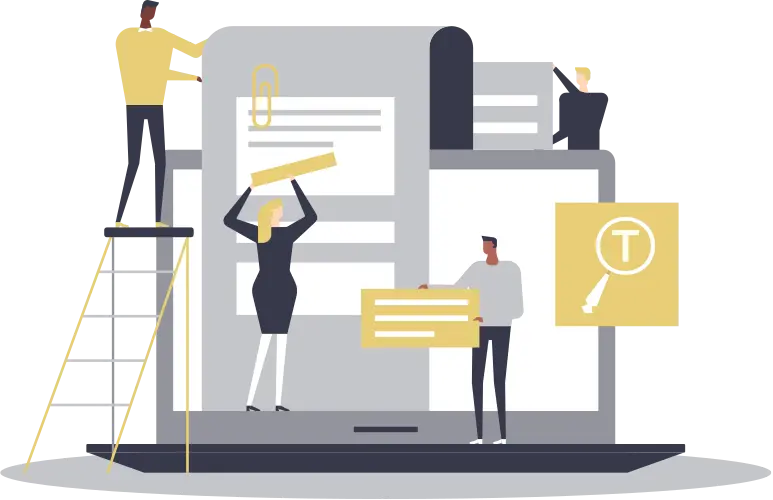
– What is Text Inspector? –
Text Inspector is the most widely used text analyser for preparing teaching materials, tests and evaluating students’ work.
Created by renowned Professor Applied Linguistics, Stephen Bax, Text Inspector won the 2017 British Council ELTons Digital Innovation Award. Text Inspector is also supported by its academic partners, the Centre of Research in English Language Learning and Assessment (CRELLA) at the University of Bedforshire.

Winner of the British Council Award for Digital Innovation.
Documents Analysed
Unique Users
Using the latest research into Applied Linguistics, our tool is trusted by universities, colleges and organisations across the world, including:

-How we can help you-
Quickly analyse the vocabulary of your texts and get instant feedback on their overall impression, lexical diversity, complexity, and CEFR level.
Teach Confidently
Text Inspector will help you to create materials in-line with the international CEFR grading standard and verify the appropriate difficulty, reading and vocabulary level of your students.
Write high quality articles
Text Inspector quickly analyses your research paper, academic article or textbook and gives you a quick feedback with key linguistic statistics.
Improve your texts
Text Inspector helps you to get a greater understanding of the parts of your texts providing you a precise CEFR level for each word such as common/rare words, difficulty level, and more.
Discover how each feature of Text Inspector can help you below:
Statistics And Readability
Get a detailed overview of the language level and complexity of a text
Lexical Diversity
Discover how diverse the language used in the text is.
British National Corpus
Understand real-world usage in the British English- speaking world
Corpus of Contemporary American English
Analyse texts according to use in the American English-speaking world
Academic Word List & Phrases
Learn the vocabulary you need for academic success and improve teaching materials for TOEFL and IELTS
English Vocabulary Profile
Understand texts in terms of the CEFR level of individual words.
Get a Lexical Profile © Score and detailed information of key language metrics used in the text
Knowledge-Based Vocabulary List
Parts of Speech Tagger
Analyse the text and label the role it plays in a sentence
Metadiscourse Markers
Discover the transition words that add extra information to a text
Monthly / Yearly
Perfect for occasional users
Automatically deletes data from the server after 6hrs.
£9.96 / £59.76
For frequent users who want to analyse longer texts, use the EVP and download their data.
10,000 words
Can export data. Access to the English Vocabulary Profile, Academic Word List and Scorecard.
Automatically deletes data from the server after 6hrs. Manual data clearing.
Organisation
£59.76 / £358.56.
For organisations of up to 10 people who want to analyse longer texts, download their data and use the EVP.
13,000 words
For Developers
Full access to our API to use in your own applications. Access from £360 per year.
Bespoke Analysis
For researchers or students analysing large texts or corpora. Contact us for more information.

Welcome to the Text Inspector Blog
Announcements
June 24, 2022
Text Inspector is the web-based language analysis tool created by renowned Professor of Applied Linguistics, Stephen Bax.

What Are Discourse & Metadiscourse Markers?
Metadiscourse markers are words or phrases that help connect and organise text, express attitude, provide evidence, to connect the reader to the writer and to ensure that the text ‘flows’ from one idea to the next.

Lexical Diversity: An Interview with Aris Xanthos
Aris Xanthos is a lecturer and researcher in Humanities Computing at the University of Lausanne, CEO at LangTech Sàrl. and creator of the open-source software Textable.

Lexical Profiles According to the CEFR: What Does Research Say?
One of our most widely used tools, the Text Inspector Scorecard uses widely respected metrics to explain the level of text according to the CEFR (the Common European Framework of Reference).
-Testimonials-
Teacher and ma student in spain.
I analysed three main textbooks used in secondary schools in the region where I live to see how much key vocabulary they shared. Thanks to Text Inspector I discovered that the vocabulary they had was from a disproportionately wide range of levels, from A1 to C2. I also found a high proportion of vocabulary not listed. Thanks! Text Inspector formed an important part of the investigation.
Williams, Sarah
Text inspector [online]. english australia journal, vol. 33, no. 2, 2018: 80-83..
This system is ideal for language professionals, academics and students conducting linguistic research. Overall, I found Text Inspector to be a fascinating tool to explore. It is fast and comprehensive, taking a matter of seconds to produce pages of data, and it allows users to analyse reading, writing and listening texts with great accuracy and reliability. I recommend all English language institutions and teaching professionals wishing to ensure that their materials are pitched at the right level utilise Text Inspector.
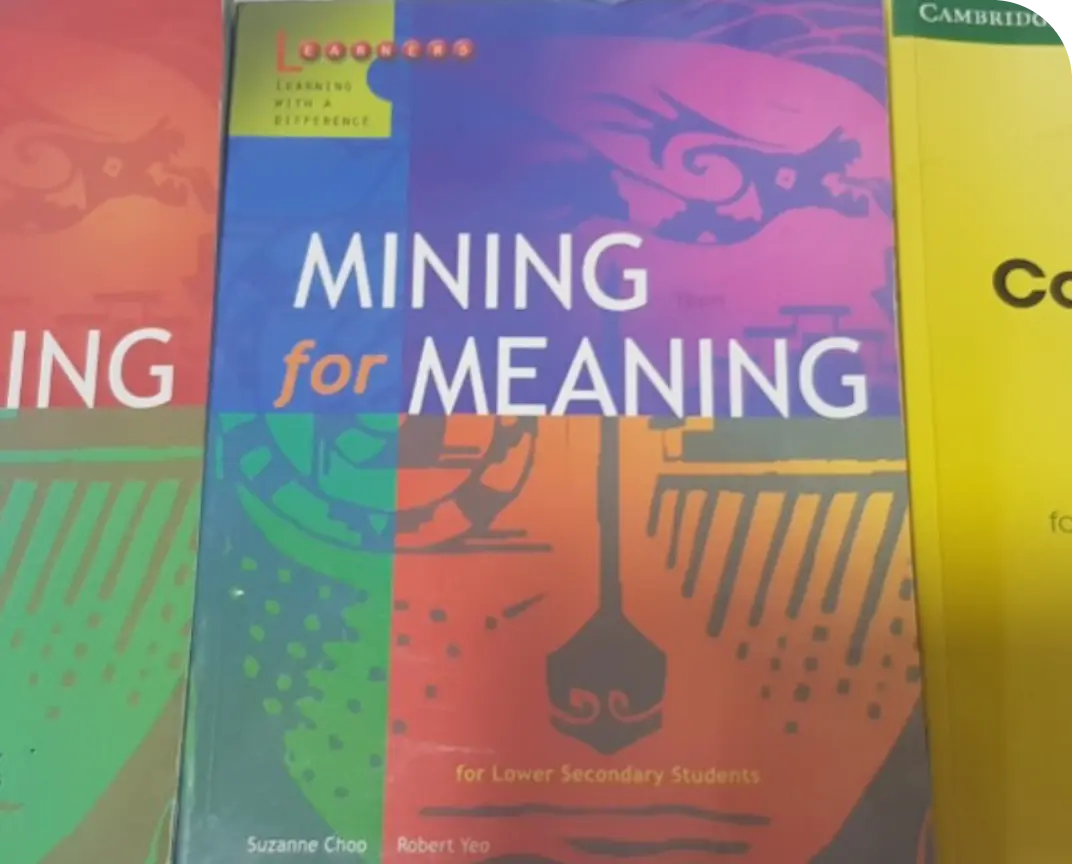
Analyse texts quickly
Get a detailed feedback of your English texts with more than 200 metrics benchmarked against the CEFR.
- Readability checker
Best readability checker : improve your reading ease score
StudyBounty’s online readability checker offers you to check readability of your text. Every student can do it free, easy, and fast. Check out our newest tool now!
Copy and paste your text to get its readability score
3 easy steps to check readability level
Our free readability checker has a simple and intuitive interface. You can use it whenever you would like. You should not go the extra mile when you must check readability online for your next text with our tool! Just follow these 3 easy steps.
- Paste your text Upload your text, essay or article in the text box. Don’t forget to check the privacy agreement box below it.
- Click on check text readability That’s it. That’s the step. One push of a button is all that’s required. So, our tool made a masterpiece out of your text.
- Enjoy the result! Now you can look through your newly-checked text and see what must be rewritten to get an even better result.
Multiple benefits of our readability calculator prepared for you
Using a free readability calculator usually comes with loads of benefits. And we provide all of them for our users. You should not search for another online readability calculator for your work. We guarantee 100% satisfaction with our tool. It will do its job fast and free leaving you time to do other different important jobs. When you get your readability check with us, you will enjoy some benefits listed below.
Our user-intuitive interface won’t send you dealing with complex software. All you have to do is place your text in a box and press a button. The tool will do everything else for you.
Our tool doesn't require to be downloaded and doesn’t ask for any verification. You can have it opened on a browser page on any platform, and it will work its magic for you.
Spending money using a tool is not something you’d like to do. This is why our checker is completely free! Use it for your convenience whenever you like and as long as you like it.
What is a readability score ?
A readability score checker is the number of words required for a text to be understood. This tool reflects the average reading level required by the typical American school-age population. It is an important aspect to be aware of when you are writing text. Unhelpful edits and large word usage can also affect your score.
High readability scores are more appealing to the ear. They can lead people not to take in as much information. The score of low readability is not indicative that the content is of poor quality. It doesn’t consider vocabulary, writing skills, and clarity of thought. For better results, try to keep your content simple and straightforward.
This is why a readability score calculator can make your life easier. You should not guess whether your text is readable. Just check your readability score for free with our online tool and know everything for sure!
Why use free readability test tool from StudyBounty
There is a multitude of readability testing tools on the internet nowadays. StudyBounty provides you with its cleanest and simplest checker to date. This tool has an easy user-friendly interface. It requires you to paste your text and click on a button to get your desired result. It works fast and efficiently letting you have some free time to complete different tasks.
A good thing about readability tests free online is that by using them, you won’t have to ask a friend or colleague to double check how your text is perceived. The machine will do everything for you. StudyBounty’s checker will highlight parts of the text that need editing or fixing. So, you might need rewriting to get a better result.
Test your document's readability with StudyBounty today! So, you won’t want to resort to another online checker! We offer you a complete free-of-charge experience that will test your document’s content. You can do it as many times as you need. With us, you will not worry about your confidentiality. Your data won’t be stored within our database. It definitely won’t be disclosed to any third party.
Key features of our readability analyzer
Complete a full readability analysis with StudyBounty! Our free writing level analyzer is an easy-to-use tool. It has a simple interface that uses different methods for checking your writing score.
Complete a full readability analysis with StudyBounty!
Our free writing level analyzer is an easy-to-use tool. It has a simple interface that uses different methods for checking your writing score.
Among those methods, you can count:
- Flesch Kincaid reading ease
- Grade level
- Gunning Fog score
Automated readability index
These will verify that your text will undergo the most thorough test a machine can provide.
That said let’s see what StudyBounty’s checker tool offers for every user.
Our checker completes a deep writing level analysis. It provides all necessary data for your text sample.
Our software checks your text readability and shows its statistics. It provides you with a percentage of word, sentence, and paragraph count.
Our tool on writing grade level analyzer determines the readability index of your text. It shows the percentage of long sentences and words.
Our sentence complexity analyzer goes through your text and shows your keyword density. It provides data on words you might want to delete or change.
Check my writing online for free!
When you are typing something like “what is my writing level” in a search bar, you might have thought of using the services of a grammar and style checking tool. You may not be sure where to start, as there are many options. Thankfully, StudyBounty’s writing level checker can help you get all work you've been putting off.
Our writing grade analyzer is a wonderful free tool. It scans millions of sentences for spelling and grammar errors. It also recognizes problematic word choices and grammatical structures.
Its software can detect passive voice and identify if it was used. You can conduct as many checks as you like per month with our tool. Using our service doesn’t have any trial run. Our service tracks your writing statistics so you will know how to improve everything. You can check writing grade level with us. See what should be improved with your text.
Writing level calculator to check your essay
It's possible that you may want to use a writing level detector for checking your text’s readability. Our tool and its writing level test will help you see where there are areas for improvement.
It is an excellent way to evaluate the level of readability in your essay by using our writing calculator. It can tell you how difficult your writing is for your target audience. This tool provides uses several different methods. They evaluate your text's difficulty. One factor is the length of the text, while another is the number of syllables.
Test your writing level with us and determine how long your sentences are. Our checker will help you keep your focus on important topics. You will eliminate unnecessary words and phrases. It will make it easier to write any text and fix any mistakes. It will also help you choose the right words for your essay.
Text readability calculator for free
The text complexity tool is online software that evaluates a text and determines its general readability. You should not register or sign up before using it. Just enter any text you want to analyze, click the button and our tool will give you a report. Once the report is ready, you can make changes for improving your text.
You could also use this text complexity calculator for educational purposes. You can calculate the level of your text's readability by checking the reading levels that our tool provides. The higher a reading level is, the more likely your audience will understand this text. There are many methods that our tool uses, among the most famous is Flesch Kincaid. This tool is used by teachers and educators. It helps them assess the quality of written materials.
Best free readability formula tool!
Flesch reading ease formula.
The formula of Flesch reading ease calculator will help you decide if your writing style is too difficult. It was created by Rudolf Flesch as a method to gauge how difficult a newspaper's content was for his readers. For websites and advertising to be understood easily, any text used must also be understandable. So, before releasing your text, use the Flesch reading ease score calculator. This will help determine if any editing is necessary.
Flesch reading ease test online scores a text with a score of between 1 and 100. Texts with high scores will be easier to read. In search ranking, any text with a low score will not do well. Instead, higher scores are appropriate for easier-to-read texts. For people who are looking for short, easily understood texts, Flesch reading ease formula is an essential tool.
Flesch-Kincaid grade level checker online
If you are looking for a simple online tool that can measure your readability score, you've come to the right place. Flesch-Kincaid grade level calculator is easy to use allowing you to analyze lengths of sentences. Our online checker will show you all results of this test.
Flesch-Kincaid online readability tool is among the best available tools to assess a student’s level of education. The Flesch-Kincaid readability calculator measures a text's level of readability using a mathematical formula. Each text syllable is given a rating from 0-100. Less than 100 indicates difficulty. A level of academic literacy that ranges from 72 up to 100 is considered to be easy.
This method was designed originally for academic papers, but can also be used to evaluate other types of text. It can be used for evaluating website content, advertisements, and textbooks. You can also use it to write for non-specialists. Use it to assess a student’s comprehension of a complex text as well.
The Fog scale can be used to assess the text difficulty level. This tool offers results based on a word length and sentence structure of a text. It allows for determining the grade level of your text.
It is possible to determine the level of readability in a piece of writing by evaluating its complexity and length. Fog online readability scale can also be called the Gunning Fog readability formula or Fog index. It includes two components:
- ASL (average sentence length).
- PHW (percentage of hard words).
Based on this formula's findings, short sentences using simple language tend to be higher in scoring. Anything from 5 to 7 is considered a perfect Gunning Fog index score. However, a score above 12 indicates that the text is hard to understand and needs further improvements.
Coleman-Liau index
The Coleman-Liau index is a sentence readability checker that measures how easily a reader can understand a piece of text. It was created in the 1960s by Meri Coleman and T. L. Liau (both linguists). Now it is used to calculate the U.S. Office of Education Grade Level Estimate.
The Coleman-Liau index can be used to assess the readability of any text if it is done correctly. It provides a rough estimate of how easily a reader will understand a text if it contains at least 300 words. However, the Coleman-Liau index provides valuable teaching tools and a few drawbacks. It is hard to evaluate and can make mistakes.
Our online tool will show you all results of checking your text according to the Coleman-Liau index.
The automated readability index (ARI) is a readability index calculator that provides a unique reading level rating. It was developed by the US military in 1967. This algorithm uses the American grade system. Aside from determining an average readability level for a text’s content, ARI can also be used to identify a grade of that material.
ARI evaluates a text’s readability quality using a counting system and compares that count to a grade. The more complicated a word, the higher its difficulty. ARI utilizes the following formulas: SMOG; Fog count; and Flesch reading ease formula. It uses similar principles to assess the document's readability.
ARI measures a character count per word while the Coleman Liau index uses syllables. Both of these methods are equally accurate. Though, ARI is more diverse than the Coleman-Liau index. Using a broader sample of text increases ARI accuracy.
Flesch reading ease table
It is easier to understand how our tool is assessing readability of your text based on the Flesch reading ease table if you have this table before your eyes. This is why we provide it below. Check it out now and see how it provides the readability assessment.
Other tools to ease your life
Having a thesis statement generator at hand is just a beginning. StudyBounty offers you to take a look at a plethora of various tools that can simplify, if not improve altogether, your writing process.
Convert words to pages or vice versa. Perfect if you don’t know how many words one page should have.
Paste your text and get a great conclusion that wraps up all key points in the paper.
Use our assignment planner to manage your time and submit works in time.
FAQ about automatic readability checker
If you have any questions about our readability checker online, feel free to check out the FAQ section below.
Yes, we offer our readability checker for free! You won’t have to pay a dime or suffer through a trial run, because we don’t have one. You also don’t have to register or set up a new account to use our tool.
You can check your text’s readability online with our tool whenever you would like. The index will be calculated based on several readability methods, among them: Flesch reading ease formula, Flesch Kincaid reading ease and grade level, Coleman-Liau index, Gunning Fog score, and automated readability index.
You can use our essay readability checker to see what needs to be improved within your text. You can see keyword density, and improve it depending on the results you’ll get. You can see grade levels and readability index, as well as your text’s statistics.
Our free online readability checker can be used by anyone who needs it! While it’s best suited for students and academic researchers who need their text’s readability level to be improved, we believe that anyone with a text in .doc/ .docx/ .pdf/ .txt/ formats can use it.
Let an expert take care of your essay!
Entrust your assignment to proficient writers and receive TOP-quality paper before the deadline is over.

Get your document's readability and level statistics
When Word finishes checking the spelling and grammar and errors corrected, you can choose to display information about the reading level of the document, including readability scores according to the Flesch-Kincaid Grade Level test and Flesch Reading Ease test . Understand readability scores.
When you're using Word for Microsoft 365, you can quickly see readability statistics for your document.
Open your Word document.
Select the Home tab.
Choose Editor , and then go to Document stats .
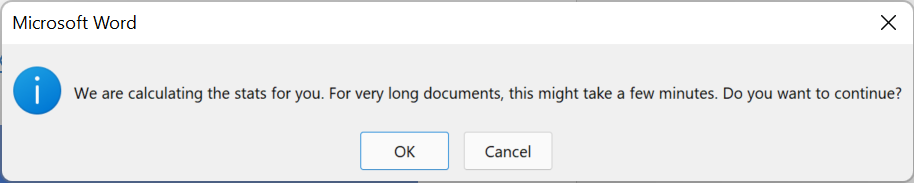
Word will open a window that shows you information about the statistics and reading level of your document.
Important: This feature is only available for Microsoft 365 customers receiving updates on the Current Channel. If you have questions about what update channel you're currently on, reach out to your organization's IT admin or see Overview of update channels for Microsoft 365 Apps .
Go to File > Options .
Select Proofing .
Under When correcting spelling and grammar in Word , make sure to select the Check grammar with spelling check box.
Select Show readability statistics .
Return to your document.
Select Spelling & Grammar .
Correct or ignore any spelling or grammar corrections, and then Word opens the Readability Statistics window with information about the reading level of the document.
On the browser toolbar, select Word > Preferences .
Choose Spelling & Grammar .
Under Grammar , select Check grammar with spelling and Show readability statistics .
In your Word document, select Review > Spelling & Grammar .
Correct or ignore any spelling or grammar corrections, then Word will open the Readability Statistics window with information about the reading level of your document.
Understand readability scores
Each readability test bases its rating on the average number of syllables per word and words per sentence. The following sections explain how each test scores your file's readability.
Flesch Reading Ease test
This test rates text on a 100-point scale. The higher the score, the easier it is to understand the document. For most standard files, you want the score to be between 60 and 70.
The formula for the Flesch Reading Ease score is:
206.835 – (1.015 x ASL) – (84.6 x ASW)
ASL = average sentence length (the number of words divided by the number of sentences)
ASW = average number of syllables per word (the number of syllables divided by the number of words)
Flesch-Kincaid Grade Level test
This test rates text on a U.S. school grade level. For example, a score of 8.0 means that an eighth grader can understand the document. For most documents, aim for a score of approximately 7.0 to 8.0.
The formula for the Flesch-Kincaid Grade Level score is:
(.39 x ASL) + (11.8 x ASW) – 15.59
Understand how languages affect readability scores
The languages that you use in a document can affect how your Office program checks and presents readability scores.
If you set up Word to check the spelling and grammar of text in other languages, and a document contains text in multiple languages, Word displays readability statistics for text in the last language that was checked. For example, if a document contains three paragraphs — the first in English, the second in French, and the third in English — Word displays readability statistics for the English text only.
For some European languages within an English document, Word displays only information about counts and averages, not readability.

Need more help?
Want more options.
Explore subscription benefits, browse training courses, learn how to secure your device, and more.

Microsoft 365 subscription benefits

Microsoft 365 training

Microsoft security

Accessibility center
Communities help you ask and answer questions, give feedback, and hear from experts with rich knowledge.

Ask the Microsoft Community

Microsoft Tech Community

Windows Insiders
Microsoft 365 Insiders
Was this information helpful?
Thank you for your feedback.
How-To Geek
How to test the "readability" of your writing in microsoft word or outlook.
Microsoft Word and Outlook have long featured the ability to view "readability" statistics for what you're writing, so you know how simple or complex you're writing is.
Quick Links
How to enable readability statistics, how to view readability statistics.
Microsoft Word and Outlook have long featured the ability to view "readability" statistics for what you're writing, so you know how simple or complex you're writing is. This can help ensure your writing is readable enough for your intended audience.
In older versions of Word, the feature was just a click away on your status bar. In versions starting with 2013, you have to enable the feature first, and then access it by running a spell and grammar check.
Checking spelling and grammar in Word and Outlook happen in the Proofing Panel , and offer a fairly solid way of proofing documents. There are some better grammar-checking add-ins for Office out there, but even if you have those enabled, you'll still need to enable the built-in grammar checking to be able to use the readability statistics. Whether that's worth it is really up to you. And if you don't mind having grammar checking active, but just prefer not to be distracted by the squiggly underlines while you work, you can always turn off spelling and grammar checking while you type .
Related: How to Turn Off Spell Check as You Type in Microsoft Office
To access readability statistics in Word, you'll first need to turn the feature on. In Word, click the File tab and then click Options. In the Options window, select the Proofing tab. Enable both the "Check grammar with spelling" and "Show readability statistics" check boxes. Click OK when you're finished.
The process is similar in Outlook. Click the File tab and then click Options. In the Options window, select the Mail tab and then click the "Spelling and Autocorrect" button.
In the Editor Options window, select the Proofing tab. Enable both the "Check grammar with spelling" and "Show readability statistics" check boxes and then click OK.
Note that in both Word and Outlook, you can deselect the options for checking spelling and grammar errors as you type if you find that distracting.
Now that you've enabled reading statistics, checking the readability score of a document or a selection of text is simple. All you have to do is run a spell and grammar check. You can select specific text to check, or make sure nothing is selected to check the whole document. Initiate a spelling and grammar check by hitting F7 or by clicking the Proofing button in the status bar at the bottom of the window.
Run through the spell and grammar check and, when you're done, the Readability Statistics window will pop up.
The window shows you some basic statistics like word and character counts, along with some averages like sentences per paragraph. In the Readability section, you'll see two scores: Flesch Reading Ease and Flesch-Kincaid Grade Level. Both scores are based on formulas that account for average sentence length (ASL) and average syllables per word (ASW).
- Flesch Reading Ease . This score rates the readability of your text on a 100-point scale, with higher scores being easier to read. Scores from 0-60 are typically regarded as college or college graduate level and fairly difficult to read. Scores from 60-80 are regarded as reasonably easy to read and written in plain English. Most professional documents fall into this range. Higher scores than 80 are regarded as easy to read for kids.
- Flesch-Kincaid Grade Level . This scores rates the readability of text based on U.S. school grade levels. A score of 4.0, for example, means writing that can be understood by a fourth grader. Most professional documents fall somewhere in the range of 7.0-11.0.
And if you like knowing the math behind things, the formula used for determining the Flesch Reading Ease score is:
206.835 -- (1.015 x ASL) -- (84.6 x ASW)
The formula used in determining the Flesch-Kincaid Grade Level score is:
(.39 x ASL) + (11.8 x ASW) -- 15.59
And that's it! It's a simple feature to enable and use and, while you may not want to base everything you write on readability scores, they can still be a handy tool for making sure you're hitting the right audience with your writing.
How to Find Your Document's Readability Score in Microsoft Word
Is your writing smarter than a fifth grader's? Your report, manual, or any other kind of document should match the reading level of your intended audience. You don't want to compose an article for graduate students that is written at an elementary school level. In a couple of clicks, you can find the readability score in Microsoft Word and make sure the reading level is on point.
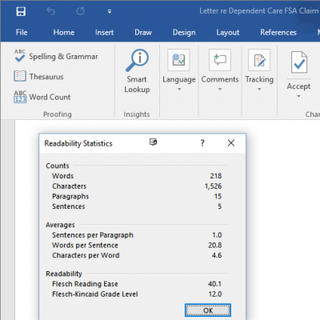
Microsoft Word can display the readability score for both the Flesch Reading Ease and Flesch-Kincaide Grade Level formulas, two of the most commonly used and accurate measures of readability. The higher the Flesch Reading Ease score, the easier it is for most people to understand the document. The Flesch-Kincaide Grade Level score represents the number of years of education generally required to understand the text.
To quickly see the reading level of your Word document or selection of text:
1. Go to File > Options.
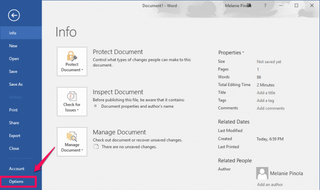
2. In the Proofing tab, check the following options:
- Check grammar with spelling
- Show readability statistics
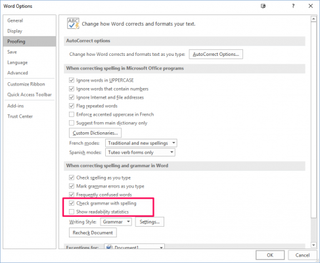
3. Click OK.
4. Click to Review > Spelling & Grammar to check your document for spelling or grammatical errors and also see the readability level of your document.
Stay in the know with Laptop Mag
Get our in-depth reviews, helpful tips, great deals, and the biggest news stories delivered to your inbox.

With these settings changes, you'll see more readability statistics for your Word document every time you check the document's spelling and grammar.
Microsoft Word Tips
- Previous Tip
- Show Formatting Marks in Microsoft Word
- See All of Microsoft Word's Keyboard Shortcuts
- Select All Text with Similar Formatting in Microsoft Word
- Create Table Templates in Microsoft Word
- Use Microsoft Office's Lorem Ipsum (Random Text) Generator
- Add a Table of Contents in Word
- Co-Edit a Document in Word
- Add or Remove Page Breaks in Word
- Put Microsoft Office into Touch-Friendly Mode
- Compare Docs Side-by-Side
- Configure Spell Check and Autocorrect
- Remove Double Spaces After a Period
- Compare and Combine Two Docs
- Copy and Paste Text from Multiple Locations
How to convert PDF to JPG, PNG, or TIFF
How to add Outlook Calendar to Google Calendar
Dell TechFest sale 2024: Spring savings slash up to $700 off laptops
Most Popular
By Hilda Scott 27 March 2024
By Sarah Chaney 27 March 2024
By Sean Riley 26 March 2024
By Stevie Bonifield 26 March 2024
By Momo Tabari 26 March 2024
By Rael Hornby 26 March 2024
By Sarah Chaney 26 March 2024
By Hilda Scott 25 March 2024
- 2 Google may have revealed when iMessage will support RCS — why that's important
- 3 Endgame Gear KB65HE gaming keyboard review: Speed and precision for rapid-trigger performance
- 4 How to redeem Steam keys and wallet codes on Android
- 5 Walmart is having a huge sale this weekend — here’s 21 deals I recommend

Free Reading Level Checker
0 word s sentence 0 syllable s, flesch-kincaid grade level, flesch reading ease score.
This reading level checker uses the Flesch-Kincaid formula to detect grade level.
Send us your feedback: [email protected]

IMAGES
VIDEO
COMMENTS
]Readability formulas work best on "connected text"—each sentence ending with proper punctuation. 1. Auto-Detect (default): if your text contains more than 50% lines of text (i.e. sentences without ending punctuation), our system will count lines of text, rather than total sentences, to yield a more accurate readability score. 2. Count Complete Sentences (preferred): count complete sentences ...
An Online Writing Sample Content and Readability Analyzer: analyze your writing and get statistics on words you use most frequently, word and sentence length, readability, punctuation usage, and more. ... The Region the Red Dot Falls in is the Grade Level for the Entire Text Sentences per 100 Words:
Our scores are backed up by established readability algorithms and verified by over 10,000 automated tests and hand-calculated scores. You can be confident in your results. Fresh. Our leading-edge readability checker is up to date with changes in standards. You can be sure your feedback is current and reflects real-world reading behaviour.
Used throughout the field of education and beyond, this test scores your text as a U.S. grade level. This makes it much easier for teachers, librarians, parents and others to correctly assess the overall readability level of their reading materials. It also can be referred to as the number of years of education that are required to properly ...
Keep in mind that readability is not a measure of writing quality and that these heuristics are only estimates of a passages readability. This Readability Analyzer estimates the readability of a passage of text using the Flesch-Kincaid Reading Ease , Gunning Fog Index , Kincaid Grade Level , SMOG formula and Dale-Chall Score and Fry Reading ...
Readers prefer simpler writing - no matter their education level.*. Our checker will score your writing based on the Flesch reading ease scale, which looks at how long your words and sentences are. (There are a few readability tests out there, but we think this one's the clearest.) *There are plenty of studies that show this.
Automated readability index. This formula uses characters per word and words per sentence to determine the readability of a text. We convert the results to the U.S. Grade level. ARI = (4.71 x CHW) + (0.5 x WPS) - 21.43. Where ARI is the Automated Readability Index, CHW is the average number of characters per word, and WPS is the average ...
That means your content works harder, your advertising spend goes further, and your ability to engage your hard-won audience is greater. We help you find the difficult passages in your content and the difficult pages in your website. We track down the long sentences in your Word documents, the clich?s and the passive voice in your emails.
Take your writing to a whole new level with our editing and proofreading services. Our academic proofreaders will check your essay's readability, grammar and uniqueness. ... So when you click on the "check writing level" button our tool starts running diagnostics. It analyzes syntax, grammar, wording, and other details to propose in your ...
Best Tool Available. The Readability Test Tool provides a quick and easy way to test the readability of your work. It is the most flexible readability software for assessing readability formulas. You can test all, or part of a web page, or simply type in your text. Link directly from your page - it will compute the results for the referring page.
The tools will also assist you in determining the reading level of your material and words used. 1. The Flesch Reading Ease Formula. The Flesch Reading Ease formula gives a number between 0 and 100. A higher score means that the text is easier to read. A document's Flesch Reading Ease score is somewhere between 6 and 70.
Simply paste any text into this box, or else type it in yourself! Text Inspector gives you different scores for Writing texts (student writing) and Reading and Listening texts (e.g. texts designed for classroom reading or listening). The default mode is Writing, so if your text is for Reading or Listening, please go to Analyse on the top menu ...
The simplest way to check your writing is accessible is to check: Your Readable letter grade ; Your Reach score ; Ideally, your writing should be a Readable grade A with 100% Reach. For grade levels, the score corresponds to the USA education system. A grade level of around 10-12 is roughly the reading level on completion of high school.
Readability calculator (a.k.a reading level checker) helps you to successfully identify what grade kid could easily read and understand your article / text. There are multiple formulas involved to calculate the readability score. Different methods used to find out grading level for the text. Most popular methods are Flesch Kincaid Reading Ease ...
Writing level calculator to check your essay. It's possible that you may want to use a writing level detector for checking your text's readability. Our tool and its writing level test will help you see where there are areas for improvement. It is an excellent way to evaluate the level of readability in your essay by using our writing calculator.
The Readability Checker adds more value to the content, allowing you to reach more audiences with easy write language. This tool will evaluate your posts automatically to find out where you can refine their readability. That way, to generate relevant content that is both high quality and easy to understand, you will be on the right track.
Open your Word document. Select the Home tab. Choose Editor, and then go to Document stats. A dialog box will appear letting you know Word is calculating your document stats. Choose OK . Word will open a window that shows you information about the statistics and reading level of your document. Important: This feature is only available for ...
In the Options window, select the Proofing tab. Enable both the "Check grammar with spelling" and "Show readability statistics" check boxes. Click OK when you're finished. The process is similar in Outlook. Click the File tab and then click Options. In the Options window, select the Mail tab and then click the "Spelling and Autocorrect" button.
To check the level of reading of your work, just copy and paste your writing into the box below and click the ' check readability ' button. We will examine your writing based on the Flesch-Kincaid formula. It assesses the 'grade of reader' who can understand your writing clearly in the first reading. The Flesch-Kincaid formula work by ...
To quickly see the reading level of your Word document or selection of text: 1. Go to File > Options. 2. In the Proofing tab, check the following options: Check grammar with spelling. Show ...
Get Started Today. You have 7 seconds to grab someone's attention. Cut through the noise with ReadablePro and give your content marketing the boost it deserves. ReadablePro subscribers get access to a host of readability tools - including unlimited text scoring, file scoring, websites, bulk text; bulk URLs and the Readability API.
Create self-paced, read-assisted, self-grading adaptive lessons. Share with your students (Clever login makes it easy for teachers), or publicly to the community database. Build off of over 20k+ questions and 2.2k+ lessons to make your own world-class adaptive learning resources quickly and easily.