Essay Reader: Online Text-to-Speech Tool
If you’re a college or high school student, you might constantly struggle with writing assignments. Whether it is homework or a task in the classroom, you can use the essay reading tool to write a better paper.

❓ Essay Reader: How to Use
- 🤔 Why Using the Tool?
- 💬 Reading out Loud Strategies
- 🔍 References
Essay readers are a part of assistive technology. You might be wondering how this online text speech tool works. So, here’s how to use it.
- Paste your essay to the window. Copy your essay sample (or a part of it) and paste it into the window. Our essay reader allows you to insert up to 5,000 characters at once.
- Choose the preferable voice. We have different variations of voices to read your essay. The options include choosing between male and female voices, picking the timbre, and setting the reading speed.
- Press the “READ MY ESSAY” button. Once you’ve clicked it, the tool will read your text for you.
- New essay. In case you want to listen to one more essay, press the button below. Alternatively, you can download the audio for the current text using the according link.
🤔 Why Using Our Essay Reader?
How does reading out loud benefit your essay? Reading something aloud makes the text appear differently in our minds. We can see it from different perspectives and identify what is lacking. Most people are used to hearing and pronouncing English rather than reading and writing it.
First, there might be typos or mistakes that are hard to identify. Although we don’t intend it, we might also miss a word or write it twice. If we look through the text, we tend to skip those mistakes. On the other hand, if you read it out loud, you’ll easily spot them.
It is also easier to check your paper’s readability if you read it aloud. Sometimes the sentences and the paragraphs are too long and complicated, which makes them hard to understand. Reading them out loud can help to fix the format, style and make your paper readable.
Your essay should make sense overall. If your essay is very informative or complicated, you might be focusing on delivering your points rather than its readability . So, check if your transitions from topic to topic are smooth and if your explanations make sense by reading them aloud.
Let’s find out how you can use our free essay reader to make your paper even better!
💬 Reading out Loud: 7 Best Strategies
If you have already tried reading the paper out loud but still don’t identify all the mistakes or typos, you probably have been doing it wrongly. Our mind tends to correct minor errors naturally. We gathered these strategies that you can follow for the best result.
- Try reading from a printed copy. It is easier to make notes by hand on a printed copy. These notes can help identify the most crucial parts of your paper so that you can spend more time on them.
- Follow the text by pointing at it. Following the text as you read helps to concentrate. Reading significant amounts of texts, you might quickly lose focus. By following the text pointing at it with your finger, you can also focus on grammar.
- Don’t read too fast. Try not to hurry while reading. The faster you read, the more mistakes our brain misses. Slow reading doesn’t mean spending more time. If you read fast, you might need to reread the same passage several times. So, slow reading can save you time.
- Read from the end to start. If you want to focus on scanning your essay for mistakes and typos, try reading from the end so you won’t focus on the whole paper but each sentence.
- Cover everything except for the passage you’re working on. If you still find it hard to concentrate on reading your paper, try covering the parts you are not working on at the moment. That can help you concentrate on a specific passage.
- Ask someone to read for you. Another option you can use is to ask someone to read it aloud. Another person can take a look at it from another perspective. Since you are the one who is working on the paper, you might get used to it and not see something others see. Try to make notes as they read it for you.
- Use technology. Technology helps us with our studying a lot these days. There are online timers, graders, grammar correctors, etc. If you don’t want to bother others, you can use text-to-speech technology to read the essay for you. It has a list of advantages. First, unlike humans, it doesn’t miss any mistakes. You can also control the speed, the number of reading times, and where to start or to finish.
Online Text-to-Speech Tool: How to Choose?
Here’s what you should take into account when choosing an online tool:
- Speed control. Can you adjust the speed or pause the reader? It may be crucial, especially if your text is long.
- Voice. Can you choose between the voices? Don’t they sound robotic? You can also switch between the voices so that you won’t get tired of listening to it several times.
- Text control. How does the software work? Can you upload the documents? Can you highlight the crucial parts?
- Accessibility. Does it work offline? Do you need to download and install it?
- Tool speed. How long do you need to wait to hear the result? What’s the volume of an essay that the tool can convert at once?
If you are wondering, “Where can I have an essay read to me?” you can check our essay reader out for free and see if it’s suitable for you!
✏️ Online Text-to-Speech Tool: FAQ
- You can spot typos, misspellings, and mistakes.
- You can check the paper’s readability.
- You can see if it is informative.
Try our essay reader to listen to your essay for free!
Updated: Oct 25th, 2023
🔗 References
- Teaching Techniques: Reading Aloud Artfully! | Scholastic
- 7 Powerful Public Speaking Tips From One of the Most-Watched TED Talks Speakers
- 10 Tips for Reading Aloud with Children
- What Are the Benefits of Reading Aloud? An Instructional
- Free Essays
- Writing Tools
- Lit. Guides
- Donate a Paper
- Referencing Guides
- Free Textbooks
- Tongue Twisters
- Job Openings
- Expert Application
- Video Contest
- Writing Scholarship
- Discount Codes
- IvyPanda Shop
- Terms and Conditions
- Privacy Policy
- Cookies Policy
- Copyright Principles
- DMCA Request
- Service Notice
The tool available here is designed to turn any text into speech. You can choose the voice type and its timbre to make it sound just the way you like. The tool can be useful for when you need to know how long it will take to red through your speech, how it sounds live, or when you need a quick voiceover.
- Export Audio
Free Text To Speech Reader
Instantly reads out loud text & pdf with natural sounding voices online - works out of the box. drop the text and click play..
Drag text or pdf files to the text-box, or directly type/paste in text. Select language and click Play. Remembers text and caret position between sessions. Works on Chrome and Safari, desktop and mobile. Enjoy listening :)
Best Text to Speech Online
- Online speech synthesizer, single click to read out loud any text
- Listen instead of reading
- Multiple languages and voices
- Reads PDF files too
TTSReader-X
- Chrome extension
- Listen to ANY website without leaving the page
- Adds a 'play' functionality to Chrome
- Clean page for readability and / or print
Try it Now for FREE
TTSReader / Android
- Podcast any written content
- Save data - works offline too
Get it on the Play store
Fun, Online, Free. Listen to great content
Drag, drop & play (or directly copy text & play). That’s it. No downloads. No logins. No passwords. No fuss. Simply fun to use and listen to great content. Great for listening in the background. Great for proof-reading. Great for kids and more. Learn more, including a YouTube we made, here .
Multilingual, Natural Voices
We facilitate high-quality natural-sounding voices from different sources. There are male & female voices, in different accents and different languages. Choose the voice you like, insert text, click play to generate the synthesized speech and enjoy listening.
Exit, Come Back & Play from Where You Stopped
TTSReader remembers the article and last position when paused, even if you close the browser. This way, you can come back to listening right where you previously left. Works on Chrome & Safari on mobile too. Ideal for listening to articles.
Better than Podcasts
In many aspects, synthesized speech has advantages over recorded podcasts. Here are some: First of all - you have unlimited - free - content. That includes high-quality articles and books, that are not available on podcasts. Second - it’s free. Third - it uses almost no data - so it’s available offline too, and you save money. If you like listening on the go, as while driving or walking - get our free Android Text Reader App .
Read PDF Files, Texts & Websites
TTSReader extracts the text from pdf files, and reads it out loud. Also useful for simply copying text from pdf to anywhere. In addition, it highlights the text currently being read - so you can follow with your eyes. If you specifically want to listen to websites - such as blogs, news, wiki - you should get our free extension for Chrome
Commercial-Ready
Use our apps for commercial purposes. Generated audio can be used for YouTubes, games, telephony and more. To export the generated speech into high-quality audio files, you can either use our Android app , or record them, as explained here . Read more for ttsreader’s commercial terms. Read more
We love to hear your feedback. Here’s what users said about us:
The new male voice is great. It is quite melodic and natural, much more so then other sites I have tried to use. This is a GREAT tool, well done thanks!
ttsreader.com
This product works amazingly well. I use it to edit my books, pasting in a chapter, having it read back to me while I edit the original. Cuts down my book edit time by over 50% !
Multiple voices from different nationalities. Easy to use interface. Paste text and it will speak. Can create mp3 files.
ttsreader for Android
Great app. Can handle long texts, something other apps can’t. Highly recommended!
What a great App! exactly what i needed, a reader to provide me content efficiently.
ttsreader-x for Chrome
Recent Posts
Read about our different products, get the news & tips from our developers.
Amazon's Kindle Fire - Can Now Read Websites
on June 6, 2017
Amazon’s Kindle Fire - Can Now Read Websites As TTSReader is Now Available on Amazon’s App Store Get it now for FREE Exciting news! Kindle lovers now got upgraded with some new great features. TTSReader on the Kindle can read out loud any text, pdf and website. It uses the latest algorithms to extract only the relevant text out of the usually-cluttered websites. Great for listening to Wiki articles for instance, blogs and more.
Continue reading
Android Gets the Best In Class Websites Reader
Android Gets Best In Class Websites Reader - With Latest Update to TTSReader Pro Start listening now for FREE Exciting news, as Android’s TTSReader Pro app, has been updated to use TTSReaderX’s algorithms to extract only the relevant text out of websites. This is super important for a text-to-speech website reader, as otherwise the reader would start reading out loud all the ads, menus, sharing buttons and more clutter.
Commercial Licensing & Terms
on May 10, 2017
When is a Commercial License Necessary Using ttsreader.com within your institution If you are a company, or organization, using ttsreader.com, please use our paypal donate link. If you are a personal user, or an educational institute - ttsreader.com is free, no need to even donate - you are welcome, of course :). Using the generated speech for commercial purposes Recording and using the audio generated by TTSReader in a commercial application (ie publishing)
Export Speech to Audio Files
How to Record Audio Played on PC (Speakers) for Free Need to record audio from TTSReader, YouTube or other? Here’s how in a few simple steps (includes screenshots). No need to record the speakers - you can record the audio from within the pc itself. It will be of higher audio quality - as it’s the original digital signal, clear and without ambient noise. Also, no need to purchase a software for that.
See All Posts
Want to see more?
Visit our company's page, to see more of our speech to text (dictation) and text to speech apps for desktops and mobile. For news and tips from our developers visit our blog.
More from WellSource
PRIVACY: We don't store any of your text, in fact, it doesn't even leave your computer. We do use cookies and your local storage to enhance your experience. Copyright (c) 2015 - 2017, WellSource Ltd. ; all rights reserved. Template by Bootstrapious . Ported to Hugo by DevCows
English Deutsch español Français italiano 日本の 中國
Bring Text-To-Speech into ANY website. Add our new TTSReader Extension for free.
Read My Essay out Loud - Free Tool for Students
Follow the 3 steps to use this text-to-speech tool:
- Paste the piece you want to listen to.
- Choose the preferred voice and speed.
- Click “Read my essay.”
- 📢 How to Use the Tool?
- 🗨️ What is Text to Speech?
- ✅ The Tool’s Benefits
🔗 References
📢 read my essay – how to use the tool.
How often have you spent long hours proofreading your essay only to receive a bad grade from your professor? Proofreading can be quite tedious, and you are prone to mistakes since you are already exhausted from the research and writing processes. You need a tool to help you evaluate the quality of your written work.
The "read my essay out loud" tool is a free, user-friendly, online text-to-speech converter that changes written text into audio in these easy steps :
- Copy the text you want to have read out loud and paste it into the conversion box.
- From the drop-down list, choose the voice you prefer to read your text.
- Once you have pasted the text and selected the voice, press the button.
If you need to listen to more of your writing, there is a special button for this specific function.
🗨️️ What is Text to Speech?
Text-to-speech (or TTS , in short) is an assistive technology that converts digital texts into audio files with the click of a button. It is also referred to as read-out-loud or read-aloud technology.
TTS is helpful to people with reading challenges, such as visually impaired individuals. Still, it can also be useful for long sessions for children who struggle with reading, writing, or focusing, such as those with dyslexia and ADHD .
The technology works on nearly every personal digital device, such as smartphones, tablets, and computers. It reads texts from various applications, including online web pages, word, and pages documents. The voice in the TTS applications and tools is computer generated, and the reading speed can be controlled depending on the listener's preferences. The voice quality may vary, but it sounds very human-like. Some variations of the reader sound like children's voices.
TTS tools create a multisensory experience for the users by helping the reader visualize and listen to the texts in the document. Research has discovered that TTS tools have the following advantages:
- Improves word recognition, thus growing the reader's vocabulary and pronunciation.
- Increases the ability to pay attention to the information and retain it better.
- Allows the reader to focus on comprehension.
- Assists in recognizing and fixing errors in a student's text.
✅ Read My Essay: the Key Benefits
There has been a steady upsurge in the growth of text-to-speech technology as a proofreading tool. Students are increasingly using TTS tools as study assistants with various outcomes. Here are some benefits of using our tool when working on your research paper assignment.
- It helps identify and correct errors in the text . Proofreading takes quite a long time; it is a thorough process that takes up a lot of concentration. When you use our tool to convert your essay into audio, it acts as a spelling checker for your work, and all you have to do is correct the errors in your paper that may be spotted by listening to this text.
- It assists in content readability evaluation . As you write your essay, your mind might trick you into believing that your audience will automatically understand your arguments and thoughts. As the TTS tool reads your essay, you can tell whether your work will engage your audience. Your ability to concentrate throughout the audio is a good indicator of how appealing your essay is.
- It helps measure the convincing power of arguments . Your term paper or another assignment should contain convincing arguments that support your research. Listening to your work through our TTS tool highlights the text's fluency and the flow of your thoughts as you build up your opinions and debate in the article. For example, as you are writing your paper on economics , you may deviate from your main points, but as you listen to your work on audio, you can restructure your debate to make it more effective.
Who else can benefit from the reader tool?
Thank you for using our text-to-speech tool! Try our title maker , word reducer , and paraphraser to write and polish your essay quickly.
❓ Read My Essay FAQ
❓ who can read my essay for me.
You can seek help from someone close to you or use a tech tool for converting text to speech. There are tons of free and paid tools online to assist with that. We recommend using our tool, as it can read any typed text of any length for you. It is intuitively clear for a user of any experience level. You can choose the preferred voice that will vocalize your essay. Due to the tool's high capacity, you can insert any text, from a one-page paper to a hundred-page book.
❓ How long will it take to read my essay?
Regular human speech is 100-120 words per minute. So, you should divide the word count of your text by 100/120 and get the approximate time of listening to it. Depending on your preferences, the tool can speed up or slow down the reading speed.
❓ Why is reading the essay out loud recommended?
It helps you identify errors in your text and correct them. It also helps you assess the clarity and readability of your writing and identify areas of improvement.

❓ What is the best text-to-speech tool?
Many text-to-speech tools are available online and on mobile applications, but our free tool offers many benefits. We have the capacity for large volumes of text uploads, a variety of voices to select from, and an option to change the speed and pitch of the audio output.
- Types of AT / Guide to Assistive Technology
- Text-to-Speech - Assistive Technology - Library Guides
- 6 Creative Ways You Can Use Text-to-Speech Technology
- 10 Helpful Text-to-Speech Readers for Back to School
- The Benefits of Speech-to-Text Technology in All Classrooms
Free Text to Speech (TTS) Online
Try text to speech online and enjoy the best AI voices that sound human. TTS is great for Google Docs, emails, PDFs, any website, and more.

Mr. President

Select Voice
- Recommended
Select Speed
⚡️ 110 % productivity boost.
- Speed Reader
- 4.5x (900 WPM)
- 3.0x (600 WPM)
- 1.5x (300 WPM)
- 1.0x (200 WPM)
Type or paste anything and press play to convert text to speech. Unlock your reading super powers. Speechify can cut your reading time in half!
Choose from 40+ languages
Create a free account to continue
- Convert any text into audio
- 50+ premium voices
- Create your own custom voices
- Added layer of security for your documents
- Save your files
- Faster listening speeds (1.1x & above)
- Automatically skip content (headers, footers, citations etc)
- No limits or ads
Paste Web Link
Paste a web address link to get the contents of a webpage
- Text to Speech
Text to Speech Features
Ditch robotic voices for Speechify’s text to speech that sound very real.
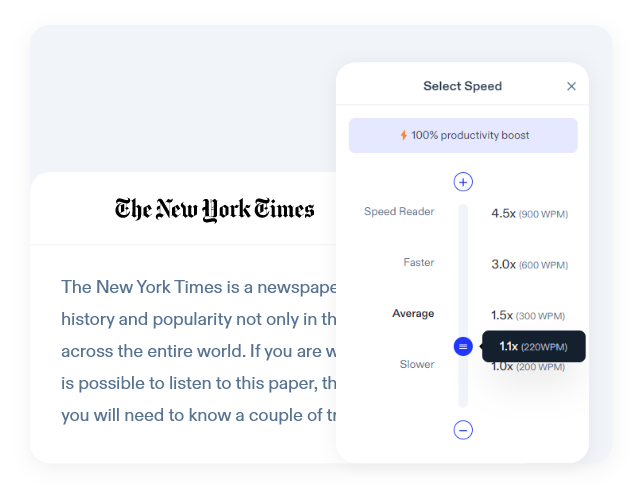
The Best Text to Speech Converter
Listen up to 9x faster with Speechify’s ultra realistic text to speech software that lets you read faster than the average reading speed, without skipping out on the best AI voices.
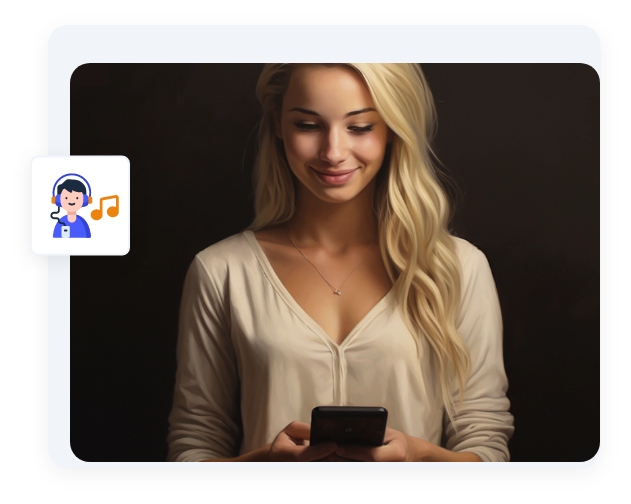
Listen & Read at the Same Time
With Speechify text highlighting you can choose to just listen, or listen and read at the same time. Easily follow along as words are highlighted – like Karaoke. Listening and reading at the same time increases comprehension.
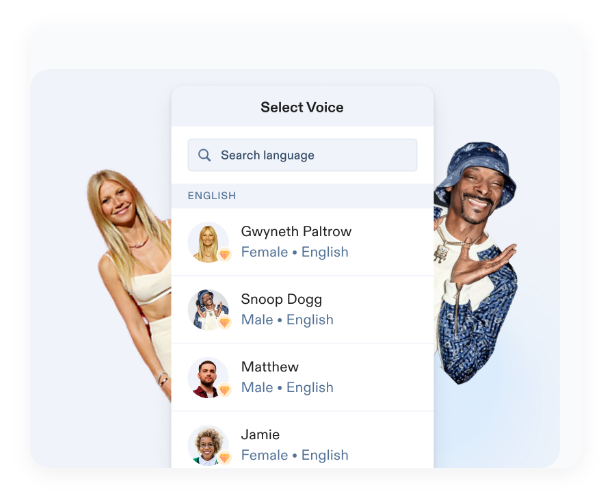
Convert Text to Studio-Quality Voices
With Speechify’s easy-to-use AI text to speech voices, you can forget about warbly robotic text to speech AI voices. Our accurate human-like AI voices are HD quality and available in 30+ languages and 100+ accents.
Image to Speech
Scan or take a picture of any image and Speechify will read it aloud to you with its cutting-edge OCR technology. Save your images to your library in the cloud and access it anywhere. You can now listen to that note you got from a friend, relative, or other loved one.
Try Text to Speech in these Popular Voices
The most realistic TTS voices only on the best text to speech app.
Gwyneth Paltrow

What is text to speech
Text to speech, also known as TTS, read aloud, or even speech synthesis . It simply means using artificial intelligence to read words aloud be; it from a PDF , email, docs, or any website. There isn’t a voice artist recording phrases or words, or even the entire article. Speech generation is done on-the-fly, in real time, with natural sounding AI voices.
And that’s the beauty of it all. You don’t have to wait. You simply press play and artificial intelligence makes the words come alive instantly, in a very natural sounding voice. You can change voices and accents across multiple languages.
Listen to any article. Easily scan any printed material and convert the image to audio.
Get Text to Speech Today
And begin removing barriers to reading online
I used to hate school because I’d spend hours just trying to read the assignments. Listening has been totally life changing. This app saved my education.

Ana Student with Dyslexia
Speechify has made my editing so much faster and easier when I’m writing. I can hear an error and fix it right away. Now I can’t write without it.

Daniel Writer
Speechify makes reading so much easier. English is my second language and listening while I follow along in a book has seriously improved my skills.

Lou Avid Reader
More text to speech features you’ll love, speechify text to speech online reviews, kate marfori.
Product Manager at The Star Tribune
With Speechify’s API, we can offer our users a new and accessible way to consume our content. We’ve seen that readers who choose to listen to articles with Speechify are on average 20% more engaged than users who choose not to listen.
Susy Botello
Thanks for sharing this.I love this feature. I just tweeted at you on how much I like it. The voice is great and not at all like the text-to-speech I am used to listening to. I am a podcaster and I think this will help a lot of people multitask a bit, especially if they are interrupted with incoming emails or whatever. You can read-along but continue reading if your eyes need to go elsewhere. Hope you keep this. It’s already in other web publications. I also see it in some news sites. So I think it could become a standard that readers expect when they read online. Can I vote twice?
Renato Vargas
I just started using Medium more and I absolutely love this feature. I’ve listened to my own stories and the Al does the inflections just as I would. Many complain that they can’t read their own stories, but let’s be honest. How many stories would go without an audio version if you had to do all of them yourself? I certainly appreciate it. Thanks for this!!
Oh! How cool – I love it 🙂 The voice is surprisingly natural sounding! My eyes took a much appreciated rest for a bit. I’ve been a long time subscriber to Audible on Amazon. I think this is Great 🙂 Thank you!
Paola Rios Schaaf
Super excited about this! We are all spending too much time staring at our screens. Using another sense to take in the great content at Medium is awesome.
Hi Warren, I am one of those small, randomly selected people, and I ABSOLUTELY love this feature. I have consumed more ideas than I ever have on Medium. And also as a non-native English speaker, this is really helping me to improve my pronunciation. Keep this forevermore! Love, Ananya:)
This is the single most important feature you can role out for me. I simply don’t have the time to read all the articles I would like to on Medium. If I could listen to the articles I could consume at least 3X the amount of Medium content I do now.
Andrew Picken
Love this feature Warren. I use it when I’m reading, helps me churn through reading and also stay focused on the article (at a good speed) when my willpower is low! Keeping me more engaged..
I was THRILLED the other day when I saw the audio option. I didn’t know how it got there, but I pressed play, and then I was blown away hearing the words that I wrote being narrated
Neeramitra Reddy
LOVE THISSS. As someone who loves audio almost as much as reading, this is absolute gold
What is text to speech (TTS)?
Text-to-speech goes by a few names. Some refer to it as TTS, read aloud , or even speech synthesis ; for the more engineered name. Today, it simply means using artificial intelligence to read words aloud be; it from a PDF, email, docs, or any website. Instantly turn text into audio. Listen in English, Italian, Portuguese, Spanish , or more and choose your accent and character to personalize your experience.
How does AI text to speech work?
Beautifully. Speech synthesis works by installing an app like Speechify either on your device or as a browser extension. AI scans the words on the page and reads it out loud , without any lag. You can change the default voice to a custom voice, change accents, languages, and even increase or decrease the speaking rate.
AI has made significant progress in synthesizing voices. It can pick up on formatted text and change tone accordingly. Gone are the days where the voices sounded robotic . Speechify is revolutionizing that.
Once you install the TTS mobile app, you can easily convert text to speech from any website within your browser, read aloud your email, and more. If you install it as a browser extension , you can do just the same on your laptop. The web version is OS agnostic. Mac or Windows, no problem.
What is the text-to-speech service?
A text-to-speech service is a tool, like Speechify text to speech, that transforms your written words into spoken words. Imagine typing out a message and having it read out loud by a digital voice – that’s what TTS services, like Speechify TTS do.
What are the benefits of text to speech?
TTS technology offers many benefits, like helping those with reading difficulties, providing rest for your eyes, multitasking by listening to content, improving pronunciation and language learning, and making content accessible to a wider audience.
How is Speechify TTS better than Murf AI text to speech, Google Voice, or TTSReader?
Speechify TTS stands out by offering a more natural and human-like voice quality, a wider range of customization options, and user-friendly integration across devices. Plus, our dedication to accessibility means that we ensure a seamless and inclusive experience for all users.
Only available on iPhone and iPad
To access our catalog of 100,000+ audiobooks, you need to use an iOS device.
Coming to Android soon...
Join the waitlist
Enter your email and we will notify you as soon as Speechify Audiobooks is available for you.
You’ve been added to the waitlist. We will notify you as soon as Speechify Audiobooks is available for you.

IMAGES
VIDEO